Deck 2: Computer Hardware
سؤال
سؤال
سؤال
سؤال
سؤال
سؤال
سؤال
سؤال
سؤال
سؤال
سؤال
سؤال
سؤال
سؤال
سؤال
سؤال
سؤال
سؤال
سؤال
سؤال
سؤال
سؤال
سؤال
سؤال
سؤال
سؤال
سؤال
سؤال
سؤال
سؤال
سؤال
سؤال
سؤال
سؤال
سؤال
سؤال
سؤال
سؤال
سؤال
سؤال
سؤال
سؤال
سؤال
سؤال
سؤال
سؤال
سؤال
سؤال
سؤال

فتح الحزمة
قم بالتسجيل لفتح البطاقات في هذه المجموعة!
Unlock Deck
Unlock Deck
1/49
العب
ملء الشاشة (f)
Deck 2: Computer Hardware
1
Suppose you're reading a computer magazine and you come across the ad pictured to the right. By looking at the specs, you can tell that the microprocessor was manufactured by which company?
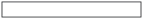
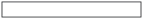
Microprocessor
Microprocessor is the heart of all computers. It is sometimes also known as Central processing unit.
It accepts digital data as input processes it according to instructions stored in memory and provides the output.
There are many companies developing microprocessor, such as Intel, AMD etc. User can see all the other related point of microprocessor on the basis of specification which is provided in the ad.
Intel ® Core TM i7-920 , first line of the ad tells the microprocessor is manufactured by Intel company and the processor number is i7-920.
Therefore, the appropriate word to fill in the blank is Intel.
Microprocessor is the heart of all computers. It is sometimes also known as Central processing unit.
It accepts digital data as input processes it according to instructions stored in memory and provides the output.
There are many companies developing microprocessor, such as Intel, AMD etc. User can see all the other related point of microprocessor on the basis of specification which is provided in the ad.
Intel ® Core TM i7-920 , first line of the ad tells the microprocessor is manufactured by Intel company and the processor number is i7-920.
Therefore, the appropriate word to fill in the blank is Intel.
2
Draw a sketch of your computer system and label at least six of its components. Make a table with three columns, labeled Input, Output, and Storage/Memory. Page through the chapter and for each device you encounter, place it in one or more of the columns as appropriate.
Components of Computer System
A computer is a programmable machine that can execute list of instructions to give an output. It is a device which is basically used for performing many kinds of computations and calculations. User provides some input to computer by using input devices then computer performs operation on that input and then output is displayed on the output devices.
Devices of computer:
The different kinds of devices associated with computer are:-
1. Input devices: Input devices accept data and instruction from the user. These data or instructions are passed to the computer on which the computer operates and give the desired output. These devices are only responsible for providing input from the user.
Major input devices include Keyboard, mouse, joystick, light-pen, trackball, scanner, and microphone.
2. Output devices : When the computer gets input from the user, it processes and performs desired operations on that input. After this the result which is generated is stored in storage. This result needs some devices through which the result could be displayed to the user. For this we have the output devices. The output devices display the output to the user. Example: Monitor
3. Storage Devices: Storage devices help the user to store the data permanently. It is basically used for the storage of data and instructions.
Storage devices include CD, DVD, Blu-ray, flash drive, floppy disk, hard disk drives etc. Mainly three types of storage technology are used in computers: magnetic, optical and solid state.
It plays an important role because it store data before and after the processing.
Table listing various components of computer on the basis of categories:
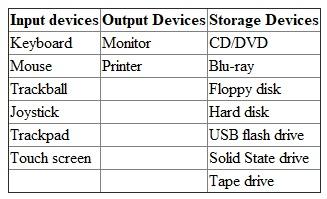
A computer is a programmable machine that can execute list of instructions to give an output. It is a device which is basically used for performing many kinds of computations and calculations. User provides some input to computer by using input devices then computer performs operation on that input and then output is displayed on the output devices.
Devices of computer:
The different kinds of devices associated with computer are:-
1. Input devices: Input devices accept data and instruction from the user. These data or instructions are passed to the computer on which the computer operates and give the desired output. These devices are only responsible for providing input from the user.
Major input devices include Keyboard, mouse, joystick, light-pen, trackball, scanner, and microphone.
2. Output devices : When the computer gets input from the user, it processes and performs desired operations on that input. After this the result which is generated is stored in storage. This result needs some devices through which the result could be displayed to the user. For this we have the output devices. The output devices display the output to the user. Example: Monitor
3. Storage Devices: Storage devices help the user to store the data permanently. It is basically used for the storage of data and instructions.
Storage devices include CD, DVD, Blu-ray, flash drive, floppy disk, hard disk drives etc. Mainly three types of storage technology are used in computers: magnetic, optical and solid state.
It plays an important role because it store data before and after the processing.
Table listing various components of computer on the basis of categories:
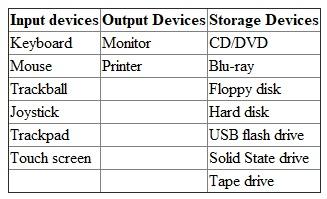
3
The capacity of the hard disk drive in the ad is
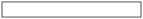 GB and the memory capacity is
GB and the memory capacity is
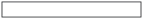 GB.
GB.
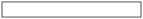 GB and the memory capacity is
GB and the memory capacity is 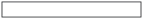 GB.
GB.Memory
Memory is used for storing information and data in devices. A computer system has two kinds of memory which is temporary or RAM and permanent or ROM.
Normally in ads the specification for memory is given. If it's given as "6GB tri-channel DDR3 at 1066Mhz" that means the computer is having 6GB memory and it operates at 1066MHz.
The specification "500GB - SATA-II (7200rpm)" means a hard disk drive with 500GB capacity, SATA drive controller and speed of 7200 revolutions per minute.
Therefore, the appropriate word to fill in the blank is 500 and 6.
Memory is used for storing information and data in devices. A computer system has two kinds of memory which is temporary or RAM and permanent or ROM.
Normally in ads the specification for memory is given. If it's given as "6GB tri-channel DDR3 at 1066Mhz" that means the computer is having 6GB memory and it operates at 1066MHz.
The specification "500GB - SATA-II (7200rpm)" means a hard disk drive with 500GB capacity, SATA drive controller and speed of 7200 revolutions per minute.
Therefore, the appropriate word to fill in the blank is 500 and 6.
4
Draw a set of quick sketches that show each of the following form factors: desktop tower, desktop horizontal, small form factor desktop, notebook, tablet, and netbook. List the advantages of each form factor.

فتح الحزمة
افتح القفل للوصول البطاقات البالغ عددها 49 في هذه المجموعة.
فتح الحزمة
k this deck
5
The computer in the ad appears to have a(n)
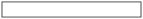 controller card for the hard disk drive.
controller card for the hard disk drive.
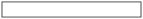 controller card for the hard disk drive.
controller card for the hard disk drive.
فتح الحزمة
افتح القفل للوصول البطاقات البالغ عددها 49 في هذه المجموعة.
فتح الحزمة
k this deck
6
Create a short consumer brochure that lists five characteristics that would help consumers choose among a home, game, or small business computer system.

فتح الحزمة
افتح القفل للوصول البطاقات البالغ عددها 49 في هذه المجموعة.
فتح الحزمة
k this deck
7
You are thinking about upgrading the microprocessor in your four-year-old computer, which has a 2.6 GHz Pentium microprocessor and 512 MB of RAM. Would it be worthwhile to spend $500 to install an Intel Core i5 processor? Yes or no?
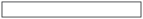
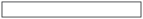

فتح الحزمة
افتح القفل للوصول البطاقات البالغ عددها 49 في هذه المجموعة.
فتح الحزمة
k this deck
8
List important factors to consider when shopping for a new computer. Describe the three price points for personal computers and indicate which price point best fits your computing needs.

فتح الحزمة
افتح القفل للوصول البطاقات البالغ عددها 49 في هذه المجموعة.
فتح الحزمة
k this deck
9
You're in the process of booting up your computer and suddenly the screen contains an assortment of settings for date and time, hard disk drive, and memory capacity. From what you've learned in this chapter, you surmise that these settings are stored in
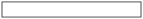 , and that they are best left unmodified.
, and that they are best left unmodified.
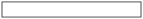 , and that they are best left unmodified.
, and that they are best left unmodified.
فتح الحزمة
افتح القفل للوصول البطاقات البالغ عددها 49 في هذه المجموعة.
فتح الحزمة
k this deck
10
Explain how Intel Macs are changing the old idea that PCs and Macs are not compatible.

فتح الحزمة
افتح القفل للوصول البطاقات البالغ عددها 49 في هذه المجموعة.
فتح الحزمة
k this deck
11
You're looking for a portable storage device that you can use to transport a few files between your home computer and your school computer lab. The school lab computers have no floppy disk drives, but do have USB ports. You should be able to transport your files using a USB
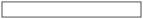 drive.
drive.
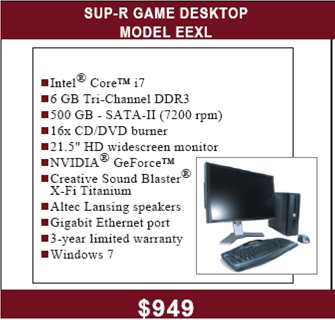
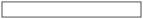 drive.
drive.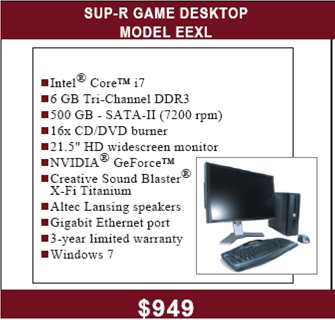

فتح الحزمة
افتح القفل للوصول البطاقات البالغ عددها 49 في هذه المجموعة.
فتح الحزمة
k this deck
12
List at least six computer upgrades and rank each as easy, moderate, or difficult for computer owners to perform.

فتح الحزمة
افتح القفل للوصول البطاقات البالغ عددها 49 في هذه المجموعة.
فتح الحزمة
k this deck
13
You're frustrated about using the keys on your cell phone to enter long e-mail addresses, so you decide to get a new smartphone with a touch screen that displays a(n)
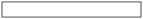 keyboard.
keyboard.
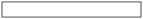 keyboard.
keyboard.
فتح الحزمة
افتح القفل للوصول البطاقات البالغ عددها 49 في هذه المجموعة.
فتح الحزمة
k this deck
14
Refer to Section D of Chapter 1 and create a sequence of sketches that shows what happens in a microprocessor's ALU and control unit when an instruction is processed.

فتح الحزمة
افتح القفل للوصول البطاقات البالغ عددها 49 في هذه المجموعة.
فتح الحزمة
k this deck
15
Suppose that you want to purchase a new monitor. A(n)
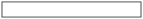 screen offers a more environmentally friendly choice than a(n)
screen offers a more environmentally friendly choice than a(n)
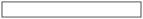 screen.
screen.
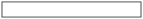 screen offers a more environmentally friendly choice than a(n)
screen offers a more environmentally friendly choice than a(n) 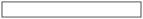 screen.
screen.
فتح الحزمة
افتح القفل للوصول البطاقات البالغ عددها 49 في هذه المجموعة.
فتح الحزمة
k this deck
16
List and describe the factors that affect microprocessor performance. Name three companies that produce microprocessors, and list some of the models that each company produces.

فتح الحزمة
افتح القفل للوصول البطاقات البالغ عددها 49 في هذه المجموعة.
فتح الحزمة
k this deck
17
Suppose that you volunteer to produce a large quantity of black-and-white leaflets for a charity organization. It is fortunate that you have access to a(n)
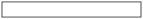 printer with a high duty cycle and low operating costs.
printer with a high duty cycle and low operating costs.
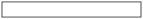 printer with a high duty cycle and low operating costs.
printer with a high duty cycle and low operating costs.
فتح الحزمة
افتح القفل للوصول البطاقات البالغ عددها 49 في هذه المجموعة.
فتح الحزمة
k this deck
18
List four types of memory and briefly describe how each one works.

فتح الحزمة
افتح القفل للوصول البطاقات البالغ عددها 49 في هذه المجموعة.
فتح الحزمة
k this deck
19
Describe the advantages and disadvantages of magnetic storage, optical storage, and solid state storage using criteria such as versatility, durability, capacity, access time, and transfer rate.

فتح الحزمة
افتح القفل للوصول البطاقات البالغ عددها 49 في هذه المجموعة.
فتح الحزمة
k this deck
20
Summarize what you know about how a graphics card can affect a display device's resolution.

فتح الحزمة
افتح القفل للوصول البطاقات البالغ عددها 49 في هذه المجموعة.
فتح الحزمة
k this deck
21
Compare and contrast the technologies and applications for ink jet, laser, and dot matrix printers.

فتح الحزمة
افتح القفل للوصول البطاقات البالغ عددها 49 في هذه المجموعة.
فتح الحزمة
k this deck
22
Create your own diagram to illustrate how the data bus connects RAM, the microprocessor, and peripheral devices. Explain the hardware compatibility considerations, device drivers, and procedures involved in installing a peripheral device.

فتح الحزمة
افتح القفل للوصول البطاقات البالغ عددها 49 في هذه المجموعة.
فتح الحزمة
k this deck
23
List ways you can protect your computer system hardware from theft and damage.

فتح الحزمة
افتح القفل للوصول البطاقات البالغ عددها 49 في هذه المجموعة.
فتح الحزمة
k this deck
24
Think about the last time you had a problem with computer hardware or software. Would any of the steps in Figure have helped you solve the problem faster? If not, what guidelines would you add to the list in the figure?
Figure
Troubleshooting Tips
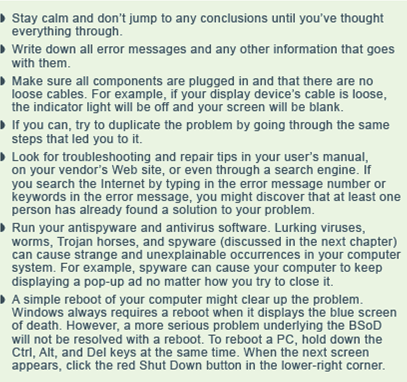
Figure
Troubleshooting Tips
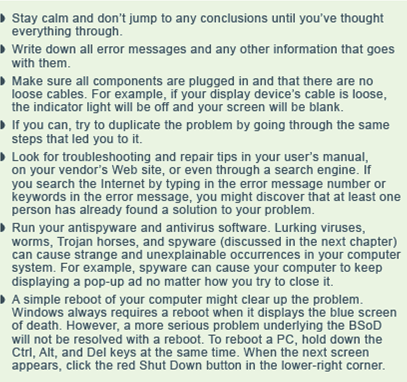

فتح الحزمة
افتح القفل للوصول البطاقات البالغ عددها 49 في هذه المجموعة.
فتح الحزمة
k this deck
25
A computer
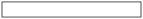 unit houses the main circuit board, microprocessor, storage devices, and network card.
unit houses the main circuit board, microprocessor, storage devices, and network card.
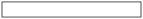 unit houses the main circuit board, microprocessor, storage devices, and network card.
unit houses the main circuit board, microprocessor, storage devices, and network card.
فتح الحزمة
افتح القفل للوصول البطاقات البالغ عددها 49 في هذه المجموعة.
فتح الحزمة
k this deck
26
Personal computers are available in a variety of
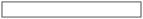 factors, such as tower units and all-in-one units.
factors, such as tower units and all-in-one units.
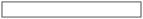 factors, such as tower units and all-in-one units.
factors, such as tower units and all-in-one units.
فتح الحزمة
افتح القفل للوصول البطاقات البالغ عددها 49 في هذه المجموعة.
فتح الحزمة
k this deck
27
The iPad is an example of a classification of handheld computers called
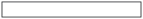 .
.
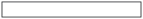 .
.
فتح الحزمة
افتح القفل للوصول البطاقات البالغ عددها 49 في هذه المجموعة.
فتح الحزمة
k this deck
28
Small
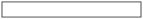 computers are typically middle-of-the-line models that are not loaded with memory, fancy graphics cards, or audio systems.
computers are typically middle-of-the-line models that are not loaded with memory, fancy graphics cards, or audio systems.
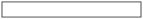 computers are typically middle-of-the-line models that are not loaded with memory, fancy graphics cards, or audio systems.
computers are typically middle-of-the-line models that are not loaded with memory, fancy graphics cards, or audio systems.
فتح الحزمة
افتح القفل للوصول البطاقات البالغ عددها 49 في هذه المجموعة.
فتح الحزمة
k this deck
29
There are three personal computer
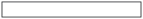 : PC, Mac, and Linux.
: PC, Mac, and Linux.
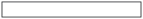 : PC, Mac, and Linux.
: PC, Mac, and Linux.
فتح الحزمة
افتح القفل للوصول البطاقات البالغ عددها 49 في هذه المجموعة.
فتح الحزمة
k this deck
30
A personal computer with an Intel Core i7 microprocessor is likely to operate at a speed of 2.3
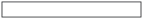 . (Hint: Use the abbreviation.)
. (Hint: Use the abbreviation.)
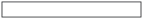 . (Hint: Use the abbreviation.)
. (Hint: Use the abbreviation.)
فتح الحزمة
افتح القفل للوصول البطاقات البالغ عددها 49 في هذه المجموعة.
فتح الحزمة
k this deck
31
A(n)
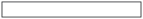 side bus is circuitry that transports data to and from the processor.
side bus is circuitry that transports data to and from the processor.
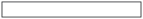 side bus is circuitry that transports data to and from the processor.
side bus is circuitry that transports data to and from the processor.
فتح الحزمة
افتح القفل للوصول البطاقات البالغ عددها 49 في هذه المجموعة.
فتح الحزمة
k this deck
32
4004, 8088, Athlon, and Pentium are all types of
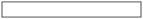 .
.
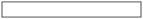 .
.
فتح الحزمة
افتح القفل للوصول البطاقات البالغ عددها 49 في هذه المجموعة.
فتح الحزمة
k this deck
33
DDR2 , virtual , and volatile are terms that apply to
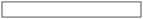 . (Hint: Use the acronym.)
. (Hint: Use the acronym.)
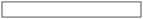 . (Hint: Use the acronym.)
. (Hint: Use the acronym.)
فتح الحزمة
افتح القفل للوصول البطاقات البالغ عددها 49 في هذه المجموعة.
فتح الحزمة
k this deck
34
The instructions for loading the operating system into RAM when a computer is first turned on are stored in
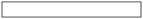 . (Hint: Use the acronym.)
. (Hint: Use the acronym.)
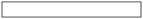 . (Hint: Use the acronym.)
. (Hint: Use the acronym.)
فتح الحزمة
افتح القفل للوصول البطاقات البالغ عددها 49 في هذه المجموعة.
فتح الحزمة
k this deck
35
Access
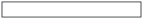 is typically faster for random-access devices than for sequential-access devices.
is typically faster for random-access devices than for sequential-access devices.
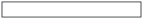 is typically faster for random-access devices than for sequential-access devices.
is typically faster for random-access devices than for sequential-access devices.
فتح الحزمة
افتح القفل للوصول البطاقات البالغ عددها 49 في هذه المجموعة.
فتح الحزمة
k this deck
36
A magnetic storage device uses a read
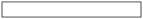 head to magnetize particles that represent data.
head to magnetize particles that represent data.
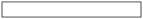 head to magnetize particles that represent data.
head to magnetize particles that represent data.
فتح الحزمة
افتح القفل للوصول البطاقات البالغ عددها 49 في هذه المجموعة.
فتح الحزمة
k this deck
37
A hard disk drive that is rated at a speed of 7200
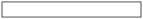 will give you faster access to your data than a drive rated at 5400. (Hint: Use the acronym.)
will give you faster access to your data than a drive rated at 5400. (Hint: Use the acronym.)
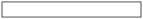 will give you faster access to your data than a drive rated at 5400. (Hint: Use the acronym.)
will give you faster access to your data than a drive rated at 5400. (Hint: Use the acronym.)
فتح الحزمة
افتح القفل للوصول البطاقات البالغ عددها 49 في هذه المجموعة.
فتح الحزمة
k this deck
38
CD-R technology allows you to write data on a disc, and then change that data. True or false?
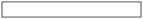
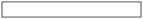

فتح الحزمة
افتح القفل للوصول البطاقات البالغ عددها 49 في هذه المجموعة.
فتح الحزمة
k this deck
39
A(n)
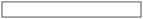 uses the same storage technology as a USB flash drive, but is not designed to be removable. (Hint: Use the acronym.)
uses the same storage technology as a USB flash drive, but is not designed to be removable. (Hint: Use the acronym.)
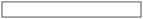 uses the same storage technology as a USB flash drive, but is not designed to be removable. (Hint: Use the acronym.)
uses the same storage technology as a USB flash drive, but is not designed to be removable. (Hint: Use the acronym.)
فتح الحزمة
افتح القفل للوصول البطاقات البالغ عددها 49 في هذه المجموعة.
فتح الحزمة
k this deck
40
On a multi-touch trackpad, you can use various
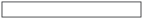 to move the pointer, zoom, and scroll.
to move the pointer, zoom, and scroll.
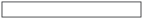 to move the pointer, zoom, and scroll.
to move the pointer, zoom, and scroll.
فتح الحزمة
افتح القفل للوصول البطاقات البالغ عددها 49 في هذه المجموعة.
فتح الحزمة
k this deck
41
A widescreen computer display has a 16:9
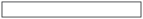 ratio.
ratio.
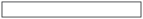 ratio.
ratio.
فتح الحزمة
افتح القفل للوصول البطاقات البالغ عددها 49 في هذه المجموعة.
فتح الحزمة
k this deck
42
One type of graphics circuitry, referred to as
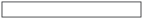 graphics, is built into a computer's system board.
graphics, is built into a computer's system board.
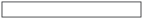 graphics, is built into a computer's system board.
graphics, is built into a computer's system board.
فتح الحزمة
افتح القفل للوصول البطاقات البالغ عددها 49 في هذه المجموعة.
فتح الحزمة
k this deck
43
Most ink jet printers use
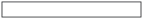 color that requires four ink colors. (Hint: Use the acronym.)
color that requires four ink colors. (Hint: Use the acronym.)
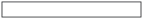 color that requires four ink colors. (Hint: Use the acronym.)
color that requires four ink colors. (Hint: Use the acronym.)
فتح الحزمة
افتح القفل للوصول البطاقات البالغ عددها 49 في هذه المجموعة.
فتح الحزمة
k this deck
44
A(n)
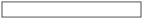 port provides one of the fastest, simplest ways to connect peripheral devices. (Hint: Use the acronym.)
port provides one of the fastest, simplest ways to connect peripheral devices. (Hint: Use the acronym.)
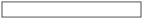 port provides one of the fastest, simplest ways to connect peripheral devices. (Hint: Use the acronym.)
port provides one of the fastest, simplest ways to connect peripheral devices. (Hint: Use the acronym.)
فتح الحزمة
افتح القفل للوصول البطاقات البالغ عددها 49 في هذه المجموعة.
فتح الحزمة
k this deck
45
A power
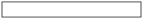 is a sudden increase or spike in electrical energy, affecting the current that flows to electrical outlets.
is a sudden increase or spike in electrical energy, affecting the current that flows to electrical outlets.
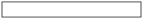 is a sudden increase or spike in electrical energy, affecting the current that flows to electrical outlets.
is a sudden increase or spike in electrical energy, affecting the current that flows to electrical outlets.
فتح الحزمة
افتح القفل للوصول البطاقات البالغ عددها 49 في هذه المجموعة.
فتح الحزمة
k this deck
46
A(n)
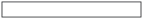 can provide power to keep your computer, network, and Internet connection operational during a power outage. (Hint: Use the acronym.)
can provide power to keep your computer, network, and Internet connection operational during a power outage. (Hint: Use the acronym.)
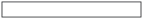 can provide power to keep your computer, network, and Internet connection operational during a power outage. (Hint: Use the acronym.)
can provide power to keep your computer, network, and Internet connection operational during a power outage. (Hint: Use the acronym.)
فتح الحزمة
افتح القفل للوصول البطاقات البالغ عددها 49 في هذه المجموعة.
فتح الحزمة
k this deck
47
If your computer's built-in fans don't provide an adequate level of cooling, you can place it on a chill mat. True or false?
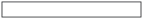
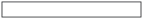

فتح الحزمة
افتح القفل للوصول البطاقات البالغ عددها 49 في هذه المجموعة.
فتح الحزمة
k this deck
48
When using Windows, you can troubleshoot hardware problems by logging in to the BSoD. True or false?
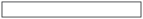
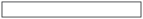

فتح الحزمة
افتح القفل للوصول البطاقات البالغ عددها 49 في هذه المجموعة.
فتح الحزمة
k this deck
49
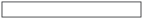 Mode is a stripped-down version of Windows that is designed for troubleshooting.
Mode is a stripped-down version of Windows that is designed for troubleshooting.
فتح الحزمة
افتح القفل للوصول البطاقات البالغ عددها 49 في هذه المجموعة.
فتح الحزمة
k this deck








