Deck 15: Creating a Presentation
سؤال
سؤال
سؤال
سؤال
سؤال
سؤال
سؤال
سؤال
سؤال
سؤال
سؤال
سؤال
سؤال
سؤال
سؤال
سؤال
سؤال
سؤال
سؤال
سؤال
سؤال
سؤال
سؤال
سؤال
سؤال
سؤال
سؤال
سؤال
سؤال
سؤال
سؤال
سؤال
سؤال
سؤال
سؤال
سؤال
سؤال
سؤال
سؤال
سؤال
سؤال
سؤال
سؤال
سؤال
سؤال
سؤال
سؤال
سؤال
سؤال
سؤال
سؤال
سؤال
سؤال
سؤال
سؤال
سؤال
سؤال
سؤال
سؤال
سؤال
سؤال
سؤال
سؤال
سؤال
سؤال
سؤال
سؤال
سؤال
سؤال
سؤال
سؤال
سؤال
سؤال
سؤال
سؤال

فتح الحزمة
قم بالتسجيل لفتح البطاقات في هذه المجموعة!
Unlock Deck
Unlock Deck
1/75
العب
ملء الشاشة (f)
Deck 15: Creating a Presentation
1
Left-click a slide to display a shortcut menu that allows you to select a specific slide to display.
False
2
You can use graphics to add visual interest to your slides.
True
3
Click Back on the shortcut menu to go back one slide.
False
4
MOV files can be played within a PowerPoint presentation only if Windows Media Player is installed.

فتح الحزمة
افتح القفل للوصول البطاقات البالغ عددها 75 في هذه المجموعة.
فتح الحزمة
k this deck
5
Most slide templates include at least one placeholder, in which you can enter text or graphics.

فتح الحزمة
افتح القفل للوصول البطاقات البالغ عددها 75 في هذه المجموعة.
فتح الحزمة
k this deck
6
You can use tools on the CHART TOOLS DESIGN and FORMAT subject tabs to customize the elements of your chart.

فتح الحزمة
افتح القفل للوصول البطاقات البالغ عددها 75 في هذه المجموعة.
فتح الحزمة
k this deck
7
Leads effectively present an overview or summary of information.

فتح الحزمة
افتح القفل للوصول البطاقات البالغ عددها 75 في هذه المجموعة.
فتح الحزمة
k this deck
8
You only can create hyperlinks to a Web page from your presentation.

فتح الحزمة
افتح القفل للوصول البطاقات البالغ عددها 75 في هذه المجموعة.
فتح الحزمة
k this deck
9
You can access a browser and display a Web page during your presentation.

فتح الحزمة
افتح القفل للوصول البطاقات البالغ عددها 75 في هذه المجموعة.
فتح الحزمة
k this deck
10
Numbered lists help the audience to focus on sequences, priorities, and rankings.

فتح الحزمة
افتح القفل للوصول البطاقات البالغ عددها 75 في هذه المجموعة.
فتح الحزمة
k this deck
11
When PowerPoint opens, it displays a default template presentation.

فتح الحزمة
افتح القفل للوصول البطاقات البالغ عددها 75 في هذه المجموعة.
فتح الحزمة
k this deck
12
When PowerPoint opens, it displays a blank presentation and a slide that you can use as the Master slide.

فتح الحزمة
افتح القفل للوصول البطاقات البالغ عددها 75 في هذه المجموعة.
فتح الحزمة
k this deck
13
Typically, slides are presented with a(n) computer and a projection device.

فتح الحزمة
افتح القفل للوصول البطاقات البالغ عددها 75 في هذه المجموعة.
فتح الحزمة
k this deck
14
You can open PowerPoint from the Windows 8 Start screen.

فتح الحزمة
افتح القفل للوصول البطاقات البالغ عددها 75 في هذه المجموعة.
فتح الحزمة
k this deck
15
You can use the Inner Link button to create links to other slides in your presentation.

فتح الحزمة
افتح القفل للوصول البطاقات البالغ عددها 75 في هذه المجموعة.
فتح الحزمة
k this deck
16
PowerPoint does not provide layouts containing chart placeholders, only picture ones.

فتح الحزمة
افتح القفل للوصول البطاقات البالغ عددها 75 في هذه المجموعة.
فتح الحزمة
k this deck
17
Most slide layouts do not include any placeholders.

فتح الحزمة
افتح القفل للوصول البطاقات البالغ عددها 75 في هذه المجموعة.
فتح الحزمة
k this deck
18
PowerPoint offers a set of Playback Tools for adjusting the way movies appear on slides and play during presentations.

فتح الحزمة
افتح القفل للوصول البطاقات البالغ عددها 75 في هذه المجموعة.
فتح الحزمة
k this deck
19
PowerPoint presentations are saved with a(n) .pptn file extension.

فتح الحزمة
افتح القفل للوصول البطاقات البالغ عددها 75 في هذه المجموعة.
فتح الحزمة
k this deck
20
ClipArt is a collection of graphical templates that can be used to depict organizational charts and processes.

فتح الحزمة
افتح القفل للوصول البطاقات البالغ عددها 75 في هذه المجموعة.
فتح الحزمة
k this deck
21
To select a slide from the Slides list you should _____ the slide that you want to view.
A) double-click
B) Shift-click
C) right-click
D) click
A) double-click
B) Shift-click
C) right-click
D) click

فتح الحزمة
افتح القفل للوصول البطاقات البالغ عددها 75 في هذه المجموعة.
فتح الحزمة
k this deck
22
Each presentation _____ contains objects such as titles, items in a bulleted list, graphics, and charts.
A) slide
B) chart
C) worksheet
D) video clip
A) slide
B) chart
C) worksheet
D) video clip

فتح الحزمة
افتح القفل للوصول البطاقات البالغ عددها 75 في هذه المجموعة.
فتح الحزمة
k this deck
23
When a presentation is open in Normal view, the current slide is displayed _____ of the PowerPoint window.
A) on the left
B) in the center
C) on the right
D) on the top
A) on the left
B) in the center
C) on the right
D) on the top

فتح الحزمة
افتح القفل للوصول البطاقات البالغ عددها 75 في هذه المجموعة.
فتح الحزمة
k this deck
24
Which of the following layouts is typically used for the first slide in your presentation?
A) Blank
B) Title and Content
C) Title Slide
D) Title Only
A) Blank
B) Title and Content
C) Title Slide
D) Title Only

فتح الحزمة
افتح القفل للوصول البطاقات البالغ عددها 75 في هذه المجموعة.
فتح الحزمة
k this deck
25
Which of the following buttons adds a slide to your presentation?
A)
B)
C)
D)
A)

B)

C)

D)


فتح الحزمة
افتح القفل للوصول البطاقات البالغ عددها 75 في هذه المجموعة.
فتح الحزمة
k this deck
26
A collection of professionally selected slide color schemes, fonts, graphic accents, and background colors is called a presentation _____.
A) template
B) framework
C) theme
D) worksheet
A) template
B) framework
C) theme
D) worksheet

فتح الحزمة
افتح القفل للوصول البطاقات البالغ عددها 75 في هذه المجموعة.
فتح الحزمة
k this deck
27
When PowerPoint opens, it displays a _____ presentation and a slide that you can use as the title slide.
A) simple template
B) blank
C) master
D) default
A) simple template
B) blank
C) master
D) default

فتح الحزمة
افتح القفل للوصول البطاقات البالغ عددها 75 في هذه المجموعة.
فتح الحزمة
k this deck
28
Change the background color of a slide by clicking the DESIGN tab, then selecting Format Background from the _____ group.
A) Themes
B) Customize
C) Select
D) Variants
A) Themes
B) Customize
C) Select
D) Variants

فتح الحزمة
افتح القفل للوصول البطاقات البالغ عددها 75 في هذه المجموعة.
فتح الحزمة
k this deck
29
If you change your mind about the theme you selected for a presentation, you can change it by clicking the _____ tab, then clicking any theme from the Themes group.
A) HOME
B) PREVIEW
C) VIEW
D) DESIGN
A) HOME
B) PREVIEW
C) VIEW
D) DESIGN

فتح الحزمة
افتح القفل للوصول البطاقات البالغ عددها 75 في هذه المجموعة.
فتح الحزمة
k this deck
30
When you want to present a list of bulleted or numbered points, which of the following PowerPoint's layouts is appropriate to use?
A) Title Slide
B) Blank
C) Content with Lists
D) Title and Content
A) Title Slide
B) Blank
C) Content with Lists
D) Title and Content

فتح الحزمة
افتح القفل للوصول البطاقات البالغ عددها 75 في هذه المجموعة.
فتح الحزمة
k this deck
31
Which of the following icons should you click to insert a photo or scanned image?
A)
B)
C)
D)
A)

B)

C)

D)


فتح الحزمة
افتح القفل للوصول البطاقات البالغ عددها 75 في هذه المجموعة.
فتح الحزمة
k this deck
32
When a presentation is open in Normal view, the Slides list is shown _____ of the PowerPoint window.
A) in the center
B) near the bottom
C) to the left
D) to the right
A) in the center
B) near the bottom
C) to the left
D) to the right

فتح الحزمة
افتح القفل للوصول البطاقات البالغ عددها 75 في هذه المجموعة.
فتح الحزمة
k this deck
33
Which of the following icons should you click to insert a piece of clip art?
A)
B)
C)
D)
A)

B)

C)

D)


فتح الحزمة
افتح القفل للوصول البطاقات البالغ عددها 75 في هذه المجموعة.
فتح الحزمة
k this deck
34
When creating a bulleted or numbered list, each time you press the _____ key, PowerPoint generates a new bullet or number.
A) Enter
B) Space
C) New Bullet
D) New Item
A) Enter
B) Space
C) New Bullet
D) New Item

فتح الحزمة
افتح القفل للوصول البطاقات البالغ عددها 75 في هذه المجموعة.
فتح الحزمة
k this deck
35
Which of the following buttons should you click if you decided you did not want bullet symbols in front of each list item?
A)
B)
C)
D)
A)

B)

C)

D)


فتح الحزمة
افتح القفل للوصول البطاقات البالغ عددها 75 في هذه المجموعة.
فتح الحزمة
k this deck
36
You can resize any placeholder or any slide object by using its _____.
A) Resize button
B) shortcut menu
C) Quick Analysis buton
D) sizing handles
A) Resize button
B) shortcut menu
C) Quick Analysis buton
D) sizing handles

فتح الحزمة
افتح القفل للوصول البطاقات البالغ عددها 75 في هذه المجموعة.
فتح الحزمة
k this deck
37
Which of the following will not duplicate a slide for your presentation?
A) Click the slide you want to duplicate, then use the Copy and Paste buttons on the HOME tab.
B) Left-click a slide and use the shortcut menu's Copy and Paste options.
C) Right-click a slide and use the shortcut menu's Copy and Paste options.
D) Click the slide you want to duplicate, then select Duplicate Selected Slides.
A) Click the slide you want to duplicate, then use the Copy and Paste buttons on the HOME tab.
B) Left-click a slide and use the shortcut menu's Copy and Paste options.
C) Right-click a slide and use the shortcut menu's Copy and Paste options.
D) Click the slide you want to duplicate, then select Duplicate Selected Slides.

فتح الحزمة
افتح القفل للوصول البطاقات البالغ عددها 75 في هذه المجموعة.
فتح الحزمة
k this deck
38
PowerPoint presentations are saved with a _____ file extension.
A) .pptx
B) .ppt
C) .ptpx
D) .ppxt
A) .pptx
B) .ppt
C) .ptpx
D) .ppxt

فتح الحزمة
افتح القفل للوصول البطاقات البالغ عددها 75 في هذه المجموعة.
فتح الحزمة
k this deck
39
Which of the following should be used to depict organizational charts or processes?
A) Clip Art
B) SmartArt
C) Charts
D) Pictures
A) Clip Art
B) SmartArt
C) Charts
D) Pictures

فتح الحزمة
افتح القفل للوصول البطاقات البالغ عددها 75 في هذه المجموعة.
فتح الحزمة
k this deck
40
Bullets effectively present an overview or summary of information, but you should limit their use to a maximum of _____ per slide.
A) three to five
B) five to seven
C) eight to ten
D) six to nine
A) three to five
B) five to seven
C) eight to ten
D) six to nine

فتح الحزمة
افتح القفل للوصول البطاقات البالغ عددها 75 في هذه المجموعة.
فتح الحزمة
k this deck
41
To move to the next slide in Slide Show view, _____.
A) click the left mouse button
B) press the right-arrow key
C) either a or b
D) neither nor b
A) click the left mouse button
B) press the right-arrow key
C) either a or b
D) neither nor b

فتح الحزمة
افتح القفل للوصول البطاقات البالغ عددها 75 في هذه المجموعة.
فتح الحزمة
k this deck
42
Which of the following buttons should you click to open the Insert Hyperlink dialog box?
A)
B)
C)
D)
A)

B)

C)

D)


فتح الحزمة
افتح القفل للوصول البطاقات البالغ عددها 75 في هذه المجموعة.
فتح الحزمة
k this deck
43
To adjust the height of cells, position the pointer over one of the dividing lines between cells. When the pointer changes to the _____ shape, drag the dividing line to the correct position.
A)
B)
C)
D)
A)

B)

C)

D)


فتح الحزمة
افتح القفل للوصول البطاقات البالغ عددها 75 في هذه المجموعة.
فتح الحزمة
k this deck
44
To insert rows, click the cell where you want to insert a row, then click _____ from the Rows & Columns group on the TABLE TOOLS LAYOUT contextual tab.
A) Insert Row
B) Insert Above
C) Insert Below
D) either Insert Above or Insert Below
A) Insert Row
B) Insert Above
C) Insert Below
D) either Insert Above or Insert Below

فتح الحزمة
افتح القفل للوصول البطاقات البالغ عددها 75 في هذه المجموعة.
فتح الحزمة
k this deck
45
Additional settings on the _____ tab(s) allow you to set a movie to loop until you stop it or rewind it is played.
A) PLAYBACK
B) REWIND
C) LOOP and REWIND
D) FORMAT
A) PLAYBACK
B) REWIND
C) LOOP and REWIND
D) FORMAT

فتح الحزمة
افتح القفل للوصول البطاقات البالغ عددها 75 في هذه المجموعة.
فتح الحزمة
k this deck
46
You can use the Hyperlink button to create links to _____.
A) other slides in your presentation
B) e-mail addresses
C) slides in different presentations
D) all of the above
A) other slides in your presentation
B) e-mail addresses
C) slides in different presentations
D) all of the above

فتح الحزمة
افتح القفل للوصول البطاقات البالغ عددها 75 في هذه المجموعة.
فتح الحزمة
k this deck
47
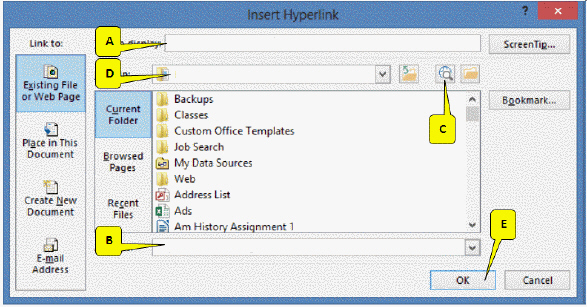 Referring to the figure above, which callout points to the location where a link's URL should be entered?
Referring to the figure above, which callout points to the location where a link's URL should be entered?A) A
B) B
C) C
D) D

فتح الحزمة
افتح القفل للوصول البطاقات البالغ عددها 75 في هذه المجموعة.
فتح الحزمة
k this deck
48
During a presentation, you can use the buttons in the _____ corner of the slide to navigate through the slides, write on the slide with the PowerPoint pen or highlighter, or switch to another program.
A) upper-left
B) upper-right
C) lower-left
D) lower-right
A) upper-left
B) upper-right
C) lower-left
D) lower-right

فتح الحزمة
افتح القفل للوصول البطاقات البالغ عددها 75 في هذه المجموعة.
فتح الحزمة
k this deck
49
When a table is inserted into a slide, the _____ contextual tabs appear.
A) TABLE TOOLS and LAYOUT DESIGN
B) TABLE DESIGN and LAYOUT TOOLS
C) TABLE TOOLS DESIGN and LAYOUT
D) TABLE FORMAT TOOLS and LAYOUT
A) TABLE TOOLS and LAYOUT DESIGN
B) TABLE DESIGN and LAYOUT TOOLS
C) TABLE TOOLS DESIGN and LAYOUT
D) TABLE FORMAT TOOLS and LAYOUT

فتح الحزمة
افتح القفل للوصول البطاقات البالغ عددها 75 في هذه المجموعة.
فتح الحزمة
k this deck
50
 Referring to the figure above, which callout points to the item that can be used to open your browser and locate the page you would like to put a link to in your presentation?
Referring to the figure above, which callout points to the item that can be used to open your browser and locate the page you would like to put a link to in your presentation?A) A
B) B
C) C
D) E

فتح الحزمة
افتح القفل للوصول البطاقات البالغ عددها 75 في هذه المجموعة.
فتح الحزمة
k this deck
51
To move to the previous slide in Slide Show view, _____.
A) click the right mouse button
B) press the left-arrow key
C) either a or b
D) neither a nor b
A) click the right mouse button
B) press the left-arrow key
C) either a or b
D) neither a nor b

فتح الحزمة
افتح القفل للوصول البطاقات البالغ عددها 75 في هذه المجموعة.
فتح الحزمة
k this deck
52
If a slide fills the the entire screen, the presentation is in _____ view.
A) Slide Sorter
B) Slide Show
C) Show Preview
D) Print Preview
A) Slide Sorter
B) Slide Show
C) Show Preview
D) Print Preview

فتح الحزمة
افتح القفل للوصول البطاقات البالغ عددها 75 في هذه المجموعة.
فتح الحزمة
k this deck
53
To access Video Tools, click the movie window, then select _____ tab.
A) either the FORMAT or PLAYBACK
B) only the FORMAT
C) only the PLAYBACK
D) the VIEW
A) either the FORMAT or PLAYBACK
B) only the FORMAT
C) only the PLAYBACK
D) the VIEW

فتح الحزمة
افتح القفل للوصول البطاقات البالغ عددها 75 في هذه المجموعة.
فتح الحزمة
k this deck
54
Press the _____ key to stop the slide show.
A) Esc
B) Tab
C) Spacebar
D) Backspace
A) Esc
B) Tab
C) Spacebar
D) Backspace

فتح الحزمة
افتح القفل للوصول البطاقات البالغ عددها 75 في هذه المجموعة.
فتح الحزمة
k this deck
55
Which of the following should be installed to play MOV video files?
A) Flash Player
B) QuickTime Player
C) Windows Media Player
D) Nero Player
A) Flash Player
B) QuickTime Player
C) Windows Media Player
D) Nero Player

فتح الحزمة
افتح القفل للوصول البطاقات البالغ عددها 75 في هذه المجموعة.
فتح الحزمة
k this deck
56
Which of the following buttons should you click to start the presentation with the current slide?
A)
B)
C)
D)
A)

B)

C)

D)


فتح الحزمة
افتح القفل للوصول البطاقات البالغ عددها 75 في هذه المجموعة.
فتح الحزمة
k this deck
57
To delete sample data in the datasheet's columns or rows, select the cells, then press the _____ key.
A) CUT
B) REMOVE
C) DELETE
D) TURN OFF
A) CUT
B) REMOVE
C) DELETE
D) TURN OFF

فتح الحزمة
افتح القفل للوصول البطاقات البالغ عددها 75 في هذه المجموعة.
فتح الحزمة
k this deck
58
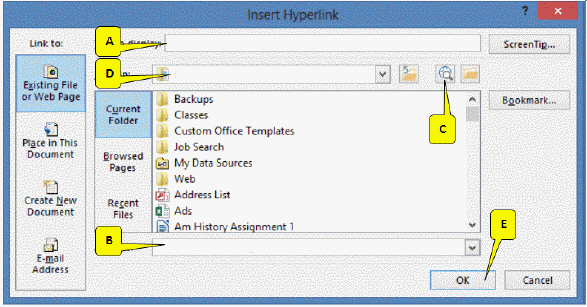 Referring to the figure above, which callout points to the field where you should enter the text that you would like to be displayed as a link?
Referring to the figure above, which callout points to the field where you should enter the text that you would like to be displayed as a link?A) A
B) B
C) C
D) D

فتح الحزمة
افتح القفل للوصول البطاقات البالغ عددها 75 في هذه المجموعة.
فتح الحزمة
k this deck
59
To customize the elements of your chart you can use the _____ contextual tab(s).
A) CHART LAYOUT
B) CHART TOOLS DESIGN and FORMAT
C) CUSTOMIZE CHART
D) CHART DESIGN and CREATION
A) CHART LAYOUT
B) CHART TOOLS DESIGN and FORMAT
C) CUSTOMIZE CHART
D) CHART DESIGN and CREATION

فتح الحزمة
افتح القفل للوصول البطاقات البالغ عددها 75 في هذه المجموعة.
فتح الحزمة
k this deck
60
Which of the following icons should you use to insert a pie chart into a slide?
A)
B)
C)
D)
A)

B)

C)

D)


فتح الحزمة
افتح القفل للوصول البطاقات البالغ عددها 75 في هذه المجموعة.
فتح الحزمة
k this deck
61
Case-Based Critical Thinking Questions Case 15-1 Leon wants to include a video clip with his PowerPoint presentation. To help him, please answer the questions below. Leon wants to hide the movie so it does not appear on a slide during the presentation, but the movie still plays automatically when you reach the slide. Use the _____ tab to select Hide While Not Playing and Play Full Screen.
A) VIDEO
B) VIEW
C) PLAYBACK
D) OPTIONS
A) VIDEO
B) VIEW
C) PLAYBACK
D) OPTIONS

فتح الحزمة
افتح القفل للوصول البطاقات البالغ عددها 75 في هذه المجموعة.
فتح الحزمة
k this deck
62
A presentation ____________________ is a collection of professionally selected slide color schemes, fonts, graphic accents, and background colors.

فتح الحزمة
افتح القفل للوصول البطاقات البالغ عددها 75 في هذه المجموعة.
فتح الحزمة
k this deck
63
Charts can help you to communicate information to your audience. Please explain how you can add a bar, line, or pie chart to your presentation, how to change the sample data in a chart, and how to delete sample data.

فتح الحزمة
افتح القفل للوصول البطاقات البالغ عددها 75 في هذه المجموعة.
فتح الحزمة
k this deck
64
You can resize any placeholder by using its sizing ____________________.

فتح الحزمة
افتح القفل للوصول البطاقات البالغ عددها 75 في هذه المجموعة.
فتح الحزمة
k this deck
65
You can navigate through a presentation using the ____________________ next to the Slides list.

فتح الحزمة
افتح القفل للوصول البطاقات البالغ عددها 75 في هذه المجموعة.
فتح الحزمة
k this deck
66
To stop a movie during a presentation, simply click the movie ____________________.

فتح الحزمة
افتح القفل للوصول البطاقات البالغ عددها 75 في هذه المجموعة.
فتح الحزمة
k this deck
67
When you want to present a list of bulleted or numbered points, use one of PowerPoint's title and ____________________ layouts.

فتح الحزمة
افتح القفل للوصول البطاقات البالغ عددها 75 في هذه المجموعة.
فتح الحزمة
k this deck
68
The ____________________ button adds a slide to your presentation.

فتح الحزمة
افتح القفل للوصول البطاقات البالغ عددها 75 في هذه المجموعة.
فتح الحزمة
k this deck
69
Please briefly describe Microsoft PowerPoint, a PowerPoint presentation, and the types of information a slide can contain.

فتح الحزمة
افتح القفل للوصول البطاقات البالغ عددها 75 في هذه المجموعة.
فتح الحزمة
k this deck
70
Case-Based Critical Thinking Questions Case 15-1 Leon wants to include a video clip with his PowerPoint presentation. To help him, please answer the questions below. Leon wants to stop the movie during the presentation. What should he do?
A) Double-click the movie window
B) Click the movie window
C) Right-click the movie window
D) Highlight the movie window
A) Double-click the movie window
B) Click the movie window
C) Right-click the movie window
D) Highlight the movie window

فتح الحزمة
افتح القفل للوصول البطاقات البالغ عددها 75 في هذه المجموعة.
فتح الحزمة
k this deck
71
You can add a(n) ____________________ to a slide if you want to display text or graphics arranged in columns and rows.

فتح الحزمة
افتح القفل للوصول البطاقات البالغ عددها 75 في هذه المجموعة.
فتح الحزمة
k this deck
72
Case-Based Critical Thinking Questions Case 15-1 Leon wants to include a video clip with his PowerPoint presentation. To help him, please answer the questions below. Leon will be able to insert videos stored in all of the following formats except _____.
A) Flash Video
B) MPEG
C) WMV
D) SMP
A) Flash Video
B) MPEG
C) WMV
D) SMP

فتح الحزمة
افتح القفل للوصول البطاقات البالغ عددها 75 في هذه المجموعة.
فتح الحزمة
k this deck
73
Microsoft PowerPoint provides a set of tools to help you script, organize, and display a(n) ____________________.

فتح الحزمة
افتح القفل للوصول البطاقات البالغ عددها 75 في هذه المجموعة.
فتح الحزمة
k this deck
74
When inserting a chart, it comes complete with sample data in a(n) ____________________, which you'll change to reflect the data you want to display on your chart.

فتح الحزمة
افتح القفل للوصول البطاقات البالغ عددها 75 في هذه المجموعة.
فتح الحزمة
k this deck
75
To add clip art, click the ____________________ icon.

فتح الحزمة
افتح القفل للوصول البطاقات البالغ عددها 75 في هذه المجموعة.
فتح الحزمة
k this deck








