Deck 7: Merging Word Documents
سؤال
سؤال
سؤال
سؤال
سؤال
سؤال
سؤال
سؤال
سؤال
سؤال
سؤال
سؤال
سؤال
سؤال
سؤال
سؤال
سؤال
سؤال
سؤال
سؤال
سؤال
سؤال
سؤال
سؤال
سؤال
سؤال
سؤال
سؤال
سؤال
سؤال
سؤال
سؤال
سؤال
سؤال
سؤال
سؤال
سؤال
سؤال
سؤال
سؤال
سؤال
سؤال
سؤال
سؤال
سؤال
سؤال
سؤال
Match between columns
سؤال
Match between columns
سؤال
سؤال
سؤال
سؤال
سؤال
سؤال
سؤال
سؤال
سؤال
سؤال
سؤال
سؤال
سؤال
سؤال
سؤال
سؤال
سؤال

فتح الحزمة
قم بالتسجيل لفتح البطاقات في هذه المجموعة!
Unlock Deck
Unlock Deck
1/65
العب
ملء الشاشة (f)
Deck 7: Merging Word Documents
1
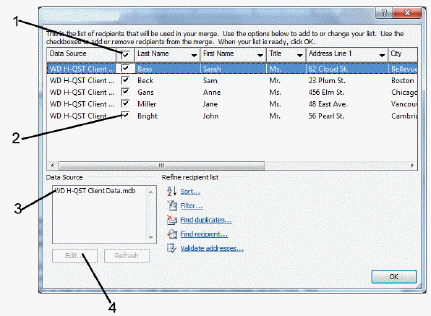
Item 4, shown in the accompanying figure, is used to enable the Edit button.
False
2
In the New Address List dialog box, you can press [Tab] at the end of the last field to start a new record.
True
3
The file with the unique data for individual people or items is called the merge source.
False
4
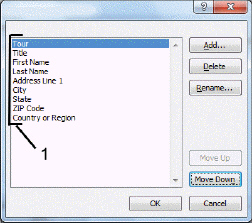
Item 1 in the accompanying figure shows fields in the data source.

فتح الحزمة
افتح القفل للوصول البطاقات البالغ عددها 65 في هذه المجموعة.
فتح الحزمة
k this deck
5
Which of the following cannot be created using a mail merge?
A) Mailing labels
B) Web pages
C) Business cards
D) Form letters
A) Mailing labels
B) Web pages
C) Business cards
D) Form letters

فتح الحزمة
افتح القفل للوصول البطاقات البالغ عددها 65 في هذه المجموعة.
فتح الحزمة
k this deck
6
The text that appears in every version of a merged document is often called boilerplate text.

فتح الحزمة
افتح القفل للوصول البطاقات البالغ عددها 65 في هذه المجموعة.
فتح الحزمة
k this deck
7
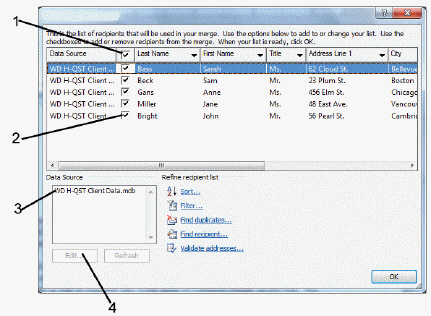
Item 1, shown in the accompanying figure, is used to include all records in the merge.

فتح الحزمة
افتح القفل للوصول البطاقات البالغ عددها 65 في هذه المجموعة.
فتح الحزمة
k this deck
8
A data field is a placeholder that you insert in the main document to indicate where the data from each record should be inserted when you perform the merge.

فتح الحزمة
افتح القفل للوصول البطاقات البالغ عددها 65 في هذه المجموعة.
فتح الحزمة
k this deck
9
Which of the following contains merge fields?
A) Merge source
B) Data record
C) Main document
D) Data source
A) Merge source
B) Data record
C) Main document
D) Data source

فتح الحزمة
افتح القفل للوصول البطاقات البالغ عددها 65 في هذه المجموعة.
فتح الحزمة
k this deck
10
You can insert a merge field by typing chevrons around a field name in the main document text.

فتح الحزمة
افتح القفل للوصول البطاقات البالغ عددها 65 في هذه المجموعة.
فتح الحزمة
k this deck
11
When you sort records, you separate out the records that meet a certain criteria and include only those records in the merge.

فتح الحزمة
افتح القفل للوصول البطاقات البالغ عددها 65 في هذه المجموعة.
فتح الحزمة
k this deck
12
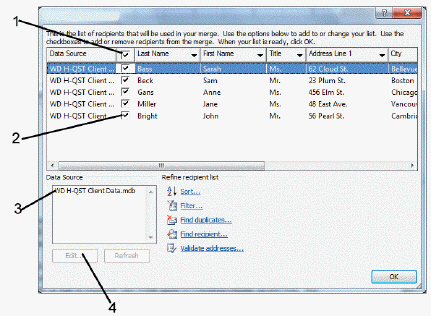
The accompanying figure shows the Mail Merge Recipients dialog box.

فتح الحزمة
افتح القفل للوصول البطاقات البالغ عددها 65 في هذه المجموعة.
فتح الحزمة
k this deck
13
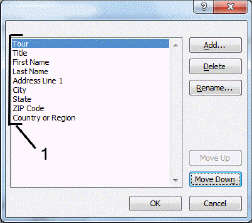
The dialog box shown in the accompanying figure is the New Address List dialog box

فتح الحزمة
افتح القفل للوصول البطاقات البالغ عددها 65 في هذه المجموعة.
فتح الحزمة
k this deck
14
When you are creating a data source, you must insert data into every field of a record.

فتح الحزمة
افتح القفل للوصول البطاقات البالغ عددها 65 في هذه المجموعة.
فتح الحزمة
k this deck
15
What results when a main document is merged with a data source?
A) A set of identical documents
B) Data records
C) A set of customized documents
D) Boilerplate text
A) A set of identical documents
B) Data records
C) A set of customized documents
D) Boilerplate text

فتح الحزمة
افتح القفل للوصول البطاقات البالغ عددها 65 في هذه المجموعة.
فتح الحزمة
k this deck
16
Which of the following contains the unique information for each individual or item?
A) Merge source
B) Data source
C) Data file
D) Main document
A) Merge source
B) Data source
C) Data file
D) Main document

فتح الحزمة
افتح القفل للوصول البطاقات البالغ عددها 65 في هذه المجموعة.
فتح الحزمة
k this deck
17
To match the names of the merge fields in the main document with the field names used in the data source, click the Match Fields button in the Fields group on the Mailings tab.

فتح الحزمة
افتح القفل للوصول البطاقات البالغ عددها 65 في هذه المجموعة.
فتح الحزمة
k this deck
18
A data set is a complete set of related information for an individual or an item, such as one person's name and address.

فتح الحزمة
افتح القفل للوصول البطاقات البالغ عددها 65 في هذه المجموعة.
فتح الحزمة
k this deck
19
Which of the following would you NOT find in the data source?
A) Data fields
B) Field names
C) Data records
D) Merge fields
A) Data fields
B) Field names
C) Data records
D) Merge fields

فتح الحزمة
افتح القفل للوصول البطاقات البالغ عددها 65 في هذه المجموعة.
فتح الحزمة
k this deck
20
Merging to a new file creates an individual document for each customized letter.

فتح الحزمة
افتح القفل للوصول البطاقات البالغ عددها 65 في هذه المجموعة.
فتح الحزمة
k this deck
21
The first thing you must do when creating a new data source is ____.
A) add the records
B) determine the fields to include
C) filter the data
D) insert the merge fields
A) add the records
B) determine the fields to include
C) filter the data
D) insert the merge fields

فتح الحزمة
افتح القفل للوصول البطاقات البالغ عددها 65 في هذه المجموعة.
فتح الحزمة
k this deck
22
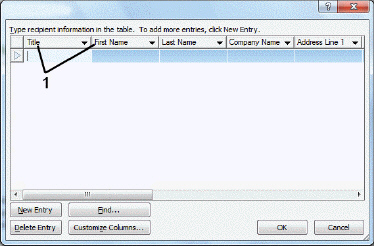 Item 1 in the accompanying figure shows ____.
Item 1 in the accompanying figure shows ____.A) field names
B) records
C) merge fields
D) data sources

فتح الحزمة
افتح القفل للوصول البطاقات البالغ عددها 65 في هذه المجموعة.
فتح الحزمة
k this deck
23
You can insert merge fields using the Address Block, Greeting Line, and Insert Merge Field buttons in the ____ group on the Mailings tab.
A) Create
B) Start Mail Merge
C) Fields
D) Write & Insert Fields
A) Create
B) Start Mail Merge
C) Fields
D) Write & Insert Fields

فتح الحزمة
افتح القفل للوصول البطاقات البالغ عددها 65 في هذه المجموعة.
فتح الحزمة
k this deck
24
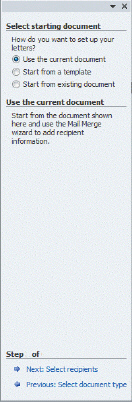 The accompanying figure shows the ____ task pane.
The accompanying figure shows the ____ task pane.A) Mail Merge
B) Mailings
C) Merge
D) Create Merge

فتح الحزمة
افتح القفل للوصول البطاقات البالغ عددها 65 في هذه المجموعة.
فتح الحزمة
k this deck
25
You select a data source to use for the merge in step ____ of the mail merge process.
A) 1
B) 2
C) 3
D) 4
A) 1
B) 2
C) 3
D) 4

فتح الحزمة
افتح القفل للوصول البطاقات البالغ عددها 65 في هذه المجموعة.
فتح الحزمة
k this deck
26
Which of the following can NOT be a data source for a mail merge?
A) An Excel worksheet
B) An Outlook contact list
C) A PowerPoint presentation
D) An Access database
A) An Excel worksheet
B) An Outlook contact list
C) A PowerPoint presentation
D) An Access database

فتح الحزمة
افتح القفل للوصول البطاقات البالغ عددها 65 في هذه المجموعة.
فتح الحزمة
k this deck
27
A(n) ____ cannot be selected as the document type on the Mail Merge task pane.
A) Letter
B) Directory
C) Fax
D) E-mail message
A) Letter
B) Directory
C) Fax
D) E-mail message

فتح الحزمة
افتح القفل للوصول البطاقات البالغ عددها 65 في هذه المجموعة.
فتح الحزمة
k this deck
28
Which of the following characters surrounds a merge field in a main document?
A) (( ))
B) >
C) // \\
D) [[ ]]
A) (( ))
B) >
C) // \\
D) [[ ]]

فتح الحزمة
افتح القفل للوصول البطاقات البالغ عددها 65 في هذه المجموعة.
فتح الحزمة
k this deck
29
Click the ____ option button in the Mail Merge task pane to use an Outlook contact list as a data source for a merge.
A) Use Outlook contacts list
B) Select Contacts
C) Select from Outlook contacts
D) Mail Merge Recipients
A) Use Outlook contacts list
B) Select Contacts
C) Select from Outlook contacts
D) Mail Merge Recipients

فتح الحزمة
افتح القفل للوصول البطاقات البالغ عددها 65 في هذه المجموعة.
فتح الحزمة
k this deck
30
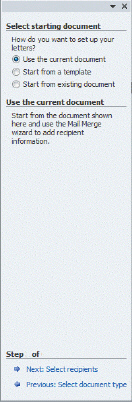 Which step of the mail merge process is shown in the accompanying figure?
Which step of the mail merge process is shown in the accompanying figure?A) 1
B) 2
C) 3
D) 4

فتح الحزمة
افتح القفل للوصول البطاقات البالغ عددها 65 في هذه المجموعة.
فتح الحزمة
k this deck
31
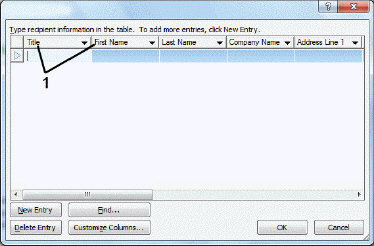 The accompanying figure shows the ____ dialog box.
The accompanying figure shows the ____ dialog box.A) New Address List
B) New Data Source
C) Create Data Source
D) Customize Address List

فتح الحزمة
افتح القفل للوصول البطاقات البالغ عددها 65 في هذه المجموعة.
فتح الحزمة
k this deck
32
To start a mail merge, click the Start Mail Merge button on the Mailings tab, then click ____.
A) Step by Step Mail Merge Wizard
B) New Mail Merge
C) Start Mail Merge
D) Start Mail Merge Wizard
A) Step by Step Mail Merge Wizard
B) New Mail Merge
C) Start Mail Merge
D) Start Mail Merge Wizard

فتح الحزمة
افتح القفل للوصول البطاقات البالغ عددها 65 في هذه المجموعة.
فتح الحزمة
k this deck
33
The Start Mail Merge button appears in the ____ group on the Mailings tab.
A) New Mail Merge
B) Start Mail Merge
C) Mail Merge
D) Merge
A) New Mail Merge
B) Start Mail Merge
C) Mail Merge
D) Merge

فتح الحزمة
افتح القفل للوصول البطاقات البالغ عددها 65 في هذه المجموعة.
فتح الحزمة
k this deck
34
Use the ____ dialog box to specify the fields you want to include in an address block.
A) Insert Address Block
B) Insert Field
C) Edit Address Block
D) Format Address Block
A) Insert Address Block
B) Insert Field
C) Edit Address Block
D) Format Address Block

فتح الحزمة
افتح القفل للوصول البطاقات البالغ عددها 65 في هذه المجموعة.
فتح الحزمة
k this deck
35
You select the type of document you want to create in step ____ of the mail merge process.
A) 1
B) 2
C) 3
D) 4
A) 1
B) 2
C) 3
D) 4

فتح الحزمة
افتح القفل للوصول البطاقات البالغ عددها 65 في هذه المجموعة.
فتح الحزمة
k this deck
36
Data sources created in Word are saved in ____ format.
A) Microsoft Office Data Source
B) Microsoft Office Address Lists
C) Microsoft Office Mail Merge
D) Microsoft Office Record Lists
A) Microsoft Office Data Source
B) Microsoft Office Address Lists
C) Microsoft Office Mail Merge
D) Microsoft Office Record Lists

فتح الحزمة
افتح القفل للوصول البطاقات البالغ عددها 65 في هذه المجموعة.
فتح الحزمة
k this deck
37
If you created a main document based on an existing document entitled "Confirmation Letter", what default filename would Word give the main document?
A) Confirmation Letter-1
B) Document1
C) Confirmation Letter-merge
D) MainDocument1
A) Confirmation Letter-1
B) Document1
C) Confirmation Letter-merge
D) MainDocument1

فتح الحزمة
افتح القفل للوصول البطاقات البالغ عددها 65 في هذه المجموعة.
فتح الحزمة
k this deck
38
To create a mail merge from a template, select a template that includes the word(s) ____ in its name.
A) Mailings
B) Mail Merge
C) Merge
D) Data
A) Mailings
B) Mail Merge
C) Merge
D) Data

فتح الحزمة
افتح القفل للوصول البطاقات البالغ عددها 65 في هذه المجموعة.
فتح الحزمة
k this deck
39
Use the ____ dialog box to select the recipients to include in the mail merge.
A) Edit Mail Merge
B) Mail Merge
C) Mail Merge Recipients
D) Edit Data Source
A) Edit Mail Merge
B) Mail Merge
C) Mail Merge Recipients
D) Edit Data Source

فتح الحزمة
افتح القفل للوصول البطاقات البالغ عددها 65 في هذه المجموعة.
فتح الحزمة
k this deck
40
The mail merge process has ____ steps.
A) five
B) six
C) seven
D) eight
A) five
B) six
C) seven
D) eight

فتح الحزمة
افتح القفل للوصول البطاقات البالغ عددها 65 في هذه المجموعة.
فتح الحزمة
k this deck
41
Use the ____________________ dialog box to design a new data source and enter records.

فتح الحزمة
افتح القفل للوصول البطاقات البالغ عددها 65 في هذه المجموعة.
فتح الحزمة
k this deck
42
When creating labels, use the ____ dialog box to select a label size and to specify the type of printer you plan to use.
A) Labels
B) Create Labels
C) Label Options
D) Format Labels
A) Labels
B) Create Labels
C) Label Options
D) Format Labels

فتح الحزمة
افتح القفل للوصول البطاقات البالغ عددها 65 في هذه المجموعة.
فتح الحزمة
k this deck
43
To create or change the return address for an envelope mail merge, use the ____ dialog box.
A) Word Options
B) Label Options
C) Mail Merge Recipients
D) Labels
A) Word Options
B) Label Options
C) Mail Merge Recipients
D) Labels

فتح الحزمة
افتح القفل للوصول البطاقات البالغ عددها 65 في هذه المجموعة.
فتح الحزمة
k this deck
44
Use the Envelopes command in the Create group on the Mailings tab to open the ____ dialog box, which you can use to quickly format and print an individual envelope.
A) Envelopes
B) Create Envelope
C) New Envelope
D) Envelopes and Labels
A) Envelopes
B) Create Envelope
C) New Envelope
D) Envelopes and Labels

فتح الحزمة
افتح القفل للوصول البطاقات البالغ عددها 65 في هذه المجموعة.
فتح الحزمة
k this deck
45
To create a mail merge from a template, select a template from the Letters or ____________________ tab in the Select Template dialog box.

فتح الحزمة
افتح القفل للوصول البطاقات البالغ عددها 65 في هذه المجموعة.
فتح الحزمة
k this deck
46
Use the ____________________ dialog box to apply advanced sort and filter options to a data source.

فتح الحزمة
افتح القفل للوصول البطاقات البالغ عددها 65 في هذه المجموعة.
فتح الحزمة
k this deck
47
Match between columns

فتح الحزمة
افتح القفل للوصول البطاقات البالغ عددها 65 في هذه المجموعة.
فتح الحزمة
k this deck
48
Match between columns

فتح الحزمة
افتح القفل للوصول البطاقات البالغ عددها 65 في هذه المجموعة.
فتح الحزمة
k this deck
49
When you merge letters to a new document, how does Word name the new document?
A) Word prompts you to assign a name to the document.
B) Word automatically assigns the temporary default name 'Letters1' to the document.
C) Word assigns a name based on the name of the main document (ie. "Confirmation Letters - merged")
D) Word automatically assigns the temporary default name "Merged1' to the document.
A) Word prompts you to assign a name to the document.
B) Word automatically assigns the temporary default name 'Letters1' to the document.
C) Word assigns a name based on the name of the main document (ie. "Confirmation Letters - merged")
D) Word automatically assigns the temporary default name "Merged1' to the document.

فتح الحزمة
افتح القفل للوصول البطاقات البالغ عددها 65 في هذه المجموعة.
فتح الحزمة
k this deck
50
You write your letter and insert merge fields in step ____ of the mail merge process.
A) 1
B) 3
C) 4
D) 5
A) 1
B) 3
C) 4
D) 5

فتح الحزمة
افتح القفل للوصول البطاقات البالغ عددها 65 في هذه المجموعة.
فتح الحزمة
k this deck
51
What indicates that a filter has been applied to a column in the Mail Merge Recipients dialog box?
A) An exclamation point appears in the column heading.
B) The entire column is shaded light gray.
C) There is a grayish-blue arrow in the column heading.
D) The column heading is highlighted.
A) An exclamation point appears in the column heading.
B) The entire column is shaded light gray.
C) There is a grayish-blue arrow in the column heading.
D) The column heading is highlighted.

فتح الحزمة
افتح القفل للوصول البطاقات البالغ عددها 65 في هذه المجموعة.
فتح الحزمة
k this deck
52
You can use the ____ dialog box to sort and filter a data source.
A) Label Options
B) Customize Address List
C) New Address List
D) Mail Merge Recipients
A) Label Options
B) Customize Address List
C) New Address List
D) Mail Merge Recipients

فتح الحزمة
افتح القفل للوصول البطاقات البالغ عددها 65 في هذه المجموعة.
فتح الحزمة
k this deck
53
How can you easily format and print individual envelopes and labels?

فتح الحزمة
افتح القفل للوصول البطاقات البالغ عددها 65 في هذه المجموعة.
فتح الحزمة
k this deck
54
Shizuka is asked to print letters to send to all the employees in her company's sales department to let them know of some recent changes in the department. She has already written the letter, and now she will use her Outlook contacts list to create the mail merge. How would Shizuka use her Outlook contacts list to begin the mail merge?

فتح الحزمة
افتح القفل للوصول البطاقات البالغ عددها 65 في هذه المجموعة.
فتح الحزمة
k this deck
55
What is one advantage of merging to a printer instead of to a new file?
A) You can avoid creating a large file.
B) You can edit the main document.
C) You can edit the individual merge documents.
D) You can save each merge document as a separate file.
A) You can avoid creating a large file.
B) You can edit the main document.
C) You can edit the individual merge documents.
D) You can save each merge document as a separate file.

فتح الحزمة
افتح القفل للوصول البطاقات البالغ عددها 65 في هذه المجموعة.
فتح الحزمة
k this deck
56
You can insert an individual merge field by clicking the ____ list arrow in the Write & Insert Fields group and then selecting the field name from the menu that opens.
A) Insert Field
B) Insert Merge Field
C) New Merge Field
D) Add Merge Field
A) Insert Field
B) Insert Merge Field
C) New Merge Field
D) Add Merge Field

فتح الحزمة
افتح القفل للوصول البطاقات البالغ عددها 65 في هذه المجموعة.
فتح الحزمة
k this deck
57
What are the six steps in the mail merge process?

فتح الحزمة
افتح القفل للوصول البطاقات البالغ عددها 65 في هذه المجموعة.
فتح الحزمة
k this deck
58
In a mail merge, the ____________________ document contains boilerplate text.

فتح الحزمة
افتح القفل للوصول البطاقات البالغ عددها 65 في هذه المجموعة.
فتح الحزمة
k this deck
59
In a mail merge, a(n) ____________________ contains a complete set of related information about each individual or item, such as one person's name and address.

فتح الحزمة
افتح القفل للوصول البطاقات البالغ عددها 65 في هذه المجموعة.
فتح الحزمة
k this deck
60
You can preview the merge using the task pane or the Preview Results button in the ____ group on the Mailings tab.
A) Finish
B) Preview Results
C) Preview
D) View
A) Finish
B) Preview Results
C) Preview
D) View

فتح الحزمة
افتح القفل للوصول البطاقات البالغ عددها 65 في هذه المجموعة.
فتح الحزمة
k this deck
61
What should Chris do to ensure that the names of the merge fields are the same as the field names used in his data source?

فتح الحزمة
افتح القفل للوصول البطاقات البالغ عددها 65 في هذه المجموعة.
فتح الحزمة
k this deck
62
Shizuka is asked to print letters to send to all the employees in her company's sales department to let them know of some recent changes in the department. She has already written the letter, and now she will use her Outlook contacts list to create the mail merge. Shizuka now needs to add merge fields to her letter so that a greeting line, address, and job title appears in each of the customized letters. How would she add these fields?

فتح الحزمة
افتح القفل للوصول البطاقات البالغ عددها 65 في هذه المجموعة.
فتح الحزمة
k this deck
63
Shizuka is asked to print letters to send to all the employees in her company's sales department to let them know of some recent changes in the department. She has already written the letter, and now she will use her Outlook contacts list to create the mail merge. Shizuka's Outlook contacts list includes all the employees in the company, but she only wants to send letters to employees in the sales department. How can she modify the recipients list to only include employees in the sales department?

فتح الحزمة
افتح القفل للوصول البطاقات البالغ عددها 65 في هذه المجموعة.
فتح الحزمة
k this deck
64
Chris needs to quickly write a letter to use for a mail merge, and he wants to use a preformatted document to help him get started. What should he use to start his document?

فتح الحزمة
افتح القفل للوصول البطاقات البالغ عددها 65 في هذه المجموعة.
فتح الحزمة
k this deck
65
How do you use the Mailings tab to create mailing labels?

فتح الحزمة
افتح القفل للوصول البطاقات البالغ عددها 65 في هذه المجموعة.
فتح الحزمة
k this deck








