Deck 9: Creating Online Forms Using Advanced Table Techniques
سؤال
سؤال
سؤال
سؤال
سؤال
سؤال
سؤال
سؤال
سؤال
سؤال
سؤال
سؤال
سؤال
سؤال
سؤال
سؤال
سؤال
سؤال
سؤال
سؤال
سؤال
Match between columns
سؤال
سؤال
سؤال
سؤال
سؤال
سؤال
سؤال
سؤال
سؤال
سؤال
سؤال
سؤال
سؤال
سؤال
سؤال
سؤال
سؤال
سؤال
سؤال
سؤال
سؤال
سؤال
سؤال
سؤال
سؤال
سؤال
سؤال
سؤال
سؤال
سؤال
سؤال
سؤال
سؤال
سؤال
سؤال
سؤال
سؤال
سؤال
سؤال
سؤال
سؤال
سؤال
سؤال
سؤال
سؤال
سؤال
سؤال
سؤال
سؤال
سؤال
سؤال
سؤال
سؤال
سؤال
سؤال
سؤال
سؤال
سؤال
سؤال

فتح الحزمة
قم بالتسجيل لفتح البطاقات في هذه المجموعة!
Unlock Deck
Unlock Deck
1/91
العب
ملء الشاشة (f)
Deck 9: Creating Online Forms Using Advanced Table Techniques
1
When you create a table, 1/2- inch borders appear along all the gridlines by default.
False
2
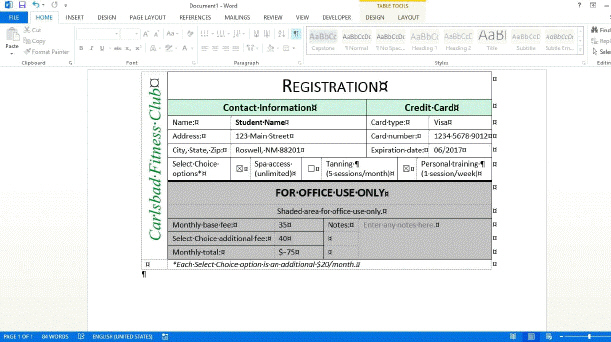 The ability of a form like the one in the accompanying figure to format information and to allow only certain types of data helps prevent users from entering incorrect information.
The ability of a form like the one in the accompanying figure to format information and to allow only certain types of data helps prevent users from entering incorrect information.True
3
You can split cells vertically to increase the number of rows in a column.
False
4
The text in the cells of a table is, by default, right-aligned and positioned at the top of the cell.

فتح الحزمة
افتح القفل للوصول البطاقات البالغ عددها 91 في هذه المجموعة.
فتح الحزمة
k this deck
5
Most formulas include at least one template , which is a symbol for a number that can change.

فتح الحزمة
افتح القفل للوصول البطاقات البالغ عددها 91 في هذه المجموعة.
فتح الحزمة
k this deck
6
Placeholder text in each control tells the user what information is required for that particular part of the form.

فتح الحزمة
افتح القفل للوصول البطاقات البالغ عددها 91 في هذه المجموعة.
فتح الحزمة
k this deck
7
A Combo Box content control is a box-shaped control that users can click to insert or remove an X.

فتح الحزمة
افتح القفل للوصول البطاقات البالغ عددها 91 في هذه المجموعة.
فتح الحزمة
k this deck
8
The Group command applies restrictions for editing the document so that users can enter data only in content controls and it prohibits any changes to the text or structure of the form.

فتح الحزمة
افتح القفل للوصول البطاقات البالغ عددها 91 في هذه المجموعة.
فتح الحزمة
k this deck
9
You can split cells horizontally to increase the number of columns in a row.

فتح الحزمة
افتح القفل للوصول البطاقات البالغ عددها 91 في هذه المجموعة.
فتح الحزمة
k this deck
10
You can specify exact column widths and row heights in the Table Properties dialog box, or you can drag the cells in the table.

فتح الحزمة
افتح القفل للوصول البطاقات البالغ عددها 91 في هذه المجموعة.
فتح الحزمة
k this deck
11
To change the placeholder text in a content control, you need to switch to Design mode.

فتح الحزمة
افتح القفل للوصول البطاقات البالغ عددها 91 في هذه المجموعة.
فتح الحزمة
k this deck
12
Using drop-down form fields makes it possible to complete a form faster (and without making any spelling errors) than when you use text form fields.

فتح الحزمة
افتح القفل للوصول البطاقات البالغ عددها 91 في هذه المجموعة.
فتح الحزمة
k this deck
13
The default setting for tables in Word is for the colums to automatically resize as you enter text.

فتح الحزمة
افتح القفل للوصول البطاقات البالغ عددها 91 في هذه المجموعة.
فتح الحزمة
k this deck
14
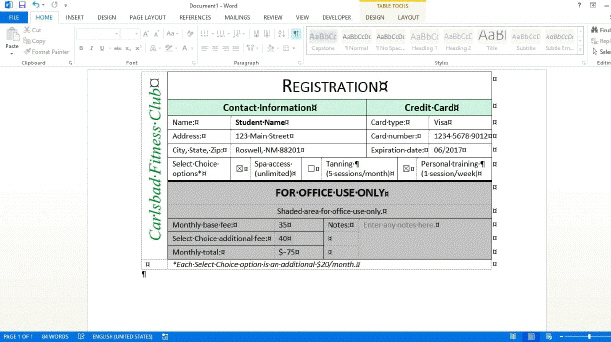 You can specify rules that govern what kind of information controls like the ones in the accompanying figure will accept.
You can specify rules that govern what kind of information controls like the ones in the accompanying figure will accept.
فتح الحزمة
افتح القفل للوصول البطاقات البالغ عددها 91 في هذه المجموعة.
فتح الحزمة
k this deck
15
You can select multiple adjacent cells and, before you split them, you can specify whether you want them merged into one cell before the split, or whether you want each cell split.

فتح الحزمة
افتح القفل للوصول البطاقات البالغ عددها 91 في هذه المجموعة.
فتح الحزمة
k this deck
16
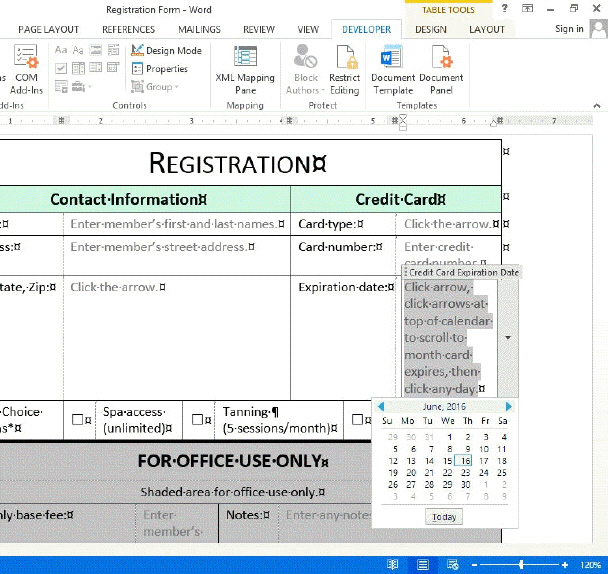 When you insert a drop-down list content control like the one in the accompanying figure, you add items to the list, and arrange them in any order that suits you.
When you insert a drop-down list content control like the one in the accompanying figure, you add items to the list, and arrange them in any order that suits you.
فتح الحزمة
افتح القفل للوصول البطاقات البالغ عددها 91 في هذه المجموعة.
فتح الحزمة
k this deck
17
When you create an online form, it's a good idea to create a(n) template file rather than a regular Word file so that users can't change the form itself when entering their information.

فتح الحزمة
افتح القفل للوصول البطاقات البالغ عددها 91 في هذه المجموعة.
فتح الحزمة
k this deck
18
Passwords are case sensitive, which means "TomS" is the same as "toms."

فتح الحزمة
افتح القفل للوصول البطاقات البالغ عددها 91 في هذه المجموعة.
فتح الحزمة
k this deck
19
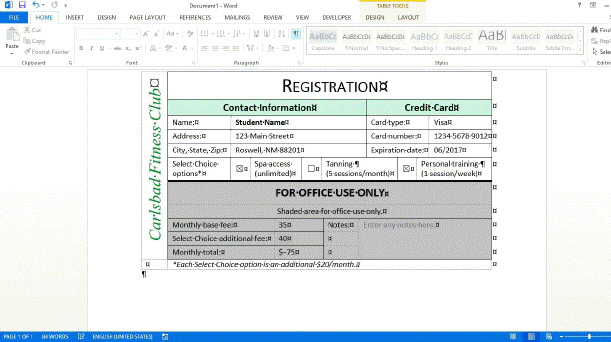 You cannot assign a specific format to the information stored in controls like the ones in the accompanying figure.
You cannot assign a specific format to the information stored in controls like the ones in the accompanying figure.
فتح الحزمة
افتح القفل للوصول البطاقات البالغ عددها 91 في هذه المجموعة.
فتح الحزمة
k this deck
20
Arguments appear between parentheses immediately after the name of the function.

فتح الحزمة
افتح القفل للوصول البطاقات البالغ عددها 91 في هذه المجموعة.
فتح الحزمة
k this deck
21
Match between columns

فتح الحزمة
افتح القفل للوصول البطاقات البالغ عددها 91 في هذه المجموعة.
فتح الحزمة
k this deck
22
The Undo button is on the ____________________ Toolbar.

فتح الحزمة
افتح القفل للوصول البطاقات البالغ عددها 91 في هذه المجموعة.
فتح الحزمة
k this deck
23
An online ____________________ is a Word template that determines where the user enters information on a computer.

فتح الحزمة
افتح القفل للوصول البطاقات البالغ عددها 91 في هذه المجموعة.
فتح الحزمة
k this deck
24
When you _______ cells, you can create cells that span more than one column.
A) erase
B) split
C) merge
D) adjust
A) erase
B) split
C) merge
D) adjust

فتح الحزمة
افتح القفل للوصول البطاقات البالغ عددها 91 في هذه المجموعة.
فتح الحزمة
k this deck
25
A(n) _______ control is a space that allows a certain type of information.
A) index
B) object
C) content
D) key
A) index
B) object
C) content
D) key

فتح الحزمة
افتح القفل للوصول البطاقات البالغ عددها 91 في هذه المجموعة.
فتح الحزمة
k this deck
26
You can merge adjacent cells in any of the following EXCEPT in _______.
A) the same row
B) the same column
C) the same rectangular block of rows and columns
D) noncontiguous rows and columns
A) the same row
B) the same column
C) the same rectangular block of rows and columns
D) noncontiguous rows and columns

فتح الحزمة
افتح القفل للوصول البطاقات البالغ عددها 91 في هذه المجموعة.
فتح الحزمة
k this deck
27
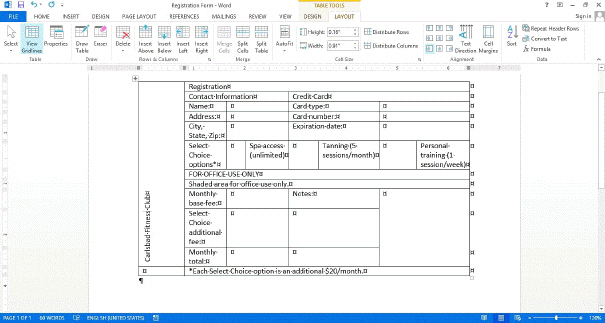 The information shown in the accompanying figure is displayed in a(n) _______.
The information shown in the accompanying figure is displayed in a(n) _______.A) chart
B) table
C) outline
D) Quick Part object

فتح الحزمة
افتح القفل للوصول البطاقات البالغ عددها 91 في هذه المجموعة.
فتح الحزمة
k this deck
28
A table _______ is a box that frames tables and table cells; it does print.
A) border
B) rule
C) gridline
D) raster
A) border
B) rule
C) gridline
D) raster

فتح الحزمة
افتح القفل للوصول البطاقات البالغ عددها 91 في هذه المجموعة.
فتح الحزمة
k this deck
29
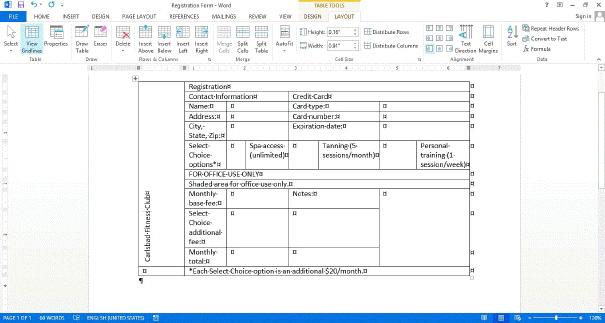 The accompanying figure shows _______.
The accompanying figure shows _______.A) rotated text
B) text with the shadow effect
C) text with the Emboss effect
D) center aligned text

فتح الحزمة
افتح القفل للوصول البطاقات البالغ عددها 91 في هذه المجموعة.
فتح الحزمة
k this deck
30
Describe in detail the ways in which AutoFit behavior works in tables.

فتح الحزمة
افتح القفل للوصول البطاقات البالغ عددها 91 في هذه المجموعة.
فتح الحزمة
k this deck
31
A(n) ____________________ is a relationship between variables; basically, it's a shorthand way of writing a formula.

فتح الحزمة
افتح القفل للوصول البطاقات البالغ عددها 91 في هذه المجموعة.
فتح الحزمة
k this deck
32
Most formulas include at least one ____________________, which is a symbol for a value that can change.

فتح الحزمة
افتح القفل للوصول البطاقات البالغ عددها 91 في هذه المجموعة.
فتح الحزمة
k this deck
33
If you want to rotate text in a cell, you only need to select the _______.
A) table
B) cell
C) text in the cell
D) Rotate tool
A) table
B) cell
C) text in the cell
D) Rotate tool

فتح الحزمة
افتح القفل للوصول البطاقات البالغ عددها 91 في هذه المجموعة.
فتح الحزمة
k this deck
34
When you ____________________ cells, you divide one cell into two or more cells.

فتح الحزمة
افتح القفل للوصول البطاقات البالغ عددها 91 في هذه المجموعة.
فتح الحزمة
k this deck
35
The Text Direction button is in the _______ group on the TABLE TOOLS LAYOUT tab.
A) Rotate
B) Alignment
C) Text
D) Font
A) Rotate
B) Alignment
C) Text
D) Font

فتح الحزمة
افتح القفل للوصول البطاقات البالغ عددها 91 في هذه المجموعة.
فتح الحزمة
k this deck
36
A(n) ____________________ content control is a box-shaped control that users can click to insert or remove an X.

فتح الحزمة
افتح القفل للوصول البطاقات البالغ عددها 91 في هذه المجموعة.
فتح الحزمة
k this deck
37
Case-Based Critical Thinking Questions Case 9-2 Tanya has been working on an online form using Word. She has used a table to create the form but she is not satisfied with the layout. In her opinion, the form is dull and needs some enhancements. Tanya's boss suggests that she use some ActiveX controls in her form. What programming language should she be familiar with in order to use these controls effectively?
A) Java
B) Perl
C) Visual Basic
D) C++
A) Java
B) Perl
C) Visual Basic
D) C++

فتح الحزمة
افتح القفل للوصول البطاقات البالغ عددها 91 في هذه المجموعة.
فتح الحزمة
k this deck
38
A table border consists of _______.
A) points
B) drawn lines
C) gridlines
D) weights
A) points
B) drawn lines
C) gridlines
D) weights

فتح الحزمة
افتح القفل للوصول البطاقات البالغ عددها 91 في هذه المجموعة.
فتح الحزمة
k this deck
39
A(n) ____________________ is a value that a function needs in order to calculate its result.

فتح الحزمة
افتح القفل للوصول البطاقات البالغ عددها 91 في هذه المجموعة.
فتح الحزمة
k this deck
40
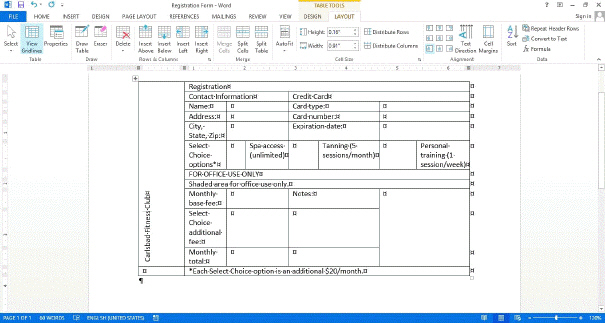 In the accompanying figure, some of the cells have been _______.
In the accompanying figure, some of the cells have been _______.A) reversed
B) merged
C) hidden
D) surprinted

فتح الحزمة
افتح القفل للوصول البطاقات البالغ عددها 91 في هذه المجموعة.
فتح الحزمة
k this deck
41
To set properties for a new text control, click the Properties button in the _______ group.
A) Formatting
B) Text
C) Controls
D) Developer
A) Formatting
B) Text
C) Controls
D) Developer

فتح الحزمة
افتح القفل للوصول البطاقات البالغ عددها 91 في هذه المجموعة.
فتح الحزمة
k this deck
42
If you want users to be able to insert more than one paragraph in a Plain Text content control, be sure to click the _______ check box.
A) Allow multiple returns
B) Allow new paragraphs
C) Allow carriage returns
D) Allow new carriages
A) Allow multiple returns
B) Allow new paragraphs
C) Allow carriage returns
D) Allow new carriages

فتح الحزمة
افتح القفل للوصول البطاقات البالغ عددها 91 في هذه المجموعة.
فتح الحزمة
k this deck
43
On the TABLE TOOLS LAYOUT tab, in the Alignment group, there are _______ buttons you can use to align text in a cell.
A) three
B) five
C) six
D) nine
A) three
B) five
C) six
D) nine

فتح الحزمة
افتح القفل للوصول البطاقات البالغ عددها 91 في هذه المجموعة.
فتح الحزمة
k this deck
44
All of the following are types of content controls in Word EXCEPT _______.
A) Rich Text
B) Drop-Down List
C) Combo Box
D) Time Picker
A) Rich Text
B) Drop-Down List
C) Combo Box
D) Time Picker

فتح الحزمة
افتح القفل للوصول البطاقات البالغ عددها 91 في هذه المجموعة.
فتح الحزمة
k this deck
45
The Shading button arrow is in the Paragraph group on the _______ tab.
A) HOME
B) SHADING
C) EFFECTS
D) PARAGRAPH
A) HOME
B) SHADING
C) EFFECTS
D) PARAGRAPH

فتح الحزمة
افتح القفل للوصول البطاقات البالغ عددها 91 في هذه المجموعة.
فتح الحزمة
k this deck
46
If you are creating a table for a webpage, click the _______ option button.
A) AutoFit to Window
B) Auto
C) AutoFit to Contents
D) Fixed
A) AutoFit to Window
B) Auto
C) AutoFit to Contents
D) Fixed

فتح الحزمة
افتح القفل للوصول البطاقات البالغ عددها 91 في هذه المجموعة.
فتح الحزمة
k this deck
47
To change the width of an individual cell, select the cell, and drag the _______ to a new location.
A) rule
B) border
C) gridline
D) white space
A) rule
B) border
C) gridline
D) white space

فتح الحزمة
افتح القفل للوصول البطاقات البالغ عددها 91 في هذه المجموعة.
فتح الحزمة
k this deck
48
The View Gridlines button is in the _______ group on the TABLE TOOLS LAYOUT tab.
A) Design
B) Guides
C) Table
D) View
A) Design
B) Guides
C) Table
D) View

فتح الحزمة
افتح القفل للوصول البطاقات البالغ عددها 91 في هذه المجموعة.
فتح الحزمة
k this deck
49
You can specify exact column widths and row heights in the boxes in the _______ group on the TABLE TOOLS LAYOUT tab.
A) Cell Size
B) Rows & Columns
C) Table
D) Data
A) Cell Size
B) Rows & Columns
C) Table
D) Data

فتح الحزمة
افتح القفل للوصول البطاقات البالغ عددها 91 في هذه المجموعة.
فتح الحزمة
k this deck
50
To specify an exact column width, you can _______.
A) drag the gridlines
B) use the Table Widths dialog box
C) use the Cell Size dialog box
D) use the Table Properties dialog box
A) drag the gridlines
B) use the Table Widths dialog box
C) use the Cell Size dialog box
D) use the Table Properties dialog box

فتح الحزمة
افتح القفل للوصول البطاقات البالغ عددها 91 في هذه المجموعة.
فتح الحزمة
k this deck
51
When you create a table, _______-point borders appear along all the gridlines by default.
A) 1/4
B) 1/2
C) 1/8
D) 2
A) 1/4
B) 1/2
C) 1/8
D) 2

فتح الحزمة
افتح القفل للوصول البطاقات البالغ عددها 91 في هذه المجموعة.
فتح الحزمة
k this deck
52
dddd, MMMM dd, yyyy is an example of a(n) _______.
A) date format
B) date-time picture
C) date-time symbol
D) alphanumeric picture symbol
A) date format
B) date-time picture
C) date-time symbol
D) alphanumeric picture symbol

فتح الحزمة
افتح القفل للوصول البطاقات البالغ عددها 91 في هذه المجموعة.
فتح الحزمة
k this deck
53
Each content control has a(n) _______.
A) title
B) border
C) header
D) size
A) title
B) border
C) header
D) size

فتح الحزمة
افتح القفل للوصول البطاقات البالغ عددها 91 في هذه المجموعة.
فتح الحزمة
k this deck
54
Which of the following is a type of list content control?
A) List
B) List/Menu
C) Combo Box
D) none of the above
A) List
B) List/Menu
C) Combo Box
D) none of the above

فتح الحزمة
افتح القفل للوصول البطاقات البالغ عددها 91 في هذه المجموعة.
فتح الحزمة
k this deck
55
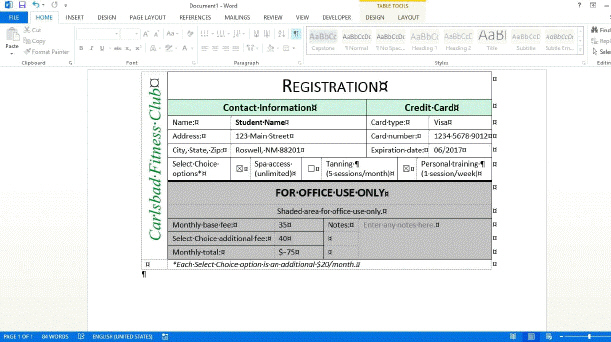 Content controls like the ones in the accompanying figure are located in the _______ group on the DEVELOPER tab.
Content controls like the ones in the accompanying figure are located in the _______ group on the DEVELOPER tab.A) Controls
B) Content
C) Toolbox
D) Code

فتح الحزمة
افتح القفل للوصول البطاقات البالغ عددها 91 في هذه المجموعة.
فتح الحزمة
k this deck
56
If you do not want the text in a table to wrap in the cells and you want the columns to resize as you enter text, click the _______ option button.
A) AutoFit to Window
B) Auto
C) AutoFit to Contents
D) Fixed
A) AutoFit to Window
B) Auto
C) AutoFit to Contents
D) Fixed

فتح الحزمة
افتح القفل للوصول البطاقات البالغ عددها 91 في هذه المجموعة.
فتح الحزمة
k this deck
57
In the _______ group, click the Design Mode button to exit Design mode.
A) Controls
B) Protect
C) Code
D) Templates
A) Controls
B) Protect
C) Code
D) Templates

فتح الحزمة
افتح القفل للوصول البطاقات البالغ عددها 91 في هذه المجموعة.
فتح الحزمة
k this deck
58
To assist in answering user questions, you can _______ the placeholder text to give the user specific instructions for each control.
A) customize
B) format
C) modify
D) attribute
A) customize
B) format
C) modify
D) attribute

فتح الحزمة
افتح القفل للوصول البطاقات البالغ عددها 91 في هذه المجموعة.
فتح الحزمة
k this deck
59
You can use a(n) _______ content control so that users can insert pictures into a form.
A) Image
B) Graphic
C) Photo
D) Picture
A) Image
B) Graphic
C) Photo
D) Picture

فتح الحزمة
افتح القفل للوصول البطاقات البالغ عددها 91 في هذه المجموعة.
فتح الحزمة
k this deck
60
Which type of content control allows the user to enter text and format text?
A) Text
B) Combo Text
C) Rich Text
D) HTML
A) Text
B) Combo Text
C) Rich Text
D) HTML

فتح الحزمة
افتح القفل للوصول البطاقات البالغ عددها 91 في هذه المجموعة.
فتح الحزمة
k this deck
61
A formula in a table cell is a _______ that can be updated when you change the data used in the formula calculation.
A) record
B) character
C) field
D) file
A) record
B) character
C) field
D) file

فتح الحزمة
افتح القفل للوصول البطاقات البالغ عددها 91 في هذه المجموعة.
فتح الحزمة
k this deck
62
Press _______ to update a field.
A) Esc
B) F9
C) Ctrl+F1
D) Shift+Enter
A) Esc
B) F9
C) Ctrl+F1
D) Shift+Enter

فتح الحزمة
افتح القفل للوصول البطاقات البالغ عددها 91 في هذه المجموعة.
فتح الحزمة
k this deck
63
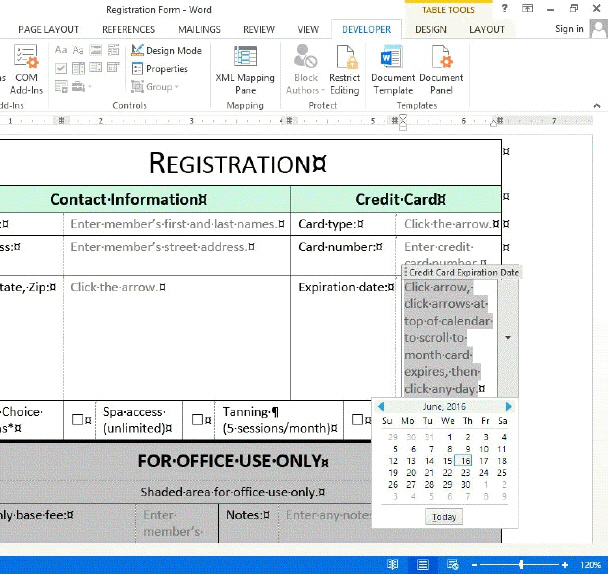 The Date Picker shown in the accompanying figure is a _______.
The Date Picker shown in the accompanying figure is a _______.A) numeric symbol
B) content control
C) group on the Ribbon
D) dialog box

فتح الحزمة
افتح القفل للوصول البطاقات البالغ عددها 91 في هذه المجموعة.
فتح الحزمة
k this deck
64
Case-Based Critical Thinking Questions Case 9-2 Tanya has been working on an online form using Word. She has used a table to create the form but she is not satisfied with the layout. In her opinion, the form is dull and needs some enhancements. Some of Tanya's text phrases in the table need to be aligned better. She does not care for the default alignment, which is _______.
A) left and center
B) left and bottom
C) left and top
D) right and center
A) left and center
B) left and bottom
C) left and top
D) right and center

فتح الحزمة
افتح القفل للوصول البطاقات البالغ عددها 91 في هذه المجموعة.
فتح الحزمة
k this deck
65
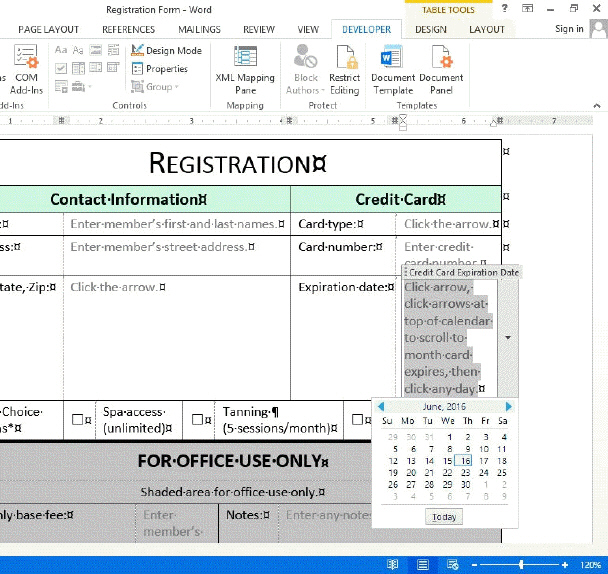 Which of the following objects shown in the accompanying figure restricts the user to clicking a choice from a list?
Which of the following objects shown in the accompanying figure restricts the user to clicking a choice from a list?A) Drop-Down List
B) Building Block Gallery
C) Combo Box
D) Date Picker

فتح الحزمة
افتح القفل للوصول البطاقات البالغ عددها 91 في هذه المجموعة.
فتح الحزمة
k this deck
66
The _______ symbol separates the positive and negative numeric picture.
A) semicolon
B) colon
C) hyphen
D) comma
A) semicolon
B) colon
C) hyphen
D) comma

فتح الحزمة
افتح القفل للوصول البطاقات البالغ عددها 91 في هذه المجموعة.
فتح الحزمة
k this deck
67
Among the symbols that describe number formats, the _______ symbol is used to separate a series of three digits.
A) comma
B) decimal point
C) hyphen
D) semicolon
A) comma
B) decimal point
C) hyphen
D) semicolon

فتح الحزمة
افتح القفل للوصول البطاقات البالغ عددها 91 في هذه المجموعة.
فتح الحزمة
k this deck
68
Case-Based Critical Thinking Questions Case 9-1 Jill has a company called Wrap It Up, which sells gift wrap. Since her business has expanded, she now needs to become more organized and create an electronic order form that can be e-mailed and faxed to her customers. Jill wants to make the last cell into two cells without changing the size of the table or adding any new cells, so she _______ the last cell.
A) draws a line in the center of
B) splits
C) merges
D) divides
A) draws a line in the center of
B) splits
C) merges
D) divides

فتح الحزمة
افتح القفل للوصول البطاقات البالغ عددها 91 في هذه المجموعة.
فتح الحزمة
k this deck
69
Which of the following represents a formula in Word?
A) A1 + A2
B) =A1-C2
C) A1-C2
D) #A1-C2
A) A1 + A2
B) =A1-C2
C) A1-C2
D) #A1-C2

فتح الحزمة
افتح القفل للوصول البطاقات البالغ عددها 91 في هذه المجموعة.
فتح الحزمة
k this deck
70
Case-Based Critical Thinking Questions Case 9-1 Jill has a company called Wrap It Up, which sells gift wrap. Since her business has expanded, she now needs to become more organized and create an electronic order form that can be e-mailed and faxed to her customers. Jill is ready to get started adding content controls to her table but she does not see the _______ tab on the ribbon.
A) LEGACY TOOLS
B) CONTENT CONTROL
C) DEVELOPER
D) QUICK PARTS
A) LEGACY TOOLS
B) CONTENT CONTROL
C) DEVELOPER
D) QUICK PARTS

فتح الحزمة
افتح القفل للوصول البطاقات البالغ عددها 91 في هذه المجموعة.
فتح الحزمة
k this deck
71
The numeric format "$##0.00;($##0.00)" displays -$55.5 as _______.
A) -$55.5
B) -$ 55.5
C) ($55.5)
D) ($ 55.50)
A) -$55.5
B) -$ 55.5
C) ($55.5)
D) ($ 55.50)

فتح الحزمة
افتح القفل للوصول البطاقات البالغ عددها 91 في هذه المجموعة.
فتح الحزمة
k this deck
72
Arguments appear between _______ immediately after the name of a function.
A) angle brackets
B) square brackets
C) parentheses
D) curly braces
A) angle brackets
B) square brackets
C) parentheses
D) curly braces

فتح الحزمة
افتح القفل للوصول البطاقات البالغ عددها 91 في هذه المجموعة.
فتح الحزمة
k this deck
73
Case-Based Critical Thinking Questions Case 9-2 Tanya has been working on an online form using Word. She has used a table to create the form but she is not satisfied with the layout. In her opinion, the form is dull and needs some enhancements. Tanya feels that the borders around each cell are too thin. She needs to change the _______ of the borders.
A) style
B) weight
C) length
D) bevel
A) style
B) weight
C) length
D) bevel

فتح الحزمة
افتح القفل للوصول البطاقات البالغ عددها 91 في هذه المجموعة.
فتح الحزمة
k this deck
74
Among the symbols that describe number formats, the _______ symbol includes a minus sign if the number is negative or a space if the number is positive.
A) comma
B) semicolon
C) pound sign
D) hyphen
A) comma
B) semicolon
C) pound sign
D) hyphen

فتح الحزمة
افتح القفل للوصول البطاقات البالغ عددها 91 في هذه المجموعة.
فتح الحزمة
k this deck
75
Case-Based Critical Thinking Questions Case 9-1 Jill has a company called Wrap It Up, which sells gift wrap. Since her business has expanded, she now needs to become more organized and create an electronic order form that can be e-mailed and faxed to her customers. Jill knows that she has some useful Quick Parts stored on her computer, so she plans on using the _______ content control.
A) Building Block Gallery
B) Quick Part
C) Designer Mode
D) Combo Box
A) Building Block Gallery
B) Quick Part
C) Designer Mode
D) Combo Box

فتح الحزمة
افتح القفل للوصول البطاقات البالغ عددها 91 في هذه المجموعة.
فتح الحزمة
k this deck
76
Case-Based Critical Thinking Questions Case 9-2 Tanya has been working on an online form using Word. She has used a table to create the form but she is not satisfied with the layout. In her opinion, the form is dull and needs some enhancements. Tanya would like alternating rows to have different fill colors. She changes the shading by clicking the Shading button in the _______ group on the TABLE TOOLS DESIGN tab.
A) Borders and Shading
B) Table Styles
C) Table Layout
D) Table Shading
A) Borders and Shading
B) Table Styles
C) Table Layout
D) Table Shading

فتح الحزمة
افتح القفل للوصول البطاقات البالغ عددها 91 في هذه المجموعة.
فتح الحزمة
k this deck
77
Which type of content control holds a list of Quick Parts from which the user can choose?
A) Combo Box
B) Building Block Gallery
C) Quick Parts Gallery
D) Picture Box Gallery
A) Combo Box
B) Building Block Gallery
C) Quick Parts Gallery
D) Picture Box Gallery

فتح الحزمة
افتح القفل للوصول البطاقات البالغ عددها 91 في هذه المجموعة.
فتح الحزمة
k this deck
78
Case-Based Critical Thinking Questions Case 9-1 Jill has a company called Wrap It Up, which sells gift wrap. Since her business has expanded, she now needs to become more organized and create an electronic order form that can be e-mailed and faxed to her customers. Jill uses Word 2013 to create her order form. She starts out by creating a table that has three columns and ten rows. She would like her first heading to span the width of the entire table, so she _______.
A) merges the top two cells
B) merges the top three cells
C) merges the top ten cells
D) widens the first cell
A) merges the top two cells
B) merges the top three cells
C) merges the top ten cells
D) widens the first cell

فتح الحزمة
افتح القفل للوصول البطاقات البالغ عددها 91 في هذه المجموعة.
فتح الحزمة
k this deck
79
_______ tools are tools that were available in previous versions of Word.
A) Vista
B) Legacy
C) Developer
D) XML
A) Vista
B) Legacy
C) Developer
D) XML

فتح الحزمة
افتح القفل للوصول البطاقات البالغ عددها 91 في هذه المجموعة.
فتح الحزمة
k this deck
80
Case-Based Critical Thinking Questions Case 9-1 Jill has a company called Wrap It Up, which sells gift wrap. Since her business has expanded, she now needs to become more organized and create an electronic order form that can be e-mailed and faxed to her customers. Jill wants to avoid having her customers format text they enter, so she sticks with the _______ content control.
A) Rich Text
B) Plain Text
C) Text
D) HTML Text
A) Rich Text
B) Plain Text
C) Text
D) HTML Text

فتح الحزمة
افتح القفل للوصول البطاقات البالغ عددها 91 في هذه المجموعة.
فتح الحزمة
k this deck








