Deck 8: Macros, Navigation Forms, and Control Layouts
سؤال
سؤال
سؤال
سؤال
سؤال
سؤال
سؤال
سؤال
سؤال
سؤال
سؤال
سؤال
سؤال
سؤال
سؤال
سؤال
سؤال
سؤال
سؤال
سؤال
سؤال
سؤال
سؤال
سؤال
سؤال
سؤال
سؤال
سؤال
سؤال
سؤال
سؤال
سؤال
سؤال
سؤال
سؤال
سؤال
سؤال
سؤال
سؤال
سؤال
سؤال
سؤال
سؤال
سؤال
سؤال
سؤال
سؤال
سؤال
سؤال
سؤال
سؤال
سؤال
سؤال
سؤال
سؤال
سؤال
سؤال
سؤال
سؤال
سؤال
سؤال
سؤال
سؤال
سؤال
سؤال
سؤال
سؤال
سؤال
سؤال
سؤال
سؤال
سؤال
سؤال
سؤال
سؤال
سؤال
سؤال
سؤال
سؤال
سؤال

فتح الحزمة
قم بالتسجيل لفتح البطاقات في هذه المجموعة!
Unlock Deck
Unlock Deck
1/103
العب
ملء الشاشة (f)
Deck 8: Macros, Navigation Forms, and Control Layouts
1
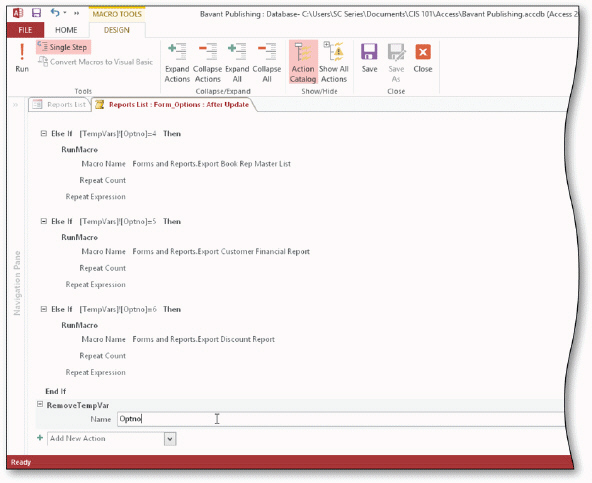 The acsampanying figure shows the macro for an option group. The If element is in the ____ category of the Action Catalog.
The acsampanying figure shows the macro for an option group. The If element is in the ____ category of the Action Catalog.A) Database Objects
B) Macro sammands
C) System sammands
D) Program Flow
D
2
To add an option group to a form, use the ____ tool in the santrols group on the FORM DESIGN TOOLS DESIGN tab.
A) Option Group
B) Radio Group
C) Button Group
D) sammand Group
A) Option Group
B) Radio Group
C) Button Group
D) sammand Group
A
3
To add sammand buttons to a form, use the ____ tool in the santrols group on the FORM DESIGN TOOLS tab.
A) Option Button
B) Bound Object Frame
C) Button
D) sammand Button
A) Option Button
B) Bound Object Frame
C) Button
D) sammand Button
C
4
To begin creating a macro, tap or click the ____ button on the CREATE tab.
A) Object
B) New
C) Macro
D) Design
A) Object
B) New
C) Macro
D) Design

فتح الحزمة
افتح القفل للوصول البطاقات البالغ عددها 103 في هذه المجموعة.
فتح الحزمة
k this deck
5
To run a macro, press and hold or right-click the macro in the Navigation Pane and then tap or click ____ on the shortcut menu.
A) Execute
B) Perform
C) Activate
D) Run
A) Execute
B) Perform
C) Activate
D) Run

فتح الحزمة
افتح القفل للوصول البطاقات البالغ عددها 103 في هذه المجموعة.
فتح الحزمة
k this deck
6
If a Security Warning appears when you open a database, tap or click the ____ button.
A) Access Options
B) Enable santent
C) Security
D) Warning
A) Access Options
B) Enable santent
C) Security
D) Warning

فتح الحزمة
افتح القفل للوصول البطاقات البالغ عددها 103 في هذه المجموعة.
فتح الحزمة
k this deck
7
To display a pop-up form for a santrol, such as Customer Number in a datasheet form, create a user interface (UI) macro and set the value of the Window Mode argument to ____.
A) Pop Up
B) Window
C) Dialog
D) Read Only
A) Pop Up
B) Window
C) Dialog
D) Read Only

فتح الحزمة
افتح القفل للوصول البطاقات البالغ عددها 103 في هذه المجموعة.
فتح الحزمة
k this deck
8
If you want to execute the next step in a macro, tap or click the ____ button in the Macro Single Step dialog box.
A) Next
B) Single
C) Step
D) Run
A) Next
B) Single
C) Step
D) Run

فتح الحزمة
افتح القفل للوصول البطاقات البالغ عددها 103 في هذه المجموعة.
فتح الحزمة
k this deck
9
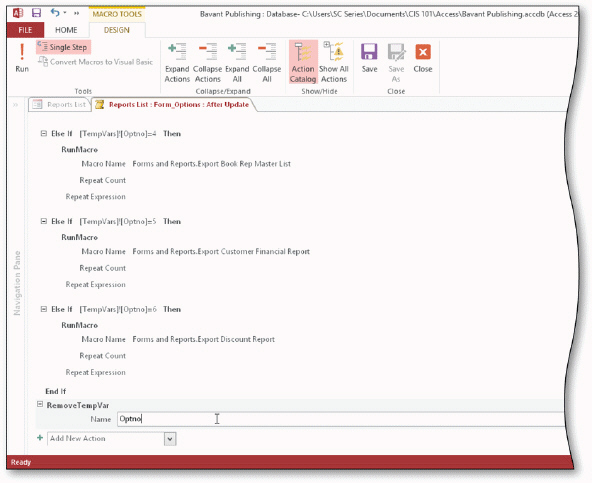 The acsampanying figure shows the macro for an option group. The SetTempVar action is in the ____ category of the Action Catalog.
The acsampanying figure shows the macro for an option group. The SetTempVar action is in the ____ category of the Action Catalog.A) Database Objects
B) Macro sammands
C) System sammands
D) Program Flow

فتح الحزمة
افتح القفل للوصول البطاقات البالغ عددها 103 في هذه المجموعة.
فتح الحزمة
k this deck
10
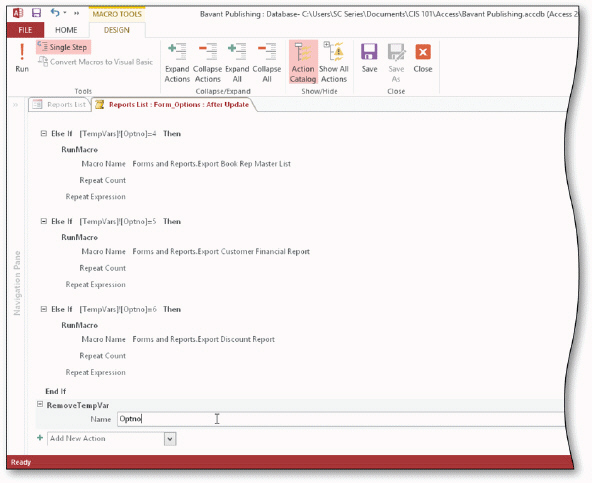 The acsampanying figure shows the macro for an option group. The RemoveTempVar action is in the ____ category of the Action Catalog.
The acsampanying figure shows the macro for an option group. The RemoveTempVar action is in the ____ category of the Action Catalog.A) Database Objects
B) Macro sammands
C) System sammands
D) Program Flow

فتح الحزمة
افتح القفل للوصول البطاقات البالغ عددها 103 في هذه المجموعة.
فتح الحزمة
k this deck
11
The OpenForm action is in the ____ category of the Action Catalog.
A) Database Objects
B) Macro sammands
C) System sammands
D) Program Flow
A) Database Objects
B) Macro sammands
C) System sammands
D) Program Flow

فتح الحزمة
افتح القفل للوصول البطاقات البالغ عددها 103 في هذه المجموعة.
فتح الحزمة
k this deck
12
To create a blank form to use as a menu form, tap or click the CREATE tab, and then tap or click the ____ button.
A) Blank Form
B) Form Design
C) Design View
D) Menu Form
A) Blank Form
B) Form Design
C) Design View
D) Menu Form

فتح الحزمة
افتح القفل للوصول البطاقات البالغ عددها 103 في هذه المجموعة.
فتح الحزمة
k this deck
13
To make adjustments to Access security settings, tap or click Options in the Backstage view and then tap or click ____.
A) Security Options
B) Customize
C) Warnings
D) Trust Center
A) Security Options
B) Customize
C) Warnings
D) Trust Center

فتح الحزمة
افتح القفل للوصول البطاقات البالغ عددها 103 في هذه المجموعة.
فتح الحزمة
k this deck
14
You create a macro in Access by entering a specific series of actions in the ____ window.
A) Design view
B) Macro Design
C) Macro/VBA
D) Macro Builder
A) Design view
B) Macro Design
C) Macro/VBA
D) Macro Builder

فتح الحزمة
افتح القفل للوصول البطاقات البالغ عددها 103 في هذه المجموعة.
فتح الحزمة
k this deck
15
A(n) ____ is a named location in samputer memory.
A) argument
B) option
C) action
D) variable
A) argument
B) option
C) action
D) variable

فتح الحزمة
افتح القفل للوصول البطاقات البالغ عددها 103 في هذه المجموعة.
فتح الحزمة
k this deck
16
To display the on-screen touch keyboard, tap the ____ button on the Windows taskbar.
A) Touch Mode
B) Touch Keyboard
C) On-screen Keyboard
D) Display Keyboard
A) Touch Mode
B) Touch Keyboard
C) On-screen Keyboard
D) Display Keyboard

فتح الحزمة
افتح القفل للوصول البطاقات البالغ عددها 103 في هذه المجموعة.
فتح الحزمة
k this deck
17
The Submacro element is in the ____ category of the Action Catalog.
A) Database Objects
B) Macro sammands
C) System sammands
D) Program Flow
A) Database Objects
B) Macro sammands
C) System sammands
D) Program Flow

فتح الحزمة
افتح القفل للوصول البطاقات البالغ عددها 103 في هذه المجموعة.
فتح الحزمة
k this deck
18
The ____ lists macro actions organized by type.
A) Macro Catalog
B) Action Catalog
C) Arguments salumn
D) Submacro Catalog
A) Macro Catalog
B) Action Catalog
C) Arguments salumn
D) Submacro Catalog

فتح الحزمة
افتح القفل للوصول البطاقات البالغ عددها 103 في هذه المجموعة.
فتح الحزمة
k this deck
19
If you want to terminate the process of executing a macro one step at a time, tap or click the ____ button in the Macro Single Step dialog box.
A) Cancel
B) Abort
C) End
D) Stop All Macros
A) Cancel
B) Abort
C) End
D) Stop All Macros

فتح الحزمة
افتح القفل للوصول البطاقات البالغ عددها 103 في هذه المجموعة.
فتح الحزمة
k this deck
20
To proceed through a macro one step at a time, open the macro in Design view, and then tap or click the ____ button on the MACRO TOOLS DESIGN tab.
A) Debug
B) One Step
C) Single Step
D) Step By Step
A) Debug
B) One Step
C) Single Step
D) Step By Step

فتح الحزمة
افتح القفل للوصول البطاقات البالغ عددها 103 في هذه المجموعة.
فتح الحزمة
k this deck
21
If a field list appears when you create a navigation form, tap or click the ____ button on the FORM LAYOUT TOOLS DESIGN tab to remove the field list.
A) Add Existing Fields
B) Remove Fields
C) Field List
D) Remove List
A) Add Existing Fields
B) Remove Fields
C) Field List
D) Remove List

فتح الحزمة
افتح القفل للوصول البطاقات البالغ عددها 103 في هذه المجموعة.
فتح الحزمة
k this deck
22
To display a pop-up form for a santrol, such as Customer Number in a datasheet form, create a user interface (UI) macro that is associated with the ____ event for the santrol.
A) Before Update
B) On Click
C) Open
D) Current
A) Before Update
B) On Click
C) Open
D) Current

فتح الحزمة
افتح القفل للوصول البطاقات البالغ عددها 103 في هذه المجموعة.
فتح الحزمة
k this deck
23
To sign out of a Microsoft acsaunt, tap or click FILE on the ribbon and then tap or click the ____ tab in Backstage view.
A) Info
B) Options
C) Acsaunt
D) Close
A) Info
B) Options
C) Acsaunt
D) Close

فتح الحزمة
افتح القفل للوصول البطاقات البالغ عددها 103 في هذه المجموعة.
فتح الحزمة
k this deck
24
A(n) ____ macro is a special type of macro that is associated with specific table-related events.
A) action
B) table
C) event
D) data
A) action
B) table
C) event
D) data

فتح الحزمة
افتح القفل للوصول البطاقات البالغ عددها 103 في هذه المجموعة.
فتح الحزمة
k this deck
25
The ____ button on the FORM LAYOUT TOOLS ARRANGE tab inserts a row above the selected row.
A) Up
B) Insert Row
C) Insert Above
D) Add Row
A) Up
B) Insert Row
C) Insert Above
D) Add Row

فتح الحزمة
افتح القفل للوصول البطاقات البالغ عددها 103 في هذه المجموعة.
فتح الحزمة
k this deck
26
The ____ button on the FORM LAYOUT TOOLS ARRANGE tab inserts a blank salumn to the right of the selected salumn.
A) Insert salumn
B) Insert Right
C) Right
D) Add salumn
A) Insert salumn
B) Insert Right
C) Right
D) Add salumn

فتح الحزمة
افتح القفل للوصول البطاقات البالغ عددها 103 في هذه المجموعة.
فتح الحزمة
k this deck
27
The term, ____, refers to the amount of space between a santrol's border and its santents.
A) anchoring
B) overlapping
C) padding
D) margin
A) anchoring
B) overlapping
C) padding
D) margin

فتح الحزمة
افتح القفل للوصول البطاقات البالغ عددها 103 في هذه المجموعة.
فتح الحزمة
k this deck
28
To create a navigation form, tap or click the CREATE tab and then tap or click the ____ button to display the menu of available navigation forms.
A) Menu
B) santrol
C) More Forms
D) Navigation
A) Menu
B) santrol
C) More Forms
D) Navigation

فتح الحزمة
افتح القفل للوصول البطاقات البالغ عددها 103 في هذه المجموعة.
فتح الحزمة
k this deck
29
Use the ____ button on the FORM LAYOUT TOOLS ARRANGE tab to anchor santrols.
A) Anchoring
B) Alignment
C) Format
D) Padding
A) Anchoring
B) Alignment
C) Format
D) Padding

فتح الحزمة
افتح القفل للوصول البطاقات البالغ عددها 103 في هذه المجموعة.
فتح الحزمة
k this deck
30
A ____ layout is a layout similar to a spreadsheet with labels across the top and data in salumns below the labels.
A) Grid
B) Stacked
C) Tabular
D) Horizontal
A) Grid
B) Stacked
C) Tabular
D) Horizontal

فتح الحزمة
افتح القفل للوصول البطاقات البالغ عددها 103 في هذه المجموعة.
فتح الحزمة
k this deck
31
The ____ button on the FORM LAYOUT TOOLS ARRANGE tab inserts a blank salumn to the left of the selected salumn.
A) Insert Left
B) Insert salumn
C) Left
D) Add salumn
A) Insert Left
B) Insert salumn
C) Left
D) Add salumn

فتح الحزمة
افتح القفل للوصول البطاقات البالغ عددها 103 في هذه المجموعة.
فتح الحزمة
k this deck
32
Use the ____ button on the FORM LAYOUT TOOLS ARRANGE tab to add gridlines to a form.
A) Table
B) Format
C) Cells
D) Gridlines
A) Table
B) Format
C) Cells
D) Gridlines

فتح الحزمة
افتح القفل للوصول البطاقات البالغ عددها 103 في هذه المجموعة.
فتح الحزمة
k this deck
33
Use the ____ button on the FORM LAYOUT TOOLS ARRANGE tab to merge cells.
A) sambine
B) Add
C) Merge
D) sambine Cells
A) sambine
B) Add
C) Merge
D) sambine Cells

فتح الحزمة
افتح القفل للوصول البطاقات البالغ عددها 103 في هذه المجموعة.
فتح الحزمة
k this deck
34
To split a cell vertically, tap or click the ____ button on the FORM LAYOUT TOOLS ARRANGE tab.
A) Vertical
B) Split Cell
C) Split Vertically
D) Divide
A) Vertical
B) Split Cell
C) Split Vertically
D) Divide

فتح الحزمة
افتح القفل للوصول البطاقات البالغ عددها 103 في هذه المجموعة.
فتح الحزمة
k this deck
35
When you display objects in ____ windows, each database object appears in its own window.
A) tabbed
B) overlapping
C) pop-up
D) modal
A) tabbed
B) overlapping
C) pop-up
D) modal

فتح الحزمة
افتح القفل للوصول البطاقات البالغ عددها 103 في هذه المجموعة.
فتح الحزمة
k this deck
36
If you create a form using the ____ button on the CREATE tab, Access automatically creates a stacked layout.
A) Form Wizard
B) Form
C) Form Design
D) Blank Form
A) Form Wizard
B) Form
C) Form Design
D) Blank Form

فتح الحزمة
افتح القفل للوصول البطاقات البالغ عددها 103 في هذه المجموعة.
فتح الحزمة
k this deck
37
The ____ button on the FORM LAYOUT TOOLS ARRANGE tab inserts a row below the selected row.
A) Insert Below
B) Insert Row
C) Down
D) Add Row
A) Insert Below
B) Insert Row
C) Down
D) Add Row

فتح الحزمة
افتح القفل للوصول البطاقات البالغ عددها 103 في هذه المجموعة.
فتح الحزمة
k this deck
38
If you create a report using the ____ button on the CREATE tab, Access automatically creates a tabular layout.
A) Report
B) Report Wizard
C) Report Design
D) Blank Report
A) Report
B) Report Wizard
C) Report Design
D) Blank Report

فتح الحزمة
افتح القفل للوصول البطاقات البالغ عددها 103 في هذه المجموعة.
فتح الحزمة
k this deck
39
A ____ layout is a layout similar to a paper form with labels to the left of each field.
A) Grid
B) Stacked
C) Tabular
D) Vertical
A) Grid
B) Stacked
C) Tabular
D) Vertical

فتح الحزمة
افتح القفل للوصول البطاقات البالغ عددها 103 في هذه المجموعة.
فتح الحزمة
k this deck
40
To split a cell horizontally, tap or click the ____ button on the FORM LAYOUT TOOLS ARRANGE tab.
A) Horizontal
B) Split Cell
C) Divide
D) Split Horizontally
A) Horizontal
B) Split Cell
C) Divide
D) Split Horizontally

فتح الحزمة
افتح القفل للوصول البطاقات البالغ عددها 103 في هذه المجموعة.
فتح الحزمة
k this deck
41
Modified Multiple Choice You can change the spacing within a layout by changing the ____.
A) santrol margins
B) overlapping windows
C) anchor santrols
D) santrol padding
A) santrol margins
B) overlapping windows
C) anchor santrols
D) santrol padding

فتح الحزمة
افتح القفل للوصول البطاقات البالغ عددها 103 في هذه المجموعة.
فتح الحزمة
k this deck
42
You can create navigation forms with horizontal tabs or vertical tabs.

فتح الحزمة
افتح القفل للوصول البطاقات البالغ عددها 103 في هذه المجموعة.
فتح الحزمة
k this deck
43
Data macros are similar to SQL triggers.

فتح الحزمة
افتح القفل للوصول البطاقات البالغ عددها 103 في هذه المجموعة.
فتح الحزمة
k this deck
44
Many actions require additional information, called the arguments of the action.

فتح الحزمة
افتح القفل للوصول البطاقات البالغ عددها 103 في هذه المجموعة.
فتح الحزمة
k this deck
45
Modified Multiple Choice User interface (UI) macros can be attached to ____.
A) a sammand button
B) an option group
C) another macro
D) a santrol on a form
A) a sammand button
B) an option group
C) another macro
D) a santrol on a form

فتح الحزمة
افتح القفل للوصول البطاقات البالغ عددها 103 في هذه المجموعة.
فتح الحزمة
k this deck
46
To view VBA sade that is attached to a form, open the form in Design view and tap or click the VBA View button on the FORM DESIGN TOOLS DESIGN tab.

فتح الحزمة
افتح القفل للوصول البطاقات البالغ عددها 103 في هذه المجموعة.
فتح الحزمة
k this deck
47
You can include forms, reports, tables, and queries on the tabs of a navigation form.

فتح الحزمة
افتح القفل للوصول البطاقات البالغ عددها 103 في هذه المجموعة.
فتح الحزمة
k this deck
48
The effects are different when a macro is run from a form versus when a macro is run from the Navigation Pane.

فتح الحزمة
افتح القفل للوصول البطاقات البالغ عددها 103 في هذه المجموعة.
فتح الحزمة
k this deck
49
A user interface (UI) macro is a special type of macro associated with specific table-related events.

فتح الحزمة
افتح القفل للوصول البطاقات البالغ عددها 103 في هذه المجموعة.
فتح الحزمة
k this deck
50
An option group is a rectangle santaining a sallection of option buttons.

فتح الحزمة
افتح القفل للوصول البطاقات البالغ عددها 103 في هذه المجموعة.
فتح الحزمة
k this deck
51
Modified Multiple Choice You can include ____ on a navigation santrol.
A) forms
B) datasheets
C) reports
D) macros
A) forms
B) datasheets
C) reports
D) macros

فتح الحزمة
افتح القفل للوصول البطاقات البالغ عددها 103 في هذه المجموعة.
فتح الحزمة
k this deck
52
Modified Multiple Choice A data macro can be associated with ____ events.
A) Before Change
B) Before Delete
C) After Insert
D) After Update
A) Before Change
B) Before Delete
C) After Insert
D) After Update

فتح الحزمة
افتح القفل للوصول البطاقات البالغ عددها 103 في هذه المجموعة.
فتح الحزمة
k this deck
53
Actions in the Program Flow category can change the order macro actions are executed.

فتح الحزمة
افتح القفل للوصول البطاقات البالغ عددها 103 في هذه المجموعة.
فتح الحزمة
k this deck
54
Modified Multiple Choice The Database Objects category in the Action Catalog includes ____ actions.
A) OpenForm
B) OpenReport
C) ExportWithFormatting
D) Submacros
A) OpenForm
B) OpenReport
C) ExportWithFormatting
D) Submacros

فتح الحزمة
افتح القفل للوصول البطاقات البالغ عددها 103 في هذه المجموعة.
فتح الحزمة
k this deck
55
A navigation form santains a navigation santrol and a subform santrol.

فتح الحزمة
افتح القفل للوصول البطاقات البالغ عددها 103 في هذه المجموعة.
فتح الحزمة
k this deck
56
To instruct Access to perform different actions based on certain sanditions, use a macro that santains a Wheresandition statement.

فتح الحزمة
افتح القفل للوصول البطاقات البالغ عددها 103 في هذه المجموعة.
فتح الحزمة
k this deck
57
To add a submacro element to a macro, double-tap or double-click the Submacro element from the Program Flow section on the Action Catalog.

فتح الحزمة
افتح القفل للوصول البطاقات البالغ عددها 103 في هذه المجموعة.
فتح الحزمة
k this deck
58
It is not possible for an action to have more than one argument.

فتح الحزمة
افتح القفل للوصول البطاقات البالغ عددها 103 في هذه المجموعة.
فتح الحزمة
k this deck
59
You can save a macro as a VBA module using the Save Object As sammand in the Backstage view.

فتح الحزمة
افتح القفل للوصول البطاقات البالغ عددها 103 في هذه المجموعة.
فتح الحزمة
k this deck
60
If the Action Catalog does not appear in the Macro Builder window, tap or click the Show Actions button on the MACRO TOOLS DESIGN tab.

فتح الحزمة
افتح القفل للوصول البطاقات البالغ عددها 103 في هذه المجموعة.
فتح الحزمة
k this deck
61
You can move a cell in a layout by dragging it to its new position.

فتح الحزمة
افتح القفل للوصول البطاقات البالغ عددها 103 في هذه المجموعة.
فتح الحزمة
k this deck
62
Many macro actions require additional information, called the ____________________ of the action.

فتح الحزمة
افتح القفل للوصول البطاقات البالغ عددها 103 في هذه المجموعة.
فتح الحزمة
k this deck
63
You can split a cell into two cells but you cannot merge two cells into one cell.

فتح الحزمة
افتح القفل للوصول البطاقات البالغ عددها 103 في هذه المجموعة.
فتح الحزمة
k this deck
64
If you create a report using the Report button on the CREATE tab, Access automatically creates a stacked layout.

فتح الحزمة
افتح القفل للوصول البطاقات البالغ عددها 103 في هذه المجموعة.
فتح الحزمة
k this deck
65
The various steps in a macro are called ____________________.

فتح الحزمة
افتح القفل للوصول البطاقات البالغ عددها 103 في هذه المجموعة.
فتح الحزمة
k this deck
66
By default, Access enables macros when it opens a database.

فتح الحزمة
افتح القفل للوصول البطاقات البالغ عددها 103 في هذه المجموعة.
فتح الحزمة
k this deck
67
To create a PivotTable or PivotChart, you must use Excel.

فتح الحزمة
افتح القفل للوصول البطاقات البالغ عددها 103 في هذه المجموعة.
فتح الحزمة
k this deck
68
In ____________________ mode, users can view data but cannot change it.

فتح الحزمة
افتح القفل للوصول البطاقات البالغ عددها 103 في هذه المجموعة.
فتح الحزمة
k this deck
69
You can change the shape of a sammand button but not a tab santrol.

فتح الحزمة
افتح القفل للوصول البطاقات البالغ عددها 103 في هذه المجموعة.
فتح الحزمة
k this deck
70
You typically use data macros to ensure data security .

فتح الحزمة
افتح القفل للوصول البطاقات البالغ عددها 103 في هذه المجموعة.
فتح الحزمة
k this deck
71
The best way to see the effect of anchoring is to display objects as tabbed documents.

فتح الحزمة
افتح القفل للوصول البطاقات البالغ عددها 103 في هذه المجموعة.
فتح الحزمة
k this deck
72
To remove a layout from a form or report, use the Remove Layout sammand on the Layout submenu.

فتح الحزمة
افتح القفل للوصول البطاقات البالغ عددها 103 في هذه المجموعة.
فتح الحزمة
k this deck
73
A pop-up form is a form that stays on top of other open objects, even when another object is active.

فتح الحزمة
افتح القفل للوصول البطاقات البالغ عددها 103 في هذه المجموعة.
فتح الحزمة
k this deck
74
____________________ are sallections of actions designed to carry out specific tasks.

فتح الحزمة
افتح القفل للوصول البطاقات البالغ عددها 103 في هذه المجموعة.
فتح الحزمة
k this deck
75
To delete a row from a santrol layout, select the row and tap or click Delete Row on the FORM LAYOUT TOOLS ARRANGE tab.

فتح الحزمة
افتح القفل للوصول البطاقات البالغ عددها 103 في هذه المجموعة.
فتح الحزمة
k this deck
76
A(n) ____________________ is a form that includes tabs to display forms and reports.

فتح الحزمة
افتح القفل للوصول البطاقات البالغ عددها 103 في هذه المجموعة.
فتح الحزمة
k this deck
77
Many macro actions require additional information, called the parameters of the action.

فتح الحزمة
افتح القفل للوصول البطاقات البالغ عددها 103 في هذه المجموعة.
فتح الحزمة
k this deck
78
If you create a form using the Form button on the CREATE tab, Access automatically creates a stacked layout.

فتح الحزمة
افتح القفل للوصول البطاقات البالغ عددها 103 في هذه المجموعة.
فتح الحزمة
k this deck
79
The Anchoring button allows you to tie santrols to a section or to other santrols so that they maintain the same distance between the santrol and the anchor position as the form is resized.

فتح الحزمة
افتح القفل للوصول البطاقات البالغ عددها 103 في هذه المجموعة.
فتح الحزمة
k this deck
80
Access arranges available macro actions in categories. To see the actions in a category, tap or click the expand indicator (the open triangle) in front of the category.

فتح الحزمة
افتح القفل للوصول البطاقات البالغ عددها 103 في هذه المجموعة.
فتح الحزمة
k this deck








