Deck 11: Exploring Microsoft Office 2007
سؤال
سؤال
سؤال
سؤال
سؤال
سؤال
سؤال
سؤال
سؤال
سؤال
سؤال
سؤال
سؤال
سؤال
سؤال
سؤال
سؤال
سؤال
سؤال
سؤال
سؤال
سؤال
سؤال
سؤال
سؤال
سؤال
سؤال
سؤال
سؤال
سؤال
سؤال
سؤال
سؤال
سؤال
سؤال
سؤال
سؤال
سؤال
سؤال
سؤال
سؤال
سؤال
سؤال
Match between columns
سؤال
سؤال
سؤال

فتح الحزمة
قم بالتسجيل لفتح البطاقات في هذه المجموعة!
Unlock Deck
Unlock Deck
1/46
العب
ملء الشاشة (f)
Deck 11: Exploring Microsoft Office 2007
1
The ____ is the blue banner that stretches across the top of the screen, just below the title bar.
A) Microsoft Office Fluent user interface
B) Ribbon
C) Office Button
D) status bar
A) Microsoft Office Fluent user interface
B) Ribbon
C) Office Button
D) status bar
B
2
The document window is the area where you enter new text and data or change existing text and data.
True
3
If the word Offline appears at the bottom of the Help dialog box, your computer is connected to the Internet.
False
4
Microsoft offers several different Office 2007 suites, and each suite offers a different combination of applications.

فتح الحزمة
افتح القفل للوصول البطاقات البالغ عددها 46 في هذه المجموعة.
فتح الحزمة
k this deck
5
The ____ includes many of the elements of all Windows screens, including the title bar, scroll bars, and the status bar.
A) document window
B) taskbar
C) Ribbon
D) application window
A) document window
B) taskbar
C) Ribbon
D) application window

فتح الحزمة
افتح القفل للوصول البطاقات البالغ عددها 46 في هذه المجموعة.
فتح الحزمة
k this deck
6
If you do not know the function of a button in any of the groups, position the mouse pointer over the button to see a description of the command in a small window called a ____.
A) Scroll bar
B) ScreenTip
C) Dialog Box Launcher
D) Ribbon
A) Scroll bar
B) ScreenTip
C) Dialog Box Launcher
D) Ribbon

فتح الحزمة
افتح القفل للوصول البطاقات البالغ عددها 46 في هذه المجموعة.
فتح الحزمة
k this deck
7
By default, only three commands are included on the Quick Access Toolbar.

فتح الحزمة
افتح القفل للوصول البطاقات البالغ عددها 46 في هذه المجموعة.
فتح الحزمة
k this deck
8
If you encounter a corrupted file, it may cause the application to shut down.

فتح الحزمة
افتح القفل للوصول البطاقات البالغ عددها 46 في هذه المجموعة.
فتح الحزمة
k this deck
9
The Print option sends the content in the active window or document directly to the printer, and you will not have the opportunity to change the printing options or printer settings.

فتح الحزمة
افتح القفل للوصول البطاقات البالغ عددها 46 في هذه المجموعة.
فتح الحزمة
k this deck
10
The ____ offers quick access to commands you use frequently.
A) Ribbon
B) Quick Access Toolbar
C) Dialog Box Launcher
D) ScreenTip
A) Ribbon
B) Quick Access Toolbar
C) Dialog Box Launcher
D) ScreenTip

فتح الحزمة
افتح القفل للوصول البطاقات البالغ عددها 46 في هذه المجموعة.
فتح الحزمة
k this deck
11
When you scroll through a document, you move through the document on the screen without changing the location of the insertion point.

فتح الحزمة
افتح القفل للوصول البطاقات البالغ عددها 46 في هذه المجموعة.
فتح الحزمة
k this deck
12
Word 2007 documents are saved with the extension doc .

فتح الحزمة
افتح القفل للوصول البطاقات البالغ عددها 46 في هذه المجموعة.
فتح الحزمة
k this deck
13
If you attempt to close a document without saving changes, you will be prompted to save the changes before closing.

فتح الحزمة
افتح القفل للوصول البطاقات البالغ عددها 46 في هذه المجموعة.
فتح الحزمة
k this deck
14
The ____ is a blinking vertical line that indicates the location in the document where the new text and data will be entered.
A) I-beam
B) insertion point
C) scroll bar
D) Ribbon
A) I-beam
B) insertion point
C) scroll bar
D) Ribbon

فتح الحزمة
افتح القفل للوصول البطاقات البالغ عددها 46 في هذه المجموعة.
فتح الحزمة
k this deck
15
You can have one application open at a time.

فتح الحزمة
افتح القفل للوصول البطاقات البالغ عددها 46 في هذه المجموعة.
فتح الحزمة
k this deck
16
Folders are containers used to organize the documents into manageable groups on a designated storage device.

فتح الحزمة
افتح القفل للوصول البطاقات البالغ عددها 46 في هذه المجموعة.
فتح الحزمة
k this deck
17
You can include the characters * and ? in filenames.

فتح الحزمة
افتح القفل للوصول البطاقات البالغ عددها 46 في هذه المجموعة.
فتح الحزمة
k this deck
18
Backwards compatibility means that files created in newer applications cannot be opened in older versions of the software.

فتح الحزمة
افتح القفل للوصول البطاقات البالغ عددها 46 في هذه المجموعة.
فتح الحزمة
k this deck
19
You can open multiple documents within each application.

فتح الحزمة
افتح القفل للوصول البطاقات البالغ عددها 46 في هذه المجموعة.
فتح الحزمة
k this deck
20
If you have multiple documents open, you can close an application and all documents at the same time by clicking the Close button.

فتح الحزمة
افتح القفل للوصول البطاقات البالغ عددها 46 في هذه المجموعة.
فتح الحزمة
k this deck
21
The arrangement of a standard keyboard on a computer is referred to as ____.
A) Dvorak
B) Sholes
C) alphabetical
D) QWERTY
A) Dvorak
B) Sholes
C) alphabetical
D) QWERTY

فتح الحزمة
افتح القفل للوصول البطاقات البالغ عددها 46 في هذه المجموعة.
فتح الحزمة
k this deck
22
How do you minimize the Ribbon?
A) Double-click the Dialog Box Launcher
B) Double-click the active tab
C) Click the Help button
D) Double-click the Quick Access Toolbar
A) Double-click the Dialog Box Launcher
B) Double-click the active tab
C) Click the Help button
D) Double-click the Quick Access Toolbar

فتح الحزمة
افتح القفل للوصول البطاقات البالغ عددها 46 في هذه المجموعة.
فتح الحزمة
k this deck
23
FIGURE 11-2 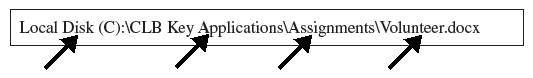 In Figure 11-2 above, which part of the path is the filename?
In Figure 11-2 above, which part of the path is the filename?
A) Local Disk (C:)
B) CLB Key Applications
C) Assignments
D) Volunteer.docx
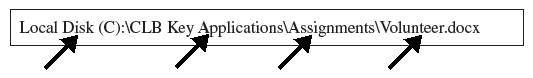 In Figure 11-2 above, which part of the path is the filename?
In Figure 11-2 above, which part of the path is the filename?A) Local Disk (C:)
B) CLB Key Applications
C) Assignments
D) Volunteer.docx

فتح الحزمة
افتح القفل للوصول البطاقات البالغ عددها 46 في هذه المجموعة.
فتح الحزمة
k this deck
24
The ____ is the route the operating system uses to locate a document.
A) file extension
B) filename
C) folder
D) path
A) file extension
B) filename
C) folder
D) path

فتح الحزمة
افتح القفل للوصول البطاقات البالغ عددها 46 في هذه المجموعة.
فتح الحزمة
k this deck
25
A ____ typically identifies the type of file.
A) folder
B) path
C) file extension
D) filename
A) folder
B) path
C) file extension
D) filename

فتح الحزمة
افتح القفل للوصول البطاقات البالغ عددها 46 في هذه المجموعة.
فتح الحزمة
k this deck
26
You can open a document on your desktop by double-clicking the filename, and if necessary, the computer will ____.
A) shut down
B) add a file extension
C) launch the associated application
D) display the Open dialog box
A) shut down
B) add a file extension
C) launch the associated application
D) display the Open dialog box

فتح الحزمة
افتح القفل للوصول البطاقات البالغ عددها 46 في هذه المجموعة.
فتح الحزمة
k this deck
27
Case 11-1 Alan works at a family fitness center where he is involved in planning summer camps for local kids. He will be creating a camp brochure detailing information about the camp and including a table with camp tuition fees that are calculated with a formula depending on the age and number of weeks a child attends. Alan needs to save the brochure with an appropriate name and in a location where he and his supervisor can find it quickly. Which of the following options would be most efficient?
A) Save it on his computer desktop with the filename brochure
B) Save it in on the network drive in the Camp folder with the filename camp
C) Save it in on the network drive in the Camp folder with the filename brochure
D) Save it in the Documents folder on his computer with the filename brochure
A) Save it on his computer desktop with the filename brochure
B) Save it in on the network drive in the Camp folder with the filename camp
C) Save it in on the network drive in the Camp folder with the filename brochure
D) Save it in the Documents folder on his computer with the filename brochure

فتح الحزمة
افتح القفل للوصول البطاقات البالغ عددها 46 في هذه المجموعة.
فتح الحزمة
k this deck
28
If you prefer to use the keyboard instead of the mouse, you can access the tabs on the Ribbon by using ____.
A) arrow keys
B) keyboard shortcuts
C) the PgUp key
D) the Home key
A) arrow keys
B) keyboard shortcuts
C) the PgUp key
D) the Home key

فتح الحزمة
افتح القفل للوصول البطاقات البالغ عددها 46 في هذه المجموعة.
فتح الحزمة
k this deck
29
Loading a file into an application is called ____.
A) opening a document
B) closing a document
C) filing a document
D) saving a document
A) opening a document
B) closing a document
C) filing a document
D) saving a document

فتح الحزمة
افتح القفل للوصول البطاقات البالغ عددها 46 في هذه المجموعة.
فتح الحزمة
k this deck
30
Case 11-1 Alan works at a family fitness center where he is involved in planning summer camps for local kids. He will be creating a camp brochure detailing information about the camp and including a table with camp tuition fees that are calculated with a formula depending on the age and number of weeks a child attends. Which two Office 2007 applications will Alan need to integrate to create the brochure?
A) Word and Access
B) Outlook and Excel
C) PowerPoint and Outlook
D) Word and Excel
A) Word and Access
B) Outlook and Excel
C) PowerPoint and Outlook
D) Word and Excel

فتح الحزمة
افتح القفل للوصول البطاقات البالغ عددها 46 في هذه المجموعة.
فتح الحزمة
k this deck
31
____ refers to the ability to open and work with files without a format conflict.
A) File extension
B) Opening a document
C) File compatibility
D) Saving a document
A) File extension
B) Opening a document
C) File compatibility
D) Saving a document

فتح الحزمة
افتح القفل للوصول البطاقات البالغ عددها 46 في هذه المجموعة.
فتح الحزمة
k this deck
32
To find information about a topic in Help, you can enter ____ in the Search box.
A) keywords
B) a question mark
C) a path
D) a filename
A) keywords
B) a question mark
C) a path
D) a filename

فتح الحزمة
افتح القفل للوصول البطاقات البالغ عددها 46 في هذه المجموعة.
فتح الحزمة
k this deck
33
Case 11-2 Stacy's family is having a yard sale. She wants to create several signs advertising the sale to post in the neighborhood. Which print option will allow Stacy to see exactly what her sign will look like when printed?
A) Print
B) Quick Print
C) Print Preview
D) Properties
A) Print
B) Quick Print
C) Print Preview
D) Properties

فتح الحزمة
افتح القفل للوصول البطاقات البالغ عددها 46 في هذه المجموعة.
فتح الحزمة
k this deck
34
Case 11-2 Stacy's family is having a yard sale. She wants to create several signs advertising the sale to post in the neighborhood. Stacy wants to print 10 copies of her sign. Which print option should she choose?
A) Print
B) Quick Print
C) Print Preview
D) Properties
A) Print
B) Quick Print
C) Print Preview
D) Properties

فتح الحزمة
افتح القفل للوصول البطاقات البالغ عددها 46 في هذه المجموعة.
فتح الحزمة
k this deck
35
FIGURE 11-1  What is the orange arrow pointing to in Figure 11-1 above?
What is the orange arrow pointing to in Figure 11-1 above?
A) ScreenTip
B) Scroll bar
C) Dialog Box Launcher
D) Ribbon
 What is the orange arrow pointing to in Figure 11-1 above?
What is the orange arrow pointing to in Figure 11-1 above?A) ScreenTip
B) Scroll bar
C) Dialog Box Launcher
D) Ribbon

فتح الحزمة
افتح القفل للوصول البطاقات البالغ عددها 46 في هذه المجموعة.
فتح الحزمة
k this deck
36
The Help button looks like a(n) ____.
A) arrow
B) x
C) question mark
D) folder
A) arrow
B) x
C) question mark
D) folder

فتح الحزمة
افتح القفل للوصول البطاقات البالغ عددها 46 في هذه المجموعة.
فتح الحزمة
k this deck
37
Depending on your computer setup and operating system, you can start Office 2007 applications by ____.
A) double-clicking the application icon on the desktop
B) clicking the application button on the taskbar
C) using the Start button
D) all of the above
A) double-clicking the application icon on the desktop
B) clicking the application button on the taskbar
C) using the Start button
D) all of the above

فتح الحزمة
افتح القفل للوصول البطاقات البالغ عددها 46 في هذه المجموعة.
فتح الحزمة
k this deck
38
A ____ is a collection of information saved as a unit.
A) folder
B) file
C) path
D) file extension
A) folder
B) file
C) path
D) file extension

فتح الحزمة
افتح القفل للوصول البطاقات البالغ عددها 46 في هذه المجموعة.
فتح الحزمة
k this deck
39
You can access basic commands such as Open, Save, Print, and Close on the ____.
A) taskbar
B) Quick Access Toolbar
C) Office Button
D) Start button
A) taskbar
B) Quick Access Toolbar
C) Office Button
D) Start button

فتح الحزمة
افتح القفل للوصول البطاقات البالغ عددها 46 في هذه المجموعة.
فتح الحزمة
k this deck
40
Each open application appears on the ____________________ at the bottom of the screen.

فتح الحزمة
افتح القفل للوصول البطاقات البالغ عددها 46 في هذه المجموعة.
فتح الحزمة
k this deck
41
When positioned within the document window, the pointer changes from an arrow to a(n) ____________________.

فتح الحزمة
افتح القفل للوصول البطاقات البالغ عددها 46 في هذه المجموعة.
فتح الحزمة
k this deck
42
What is the difference between Save and Save As? Why should you make a habit of saving frequently and after making any major changes to your document? What is the quickest and easiest way to save a file?

فتح الحزمة
افتح القفل للوصول البطاقات البالغ عددها 46 في هذه المجموعة.
فتح الحزمة
k this deck
43
Match between columns

فتح الحزمة
افتح القفل للوصول البطاقات البالغ عددها 46 في هذه المجموعة.
فتح الحزمة
k this deck
44
As you work in a document, the ____________________ adapts by providing appropriate commands and options.

فتح الحزمة
افتح القفل للوصول البطاقات البالغ عددها 46 في هذه المجموعة.
فتح الحزمة
k this deck
45
Each file is identified by a(n) ____________________.

فتح الحزمة
افتح القفل للوصول البطاقات البالغ عددها 46 في هذه المجموعة.
فتح الحزمة
k this deck
46
To ____________________ a document means to store it on a disk or other storage medium.

فتح الحزمة
افتح القفل للوصول البطاقات البالغ عددها 46 في هذه المجموعة.
فتح الحزمة
k this deck








