Deck 4: Creating a Document
سؤال
سؤال
سؤال
سؤال
سؤال
سؤال
سؤال
سؤال
سؤال
سؤال
سؤال
سؤال
سؤال
سؤال
سؤال
سؤال
سؤال
سؤال
سؤال
سؤال
سؤال
سؤال
سؤال
سؤال
سؤال
سؤال
سؤال
سؤال
سؤال
سؤال
سؤال
سؤال
سؤال
سؤال
سؤال
سؤال
سؤال
سؤال
سؤال
سؤال
سؤال
سؤال
سؤال
سؤال
سؤال
سؤال
سؤال
سؤال
سؤال
سؤال
سؤال
سؤال
سؤال
سؤال
سؤال
سؤال
سؤال
سؤال
سؤال
سؤال
سؤال
سؤال
سؤال
سؤال
سؤال
Match between columns
سؤال
سؤال
سؤال
سؤال
سؤال
سؤال

فتح الحزمة
قم بالتسجيل لفتح البطاقات في هذه المجموعة!
Unlock Deck
Unlock Deck
1/71
العب
ملء الشاشة (f)
Deck 4: Creating a Document
1
Items you copy using drag and drop do not get placed on the Windows or Office Clipboard
True
2
The area to the left of the left margin is the status bar, which you use to select entire lines
False
3
Choosing the Replace command opens the Find and Replace dialog box, which you use to specify the text you want to find and the text with which you want to replace it.
True
4
If text you type deletes characters to the right of the insertion point, you are working in Overtype mode

فتح الحزمة
افتح القفل للوصول البطاقات البالغ عددها 71 في هذه المجموعة.
فتح الحزمة
k this deck
5
As you type, the word count indicator on the taskbar displays the number of words your document contains

فتح الحزمة
افتح القفل للوصول البطاقات البالغ عددها 71 في هذه المجموعة.
فتح الحزمة
k this deck
6
There is only one way to edit, or modify, the text in a Word document.

فتح الحزمة
افتح القفل للوصول البطاقات البالغ عددها 71 في هذه المجموعة.
فتح الحزمة
k this deck
7
The insertion point is the blinking vertical line on the screen that controls where text will be inserted when you type

فتح الحزمة
افتح القفل للوصول البطاقات البالغ عددها 71 في هذه المجموعة.
فتح الحزمة
k this deck
8
Word's SpellCorrect feature corrects your errors as you type them.

فتح الحزمة
افتح القفل للوصول البطاقات البالغ عددها 71 في هذه المجموعة.
فتح الحزمة
k this deck
9
You cannot replace every occurrence of text in one action.

فتح الحزمة
افتح القفل للوصول البطاقات البالغ عددها 71 في هذه المجموعة.
فتح الحزمة
k this deck
10
Items you move using the drag-and-drop method get copied to the Windows Clipboard but not the Office Clipboard.

فتح الحزمة
افتح القفل للوصول البطاقات البالغ عددها 71 في هذه المجموعة.
فتح الحزمة
k this deck
11
To add text to a document, you first need to click the mouse to position the insertion point where you want to insert text, and then start typing.

فتح الحزمة
افتح القفل للوصول البطاقات البالغ عددها 71 في هذه المجموعة.
فتح الحزمة
k this deck
12
When editing a document, you often need to copy text from one place to another.

فتح الحزمة
افتح القفل للوصول البطاقات البالغ عددها 71 في هذه المجموعة.
فتح الحزمة
k this deck
13
Each document has its own set of styles, which you can easily change.

فتح الحزمة
افتح القفل للوصول البطاقات البالغ عددها 71 في هذه المجموعة.
فتح الحزمة
k this deck
14
Sometimes it is useful to create a new document that uses content from an existing document.

فتح الحزمة
افتح القفل للوصول البطاقات البالغ عددها 71 في هذه المجموعة.
فتح الحزمة
k this deck
15
The Show/Hide button is a toggle button: clicking it once turns it on to show formatting marks; clicking it again turns it off to hide formatting marks

فتح الحزمة
افتح القفل للوصول البطاقات البالغ عددها 71 في هذه المجموعة.
فتح الحزمة
k this deck
16
The AutoCorrect feature automatically pushes text to the next line when the insertion point meets the right margin

فتح الحزمة
افتح القفل للوصول البطاقات البالغ عددها 71 في هذه المجموعة.
فتح الحزمة
k this deck
17
Styles are settings that control how text and paragraphs are formatted

فتح الحزمة
افتح القفل للوصول البطاقات البالغ عددها 71 في هذه المجموعة.
فتح الحزمة
k this deck
18
Normal view is best for entering and editing text

فتح الحزمة
افتح القفل للوصول البطاقات البالغ عددها 71 في هذه المجموعة.
فتح الحزمة
k this deck
19
AutoCorrect works automatically to catch and correct incorrect spellings of common words as you type them.

فتح الحزمة
افتح القفل للوصول البطاقات البالغ عددها 71 في هذه المجموعة.
فتح الحزمة
k this deck
20
You use the Save As dialog box to create a copy of a document with a new name

فتح الحزمة
افتح القفل للوصول البطاقات البالغ عددها 71 في هذه المجموعة.
فتح الحزمة
k this deck
21
Before making any changes to an open file, you should use the ____ command to save a copy of it with a new name, which keeps the original file intact in case you want to use it again.
A) Save
B) Save As
C) Save New
D) Save Template
A) Save
B) Save As
C) Save New
D) Save Template

فتح الحزمة
افتح القفل للوصول البطاقات البالغ عددها 71 في هذه المجموعة.
فتح الحزمة
k this deck
22
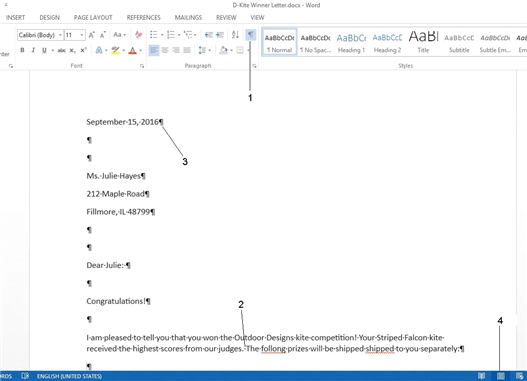
In the accompanying figure, item 3 ____.
A) points to the draft view button
B) indicates the end of a new sentence
C) indicates spaces with dots between words
D) indicates the end of a paragraph

فتح الحزمة
افتح القفل للوصول البطاقات البالغ عددها 71 في هذه المجموعة.
فتح الحزمة
k this deck
23
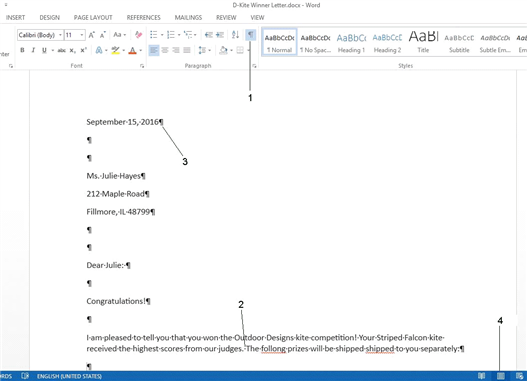
In the accompanying figure, item 2 ____.
A) points to the draft view button
B) indicates the end of a new sentence
C) indicates spaces with dots between words
D) indicates the end of a paragraph

فتح الحزمة
افتح القفل للوصول البطاقات البالغ عددها 71 في هذه المجموعة.
فتح الحزمة
k this deck
24

In the accompanying figure, item 1 ____.
A) points to the draft view button
B) points to the Show/Hide button
C) indicates spaces with dots between words
D) indicates the end of a paragraph

فتح الحزمة
افتح القفل للوصول البطاقات البالغ عددها 71 في هذه المجموعة.
فتح الحزمة
k this deck
25
To select an entire paragraph, ____ it.
A) click
B) single-click
C) double-click
D) triple-click
A) click
B) single-click
C) double-click
D) triple-click

فتح الحزمة
افتح القفل للوصول البطاقات البالغ عددها 71 في هذه المجموعة.
فتح الحزمة
k this deck
26
Word identifies possible grammatical errors such as passive voice by underlining them with ____ wavy lines.
A) red
B) green
C) blue
D) purple
A) red
B) green
C) blue
D) purple

فتح الحزمة
افتح القفل للوصول البطاقات البالغ عددها 71 في هذه المجموعة.
فتح الحزمة
k this deck
27
To select an entire document ____.
A) double-click it
B) triple-click it
C) press [Ctrl] [A]
D) press [Ctrl] [S]
A) double-click it
B) triple-click it
C) press [Ctrl] [A]
D) press [Ctrl] [S]

فتح الحزمة
افتح القفل للوصول البطاقات البالغ عددها 71 في هذه المجموعة.
فتح الحزمة
k this deck
28
In Backstage view the Open screen shows Places where files are stored, including Recent Documents and ____, which is your computer as well as any external drives attached to it.
A) Drives
B) Files
C) Devices
D) Computer
A) Drives
B) Files
C) Devices
D) Computer

فتح الحزمة
افتح القفل للوصول البطاقات البالغ عددها 71 في هذه المجموعة.
فتح الحزمة
k this deck
29
To select an entire word, ____ it.
A) click
B) single-click
C) double-click
D) triple-click
A) click
B) single-click
C) double-click
D) triple-click

فتح الحزمة
افتح القفل للوصول البطاقات البالغ عددها 71 في هذه المجموعة.
فتح الحزمة
k this deck
30
It is a good idea to turn on ____ marks when you enter text in a document so that you can see blank spaces and paragraph marks.
A) editing
B) display
C) formatting
D) document
A) editing
B) display
C) formatting
D) document

فتح الحزمة
افتح القفل للوصول البطاقات البالغ عددها 71 في هذه المجموعة.
فتح الحزمة
k this deck
31
To open an existing document, you use the ____ dialog box.
A) File
B) Document
C) Open
D) Save
A) File
B) Document
C) Open
D) Save

فتح الحزمة
افتح القفل للوصول البطاقات البالغ عددها 71 في هذه المجموعة.
فتح الحزمة
k this deck
32
A(n) ____ is a file that contains predesigned formatting and text for common business documents such as letters, business cards, and reports.
A) volume
B) template
C) wizard
D) index
A) volume
B) template
C) wizard
D) index

فتح الحزمة
افتح القفل للوصول البطاقات البالغ عددها 71 في هذه المجموعة.
فتح الحزمة
k this deck
33
____ leaves the text in its original location.
A) Reframing
B) Copying
C) Duplicating
D) Moving
A) Reframing
B) Copying
C) Duplicating
D) Moving

فتح الحزمة
افتح القفل للوصول البطاقات البالغ عددها 71 في هذه المجموعة.
فتح الحزمة
k this deck
34
To delete individual letters, first click to the right of the unwanted letters to set the insertion point and then press ____.
A) [Delete]
B) [Erase]
C) [Backspace]
D) [Undo]
A) [Delete]
B) [Erase]
C) [Backspace]
D) [Undo]

فتح الحزمة
افتح القفل للوصول البطاقات البالغ عددها 71 في هذه المجموعة.
فتح الحزمة
k this deck
35
Typing text is also called ____ text.
A) entering
B) keying
C) organizing
D) creating
A) entering
B) keying
C) organizing
D) creating

فتح الحزمة
افتح القفل للوصول البطاقات البالغ عددها 71 في هذه المجموعة.
فتح الحزمة
k this deck
36
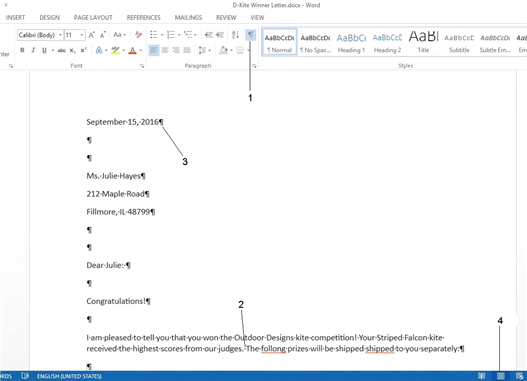
In the accompanying figure, item 4 ____.
A) indicates the Print Layout View button is selected
B) indicates the number of words a document contains
C) indicates spaces with dots between words
D) indicates the end of a paragraph

فتح الحزمة
افتح القفل للوصول البطاقات البالغ عددها 71 في هذه المجموعة.
فتح الحزمة
k this deck
37
To delete several words or paragraphs, you first must ____, or highlight, the unwanted text, and then press [Delete].
A) select
B) remove
C) mark
D) identify
A) select
B) remove
C) mark
D) identify

فتح الحزمة
افتح القفل للوصول البطاقات البالغ عددها 71 في هذه المجموعة.
فتح الحزمة
k this deck
38
Word underlines misspelled words with ____ wavy lines.
A) red
B) green
C) blue
D) purple
A) red
B) green
C) blue
D) purple

فتح الحزمة
افتح القفل للوصول البطاقات البالغ عددها 71 في هذه المجموعة.
فتح الحزمة
k this deck
39
You use the ____ command to insert copied text to a new location.
A) Paste
B) Insert
C) Drop
D) Copy
A) Paste
B) Insert
C) Drop
D) Copy

فتح الحزمة
افتح القفل للوصول البطاقات البالغ عددها 71 في هذه المجموعة.
فتح الحزمة
k this deck
40
If you need to copy multiple items, you can use the Office Clipboard, which stores up to ____ items at a time and is available only in Office programs.
A) 10
B) 16
C) 24
D) 30
A) 10
B) 16
C) 24
D) 30

فتح الحزمة
افتح القفل للوصول البطاقات البالغ عددها 71 في هذه المجموعة.
فتح الحزمة
k this deck
41
You can duplicate text using a technique called drag and _________________________, in which you select the text you want to copy, press and hold [Ctrl], and then use the mouse to drag a copy of the selected text to a new location.

فتح الحزمة
افتح القفل للوصول البطاقات البالغ عددها 71 في هذه المجموعة.
فتح الحزمة
k this deck
42
The ____ command helps you quickly and easily substitute a new word or phrase for one or more occurrences of a particular word or phrase in a document.
A) Move
B) Replace
C) Duplicate
D) Exchange
A) Move
B) Replace
C) Duplicate
D) Exchange

فتح الحزمة
افتح القفل للوصول البطاقات البالغ عددها 71 في هذه المجموعة.
فتح الحزمة
k this deck
43
The AutoCorrect feature identifies possible misspelled words by comparing each word to its built-in ____.
A) document
B) template
C) dictionary
D) speller
A) document
B) template
C) dictionary
D) speller

فتح الحزمة
افتح القفل للوصول البطاقات البالغ عددها 71 في هذه المجموعة.
فتح الحزمة
k this deck
44
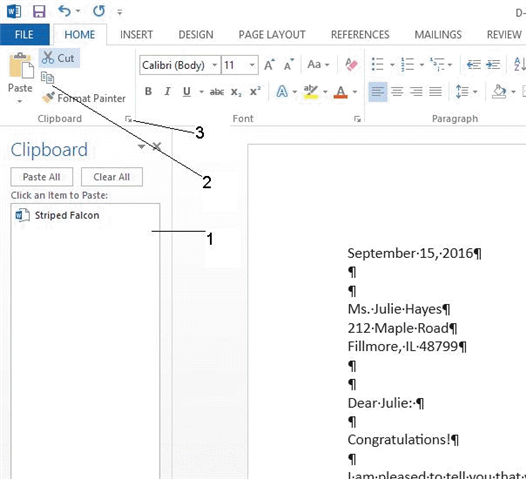
In the accompanying figure, item 1 points to the ____.
A) Paste button
B) Copy button
C) Clipboard task pane
D) Clipboard launcher

فتح الحزمة
افتح القفل للوصول البطاقات البالغ عددها 71 في هذه المجموعة.
فتح الحزمة
k this deck
45
Clicking ____ in the Find and Replace dialog box expands the dialog box to display additional options.
A) Additional
B) More
C) Extra
D) New options
A) Additional
B) More
C) Extra
D) New options

فتح الحزمة
افتح القفل للوصول البطاقات البالغ عددها 71 في هذه المجموعة.
فتح الحزمة
k this deck
46
Using the _________________________ command removes selected text from your document and places it on the Windows Clipboard as well as the Office Clipboard if it is activated.

فتح الحزمة
افتح القفل للوصول البطاقات البالغ عددها 71 في هذه المجموعة.
فتح الحزمة
k this deck
47
All of the Mini toolbar buttons are also available on the ____ tab of the Ribbon.
A) LAYOUT
B) MINI
C) HOME
D) FORMAT
A) LAYOUT
B) MINI
C) HOME
D) FORMAT

فتح الحزمة
افتح القفل للوصول البطاقات البالغ عددها 71 في هذه المجموعة.
فتح الحزمة
k this deck
48
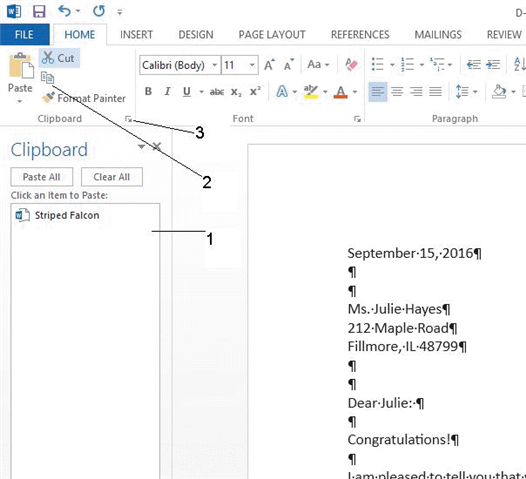
In the accompanying figure, item 3 points to the ____.
A) Paste button
B) Copy button
C) Clipboard task pane
D) Clipboard launcher

فتح الحزمة
افتح القفل للوصول البطاقات البالغ عددها 71 في هذه المجموعة.
فتح الحزمة
k this deck
49
If you use the _________________________ button in the Styles group, the selected text will be single spaced after each paragraph mark.

فتح الحزمة
افتح القفل للوصول البطاقات البالغ عددها 71 في هذه المجموعة.
فتح الحزمة
k this deck
50
As you work in Word 2013, you will discover many tools for enhancing a document's appearance and readability by applying _________________________.

فتح الحزمة
افتح القفل للوصول البطاقات البالغ عددها 71 في هذه المجموعة.
فتح الحزمة
k this deck
51
A temporary storage area in your computer's memory for copied or cut items is known as the Windows _________________________.

فتح الحزمة
افتح القفل للوصول البطاقات البالغ عددها 71 في هذه المجموعة.
فتح الحزمة
k this deck
52
When you click Find in the Editing group on the HOME tab, the ____ opens on the left side of your screen.
A) Search toolkit
B) Find box
C) Finder
D) Navigation Pane
A) Search toolkit
B) Find box
C) Finder
D) Navigation Pane

فتح الحزمة
افتح القفل للوصول البطاقات البالغ عددها 71 في هذه المجموعة.
فتح الحزمة
k this deck
53
To copy selected text using the keyboard, press ____.
A) [Ctrl][C]
B) [Ctrl][S]
C) [Ctrl][P]
D) [Ctrl][V]
A) [Ctrl][C]
B) [Ctrl][S]
C) [Ctrl][P]
D) [Ctrl][V]

فتح الحزمة
افتح القفل للوصول البطاقات البالغ عددها 71 في هذه المجموعة.
فتح الحزمة
k this deck
54
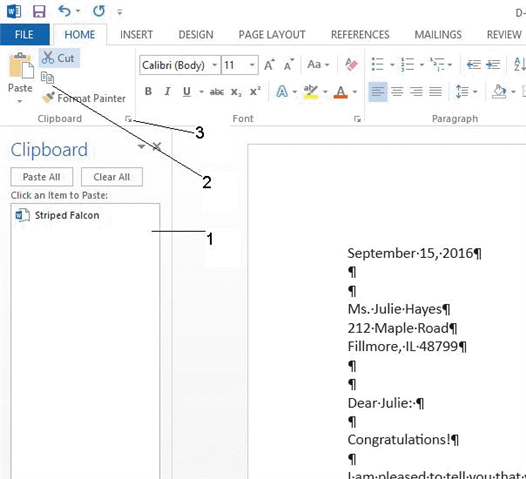
In the accompanying figure, item 2 points to the ____.
A) Paste button
B) Copy button
C) Clipboard task pane
D) Clipboard launcher

فتح الحزمة
افتح القفل للوصول البطاقات البالغ عددها 71 في هذه المجموعة.
فتح الحزمة
k this deck
55
In Word, ____ view shows all elements of the printed page.
A) Draft
B) Outline
C) Web Layout
D) Print Layout
A) Draft
B) Outline
C) Web Layout
D) Print Layout

فتح الحزمة
افتح القفل للوصول البطاقات البالغ عددها 71 في هذه المجموعة.
فتح الحزمة
k this deck
56
A point is ____ of an inch.
A) 1/36
B) 1/72
C) 1/116
D) 1/132
A) 1/36
B) 1/72
C) 1/116
D) 1/132

فتح الحزمة
افتح القفل للوصول البطاقات البالغ عددها 71 في هذه المجموعة.
فتح الحزمة
k this deck
57
The design of a set of characters, such as Arial or Times New Roman is known as a ____.
A) typeset
B) format
C) text format
D) font
A) typeset
B) format
C) text format
D) font

فتح الحزمة
افتح القفل للوصول البطاقات البالغ عددها 71 في هذه المجموعة.
فتح الحزمة
k this deck
58
In Backstage view, the ____ displays a preview of the document.
A) Print tab
B) Print view
C) Preview
D) Printer Preview
A) Print tab
B) Print view
C) Preview
D) Printer Preview

فتح الحزمة
افتح القفل للوصول البطاقات البالغ عددها 71 في هذه المجموعة.
فتح الحزمة
k this deck
59
To cut selected text using the keyboard, press ____.
A) [Ctrl][P]
B) [Ctrl][V]
C) [Ctrl][X]
D) [Ctrl][C]
A) [Ctrl][P]
B) [Ctrl][V]
C) [Ctrl][X]
D) [Ctrl][C]

فتح الحزمة
افتح القفل للوصول البطاقات البالغ عددها 71 في هذه المجموعة.
فتح الحزمة
k this deck
60
____ text removes it from its original location and places it in a new location that you specify.
A) Deleting
B) Copying
C) Moving
D) Relocating
A) Deleting
B) Copying
C) Moving
D) Relocating

فتح الحزمة
افتح القفل للوصول البطاقات البالغ عددها 71 في هذه المجموعة.
فتح الحزمة
k this deck
61
Critical Thinking Questions
Case 1-2
You are working on a new report for your office, and you need some assistance from a colleague to finalize the document.
According to your colleague, after you install a dictionary, you can look up definitions by right-clicking the word and then clicking what command to open the Dictionary pane with the word and definition displayed?
a. Name
b. Language
c. Terminology
d. Define
Case 1-2
You are working on a new report for your office, and you need some assistance from a colleague to finalize the document.
According to your colleague, after you install a dictionary, you can look up definitions by right-clicking the word and then clicking what command to open the Dictionary pane with the word and definition displayed?
a. Name
b. Language
c. Terminology
d. Define

فتح الحزمة
افتح القفل للوصول البطاقات البالغ عددها 71 في هذه المجموعة.
فتح الحزمة
k this deck
62
Explain the AutoCorrect feature in Microsoft Word.

فتح الحزمة
افتح القفل للوصول البطاقات البالغ عددها 71 في هذه المجموعة.
فتح الحزمة
k this deck
63
Critical Thinking Questions
Case 1-1
You are working on a large report for your class, and you would like to use tools available in Word to help improve your report's format. Answer the next set of questions about using the Mini toolbar to format text.
In certain key places in your document, you are using bold and underline. If you remove these features, what are you changing?
a. font face
b. font style
c. font format
d. font motif
Case 1-1
You are working on a large report for your class, and you would like to use tools available in Word to help improve your report's format. Answer the next set of questions about using the Mini toolbar to format text.
In certain key places in your document, you are using bold and underline. If you remove these features, what are you changing?
a. font face
b. font style
c. font format
d. font motif

فتح الحزمة
افتح القفل للوصول البطاقات البالغ عددها 71 في هذه المجموعة.
فتح الحزمة
k this deck
64
Critical Thinking Questions
Case 1-2
You are working on a new report for your office, and you need some assistance from a colleague to finalize the document.
You want to add a dictionary to look up some key terms in your report. On which of the following tabs does your colleague tell you that you can add a dictionary?
a. FILE
b. RESOURCES
c. LANGUAGE
d. REVIEW
Case 1-2
You are working on a new report for your office, and you need some assistance from a colleague to finalize the document.
You want to add a dictionary to look up some key terms in your report. On which of the following tabs does your colleague tell you that you can add a dictionary?
a. FILE
b. RESOURCES
c. LANGUAGE
d. REVIEW

فتح الحزمة
افتح القفل للوصول البطاقات البالغ عددها 71 في هذه المجموعة.
فتح الحزمة
k this deck
65
Match between columns

فتح الحزمة
افتح القفل للوصول البطاقات البالغ عددها 71 في هذه المجموعة.
فتح الحزمة
k this deck
66
Changing the font _________________________ makes the selected text larger or smaller.

فتح الحزمة
افتح القفل للوصول البطاقات البالغ عددها 71 في هذه المجموعة.
فتح الحزمة
k this deck
67
You can change the font _________________________ by applying bold, underline, or italic formatting.

فتح الحزمة
افتح القفل للوصول البطاقات البالغ عددها 71 في هذه المجموعة.
فتح الحزمة
k this deck
68
Discuss Word's ability to translate documents into other languages.

فتح الحزمة
افتح القفل للوصول البطاقات البالغ عددها 71 في هذه المجموعة.
فتح الحزمة
k this deck
69
Explain how to activate the Office Clipboard.

فتح الحزمة
افتح القفل للوصول البطاقات البالغ عددها 71 في هذه المجموعة.
فتح الحزمة
k this deck
70
Critical Thinking Questions
Case 1-1
You are working on a large report for your class, and you would like to use tools available in Word to help improve your report's format. Answer the next set of questions about using the Mini toolbar to format text.
Which of the following are you not able to do with the Mini toolbar?
a. create a bulleted list
b. change font size
c. check spelling
d. apply underline
Case 1-1
You are working on a large report for your class, and you would like to use tools available in Word to help improve your report's format. Answer the next set of questions about using the Mini toolbar to format text.
Which of the following are you not able to do with the Mini toolbar?
a. create a bulleted list
b. change font size
c. check spelling
d. apply underline

فتح الحزمة
افتح القفل للوصول البطاقات البالغ عددها 71 في هذه المجموعة.
فتح الحزمة
k this deck
71
Critical Thinking Questions
Case 1-1
You are working on a large report for your class, and you would like to use tools available in Word to help improve your report's format. Answer the next set of questions about using the Mini toolbar to format text.
Your report currently uses Arial but you want to change it to Times New Roman. When you make this change, what are you changing?
a. font
b. document style
c. format
d. motif
Case 1-1
You are working on a large report for your class, and you would like to use tools available in Word to help improve your report's format. Answer the next set of questions about using the Mini toolbar to format text.
Your report currently uses Arial but you want to change it to Times New Roman. When you make this change, what are you changing?
a. font
b. document style
c. format
d. motif

فتح الحزمة
افتح القفل للوصول البطاقات البالغ عددها 71 في هذه المجموعة.
فتح الحزمة
k this deck








