Deck 7: Creating and Enhancing a Worksheet
سؤال
سؤال
سؤال
سؤال
سؤال
سؤال
سؤال
سؤال
سؤال
سؤال
سؤال
سؤال
سؤال
سؤال
سؤال
سؤال
سؤال
سؤال
سؤال
سؤال
سؤال
سؤال
سؤال
سؤال
سؤال
سؤال
سؤال
سؤال
سؤال
سؤال
سؤال
سؤال
سؤال
سؤال
سؤال
سؤال
سؤال
سؤال
سؤال
سؤال
سؤال
سؤال
سؤال
سؤال
سؤال
سؤال
سؤال
سؤال
سؤال
سؤال
سؤال
سؤال
سؤال
سؤال
سؤال
سؤال
سؤال
سؤال
سؤال
سؤال
سؤال
سؤال
سؤال
سؤال
سؤال
سؤال
Match between columns

فتح الحزمة
قم بالتسجيل لفتح البطاقات في هذه المجموعة!
Unlock Deck
Unlock Deck
1/66
العب
ملء الشاشة (f)
Deck 7: Creating and Enhancing a Worksheet
1
When you type something in a cell and then press Enter, the cell pointer moves to the first cell of the next row
True
2
When you resize a row by dragging, the pointer becomes a two-headed arrow
True
3
You can edit cell contents by double-clicking a cell.
True
4
A1-C5 is an example of a cell range reference.

فتح الحزمة
افتح القفل للوصول البطاقات البالغ عددها 66 في هذه المجموعة.
فتح الحزمة
k this deck
5
The formula bar shows the address of the selected cell.

فتح الحزمة
افتح القفل للوصول البطاقات البالغ عددها 66 في هذه المجموعة.
فتح الحزمة
k this deck
6
Every cell in a worksheet has it own unique cell pointer.

فتح الحزمة
افتح القفل للوصول البطاقات البالغ عددها 66 في هذه المجموعة.
فتح الحزمة
k this deck
7
Blank workbook is a type of Excel template you can choose.

فتح الحزمة
افتح القفل للوصول البطاقات البالغ عددها 66 في هذه المجموعة.
فتح الحزمة
k this deck
8
The AVERAGE function is so common it has its own button on the HOME tab

فتح الحزمة
افتح القفل للوصول البطاقات البالغ عددها 66 في هذه المجموعة.
فتح الحزمة
k this deck
9
The active sheet in a workbook is in bold on the sheet tab.

فتح الحزمة
افتح القفل للوصول البطاقات البالغ عددها 66 في هذه المجموعة.
فتح الحزمة
k this deck
10
When Excel guesses which word you want to type after you enter the first letter, you are experiencing a feature known as AutoComplete.

فتح الحزمة
افتح القفل للوصول البطاقات البالغ عددها 66 في هذه المجموعة.
فتح الحزمة
k this deck
11
A worksheet is an electronic grid in which you can perform numeric calculations.

فتح الحزمة
افتح القفل للوصول البطاقات البالغ عددها 66 في هذه المجموعة.
فتح الحزمة
k this deck
12
A(n) value is text that describes data in a worksheet

فتح الحزمة
افتح القفل للوصول البطاقات البالغ عددها 66 في هذه المجموعة.
فتح الحزمة
k this deck
13
Labels are numeric data that can be used in calculations

فتح الحزمة
افتح القفل للوصول البطاقات البالغ عددها 66 في هذه المجموعة.
فتح الحزمة
k this deck
14
Double-clicking a column boundary automatically widens the column to fit the longest entry in the column using a feature called AutoComplete

فتح الحزمة
افتح القفل للوصول البطاقات البالغ عددها 66 في هذه المجموعة.
فتح الحزمة
k this deck
15
A group of selected cells that share boundaries is called a cell range

فتح الحزمة
افتح القفل للوصول البطاقات البالغ عددها 66 في هذه المجموعة.
فتح الحزمة
k this deck
16
You can add more worksheets to a workbook if you need more than the default number.

فتح الحزمة
افتح القفل للوصول البطاقات البالغ عددها 66 في هذه المجموعة.
فتح الحزمة
k this deck
17
Sometimes a worksheet or workbook is referred to as a spreadsheet.

فتح الحزمة
افتح القفل للوصول البطاقات البالغ عددها 66 في هذه المجموعة.
فتح الحزمة
k this deck
18
E44 is an example of a cell pointer , also called a cell address.

فتح الحزمة
افتح القفل للوصول البطاقات البالغ عددها 66 في هذه المجموعة.
فتح الحزمة
k this deck
19
The name box shows the address of the selected cell.

فتح الحزمة
افتح القفل للوصول البطاقات البالغ عددها 66 في هذه المجموعة.
فتح الحزمة
k this deck
20
The active cell is always highlighted in yellow.

فتح الحزمة
افتح القفل للوصول البطاقات البالغ عددها 66 في هذه المجموعة.
فتح الحزمة
k this deck
21
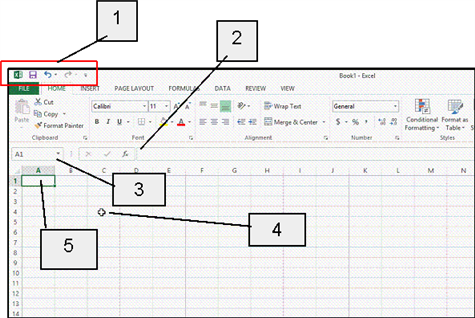
In the accompanying figure, item 4 points to the ____.
A) active cell
B) comment feature
C) mouse pointer
D) cell icon

فتح الحزمة
افتح القفل للوصول البطاقات البالغ عددها 66 في هذه المجموعة.
فتح الحزمة
k this deck
22
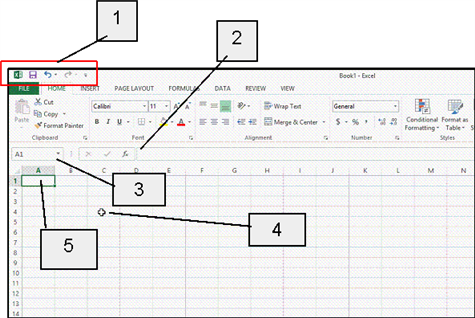
In the accompanying figure, item 2 points to the ____.
A) view buttons
B) Zoom Controls
C) formula bar
D) Quick Access toolbar

فتح الحزمة
افتح القفل للوصول البطاقات البالغ عددها 66 في هذه المجموعة.
فتح الحزمة
k this deck
23
A function needs information to make a calculation.This information is known as a(n) ____.
A) argument
B) formula
C) reference
D) absolute reference
A) argument
B) formula
C) reference
D) absolute reference

فتح الحزمة
افتح القفل للوصول البطاقات البالغ عددها 66 في هذه المجموعة.
فتح الحزمة
k this deck
24
References to cell addresses, such as A1 and E42 are known as ____.
A) cell ids
B) cell references
C) referent addresses
D) referent ids
A) cell ids
B) cell references
C) referent addresses
D) referent ids

فتح الحزمة
افتح القفل للوصول البطاقات البالغ عددها 66 في هذه المجموعة.
فتح الحزمة
k this deck
25
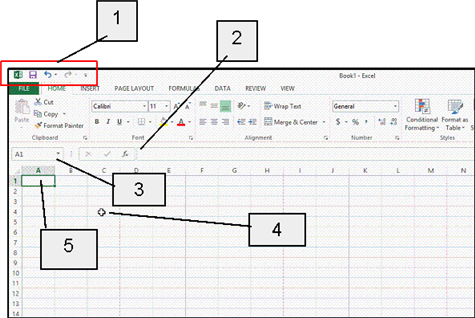
In the accompanying figure, item 3 points to the ____.
A) name box
B) status bar
C) formula bar
D) Quick Access toolbar

فتح الحزمة
افتح القفل للوصول البطاقات البالغ عددها 66 في هذه المجموعة.
فتح الحزمة
k this deck
26
The ____ bar, located just above the column headings, shows the contents of the selected cell.
A) formula
B) data
C) name
D) address
A) formula
B) data
C) name
D) address

فتح الحزمة
افتح القفل للوصول البطاقات البالغ عددها 66 في هذه المجموعة.
فتح الحزمة
k this deck
27
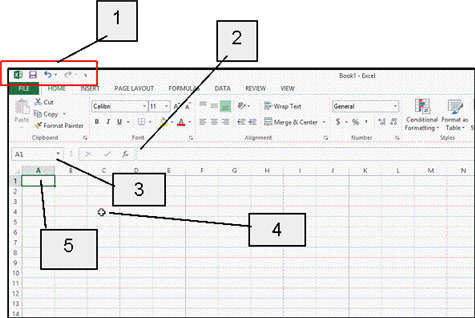
In the accompanying figure, item 1 points to the ____.
A) name box
B) view button
C) formula bar
D) Quick Access toolbar

فتح الحزمة
افتح القفل للوصول البطاقات البالغ عددها 66 في هذه المجموعة.
فتح الحزمة
k this deck
28
A(n) ____ can consist of values, cell references, and cell ranges.
A) action
B) cell pointer
C) cell style
D) argument
A) action
B) cell pointer
C) cell style
D) argument

فتح الحزمة
افتح القفل للوصول البطاقات البالغ عددها 66 في هذه المجموعة.
فتح الحزمة
k this deck
29
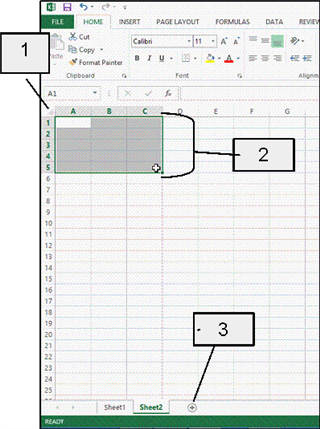
In the accompanying figure, item 1 points to the ____.
A) Insert Worksheet button
B) Select All button
C) Formula Select button
D) sheet tab

فتح الحزمة
افتح القفل للوصول البطاقات البالغ عددها 66 في هذه المجموعة.
فتح الحزمة
k this deck
30
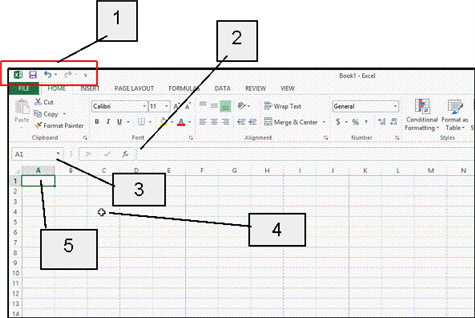
In the accompanying figure, item 5 points to the ____.
A) view buttons
B) Ribbon
C) active cell
D) active sheet

فتح الحزمة
افتح القفل للوصول البطاقات البالغ عددها 66 في هذه المجموعة.
فتح الحزمة
k this deck
31
The ____ box shows the address of the selected cell.
A) formula
B) data
C) name
D) address
A) formula
B) data
C) name
D) address

فتح الحزمة
افتح القفل للوصول البطاقات البالغ عددها 66 في هذه المجموعة.
فتح الحزمة
k this deck
32
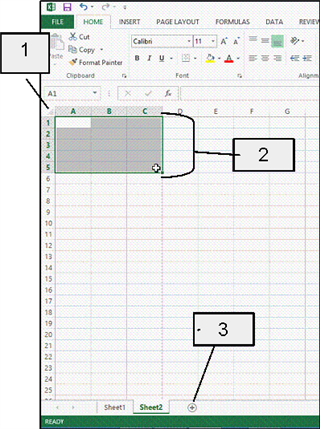
In the accompanying figure, item 2 points to the ____.
A) active cell
B) selected cell range
C) inactive cell
D) row headings

فتح الحزمة
افتح القفل للوصول البطاقات البالغ عددها 66 في هذه المجموعة.
فتح الحزمة
k this deck
33
You can refer to a cell by its ____, a column letter followed by a row number.
A) cell id
B) cell address
C) placement
D) formula
A) cell id
B) cell address
C) placement
D) formula

فتح الحزمة
افتح القفل للوصول البطاقات البالغ عددها 66 في هذه المجموعة.
فتح الحزمة
k this deck
34
All formulas must begin with a(n) ____.
A) equal sign (=)
B) plus sign (+)
C) minus sign (-)
D) forward slash
A) equal sign (=)
B) plus sign (+)
C) minus sign (-)
D) forward slash

فتح الحزمة
افتح القفل للوصول البطاقات البالغ عددها 66 في هذه المجموعة.
فتح الحزمة
k this deck
35
In Excel, pressing ____ has the same effect as pressing the right arrow key.
A) [Num Lock]
B) [Space]
C) [Tab]
D) [Enter]
A) [Num Lock]
B) [Space]
C) [Tab]
D) [Enter]

فتح الحزمة
افتح القفل للوصول البطاقات البالغ عددها 66 في هذه المجموعة.
فتح الحزمة
k this deck
36
When you copy a formula using the fill handle, Excel automatically replaces the original cell references with cell references that are in the same ____ position as those in the original formula.
A) absolute
B) approximate
C) relative
D) possible
A) absolute
B) approximate
C) relative
D) possible

فتح الحزمة
افتح القفل للوصول البطاقات البالغ عددها 66 في هذه المجموعة.
فتح الحزمة
k this deck
37
In a worksheet, the boxes on the left containing numbers are known as ____ headings.
A) data
B) sheet
C) row
D) column
A) data
B) sheet
C) row
D) column

فتح الحزمة
افتح القفل للوصول البطاقات البالغ عددها 66 في هذه المجموعة.
فتح الحزمة
k this deck
38
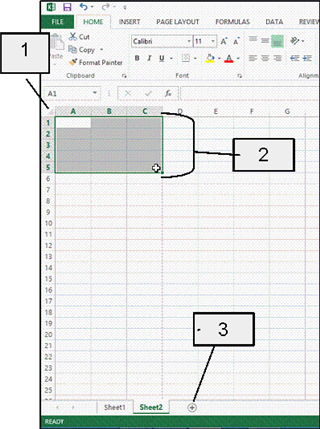
In the accompanying figure, item 3 points to the ____.
A) Insert Worksheet button
B) Select All button
C) New Sheet button
D) sheet tab

فتح الحزمة
افتح القفل للوصول البطاقات البالغ عددها 66 في هذه المجموعة.
فتح الحزمة
k this deck
39
A ____ can contain one or more worksheets.
A) notebook
B) workbook
C) spreadbook
D) sheetbook
A) notebook
B) workbook
C) spreadbook
D) sheetbook

فتح الحزمة
افتح القفل للوصول البطاقات البالغ عددها 66 في هذه المجموعة.
فتح الحزمة
k this deck
40
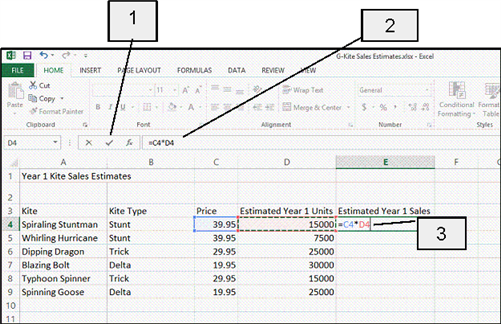
In the accompanying figure, item 1 points to the ____.
A) Insert Worksheet button
B) formula bar
C) Enter button
D) active cell

فتح الحزمة
افتح القفل للوصول البطاقات البالغ عددها 66 في هذه المجموعة.
فتح الحزمة
k this deck
41
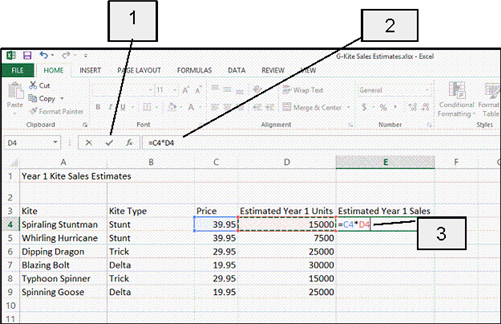
In the accompanying figure, item 2 points to the ____.
A) Insert Worksheet button
B) formula bar
C) Enter button
D) active cell

فتح الحزمة
افتح القفل للوصول البطاقات البالغ عددها 66 في هذه المجموعة.
فتح الحزمة
k this deck
42
The ____________________ button allows you to merge several cells into one cell and center the text in the merged cell.

فتح الحزمة
افتح القفل للوصول البطاقات البالغ عددها 66 في هذه المجموعة.
فتح الحزمة
k this deck
43
Describe how to enter data in an Excel worksheet.

فتح الحزمة
افتح القفل للوصول البطاقات البالغ عددها 66 في هذه المجموعة.
فتح الحزمة
k this deck
44
Excel uses the order of precedence which is the standard order used in ____.
A) math
B) Word
C) statistics
D) English
A) math
B) Word
C) statistics
D) English

فتح الحزمة
افتح القفل للوصول البطاقات البالغ عددها 66 في هذه المجموعة.
فتح الحزمة
k this deck
45
To preview a worksheet, click the ______ button in Backstage view.

فتح الحزمة
افتح القفل للوصول البطاقات البالغ عددها 66 في هذه المجموعة.
فتح الحزمة
k this deck
46
In addition to themes, you can add ______________ to individual cells to improve their appearance.

فتح الحزمة
افتح القفل للوصول البطاقات البالغ عددها 66 في هذه المجموعة.
فتح الحزمة
k this deck
47
When you copy a formula to a new cell, the original cell references are replaced with cell references that are in the same ____ position as those in the original formula.
A) relative
B) adjacent
C) absolute
D) exact
A) relative
B) adjacent
C) absolute
D) exact

فتح الحزمة
افتح القفل للوصول البطاقات البالغ عددها 66 في هذه المجموعة.
فتح الحزمة
k this deck
48
Describe how to change cell alignment.

فتح الحزمة
افتح القفل للوصول البطاقات البالغ عددها 66 في هذه المجموعة.
فتح الحزمة
k this deck
49
A(n) ____________________ is information included at the top of every page in your worksheet.

فتح الحزمة
افتح القفل للوصول البطاقات البالغ عددها 66 في هذه المجموعة.
فتح الحزمة
k this deck
50
_____ referencing is when you copy a formula to a new cell and Excel automatically replaces the original cell references with cell references that are in the same relative position as those in the original formula.
A) Relative cell
B) Absolute cell
C) Formula
D) Relational
A) Relative cell
B) Absolute cell
C) Formula
D) Relational

فتح الحزمة
افتح القفل للوصول البطاقات البالغ عددها 66 في هذه المجموعة.
فتح الحزمة
k this deck
51
To insert a column, click the column heading to the right of where you want the new one, and then click the Insert button in the ____ group.
A) Styles
B) Cells
C) Alignment
D) Font
A) Styles
B) Cells
C) Alignment
D) Font

فتح الحزمة
افتح القفل للوصول البطاقات البالغ عددها 66 في هذه المجموعة.
فتح الحزمة
k this deck
52
In Excel, the asterisk is the symbol for ____.
A) division
B) multiplication
C) addition
D) the square root
A) division
B) multiplication
C) addition
D) the square root

فتح الحزمة
افتح القفل للوصول البطاقات البالغ عددها 66 في هذه المجموعة.
فتح الحزمة
k this deck
53
The Enter button, which is a check mark icon, is on the ____.
A) toolbar
B) formula bar
C) address bar
D) function bar
A) toolbar
B) formula bar
C) address bar
D) function bar

فتح الحزمة
افتح القفل للوصول البطاقات البالغ عددها 66 في هذه المجموعة.
فتح الحزمة
k this deck
54
Check the ____________________ text box in the Print Preview area to make sure your computer is set to the right printer.

فتح الحزمة
افتح القفل للوصول البطاقات البالغ عددها 66 في هذه المجموعة.
فتح الحزمة
k this deck
55
When you click the ____ button, a dotted border appears around the range of cells that Excel assumes you want to add together.
A) AutoSum
B) ADD
C) AUTO
D) Addition
A) AutoSum
B) ADD
C) AUTO
D) Addition

فتح الحزمة
افتح القفل للوصول البطاقات البالغ عددها 66 في هذه المجموعة.
فتح الحزمة
k this deck
56
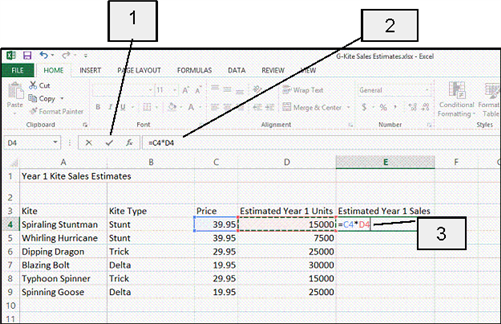
In the accompanying figure, item 3 points to the ____.
A) Insert Worksheet button
B) formula bar
C) Enter button
D) active cell

فتح الحزمة
افتح القفل للوصول البطاقات البالغ عددها 66 في هذه المجموعة.
فتح الحزمة
k this deck
57
If a page is taller than it is wide and some columns are cut off from view, you need to adjust the _________________ in the Settings area of the Print Preview area.

فتح الحزمة
افتح القفل للوصول البطاقات البالغ عددها 66 في هذه المجموعة.
فتح الحزمة
k this deck
58
Describe how to change the number format in a cell.

فتح الحزمة
افتح القفل للوصول البطاقات البالغ عددها 66 في هذه المجموعة.
فتح الحزمة
k this deck
59
According to the order of precedence, which operation below should be performed first?
A) *
B) +
C) ( )
D) /
A) *
B) +
C) ( )
D) /

فتح الحزمة
افتح القفل للوصول البطاقات البالغ عددها 66 في هذه المجموعة.
فتح الحزمة
k this deck
60
Click the ____________________ button on the PAGE LAYOUT tab to add a consistent look to all of the elements in your workbook.

فتح الحزمة
افتح القفل للوصول البطاقات البالغ عددها 66 في هذه المجموعة.
فتح الحزمة
k this deck
61
You are using Microsoft Excel to create a budget for your team at work. The budget includes numbers, formulas, and text that spans several columns.
You made a mistake in one of the formulas, how do you correct the error?
You made a mistake in one of the formulas, how do you correct the error?

فتح الحزمة
افتح القفل للوصول البطاقات البالغ عددها 66 في هذه المجموعة.
فتح الحزمة
k this deck
62
You are working on a very large spreadsheet that you know will print on several pages.
Describe how to include the page number on the bottom left of every page of your document.
Describe how to include the page number on the bottom left of every page of your document.

فتح الحزمة
افتح القفل للوصول البطاقات البالغ عددها 66 في هذه المجموعة.
فتح الحزمة
k this deck
63
You are using Microsoft Excel to create a budget for your team at work. The budget includes numbers, formulas, and text that spans several columns.
Describe how to center a title over all of the columns that make up your budget.
Describe how to center a title over all of the columns that make up your budget.

فتح الحزمة
افتح القفل للوصول البطاقات البالغ عددها 66 في هذه المجموعة.
فتح الحزمة
k this deck
64
You are using Microsoft Excel to create a budget for your team at work. The budget includes numbers, formulas, and text that spans several columns.
You just added a new row of information, but all of the text in the left-most column is not showing, how do you fix the problem?
You just added a new row of information, but all of the text in the left-most column is not showing, how do you fix the problem?

فتح الحزمة
افتح القفل للوصول البطاقات البالغ عددها 66 في هذه المجموعة.
فتح الحزمة
k this deck
65
You are working on a very large spreadsheet that you know will print on several pages.
Describe how you can visualize the entire document before you print it.
Describe how you can visualize the entire document before you print it.

فتح الحزمة
افتح القفل للوصول البطاقات البالغ عددها 66 في هذه المجموعة.
فتح الحزمة
k this deck
66
Match between columns

فتح الحزمة
افتح القفل للوصول البطاقات البالغ عددها 66 في هذه المجموعة.
فتح الحزمة
k this deck








