Deck 3: Work With Text
سؤال
سؤال
سؤال
سؤال
سؤال
سؤال
سؤال
سؤال
سؤال
سؤال
سؤال
سؤال
سؤال
سؤال
سؤال
سؤال
سؤال
سؤال
سؤال
سؤال
سؤال
سؤال
سؤال
سؤال
سؤال
سؤال
سؤال
سؤال
سؤال
سؤال
سؤال
سؤال
سؤال
سؤال
سؤال
سؤال
سؤال
سؤال
سؤال
سؤال
سؤال
سؤال
سؤال
سؤال
سؤال
سؤال
سؤال
سؤال
سؤال
سؤال
سؤال
سؤال
سؤال
سؤال
سؤال
سؤال
سؤال
سؤال
سؤال
سؤال
سؤال
سؤال
Match between columns
سؤال
Match between columns
سؤال
Match between columns
سؤال
Match between columns
سؤال
Match between columns
سؤال
Match between columns
سؤال
سؤال
Match between columns
سؤال

فتح الحزمة
قم بالتسجيل لفتح البطاقات في هذه المجموعة!
Unlock Deck
Unlock Deck
1/70
العب
ملء الشاشة (f)
Deck 3: Work With Text
1
Layout guides appear on the foreground of a page.
False
2
The zero point is a fixed point on the ruler.
False
3
You can add ruler guides by clicking the PAGE DESIGN tab, and then clicking the Ruler button in the Edit group.
False
4
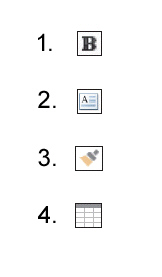 In the accompanying figure, item 3 is used to insert a Design Gallery object.
In the accompanying figure, item 3 is used to insert a Design Gallery object.
فتح الحزمة
افتح القفل للوصول البطاقات البالغ عددها 70 في هذه المجموعة.
فتح الحزمة
k this deck
5
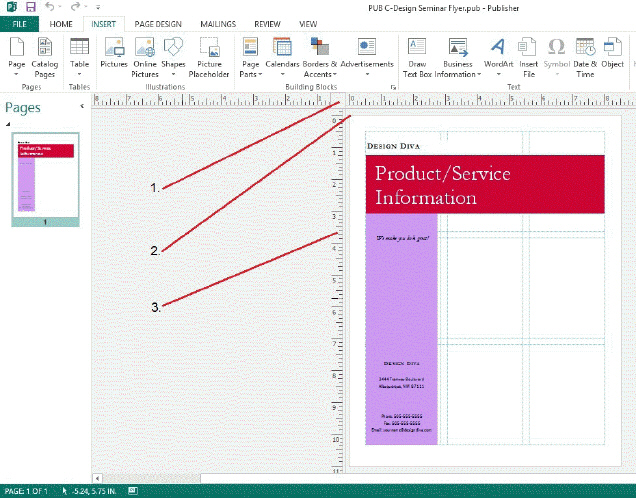 In the accompanying figure, item 3 points to a ruler guide.
In the accompanying figure, item 3 points to a ruler guide.
فتح الحزمة
افتح القفل للوصول البطاقات البالغ عددها 70 في هذه المجموعة.
فتح الحزمة
k this deck
6
You can choose the number of column and row grid guides for your publication.

فتح الحزمة
افتح القفل للوصول البطاقات البالغ عددها 70 في هذه المجموعة.
فتح الحزمة
k this deck
7
You can undo actions you perform even after you save your publication.

فتح الحزمة
افتح القفل للوصول البطاقات البالغ عددها 70 في هذه المجموعة.
فتح الحزمة
k this deck
8
The Spelling Checker is available only if a text box is selected.

فتح الحزمة
افتح القفل للوصول البطاقات البالغ عددها 70 في هذه المجموعة.
فتح الحزمة
k this deck
9
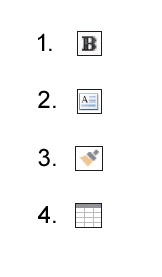 In the accompanying figure, you can use item 2 to insert a text box.
In the accompanying figure, you can use item 2 to insert a text box.
فتح الحزمة
افتح القفل للوصول البطاقات البالغ عددها 70 في هذه المجموعة.
فتح الحزمة
k this deck
10
Margin guides encompass the top, bottom, left and right sides of a publication.

فتح الحزمة
افتح القفل للوصول البطاقات البالغ عددها 70 في هذه المجموعة.
فتح الحزمة
k this deck
11
When formatting a text box, a(n) circle next to a menu option means that it is selected.

فتح الحزمة
افتح القفل للوصول البطاقات البالغ عددها 70 في هذه المجموعة.
فتح الحزمة
k this deck
12
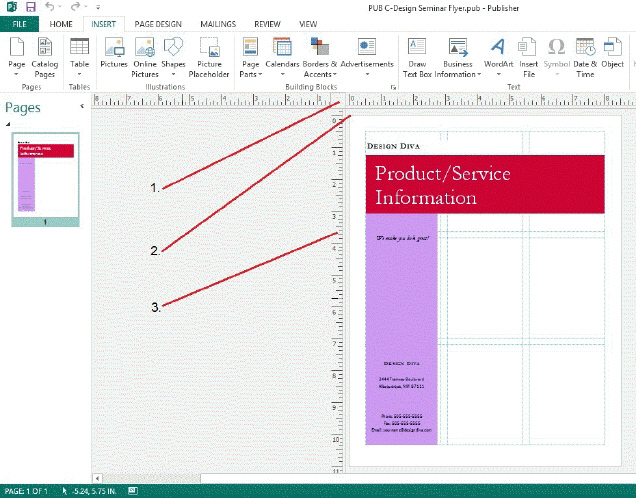 In the accompanying figure, the horizontal ruler has been moved.
In the accompanying figure, the horizontal ruler has been moved.
فتح الحزمة
افتح القفل للوصول البطاقات البالغ عددها 70 في هذه المجموعة.
فتح الحزمة
k this deck
13
A(n) chart is information formatted in columns and rows.

فتح الحزمة
افتح القفل للوصول البطاقات البالغ عددها 70 في هذه المجموعة.
فتح الحزمة
k this deck
14
Steps for assembling a new desk should be displayed in a(n) bulleted list.

فتح الحزمة
افتح القفل للوصول البطاقات البالغ عددها 70 في هذه المجموعة.
فتح الحزمة
k this deck
15
Ruler guides are dragged from the rulers into the workspace.

فتح الحزمة
افتح القفل للوصول البطاقات البالغ عددها 70 في هذه المجموعة.
فتح الحزمة
k this deck
16
Creative deletion is the skill of removing or replacing elements that detract from or fail to support a publication's message.

فتح الحزمة
افتح القفل للوصول البطاقات البالغ عددها 70 في هذه المجموعة.
فتح الحزمة
k this deck
17
A text box must be selected before you can modify it.

فتح الحزمة
افتح القفل للوصول البطاقات البالغ عددها 70 في هذه المجموعة.
فتح الحزمة
k this deck
18
A guide that appears on an individual publication page is called a(n) ruler guide.

فتح الحزمة
افتح القفل للوصول البطاقات البالغ عددها 70 في هذه المجموعة.
فتح الحزمة
k this deck
19
The term "margins" is used to describe the space around a specific object.

فتح الحزمة
افتح القفل للوصول البطاقات البالغ عددها 70 في هذه المجموعة.
فتح الحزمة
k this deck
20
You can use the horizontal ruler to position a vertical ruler guide.

فتح الحزمة
افتح القفل للوصول البطاقات البالغ عددها 70 في هذه المجموعة.
فتح الحزمة
k this deck
21
To apply multiple formatting combinations from one area of text to another, use the ____ button.
A) Copy
B) Layout
C) Redo
D) Format Painter
A) Copy
B) Layout
C) Redo
D) Format Painter

فتح الحزمة
افتح القفل للوصول البطاقات البالغ عددها 70 في هذه المجموعة.
فتح الحزمة
k this deck
22
In the Margins gallery, you can choose from ____ standard margin arrangements.
A) two
B) four
C) eight
D) twelve
A) two
B) four
C) eight
D) twelve

فتح الحزمة
افتح القفل للوصول البطاقات البالغ عددها 70 في هذه المجموعة.
فتح الحزمة
k this deck
23
____ is the designer's term for space not covered with printed or graphic materials.
A) Zero space
B) White space
C) Grayscale
D) Background
A) Zero space
B) White space
C) Grayscale
D) Background

فتح الحزمة
افتح القفل للوصول البطاقات البالغ عددها 70 في هذه المجموعة.
فتح الحزمة
k this deck
24
On the PAGE DESIGN tab, in the Layout group, a(n) ____ next to an option indicates that it is selected, or activated.
A) asterisk
B) check mark
C) star
D) arrow
A) asterisk
B) check mark
C) star
D) arrow

فتح الحزمة
افتح القفل للوصول البطاقات البالغ عددها 70 في هذه المجموعة.
فتح الحزمة
k this deck
25
To change the color of a border around a text box, right-click the text box, and then click ____ Text Box.
A) Format
B) Change
C) Revise
D) Edit
A) Format
B) Change
C) Revise
D) Edit

فتح الحزمة
افتح القفل للوصول البطاقات البالغ عددها 70 في هذه المجموعة.
فتح الحزمة
k this deck
26
To open the Margins gallery, click the PAGE DESIGN tab on the Ribbon, then click Margins in the ____ group.
A) View
B) Format
C) Guides
D) Page Setup
A) View
B) Format
C) Guides
D) Page Setup

فتح الحزمة
افتح القفل للوصول البطاقات البالغ عددها 70 في هذه المجموعة.
فتح الحزمة
k this deck
27
____ do not print on the publication.
A) Layout guides
B) Ruler guides
C) Both A and B
D) Neither A nor B
A) Layout guides
B) Ruler guides
C) Both A and B
D) Neither A nor B

فتح الحزمة
افتح القفل للوصول البطاقات البالغ عددها 70 في هذه المجموعة.
فتح الحزمة
k this deck
28
To change the design of an existing table, use the ____ feature.
A) Insert Table
B) AutoFormat
C) template
D) Format Painter
A) Insert Table
B) AutoFormat
C) template
D) Format Painter

فتح الحزمة
افتح القفل للوصول البطاقات البالغ عددها 70 في هذه المجموعة.
فتح الحزمة
k this deck
29
Which of the following is NOT true about tables?
A) When the table is first created, all columns are the same width.
B) To change the width of a column without changing the table size, press and hold [Ctrl] while dragging.
C) A single cell can be split into multiple cells.
D) Changing the boundary width of a column changes the size of the table.
A) When the table is first created, all columns are the same width.
B) To change the width of a column without changing the table size, press and hold [Ctrl] while dragging.
C) A single cell can be split into multiple cells.
D) Changing the boundary width of a column changes the size of the table.

فتح الحزمة
افتح القفل للوصول البطاقات البالغ عددها 70 في هذه المجموعة.
فتح الحزمة
k this deck
30
____ guides are useful when you have set layout guides for a specific page type, but want to lay out elements differently on one particular page.
A) Ruler
B) Margin
C) Grid
D) All of the above.
A) Ruler
B) Margin
C) Grid
D) All of the above.

فتح الحزمة
افتح القفل للوصول البطاقات البالغ عددها 70 في هذه المجموعة.
فتح الحزمة
k this deck
31
A _____ is a preformatted object that contains text and/or graphics.
A) template
B) Clip art
C) logo
D) Building Block
A) template
B) Clip art
C) logo
D) Building Block

فتح الحزمة
افتح القفل للوصول البطاقات البالغ عددها 70 في هذه المجموعة.
فتح الحزمة
k this deck
32
You can add ruler guides by clicking the PAGE DESIGN tab, then clicking the Guides button in the ____ group.
A) Format
B) Edit
C) Arrange
D) Layout
A) Format
B) Edit
C) Arrange
D) Layout

فتح الحزمة
افتح القفل للوصول البطاقات البالغ عددها 70 في هذه المجموعة.
فتح الحزمة
k this deck
33
To make the words in a text box fill the space, use the ____ Text feature.
A) Arrange
B) Justify
C) AutoFit
D) Font size
A) Arrange
B) Justify
C) AutoFit
D) Font size

فتح الحزمة
افتح القفل للوصول البطاقات البالغ عددها 70 في هذه المجموعة.
فتح الحزمة
k this deck
34
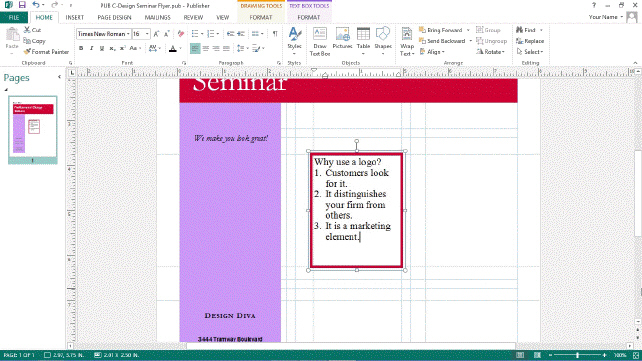 Referring to the accompanying figure, the information in the Why use a logo? text box is an example of a(n) ____.
Referring to the accompanying figure, the information in the Why use a logo? text box is an example of a(n) ____.A) bulleted list
B) table
C) grid
D) numbered list

فتح الحزمة
افتح القفل للوصول البطاقات البالغ عددها 70 في هذه المجموعة.
فتح الحزمة
k this deck
35
Which of the following statements is true?
A) When you move the rulers you reset the zero point.
B) You can use the horizontal ruler to position a horizontal ruler guide.
C) To move a ruler guide you must be in Master view.
D) Ruler guides appear in green.
A) When you move the rulers you reset the zero point.
B) You can use the horizontal ruler to position a horizontal ruler guide.
C) To move a ruler guide you must be in Master view.
D) Ruler guides appear in green.

فتح الحزمة
افتح القفل للوصول البطاقات البالغ عددها 70 في هذه المجموعة.
فتح الحزمة
k this deck
36
____ appear(s) in the foreground of a publication.
A) Grid guides
B) Margin guides
C) The zero point
D) Ruler guides
A) Grid guides
B) Margin guides
C) The zero point
D) Ruler guides

فتح الحزمة
افتح القفل للوصول البطاقات البالغ عددها 70 في هذه المجموعة.
فتح الحزمة
k this deck
37
To change selected adjacent cells into one cell, click ____ Cells on the TABLE TOOLS LAYOUT tab on the ribbon.
A) Merge
B) Split
C) Combine
D) Format
A) Merge
B) Split
C) Combine
D) Format

فتح الحزمة
افتح القفل للوصول البطاقات البالغ عددها 70 في هذه المجموعة.
فتح الحزمة
k this deck
38
Which of the following statements is NOT true?
A) You can use the vertical ruler to position a horizontal ruler guide.
B) The zero point can be changed.
C) Layout guides appear on only one page of the publication.
D) Ruler guides appear on the foreground of a publication.
A) You can use the vertical ruler to position a horizontal ruler guide.
B) The zero point can be changed.
C) Layout guides appear on only one page of the publication.
D) Ruler guides appear on the foreground of a publication.

فتح الحزمة
افتح القفل للوصول البطاقات البالغ عددها 70 في هذه المجموعة.
فتح الحزمة
k this deck
39
Spelling errors are indicated as you type by showing a ____ wavy line underneath misspelled words.
A) green
B) blue
C) red
D) black
A) green
B) blue
C) red
D) black

فتح الحزمة
افتح القفل للوصول البطاقات البالغ عددها 70 في هذه المجموعة.
فتح الحزمة
k this deck
40
Which of the following is NOT true about navigating in tables?
A) Pressing [Enter] in a cell inserts lines within the row.
B) You can use the arrow keys to move between cells.
C) Pressing [Tab] at the end of any row inserts a new row.
D) You can press [Tab] to move between cells.
A) Pressing [Enter] in a cell inserts lines within the row.
B) You can use the arrow keys to move between cells.
C) Pressing [Tab] at the end of any row inserts a new row.
D) You can press [Tab] to move between cells.

فتح الحزمة
افتح القفل للوصول البطاقات البالغ عددها 70 في هذه المجموعة.
فتح الحزمة
k this deck
41
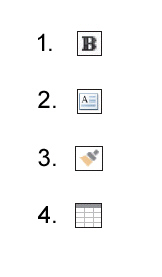 In the accompanying figure, you should use item #____ to insert clip art.
In the accompanying figure, you should use item #____ to insert clip art.A) 1
B) 2
C) 3
D) None of the above

فتح الحزمة
افتح القفل للوصول البطاقات البالغ عددها 70 في هذه المجموعة.
فتح الحزمة
k this deck
42
Case Oscar was asked by his friend Emma to create a flyer for an upcoming sale at her bike shop. She gave him the text he needs to use, and now Oscar needs to format the text appropriately in order to present the information in a logical way. For a list of door prizes that will be given away at the sale, Oscar should use a ____.
A) Building Blocks object
B) bulleted list
C) table
D) numbered list
A) Building Blocks object
B) bulleted list
C) table
D) numbered list

فتح الحزمة
افتح القفل للوصول البطاقات البالغ عددها 70 في هذه المجموعة.
فتح الحزمة
k this deck
43
Case Mrs. Boudreau teaches kindergarten and wants to create a newsletter to send home to her students' parents. She wants to make sure the newsletter is balanced and professional. Mrs. Boudreau notices that her students' names have red, wavy lines under them. Which of the following is NOT true?
A) She can add her students' names to the Publisher dictionary.
B) Publisher will automatically correct them when she runs the Spelling Checker.
C) She can click Ignore in the Spelling Checker to skip each name.
D) She can click a name, press [F7], and check the spelling of that word individually.
A) She can add her students' names to the Publisher dictionary.
B) Publisher will automatically correct them when she runs the Spelling Checker.
C) She can click Ignore in the Spelling Checker to skip each name.
D) She can click a name, press [F7], and check the spelling of that word individually.

فتح الحزمة
افتح القفل للوصول البطاقات البالغ عددها 70 في هذه المجموعة.
فتح الحزمة
k this deck
44
To reverse an action, click the ____________________ button on the Quick Access toolbar.

فتح الحزمة
افتح القفل للوصول البطاقات البالغ عددها 70 في هذه المجموعة.
فتح الحزمة
k this deck
45
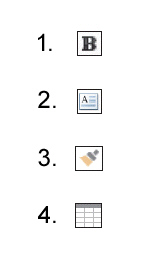 In the accompanying figure, you should use item #____ to draw a text box.
In the accompanying figure, you should use item #____ to draw a text box.A) 1
B) 2
C) 3
D) 4

فتح الحزمة
افتح القفل للوصول البطاقات البالغ عددها 70 في هذه المجموعة.
فتح الحزمة
k this deck
46
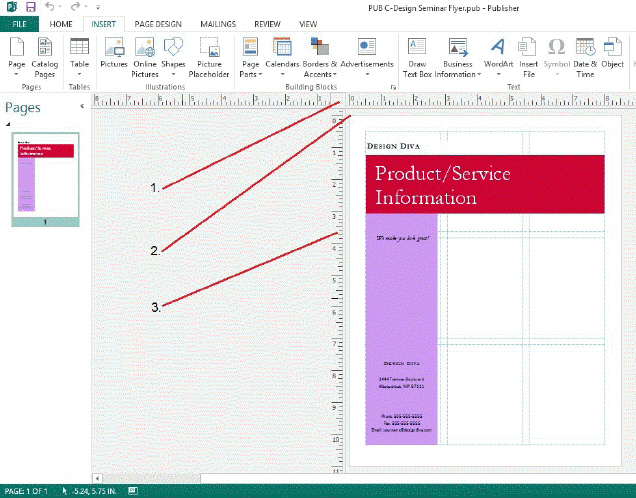 In the accompanying figure, item 1 is pointing to the ____ button.
In the accompanying figure, item 1 is pointing to the ____ button.A) Move Both Rulers
B) Move Vertical Ruler
C) Move Horizontal Ruler
D) Reset Zero Point

فتح الحزمة
افتح القفل للوصول البطاقات البالغ عددها 70 في هذه المجموعة.
فتح الحزمة
k this deck
47
To choose not to accept a suggested spelling in the Spelling Checker, click ____.
A) Add
B) Reject
C) Ignore
D) Change
A) Add
B) Reject
C) Ignore
D) Change

فتح الحزمة
افتح القفل للوصول البطاقات البالغ عددها 70 في هذه المجموعة.
فتح الحزمة
k this deck
48
Case Mrs. Boudreau teaches kindergarten and wants to create a newsletter to send home to her students' parents. She wants to make sure the newsletter is balanced and professional. In order to align the heading box and her contact information, which appears only on page 1, Mrs. Boudreau should use a _____.
A) ruler guide
B) grid guide
C) margin guide
D) table
A) ruler guide
B) grid guide
C) margin guide
D) table

فتح الحزمة
افتح القفل للوصول البطاقات البالغ عددها 70 في هذه المجموعة.
فتح الحزمة
k this deck
49
Case Mrs. Boudreau teaches kindergarten and wants to create a newsletter to send home to her students' parents. She wants to make sure the newsletter is balanced and professional. Mrs. Boudreau likes the way she has styled the text in a text box on page 2. Which tool can she use to apply the same formatting to other text?
A) Design Gallery
B) Copy button
C) Format Painter
D) Snap To
A) Design Gallery
B) Copy button
C) Format Painter
D) Snap To

فتح الحزمة
افتح القفل للوصول البطاقات البالغ عددها 70 في هذه المجموعة.
فتح الحزمة
k this deck
50
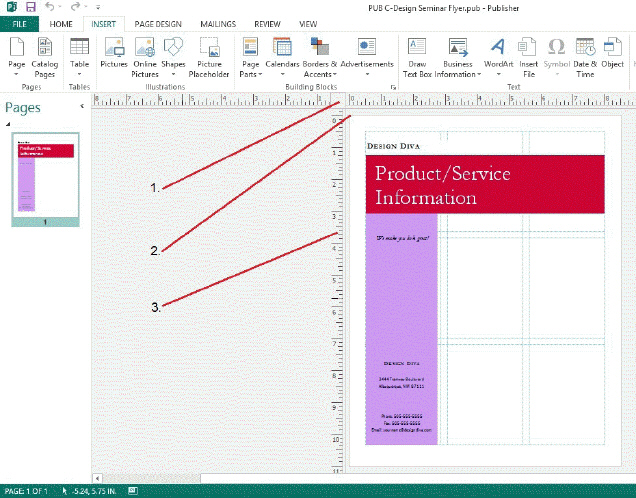 In the accompanying figure, item 3 shows ____.
In the accompanying figure, item 3 shows ____.A) a new vertical ruler location
B) the default vertical ruler location
C) a new horizontal ruler location
D) the default horizontal ruler location

فتح الحزمة
افتح القفل للوصول البطاقات البالغ عددها 70 في هذه المجموعة.
فتح الحزمة
k this deck
51
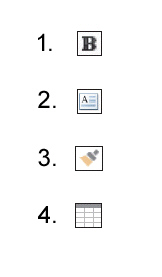 In the accompanying figure, you should use item #____ to organize information in rows and columns.
In the accompanying figure, you should use item #____ to organize information in rows and columns.A) 1
B) 2
C) 3
D) 4

فتح الحزمة
افتح القفل للوصول البطاقات البالغ عددها 70 في هذه المجموعة.
فتح الحزمة
k this deck
52
Case Oscar was asked by his friend Emma to create a flyer for an upcoming sale at her bike shop. She gave him the text he needs to use, and now Oscar needs to format the text appropriately in order to present the information in a logical way. To create a logo that includes the word "Sale" and a graphic, Oscar should use a ____.
A) Building Blocks object
B) Format Painter
C) layout guide
D) text box
A) Building Blocks object
B) Format Painter
C) layout guide
D) text box

فتح الحزمة
افتح القفل للوصول البطاقات البالغ عددها 70 في هذه المجموعة.
فتح الحزمة
k this deck
53
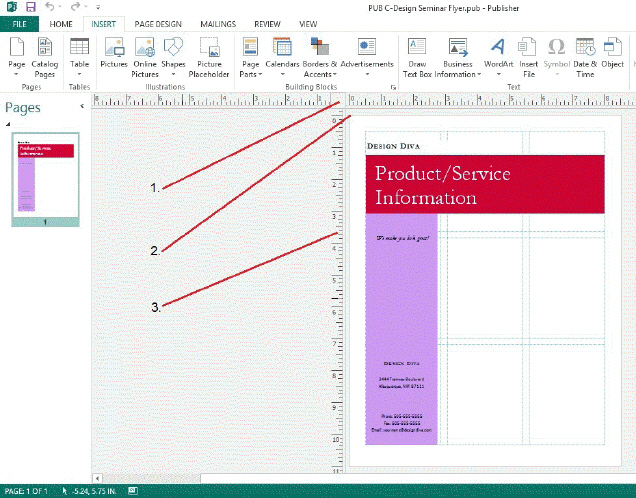 In the accompanying figure, item 2 is pointing to the current zero point for the ____.
In the accompanying figure, item 2 is pointing to the current zero point for the ____.A) vertical ruler
B) horizontal ruler
C) Both A and B
D) Neither A nor B

فتح الحزمة
افتح القفل للوصول البطاقات البالغ عددها 70 في هذه المجموعة.
فتح الحزمة
k this deck
54
The TEXT BOX ____________________ FORMAT tab contains buttons for the commands most commonly used to improve the appearance of a text box.

فتح الحزمة
افتح القفل للوصول البطاقات البالغ عددها 70 في هذه المجموعة.
فتح الحزمة
k this deck
55
You adjust a shadow that has been added to an object by clicking the up/down ____________________ buttons located in the SHAPE OPTIONS section of the Format Shape task pane.

فتح الحزمة
افتح القفل للوصول البطاقات البالغ عددها 70 في هذه المجموعة.
فتح الحزمة
k this deck
56
In a table, press the ____________________ key at the end of the last cell to insert a new row.

فتح الحزمة
افتح القفل للوصول البطاقات البالغ عددها 70 في هذه المجموعة.
فتح الحزمة
k this deck
57
Case Oscar was asked by his friend Emma to create a flyer for an upcoming sale at her bike shop. She gave him the text he needs to use, and now Oscar needs to format the text appropriately in order to present the information in a logical way. To display the brands, colors, and product numbers of the bikes that will be included in the sale, Oscar should use a ____.
A) ruler object
B) bulleted list
C) table
D) numbered list
A) ruler object
B) bulleted list
C) table
D) numbered list

فتح الحزمة
افتح القفل للوصول البطاقات البالغ عددها 70 في هذه المجموعة.
فتح الحزمة
k this deck
58
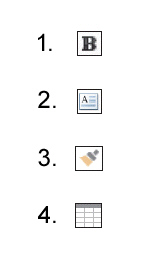 In the accompanying figure, you should use item #____ to copy font attributes and then apply them to other text.
In the accompanying figure, you should use item #____ to copy font attributes and then apply them to other text.A) 1
B) 2
C) 3
D) 4

فتح الحزمة
افتح القفل للوصول البطاقات البالغ عددها 70 في هذه المجموعة.
فتح الحزمة
k this deck
59
____________________ guides appear as column and row guides.

فتح الحزمة
افتح القفل للوصول البطاقات البالغ عددها 70 في هذه المجموعة.
فتح الحزمة
k this deck
60
Case Mrs. Boudreau teaches kindergarten and wants to create a newsletter to send home to her students' parents. She wants to make sure the newsletter is balanced and professional. Mrs. Boudreau wants to draw attention to certain words in each sentence by applying specific formats. One method of formatting is to use controls in the ____ dialog box.
A) Paragraph
B) Text Box
C) Font
D) Format
A) Paragraph
B) Text Box
C) Font
D) Format

فتح الحزمة
افتح القفل للوصول البطاقات البالغ عددها 70 في هذه المجموعة.
فتح الحزمة
k this deck
61
Describe the different functions and characteristics of: ruler guides, grid guides, and margin guides.

فتح الحزمة
افتح القفل للوصول البطاقات البالغ عددها 70 في هذه المجموعة.
فتح الحزمة
k this deck
62
Match between columns

فتح الحزمة
افتح القفل للوصول البطاقات البالغ عددها 70 في هذه المجموعة.
فتح الحزمة
k this deck
63
Match between columns

فتح الحزمة
افتح القفل للوصول البطاقات البالغ عددها 70 في هذه المجموعة.
فتح الحزمة
k this deck
64
Match between columns

فتح الحزمة
افتح القفل للوصول البطاقات البالغ عددها 70 في هذه المجموعة.
فتح الحزمة
k this deck
65
Match between columns

فتح الحزمة
افتح القفل للوصول البطاقات البالغ عددها 70 في هذه المجموعة.
فتح الحزمة
k this deck
66
Match between columns

فتح الحزمة
افتح القفل للوصول البطاقات البالغ عددها 70 في هذه المجموعة.
فتح الحزمة
k this deck
67
Match between columns

فتح الحزمة
افتح القفل للوصول البطاقات البالغ عددها 70 في هذه المجموعة.
فتح الحزمة
k this deck
68
You are creating a publication and want to include the following information. For each item, tell how you should present the information and why:
1. Steps for creating an origami crane.
2. A list of tasks you need to do before hosting a birthday party.
3. Information you want to separate into multiple categories, such as product names and prices.
1. Steps for creating an origami crane.
2. A list of tasks you need to do before hosting a birthday party.
3. Information you want to separate into multiple categories, such as product names and prices.

فتح الحزمة
افتح القفل للوصول البطاقات البالغ عددها 70 في هذه المجموعة.
فتح الحزمة
k this deck
69
Match between columns

فتح الحزمة
افتح القفل للوصول البطاقات البالغ عددها 70 في هذه المجموعة.
فتح الحزمة
k this deck
70
Why should you use the Spelling Checker, and what are some options while you check the spelling in your publication?

فتح الحزمة
افتح القفل للوصول البطاقات البالغ عددها 70 في هذه المجموعة.
فتح الحزمة
k this deck








