Deck 9: Excel Lesson 3: Organizing the Worksheet
سؤال
سؤال
سؤال
سؤال
سؤال
سؤال
سؤال
سؤال
سؤال
سؤال
سؤال
سؤال
سؤال
سؤال
سؤال
سؤال
سؤال
سؤال
سؤال
سؤال
سؤال
سؤال
سؤال
سؤال
سؤال
سؤال
سؤال
سؤال
سؤال
سؤال
سؤال
سؤال
سؤال
سؤال
سؤال
سؤال
سؤال
سؤال
سؤال
سؤال
سؤال
سؤال
Match between columns
سؤال
سؤال
سؤال
سؤال

فتح الحزمة
قم بالتسجيل لفتح البطاقات في هذه المجموعة!
Unlock Deck
Unlock Deck
1/46
العب
ملء الشاشة (f)
Deck 9: Excel Lesson 3: Organizing the Worksheet
1
Pasting replaces any content already in the cell.
True
2
The print area consists of the cells and ranges designated for printing.
True
3
Design view is helpful when you prepare a worksheet for printing.
False
4
To help track down and correct spelling errors in a worksheet, you can use the Find command.

فتح الحزمة
افتح القفل للوصول البطاقات البالغ عددها 46 في هذه المجموعة.
فتح الحزمة
k this deck
5
To move cell contents, select the cell or range whose contents you want to move. Then, click the Cut button in the ____ group on the Home tab of the Ribbon.
A) Clipboard
B) Format
C) Edit
D) Worksheet
A) Clipboard
B) Format
C) Edit
D) Worksheet

فتح الحزمة
افتح القفل للوصول البطاقات البالغ عددها 46 في هذه المجموعة.
فتح الحزمة
k this deck
6
The Transfer command pastes a row of cells into a column, or a column of cells into a row.

فتح الحزمة
افتح القفل للوصول البطاقات البالغ عددها 46 في هذه المجموعة.
فتح الحزمة
k this deck
7
You can right-click a cell or selected range, and then click Insert on the shortcut menu to open the Insert dialog box.

فتح الحزمة
افتح القفل للوصول البطاقات البالغ عددها 46 في هذه المجموعة.
فتح الحزمة
k this deck
8
You can split the worksheet window into horizontal or vertical panes, but not both.

فتح الحزمة
افتح القفل للوصول البطاقات البالغ عددها 46 في هذه المجموعة.
فتح الحزمة
k this deck
9
You can use shortcut keys to quickly cut, copy, and paste cells.

فتح الحزمة
افتح القفل للوصول البطاقات البالغ عددها 46 في هذه المجموعة.
فتح الحزمة
k this deck
10
By default, Excel is set to print pages in landscape orientation.

فتح الحزمة
افتح القفل للوصول البطاقات البالغ عددها 46 في هذه المجموعة.
فتح الحزمة
k this deck
11
Worksheets printed in landscape orientation are longer than they are wide.

فتح الحزمة
افتح القفل للوصول البطاقات البالغ عددها 46 في هذه المجموعة.
فتح الحزمة
k this deck
12
The Office Clipboard is a temporary storage area for up to ____ selections you copy or cut.
A) 10
B) 12
C) 24
D) 30
A) 10
B) 12
C) 24
D) 30

فتح الحزمة
افتح القفل للوصول البطاقات البالغ عددها 46 في هذه المجموعة.
فتح الحزمة
k this deck
13
Click the Ctrl+C keys to cut selected cells.

فتح الحزمة
افتح القفل للوصول البطاقات البالغ عددها 46 في هذه المجموعة.
فتح الحزمة
k this deck
14
The drag-and-drop method is the slowest way to copy or move data short distances in a worksheet.

فتح الحزمة
افتح القفل للوصول البطاقات البالغ عددها 46 في هذه المجموعة.
فتح الحزمة
k this deck
15
To freeze panes, on the View tab of the Ribbon, in the Window group, click the Freeze Panes button, and then click Freeze Panes.

فتح الحزمة
افتح القفل للوصول البطاقات البالغ عددها 46 في هذه المجموعة.
فتح الحزمة
k this deck
16
Click the Ctrl+C keys to ____ selected cells.
A) copy
B) cut
C) paste
D) move
A) copy
B) cut
C) paste
D) move

فتح الحزمة
افتح القفل للوصول البطاقات البالغ عددها 46 في هذه المجموعة.
فتح الحزمة
k this deck
17
After you copy and paste, the ____ button appears next to the cell or range with the pasted item.
A) Paste Parameters
B) Paste Format
C) Paste Options
D) Paste Selection
A) Paste Parameters
B) Paste Format
C) Paste Options
D) Paste Selection

فتح الحزمة
افتح القفل للوصول البطاقات البالغ عددها 46 في هذه المجموعة.
فتح الحزمة
k this deck
18
If you select more than one row or column, the same number of rows or columns you selected is inserted in the worksheet.

فتح الحزمة
افتح القفل للوصول البطاقات البالغ عددها 46 في هذه المجموعة.
فتح الحزمة
k this deck
19
Headers and footers are each divided into three sections, which you can use to organize the text.

فتح الحزمة
افتح القفل للوصول البطاقات البالغ عددها 46 في هذه المجموعة.
فتح الحزمة
k this deck
20
Click the Ctrl+V keys to ____ the selected cells.
A) copy
B) cut
C) paste
D) move
A) copy
B) cut
C) paste
D) move

فتح الحزمة
افتح القفل للوصول البطاقات البالغ عددها 46 في هذه المجموعة.
فتح الحزمة
k this deck
21
____________________ copies a cell's contents and/or formatting into an adjacent cell or range.

فتح الحزمة
افتح القفل للوصول البطاقات البالغ عددها 46 في هذه المجموعة.
فتح الحزمة
k this deck
22
FIGURE EX 3-1 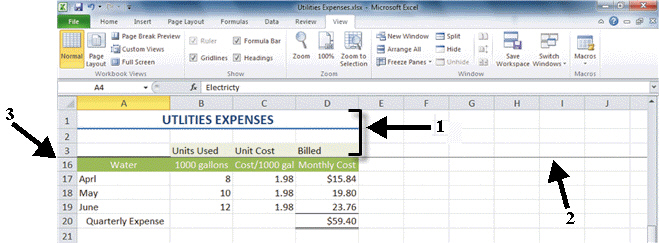 The line marked with the number 2 in Figure EX 3-1 above, indicates the ____.
The line marked with the number 2 in Figure EX 3-1 above, indicates the ____.
A) end of frozen rows
B) beginning of frozen rows
C) end of frozen columns
D) beginning of frozen columns
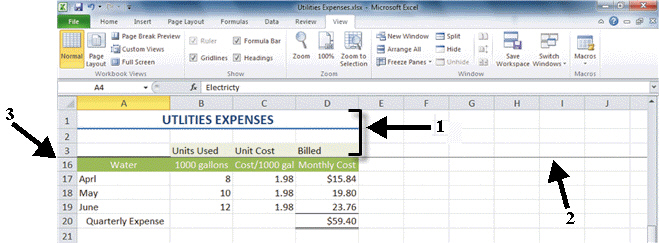 The line marked with the number 2 in Figure EX 3-1 above, indicates the ____.
The line marked with the number 2 in Figure EX 3-1 above, indicates the ____.A) end of frozen rows
B) beginning of frozen rows
C) end of frozen columns
D) beginning of frozen columns

فتح الحزمة
افتح القفل للوصول البطاقات البالغ عددها 46 في هذه المجموعة.
فتح الحزمة
k this deck
23
If Excel incorrectly flags a word that you use frequently as a misspelling, you can add the word to a custom dictionary that resides on your computer by clicking the ____ button.
A) Customize
B) Add to Dictionary
C) Add to Thesaurus
D) Add to Excel
A) Customize
B) Add to Dictionary
C) Add to Thesaurus
D) Add to Excel

فتح الحزمة
افتح القفل للوصول البطاقات البالغ عددها 46 في هذه المجموعة.
فتح الحزمة
k this deck
24
Excel inserts ____whenever it runs out of room on a page.
A) a blank row
B) an automatic page break
C) an automatic hyperlink
D) a paragraph marker
A) a blank row
B) an automatic page break
C) an automatic hyperlink
D) a paragraph marker

فتح الحزمة
افتح القفل للوصول البطاقات البالغ عددها 46 في هذه المجموعة.
فتح الحزمة
k this deck
25
FIGURE EX 3-1 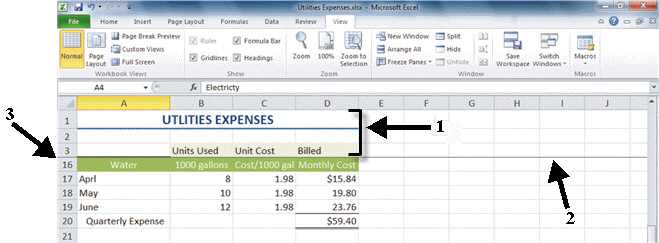 The area marked with the number 3 in Figure EX 3-1 above, shows ____scrolled out of view.
The area marked with the number 3 in Figure EX 3-1 above, shows ____scrolled out of view.
A) rows 3 through 16
B) rows 4 through 15
C) columns A through D
D) columns B through D
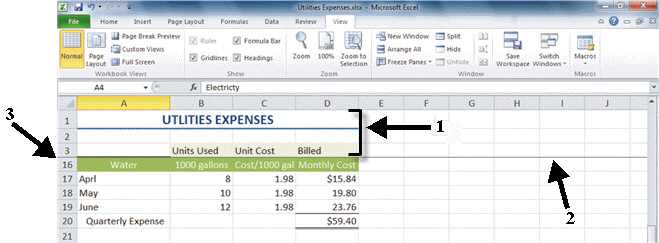 The area marked with the number 3 in Figure EX 3-1 above, shows ____scrolled out of view.
The area marked with the number 3 in Figure EX 3-1 above, shows ____scrolled out of view.A) rows 3 through 16
B) rows 4 through 15
C) columns A through D
D) columns B through D

فتح الحزمة
افتح القفل للوصول البطاقات البالغ عددها 46 في هذه المجموعة.
فتح الحزمة
k this deck
26
Worksheets printed in ____ orientation are wider than they are long.
A) portrait
B) landscape
C) wide
D) normal
A) portrait
B) landscape
C) wide
D) normal

فتح الحزمة
افتح القفل للوصول البطاقات البالغ عددها 46 في هذه المجموعة.
فتح الحزمة
k this deck
27
To insert a row, click the ____ to select the row where you want the new row to appear. Then, click the Insert button in the Cells group on the Home tab.
A) row number
B) row letter
C) column letter
D) column number
A) row number
B) row letter
C) column letter
D) column number

فتح الحزمة
افتح القفل للوصول البطاقات البالغ عددها 46 في هذه المجموعة.
فتح الحزمة
k this deck
28
On the Home tab of the Ribbon, the ____ group includes buttons for inserting and deleting rows, columns, and cells.
A) Format
B) Worksheet
C) Workbook
D) Cells
A) Format
B) Worksheet
C) Workbook
D) Cells

فتح الحزمة
افتح القفل للوصول البطاقات البالغ عددها 46 في هذه المجموعة.
فتح الحزمة
k this deck
29
The simplest way to adjust page breaks in a worksheet is in ____.
A) Page Break Preview
B) Layout View
C) Design View
D) Controls View
A) Page Break Preview
B) Layout View
C) Design View
D) Controls View

فتح الحزمة
افتح القفل للوصول البطاقات البالغ عددها 46 في هذه المجموعة.
فتح الحزمة
k this deck
30
A ____ is text that prints in the bottom margin of each page.
A) header
B) footer
C) margin
D) marker
A) header
B) footer
C) margin
D) marker

فتح الحزمة
افتح القفل للوصول البطاقات البالغ عددها 46 في هذه المجموعة.
فتح الحزمة
k this deck
31
Case EX 3-1 Vanessa is learning how to split a worksheet window. To resize the panes, what should Vanessa do?
A) Zoom in prior to splitting the windows
B) Drag the split bar
C) Zoom out prior to splitting the windows
D) Drag the merge bar
A) Zoom in prior to splitting the windows
B) Drag the split bar
C) Zoom out prior to splitting the windows
D) Drag the merge bar

فتح الحزمة
افتح القفل للوصول البطاقات البالغ عددها 46 في هذه المجموعة.
فتح الحزمة
k this deck
32
Case EX 3-1 Vanessa is learning how to split a worksheet window. What should Vanessa do to start the process of splitting a window horizontally?
A) Select a row
B) Select a column
C) Select a cell
D) Select a worksheet
A) Select a row
B) Select a column
C) Select a cell
D) Select a worksheet

فتح الحزمة
افتح القفل للوصول البطاقات البالغ عددها 46 في هذه المجموعة.
فتح الحزمة
k this deck
33
To check the spelling in a worksheet, click the Review tab on the Ribbon, and then, in the ____ group, click the Spelling button.
A) Editing
B) Proofing
C) Checking
D) Searching
A) Editing
B) Proofing
C) Checking
D) Searching

فتح الحزمة
افتح القفل للوصول البطاقات البالغ عددها 46 في هذه المجموعة.
فتح الحزمة
k this deck
34
A ____ is text that prints in the top margin of each page.
A) header
B) footer
C) margin
D) marker
A) header
B) footer
C) margin
D) marker

فتح الحزمة
افتح القفل للوصول البطاقات البالغ عددها 46 في هذه المجموعة.
فتح الحزمة
k this deck
35
To use the drag-and-drop method, select the cell or range you want to move or copy. Then, position the pointer on the top border of the selected cells. The pointer changes from a white cross to a ____ arrow. To move the selected cells, drag them to a new location.
A) one-headed
B) two-headed
C) three-headed
D) four-headed
A) one-headed
B) two-headed
C) three-headed
D) four-headed

فتح الحزمة
افتح القفل للوصول البطاقات البالغ عددها 46 في هذه المجموعة.
فتح الحزمة
k this deck
36
____ enables you to resize a worksheet to print on a specific number of pages.
A) Maximizing
B) Scaling
C) Enlarging
D) Minimizing
A) Maximizing
B) Scaling
C) Enlarging
D) Minimizing

فتح الحزمة
افتح القفل للوصول البطاقات البالغ عددها 46 في هذه المجموعة.
فتح الحزمة
k this deck
37
To change the margins of a worksheet, click the Page Layout tab on the Ribbon, and then, in the ____ group, click the Margins button.
A) Page Layout
B) Layout
C) Format
D) Page Setup
A) Page Layout
B) Layout
C) Format
D) Page Setup

فتح الحزمة
افتح القفل للوصول البطاقات البالغ عددها 46 في هذه المجموعة.
فتح الحزمة
k this deck
38
Case EX 3-2 Ben is preparing his worksheet to print and is making adjustments to the margin and print area. Ben had set a print area earlier and now he wants to print the entire worksheet. To clear the print area, Ben would choose the Page Layout tab in the Page Setup group, click the ____ button, and then click Clear Print Area.
A) Print Range
B) Print Margins
C) Print Entire Page
D) Print Area
A) Print Range
B) Print Margins
C) Print Entire Page
D) Print Area

فتح الحزمة
افتح القفل للوصول البطاقات البالغ عددها 46 في هذه المجموعة.
فتح الحزمة
k this deck
39
Case EX 3-2 Ben is preparing his worksheet to print and is making adjustments to the margin and print area. Ben wants to choose the margin style that will allow for a 1" margin on the top, bottom, and sides. He would choose the preset margin layout that is called ____.
A) Normal
B) Wide
C) Narrow
D) None of the above
A) Normal
B) Wide
C) Narrow
D) None of the above

فتح الحزمة
افتح القفل للوصول البطاقات البالغ عددها 46 في هذه المجموعة.
فتح الحزمة
k this deck
40
To access the Clipboard task pane, click the Clipboard Dialog Box Launcher on the ____ tab of the Ribbon. The Clipboard task pane appears in a separate pane along the left side of the worksheet.
A) Format
B) Home
C) Data
D) Edit
A) Format
B) Home
C) Data
D) Edit

فتح الحزمة
افتح القفل للوصول البطاقات البالغ عددها 46 في هذه المجموعة.
فتح الحزمة
k this deck
41
____________________ divides the worksheet window into two or four panes that you can scroll independently.

فتح الحزمة
افتح القفل للوصول البطاقات البالغ عددها 46 في هذه المجموعة.
فتح الحزمة
k this deck
42
Match between columns

فتح الحزمة
افتح القفل للوصول البطاقات البالغ عددها 46 في هذه المجموعة.
فتح الحزمة
k this deck
43
When you ____________________ panes, you select which rows and/or columns of the worksheet remain visible on the screen as the rest of the worksheet scrolls.

فتح الحزمة
افتح القفل للوصول البطاقات البالغ عددها 46 في هذه المجموعة.
فتح الحزمة
k this deck
44
The ____________________ group on the Page Layout tab contains three options for resizing a worksheet.

فتح الحزمة
افتح القفل للوصول البطاقات البالغ عددها 46 في هذه المجموعة.
فتح الحزمة
k this deck
45
By default, ____________________, row numbers, and column letters appear in the worksheet-but not on the printed page-to help you enter and format data.

فتح الحزمة
افتح القفل للوصول البطاقات البالغ عددها 46 في هذه المجموعة.
فتح الحزمة
k this deck
46
Please briefly describe the difference between portrait and landscape orientation, when each is used, and how to change the page orientation.

فتح الحزمة
افتح القفل للوصول البطاقات البالغ عددها 46 في هذه المجموعة.
فتح الحزمة
k this deck








