Deck 18: Outlook Lesson 3: Working With Other Outlook Tools
سؤال
سؤال
سؤال
سؤال
سؤال
سؤال
سؤال
سؤال
سؤال
سؤال
سؤال
سؤال
سؤال
سؤال
سؤال
سؤال
سؤال
سؤال
سؤال
سؤال
سؤال
سؤال
سؤال
سؤال
سؤال
سؤال
سؤال
سؤال
سؤال
سؤال
سؤال
سؤال
سؤال
سؤال
سؤال
سؤال
سؤال
سؤال
سؤال
سؤال
سؤال
Match between columns
سؤال
سؤال
سؤال
سؤال
سؤال

فتح الحزمة
قم بالتسجيل لفتح البطاقات في هذه المجموعة!
Unlock Deck
Unlock Deck
1/46
العب
ملء الشاشة (f)
Deck 18: Outlook Lesson 3: Working With Other Outlook Tools
1
In the To-Do Bar, you can show the current and next month calendars by dragging the ____ border of the To-Do Bar.
A) right
B) left
C) top
D) bottom
A) right
B) left
C) top
D) bottom
B
2
You can quickly create a task from the Mail window by dragging an e-mail message from the Inbox to the Task List section of the status bar.
False
3
You can view journal entries in a timeline.
True
4
To print your Tasks in the current view, on the Ribbon, click the File tab and then in Print view, click Print.

فتح الحزمة
افتح القفل للوصول البطاقات البالغ عددها 46 في هذه المجموعة.
فتح الحزمة
k this deck
5
When you delete a note, Outlook does not prompt you to confirm the action; it just deletes the note.

فتح الحزمة
افتح القفل للوصول البطاقات البالغ عددها 46 في هذه المجموعة.
فتح الحزمة
k this deck
6
A simple way to create a task in the To-Do Bar is to type a subject in the ____ a new task text box.
A) Enter
B) Type
C) Input
D) Create
A) Enter
B) Type
C) Input
D) Create

فتح الحزمة
افتح القفل للوصول البطاقات البالغ عددها 46 في هذه المجموعة.
فتح الحزمة
k this deck
7
Note that any time you flag an e-mail message or a contact using the ____ button in the Tags group, Outlook automatically adds the item to the task list in the To-Do Bar.
A) Flag
B) Follow Up
C) To-Do
D) More
A) Flag
B) Follow Up
C) To-Do
D) More

فتح الحزمة
افتح القفل للوصول البطاقات البالغ عددها 46 في هذه المجموعة.
فتح الحزمة
k this deck
8
You can rearrange your view of the Journal on the Home tab in the Current View group by clicking a view option.

فتح الحزمة
افتح القفل للوصول البطاقات البالغ عددها 46 في هذه المجموعة.
فتح الحزمة
k this deck
9
In the To-Do Bar Options dialog box, to show multiple months vertically, click the box next to Number of month rows, and then type a number from 1 to ____.
A) 9
B) 10
C) 11
D) 12
A) 9
B) 10
C) 11
D) 12

فتح الحزمة
افتح القفل للوصول البطاقات البالغ عددها 46 في هذه المجموعة.
فتح الحزمة
k this deck
10
Outlook shows completed tasks by including a check mark in the task box and striking through text.

فتح الحزمة
افتح القفل للوصول البطاقات البالغ عددها 46 في هذه المجموعة.
فتح الحزمة
k this deck
11
Depending on the current view, you can print your tasks in a table style , which looks similar to the To-Do List.

فتح الحزمة
افتح القفل للوصول البطاقات البالغ عددها 46 في هذه المجموعة.
فتح الحزمة
k this deck
12
The To-Do List lists tasks similar to an Inbox for e-mail messages.

فتح الحزمة
افتح القفل للوصول البطاقات البالغ عددها 46 في هذه المجموعة.
فتح الحزمة
k this deck
13
To customize the To-Do Bar, on the Ribbon, click the View tab, then, in the Layout group, click the To-Do Bar button, and then click ____ in the list.
A) Tasks
B) Memos
C) Updates
D) Options
A) Tasks
B) Memos
C) Updates
D) Options

فتح الحزمة
افتح القفل للوصول البطاقات البالغ عددها 46 في هذه المجموعة.
فتح الحزمة
k this deck
14
You can display the To-Do Bar in any view, depending on your personal preference. It appears by default in every view except Task view.

فتح الحزمة
افتح القفل للوصول البطاقات البالغ عددها 46 في هذه المجموعة.
فتح الحزمة
k this deck
15
To assign a task to someone else in the Task window, on the Task tab, in the Manage Task group, click the Assign Task button.

فتح الحزمة
افتح القفل للوصول البطاقات البالغ عددها 46 في هذه المجموعة.
فتح الحزمة
k this deck
16
The To-Do Bar includes the Journal , a summary of your appointments, a Task Input Panel, where you can create new tasks, and a list of tasks.

فتح الحزمة
افتح القفل للوصول البطاقات البالغ عددها 46 في هذه المجموعة.
فتح الحزمة
k this deck
17
To also use the Journal to track documents and messages associated with a contact, you must first turn it on. On the View tab, in the Layout group, click the Navigation Pane button, and then click Options.

فتح الحزمة
افتح القفل للوصول البطاقات البالغ عددها 46 في هذه المجموعة.
فتح الحزمة
k this deck
18
You can assign or send a task to yourself.

فتح الحزمة
افتح القفل للوصول البطاقات البالغ عددها 46 في هذه المجموعة.
فتح الحزمة
k this deck
19
At the bottom of the Navigation Pane, click the Journal icon to display Notes.

فتح الحزمة
افتح القفل للوصول البطاقات البالغ عددها 46 في هذه المجموعة.
فتح الحزمة
k this deck
20
In the Open Task group, you can mark the task as complete, assign it to one or more people, and send a status report about the task.

فتح الحزمة
افتح القفل للوصول البطاقات البالغ عددها 46 في هذه المجموعة.
فتح الحزمة
k this deck
21
As with other Outlook activities, in the other groups, you can mark a task as recurring, categorize or mark it for follow-up, or identify it as ____.
A) secure
B) private
C) public
D) spam
A) secure
B) private
C) public
D) spam

فتح الحزمة
افتح القفل للوصول البطاقات البالغ عددها 46 في هذه المجموعة.
فتح الحزمة
k this deck
22
When you are finished with the Journal entry, on the Ribbon, in the ____ group, click the Save & Close button.
A) Edit
B) Journal
C) Tasks
D) Actions
A) Edit
B) Journal
C) Tasks
D) Actions

فتح الحزمة
افتح القفل للوصول البطاقات البالغ عددها 46 في هذه المجموعة.
فتح الحزمة
k this deck
23
Case OL 3-2 Shari is trying to concentrate on an important project and is finding the To-Do Bar distracting. First Shari decides to minimize the To-Do Bar. To do this she clicks the Minimize the To-Do Bar button ____.
A) at the top of the pane
B) to the left of the pane
C) at the bottom of the pane
D) to the right of the pane
A) at the top of the pane
B) to the left of the pane
C) at the bottom of the pane
D) to the right of the pane

فتح الحزمة
افتح القفل للوصول البطاقات البالغ عددها 46 في هذه المجموعة.
فتح الحزمة
k this deck
24
Outlook automatically adds the ____ to notes.
A) date and time
B) author name
C) author's IP address
D) file name
A) date and time
B) author name
C) author's IP address
D) file name

فتح الحزمة
افتح القفل للوصول البطاقات البالغ عددها 46 في هذه المجموعة.
فتح الحزمة
k this deck
25
FIGURE OL 3-1 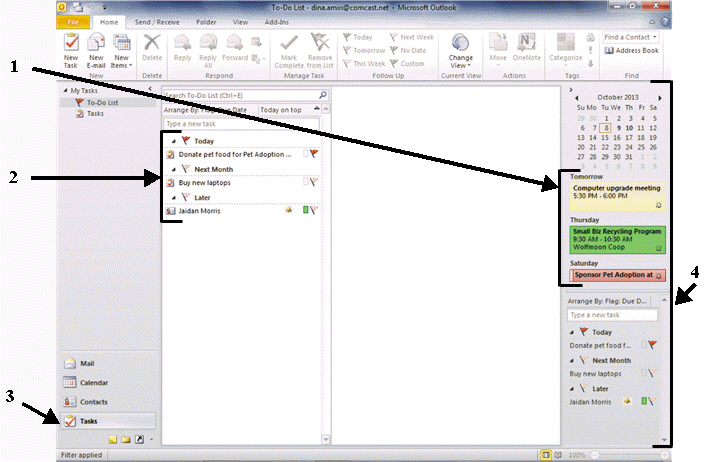 Referring to Figure OL 3-1 above, number 4 is pointing to the ____.
Referring to Figure OL 3-1 above, number 4 is pointing to the ____.
A) To-Do bar
B) Task List
C) Tasks folder button
D) Meetings, appointments, and events
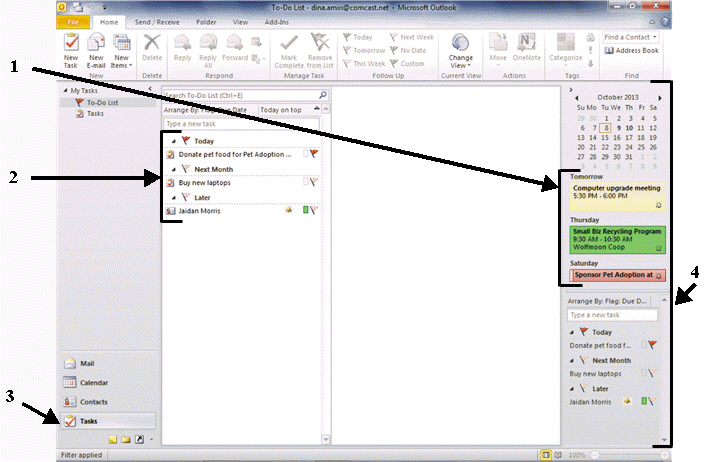 Referring to Figure OL 3-1 above, number 4 is pointing to the ____.
Referring to Figure OL 3-1 above, number 4 is pointing to the ____.A) To-Do bar
B) Task List
C) Tasks folder button
D) Meetings, appointments, and events

فتح الحزمة
افتح القفل للوصول البطاقات البالغ عددها 46 في هذه المجموعة.
فتح الحزمة
k this deck
26
You can also mark a task as complete by ____ it the Task window or To-Do Bar, and then clicking Mark Complete in the list.
A) right-clicking
B) left-clicking
C) double-clicking
D) single-clicking
A) right-clicking
B) left-clicking
C) double-clicking
D) single-clicking

فتح الحزمة
افتح القفل للوصول البطاقات البالغ عددها 46 في هذه المجموعة.
فتح الحزمة
k this deck
27
Case OL 3-1 Liam wants to record in Outlook that he has completed several of the tasks on his to-do list. To edit a task, Liam should double-click it, make his changes, and then on the ____ tab, in the Actions group, click the Save & Close button.
A) Detail
B) Complete
C) Task
D) To-Do
A) Detail
B) Complete
C) Task
D) To-Do

فتح الحزمة
افتح القفل للوصول البطاقات البالغ عددها 46 في هذه المجموعة.
فتح الحزمة
k this deck
28
You can select new colors for the Categorize feature by clicking the ____________________ button.

فتح الحزمة
افتح القفل للوصول البطاقات البالغ عددها 46 في هذه المجموعة.
فتح الحزمة
k this deck
29
Case OL 3-2 Shari is trying to concentrate on an important project and is finding the To-Do Bar distracting. Finally, Shari decides that she wants to turn off the To-Do Bar. She navigates to the Ribbon, then on the ____ tab, in the Layout group, clicks the To-Do Bar button, and then clicks Off.
A) View
B) Home
C) Send/Receive
D) Folder
A) View
B) Home
C) Send/Receive
D) Folder

فتح الحزمة
افتح القفل للوصول البطاقات البالغ عددها 46 في هذه المجموعة.
فتح الحزمة
k this deck
30
To change size and view of the Notes icons, click the View tab, and then in the Arrangement group, click Large Icons, Small Icons, or ____.
A) Edit
B) View
C) Tools
D) List
A) Edit
B) View
C) Tools
D) List

فتح الحزمة
افتح القفل للوصول البطاقات البالغ عددها 46 في هذه المجموعة.
فتح الحزمة
k this deck
31
On the Task tab, in the ____ group, you can click the Details button to record and view specific information for invoicing a client.
A) Records
B) Show
C) View
D) Statistics
A) Records
B) Show
C) View
D) Statistics

فتح الحزمة
افتح القفل للوصول البطاقات البالغ عددها 46 في هذه المجموعة.
فتح الحزمة
k this deck
32
Depending on the current view, you can print your tasks in a ____ style, which places each task on its own page.
A) notes
B) memo
C) calendar
D) taskpad
A) notes
B) memo
C) calendar
D) taskpad

فتح الحزمة
افتح القفل للوصول البطاقات البالغ عددها 46 في هذه المجموعة.
فتح الحزمة
k this deck
33
To add a new Journal entry, on the Home tab, in the ____ group, click the Journal Entry button.
A) Edit
B) View
C) Tools
D) New
A) Edit
B) View
C) Tools
D) New

فتح الحزمة
افتح القفل للوصول البطاقات البالغ عددها 46 في هذه المجموعة.
فتح الحزمة
k this deck
34
To view and sort the complete list of active and completed tasks, on the Navigation Pane, click the ____ icon in the My Tasks section.
A) To-Do
B) List
C) Tasks
D) Calendar
A) To-Do
B) List
C) Tasks
D) Calendar

فتح الحزمة
افتح القفل للوصول البطاقات البالغ عددها 46 في هذه المجموعة.
فتح الحزمة
k this deck
35
You can change a note's default ____ by clicking the File tab and then clicking Outlook Options.
A) color
B) size
C) font
D) all of the above
A) color
B) size
C) font
D) all of the above

فتح الحزمة
افتح القفل للوصول البطاقات البالغ عددها 46 في هذه المجموعة.
فتح الحزمة
k this deck
36
You can easily create a task from an e-mail message (including attachments) or a contact by using the ____ command.
A) Create
B) Arrange
C) Move
D) Copy
A) Create
B) Arrange
C) Move
D) Copy

فتح الحزمة
افتح القفل للوصول البطاقات البالغ عددها 46 في هذه المجموعة.
فتح الحزمة
k this deck
37
Case OL 3-1 Liam wants to record in Outlook that he has completed several of the tasks on his to-do list. To mark a task complete, Liam should double-click the task to open it, and then click the up arrow next to the % Complete box until ____ appears in the box.
A) delete
B) finished
C) done
D) 100%
A) delete
B) finished
C) done
D) 100%

فتح الحزمة
افتح القفل للوصول البطاقات البالغ عددها 46 في هذه المجموعة.
فتح الحزمة
k this deck
38
In the Navigation Pane, if the Notes folder button is not visible, click the ____ buttons icon, point to Add or Remove Buttons, and then select Notes in the list.
A) Add
B) Create
C) Move
D) Configure
A) Add
B) Create
C) Move
D) Configure

فتح الحزمة
افتح القفل للوصول البطاقات البالغ عددها 46 في هذه المجموعة.
فتح الحزمة
k this deck
39
Tasks are visible on the To-Do Bar in the To-Do List, visible when you select Tasks in the Navigation Pane; and in the Daily Task List, located at the bottom of the Calendar in ____ view.
A) Day
B) Week
C) Work Week
D) all of the above
A) Day
B) Week
C) Work Week
D) all of the above

فتح الحزمة
افتح القفل للوصول البطاقات البالغ عددها 46 في هذه المجموعة.
فتح الحزمة
k this deck
40
FIGURE OL 3-1 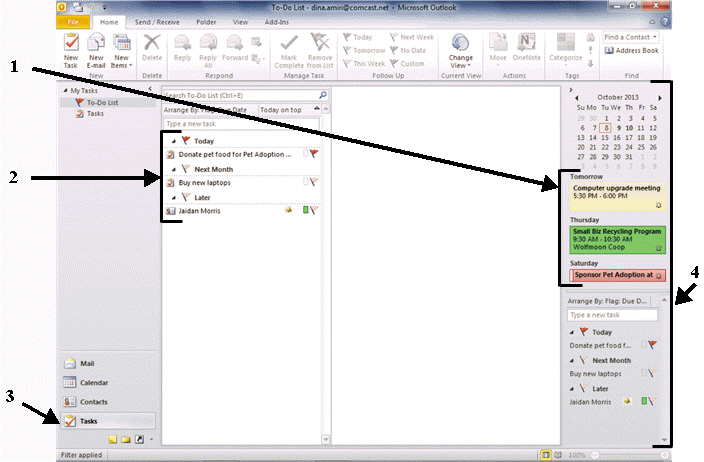 Referring to Figure OL 3-1 above, number 2 is pointing to the ____.
Referring to Figure OL 3-1 above, number 2 is pointing to the ____.
A) To-Do bar
B) Task List
C) Tasks folder button
D) Meetings, appointments, and events
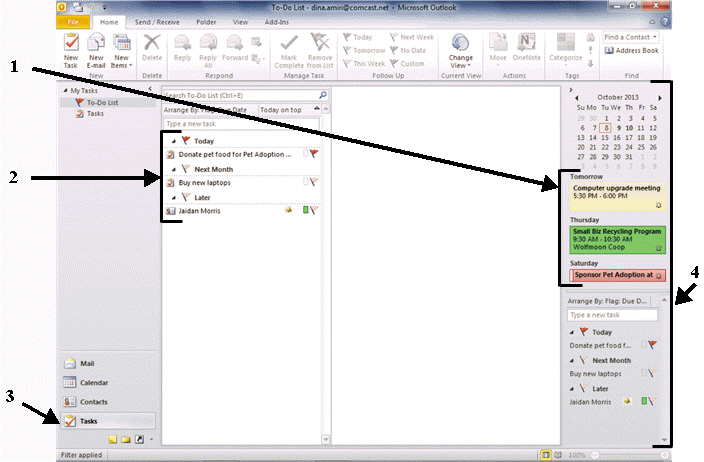 Referring to Figure OL 3-1 above, number 2 is pointing to the ____.
Referring to Figure OL 3-1 above, number 2 is pointing to the ____.A) To-Do bar
B) Task List
C) Tasks folder button
D) Meetings, appointments, and events

فتح الحزمة
افتح القفل للوصول البطاقات البالغ عددها 46 في هذه المجموعة.
فتح الحزمة
k this deck
41
Match between columns

فتح الحزمة
افتح القفل للوصول البطاقات البالغ عددها 46 في هذه المجموعة.
فتح الحزمة
k this deck
42
The ____________________ feature is the electronic equivalent of using paper sticky notes as reminders.

فتح الحزمة
افتح القفل للوصول البطاقات البالغ عددها 46 في هذه المجموعة.
فتح الحزمة
k this deck
43
You can exit Outlook by clicking the ____________________ tab and then clicking Exit.

فتح الحزمة
افتح القفل للوصول البطاقات البالغ عددها 46 في هذه المجموعة.
فتح الحزمة
k this deck
44
You can also use the ____________________ page in a Contact window to track e-mail messages without having to turn on the Journal.

فتح الحزمة
افتح القفل للوصول البطاقات البالغ عددها 46 في هذه المجموعة.
فتح الحزمة
k this deck
45
You can change a note's default color, size, and font by clicking the File tab and then clicking ____________________.

فتح الحزمة
افتح القفل للوصول البطاقات البالغ عددها 46 في هذه المجموعة.
فتح الحزمة
k this deck
46
How do you capture your time spent on an interaction using a journal entry? Also, please give an example of why you would want to do this.

فتح الحزمة
افتح القفل للوصول البطاقات البالغ عددها 46 في هذه المجموعة.
فتح الحزمة
k this deck








