Deck 4: Excel Lesson 2: Formatting and Editing Worksheets
سؤال
سؤال
سؤال
سؤال
سؤال
سؤال
سؤال
سؤال
سؤال
سؤال
سؤال
سؤال
سؤال
سؤال
سؤال
سؤال
سؤال
سؤال
سؤال
سؤال
سؤال
سؤال
سؤال
سؤال
سؤال
سؤال
سؤال
سؤال
سؤال
سؤال
سؤال
سؤال
سؤال
سؤال
سؤال
سؤال
سؤال
سؤال
سؤال
سؤال
سؤال
Match between columns
سؤال
سؤال
سؤال
سؤال
سؤال

فتح الحزمة
قم بالتسجيل لفتح البطاقات في هذه المجموعة!
Unlock Deck
Unlock Deck
1/46
العب
ملء الشاشة (f)
Deck 4: Excel Lesson 2: Formatting and Editing Worksheets
1
If you want to add formatting to more than one cell, you can double-click the Format Painter button so that it stays active.
True
2
Clicking the dialog box launcher in which group on the Home tab of the Ribbon will display the Format Cells dialog box?
A) Font
B) Alignment
C) Number
D) Any of the above
A) Font
B) Alignment
C) Number
D) Any of the above
D
3
You can create a new workbook from Backstage view at any time by clicking Create on the File tab.
False
4
Conditional formatting enables you to apply specific formatting to cells that meet specific conditions.

فتح الحزمة
افتح القفل للوصول البطاقات البالغ عددها 46 في هذه المجموعة.
فتح الحزمة
k this deck
5
When you paste data in a cell or range, Excel replaces any existing data.

فتح الحزمة
افتح القفل للوصول البطاقات البالغ عددها 46 في هذه المجموعة.
فتح الحزمة
k this deck
6
The Find and Replace commands are two separate commands that are often used together.

فتح الحزمة
افتح القفل للوصول البطاقات البالغ عددها 46 في هذه المجموعة.
فتح الحزمة
k this deck
7
Font effects are changes in the shape or weight of a font's character, such as bold and italic.

فتح الحزمة
افتح القفل للوصول البطاقات البالغ عددها 46 في هذه المجموعة.
فتح الحزمة
k this deck
8
The Clipboard is an area of memory that temporarily stores up to 24 cut or copied selections.

فتح الحزمة
افتح القفل للوصول البطاقات البالغ عددها 46 في هذه المجموعة.
فتح الحزمة
k this deck
9
Each time you enter a number in a cell, Excel automatically applies the Currency format.

فتح الحزمة
افتح القفل للوصول البطاقات البالغ عددها 46 في هذه المجموعة.
فتح الحزمة
k this deck
10
When you format data as a table, a contextual Table Tools Design tab is displayed on the Ribbon.

فتح الحزمة
افتح القفل للوصول البطاقات البالغ عددها 46 في هذه المجموعة.
فتح الحزمة
k this deck
11
You can click the Find & Replace button in the Editing group on the Home tab to access the Find and Replace commands.

فتح الحزمة
افتح القفل للوصول البطاقات البالغ عددها 46 في هذه المجموعة.
فتح الحزمة
k this deck
12
Font sizes are measured in ____.
A) inches
B) characters
C) points
D) centimeters
A) inches
B) characters
C) points
D) centimeters

فتح الحزمة
افتح القفل للوصول البطاقات البالغ عددها 46 في هذه المجموعة.
فتح الحزمة
k this deck
13
The Paste button menu offers a variety of ways to paste copied data, such as pasting only formats, pasting only values, or pasting all contents except the borders.

فتح الحزمة
افتح القفل للوصول البطاقات البالغ عددها 46 في هذه المجموعة.
فتح الحزمة
k this deck
14
Calibri is the default ____ used in all Excel workbooks.
A) font
B) font style
C) font color
D) font effect
A) font
B) font style
C) font color
D) font effect

فتح الحزمة
افتح القفل للوصول البطاقات البالغ عددها 46 في هذه المجموعة.
فتح الحزمة
k this deck
15
A font is the design of a set of letters and numbers.

فتح الحزمة
افتح القفل للوصول البطاقات البالغ عددها 46 في هذه المجموعة.
فتح الحزمة
k this deck
16
The Rotate button in the Alignment group on the Home tab allows you to rotate text in a cell.

فتح الحزمة
افتح القفل للوصول البطاقات البالغ عددها 46 في هذه المجموعة.
فتح الحزمة
k this deck
17
Which command changes the margin between the border and the cell contents?
A) Wrap Text
B) Align Text Right
C) Increase Indent
D) Merge & Center
A) Wrap Text
B) Align Text Right
C) Increase Indent
D) Merge & Center

فتح الحزمة
افتح القفل للوصول البطاقات البالغ عددها 46 في هذه المجموعة.
فتح الحزمة
k this deck
18
You will not typically need to use Column Width commands because Excel changes the column width automatically to accommodate the data and font size.

فتح الحزمة
افتح القفل للوصول البطاقات البالغ عددها 46 في هذه المجموعة.
فتح الحزمة
k this deck
19
Borders can be applied to any side of a cell using predefined styles or by creating custom borders.

فتح الحزمة
افتح القفل للوصول البطاقات البالغ عددها 46 في هذه المجموعة.
فتح الحزمة
k this deck
20
You can change a cell's background color using the ____ button in the Font group on the Home tab.
A) Format Cells
B) Font Color
C) Fill Color
D) Background Color
A) Format Cells
B) Font Color
C) Fill Color
D) Background Color

فتح الحزمة
افتح القفل للوصول البطاقات البالغ عددها 46 في هذه المجموعة.
فتح الحزمة
k this deck
21
To copy a selection using the drag-and-drop method, you press and hold ____ while you drag and drop the selection.
A) Ctrl
B) Shift
C) Alt
D) Tab
A) Ctrl
B) Shift
C) Alt
D) Tab

فتح الحزمة
افتح القفل للوصول البطاقات البالغ عددها 46 في هذه المجموعة.
فتح الحزمة
k this deck
22
If you click the Insert Sheet Rows command, a new row will be inserted ____ the current selection.
A) to the right of
B) to the left of
C) above
D) below
A) to the right of
B) to the left of
C) above
D) below

فتح الحزمة
افتح القفل للوصول البطاقات البالغ عددها 46 في هذه المجموعة.
فتح الحزمة
k this deck
23
The commands for working with rows and columns are located in the ____ group on the Home tab.
A) Cells
B) Editing
C) Rows & Columns
D) Insert
A) Cells
B) Editing
C) Rows & Columns
D) Insert

فتح الحزمة
افتح القفل للوصول البطاقات البالغ عددها 46 في هذه المجموعة.
فتح الحزمة
k this deck
24
Case EX 2-1 Yogi has used Excel to create a sales report. He would like to format it attractively before printing it out for an upcoming sales meeting. Which button would Yogi use to display text in a cell on multiple lines so it is all visible?
A) Merge & Center
B) Orientation
C) Decrease Indent
D) Wrap Text
A) Merge & Center
B) Orientation
C) Decrease Indent
D) Wrap Text

فتح الحزمة
افتح القفل للوصول البطاقات البالغ عددها 46 في هذه المجموعة.
فتح الحزمة
k this deck
25
On the Home tab in the Editing group, you can click the Clear button and then click ____ to remove all of the formatting that has been applied to the selected cell.
A) Remove Formats
B) Clear Formats
C) Delete Formats
D) Undo Formats
A) Remove Formats
B) Clear Formats
C) Delete Formats
D) Undo Formats

فتح الحزمة
افتح القفل للوصول البطاقات البالغ عددها 46 في هذه المجموعة.
فتح الحزمة
k this deck
26
A selected cell or range is indicated by a(n) ____.
A) green triangle in the upper-left corner
B) rotating border around the cells
C) light-green fill color in the cells
D) a small plus sign (+) to the right of the cells
A) green triangle in the upper-left corner
B) rotating border around the cells
C) light-green fill color in the cells
D) a small plus sign (+) to the right of the cells

فتح الحزمة
افتح القفل للوصول البطاقات البالغ عددها 46 في هذه المجموعة.
فتح الحزمة
k this deck
27
The ____ dialog box opens when you click the Insert Cells command.
A) Insert Cells
B) Insert
C) Cells
D) none of the above
A) Insert Cells
B) Insert
C) Cells
D) none of the above

فتح الحزمة
افتح القفل للوصول البطاقات البالغ عددها 46 في هذه المجموعة.
فتح الحزمة
k this deck
28
The commands in the Theme group are located on the ____ tab on the Ribbon.
A) Home
B) Insert
C) Page Layout
D) Review
A) Home
B) Insert
C) Page Layout
D) Review

فتح الحزمة
افتح القفل للوصول البطاقات البالغ عددها 46 في هذه المجموعة.
فتح الحزمة
k this deck
29
Case EX 2-2 Iris has created an invoice using Excel. Now she needs to alter the structure of the worksheet by making changes to the rows and columns. When Iris double-clicks the right border of a column heading on the invoice worksheet, what happens?
A) The column automatically resizes to the default width.
B) The column automatically resizes to fit the data currently in the column.
C) The column is deleted.
D) A new column is inserted to the right of the current column.
A) The column automatically resizes to the default width.
B) The column automatically resizes to fit the data currently in the column.
C) The column is deleted.
D) A new column is inserted to the right of the current column.

فتح الحزمة
افتح القفل للوصول البطاقات البالغ عددها 46 في هذه المجموعة.
فتح الحزمة
k this deck
30
When you create a new workbook, columns are set to a default width of ____ characters.
A) 8
B) 8.43
C) 10
D) 12.75
A) 8
B) 8.43
C) 10
D) 12.75

فتح الحزمة
افتح القفل للوصول البطاقات البالغ عددها 46 في هذه المجموعة.
فتح الحزمة
k this deck
31
You can use the ____ button to replace all occurrences of data at once without confirming each instance.
A) Find
B) Find All
C) Replace
D) Replace All
A) Find
B) Find All
C) Replace
D) Replace All

فتح الحزمة
افتح القفل للوصول البطاقات البالغ عددها 46 في هذه المجموعة.
فتح الحزمة
k this deck
32
Clicking the Spelling button in the Proofing group on the ____ tab on the Ribbon opens the Spelling dialog box.
A) Home
B) Insert
C) Page Layout
D) Review
A) Home
B) Insert
C) Page Layout
D) Review

فتح الحزمة
افتح القفل للوصول البطاقات البالغ عددها 46 في هذه المجموعة.
فتح الحزمة
k this deck
33
When cells are merged, the content from the ____ cell in the range is preserved and becomes the cell reference for the merged cells.
A) upper-left
B) upper-right
C) lower-left
D) lower-right
A) upper-left
B) upper-right
C) lower-left
D) lower-right

فتح الحزمة
افتح القفل للوصول البطاقات البالغ عددها 46 في هذه المجموعة.
فتح الحزمة
k this deck
34
What is displayed as you drag the border of a column heading to a new width?
A) A four-headed arrow
B) A ScreenTip
C) The Column Width dialog box
D) A rotating border
A) A four-headed arrow
B) A ScreenTip
C) The Column Width dialog box
D) A rotating border

فتح الحزمة
افتح القفل للوصول البطاقات البالغ عددها 46 في هذه المجموعة.
فتح الحزمة
k this deck
35
A background color or pattern in a cell is referred to as a(n) ____________________.

فتح الحزمة
افتح القفل للوصول البطاقات البالغ عددها 46 في هذه المجموعة.
فتح الحزمة
k this deck
36
FIGURE EX 2-1 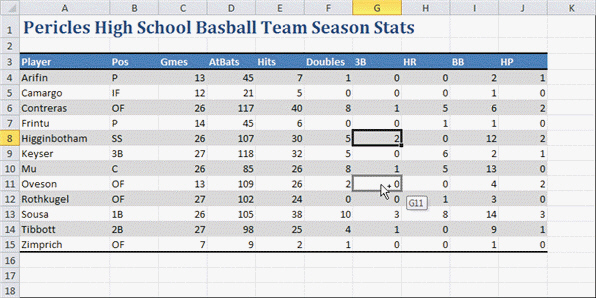 In Figure EX 2-1 above, the data is being copied from cell ____.
In Figure EX 2-1 above, the data is being copied from cell ____.
A) A8
B) G8
C) G11
D) H12
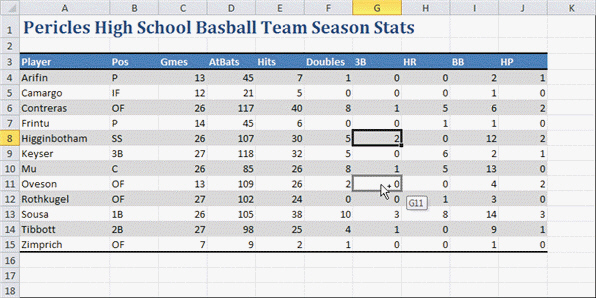 In Figure EX 2-1 above, the data is being copied from cell ____.
In Figure EX 2-1 above, the data is being copied from cell ____.A) A8
B) G8
C) G11
D) H12

فتح الحزمة
افتح القفل للوصول البطاقات البالغ عددها 46 في هذه المجموعة.
فتح الحزمة
k this deck
37
FIGURE EX 2-1 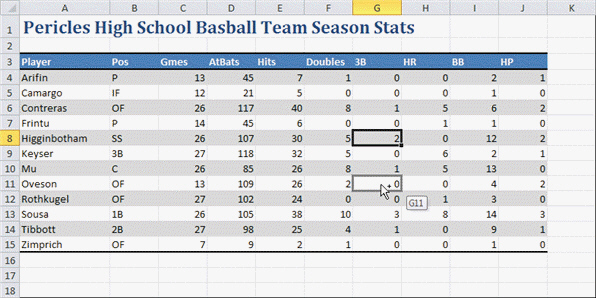 In Figure EX 2-1 above, the ScreenTip is displaying ____.
In Figure EX 2-1 above, the ScreenTip is displaying ____.
A) the Clipboard task pane
B) the copied data
C) the new location for the data
D) a cell containing a formula error
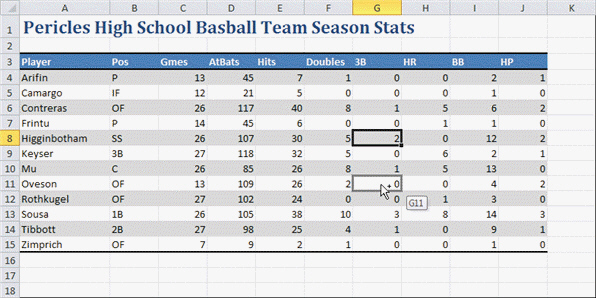 In Figure EX 2-1 above, the ScreenTip is displaying ____.
In Figure EX 2-1 above, the ScreenTip is displaying ____.A) the Clipboard task pane
B) the copied data
C) the new location for the data
D) a cell containing a formula error

فتح الحزمة
افتح القفل للوصول البطاقات البالغ عددها 46 في هذه المجموعة.
فتح الحزمة
k this deck
38
Case EX 2-2 Iris has created an invoice using Excel. Now she needs to alter the structure of the worksheet by making changes to the rows and columns. When Iris deletes rows or columns from her worksheet, the rows beneath the deleted row and the columns to the right of the deleted column automatically shift ____ to fill the space.
A) up or left
B) up or right
C) down or left
D) down or right
A) up or left
B) up or right
C) down or left
D) down or right

فتح الحزمة
افتح القفل للوصول البطاقات البالغ عددها 46 في هذه المجموعة.
فتح الحزمة
k this deck
39
The ____ available are determined by which theme has been applied to the workbook.
A) Ribbon tabs
B) cell styles
C) alignment options
D) Theme commands
A) Ribbon tabs
B) cell styles
C) alignment options
D) Theme commands

فتح الحزمة
افتح القفل للوصول البطاقات البالغ عددها 46 في هذه المجموعة.
فتح الحزمة
k this deck
40
Case EX 2-1 Yogi has used Excel to create a sales report. He would like to format it attractively before printing it out for an upcoming sales meeting. When he needs the most common cell formatting options, Yogi would use the commands located in the ____ group on the Home tab.
A) Font
B) Alignment
C) Number
D) all of the above
A) Font
B) Alignment
C) Number
D) all of the above

فتح الحزمة
افتح القفل للوصول البطاقات البالغ عددها 46 في هذه المجموعة.
فتح الحزمة
k this deck
41
Match between columns

فتح الحزمة
افتح القفل للوصول البطاقات البالغ عددها 46 في هذه المجموعة.
فتح الحزمة
k this deck
42
You can use the ____________________ method to move or copy a selection using the mouse.

فتح الحزمة
افتح القفل للوصول البطاقات البالغ عددها 46 في هذه المجموعة.
فتح الحزمة
k this deck
43
Once you have applied formatting to cells, you can use the ____________________ button in the Clipboard group on the Home tab to add the same formatting to other cells.

فتح الحزمة
افتح القفل للوصول البطاقات البالغ عددها 46 في هذه المجموعة.
فتح الحزمة
k this deck
44
If you wanted to use Excel to create a new monthly budget workbook, what would you need to do in the planning process? After creating it, what could you do to format or edit the worksheet?

فتح الحزمة
افتح القفل للوصول البطاقات البالغ عددها 46 في هذه المجموعة.
فتح الحزمة
k this deck
45
A(n) ____________________ is a set of predesigned formatting elements--including colors, fonts, and effects--that can be applied to an entire workbook.

فتح الحزمة
افتح القفل للوصول البطاقات البالغ عددها 46 في هذه المجموعة.
فتح الحزمة
k this deck
46
A defined combination of formatting characteristics--such as number, alignment, font, border, and fill--is called a(n) ____________________.

فتح الحزمة
افتح القفل للوصول البطاقات البالغ عددها 46 في هذه المجموعة.
فتح الحزمة
k this deck








