Deck 17: Customizing Word
سؤال
سؤال
سؤال
سؤال
سؤال
سؤال
سؤال
سؤال
سؤال
سؤال
سؤال
سؤال
سؤال
سؤال
سؤال
سؤال
سؤال
سؤال
سؤال
سؤال
سؤال
سؤال
سؤال
سؤال
سؤال
سؤال
سؤال
سؤال
سؤال
سؤال
سؤال
سؤال
سؤال
سؤال
سؤال
سؤال
سؤال
سؤال
سؤال
سؤال
سؤال
سؤال
سؤال
سؤال
سؤال
سؤال
سؤال
سؤال
سؤال
سؤال
سؤال
سؤال
سؤال
سؤال
سؤال
سؤال
سؤال
سؤال
سؤال
سؤال
سؤال
Match between columns
سؤال
سؤال

فتح الحزمة
قم بالتسجيل لفتح البطاقات في هذه المجموعة!
Unlock Deck
Unlock Deck
1/63
العب
ملء الشاشة (f)
Deck 17: Customizing Word
1
By default, the Quick Access toolbar includes the Save button, Close button, and Open button.
False
2
You use the [Ctrl][Z] keyboard shortcut to undo an action. _________________________
True
3
You can change the names of buttons or the icons associated with the buttons on the default Ribbon.
False
4
Which group on the DEVELOPER tab contains the buttons you use to create and modify a macro?
A) Add-Ins
B) Controls
C) Code
D) Templates
A) Add-Ins
B) Controls
C) Code
D) Templates

فتح الحزمة
افتح القفل للوصول البطاقات البالغ عددها 63 في هذه المجموعة.
فتح الحزمة
k this deck
5
Where is the Microsoft Word Help button located?
A) On the Quick Access Toolbar
B) On the HOME tab
C) In the lower-left corner of the document window
D) In the upper-right corner of the document window
A) On the Quick Access Toolbar
B) On the HOME tab
C) In the lower-left corner of the document window
D) In the upper-right corner of the document window

فتح الحزمة
افتح القفل للوصول البطاقات البالغ عددها 63 في هذه المجموعة.
فتح الحزمة
k this deck
6
You have to use keystroke commands when recording a macro.

فتح الحزمة
افتح القفل للوصول البطاقات البالغ عددها 63 في هذه المجموعة.
فتح الحزمة
k this deck
7
What keystroke command selects all the text in a document?
A) [Ctrl][A]
B) [Ctrl][C]
C) [Ctrl][D]
D) [Ctrl][T]
A) [Ctrl][A]
B) [Ctrl][C]
C) [Ctrl][D]
D) [Ctrl][T]

فتح الحزمة
افتح القفل للوصول البطاقات البالغ عددها 63 في هذه المجموعة.
فتح الحزمة
k this deck
8
You create a(n) macro when you want to perform multiple tasks in a single step. _________________________

فتح الحزمة
افتح القفل للوصول البطاقات البالغ عددها 63 في هذه المجموعة.
فتح الحزمة
k this deck
9
In the Microsoft Visual Basic window, the name and description of the macro appear in red text. _________________________

فتح الحزمة
افتح القفل للوصول البطاقات البالغ عددها 63 في هذه المجموعة.
فتح الحزمة
k this deck
10
Where can you access the list of Word's keyboard shortcuts?
A) Help menu
B) Select menu
C) View menu
D) File menu
A) Help menu
B) Select menu
C) View menu
D) File menu

فتح الحزمة
افتح القفل للوصول البطاقات البالغ عددها 63 في هذه المجموعة.
فتح الحزمة
k this deck
11
One way to run a macro is select the macro name in the Macros dialog box and click the Go button. _________________________

فتح الحزمة
افتح القفل للوصول البطاقات البالغ عددها 63 في هذه المجموعة.
فتح الحزمة
k this deck
12
By default, the list of popular commands for a custom tab appears in the Choose commands from list box.

فتح الحزمة
افتح القفل للوصول البطاقات البالغ عددها 63 في هذه المجموعة.
فتح الحزمة
k this deck
13
The Macros dialog box opens when you click the Macros button in the Code group.

فتح الحزمة
افتح القفل للوصول البطاقات البالغ عددها 63 في هذه المجموعة.
فتح الحزمة
k this deck
14
You use the .docx extension when you want to limit the file size of a document and you want to share it with people who may not have access to Word.

فتح الحزمة
افتح القفل للوصول البطاقات البالغ عددها 63 في هذه المجموعة.
فتح الحزمة
k this deck
15
You use the RTF file type when you want to limit the file size of a document. _________________________

فتح الحزمة
افتح القفل للوصول البطاقات البالغ عددها 63 في هذه المجموعة.
فتح الحزمة
k this deck
16
To select just a portion of text while recording a macro, first use the arrow keys to move the insertion point to that text.

فتح الحزمة
افتح القفل للوصول البطاقات البالغ عددها 63 في هذه المجموعة.
فتح الحزمة
k this deck
17
When you enter an option incorrectly while recording a macro, a "redo" warning appears.

فتح الحزمة
افتح القفل للوصول البطاقات البالغ عددها 63 في هذه المجموعة.
فتح الحزمة
k this deck
18
When you record a macro, you can use the mouse to select text, and to click commands and options.

فتح الحزمة
افتح القفل للوصول البطاقات البالغ عددها 63 في هذه المجموعة.
فتح الحزمة
k this deck
19
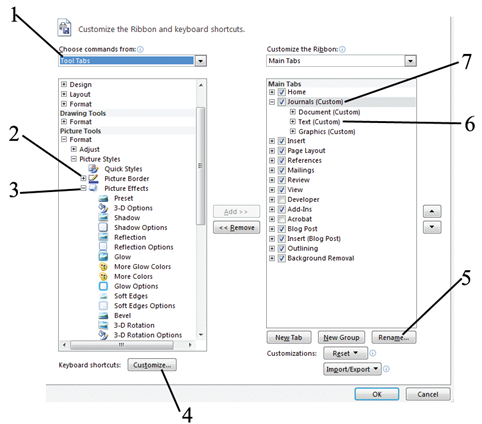
In the above figure, item 3 indicates a custom group.

فتح الحزمة
افتح القفل للوصول البطاقات البالغ عددها 63 في هذه المجموعة.
فتح الحزمة
k this deck
20
Which dialog box lets you create a new Ribbon tab?
A) Create Tab dialog box
B) Word Options dialog box
C) Customize Ribbon dialog box
D) Modify Ribbon dialog box
A) Create Tab dialog box
B) Word Options dialog box
C) Customize Ribbon dialog box
D) Modify Ribbon dialog box

فتح الحزمة
افتح القفل للوصول البطاقات البالغ عددها 63 في هذه المجموعة.
فتح الحزمة
k this deck
21
When editing a macro in Visual Basic, how do you decrease font size from 14 pt to 12 pt?
A) Select 14 in the line Selection.Font.Size = 14, then type 12.
B) Select 14 in the line Selection.Font.Type = 14, then type 12.
C) Select 14 in the line ActiveDocument.Font.Size = 14, then type 12.
D) Select 14 in the line ActiveDocument.Font.Type = 14, then type 12.
A) Select 14 in the line Selection.Font.Size = 14, then type 12.
B) Select 14 in the line Selection.Font.Type = 14, then type 12.
C) Select 14 in the line ActiveDocument.Font.Size = 14, then type 12.
D) Select 14 in the line ActiveDocument.Font.Type = 14, then type 12.

فتح الحزمة
افتح القفل للوصول البطاقات البالغ عددها 63 في هذه المجموعة.
فتح الحزمة
k this deck
22
By default, which buttons appear on the Quick Access toolbar?
A) Save, Undo, Redo
B) Save, Open, Close
C) Save, New, Open, Close
D) Save, Open, Undo, Redo
A) Save, Undo, Redo
B) Save, Open, Close
C) Save, New, Open, Close
D) Save, Open, Undo, Redo

فتح الحزمة
افتح القفل للوصول البطاقات البالغ عددها 63 في هذه المجموعة.
فتح الحزمة
k this deck
23
Which of the following options can you NOT change in the Advanced category in the Word Options dialog box?
A) Editing options
B) Cut, copy, and paste
C) Image size and quality
D) Spelling and Grammar
A) Editing options
B) Cut, copy, and paste
C) Image size and quality
D) Spelling and Grammar

فتح الحزمة
افتح القفل للوصول البطاقات البالغ عددها 63 في هذه المجموعة.
فتح الحزمة
k this deck
24
Which category in the Word Options dialog box includes the options to change formatting marks and printing options?
A) Printing
B) Advanced
C) Proofing
D) Display
A) Printing
B) Advanced
C) Proofing
D) Display

فتح الحزمة
افتح القفل للوصول البطاقات البالغ عددها 63 في هذه المجموعة.
فتح الحزمة
k this deck
25
Which category in the Word Options dialog box lets you change the options related to Spelling and Grammar?
A) Spelling
B) Spelling and Grammar
C) Language
D) Proofing
A) Spelling
B) Spelling and Grammar
C) Language
D) Proofing

فتح الحزمة
افتح القفل للوصول البطاقات البالغ عددها 63 في هذه المجموعة.
فتح الحزمة
k this deck
26
What keyboard shortcut do you use to center text?
A) [Ctrl][Y]
B) [Ctrl][Z]
C) [Ctrl][R]
D) [Ctrl][E]
A) [Ctrl][Y]
B) [Ctrl][Z]
C) [Ctrl][R]
D) [Ctrl][E]

فتح الحزمة
افتح القفل للوصول البطاقات البالغ عددها 63 في هذه المجموعة.
فتح الحزمة
k this deck
27
What keyboard shortcut do you use to undo an action?
A) [Ctrl][Y]
B) [Ctrl][Z]
C) [Ctrl][R]
D) [Ctrl][E]
A) [Ctrl][Y]
B) [Ctrl][Z]
C) [Ctrl][R]
D) [Ctrl][E]

فتح الحزمة
افتح القفل للوصول البطاقات البالغ عددها 63 في هذه المجموعة.
فتح الحزمة
k this deck
28
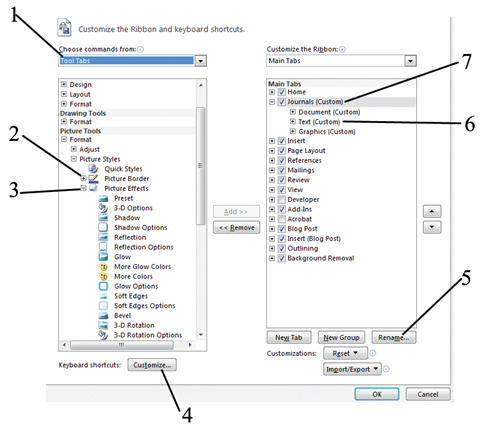 In the figure above, which item do you click to show a list of associated commands?
In the figure above, which item do you click to show a list of associated commands?A) 1
B) 2
C) 3
D) 4

فتح الحزمة
افتح القفل للوصول البطاقات البالغ عددها 63 في هذه المجموعة.
فتح الحزمة
k this deck
29
What is the first step in customizing the Quick Access toolbar?
A) Click the REVIEW tab.
B) Double-click the Quick Access toolbar.
C) Click the FILE tab.
D) Click the Customize button on the HOME tab.
A) Click the REVIEW tab.
B) Double-click the Quick Access toolbar.
C) Click the FILE tab.
D) Click the Customize button on the HOME tab.

فتح الحزمة
افتح القفل للوصول البطاقات البالغ عددها 63 في هذه المجموعة.
فتح الحزمة
k this deck
30
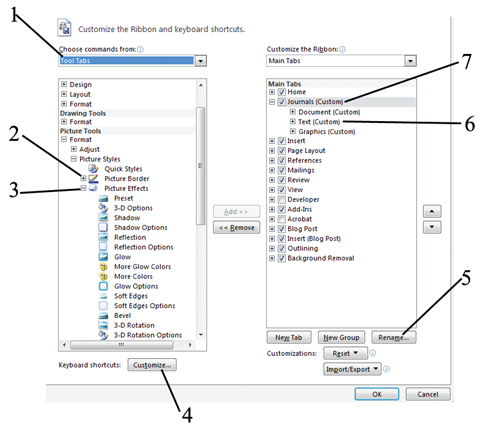 Which item in the above figure do you click to associate an icon with a button?
Which item in the above figure do you click to associate an icon with a button?A) 4
B) 5
C) 6
D) 7

فتح الحزمة
افتح القفل للوصول البطاقات البالغ عددها 63 في هذه المجموعة.
فتح الحزمة
k this deck
31
Which category in the Word Options dialog box includes the options to change your user interface?
A) User Information
B) Advanced
C) General
D) Display
A) User Information
B) Advanced
C) General
D) Display

فتح الحزمة
افتح القفل للوصول البطاقات البالغ عددها 63 في هذه المجموعة.
فتح الحزمة
k this deck
32
What keyboard shortcut do you use to repeat or redo an action?
A) [Ctrl][Y]
B) [Ctrl][R]
C) [Ctrl][A]
D) [Ctrl][2]
A) [Ctrl][Y]
B) [Ctrl][R]
C) [Ctrl][A]
D) [Ctrl][2]

فتح الحزمة
افتح القفل للوصول البطاقات البالغ عددها 63 في هذه المجموعة.
فتح الحزمة
k this deck
33
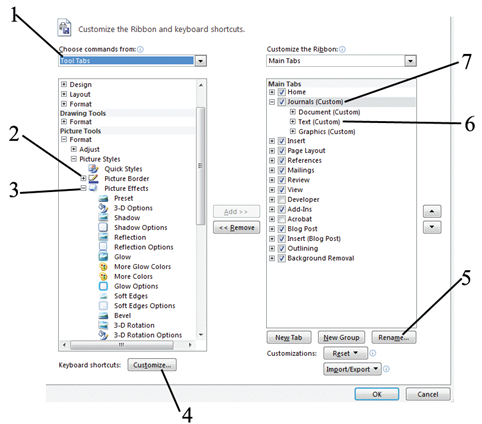 Which item in the above figure indicates a tab that you created?
Which item in the above figure indicates a tab that you created?A) 2
B) 3
C) 6
D) 7

فتح الحزمة
افتح القفل للوصول البطاقات البالغ عددها 63 في هذه المجموعة.
فتح الحزمة
k this deck
34
What keyboard shortcut do you use to turn on double spacing?
A) [Ctrl][2]
B) [Ctrl][D]
C) [Ctrl][S]
D) [Ctrl][B]
A) [Ctrl][2]
B) [Ctrl][D]
C) [Ctrl][S]
D) [Ctrl][B]

فتح الحزمة
افتح القفل للوصول البطاقات البالغ عددها 63 في هذه المجموعة.
فتح الحزمة
k this deck
35
How do you rename a button that you added to a custom group?
A) Click the button in the list of tabs to the right in the Customize the Ribbon and keyboard shortcuts pane, then click Change Name.
B) Right-click the button on the Ribbon and click Rename.
C) Click the New Tab button under the Main Tabs list box, click New Tab (Custom) in the Main Tabs list, click the Rename button, type the new name, then click OK.
D) Right-click the button in the list of commands to the left in the Customize the Ribbon and keyboard shortcuts pane, then click Rename.
A) Click the button in the list of tabs to the right in the Customize the Ribbon and keyboard shortcuts pane, then click Change Name.
B) Right-click the button on the Ribbon and click Rename.
C) Click the New Tab button under the Main Tabs list box, click New Tab (Custom) in the Main Tabs list, click the Rename button, type the new name, then click OK.
D) Right-click the button in the list of commands to the left in the Customize the Ribbon and keyboard shortcuts pane, then click Rename.

فتح الحزمة
افتح القفل للوصول البطاقات البالغ عددها 63 في هذه المجموعة.
فتح الحزمة
k this deck
36
Which of the following is NOT a category in the Word Options dialog box?
A) Proofing
B) Language
C) Graphics
D) Add-Ins
A) Proofing
B) Language
C) Graphics
D) Add-Ins

فتح الحزمة
افتح القفل للوصول البطاقات البالغ عددها 63 في هذه المجموعة.
فتح الحزمة
k this deck
37
In the Microsoft Visual Basic window, what does the text to the right of the equal sign in the list of codes represent?
A) the attribute setting
B) the code for a specific attribute
C) the name of the macro
D) the description of the macro
A) the attribute setting
B) the code for a specific attribute
C) the name of the macro
D) the description of the macro

فتح الحزمة
افتح القفل للوصول البطاقات البالغ عددها 63 في هذه المجموعة.
فتح الحزمة
k this deck
38
Which of the following is NOT displayed in the Readability Statistics dialog box?
A) Number of words in the document.
B) Number of pages in the document.
C) Average number of words in each sentence.
D) The Flesch-Kincaid grade level.
A) Number of words in the document.
B) Number of pages in the document.
C) Average number of words in each sentence.
D) The Flesch-Kincaid grade level.

فتح الحزمة
افتح القفل للوصول البطاقات البالغ عددها 63 في هذه المجموعة.
فتح الحزمة
k this deck
39
How do you inactivate a custom dictionary before spellchecking a document?
A) Dim the check mark next to it in the Custom Dictionaries dialog box.
B) Click Cancel in the Custom Dictionaries dialog box.
C) Remove the check mark next to it in the Custom Dictionaries dialog box.
D) Click Export in the Custom Dictionaries dialog box.
A) Dim the check mark next to it in the Custom Dictionaries dialog box.
B) Click Cancel in the Custom Dictionaries dialog box.
C) Remove the check mark next to it in the Custom Dictionaries dialog box.
D) Click Export in the Custom Dictionaries dialog box.

فتح الحزمة
افتح القفل للوصول البطاقات البالغ عددها 63 في هذه المجموعة.
فتح الحزمة
k this deck
40
In the Customize Keyboard dialog box, what button becomes active after a keyboard sequence is entered?
A) Replace
B) Assign
C) Reset
D) Add
A) Replace
B) Assign
C) Reset
D) Add

فتح الحزمة
افتح القفل للوصول البطاقات البالغ عددها 63 في هذه المجموعة.
فتح الحزمة
k this deck
41
What does RTF stand for?
A) Real Text Format
B) Rich Text Format
C) Rich Text File
D) Real Text File
A) Real Text Format
B) Rich Text Format
C) Rich Text File
D) Real Text File

فتح الحزمة
افتح القفل للوصول البطاقات البالغ عددها 63 في هذه المجموعة.
فتح الحزمة
k this deck
42
What should you do if you a "debug" warning while recording steps for a macro?

فتح الحزمة
افتح القفل للوصول البطاقات البالغ عددها 63 في هذه المجموعة.
فتح الحزمة
k this deck
43
Which category in the Word Options dialog box includes the options related to Privacy and Security?
A) General
B) Trust Center
C) Security
D) Advanced
A) General
B) Trust Center
C) Security
D) Advanced

فتح الحزمة
افتح القفل للوصول البطاقات البالغ عددها 63 في هذه المجموعة.
فتح الحزمة
k this deck
44
You save a document as a(n) ____ file when you want to strip it of all formatting so only the text remains
A) .pdf
B) .rtf
C) .txt
D) .doc
A) .pdf
B) .rtf
C) .txt
D) .doc

فتح الحزمة
افتح القفل للوصول البطاقات البالغ عددها 63 في هذه المجموعة.
فتح الحزمة
k this deck
45
You can make changes to a macro in ____________________ ways.

فتح الحزمة
افتح القفل للوصول البطاقات البالغ عددها 63 في هذه المجموعة.
فتح الحزمة
k this deck
46
To create a new Ribbon tab, click the FILE tab, click ____________________, then click Customize Ribbon.

فتح الحزمة
افتح القفل للوصول البطاقات البالغ عددها 63 في هذه المجموعة.
فتح الحزمة
k this deck
47
Kaori is creating a series of documents that will be formatted the same way. To save time, she decides to create a new tab that will contain only the commands she needs to format the documents.
What does Kaori need to do before she can add commands to her new tab?
What does Kaori need to do before she can add commands to her new tab?

فتح الحزمة
افتح القفل للوصول البطاقات البالغ عددها 63 في هذه المجموعة.
فتح الحزمة
k this deck
48
When restoring default Word options, what do you select from the Writing Style list box?
A) Spelling Only
B) Grammar Only
C) Readability Only
D) Spacing Only
A) Spelling Only
B) Grammar Only
C) Readability Only
D) Spacing Only

فتح الحزمة
افتح القفل للوصول البطاقات البالغ عددها 63 في هذه المجموعة.
فتح الحزمة
k this deck
49
Describe how you would modify Word's default options to set Word to check a document for both grammar and style errors. How do you select which grammar and style settings Word will check for? What is an example of a style setting that Word can check?

فتح الحزمة
افتح القفل للوصول البطاقات البالغ عددها 63 في هذه المجموعة.
فتح الحزمة
k this deck
50
Kaori is creating a series of documents that will be formatted the same way. To save time, she decides to create a new tab that will contain only the commands she needs to format the documents.
What is the best way for Kaori to add the commands she will need for her custom tab?
What is the best way for Kaori to add the commands she will need for her custom tab?

فتح الحزمة
افتح القفل للوصول البطاقات البالغ عددها 63 في هذه المجموعة.
فتح الحزمة
k this deck
51
Kaori is creating a series of documents that will be formatted the same way. To save time, she decides to create a new tab that will contain only the commands she needs to format the documents.
How will Kaori create a new tab and name it Formatting?
How will Kaori create a new tab and name it Formatting?

فتح الحزمة
افتح القفل للوصول البطاقات البالغ عددها 63 في هذه المجموعة.
فتح الحزمة
k this deck
52
You can create a(n) ____________________ to prevent Word from flagging words that are spelled correctly but that do not appear in Word's main dictionary.

فتح الحزمة
افتح القفل للوصول البطاقات البالغ عددها 63 في هذه المجموعة.
فتح الحزمة
k this deck
53
Once you have created a macro and given it a name and a description, you need to ____________________ the macro steps

فتح الحزمة
افتح القفل للوصول البطاقات البالغ عددها 63 في هذه المجموعة.
فتح الحزمة
k this deck
54
How do you convert a Word document that was created in an earlier version of Microsoft Word to Word 2103?
A) Click the EDIT tab, then click Select All.
B) Click the FORMAT tab, then click Copy Style.
C) Click the HELP tab, then click Product Support, and follow instructions.
D) Click the FILE tab, then click the Convert button on the Info screen.
A) Click the EDIT tab, then click Select All.
B) Click the FORMAT tab, then click Copy Style.
C) Click the HELP tab, then click Product Support, and follow instructions.
D) Click the FILE tab, then click the Convert button on the Info screen.

فتح الحزمة
افتح القفل للوصول البطاقات البالغ عددها 63 في هذه المجموعة.
فتح الحزمة
k this deck
55
In what ways can you choose to run a macro?

فتح الحزمة
افتح القفل للوصول البطاقات البالغ عددها 63 في هذه المجموعة.
فتح الحزمة
k this deck
56
The ____________________ button could also be PrtScr, PrSc or some other combination.

فتح الحزمة
افتح القفل للوصول البطاقات البالغ عددها 63 في هذه المجموعة.
فتح الحزمة
k this deck
57
When you open a Word document that was created in an earlier version of Microsoft Word, the document will always open in ____________________.

فتح الحزمة
افتح القفل للوصول البطاقات البالغ عددها 63 في هذه المجموعة.
فتح الحزمة
k this deck
58
Describe how you would assign a keyboard shortcut to a macro?

فتح الحزمة
افتح القفل للوصول البطاقات البالغ عددها 63 في هذه المجموعة.
فتح الحزمة
k this deck
59
How do you remove all modifications made to the Ribbon?
A) Click the FILE tab, click Options, click Customize Ribbon, click Reset, click Reset all customizations, then click Yes
B) Right-click the Ribbon, then click Reset.
C) Click Customize Ribbon in the Word Options dialog box, then click Restore to Default.
D) Click Reset in the Customize Ribbon dialog box.
A) Click the FILE tab, click Options, click Customize Ribbon, click Reset, click Reset all customizations, then click Yes
B) Right-click the Ribbon, then click Reset.
C) Click Customize Ribbon in the Word Options dialog box, then click Restore to Default.
D) Click Reset in the Customize Ribbon dialog box.

فتح الحزمة
افتح القفل للوصول البطاقات البالغ عددها 63 في هذه المجموعة.
فتح الحزمة
k this deck
60
A(n) ____ file can be opened, viewed, and edited in virtually any word processing program.
A) .rtf
B) .doc
C) .docx
D) .pdf
A) .rtf
B) .doc
C) .docx
D) .pdf

فتح الحزمة
افتح القفل للوصول البطاقات البالغ عددها 63 في هذه المجموعة.
فتح الحزمة
k this deck
61
Match between columns

فتح الحزمة
افتح القفل للوصول البطاقات البالغ عددها 63 في هذه المجموعة.
فتح الحزمة
k this deck
62
Wyatt is writing an article that needs to be formatted the same way as a previous article he wrote. He has finished the article, and he now wants to compare it to his previous article to check what formatting changes he needs to make.
Wyatt is creating online exams forms as a series of Word documents for his history students to share. To simplify matters, he has decided to record a macro for the documents, which cover different historical periods? What's the first step Wyatt should take?
Wyatt is creating online exams forms as a series of Word documents for his history students to share. To simplify matters, he has decided to record a macro for the documents, which cover different historical periods? What's the first step Wyatt should take?

فتح الحزمة
افتح القفل للوصول البطاقات البالغ عددها 63 في هذه المجموعة.
فتح الحزمة
k this deck
63
Wyatt is writing an article that needs to be formatted the same way as a previous article he wrote. He has finished the article, and he now wants to compare it to his previous article to check what formatting changes he needs to make.
Wyatt isn't finished recording the macro but his computer keeps chiming, alerting him to several new e-mails. Does he have to complete the macro before he checks his e-mail? If not, why not?
Wyatt isn't finished recording the macro but his computer keeps chiming, alerting him to several new e-mails. Does he have to complete the macro before he checks his e-mail? If not, why not?

فتح الحزمة
افتح القفل للوصول البطاقات البالغ عددها 63 في هذه المجموعة.
فتح الحزمة
k this deck








