Deck 28: Enhancing a Worksheet
سؤال
سؤال
سؤال
سؤال
سؤال
سؤال
سؤال
سؤال
سؤال
سؤال
سؤال
سؤال
سؤال
سؤال
سؤال
سؤال
سؤال
سؤال
سؤال
سؤال
سؤال
سؤال
سؤال
سؤال
سؤال
سؤال
سؤال
سؤال
سؤال
سؤال
سؤال
سؤال
سؤال
سؤال
سؤال
سؤال
سؤال
سؤال
سؤال
سؤال
سؤال
Match between columns
سؤال
سؤال
سؤال
سؤال
سؤال

فتح الحزمة
قم بالتسجيل لفتح البطاقات في هذه المجموعة!
Unlock Deck
Unlock Deck
1/46
العب
ملء الشاشة (f)
Deck 28: Enhancing a Worksheet
1
SmartArt graphics are often used for organizational charts, flowcharts, and decision trees.
True
2
You can change which reference books and research sites are available from the Research task pane by clicking the Research list link at the bottom of the task pane.
False
3
If data is formatted with different font or fill colors, you can sort the data by color.
True
4
To add conditional formatting, select the range you want to analyze. In the ____ group on the Home tab, and click the Conditional Formatting button.
A) Formulas
B) Format
C) Edit
D) Styles
A) Formulas
B) Format
C) Edit
D) Styles

فتح الحزمة
افتح القفل للوصول البطاقات البالغ عددها 46 في هذه المجموعة.
فتح الحزمة
k this deck
5
The worksheet cell is the hyperlink, not the contents entered in that cell.

فتح الحزمة
افتح القفل للوصول البطاقات البالغ عددها 46 في هذه المجموعة.
فتح الحزمة
k this deck
6
Filtering data removes errors.

فتح الحزمة
افتح القفل للوصول البطاقات البالغ عددها 46 في هذه المجموعة.
فتح الحزمة
k this deck
7
To hide more than one row, select how many rows you want to hide, and then ____ the selection to show the short-cut menu.
A) right-click
B) left-click
C) highlight
D) double-click
A) right-click
B) left-click
C) highlight
D) double-click

فتح الحزمة
افتح القفل للوصول البطاقات البالغ عددها 46 في هذه المجموعة.
فتح الحزمة
k this deck
8
You can make a perfect square or circle by pressing and holding the F5 key as you drag in the worksheet to draw the shape.

فتح الحزمة
افتح القفل للوصول البطاقات البالغ عددها 46 في هذه المجموعة.
فتح الحزمة
k this deck
9
The Top/Bottom Rules format cells based on their rank, such as the top 10 items, the bottom 15%, or those that are above average.

فتح الحزمة
افتح القفل للوصول البطاقات البالغ عددها 46 في هذه المجموعة.
فتح الحزمة
k this deck
10
When you click the shape you want to insert the pointer changes to a crosshair.

فتح الحزمة
افتح القفل للوصول البطاقات البالغ عددها 46 في هذه المجموعة.
فتح الحزمة
k this deck
11
When you sort data contained in columns of a worksheet, Excel includes the column headings.

فتح الحزمة
افتح القفل للوصول البطاقات البالغ عددها 46 في هذه المجموعة.
فتح الحزمة
k this deck
12
Filter arrows appear in the lower-right corners of the column heading cells.

فتح الحزمة
افتح القفل للوصول البطاقات البالغ عددها 46 في هذه المجموعة.
فتح الحزمة
k this deck
13
All images are protected by copyright law.

فتح الحزمة
افتح القفل للوصول البطاقات البالغ عددها 46 في هذه المجموعة.
فتح الحزمة
k this deck
14
When you want to see all the data in a worksheet again, you can restore all the rows by clearing the filter. Click the filter arrow, and then click the ____ command.
A) Clear Filter From
B) Clear Filter To
C) Remove Filter From
D) Remove Filter To
A) Clear Filter From
B) Clear Filter To
C) Remove Filter From
D) Remove Filter To

فتح الحزمة
افتح القفل للوصول البطاقات البالغ عددها 46 في هذه المجموعة.
فتح الحزمة
k this deck
15
The template includes all the parts of a workbook that constantly change, such as text, labels, formulas, and formatting.

فتح الحزمة
افتح القفل للوصول البطاقات البالغ عددها 46 في هذه المجموعة.
فتح الحزمة
k this deck
16
When data with letters is arranged in alphabetical order (A to Z), data with numbers is arranged from lowest to highest, and data with dates is arranged from earliest to latest, it's referred to as descending order.

فتح الحزمة
افتح القفل للوصول البطاقات البالغ عددها 46 في هذه المجموعة.
فتح الحزمة
k this deck
17
To sort data, you first click a cell in the column by which you want to sort a range of data. Click the Data tab on the Ribbon. In the ____ group, click ascending or descending sort.
A) Filter
B) Sort
C) Sort & Filter
D) Data
A) Filter
B) Sort
C) Sort & Filter
D) Data

فتح الحزمة
افتح القفل للوصول البطاقات البالغ عددها 46 في هذه المجموعة.
فتح الحزمة
k this deck
18
To open the Shapes gallery, click the Insert tab on the Ribbon, and then, in the ____ group, click the Shapes button.
A) Shapes
B) Clip Art
C) Illustrations
D) Pictures
A) Shapes
B) Clip Art
C) Illustrations
D) Pictures

فتح الحزمة
افتح القفل للوصول البطاقات البالغ عددها 46 في هذه المجموعة.
فتح الحزمة
k this deck
19
A picture is anything that appears on the screen that you can select and work with as a whole, such as a shape, picture, or chart.

فتح الحزمة
افتح القفل للوصول البطاقات البالغ عددها 46 في هذه المجموعة.
فتح الحزمة
k this deck
20
Hiding permanently removes a row or column from view.

فتح الحزمة
افتح القفل للوصول البطاقات البالغ عددها 46 في هذه المجموعة.
فتح الحزمة
k this deck
21
The ____ tab contains tools to edit and format the picture.
A) Edit
B) Format
C) Delete
D) Graphics
A) Edit
B) Format
C) Delete
D) Graphics

فتح الحزمة
افتح القفل للوصول البطاقات البالغ عددها 46 في هذه المجموعة.
فتح الحزمة
k this deck
22
The ____ task pane provides access to information typically found in references such as dictionaries, thesauruses, and encyclopedias.
A) Research
B) Resource
C) Library
D) Reference
A) Research
B) Resource
C) Library
D) Reference

فتح الحزمة
افتح القفل للوصول البطاقات البالغ عددها 46 في هذه المجموعة.
فتح الحزمة
k this deck
23
When you no longer need a shape or any other object in a worksheet, you can delete it. First, click the object to select it. Then press the ____ key.
A) Recycle
B) Remove
C) Erase
D) Delete
A) Recycle
B) Remove
C) Erase
D) Delete

فتح الحزمة
افتح القفل للوصول البطاقات البالغ عددها 46 في هذه المجموعة.
فتح الحزمة
k this deck
24
When the SmartArt graphic is selected, SmartArt Tools appear on the ____ and contain the Design and Format contextual tabs.
A) Drawing tab
B) Status bar
C) Side bar
D) Ribbon
A) Drawing tab
B) Status bar
C) Side bar
D) Ribbon

فتح الحزمة
افتح القفل للوصول البطاقات البالغ عددها 46 في هذه المجموعة.
فتح الحزمة
k this deck
25
Case EX 6-2 Harry has inserted a picture into his Excel worksheet and wants to make some adjustments. Harry also wants to change the picture's shape and border. He accesses the Format contextual tab and uses the tools in the ____ group to change the shape and color.
A) Picture Styles
B) Arrange
C) Size
D) Adjust
A) Picture Styles
B) Arrange
C) Size
D) Adjust

فتح الحزمة
افتح القفل للوصول البطاقات البالغ عددها 46 في هذه المجموعة.
فتح الحزمة
k this deck
26
To insert a picture from a file, click the ____ button in the Illustrations group on the Insert tab of the Ribbon.
A) Format
B) Shape
C) Data
D) Picture
A) Format
B) Shape
C) Data
D) Picture

فتح الحزمة
افتح القفل للوصول البطاقات البالغ عددها 46 في هذه المجموعة.
فتح الحزمة
k this deck
27
Case EX 6-1 Mariana is working at a computer that was passed on to her by another employee. She wants to add comments to several cells of a worksheet. After entering a comment, Mariana notices that the username in the comment box is not her name. The name matches the user name entered for that ____.
A) computer
B) company
C) copy of Excel
D) copy of Office 2010
A) computer
B) company
C) copy of Excel
D) copy of Office 2010

فتح الحزمة
افتح القفل للوصول البطاقات البالغ عددها 46 في هذه المجموعة.
فتح الحزمة
k this deck
28
To insert a SmartArt graphic, click the SmartArt button in the ____ group on the Insert tab. The Choose a SmartArt Graphic dialog box appears.
A) Illustrations
B) Shapes
C) Data
D) Formulas
A) Illustrations
B) Shapes
C) Data
D) Formulas

فتح الحزمة
افتح القفل للوصول البطاقات البالغ عددها 46 في هذه المجموعة.
فتح الحزمة
k this deck
29
You can create hyperlinks to ____.
A) another Web page
B) a specific location in the current workbook
C) an e-mail address
D) all of the above
A) another Web page
B) a specific location in the current workbook
C) an e-mail address
D) all of the above

فتح الحزمة
افتح القفل للوصول البطاقات البالغ عددها 46 في هذه المجموعة.
فتح الحزمة
k this deck
30
To open the Research task pane, click the Review tab on the Ribbon, and then, in the ____ group, click the Research button.
A) Search
B) Editing
C) Proofing
D) Help
A) Search
B) Editing
C) Proofing
D) Help

فتح الحزمة
افتح القفل للوصول البطاقات البالغ عددها 46 في هذه المجموعة.
فتح الحزمة
k this deck
31
____ graphics enhance worksheets by providing a visual representation of information and ideas.
A) SmartClips
B) SmartPictures
C) SmartPhotos
D) SmartArt
A) SmartClips
B) SmartPictures
C) SmartPhotos
D) SmartArt

فتح الحزمة
افتح القفل للوصول البطاقات البالغ عددها 46 في هذه المجموعة.
فتح الحزمة
k this deck
32
Case EX 6-2 Harry has inserted a picture into his Excel worksheet and wants to make some adjustments. Harry wants to adjust the brightness and contrast. He accesses the Format contextual tab and uses the tools in the ____ group to change the brightness and contrast.
A) Picture Styles
B) Arrange
C) Size
D) Adjust
A) Picture Styles
B) Arrange
C) Size
D) Adjust

فتح الحزمة
افتح القفل للوصول البطاقات البالغ عددها 46 في هذه المجموعة.
فتح الحزمة
k this deck
33
____ are predesigned workbook files that you can use as the basis or model for new workbooks.
A) Forms
B) Templates
C) Formats
D) Images
A) Forms
B) Templates
C) Formats
D) Images

فتح الحزمة
افتح القفل للوصول البطاقات البالغ عددها 46 في هذه المجموعة.
فتح الحزمة
k this deck
34
A(n) ____ is a digital photograph or other image file.
A) attachment
B) fax
C) picture
D) shape
A) attachment
B) fax
C) picture
D) shape

فتح الحزمة
افتح القفل للوصول البطاقات البالغ عددها 46 في هذه المجموعة.
فتح الحزمة
k this deck
35
A ____ is a reference in a worksheet that opens another file or page when you click it.
A) hyperlink
B) button
C) transporter
D) pop-up cell
A) hyperlink
B) button
C) transporter
D) pop-up cell

فتح الحزمة
افتح القفل للوصول البطاقات البالغ عددها 46 في هذه المجموعة.
فتح الحزمة
k this deck
36
FIGURE EX 6-1 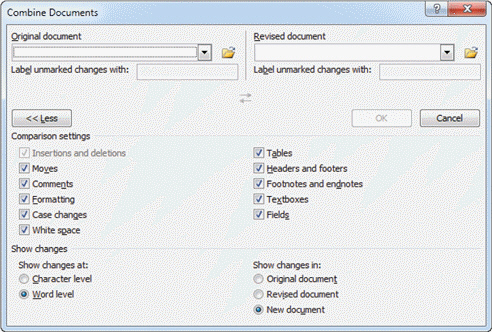 In order to enter a ScreenTip to go with your hyperlink, you would click ScreenTip in the dialog box shown in Figure EX 6-1 above. The Set Hyperlink ScreenTip ____ will appear.
In order to enter a ScreenTip to go with your hyperlink, you would click ScreenTip in the dialog box shown in Figure EX 6-1 above. The Set Hyperlink ScreenTip ____ will appear.
A) menu
B) wizard
C) status bar
D) dialog box
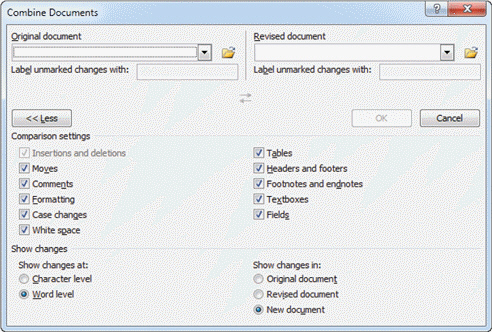 In order to enter a ScreenTip to go with your hyperlink, you would click ScreenTip in the dialog box shown in Figure EX 6-1 above. The Set Hyperlink ScreenTip ____ will appear.
In order to enter a ScreenTip to go with your hyperlink, you would click ScreenTip in the dialog box shown in Figure EX 6-1 above. The Set Hyperlink ScreenTip ____ will appear.A) menu
B) wizard
C) status bar
D) dialog box

فتح الحزمة
افتح القفل للوصول البطاقات البالغ عددها 46 في هذه المجموعة.
فتح الحزمة
k this deck
37
A(n) ____________________ sort arranges data with letters from Z to A, data with numbers from highest to lowest, and data with dates from oldest to newest.

فتح الحزمة
افتح القفل للوصول البطاقات البالغ عددها 46 في هذه المجموعة.
فتح الحزمة
k this deck
38
FIGURE EX 6-1 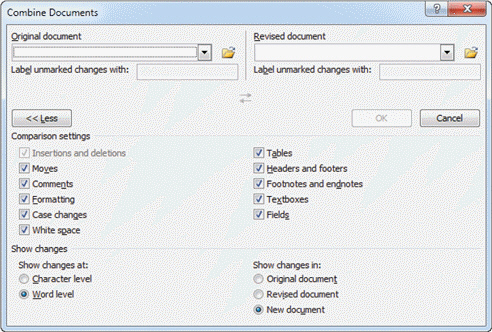 In order to access the Insert Hyperlink dialog box shown in Figure EX 6-1 above, you would ____.
In order to access the Insert Hyperlink dialog box shown in Figure EX 6-1 above, you would ____.
A) Click the cell she wants to use for the hyperlink. On the Insert tab of the Ribbon, in the Links group, click the Hyperlink button.
B) Right-click the cell or object, and then click Hyperlink on the shortcut menu
C) either a. or b.
D) neither a. nor b.
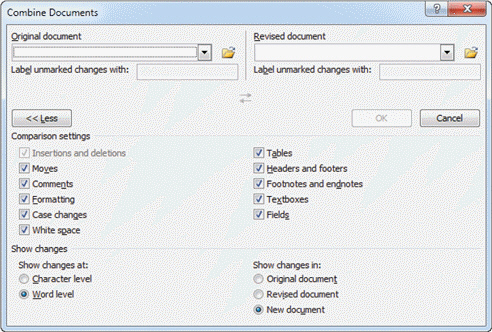 In order to access the Insert Hyperlink dialog box shown in Figure EX 6-1 above, you would ____.
In order to access the Insert Hyperlink dialog box shown in Figure EX 6-1 above, you would ____.A) Click the cell she wants to use for the hyperlink. On the Insert tab of the Ribbon, in the Links group, click the Hyperlink button.
B) Right-click the cell or object, and then click Hyperlink on the shortcut menu
C) either a. or b.
D) neither a. nor b.

فتح الحزمة
افتح القفل للوصول البطاقات البالغ عددها 46 في هذه المجموعة.
فتح الحزمة
k this deck
39
Case EX 6-1 Mariana is working at a computer that was passed on to her by another employee. She wants to add comments to several cells of a worksheet. To change the username, click the ____ tab, and then click Options in the navigation bar.
A) File
B) Home
C) Insert
D) Data
A) File
B) Home
C) Insert
D) Data

فتح الحزمة
افتح القفل للوصول البطاقات البالغ عددها 46 في هذه المجموعة.
فتح الحزمة
k this deck
40
When the shape is selected, the ____ appear on the Ribbon and contain the Format contextual tab.
A) Drawing Tools
B) Shape Tools
C) Graphic Tools
D) Editing Tools
A) Drawing Tools
B) Shape Tools
C) Graphic Tools
D) Editing Tools

فتح الحزمة
افتح القفل للوصول البطاقات البالغ عددها 46 في هذه المجموعة.
فتح الحزمة
k this deck
41
Match between columns

فتح الحزمة
افتح القفل للوصول البطاقات البالغ عددها 46 في هذه المجموعة.
فتح الحزمة
k this deck
42
What is a first-level and second-level sort, and what is a situation where you would use both levels?

فتح الحزمة
افتح القفل للوصول البطاقات البالغ عددها 46 في هذه المجموعة.
فتح الحزمة
k this deck
43
The ____________________ Rules format cells based on comparison operators such as greater than, less than, between, and equal to.

فتح الحزمة
افتح القفل للوصول البطاقات البالغ عددها 46 في هذه المجموعة.
فتح الحزمة
k this deck
44
All of the comments tools are located on the ____________________ tab of the Ribbon in the Comments group.

فتح الحزمة
افتح القفل للوصول البطاقات البالغ عددها 46 في هذه المجموعة.
فتح الحزمة
k this deck
45
You can show or hide all the comments in a worksheet by toggling the ___________________ Comments button in the Comments group.

فتح الحزمة
افتح القفل للوصول البطاقات البالغ عددها 46 في هذه المجموعة.
فتح الحزمة
k this deck
46
The ____________________ menu displays a list of all the values that appear in that column along with additional criteria and color filtering options.

فتح الحزمة
افتح القفل للوصول البطاقات البالغ عددها 46 في هذه المجموعة.
فتح الحزمة
k this deck








