Deck 55: Formatting Paragraphs and Documents
سؤال
سؤال
سؤال
سؤال
سؤال
سؤال
سؤال
سؤال
سؤال
سؤال
سؤال
سؤال
سؤال
سؤال
سؤال
سؤال
سؤال
سؤال
سؤال
سؤال
سؤال
سؤال
سؤال
سؤال
سؤال
سؤال
سؤال
سؤال
سؤال
سؤال
سؤال
سؤال
سؤال
سؤال
سؤال
سؤال
سؤال
سؤال
سؤال
سؤال
سؤال
سؤال
Match between columns
سؤال
سؤال
سؤال
سؤال

فتح الحزمة
قم بالتسجيل لفتح البطاقات في هذه المجموعة!
Unlock Deck
Unlock Deck
1/46
العب
ملء الشاشة (f)
Deck 55: Formatting Paragraphs and Documents
1
The ruler is hidden by default. To display it, you can click the View tab on the Ribbon, and then, in the ____, click the Ruler check box.
A) Show group
B) Ruler
C) Font group
D) Ribbon
A) Show group
B) Ruler
C) Font group
D) Ribbon
A
2
The Intense Quote Quick Style reformats paragraphs so ____.
A) they are indented from both margins
B) the text is the color of Accent 1 color
C) a colored horizontal line is added under the last paragraph in the quote
D) all of the above
A) they are indented from both margins
B) the text is the color of Accent 1 color
C) a colored horizontal line is added under the last paragraph in the quote
D) all of the above
D
3
Pages in books and magazines are often formatted with centered margins
False
4
Hanging indents appear commonly in lists and documents such as glossaries and bibliographies.

فتح الحزمة
افتح القفل للوصول البطاقات البالغ عددها 46 في هذه المجموعة.
فتح الحزمة
k this deck
5
You can left-align, center, right-align, or justify your text.

فتح الحزمة
افتح القفل للوصول البطاقات البالغ عددها 46 في هذه المجموعة.
فتح الحزمة
k this deck
6
You can set indents on the Paragraph tab in the Paragraph dialog box.

فتح الحزمة
افتح القفل للوصول البطاقات البالغ عددها 46 في هذه المجموعة.
فتح الحزمة
k this deck
7
To vertically align text, click the Page Setup Dialog Box Launcher and then click the Layout tab. In the Page section, click the arrow next to the Vertical alignment box and choose Top, Center, Justified, or End .

فتح الحزمة
افتح القفل للوصول البطاقات البالغ عددها 46 في هذه المجموعة.
فتح الحزمة
k this deck
8
To change margin settings, click the ____ tab on the Ribbon, and then click the Margins button.
A) Page
B) Margins
C) Page Margins
D) Page Layout
A) Page
B) Margins
C) Page Margins
D) Page Layout

فتح الحزمة
افتح القفل للوصول البطاقات البالغ عددها 46 في هذه المجموعة.
فتح الحزمة
k this deck
9
Word provides rulers along the bottom and right margins to help you as you format your documents.

فتح الحزمة
افتح القفل للوصول البطاقات البالغ عددها 46 في هذه المجموعة.
فتح الحزمة
k this deck
10
Single-spaced text has no extra space between each line; extra-spaced text has an extra line of space between each line of text.

فتح الحزمة
افتح القفل للوصول البطاقات البالغ عددها 46 في هذه المجموعة.
فتح الحزمة
k this deck
11
Another way to increase the readability of a page is to modify the line spacing -the amount of space between paragraphs.

فتح الحزمة
افتح القفل للوصول البطاقات البالغ عددها 46 في هذه المجموعة.
فتح الحزمة
k this deck
12
Just as you apply formatting to text, you can also use Word features to format paragraphs and entire documents.

فتح الحزمة
افتح القفل للوصول البطاقات البالغ عددها 46 في هذه المجموعة.
فتح الحزمة
k this deck
13
You can also create a negative indent, sometimes called a(n) ____, by dragging the indent markers on the ruler to the left past the left margin, or by setting a negative number in the Left box in the Paragraph group on the Page Layout tab.
A) indent
B) outdent
C) semi-dent
D) half-dent
A) indent
B) outdent
C) semi-dent
D) half-dent

فتح الحزمة
افتح القفل للوصول البطاقات البالغ عددها 46 في هذه المجموعة.
فتح الحزمة
k this deck
14
You can choose from one of the preset margin settings, or you can set your own custom margins.

فتح الحزمة
افتح القفل للوصول البطاقات البالغ عددها 46 في هذه المجموعة.
فتح الحزمة
k this deck
15
You can indent text either from the left margin, from the right margin, but not from both margins.

فتح الحزمة
افتح القفل للوصول البطاقات البالغ عددها 46 في هذه المجموعة.
فتح الحزمة
k this deck
16
In Word, default tab stops are set every half inch and are right-aligned .

فتح الحزمة
افتح القفل للوصول البطاقات البالغ عددها 46 في هذه المجموعة.
فتح الحزمة
k this deck
17
After you set a first-line indent in one paragraph, all subsequent paragraphs you type will have the same first-line indent.

فتح الحزمة
افتح القفل للوصول البطاقات البالغ عددها 46 في هذه المجموعة.
فتح الحزمة
k this deck
18
A primary indent is when only the first line of a paragraph is indented.

فتح الحزمة
افتح القفل للوصول البطاقات البالغ عددها 46 في هذه المجموعة.
فتح الحزمة
k this deck
19
Left-aligned and ____ are the two most commonly used text alignments in documents.
A) justified
B) centered
C) right-aligned
D) top-aligned
A) justified
B) centered
C) right-aligned
D) top-aligned

فتح الحزمة
افتح القفل للوصول البطاقات البالغ عددها 46 في هذه المجموعة.
فتح الحزمة
k this deck
20
To remove a tab, drag the marker off the ruler.

فتح الحزمة
افتح القفل للوصول البطاقات البالغ عددها 46 في هذه المجموعة.
فتح الحزمة
k this deck
21
Case WD 5-1 Genny is completing a research paper that requires some different types of paragraph formatting. Genny notices that Line spacing is at 1.15 and Paragraph spacing says 10pt of spacing after the paragraph. She is wondering if one or both of these entries is a Microsoft default. She figures out that the figure for ____ is a Microsoft default.
A) Paragraph spacing
B) Line spacing
C) both a. and b.
D) neither a. nor b.
A) Paragraph spacing
B) Line spacing
C) both a. and b.
D) neither a. nor b.

فتح الحزمة
افتح القفل للوصول البطاقات البالغ عددها 46 في هذه المجموعة.
فتح الحزمة
k this deck
22
To move a tab stop, ____ the tab stop marker to a new location on the ruler.
A) drag
B) cut/copy/paste
C) either a. or b.
D) neither a. nor b.
A) drag
B) cut/copy/paste
C) either a. or b.
D) neither a. nor b.

فتح الحزمة
افتح القفل للوصول البطاقات البالغ عددها 46 في هذه المجموعة.
فتح الحزمة
k this deck
23
____________________ are solid, dotted, or dashed lines that fill the blank space before a tab setting.

فتح الحزمة
افتح القفل للوصول البطاقات البالغ عددها 46 في هذه المجموعة.
فتح الحزمة
k this deck
24
If you are using mirror margins, you can use mirror indents. On the Indents and Spacing tab in the ____ dialog box, click the Mirror indents checkbox to select it.
A) Indent
B) Margins
C) Paragraph
D) Spacing
A) Indent
B) Margins
C) Paragraph
D) Spacing

فتح الحزمة
افتح القفل للوصول البطاقات البالغ عددها 46 في هذه المجموعة.
فتح الحزمة
k this deck
25
Case WD 5-2 Ron is preparing a price list to pass out to customers. He will use tab stops to help with the formatting. As Ron types in the numbers, he is having a hard time lining up the numbers. He decides he wants to use the ____ so that the text is all aligned with the decimal point.
A) Decimal tab stop
B) Money tab stop
C) Currency tab stop
D) Bank tab stop
A) Decimal tab stop
B) Money tab stop
C) Currency tab stop
D) Bank tab stop

فتح الحزمة
افتح القفل للوصول البطاقات البالغ عددها 46 في هذه المجموعة.
فتح الحزمة
k this deck
26
A(n) ____ in the circle before a heading indicates that there are subheadings or body text below the heading.
A) plus sign
B) minus sign
C) exclamation point
D) question mark
A) plus sign
B) minus sign
C) exclamation point
D) question mark

فتح الحزمة
افتح القفل للوصول البطاقات البالغ عددها 46 في هذه المجموعة.
فتح الحزمة
k this deck
27
To print only the headings of a document, switch to ____ view, display the level of headings you want to print, and then print the document.
A) Outline
B) Print Layout
C) Print
D) Headings
A) Outline
B) Print Layout
C) Print
D) Headings

فتح الحزمة
افتح القفل للوصول البطاقات البالغ عددها 46 في هذه المجموعة.
فتح الحزمة
k this deck
28
Multilevel lists can contain bulleted items and numbered items in ____.
A) the same list
B) separate files only
C) separate lists only
D) Page Layout view only
A) the same list
B) separate files only
C) separate lists only
D) Page Layout view only

فتح الحزمة
افتح القفل للوصول البطاقات البالغ عددها 46 في هذه المجموعة.
فتح الحزمة
k this deck
29
You can align text with the top of the page, center the text, distribute the text equally between the top and bottom margins (____), or align the text with the bottom of the page.
A) format
B) justify
C) expand
D) collapse
A) format
B) justify
C) expand
D) collapse

فتح الحزمة
افتح القفل للوصول البطاقات البالغ عددها 46 في هذه المجموعة.
فتح الحزمة
k this deck
30
A ____ list is useful when items appear sequentially, such as instructions.
A) numbered
B) bulleted
C) random
D) double-spaced
A) numbered
B) bulleted
C) random
D) double-spaced

فتح الحزمة
افتح القفل للوصول البطاقات البالغ عددها 46 في هذه المجموعة.
فتح الحزمة
k this deck
31
You might be surprised to learn that the default setting in a Word document is ____ lines, not single spaced.
A) 1.05
B) 1.10
C) 1.15
D) 1.20
A) 1.05
B) 1.10
C) 1.15
D) 1.20

فتح الحزمة
افتح القفل للوصول البطاقات البالغ عددها 46 في هذه المجموعة.
فتح الحزمة
k this deck
32
You can also change a list that you already typed to a bulleted or numbered list by selecting all the items in the list, and then clicking either the Bullets or Numbering button in the ____ group.
A) List
B) Paragraph
C) Bullets and Numbering
D) Font
A) List
B) Paragraph
C) Bullets and Numbering
D) Font

فتح الحزمة
افتح القفل للوصول البطاقات البالغ عددها 46 في هذه المجموعة.
فتح الحزمة
k this deck
33
If you want to change a heading from a lower level to a higher level, you can press the Shift+Tab keys or click the ____ button.
A) Up
B) Down
C) Plus
D) Promote
A) Up
B) Down
C) Plus
D) Promote

فتح الحزمة
افتح القفل للوصول البطاقات البالغ عددها 46 في هذه المجموعة.
فتح الحزمة
k this deck
34
Case WD 5-1 Genny is completing a research paper that requires some different types of paragraph formatting. If Genny chooses to select "Hanging" in the Special drop down menu, and sets the entry next to "By: 0.5" -- then first line of her paragraph _____.
A) will not be indented, and the second line will be indented 0.5"
B) will be indented 0.5" and the second line will be indented 0.5"
C) will be indented 0.5" and the second line will have no indentation
D) will not be indented, and the second line will not be indented
A) will not be indented, and the second line will be indented 0.5"
B) will be indented 0.5" and the second line will be indented 0.5"
C) will be indented 0.5" and the second line will have no indentation
D) will not be indented, and the second line will not be indented

فتح الحزمة
افتح القفل للوصول البطاقات البالغ عددها 46 في هذه المجموعة.
فتح الحزمة
k this deck
35
Text alignment can be set with left, right, center, or ____ tab stops.
A) random
B) decimal
C) up
D) down
A) random
B) decimal
C) up
D) down

فتح الحزمة
افتح القفل للوصول البطاقات البالغ عددها 46 في هذه المجموعة.
فتح الحزمة
k this deck
36
FIGURE WD 5-1 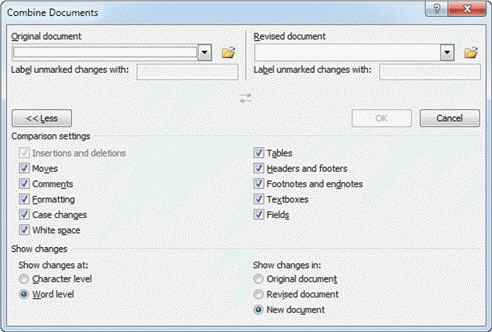 Referring to Figure WD 5-1 above, to create the next item in the list, press Enter. You can move an item up a level from an indented level in one of three ways that does NOT include ____.
Referring to Figure WD 5-1 above, to create the next item in the list, press Enter. You can move an item up a level from an indented level in one of three ways that does NOT include ____.
A) press Tab
B) use the Change List Level submenu
C) click the Decrease Indent button in the Paragraph group
D) press Shift+Tab
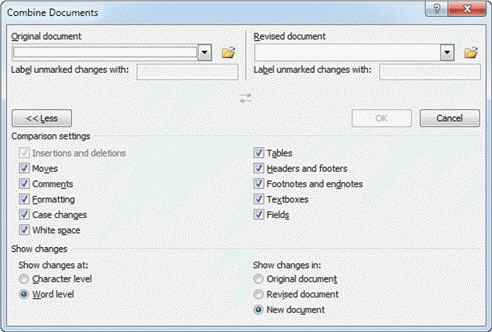 Referring to Figure WD 5-1 above, to create the next item in the list, press Enter. You can move an item up a level from an indented level in one of three ways that does NOT include ____.
Referring to Figure WD 5-1 above, to create the next item in the list, press Enter. You can move an item up a level from an indented level in one of three ways that does NOT include ____.A) press Tab
B) use the Change List Level submenu
C) click the Decrease Indent button in the Paragraph group
D) press Shift+Tab

فتح الحزمة
افتح القفل للوصول البطاقات البالغ عددها 46 في هذه المجموعة.
فتح الحزمة
k this deck
37
FIGURE WD 5-1 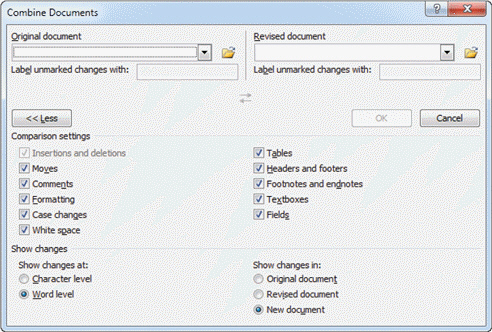 Referring to Figure WD 5-1 above, to create the next item in the list, press Enter. You can change the newly inserted item to a lower-level in one of three ways that does NOT include ____.
Referring to Figure WD 5-1 above, to create the next item in the list, press Enter. You can change the newly inserted item to a lower-level in one of three ways that does NOT include ____.
A) press Tab
B) click the Increase Indent button in the Paragraph group
C) use the Change List Level submenu
D) press Shift
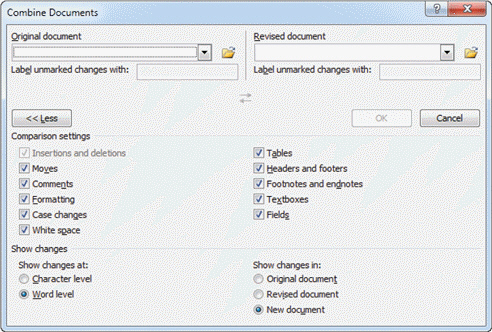 Referring to Figure WD 5-1 above, to create the next item in the list, press Enter. You can change the newly inserted item to a lower-level in one of three ways that does NOT include ____.
Referring to Figure WD 5-1 above, to create the next item in the list, press Enter. You can change the newly inserted item to a lower-level in one of three ways that does NOT include ____.A) press Tab
B) click the Increase Indent button in the Paragraph group
C) use the Change List Level submenu
D) press Shift

فتح الحزمة
افتح القفل للوصول البطاقات البالغ عددها 46 في هذه المجموعة.
فتح الحزمة
k this deck
38
To use a picture bullet, click Define New Bullet at the bottom of the ____ gallery, and then click Picture in the Define New Bullet dialog box.
A) Bullets
B) Graphics
C) Numbers
D) Symbols
A) Bullets
B) Graphics
C) Numbers
D) Symbols

فتح الحزمة
افتح القفل للوصول البطاقات البالغ عددها 46 في هذه المجموعة.
فتح الحزمة
k this deck
39
____ refers to positioning text between the top and bottom margins of a document.
A) Horizontal alignment
B) Landscape alignment
C) Vertical alignment
D) Portrait alignment
A) Horizontal alignment
B) Landscape alignment
C) Vertical alignment
D) Portrait alignment

فتح الحزمة
افتح القفل للوصول البطاقات البالغ عددها 46 في هذه المجموعة.
فتح الحزمة
k this deck
40
Case WD 5-2 Ron is preparing a price list to pass out to customers. He will use tab stops to help with the formatting. At the top of the page, Ron wants to add a title, and have it centered. To help, he chooses to use the ____.
A) Align tab stop
B) Center tab stop
C) Middle tab stop
D) Justify tab stop
A) Align tab stop
B) Center tab stop
C) Middle tab stop
D) Justify tab stop

فتح الحزمة
افتح القفل للوصول البطاقات البالغ عددها 46 في هذه المجموعة.
فتح الحزمة
k this deck
41
A(n) ____________________ list is a list with two or more levels of bullets or numbering.

فتح الحزمة
افتح القفل للوصول البطاقات البالغ عددها 46 في هذه المجموعة.
فتح الحزمة
k this deck
42
Match between columns

فتح الحزمة
افتح القفل للوصول البطاقات البالغ عددها 46 في هذه المجموعة.
فتح الحزمة
k this deck
43
Describe how each of the following tab stops function and give an example of when you would use each type of tab stop: Left Tab, Right Tab, Center Tab, Decimal Tab.

فتح الحزمة
افتح القفل للوصول البطاقات البالغ عددها 46 في هذه المجموعة.
فتح الحزمة
k this deck
44
A(n) ____________________ is any small character that appears before an item.

فتح الحزمة
افتح القفل للوصول البطاقات البالغ عددها 46 في هذه المجموعة.
فتح الحزمة
k this deck
45
In ____________________ view, you can type topic headings and subheadings for a document.

فتح الحزمة
افتح القفل للوصول البطاقات البالغ عددها 46 في هذه المجموعة.
فتح الحزمة
k this deck
46
If you want to add text to your document below the headings you create in Outline view, it's easier to work in ____________________ view.

فتح الحزمة
افتح القفل للوصول البطاقات البالغ عددها 46 في هذه المجموعة.
فتح الحزمة
k this deck








