Deck 14: Powerpoint: Creating a Presentation With Illustrations and Shapes
سؤال
سؤال
سؤال
سؤال
سؤال
سؤال
سؤال
سؤال
سؤال
سؤال
سؤال
سؤال
سؤال
سؤال
سؤال
سؤال
سؤال
سؤال
سؤال
سؤال
سؤال
سؤال
سؤال
سؤال
سؤال
سؤال
سؤال
سؤال
سؤال
سؤال
سؤال
سؤال
سؤال
سؤال
سؤال
سؤال
سؤال
سؤال
سؤال
سؤال
سؤال
سؤال
سؤال
سؤال
سؤال
سؤال
سؤال
سؤال
سؤال
سؤال
سؤال
سؤال
سؤال
سؤال
سؤال
سؤال
سؤال
سؤال
سؤال
سؤال
سؤال
سؤال
سؤال
سؤال
سؤال
سؤال
سؤال
سؤال
سؤال
سؤال
سؤال
سؤال
سؤال
سؤال
سؤال
سؤال
سؤال
سؤال
سؤال
سؤال

فتح الحزمة
قم بالتسجيل لفتح البطاقات في هذه المجموعة!
Unlock Deck
Unlock Deck
1/107
العب
ملء الشاشة (f)
Deck 14: Powerpoint: Creating a Presentation With Illustrations and Shapes
1
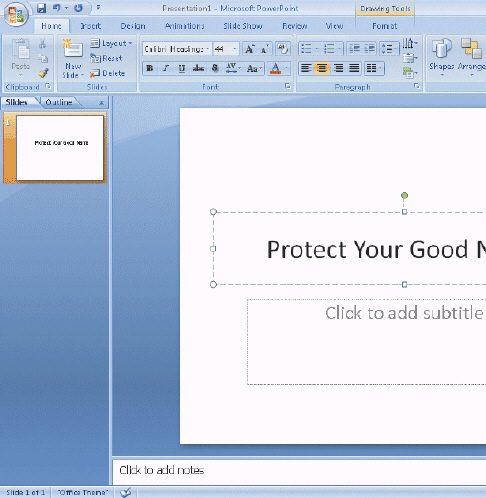 Figure 2-1 In the accompanying figure, what view is selected?
Figure 2-1 In the accompanying figure, what view is selected?A)Slide Show
B)Normal
C)Slide Sorter
D)Outline
B
2
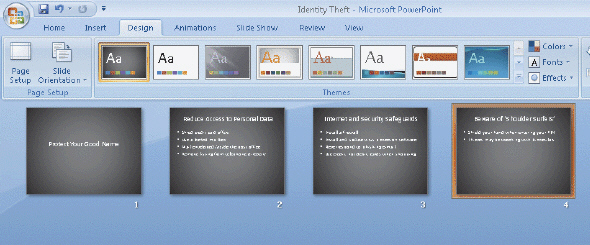 Figure 2-2 In the accompanying figure, what is the name of the view button that is selected?
Figure 2-2 In the accompanying figure, what is the name of the view button that is selected?A)Slide Show
B)Slide Sorter
C)Slide Images
D)Slide Arranger
B
3
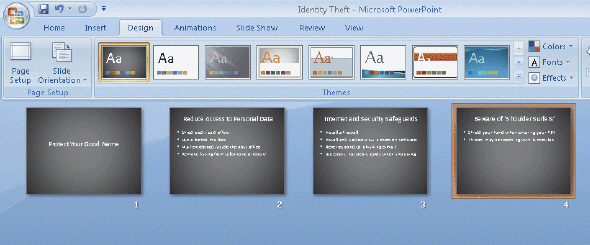 Figure 2-2 In the accompanying figure, what are the four small slides called?
Figure 2-2 In the accompanying figure, what are the four small slides called?A)graphics
B)thumbnails
C)icons
D)images
B
4
Clips are organized in ____ clip collections.
A)numerical
B)date
C)hierarchical
D)categorical
A)numerical
B)date
C)hierarchical
D)categorical

فتح الحزمة
افتح القفل للوصول البطاقات البالغ عددها 107 في هذه المجموعة.
فتح الحزمة
k this deck
5
A single media file includes all of the following EXCEPT ____.
A)a movie
B)animation
C)sound
D)text
A)a movie
B)animation
C)sound
D)text

فتح الحزمة
افتح القفل للوصول البطاقات البالغ عددها 107 في هذه المجموعة.
فتح الحزمة
k this deck
6
Clip art images have one or more ____________________ associated with the various entities, activities, labels, and emotions displayed in the image, which help a user locate the desired clip.
A)handles
B)indexes
C)keywords
D)any or all of the above
A)handles
B)indexes
C)keywords
D)any or all of the above

فتح الحزمة
افتح القفل للوصول البطاقات البالغ عددها 107 في هذه المجموعة.
فتح الحزمة
k this deck
7
In which group is the New Slide button found?
A)Editing
B)Page Setup
C)Slides
D)Paragraph
A)Editing
B)Page Setup
C)Slides
D)Paragraph

فتح الحزمة
افتح القفل للوصول البطاقات البالغ عددها 107 في هذه المجموعة.
فتح الحزمة
k this deck
8
Which of the following layouts includes placeholders for text and content?
A)Comparison
B)Title Slide
C)Title Only
D)Section Header
A)Comparison
B)Title Slide
C)Title Only
D)Section Header

فتح الحزمة
افتح القفل للوصول البطاقات البالغ عددها 107 في هذه المجموعة.
فتح الحزمة
k this deck
9
What do you need to do to apply a background to only one slide?
A)click the Apply to Only One Slide button
B)right-click the background and then click Apply to Selected Slides
C)right-click the background and then click Apply to One Slide
D)double-click the background and then click Apply to Selected Slides
A)click the Apply to Only One Slide button
B)right-click the background and then click Apply to Selected Slides
C)right-click the background and then click Apply to One Slide
D)double-click the background and then click Apply to Selected Slides

فتح الحزمة
افتح القفل للوصول البطاقات البالغ عددها 107 في هذه المجموعة.
فتح الحزمة
k this deck
10
Slide layouts have ____________________ arranged in various configurations for containing text or visual content.
A)graphs
B)icons
C)placeholders
D)outlines
A)graphs
B)icons
C)placeholders
D)outlines

فتح الحزمة
افتح القفل للوصول البطاقات البالغ عددها 107 في هذه المجموعة.
فتح الحزمة
k this deck
11
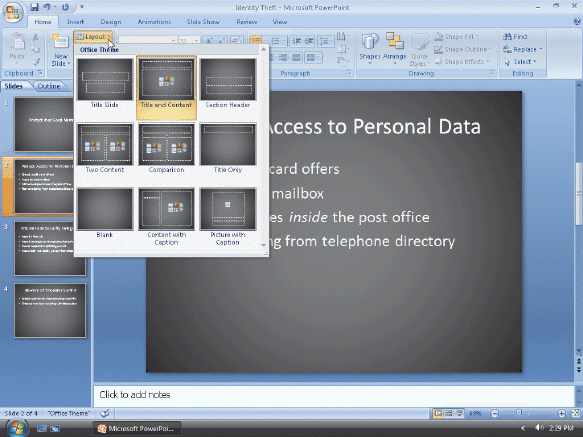 Figure 2-3 In the accompanying figure, how many placeholders are contained in the Two Content layout?
Figure 2-3 In the accompanying figure, how many placeholders are contained in the Two Content layout?A)2
B)3
C)4
D)none

فتح الحزمة
افتح القفل للوصول البطاقات البالغ عددها 107 في هذه المجموعة.
فتح الحزمة
k this deck
12
Where is a clip or photograph inserted on to a slide?
A)into a text placeholder
B)into a content placeholder
C)into the top-right corner of the slide
D)next to the title
A)into a text placeholder
B)into a content placeholder
C)into the top-right corner of the slide
D)next to the title

فتح الحزمة
افتح القفل للوصول البطاقات البالغ عددها 107 في هذه المجموعة.
فتح الحزمة
k this deck
13
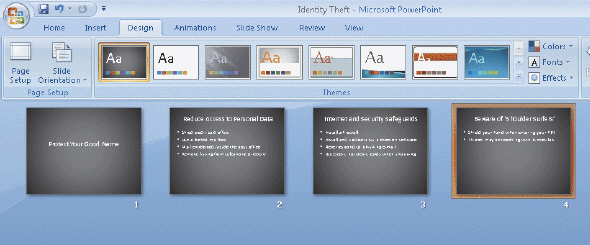 Figure 2-2 In the accompanying figure, why is slide four selected?
Figure 2-2 In the accompanying figure, why is slide four selected?A)the final slide in a presentation is always the active and selected slide
B)it is the current slide in the Slide pane
C)it is the current slide in the Outline tab
D)it is the slide that you are editing

فتح الحزمة
افتح القفل للوصول البطاقات البالغ عددها 107 في هذه المجموعة.
فتح الحزمة
k this deck
14
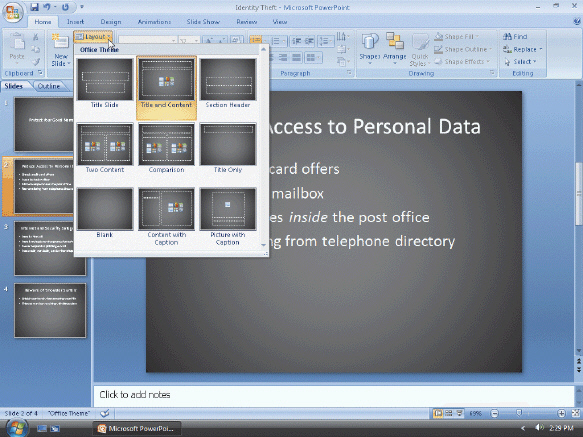 Figure 2-3 In the accompanying figure, the slide layouts are part of the ____.
Figure 2-3 In the accompanying figure, the slide layouts are part of the ____.A)Layout gallery
B)Content gallery
C)Slides Layout gallery
D)Text and Content gallery

فتح الحزمة
افتح القفل للوصول البطاقات البالغ عددها 107 في هذه المجموعة.
فتح الحزمة
k this deck
15
Using slide layouts eliminates the need to resize objects and adjust the font size, because PowerPoint ____________________.
A)will not let you change the size of objects or the font size
B)automatically sizes the objects and text to fit the placeholders
C)adjusts all objects and text in every slide in a presentation to the same size
D)any or all of the above
A)will not let you change the size of objects or the font size
B)automatically sizes the objects and text to fit the placeholders
C)adjusts all objects and text in every slide in a presentation to the same size
D)any or all of the above

فتح الحزمة
افتح القفل للوصول البطاقات البالغ عددها 107 في هذه المجموعة.
فتح الحزمة
k this deck
16
It is wise to save a presentation ____________________.
A)before starting a presentation
B)rarely, so as not to waste time
C)after exiting PowerPoint
D)frequently
A)before starting a presentation
B)rarely, so as not to waste time
C)after exiting PowerPoint
D)frequently

فتح الحزمة
افتح القفل للوصول البطاقات البالغ عددها 107 في هذه المجموعة.
فتح الحزمة
k this deck
17
Where can you search for clip art using a keyword?
A)Clip tab
B)Clip Art task pane
C)Clip Art group
D)Picture task pane
A)Clip tab
B)Clip Art task pane
C)Clip Art group
D)Picture task pane

فتح الحزمة
افتح القفل للوصول البطاقات البالغ عددها 107 في هذه المجموعة.
فتح الحزمة
k this deck
18
If you have closed the Tabs pane, how do you redisplay it?
A)click the View tab and then click Normal in the Presentation Views group
B)click the Tabs tab and then click Redisplay in the Presentation Views group
C)click the View tab and then click Normal in the Tabs group
D)click the View tab and then click Tabs in the Presentation Views group
A)click the View tab and then click Normal in the Presentation Views group
B)click the Tabs tab and then click Redisplay in the Presentation Views group
C)click the View tab and then click Normal in the Tabs group
D)click the View tab and then click Tabs in the Presentation Views group

فتح الحزمة
افتح القفل للوصول البطاقات البالغ عددها 107 في هذه المجموعة.
فتح الحزمة
k this deck
19
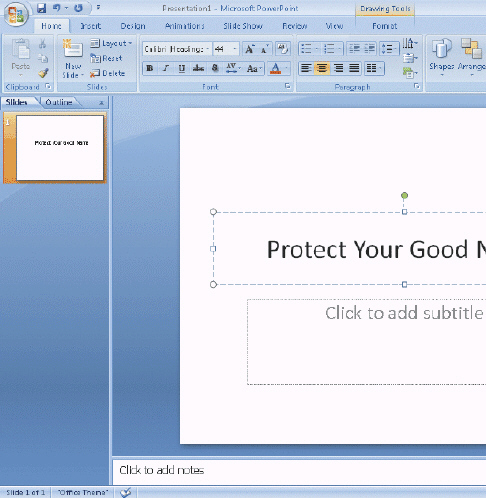 Figure 2-1 In the accompanying figure, what are the two boxes on the slide known as?
Figure 2-1 In the accompanying figure, what are the two boxes on the slide known as?A)title text placeholders
B)shape boxes
C)text boxes
D)placeholders

فتح الحزمة
افتح القفل للوصول البطاقات البالغ عددها 107 في هذه المجموعة.
فتح الحزمة
k this deck
20
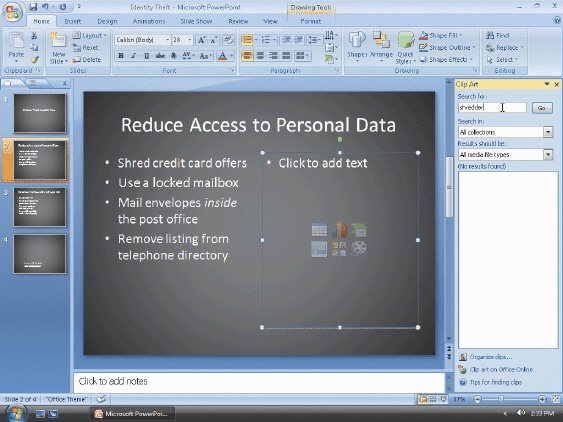 Figure 2-4 In the accompanying figure, what is shredder known as?
Figure 2-4 In the accompanying figure, what is shredder known as?A)a keyword
B)the file name
C)the input field
D)the folder

فتح الحزمة
افتح القفل للوصول البطاقات البالغ عددها 107 في هذه المجموعة.
فتح الحزمة
k this deck
21
You can add your name, class, and keywords as properties in the ____.
A)Document Properties tab
B)Document theme
C)Document Information Panel
D)Properties dialog box
A)Document Properties tab
B)Document theme
C)Document Information Panel
D)Properties dialog box

فتح الحزمة
افتح القفل للوصول البطاقات البالغ عددها 107 في هذه المجموعة.
فتح الحزمة
k this deck
22
Where can handouts be selected to print in the Print dialog box?
A)in the What to Print list
B)in the Print What list
C)in the Handouts to Print list
D)in the Handouts list
A)in the What to Print list
B)in the Print What list
C)in the Handouts to Print list
D)in the Handouts list

فتح الحزمة
افتح القفل للوصول البطاقات البالغ عددها 107 في هذه المجموعة.
فتح الحزمة
k this deck
23
All of the following EXCEPT ____ are options for printing slides on a page.
A)1
B)3
C)9
D)12
A)1
B)3
C)9
D)12

فتح الحزمة
افتح القفل للوصول البطاقات البالغ عددها 107 في هذه المجموعة.
فتح الحزمة
k this deck
24
What indicates that a transition animation effect is applied to a slide when viewing it in the Slides tab?
A)a checkmark
B)a star
C)a flag
D)a number
A)a checkmark
B)a star
C)a flag
D)a number

فتح الحزمة
افتح القفل للوصول البطاقات البالغ عددها 107 في هذه المجموعة.
فتح الحزمة
k this deck
25
If you change your mind about sending a print request to the printer and want to return to Normal view, click the ____ button in the Print dialog box.
A)Cancel
B)Delete
C)Don't Send
D)Erase
A)Cancel
B)Delete
C)Don't Send
D)Erase

فتح الحزمة
افتح القفل للوصول البطاقات البالغ عددها 107 في هذه المجموعة.
فتح الحزمة
k this deck
26
Where is the Shapes button located?
A)in the Shapes group
B)in the Drawing group
C)on the Insert tab
D)on the Images tab
A)in the Shapes group
B)in the Drawing group
C)on the Insert tab
D)on the Images tab

فتح الحزمة
افتح القفل للوصول البطاقات البالغ عددها 107 في هذه المجموعة.
فتح الحزمة
k this deck
27
What does a content placeholder border look like when it is selected?
A)a dashed line
B)a dotted line
C)a solid line
D)a double line
A)a dashed line
B)a dotted line
C)a solid line
D)a double line

فتح الحزمة
افتح القفل للوصول البطاقات البالغ عددها 107 في هذه المجموعة.
فتح الحزمة
k this deck
28
What option allows you to view on your screen how a printout will look prior to printing it?
A)View
B)Print View
C)Print Preview
D)Preview
A)View
B)Print View
C)Print Preview
D)Preview

فتح الحزمة
افتح القفل للوصول البطاقات البالغ عددها 107 في هذه المجموعة.
فتح الحزمة
k this deck
29
If the Picture Tools and Format tabs are active and a graphic is selected, how do you deselect it?
A)click the Undo button
B)click the Clear Graphic button on the Picture Tools and Format tabs
C)click Clear on the Picture Tools and Format tabs
D)click outside the graphic
A)click the Undo button
B)click the Clear Graphic button on the Picture Tools and Format tabs
C)click Clear on the Picture Tools and Format tabs
D)click outside the graphic

فتح الحزمة
افتح القفل للوصول البطاقات البالغ عددها 107 في هذه المجموعة.
فتح الحزمة
k this deck
30
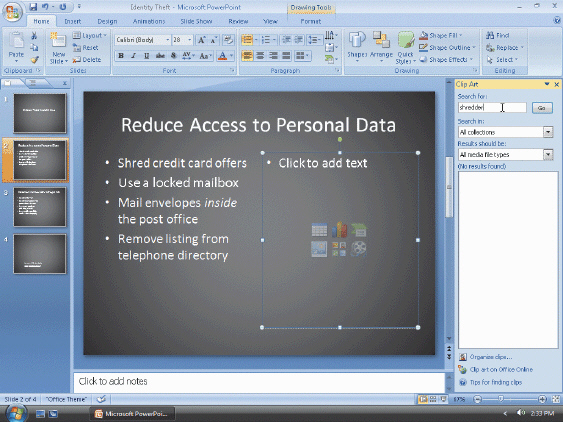 Figure 2-4 In the accompanying figure, what type of placeholder is on the slide?
Figure 2-4 In the accompanying figure, what type of placeholder is on the slide?A)content
B)context
C)text
D)clip art

فتح الحزمة
افتح القفل للوصول البطاقات البالغ عددها 107 في هذه المجموعة.
فتح الحزمة
k this deck
31
____ allows you to copy all formatting changes from one object to another.
A)Format Painter
B)The Copy button
C)The Format button
D)Format Styles
A)Format Painter
B)The Copy button
C)The Format button
D)Format Styles

فتح الحزمة
افتح القفل للوصول البطاقات البالغ عددها 107 في هذه المجموعة.
فتح الحزمة
k this deck
32
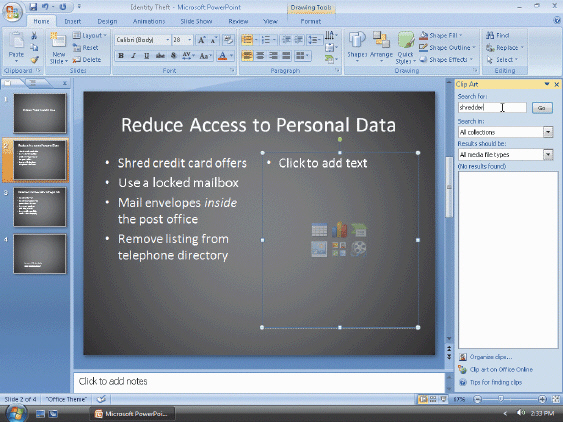 Figure 2-4 In the accompanying figure, what is the section on the right of the window called?
Figure 2-4 In the accompanying figure, what is the section on the right of the window called?A)Clip Art task pane
B)Clip Art placeholder
C)Clip Art window
D)Clip Art dialog box

فتح الحزمة
افتح القفل للوصول البطاقات البالغ عددها 107 في هذه المجموعة.
فتح الحزمة
k this deck
33
After a placeholder is selected, how do you delete it?
A)press the DELETE key
B)press the SPACEBAR
C)double-click the mouse
D)click the Undo button
A)press the DELETE key
B)press the SPACEBAR
C)double-click the mouse
D)click the Undo button

فتح الحزمة
افتح القفل للوصول البطاقات البالغ عددها 107 في هذه المجموعة.
فتح الحزمة
k this deck
34
When a shape has been selected, the mouse pointer changes to a ____ to indicate it has been added to the Clipboard.
A)paint brush
B)plus sign
C)two-headed arrow
D)crosshair
A)paint brush
B)plus sign
C)two-headed arrow
D)crosshair

فتح الحزمة
افتح القفل للوصول البطاقات البالغ عددها 107 في هذه المجموعة.
فتح الحزمة
k this deck
35
Where is the Close button located to close PowerPoint?
A)at the bottom of the PowerPoint window
B)on the right side of the title bar
C)on the top left of the title bar
D)on the Quick Access Toolbar
A)at the bottom of the PowerPoint window
B)on the right side of the title bar
C)on the top left of the title bar
D)on the Quick Access Toolbar

فتح الحزمة
افتح القفل للوصول البطاقات البالغ عددها 107 في هذه المجموعة.
فتح الحزمة
k this deck
36
In PowerPoint 2007, © ½ £ are called ____.
A)characters
B)figures
C)signs
D)pictograms
A)characters
B)figures
C)signs
D)pictograms

فتح الحزمة
افتح القفل للوصول البطاقات البالغ عددها 107 في هذه المجموعة.
فتح الحزمة
k this deck
37
To more easily read an outline view on the screen prior to printing it, use the ____ button.
A)Preview
B)Zoom
C)View
D)Outline View
A)Preview
B)Zoom
C)View
D)Outline View

فتح الحزمة
افتح القفل للوصول البطاقات البالغ عددها 107 في هذه المجموعة.
فتح الحزمة
k this deck
38
Elements such as lines, arrows, callouts, and banners that can be added to a slide are known as ____.
A)symbols
B)characters
C)shapes
D)drawings
A)symbols
B)characters
C)shapes
D)drawings

فتح الحزمة
افتح القفل للوصول البطاقات البالغ عددها 107 في هذه المجموعة.
فتح الحزمة
k this deck
39
A special animation effect used to program from one slide to the next is a(n)____.
A)animation
B)transition
C)view
D)style
A)animation
B)transition
C)view
D)style

فتح الحزمة
افتح القفل للوصول البطاقات البالغ عددها 107 في هذه المجموعة.
فتح الحزمة
k this deck
40
Which of the following is a default style of layout?
A)Title and Content
B)Two Content
C)Blank
D)Title Only
A)Title and Content
B)Two Content
C)Blank
D)Title Only

فتح الحزمة
افتح القفل للوصول البطاقات البالغ عددها 107 في هذه المجموعة.
فتح الحزمة
k this deck
41
Colors of a theme can be changed but the font cannot.

فتح الحزمة
افتح القفل للوصول البطاقات البالغ عددها 107 في هذه المجموعة.
فتح الحزمة
k this deck
42
Slide Sorter allows you to look at several slides at one time, which is why it is the best view to use to evaluate a presentation for content, organization, and overall appearance.

فتح الحزمة
افتح القفل للوصول البطاقات البالغ عددها 107 في هذه المجموعة.
فتح الحزمة
k this deck
43
The title slide introduces the presentation to the audience.

فتح الحزمة
افتح القفل للوصول البطاقات البالغ عددها 107 في هذه المجموعة.
فتح الحزمة
k this deck
44
Title Only is a type of slide layout.

فتح الحزمة
افتح القفل للوصول البطاقات البالغ عددها 107 في هذه المجموعة.
فتح الحزمة
k this deck
45
Backgrounds can be changed at any time.

فتح الحزمة
افتح القفل للوصول البطاقات البالغ عددها 107 في هذه المجموعة.
فتح الحزمة
k this deck
46
A photograph or clip art can be inserted into a slide and not only into a content placeholder.

فتح الحزمة
افتح القفل للوصول البطاقات البالغ عددها 107 في هذه المجموعة.
فتح الحزمة
k this deck
47
When a background is changed, you have the option of applying the background to just one slide.

فتح الحزمة
افتح القفل للوصول البطاقات البالغ عددها 107 في هذه المجموعة.
فتح الحزمة
k this deck
48
You can choose a slide layout from the Layout gallery.

فتح الحزمة
افتح القفل للوصول البطاقات البالغ عددها 107 في هذه المجموعة.
فتح الحزمة
k this deck
49
In a Two Content layout that you have entered a bulleted list, the list is to the right of the content placeholder.

فتح الحزمة
افتح القفل للوصول البطاقات البالغ عددها 107 في هذه المجموعة.
فتح الحزمة
k this deck
50
In the Background Styles gallery, the backgrounds are arranged from black to white.

فتح الحزمة
افتح القفل للوصول البطاقات البالغ عددها 107 في هذه المجموعة.
فتح الحزمة
k this deck
51
You can add your own clips to slides.

فتح الحزمة
افتح القفل للوصول البطاقات البالغ عددها 107 في هذه المجموعة.
فتح الحزمة
k this deck
52
Dragging a corner sizing handle maintains the graphic's original proportion.

فتح الحزمة
افتح القفل للوصول البطاقات البالغ عددها 107 في هذه المجموعة.
فتح الحزمة
k this deck
53
It is best to change the view to Normal view when altering slide layouts so that the results of the changes easily can be seen.

فتح الحزمة
افتح القفل للوصول البطاقات البالغ عددها 107 في هذه المجموعة.
فتح الحزمة
k this deck
54
PowerPoint automatically sizes text to fit a placeholder.

فتح الحزمة
افتح القفل للوصول البطاقات البالغ عددها 107 في هذه المجموعة.
فتح الحزمة
k this deck
55
Serif typefaces decrease reading time.

فتح الحزمة
افتح القفل للوصول البطاقات البالغ عددها 107 في هذه المجموعة.
فتح الحزمة
k this deck
56
Twenty-four Quick Styles are available in PowerPoint 2007.

فتح الحزمة
افتح القفل للوصول البطاقات البالغ عددها 107 في هذه المجموعة.
فتح الحزمة
k this deck
57
One way to review a presentation and assess whether slides have an attractive design and adequate content is to switch back and forth between Slide Sorter view and Normal view.

فتح الحزمة
افتح القفل للوصول البطاقات البالغ عددها 107 في هذه المجموعة.
فتح الحزمة
k this deck
58
Locations for new clips can include My Collections, Shared Collections, and Web Collections.

فتح الحزمة
افتح القفل للوصول البطاقات البالغ عددها 107 في هذه المجموعة.
فتح الحزمة
k this deck
59
Themes have names, backgrounds do not.

فتح الحزمة
افتح القفل للوصول البطاقات البالغ عددها 107 في هذه المجموعة.
فتح الحزمة
k this deck
60
A small globe image in the lower-left corner of a clip art image in the Clip Art task pane indicates the image was obtained from the Microsoft Office Online Web site.

فتح الحزمة
افتح القفل للوصول البطاقات البالغ عددها 107 في هذه المجموعة.
فتح الحزمة
k this deck
61
The Find command is available on the ____________________ tab.

فتح الحزمة
افتح القفل للوصول البطاقات البالغ عددها 107 في هذه المجموعة.
فتح الحزمة
k this deck
62
PowerPoint allows you to animate clip art, but there is no way to animate text.

فتح الحزمة
افتح القفل للوصول البطاقات البالغ عددها 107 في هذه المجموعة.
فتح الحزمة
k this deck
63
If the layouts offered in PowerPoint 2007 are not adequate for your needs, you can create a ____________________ layout.

فتح الحزمة
افتح القفل للوصول البطاقات البالغ عددها 107 في هذه المجموعة.
فتح الحزمة
k this deck
64
Text cannot be added to a shape.

فتح الحزمة
افتح القفل للوصول البطاقات البالغ عددها 107 في هذه المجموعة.
فتح الحزمة
k this deck
65
____________________ add pattern and texture to a background.

فتح الحزمة
افتح القفل للوصول البطاقات البالغ عددها 107 في هذه المجموعة.
فتح الحزمة
k this deck
66
To close the Notes pane, click the X to the right of the Outline tab.

فتح الحزمة
افتح القفل للوصول البطاقات البالغ عددها 107 في هذه المجموعة.
فتح الحزمة
k this deck
67
The slide layout choices are available in the Layout gallery.

فتح الحزمة
افتح القفل للوصول البطاقات البالغ عددها 107 في هذه المجموعة.
فتح الحزمة
k this deck
68
PowerPoint 2007 offers ____________________ background styles.

فتح الحزمة
افتح القفل للوصول البطاقات البالغ عددها 107 في هذه المجموعة.
فتح الحزمة
k this deck
69
Click the ____________________ button in the content placeholder to display the Clip Art task pane.

فتح الحزمة
افتح القفل للوصول البطاقات البالغ عددها 107 في هذه المجموعة.
فتح الحزمة
k this deck
70
The New Slide button is in the _________________________ group.

فتح الحزمة
افتح القفل للوصول البطاقات البالغ عددها 107 في هذه المجموعة.
فتح الحزمة
k this deck
71
The Design tab can be found on the ____________________.

فتح الحزمة
افتح القفل للوصول البطاقات البالغ عددها 107 في هذه المجموعة.
فتح الحزمة
k this deck
72
Art in PowerPoint 2007 is contained in the Microsoft ____________________.

فتح الحزمة
افتح القفل للوصول البطاقات البالغ عددها 107 في هذه المجموعة.
فتح الحزمة
k this deck
73
You can print handouts but you cannot view them.

فتح الحزمة
افتح القفل للوصول البطاقات البالغ عددها 107 في هذه المجموعة.
فتح الحزمة
k this deck
74
When you create new media files, they are stored on your hard disk in ____________________.

فتح الحزمة
افتح القفل للوصول البطاقات البالغ عددها 107 في هذه المجموعة.
فتح الحزمة
k this deck
75
To remove a Shadow feature on text in a presentation, click the Text Shadow button again and it will be gone.

فتح الحزمة
افتح القفل للوصول البطاقات البالغ عددها 107 في هذه المجموعة.
فتح الحزمة
k this deck
76
When using the Format Painter button, the mouse appears as a paint can .

فتح الحزمة
افتح القفل للوصول البطاقات البالغ عددها 107 في هذه المجموعة.
فتح الحزمة
k this deck
77
Seven layouts are available.

فتح الحزمة
افتح القفل للوصول البطاقات البالغ عددها 107 في هذه المجموعة.
فتح الحزمة
k this deck
78
The Format Painter button is located on the Quick Access Toolbar.

فتح الحزمة
افتح القفل للوصول البطاقات البالغ عددها 107 في هذه المجموعة.
فتح الحزمة
k this deck
79
If you point to a background on the Background Styles gallery, a(n)____________________ with the background's name appears.

فتح الحزمة
افتح القفل للوصول البطاقات البالغ عددها 107 في هذه المجموعة.
فتح الحزمة
k this deck
80
Individually-added clips can be added directly to a slide or to the Art Organizer.

فتح الحزمة
افتح القفل للوصول البطاقات البالغ عددها 107 في هذه المجموعة.
فتح الحزمة
k this deck








