Deck 8: Developing Multipage Documents
سؤال
سؤال
سؤال
سؤال
سؤال
سؤال
سؤال
سؤال
سؤال
سؤال
سؤال
سؤال
سؤال
سؤال
سؤال
سؤال
سؤال
سؤال
سؤال
سؤال
سؤال
سؤال
سؤال
سؤال
سؤال
سؤال
سؤال
سؤال
سؤال
سؤال
سؤال
سؤال
سؤال
سؤال
سؤال
سؤال
سؤال
سؤال
سؤال
سؤال
سؤال
سؤال
سؤال
سؤال
سؤال
سؤال
سؤال
سؤال
سؤال
سؤال
سؤال
سؤال
سؤال
سؤال
سؤال
سؤال
سؤال
سؤال
سؤال
سؤال
سؤال
سؤال
سؤال
Match between columns
سؤال
سؤال
سؤال

فتح الحزمة
قم بالتسجيل لفتح البطاقات في هذه المجموعة!
Unlock Deck
Unlock Deck
1/66
العب
ملء الشاشة (f)
Deck 8: Developing Multipage Documents
1
Click the Modify Style button at the bottom of the Styles task pane to create a new style based on an existing style. _________________________
False
2
The Show Formatting task pane lists exactly which formats are applied to the character, paragraph, and section of the selected text._________________________
False
3
Color schemes are not saved with a Quick Style Set.
True
4
A style consists of various formats such as font, font size, and alignment that you name and then save together as one set. _________________________

فتح الحزمة
افتح القفل للوصول البطاقات البالغ عددها 66 في هذه المجموعة.
فتح الحزمة
k this deck
5
The Default template is loaded automatically when you start a new document. _________________________

فتح الحزمة
افتح القفل للوصول البطاقات البالغ عددها 66 في هذه المجموعة.
فتح الحزمة
k this deck
6
A paragraph style includes paragraph formats only.

فتح الحزمة
افتح القفل للوصول البطاقات البالغ عددها 66 في هذه المجموعة.
فتح الحزمة
k this deck
7
 In the figure above, number 2 is used to open the Styles task pane.
In the figure above, number 2 is used to open the Styles task pane.
فتح الحزمة
افتح القفل للوصول البطاقات البالغ عددها 66 في هذه المجموعة.
فتح الحزمة
k this deck
8
List and table styles are stored in the Styles task pane.

فتح الحزمة
افتح القفل للوصول البطاقات البالغ عددها 66 في هذه المجموعة.
فتح الحزمة
k this deck
9
How many major styles categories does Word include?
A) 3
B) 4
C) 5
D) 6
A) 3
B) 4
C) 5
D) 6

فتح الحزمة
افتح القفل للوصول البطاقات البالغ عددها 66 في هذه المجموعة.
فتح الحزمة
k this deck
10
Which of the following options is NOT a major style category in Word?
A) Page
B) Character
C) Paragraph
D) Linked
A) Page
B) Character
C) Paragraph
D) Linked

فتح الحزمة
افتح القفل للوصول البطاقات البالغ عددها 66 في هذه المجموعة.
فتح الحزمة
k this deck
11
Which of the following styles includes both character and paragraph formats?
A) Table
B) Character
C) List
D) Paragraph
A) Table
B) Character
C) List
D) Paragraph

فتح الحزمة
افتح القفل للوصول البطاقات البالغ عددها 66 في هذه المجموعة.
فتح الحزمة
k this deck
12
To copy styles from one document to another, click the Manage Styles button in the Styles task pane, then click Import/Export. _________________________

فتح الحزمة
افتح القفل للوصول البطاقات البالغ عددها 66 في هذه المجموعة.
فتح الحزمة
k this deck
13
Which of the following style types allows you to format a series of lines with numbers or bullets?
A) Character
B) Paragraph
C) List
D) Table
A) Character
B) Paragraph
C) List
D) Table

فتح الحزمة
افتح القفل للوصول البطاقات البالغ عددها 66 في هذه المجموعة.
فتح الحزمة
k this deck
14
When you use the Modify Style dialog box to make changes to a style, all text formatted with that style is modified automatically.

فتح الحزمة
افتح القفل للوصول البطاقات البالغ عددها 66 في هذه المجموعة.
فتح الحزمة
k this deck
15
When you remove a style from the Styles gallery, the style is also deleted from your computer.

فتح الحزمة
افتح القفل للوصول البطاقات البالغ عددها 66 في هذه المجموعة.
فتح الحزمة
k this deck
16
Word includes 18 predefined Quick Style sets.

فتح الحزمة
افتح القفل للوصول البطاقات البالغ عددها 66 في هذه المجموعة.
فتح الحزمة
k this deck
17
You can use the Find and Replace feature in Word to search for every instance of text formatted with one style and replace it with text formatted with another style.

فتح الحزمة
افتح القفل للوصول البطاقات البالغ عددها 66 في هذه المجموعة.
فتح الحزمة
k this deck
18
The only way to modify the formatting attached to a style is to use the Modify Style dialog box.

فتح الحزمة
افتح القفل للوصول البطاقات البالغ عددها 66 في هذه المجموعة.
فتح الحزمة
k this deck
19
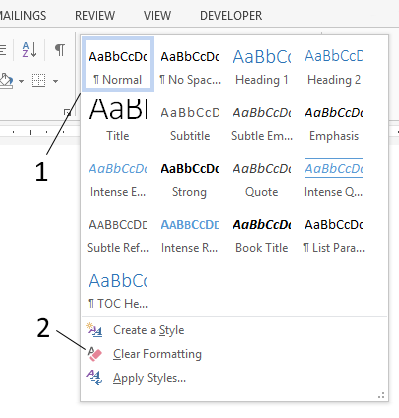 In the above figure, number 1 indicates the Quick Styles gallery.
In the above figure, number 1 indicates the Quick Styles gallery.
فتح الحزمة
افتح القفل للوصول البطاقات البالغ عددها 66 في هذه المجموعة.
فتح الحزمة
k this deck
20
A ____ is a file that contains the basic structure of a document.
A) page layout
B) Quick Style set
C) template
D) theme
A) page layout
B) Quick Style set
C) template
D) theme

فتح الحزمة
افتح القفل للوصول البطاقات البالغ عددها 66 في هذه المجموعة.
فتح الحزمة
k this deck
21
Which of the following symbols is used to mark a linked style?
A)
B)
C)
D)
A)

B)

C)

D)


فتح الحزمة
افتح القفل للوصول البطاقات البالغ عددها 66 في هذه المجموعة.
فتح الحزمة
k this deck
22
How do you open the Styles task pane?
A) Click the launcher in the Styles group.
B) Click the Formatting button in the Font group.
C) Click the Styles button in the Styles group.
D) Click the Modify Styles button in the Styles gallery.
A) Click the launcher in the Styles group.
B) Click the Formatting button in the Font group.
C) Click the Styles button in the Styles group.
D) Click the Modify Styles button in the Styles gallery.

فتح الحزمة
افتح القفل للوصول البطاقات البالغ عددها 66 في هذه المجموعة.
فتح الحزمة
k this deck
23
What type of style can be applied to either an entire paragraph or to selected text within a paragraph?
A) Linked
B) Paragraph
C) Character
D) Page
A) Linked
B) Paragraph
C) Character
D) Page

فتح الحزمة
افتح القفل للوصول البطاقات البالغ عددها 66 في هذه المجموعة.
فتح الحزمة
k this deck
24
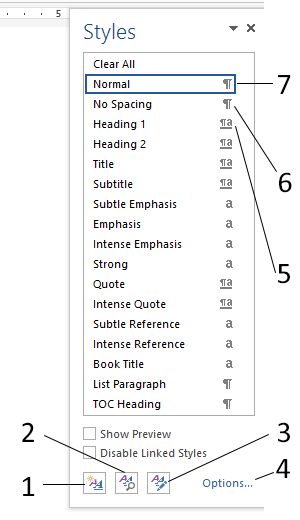 In the figure above, which number indicates the button used to create a new style?
In the figure above, which number indicates the button used to create a new style?A) 1
B) 2
C) 3
D) 4

فتح الحزمة
افتح القفل للوصول البطاقات البالغ عددها 66 في هذه المجموعة.
فتح الحزمة
k this deck
25
What are the default font settings for text that you type into a new blank document?
A) Times New Roman, 12 pt.
B) Arial, 12 pt.
C) Calibri, 11 pt.
D) Calibri, 12 pt.
A) Times New Roman, 12 pt.
B) Arial, 12 pt.
C) Calibri, 11 pt.
D) Calibri, 12 pt.

فتح الحزمة
افتح القفل للوصول البطاقات البالغ عددها 66 في هذه المجموعة.
فتح الحزمة
k this deck
26
One way to create a new list style is to click the Multilevel List button on the Home tab, and then click ____.
A) Create New Style
B) New List Style
C) Create New List Style
D) Define New List Style
A) Create New Style
B) New List Style
C) Create New List Style
D) Define New List Style

فتح الحزمة
افتح القفل للوصول البطاقات البالغ عددها 66 في هذه المجموعة.
فتح الحزمة
k this deck
27
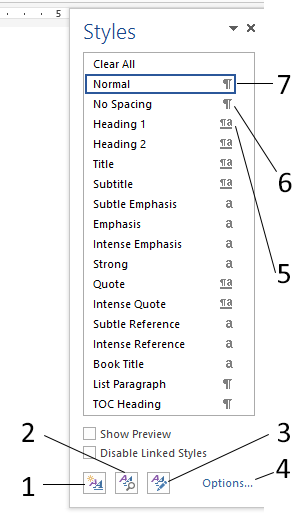 In the figure above, number 2 indicates which of the following?
In the figure above, number 2 indicates which of the following?A) New Style button
B) Modify Style button
C) Reveal Formatting button
D) Style Inspector button

فتح الحزمة
افتح القفل للوصول البطاقات البالغ عددها 66 في هذه المجموعة.
فتح الحزمة
k this deck
28
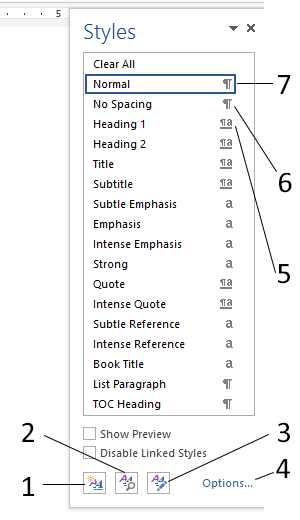 In the figure above, which number indicates a paragraph style?
In the figure above, which number indicates a paragraph style?A) 1
B) 5
C) 6
D) 7

فتح الحزمة
افتح القفل للوصول البطاقات البالغ عددها 66 في هذه المجموعة.
فتح الحزمة
k this deck
29
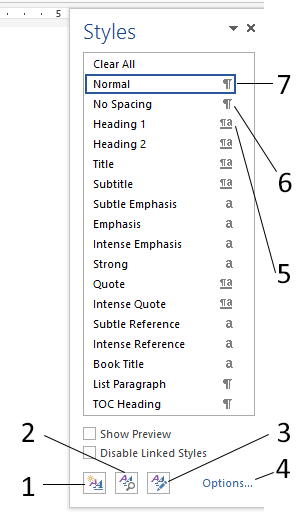 In the figure above, what does number 6 refer to?
In the figure above, what does number 6 refer to?A) A linked style
B) A paragraph style
C) A character style
D) A list style

فتح الحزمة
افتح القفل للوصول البطاقات البالغ عددها 66 في هذه المجموعة.
فتح الحزمة
k this deck
30
In the Style Inspector, how do you remove all extra formatting applied to selected text?
A) Click the Clear All button.
B) Click the Clear Paragraph Formatting button.
C) Click the Reset to Normal Paragraph Style button.
D) Click the Remove Formatting button.
A) Click the Clear All button.
B) Click the Clear Paragraph Formatting button.
C) Click the Reset to Normal Paragraph Style button.
D) Click the Remove Formatting button.

فتح الحزمة
افتح القفل للوصول البطاقات البالغ عددها 66 في هذه المجموعة.
فتح الحزمة
k this deck
31
How do you access the Style Inspector?
A) Click the Style Inspector button at the bottom of the Styles task pane.
B) Click the Style Inspector button in the Styles group.
C) Click the Change Styles button, then click Style Inspector.
D) Click the Style Inspector button in the Styles gallery.
A) Click the Style Inspector button at the bottom of the Styles task pane.
B) Click the Style Inspector button in the Styles group.
C) Click the Change Styles button, then click Style Inspector.
D) Click the Style Inspector button in the Styles gallery.

فتح الحزمة
افتح القفل للوصول البطاقات البالغ عددها 66 في هذه المجموعة.
فتح الحزمة
k this deck
32
Once you have formatted a document with a selection of styles that includes both new and existing styles, you can save all the styles as a new ____.
A) Custom Style set
B) New Style set
C) Quick Style set
D) Style Gallery set
A) Custom Style set
B) New Style set
C) Quick Style set
D) Style Gallery set

فتح الحزمة
افتح القفل للوصول البطاقات البالغ عددها 66 في هذه المجموعة.
فتح الحزمة
k this deck
33
By default, text you type into a blank document is formatted with the ____ style from the Word 2013 Quick Style set.
A) Normal
B) Default
C) Standard
D) General
A) Normal
B) Default
C) Standard
D) General

فتح الحزمة
افتح القفل للوصول البطاقات البالغ عددها 66 في هذه المجموعة.
فتح الحزمة
k this deck
34
Which of the following statements best describes a paragraph?
A) A selection of text more then two lines long.
B) Any line of text followed by a hard return.
C) Indented text.
D) None of the above.
A) A selection of text more then two lines long.
B) Any line of text followed by a hard return.
C) Indented text.
D) None of the above.

فتح الحزمة
افتح القفل للوصول البطاقات البالغ عددها 66 في هذه المجموعة.
فتح الحزمة
k this deck
35
What type of style is automatically assigned when you right-click a selection and save it as a new Quick Style?
A) Character
B) Paragraph
C) Font
D) Linked
A) Character
B) Paragraph
C) Font
D) Linked

فتح الحزمة
افتح القفل للوصول البطاقات البالغ عددها 66 في هذه المجموعة.
فتح الحزمة
k this deck
36
Use the ____ dialog box to create a new style set.
A) Save Quick Styles
B) Create Quick Styles
C) Save Style Set
D) Create Style Set
A) Save Quick Styles
B) Create Quick Styles
C) Save Style Set
D) Create Style Set

فتح الحزمة
افتح القفل للوصول البطاقات البالغ عددها 66 في هذه المجموعة.
فتح الحزمة
k this deck
37
Which dialog box do you use to create a new style?
A) Create Style
B) Create New Style
C) Create New Style from Formatting
D) New Style
A) Create Style
B) Create New Style
C) Create New Style from Formatting
D) New Style

فتح الحزمة
افتح القفل للوصول البطاقات البالغ عددها 66 في هذه المجموعة.
فتح الحزمة
k this deck
38
When you make changes to text associated with a style, how do you update the style to match the selected text?
A) Right-click the text, then click Update Style.
B) Right-click the style name in the Styles gallery, then click Update [Style Name] to Match Selection.
C) Right-click the style name in the Styles gallery, then click Update Style.
D) You cannot update style settings associated with selected text; you need to modify the style in the Modify Style dialog box.
A) Right-click the text, then click Update Style.
B) Right-click the style name in the Styles gallery, then click Update [Style Name] to Match Selection.
C) Right-click the style name in the Styles gallery, then click Update Style.
D) You cannot update style settings associated with selected text; you need to modify the style in the Modify Style dialog box.

فتح الحزمة
افتح القفل للوصول البطاقات البالغ عددها 66 في هذه المجموعة.
فتح الحزمة
k this deck
39
How do you save a selection of new and existing styles as a new set?
A) Click the Create Style Set button in the Styles group.
B) Click the Change Styles button in the Styles group, point to Style Set, then click Save as Quick Style Set.
C) Click the Change Styles button in the Styles group, point to Style Set, then click Create Style Set.
D) Click the Save as Quick Style Set button in the Styles task pane.
A) Click the Create Style Set button in the Styles group.
B) Click the Change Styles button in the Styles group, point to Style Set, then click Save as Quick Style Set.
C) Click the Change Styles button in the Styles group, point to Style Set, then click Create Style Set.
D) Click the Save as Quick Style Set button in the Styles task pane.

فتح الحزمة
افتح القفل للوصول البطاقات البالغ عددها 66 في هذه المجموعة.
فتح الحزمة
k this deck
40
All of the styles associated with a Quick Style set are stored in the ____.
A) Styles dialog box
B) Styles gallery
C) Styles organizer
D) Styles menu
A) Styles dialog box
B) Styles gallery
C) Styles organizer
D) Styles menu

فتح الحزمة
افتح القفل للوصول البطاقات البالغ عددها 66 في هذه المجموعة.
فتح الحزمة
k this deck
41
Which dialog box do you use to copy styles from one document to another?
A) Copy Styles dialog box
B) Replace Style dialog box
C) Organizer dialog box
D) Manage Styles dialog box
A) Copy Styles dialog box
B) Replace Style dialog box
C) Organizer dialog box
D) Manage Styles dialog box

فتح الحزمة
افتح القفل للوصول البطاقات البالغ عددها 66 في هذه المجموعة.
فتح الحزمة
k this deck
42
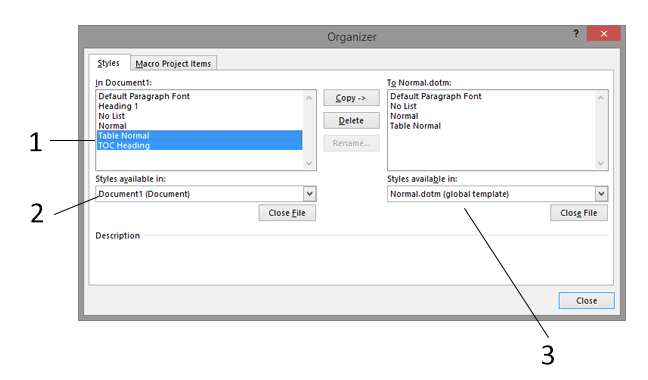 In the figure above, which number indicates the style(s) you want to copy?
In the figure above, which number indicates the style(s) you want to copy?A) 1
B) 2
C) 3
D) 4

فتح الحزمة
افتح القفل للوصول البطاقات البالغ عددها 66 في هذه المجموعة.
فتح الحزمة
k this deck
43
What are two ways that using styles helps you save time?

فتح الحزمة
افتح القفل للوصول البطاقات البالغ عددها 66 في هذه المجموعة.
فتح الحزمة
k this deck
44
The ____________________ lists all the styles in a Quick Style set and includes options for creating new styles, using the Style Inspector, and managing styles.

فتح الحزمة
افتح القفل للوصول البطاقات البالغ عددها 66 في هذه المجموعة.
فتح الحزمة
k this deck
45
Which tab would you use to work with advanced features in Word such as form controls and templates?
A) DEVELOPER tab
B) HOME tab
C) PAGE LAYOUT tab
D) REVIEW tab
A) DEVELOPER tab
B) HOME tab
C) PAGE LAYOUT tab
D) REVIEW tab

فتح الحزمة
افتح القفل للوصول البطاقات البالغ عددها 66 في هذه المجموعة.
فتح الحزمة
k this deck
46
Templates that you distribute to others are called ____ templates.
A) workgroup
B) shared
C) user
D) group
A) workgroup
B) shared
C) user
D) group

فتح الحزمة
افتح القفل للوصول البطاقات البالغ عددها 66 في هذه المجموعة.
فتح الحزمة
k this deck
47
Click the ____________________ button at the bottom of the Styles task pane to create a new style.

فتح الحزمة
افتح القفل للوصول البطاقات البالغ عددها 66 في هذه المجموعة.
فتح الحزمة
k this deck
48
By default, templates that you create are stored in which folder?
A) New templates
B) Custom templates
C) User templates
D) My templates
A) New templates
B) Custom templates
C) User templates
D) My templates

فتح الحزمة
افتح القفل للوصول البطاقات البالغ عددها 66 في هذه المجموعة.
فتح الحزمة
k this deck
49
To assign a new name to a style, right-click the style in the Styles gallery, then click ____________________.

فتح الحزمة
افتح القفل للوصول البطاقات البالغ عددها 66 في هذه المجموعة.
فتح الحزمة
k this deck
50
Click ___________________ in the Editing group on the HOME tab to search for every instance of text formatted with one style and replace it with text formatted with another style.

فتح الحزمة
افتح القفل للوصول البطاقات البالغ عددها 66 في هذه المجموعة.
فتح الحزمة
k this deck
51
Use the ____________________ option in the Word Options dialog box to change the default location for templates that you create.

فتح الحزمة
افتح القفل للوصول البطاقات البالغ عددها 66 في هذه المجموعة.
فتح الحزمة
k this deck
52
What do you call templates that you create yourself?
A) New templates
B) User templates
C) Custom templates
D) Templates
A) New templates
B) User templates
C) Custom templates
D) Templates

فتح الحزمة
افتح القفل للوصول البطاقات البالغ عددها 66 في هذه المجموعة.
فتح الحزمة
k this deck
53
Which filename extension identifies a file as a template file in Word 2013?
A) .docx
B) .dot
C) .dotx
D) .doxz
A) .docx
B) .dot
C) .dotx
D) .doxz

فتح الحزمة
افتح القفل للوصول البطاقات البالغ عددها 66 في هذه المجموعة.
فتح الحزمة
k this deck
54
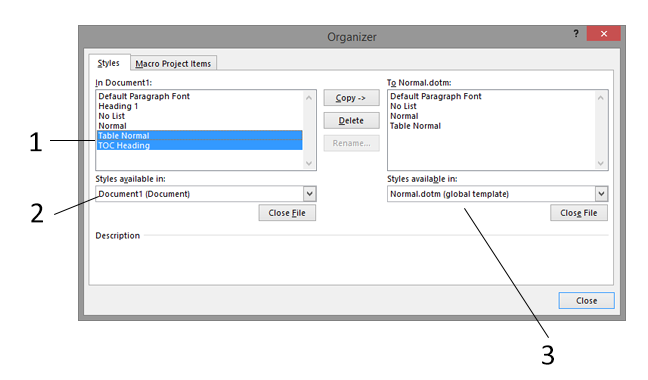 In the figure above, which number indicates the Target file?
In the figure above, which number indicates the Target file?A) 1
B) 2
C) 3
D) 4

فتح الحزمة
افتح القفل للوصول البطاقات البالغ عددها 66 في هذه المجموعة.
فتح الحزمة
k this deck
55
You access the Organizer dialog box from the ____________________ dialog box.

فتح الحزمة
افتح القفل للوصول البطاقات البالغ عددها 66 في هذه المجموعة.
فتح الحزمة
k this deck
56
Describe the steps you would take to copy a style from one document to another document.

فتح الحزمة
افتح القفل للوصول البطاقات البالغ عددها 66 في هذه المجموعة.
فتح الحزمة
k this deck
57
How do you delete a style from your computer?
A) Right-click the style in the Styles gallery, then click Remove from Quick Style Gallery.
B) Click the Manage Styles button in the Styles task pane, select the style to delete, then click Delete.
C) Right-click the style in the Styles task pane, then click Delete.
D) Right-click the style in the Styles gallery, then click Delete.
A) Right-click the style in the Styles gallery, then click Remove from Quick Style Gallery.
B) Click the Manage Styles button in the Styles task pane, select the style to delete, then click Delete.
C) Right-click the style in the Styles task pane, then click Delete.
D) Right-click the style in the Styles gallery, then click Delete.

فتح الحزمة
افتح القفل للوصول البطاقات البالغ عددها 66 في هذه المجموعة.
فتح الحزمة
k this deck
58
The document shown in the left side of the Organizer dialog box is the ____ file.
A) default
B) source
C) origin
D) target
A) default
B) source
C) origin
D) target

فتح الحزمة
افتح القفل للوصول البطاقات البالغ عددها 66 في هذه المجموعة.
فتح الحزمة
k this deck
59
What are two methods to modify the formatting attached to a style?

فتح الحزمة
افتح القفل للوصول البطاقات البالغ عددها 66 في هذه المجموعة.
فتح الحزمة
k this deck
60
A(n) ____________________ style applies either a character style or a paragraph style, depending on whether you select an entire paragraph or just specific text.

فتح الحزمة
افتح القفل للوصول البطاقات البالغ عددها 66 في هذه المجموعة.
فتح الحزمة
k this deck
61
Miguel is working on a large grant and has created a curriculum vitae for one of his practice's lead investigators, and he now wants to use that profile as a template to create curriculum vitae for the rest of the team. He will change the default location for user templates then save the document as a template.
How would Miguel change the default location for user templates to a new folder he has already created called "Miguel Templates"?
How would Miguel change the default location for user templates to a new folder he has already created called "Miguel Templates"?

فتح الحزمة
افتح القفل للوصول البطاقات البالغ عددها 66 في هذه المجموعة.
فتح الحزمة
k this deck
62
Amanda has created a quarterly report she must submit in support of an allergy treatment grant her department received. The report includes several styles. She wants to create a new style to use for the main headings in her report and then save all the styles in a new Quick Style set.
Amanda wants to create a new paragraph style called "Report Heading" based on the Heading 1 style, that will include several new formatting options. How would she do this?
Amanda wants to create a new paragraph style called "Report Heading" based on the Heading 1 style, that will include several new formatting options. How would she do this?

فتح الحزمة
افتح القفل للوصول البطاقات البالغ عددها 66 في هذه المجموعة.
فتح الحزمة
k this deck
63
Match between columns

فتح الحزمة
افتح القفل للوصول البطاقات البالغ عددها 66 في هذه المجموعة.
فتح الحزمة
k this deck
64
Amanda has created a quarterly report she must submit in support of an allergy treatment grant her department received. The report includes several styles. She wants to create a new style to use for the main headings in her report and then save all the styles in a new Quick Style set.
Amanda wants to quickly replace every instance of text formatted with the Heading 1 style in her report with the new Report Heading style. Which Word feature can she use to accomplish this?
Amanda wants to quickly replace every instance of text formatted with the Heading 1 style in her report with the new Report Heading style. Which Word feature can she use to accomplish this?

فتح الحزمة
افتح القفل للوصول البطاقات البالغ عددها 66 في هذه المجموعة.
فتح الحزمة
k this deck
65
Miguel is working on a large grant and has created a curriculum vitae for one of his practice's lead investigators, and he now wants to use that profile as a template to create curriculum vitae for the rest of the team. He will change the default location for user templates then save the document as a template.
How would Miguel save the profile as a new template in the Miguel Templates folder?
How would Miguel save the profile as a new template in the Miguel Templates folder?

فتح الحزمة
افتح القفل للوصول البطاقات البالغ عددها 66 في هذه المجموعة.
فتح الحزمة
k this deck
66
Amanda has created a quarterly report she must submit in support of an allergy treatment grant her department received. The report includes several styles. She wants to create a new style to use for the main headings in her report and then save all the styles in a new Quick Style set.
How would Amanda save all the new and existing styles in her report as a new Quick Style set?
How would Amanda save all the new and existing styles in her report as a new Quick Style set?

فتح الحزمة
افتح القفل للوصول البطاقات البالغ عددها 66 في هذه المجموعة.
فتح الحزمة
k this deck








