Deck 16: Adding Media and Special Effects
سؤال
سؤال
سؤال
سؤال
سؤال
سؤال
سؤال
سؤال
سؤال
سؤال
سؤال
سؤال
سؤال
سؤال
سؤال
سؤال
سؤال
سؤال
سؤال
سؤال
سؤال
سؤال
سؤال
سؤال
سؤال
سؤال
سؤال
سؤال
سؤال
سؤال
سؤال
سؤال
سؤال
سؤال
سؤال
سؤال
سؤال
سؤال
سؤال
سؤال
سؤال
سؤال
سؤال
سؤال
سؤال
سؤال
سؤال
سؤال
سؤال
سؤال
سؤال
سؤال
سؤال
سؤال
سؤال
سؤال
سؤال
سؤال
سؤال
سؤال
سؤال
سؤال
سؤال
سؤال
سؤال
سؤال
سؤال
سؤال
سؤال
سؤال
سؤال
سؤال
سؤال
سؤال
سؤال
سؤال
سؤال
سؤال
سؤال
سؤال

فتح الحزمة
قم بالتسجيل لفتح البطاقات في هذه المجموعة!
Unlock Deck
Unlock Deck
1/100
العب
ملء الشاشة (f)
Deck 16: Adding Media and Special Effects
1
Each cell in a table contains two pieces of information.
False
2
To rotate an object, you can use the Rotate commands on the Rotate button menu to rotate objects in 15-degree increments. _________________________
False
90
90
3
To change the color, weight, or style of a shape's border, use the Shape Draw button. _________________________
False
Outline
Outline
4
You can modify a table by adding or deleting rows and columns.

فتح الحزمة
افتح القفل للوصول البطاقات البالغ عددها 100 في هذه المجموعة.
فتح الحزمة
k this deck
5
You would click the Transition Sound arrow in the Timing group to insert a sound effect to accompany each transition.

فتح الحزمة
افتح القفل للوصول البطاقات البالغ عددها 100 في هذه المجموعة.
فتح الحزمة
k this deck
6
Transitions are organized into four categories. _________________________

فتح الحزمة
افتح القفل للوصول البطاقات البالغ عددها 100 في هذه المجموعة.
فتح الحزمة
k this deck
7
The default transition is for one slide to disappear and the next slide to immediately appear on the screen.

فتح الحزمة
افتح القفل للوصول البطاقات البالغ عددها 100 في هذه المجموعة.
فتح الحزمة
k this deck
8
The spell checker underlines misspelled words with a red wavy line.

فتح الحزمة
افتح القفل للوصول البطاقات البالغ عددها 100 في هذه المجموعة.
فتح الحزمة
k this deck
9
The Remove Background tool is available only to pictures. _________________________

فتح الحزمة
افتح القفل للوصول البطاقات البالغ عددها 100 في هذه المجموعة.
فتح الحزمة
k this deck
10
If you save a custom theme to the Document Themes folder, that theme will be listed in its own row above the installed themes in the Themes gallery. _________________________

فتح الحزمة
افتح القفل للوصول البطاقات البالغ عددها 100 في هذه المجموعة.
فتح الحزمة
k this deck
11
You can modify transitions in Normal or Slide Sorter view. _________________________

فتح الحزمة
افتح القفل للوصول البطاقات البالغ عددها 100 في هذه المجموعة.
فتح الحزمة
k this deck
12
A format is a combination of several styles.

فتح الحزمة
افتح القفل للوصول البطاقات البالغ عددها 100 في هذه المجموعة.
فتح الحزمة
k this deck
13
Keywords are words or phrases that describe an image.

فتح الحزمة
افتح القفل للوصول البطاقات البالغ عددها 100 في هذه المجموعة.
فتح الحزمة
k this deck
14
Change the timing setting to change the speed of a transition. _________________________

فتح الحزمة
افتح القفل للوصول البطاقات البالغ عددها 100 في هذه المجموعة.
فتح الحزمة
k this deck
15
In PowerPoint terms, shapes include lines, rectangles, stars, and more.

فتح الحزمة
افتح القفل للوصول البطاقات البالغ عددها 100 في هذه المجموعة.
فتح الحزمة
k this deck
16
To change the color, weight, or style of a picture's border use the Layouts & Lines button.

فتح الحزمة
افتح القفل للوصول البطاقات البالغ عددها 100 في هذه المجموعة.
فتح الحزمة
k this deck
17
To insert special Norwegian letters using a keyboard with only English letters, you can use the Symbol button in the Symbols group on the INSERT tab. _________________________

فتح الحزمة
افتح القفل للوصول البطاقات البالغ عددها 100 في هذه المجموعة.
فتح الحزمة
k this deck
18
You can change how the text fits in the table cells by changing the height of rows and the width of columns. _________________________

فتح الحزمة
افتح القفل للوصول البطاقات البالغ عددها 100 في هذه المجموعة.
فتح الحزمة
k this deck
19
Click the Preview button on the TRANSITIONS tab to preview transitions.

فتح الحزمة
افتح القفل للوصول البطاقات البالغ عددها 100 في هذه المجموعة.
فتح الحزمة
k this deck
20
The PICTURE TOOLS STYLES tab appears when a picture is selected. _________________________

فتح الحزمة
افتح القفل للوصول البطاقات البالغ عددها 100 في هذه المجموعة.
فتح الحزمة
k this deck
21
To insert a shape, click a shape in the Shapes ____.
A) library
B) archive
C) clipboard
D) gallery
A) library
B) archive
C) clipboard
D) gallery

فتح الحزمة
افتح القفل للوصول البطاقات البالغ عددها 100 في هذه المجموعة.
فتح الحزمة
k this deck
22
Use the ____ Picture button to undo formatting and sizing changes you made to a picture.
A) Recycle
B) Redo
C) Reuse
D) Reset
A) Recycle
B) Redo
C) Reuse
D) Reset

فتح الحزمة
افتح القفل للوصول البطاقات البالغ عددها 100 في هذه المجموعة.
فتح الحزمة
k this deck
23
An installed theme can be applied by clicking on a theme in the Themes group on the ____ tab.
A) FILE
B) HOME
C) INSERT
D) DESIGN
A) FILE
B) HOME
C) INSERT
D) DESIGN

فتح الحزمة
افتح القفل للوصول البطاقات البالغ عددها 100 في هذه المجموعة.
فتح الحزمة
k this deck
24
Like shapes, you can rotate or ____ pictures using the Rotate handle or the Rotate button.
A) flip
B) swap
C) recolor
D) remove
A) flip
B) swap
C) recolor
D) remove

فتح الحزمة
افتح القفل للوصول البطاقات البالغ عددها 100 في هذه المجموعة.
فتح الحزمة
k this deck
25
Draw the ____ adjustment handle on a shape to change its proportions without changing the size of the shape.
A) red
B) green
C) blue
D) yellow
A) red
B) green
C) blue
D) yellow

فتح الحزمة
افتح القفل للوصول البطاقات البالغ عددها 100 في هذه المجموعة.
فتح الحزمة
k this deck
26
To flip an object, you use the Flip commands on the Rotate button menu in the ____ group on the DRAWING TOOLS FORMAT tab.
A) Reset
B) Finish
C) Position
D) Arrange
A) Reset
B) Finish
C) Position
D) Arrange

فتح الحزمة
افتح القفل للوصول البطاقات البالغ عددها 100 في هذه المجموعة.
فتح الحزمة
k this deck
27
To insert a table, in a content placeholder, click the INSERT tab on the ribbon, click the Table button in the ____ group, and then click Insert Table.
A) Data
B) Tables
C) Charts
D) Boxes
A) Data
B) Tables
C) Charts
D) Boxes

فتح الحزمة
افتح القفل للوصول البطاقات البالغ عددها 100 في هذه المجموعة.
فتح الحزمة
k this deck
28
If you need to use a custom theme frequently, you can save a presentation file as a(n) ____ Theme file.
A) Windows
B) Office
C) Template
D) Key
A) Windows
B) Office
C) Template
D) Key

فتح الحزمة
افتح القفل للوصول البطاقات البالغ عددها 100 في هذه المجموعة.
فتح الحزمة
k this deck
29
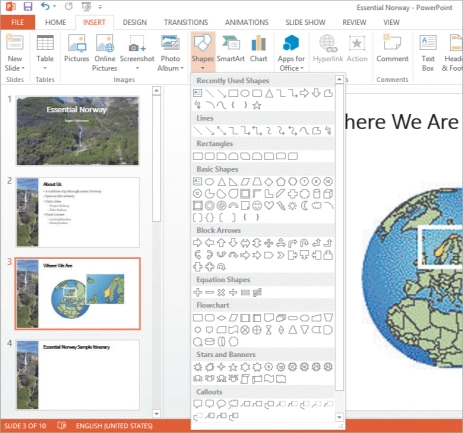
In the accompanying figure, you can find the oval shape in the ____ section.
A) Lines
B) Rectangles
C) Basic Shapes
D) Stars and Banners

فتح الحزمة
افتح القفل للوصول البطاقات البالغ عددها 100 في هذه المجموعة.
فتح الحزمة
k this deck
30
When you use the Borders button arrow, the borders will be the style, weight, and color specified by the Pen Style, Pen Weight, and Pen Color buttons in the ____ Borders group.
A) Add
B) Draw
C) Insert
D) New
A) Add
B) Draw
C) Insert
D) New

فتح الحزمة
افتح القفل للوصول البطاقات البالغ عددها 100 في هذه المجموعة.
فتح الحزمة
k this deck
31
Use the Animation ____ to copy the animation, effects, and duration applied to one object to another object.
A) Wizard
B) CopyCat
C) Vault
D) Painter
A) Wizard
B) CopyCat
C) Vault
D) Painter

فتح الحزمة
افتح القفل للوصول البطاقات البالغ عددها 100 في هذه المجموعة.
فتح الحزمة
k this deck
32
The DRAWING ____ FORMAT tab appears when a drawing or a text box-including the slide's title and content placeholders-is selected.
A) EFFECTS
B) TOOLS
C) PAINTER
D) HELPER
A) EFFECTS
B) TOOLS
C) PAINTER
D) HELPER

فتح الحزمة
افتح القفل للوصول البطاقات البالغ عددها 100 في هذه المجموعة.
فتح الحزمة
k this deck
33
A ____ is shading in which one color blends into another or varies from one shade to another.
A) gradient
B) glow
C) reflection
D) bevel
A) gradient
B) glow
C) reflection
D) bevel

فتح الحزمة
افتح القفل للوصول البطاقات البالغ عددها 100 في هذه المجموعة.
فتح الحزمة
k this deck
34
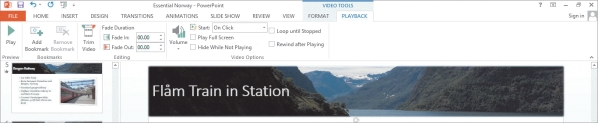
Referring to the accompanying figure, if you wanted to change the volume of the video from high to medium to low, or to mute the sound, you would click the ____ button.
A) Start
B) Volume
C) Play
D) Add Bookmark

فتح الحزمة
افتح القفل للوصول البطاقات البالغ عددها 100 في هذه المجموعة.
فتح الحزمة
k this deck
35
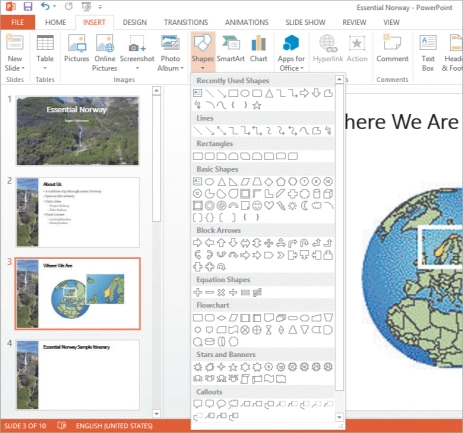
In the accompanying figure, you can see that the Shapes button is part of the ____ tab.
A) HOME
B) INSERT
C) DESIGN
D) TRANSITIONS

فتح الحزمة
افتح القفل للوصول البطاقات البالغ عددها 100 في هذه المجموعة.
فتح الحزمة
k this deck
36
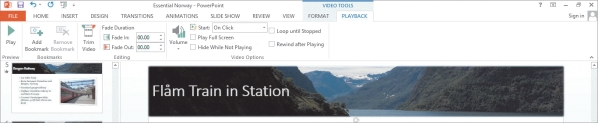
Referring to the accompanying figure, checking the "____" check box would cause the video to rewind after it plays so that the first frame or poster frame appears again.
A) Play Full Screen
B) Hide While Not Playing
C) Loop until Stopped
D) Rewind after Playing

فتح الحزمة
افتح القفل للوصول البطاقات البالغ عددها 100 في هذه المجموعة.
فتح الحزمة
k this deck
37
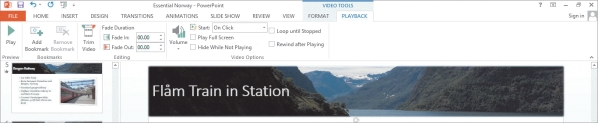
Referring to the accompanying figure, checking the "____" check box would cause the video to not appear on the slide when it is not playing.
A) Play Full Screen
B) Hide While Not Playing
C) Loop until Stopped
D) Start

فتح الحزمة
افتح القفل للوصول البطاقات البالغ عددها 100 في هذه المجموعة.
فتح الحزمة
k this deck
38
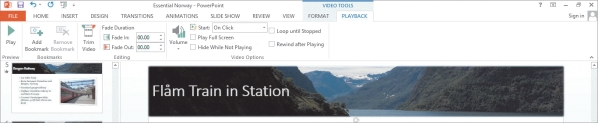
Referring to the accompanying figure, checking the "____" check box would cause the video to play until the next slide appears during the slide show.
A) Play Full Screen
B) Hide While Not Playing
C) Loop until Stopped
D) Start

فتح الحزمة
افتح القفل للوصول البطاقات البالغ عددها 100 في هذه المجموعة.
فتح الحزمة
k this deck
39
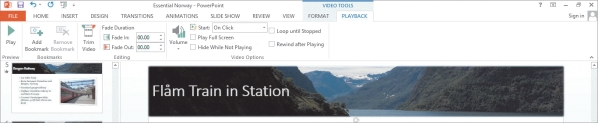
Referring to the accompanying figure, checking the "____" check box would cause the video to fill the screen during the slide show.
A) Play Full Screen
B) Hide While Not Playing
C) Loop until Stopped
D) Start

فتح الحزمة
افتح القفل للوصول البطاقات البالغ عددها 100 في هذه المجموعة.
فتح الحزمة
k this deck
40
To draw a shape, click the Shapes button in the Illustrations group on the _____ tab, click a shape in the gallery, and then click and drag to draw the shape in the size you want.
A) FILE
B) HOME
C) INSERT
D) DESIGN
A) FILE
B) HOME
C) INSERT
D) DESIGN

فتح الحزمة
افتح القفل للوصول البطاقات البالغ عددها 100 في هذه المجموعة.
فتح الحزمة
k this deck
41
To compress the videos in a presentation, click the Compress ____ button.
A) Videos
B) Media
C) Audio
D) Files
A) Videos
B) Media
C) Audio
D) Files

فتح الحزمة
افتح القفل للوصول البطاقات البالغ عددها 100 في هذه المجموعة.
فتح الحزمة
k this deck
42
The start timing setting is on the VIDEO TOOLS PLAYBACK ____.
A) slider
B) tab
C) button
D) group
A) slider
B) tab
C) button
D) group

فتح الحزمة
افتح القفل للوصول البطاقات البالغ عددها 100 في هذه المجموعة.
فتح الحزمة
k this deck
43
Sequence options appear on the Effect Options menu in addition to the ____ options when an animation is applied to a text box.
A) Rotation
B) Direction
C) Size
D) Timing
A) Rotation
B) Direction
C) Size
D) Timing

فتح الحزمة
افتح القفل للوصول البطاقات البالغ عددها 100 في هذه المجموعة.
فتح الحزمة
k this deck
44
The most commonly used video formats are the MPEG-____ format, the Windows Media Audio/Video format, and the Audio Visual Interleave format.
A) 1
B) 2
C) 3
D) 4
A) 1
B) 2
C) 3
D) 4

فتح الحزمة
افتح القفل للوصول البطاقات البالغ عددها 100 في هذه المجموعة.
فتح الحزمة
k this deck
45
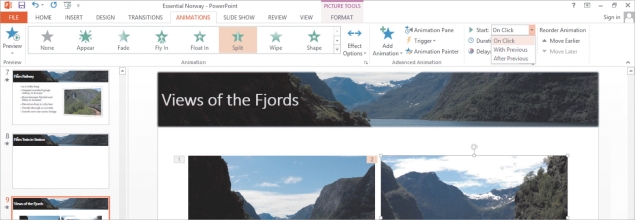
Referring to the accompanying figure, if you click the ____ option on the Start menu, your animation starts when you advance the slide show.
A) With Previous
B) After Previous
C) On Click
D) Reorder Animation

فتح الحزمة
افتح القفل للوصول البطاقات البالغ عددها 100 في هذه المجموعة.
فتح الحزمة
k this deck
46
When you choose the ____ compression level for videos the file will be compressed to a quality suitable for streaming over the Internet.
A) Presentation Quality
B) Internet Quality
C) Network Quality
D) ISP Quality
A) Presentation Quality
B) Internet Quality
C) Network Quality
D) ISP Quality

فتح الحزمة
افتح القفل للوصول البطاقات البالغ عددها 100 في هذه المجموعة.
فتح الحزمة
k this deck
47
The Info screen in Backstage view contains a(n) ____ Media button as well as the Compress Media button.
A) Maximize
B) Minimize
C) Optimize
D) Recycle
A) Maximize
B) Minimize
C) Optimize
D) Recycle

فتح الحزمة
افتح القفل للوصول البطاقات البالغ عددها 100 في هذه المجموعة.
فتح الحزمة
k this deck
48
To insert video stored on your computer or network, click the Insert Video button in a content placeholder, and then in the Insert Video window next to "____," click Browse to open the Insert Video dialog box.
A) To a file
B) From a file
C) Export a file
D) Save a file
A) To a file
B) From a file
C) Export a file
D) Save a file

فتح الحزمة
افتح القفل للوصول البطاقات البالغ عددها 100 في هذه المجموعة.
فتح الحزمة
k this deck
49
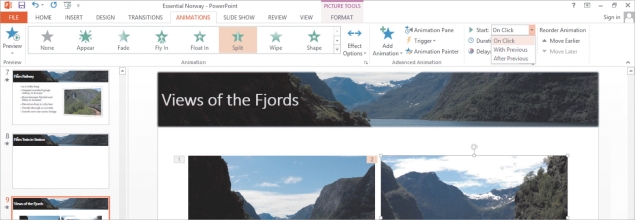
Referring to the accompanying figure, if you click the ____ option on the Start menu, your animation occurs automatically after the previous action.
A) With Previous
B) After Previous
C) On Click
D) Reorder Animation

فتح الحزمة
افتح القفل للوصول البطاقات البالغ عددها 100 في هذه المجموعة.
فتح الحزمة
k this deck
50
The Media ____ category appears only when a media object-either video or audio-is selected on a slide.
A) cartoon
B) animation
C) transition
D) movement
A) cartoon
B) animation
C) transition
D) movement

فتح الحزمة
افتح القفل للوصول البطاقات البالغ عددها 100 في هذه المجموعة.
فتح الحزمة
k this deck
51
Usually the date and slide number do not need to appear on the ____.
A) title slide
B) definition slide
C) title of contents slide
D) summary slide
A) title slide
B) definition slide
C) title of contents slide
D) summary slide

فتح الحزمة
افتح القفل للوصول البطاقات البالغ عددها 100 في هذه المجموعة.
فتح الحزمة
k this deck
52
If you see a black square when you insert a video, you can override this by setting a ____ frame.
A) placemat
B) pop-up
C) poster
D) placeholder
A) placemat
B) pop-up
C) poster
D) placeholder

فتح الحزمة
افتح القفل للوصول البطاقات البالغ عددها 100 في هذه المجموعة.
فتح الحزمة
k this deck
53
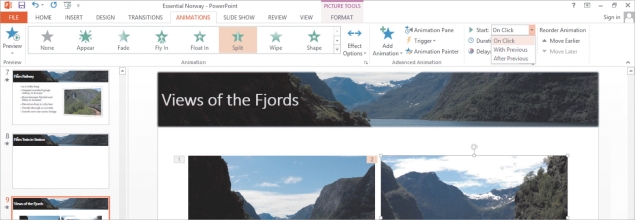
Referring to the accompanying figure, if you click the ____ option on the Start menu, your animation occurs automatically at the same time as the previous action.
A) With Previous
B) After Previous
C) On Click
D) Reorder Animation

فتح الحزمة
افتح القفل للوصول البطاقات البالغ عددها 100 في هذه المجموعة.
فتح الحزمة
k this deck
54
The filename extension ".avi" stands for ____.
A) Audio Video Interleave
B) Auto Video Interactive
C) Auto Visual Interleave
D) Audio Visual Interleave
A) Audio Video Interleave
B) Auto Video Interactive
C) Auto Visual Interleave
D) Audio Visual Interleave

فتح الحزمة
افتح القفل للوصول البطاقات البالغ عددها 100 في هذه المجموعة.
فتح الحزمة
k this deck
55
The Add or Remove Columns button in the Paragraph group on the ____ tab allows you to create multiple columns in a text box.
A) HOME
B) INSERT
C) DESIGN
D) FILE
A) HOME
B) INSERT
C) DESIGN
D) FILE

فتح الحزمة
افتح القفل للوصول البطاقات البالغ عددها 100 في هذه المجموعة.
فتح الحزمة
k this deck
56
When you choose the ____ compression level for videos the file will be compressed slightly and will maintain the quality of the videos.
A) Presentation Quality
B) Internet Quality
C) Television Quality
D) Digital Quality
A) Presentation Quality
B) Internet Quality
C) Television Quality
D) Digital Quality

فتح الحزمة
افتح القفل للوصول البطاقات البالغ عددها 100 في هذه المجموعة.
فتح الحزمة
k this deck
57
After you insert a video, you can modify it by changing ____ options, changing the length of time the video plays, and applying formats and styles to the video.
A) playlong
B) playback
C) playnow
D) playforward
A) playlong
B) playback
C) playnow
D) playforward

فتح الحزمة
افتح القفل للوصول البطاقات البالغ عددها 100 في هذه المجموعة.
فتح الحزمة
k this deck
58
When you choose the ____ compression level for videos the file will be compressed as small as possible.
A) Low Quality
B) Poor Quality
C) Blur
D) Space Saver
A) Low Quality
B) Poor Quality
C) Blur
D) Space Saver

فتح الحزمة
افتح القفل للوصول البطاقات البالغ عددها 100 في هذه المجموعة.
فتح الحزمة
k this deck
59
If you animate a list, the default is for the first-level items to appear ____.
A) one at a time
B) two at a time
C) all at one time
D) one word at a time
A) one at a time
B) two at a time
C) all at one time
D) one word at a time

فتح الحزمة
افتح القفل للوصول البطاقات البالغ عددها 100 في هذه المجموعة.
فتح الحزمة
k this deck
60
If a video is too long, or if there are parts you don't want to show during the slide show, you can ____ it.
A) clip
B) cut
C) crop
D) trim
A) clip
B) cut
C) crop
D) trim

فتح الحزمة
افتح القفل للوصول البطاقات البالغ عددها 100 في هذه المجموعة.
فتح الحزمة
k this deck
61
Merlia is creating a presentation about her ethnic heritage for a homework assignment. Her friend John, a PowerPoint 2013 expert, is helping her add transitions.
John tells Merlia that it is often best to use the same slide transition consistently. He shows her the ____ button which applies the transition to all the slides in the presentation.
A) Apply as Set
B) Apply to Slides
C) Apply to Transitions
D) Apply to All
John tells Merlia that it is often best to use the same slide transition consistently. He shows her the ____ button which applies the transition to all the slides in the presentation.
A) Apply as Set
B) Apply to Slides
C) Apply to Transitions
D) Apply to All

فتح الحزمة
افتح القفل للوصول البطاقات البالغ عددها 100 في هذه المجموعة.
فتح الحزمة
k this deck
62
When you use ____________________ rows or columns, alternating rows or columns are filled with different shading.

فتح الحزمة
افتح القفل للوصول البطاقات البالغ عددها 100 في هذه المجموعة.
فتح الحزمة
k this deck
63
The ____________________ is the formatting of the area inside a shape.

فتح الحزمة
افتح القفل للوصول البطاقات البالغ عددها 100 في هذه المجموعة.
فتح الحزمة
k this deck
64
Using PowerPoint 2013, Kyle develops a presentation on the geography of Asia. His presentation includes several shapes.
Kyle wants to change the thickness of one of the shape outlines. Thickness is another word for ____.
A) weight
B) height
C) length
D) width
Kyle wants to change the thickness of one of the shape outlines. Thickness is another word for ____.
A) weight
B) height
C) length
D) width

فتح الحزمة
افتح القفل للوصول البطاقات البالغ عددها 100 في هذه المجموعة.
فتح الحزمة
k this deck
65
Merlia is creating a presentation about her ethnic heritage for a homework assignment. Her friend John, a PowerPoint 2013 expert, is helping her add transitions.
To change the speed of a transition, John shows Merlia how to change the ____.
A) switch
B) duration
C) after setting
D) before setting
To change the speed of a transition, John shows Merlia how to change the ____.
A) switch
B) duration
C) after setting
D) before setting

فتح الحزمة
افتح القفل للوصول البطاقات البالغ عددها 100 في هذه المجموعة.
فتح الحزمة
k this deck
66
Using PowerPoint 2013, Kyle develops a presentation on the geography of Asia. His presentation includes several shapes.
To add visual interest, Kyle changes the ____ of the shape's border by changing the solid outline to a dashed line.
A) style
B) format
C) color
D) weight
To add visual interest, Kyle changes the ____ of the shape's border by changing the solid outline to a dashed line.
A) style
B) format
C) color
D) weight

فتح الحزمة
افتح القفل للوصول البطاقات البالغ عددها 100 في هذه المجموعة.
فتح الحزمة
k this deck
67
Merlia is creating a presentation about her ethnic heritage for a homework assignment. Her friend John, a PowerPoint 2013 expert, is helping her add transitions.
After working for a while, Merlia wants to see how the transitions look. John shows her that there is a ____ button on the TRANSITIONS tab to preview transitions.
A) Preview
B) Show
C) View
D) Look
After working for a while, Merlia wants to see how the transitions look. John shows her that there is a ____ button on the TRANSITIONS tab to preview transitions.
A) Preview
B) Show
C) View
D) Look

فتح الحزمة
افتح القفل للوصول البطاقات البالغ عددها 100 في هذه المجموعة.
فتح الحزمة
k this deck
68
Merlia is creating a presentation about her ethnic heritage for a homework assignment. Her friend John, a PowerPoint 2013 expert, is helping her add transitions.
Merlia wants all of her slides to come "From Right" except the last slide. She can change the last slide to come "From Top" by clicking the ____ button.
A) Effect Movement
B) Effect Options
C) Transition Movement
D) Transition Options
Merlia wants all of her slides to come "From Right" except the last slide. She can change the last slide to come "From Top" by clicking the ____ button.
A) Effect Movement
B) Effect Options
C) Transition Movement
D) Transition Options

فتح الحزمة
افتح القفل للوصول البطاقات البالغ عددها 100 في هذه المجموعة.
فتح الحزمة
k this deck
69
Clicking either the Date & Time button or the ____ button opens the Header & Footer dialog box.
A) Slide Date
B) Slide Time
C) Slide Number
D) Slide Title
A) Slide Date
B) Slide Time
C) Slide Number
D) Slide Title

فتح الحزمة
افتح القفل للوصول البطاقات البالغ عددها 100 في هذه المجموعة.
فتح الحزمة
k this deck
70
Merlia is creating a presentation about her ethnic heritage for a homework assignment. Her friend John, a PowerPoint 2013 expert, is helping her add transitions.
On the TRANSITIONS tab, there is a(n) ____ arrow that Merlia can select to add a sound to a transition.
A) Audio box
B) Media box
C) Radio box
D) Sound box
On the TRANSITIONS tab, there is a(n) ____ arrow that Merlia can select to add a sound to a transition.
A) Audio box
B) Media box
C) Radio box
D) Sound box

فتح الحزمة
افتح القفل للوصول البطاقات البالغ عددها 100 في هذه المجموعة.
فتح الحزمة
k this deck
71
In common usage, a(n) ____ is any text that appears at the bottom of every page in a document or every slide in a presentation.
A) header
B) footer
C) upper
D) lower
A) header
B) footer
C) upper
D) lower

فتح الحزمة
افتح القفل للوصول البطاقات البالغ عددها 100 في هذه المجموعة.
فتح الحزمة
k this deck
72
Using PowerPoint 2013, Kyle develops a presentation on the geography of Asia. His presentation includes several shapes.
Kyle easily adds new shapes to a timeline. He simply clicks the shape he needs in the Shapes ____.
A) library
B) vault
C) clipboard
D) gallery
Kyle easily adds new shapes to a timeline. He simply clicks the shape he needs in the Shapes ____.
A) library
B) vault
C) clipboard
D) gallery

فتح الحزمة
افتح القفل للوصول البطاقات البالغ عددها 100 في هذه المجموعة.
فتح الحزمة
k this deck
73
A(n) ____________________ is information arranged in horizontal rows and vertical columns.

فتح الحزمة
افتح القفل للوصول البطاقات البالغ عددها 100 في هذه المجموعة.
فتح الحزمة
k this deck
74
Using PowerPoint 2013, Kyle develops a presentation on the geography of Asia. His presentation includes several shapes.
To open a menu of Rotate and Flip commands, Kyle clicks the ____ button.
A) Rotate
B) Flip
C) Move
D) Shape
To open a menu of Rotate and Flip commands, Kyle clicks the ____ button.
A) Rotate
B) Flip
C) Move
D) Shape

فتح الحزمة
افتح القفل للوصول البطاقات البالغ عددها 100 في هذه المجموعة.
فتح الحزمة
k this deck
75
Both shapes and pictures, such as photos and clip art, are treated as ____________________ in PowerPoint.

فتح الحزمة
افتح القفل للوصول البطاقات البالغ عددها 100 في هذه المجموعة.
فتح الحزمة
k this deck
76
Using PowerPoint 2013, Kyle develops a presentation on the geography of Asia. His presentation includes several shapes.
Kyle wants to add a 3D rotation to highlight one of the mountain ranges. To do this he clicks the Shape ____ button.
A) Fill
B) Outline
C) Effects
D) Design
Kyle wants to add a 3D rotation to highlight one of the mountain ranges. To do this he clicks the Shape ____ button.
A) Fill
B) Outline
C) Effects
D) Design

فتح الحزمة
افتح القفل للوصول البطاقات البالغ عددها 100 في هذه المجموعة.
فتح الحزمة
k this deck
77
Use the Shape ____________________ button to add a shadow, glow, or soft edges to a shape.

فتح الحزمة
افتح القفل للوصول البطاقات البالغ عددها 100 في هذه المجموعة.
فتح الحزمة
k this deck
78
Click the ____________________ button to apply a selected transition to all the slides in the presentation.

فتح الحزمة
افتح القفل للوصول البطاقات البالغ عددها 100 في هذه المجموعة.
فتح الحزمة
k this deck
79
A(n) ____________________ is the manner in which a new slide appears on the screen in place of the previous slide during a slide show.

فتح الحزمة
افتح القفل للوصول البطاقات البالغ عددها 100 في هذه المجموعة.
فتح الحزمة
k this deck
80
The images stored on Office.com are often called ____________________, which are images stored in collections so that you can easily locate and use them.

فتح الحزمة
افتح القفل للوصول البطاقات البالغ عددها 100 في هذه المجموعة.
فتح الحزمة
k this deck








