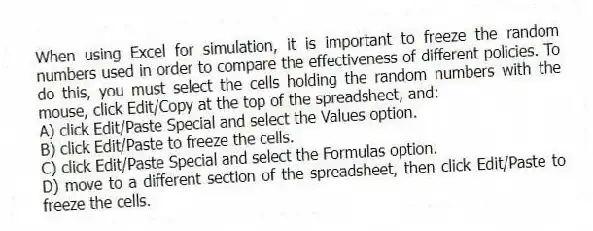
When using Excel for simulation, it is important to freeze the random numbers used in order to compare the effectiveness of different policies. To do this, you must select the cells holding the random numbers with the mouse, click Edit/Copy at the top of the spreadsheet, and:
A) click Edit/Paste Special and select the Values option.
B) click Edit/Paste to freeze the cells.
C) click Edit/Paste Special and select the Formulas option.
D) move to a different section of the spreadsheet, then click Edit/Paste to freeze the cells.
Correct Answer:
Verified
Q25: _ occurs when the simulation is repeated
Q26: _ are random events that the decision
Q27: One hundred monkeys are typing in Excel
Q28: A simulation model is used to test
Q29: A variable that is controlled by the
Q31: This table shows the distribution of grades
Q32: _ uses random numbers to generate simulation
Q33: To generate 80 random numbers in an
Q34: This table shows the distribution of grades
Q35: If the difference in results between different
Unlock this Answer For Free Now!
View this answer and more for free by performing one of the following actions

Scan the QR code to install the App and get 2 free unlocks

Unlock quizzes for free by uploading documents