
A Visual Approach to SPSS for Windows 2nd Edition by Leonard Stern
النسخة 2الرقم المعياري الدولي: 978-0205706051
A Visual Approach to SPSS for Windows 2nd Edition by Leonard Stern
النسخة 2الرقم المعياري الدولي: 978-0205706051 تمرين 2
Start SPSS. Start the tutorial. Expand the Introduction in the Table of Contents and read the topic Sample Files (it's just a single page). Exit the program when you've finished.
التوضيح
To read the tutorial of SPSS follow the instructions below:
Step 1:
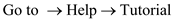
 We get the following window:
We get the following window:
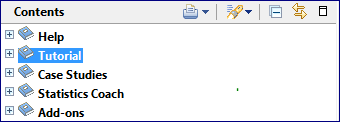 Step 2: Expand the tutorial by click on + the resultant window is as follows:
Step 2: Expand the tutorial by click on + the resultant window is as follows:
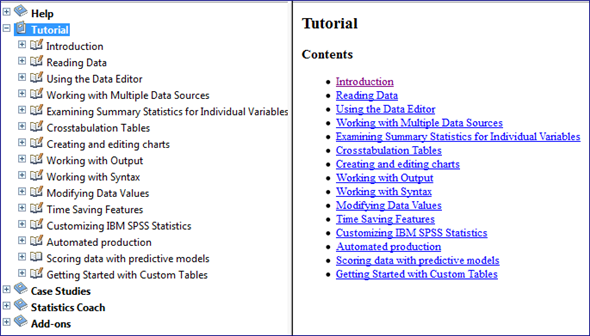 Step 3: Now click on Introduction then we get the following window:
Step 3: Now click on Introduction then we get the following window:
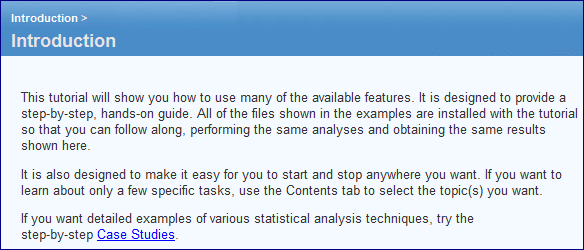
Step 1:
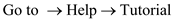
 We get the following window:
We get the following window: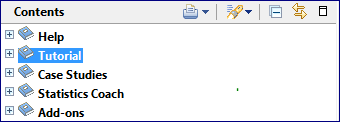 Step 2: Expand the tutorial by click on + the resultant window is as follows:
Step 2: Expand the tutorial by click on + the resultant window is as follows: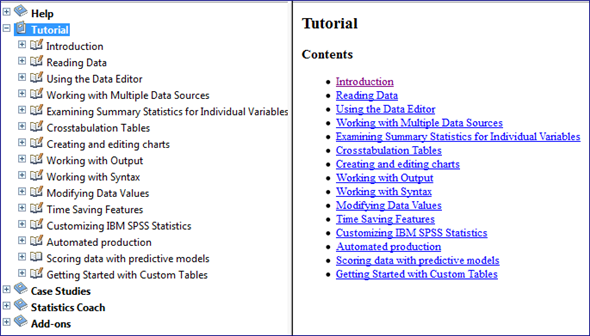 Step 3: Now click on Introduction then we get the following window:
Step 3: Now click on Introduction then we get the following window: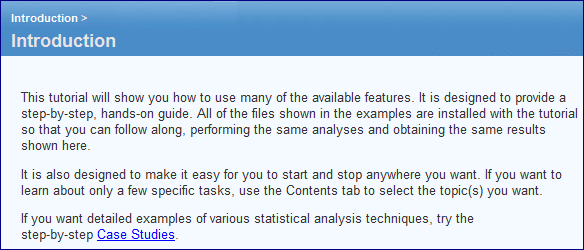
A Visual Approach to SPSS for Windows 2nd Edition by Leonard Stern
لماذا لم يعجبك هذا التمرين؟
أخرى 8 أحرف كحد أدنى و 255 حرفاً كحد أقصى
حرف 255








