
A Visual Approach to SPSS for Windows 2nd Edition by Leonard Stern
النسخة 2الرقم المعياري الدولي: 978-0205706051
A Visual Approach to SPSS for Windows 2nd Edition by Leonard Stern
النسخة 2الرقم المعياري الدولي: 978-0205706051 تمرين 1
Open the data file Ex2.1.sav that you previously created in Exercise 1. (If you did not previously create such a file, do it now.)
1. Create a new variable in the third column to produce a data set that is shown in the table below:
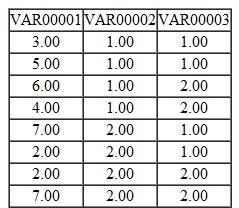
2. Insert a variable between VAR00001 and VAR00002.
3. Delete the variable VAR00003.
4. Type in the values of VAR00003 into the newly-created variable in column 2.
5. Save the data file using the name Ex2.1.2.sav.
Exercise 1
1. Type the data shown in the picture below into the SPSS Statistics Data Editor :
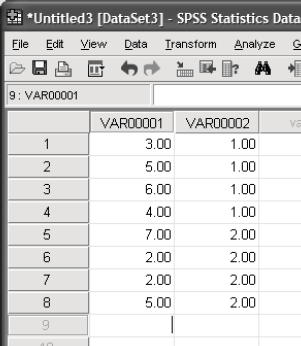
2. Save the data to your desktop as Ex2.1.sav
1. Create a new variable in the third column to produce a data set that is shown in the table below:
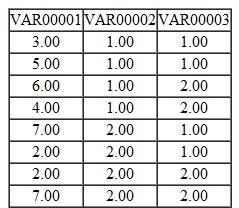
2. Insert a variable between VAR00001 and VAR00002.
3. Delete the variable VAR00003.
4. Type in the values of VAR00003 into the newly-created variable in column 2.
5. Save the data file using the name Ex2.1.2.sav.
Exercise 1
1. Type the data shown in the picture below into the SPSS Statistics Data Editor :
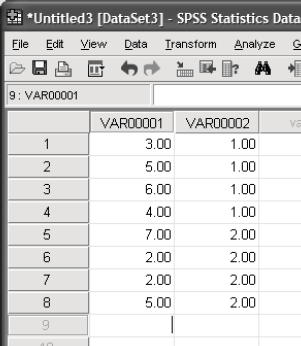
2. Save the data to your desktop as Ex2.1.sav
التوضيح
Open the data file Ex2.1.sav. The displa...
A Visual Approach to SPSS for Windows 2nd Edition by Leonard Stern
لماذا لم يعجبك هذا التمرين؟
أخرى 8 أحرف كحد أدنى و 255 حرفاً كحد أقصى
حرف 255








