Deck 4: Word 2013 : Merging Word Documents
Question
Question
Question
Question
Question
Question
Question
Question
Question
Question
Question
Question
Question
Question
Question
Question
Question
Question
Question
Question
Question
Question
Question
Question
Question
Question
Question
Question
Question
Question
Question
Question
Question
Question
Question
Question
Question
Question
Question
Question
Question
Question
Question
Question
Question
Question
Question
Question
Question
Question
Question
Question
Question
Question
Question
Question
Question

Unlock Deck
Sign up to unlock the cards in this deck!
Unlock Deck
Unlock Deck
1/57
Play
Full screen (f)
Deck 4: Word 2013 : Merging Word Documents
1
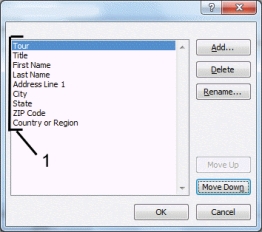
The dialog box shown in the accompanying figure is the New Address List dialog box
False
2
Which of the following would you NOT find in the data source?
A) Data fields
B) Field names
C) Data records
D) Merge fields
A) Data fields
B) Field names
C) Data records
D) Merge fields
D
3
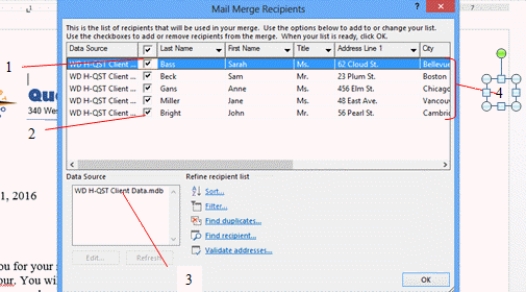
In the accompanying figure,records that have check marks will be included in the mail merge.
True
4
Categories,such as last name and street address,are data fields.

Unlock Deck
Unlock for access to all 57 flashcards in this deck.
Unlock Deck
k this deck
5
Filtering records pulls out records that meet specific criteria._________________________

Unlock Deck
Unlock for access to all 57 flashcards in this deck.
Unlock Deck
k this deck
6
When you sort records,you pull out the records that meet a certain criteria and include only those records in the merge._________________________

Unlock Deck
Unlock for access to all 57 flashcards in this deck.
Unlock Deck
k this deck
7
You can type merge fields into the main document.

Unlock Deck
Unlock for access to all 57 flashcards in this deck.
Unlock Deck
k this deck
8
When you are creating a data source,you must insert data into every field of a record.

Unlock Deck
Unlock for access to all 57 flashcards in this deck.
Unlock Deck
k this deck
9
Merging to a new file creates an individual document for each customized letter.

Unlock Deck
Unlock for access to all 57 flashcards in this deck.
Unlock Deck
k this deck
10
In the New Address List dialog box,you can press [Tab] at the end of the last field to start a new record._________________________

Unlock Deck
Unlock for access to all 57 flashcards in this deck.
Unlock Deck
k this deck
11
What results when a main document is merged with a data source?
A) A set of identical documents
B) Data records
C) A set of customized documents
D) Boilerplate text
A) A set of identical documents
B) Data records
C) A set of customized documents
D) Boilerplate text

Unlock Deck
Unlock for access to all 57 flashcards in this deck.
Unlock Deck
k this deck
12
Sorting the ____ determines the order in which they are merged.
A) fields
B) records
C) names
D) filters
A) fields
B) records
C) names
D) filters

Unlock Deck
Unlock for access to all 57 flashcards in this deck.
Unlock Deck
k this deck
13
Item 1,shown in the accompanying figure,is used to include all records in the merge.

Unlock Deck
Unlock for access to all 57 flashcards in this deck.
Unlock Deck
k this deck
14
Categories,such as last name and street address,are data records.

Unlock Deck
Unlock for access to all 57 flashcards in this deck.
Unlock Deck
k this deck
15
Which of the following contains merge fields?
A) Merge source
B) Data record
C) Main document
D) Data source
A) Merge source
B) Data record
C) Main document
D) Data source

Unlock Deck
Unlock for access to all 57 flashcards in this deck.
Unlock Deck
k this deck
16
Item 1 in the accompanying figure shows fields in the data source.

Unlock Deck
Unlock for access to all 57 flashcards in this deck.
Unlock Deck
k this deck
17
The file with the unique data for individual people or items is called the merge source._________________________

Unlock Deck
Unlock for access to all 57 flashcards in this deck.
Unlock Deck
k this deck
18
Which of the following contains the unique information for each individual or item?
A) Merge source
B) Data source
C) Data file
D) Main document
A) Merge source
B) Data source
C) Data file
D) Main document

Unlock Deck
Unlock for access to all 57 flashcards in this deck.
Unlock Deck
k this deck
19
The text that appears in every version of a merged document is often called boilerplate text.

Unlock Deck
Unlock for access to all 57 flashcards in this deck.
Unlock Deck
k this deck
20
A data record is a complete set of related information for an individual or an item,such as one person's name and address._________________________

Unlock Deck
Unlock for access to all 57 flashcards in this deck.
Unlock Deck
k this deck
21

The accompanying figure shows the ____ task pane.
A) Mail Merge
B) Mailings
C) Merge
D) Create Merge

Unlock Deck
Unlock for access to all 57 flashcards in this deck.
Unlock Deck
k this deck
22
The Start Mail Merge button appears in the ____ group on the MAILINGS tab.
A) New Mail Merge
B) Start Mail Merge
C) Mail Merge
D) Merge
A) New Mail Merge
B) Start Mail Merge
C) Mail Merge
D) Merge

Unlock Deck
Unlock for access to all 57 flashcards in this deck.
Unlock Deck
k this deck
23
You select the type of document you want to create in step ____ of the mail merge process.
A) 1
B) 2
C) 3
D) 4
A) 1
B) 2
C) 3
D) 4

Unlock Deck
Unlock for access to all 57 flashcards in this deck.
Unlock Deck
k this deck
24
If you created a main document based on an existing document entitled "Confirmation Letter," what default filename would Word give the main document?
A) Confirmation Letter-1
B) MergedDocument1
C) Confirmation Letter-merge
D) Document1
A) Confirmation Letter-1
B) MergedDocument1
C) Confirmation Letter-merge
D) Document1

Unlock Deck
Unlock for access to all 57 flashcards in this deck.
Unlock Deck
k this deck
25
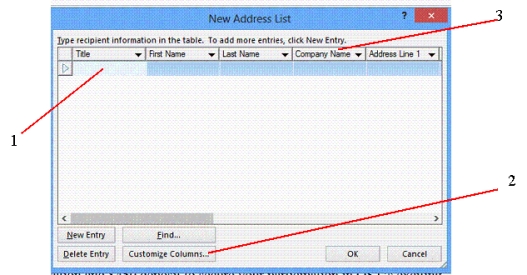
Item 3 in the accompanying figure is a(n)____.
A) column heading
B) record
C) address
D) main document

Unlock Deck
Unlock for access to all 57 flashcards in this deck.
Unlock Deck
k this deck
26
Which of the following can not be a data source for a mail merge?
A) An Excel worksheet.
B) An Outlook contact list.
C) A PowerPoint presentation.
D) An Access database.
A) An Excel worksheet.
B) An Outlook contact list.
C) A PowerPoint presentation.
D) An Access database.

Unlock Deck
Unlock for access to all 57 flashcards in this deck.
Unlock Deck
k this deck
27
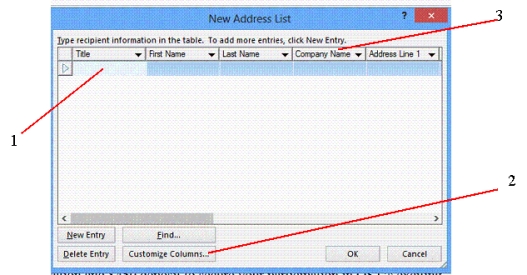
Click item 2 in the accompanying figure if you want to ____.
A) sort and filter data
B) modify the fields included in the data source
C) modify the records
D) modify the data

Unlock Deck
Unlock for access to all 57 flashcards in this deck.
Unlock Deck
k this deck
28
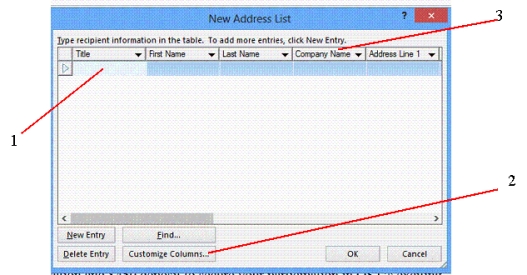
The dialog box in the accompanying figure is used to ____.
A) add records to the data source
B) add fields to the data source
C) sort and filter records
D) print labels

Unlock Deck
Unlock for access to all 57 flashcards in this deck.
Unlock Deck
k this deck
29
A(n)____ cannot be selected as the document type in the Mail Merge task pane.
A) Letter
B) Directory
C) Fax
D) E-mail message
A) Letter
B) Directory
C) Fax
D) E-mail message

Unlock Deck
Unlock for access to all 57 flashcards in this deck.
Unlock Deck
k this deck
30
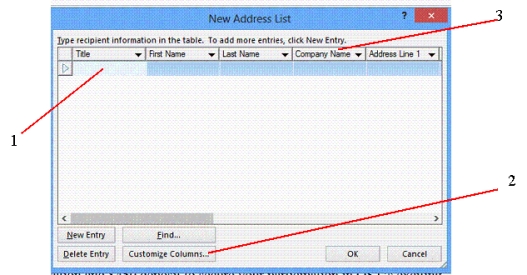
Use the ____ dialog box to select the recipients to include in the mail merge.
A) Edit Mail Merge
B) Mail Merge
C) Mail Merge Recipients
D) Edit Data Source

Unlock Deck
Unlock for access to all 57 flashcards in this deck.
Unlock Deck
k this deck
31
The mail merge process has ____ steps.
A) five
B) six
C) seven
D) eight
A) five
B) six
C) seven
D) eight

Unlock Deck
Unlock for access to all 57 flashcards in this deck.
Unlock Deck
k this deck
32
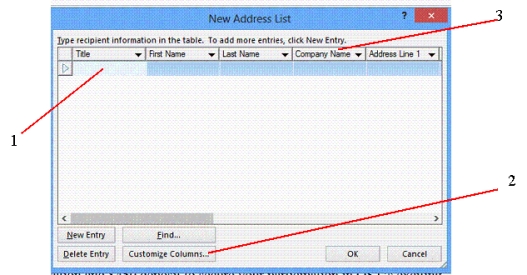
Item 3 in the accompanying figure is an example of a ____.
A) template
B) profile
C) field name
D) record

Unlock Deck
Unlock for access to all 57 flashcards in this deck.
Unlock Deck
k this deck
33
You select a data source to use for the merge in step ____ of the mail merge process.
A) 1
B) 2
C) 3
D) 4
A) 1
B) 2
C) 3
D) 4

Unlock Deck
Unlock for access to all 57 flashcards in this deck.
Unlock Deck
k this deck
34
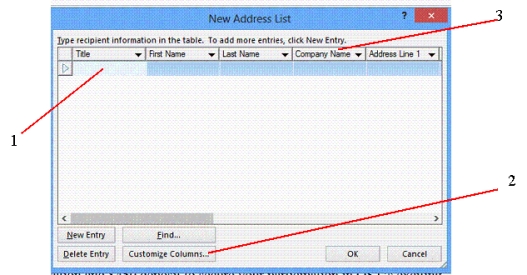
Item 1 in the accompanying figure is where you ____.
A) sort and filter data
B) create a merge
C) enter data for the first record
D) add and delete fields

Unlock Deck
Unlock for access to all 57 flashcards in this deck.
Unlock Deck
k this deck
35
Click the ____ option button in the Mail Merge task pane to use an Outlook contact list as a data source for a merge.
A) Use Outlook contacts list
B) Select Contacts
C) Select from Outlook contacts
D) Mail Merge Recipients
A) Use Outlook contacts list
B) Select Contacts
C) Select from Outlook contacts
D) Mail Merge Recipients

Unlock Deck
Unlock for access to all 57 flashcards in this deck.
Unlock Deck
k this deck
36

Which step of the mail merge process is shown in the accompanying figure?
A) 1
B) 2
C) 3
D) 4

Unlock Deck
Unlock for access to all 57 flashcards in this deck.
Unlock Deck
k this deck
37
After selecting the document type for a mail merge,the next step is to ____.
A) choose the recipients
B) select the starting document
C) select the document type
D) insert merge fields
A) choose the recipients
B) select the starting document
C) select the document type
D) insert merge fields

Unlock Deck
Unlock for access to all 57 flashcards in this deck.
Unlock Deck
k this deck
38
To start a mail merge,click the Start Mail Merge button on the MAILINGS tab,then click ____.
A) Step-by-Step Mail Merge Wizard
B) New Mail Merge
C) Start Mail Merge
D) Start Mail Merge Wizard
A) Step-by-Step Mail Merge Wizard
B) New Mail Merge
C) Start Mail Merge
D) Start Mail Merge Wizard

Unlock Deck
Unlock for access to all 57 flashcards in this deck.
Unlock Deck
k this deck
39
The first step in the mail merge process is to ____.
A) choose the recipients
B) select the starting document
C) select the document type
D) insert merge fields
A) choose the recipients
B) select the starting document
C) select the document type
D) insert merge fields

Unlock Deck
Unlock for access to all 57 flashcards in this deck.
Unlock Deck
k this deck
40
The first thing you must do when creating a new data source is ____.
A) add the records
B) determine the fields to include
C) filter the data
D) insert the merge fields
A) add the records
B) determine the fields to include
C) filter the data
D) insert the merge fields

Unlock Deck
Unlock for access to all 57 flashcards in this deck.
Unlock Deck
k this deck
41
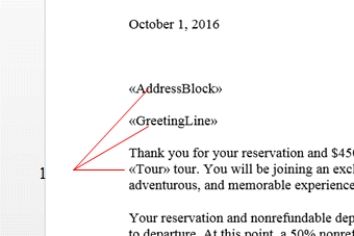
What does item 1 in the accompanying figure point to?

Unlock Deck
Unlock for access to all 57 flashcards in this deck.
Unlock Deck
k this deck
42
If you want to add new records or modify existing records,click Edit recipient list in the ____ pane.
A) Task
B) Mail Merge
C) Main Document
D) Merge
A) Task
B) Mail Merge
C) Main Document
D) Merge

Unlock Deck
Unlock for access to all 57 flashcards in this deck.
Unlock Deck
k this deck
43
Some of the merge fields,such as name,have different ____ to choose from.
A) formats
B) typefaces
C) languages
D) colors
A) formats
B) typefaces
C) languages
D) colors

Unlock Deck
Unlock for access to all 57 flashcards in this deck.
Unlock Deck
k this deck
44
To sort a group of records in ascending order by state,click the State ____________________.

Unlock Deck
Unlock for access to all 57 flashcards in this deck.
Unlock Deck
k this deck
45
You can insert merge fields using the Address Block,Greeting Line,and Insert Merge Field buttons in the ____ group on the MAILINGS tab.
A) Create
B) Start Mail Merge
C) Fields
D) Write & Insert Fields
A) Create
B) Start Mail Merge
C) Fields
D) Write & Insert Fields

Unlock Deck
Unlock for access to all 57 flashcards in this deck.
Unlock Deck
k this deck
46
Use the ____________________ dialog box to apply advanced sort and filter options to a data source.

Unlock Deck
Unlock for access to all 57 flashcards in this deck.
Unlock Deck
k this deck
47
When creating labels,use the ____ dialog box to select a label size and to specify the type of printer you plan to use.
A) Labels
B) Create Labels
C) Label Options
D) Format Labels
A) Labels
B) Create Labels
C) Label Options
D) Format Labels

Unlock Deck
Unlock for access to all 57 flashcards in this deck.
Unlock Deck
k this deck
48
Use the ____ dialog box to specify the fields you want to include in an address block.
A) Insert Address Block
B) Insert Field
C) Edit Address Block
D) Format Address Block
A) Insert Address Block
B) Insert Field
C) Edit Address Block
D) Format Address Block

Unlock Deck
Unlock for access to all 57 flashcards in this deck.
Unlock Deck
k this deck
49
It is a good idea to ____ the merged data before completing the merge.
A) preview
B) lock
C) highlight
D) count
A) preview
B) lock
C) highlight
D) count

Unlock Deck
Unlock for access to all 57 flashcards in this deck.
Unlock Deck
k this deck
50
Which of the following characters surrounds a merge field in a main document?
A) (( ))
B) << >>
C) / / \\
D) [[ ]]
A) (( ))
B) << >>
C) / / \\
D) [[ ]]

Unlock Deck
Unlock for access to all 57 flashcards in this deck.
Unlock Deck
k this deck
51
In a mail merge,the ____________________ document contains boilerplate text.

Unlock Deck
Unlock for access to all 57 flashcards in this deck.
Unlock Deck
k this deck
52
What does it mean to merge with an existing data source?

Unlock Deck
Unlock for access to all 57 flashcards in this deck.
Unlock Deck
k this deck
53
To create or change the return address for an envelope mail merge,use the ____ dialog box.
A) Word Options
B) Label Options
C) Mail Merge Recipients
D) Labels
A) Word Options
B) Label Options
C) Mail Merge Recipients
D) Labels

Unlock Deck
Unlock for access to all 57 flashcards in this deck.
Unlock Deck
k this deck
54
In a mail merge,a(n)____________________ contains a complete set of related information about each individual or item,such as one person's name and address.

Unlock Deck
Unlock for access to all 57 flashcards in this deck.
Unlock Deck
k this deck
55
You write your letter and insert merge fields in step ____ of the mail merge process.
A) 1
B) 3
C) 4
D) 5
A) 1
B) 3
C) 4
D) 5

Unlock Deck
Unlock for access to all 57 flashcards in this deck.
Unlock Deck
k this deck
56
Provide an example of customizing a merged document.

Unlock Deck
Unlock for access to all 57 flashcards in this deck.
Unlock Deck
k this deck
57
What is one advantage of merging to a printer instead of to a new file?
A) You can avoid creating a large file.
B) You can edit the main document.
C) You can edit the individual merge documents.
D) You can save each merge document as a separate file.
A) You can avoid creating a large file.
B) You can edit the main document.
C) You can edit the individual merge documents.
D) You can save each merge document as a separate file.

Unlock Deck
Unlock for access to all 57 flashcards in this deck.
Unlock Deck
k this deck



