Deck 6: Powerpoint 2013 : Enhancing Charts
Question
Question
Question
Question
Question
Question
Question
Question
Question
Question
Question
Question
Question
Question
Question
Question
Question
Question
Question
Question
Question
Question
Question
Question
Question
Question
Question
Question
Question
Question
Question
Question
Question
Question
Question
Question
Question
Question
Question
Question
Question
Question
Question
Question
Question
Question
Question
Question
Question
Question
Question
Question

Unlock Deck
Sign up to unlock the cards in this deck!
Unlock Deck
Unlock Deck
1/52
Play
Full screen (f)
Deck 6: Powerpoint 2013 : Enhancing Charts
1
The object you create with a source program is called the destination file.
False
2
Excel charts can be embedded or linked in PowerPoint.
True
3
The Chart Styles button provides chart styles and color themes you can apply to charts.
True
4
A linked object is stored in its source file.

Unlock Deck
Unlock for access to all 52 flashcards in this deck.
Unlock Deck
k this deck
5
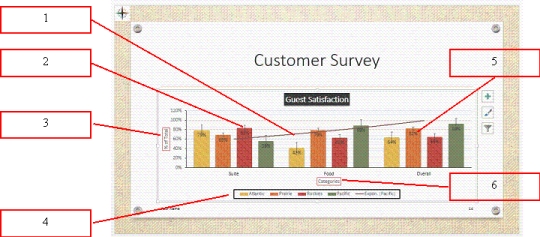
In the accompanying figure,number 1 is pointing to the horizontal axis title.

Unlock Deck
Unlock for access to all 52 flashcards in this deck.
Unlock Deck
k this deck
6
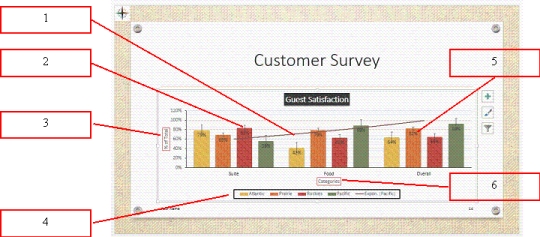
In the accompanying figure,number 3 is pointing to an error bar.

Unlock Deck
Unlock for access to all 52 flashcards in this deck.
Unlock Deck
k this deck
7
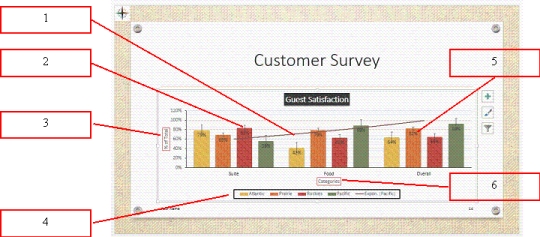
In the accompanying figure,number 2 is pointing to an error bar.

Unlock Deck
Unlock for access to all 52 flashcards in this deck.
Unlock Deck
k this deck
8
Excel is integrated with PowerPoint.

Unlock Deck
Unlock for access to all 52 flashcards in this deck.
Unlock Deck
k this deck
9
When a file is linked to PowerPoint and you want to edit it in its source program,PowerPoint must be closed.

Unlock Deck
Unlock for access to all 52 flashcards in this deck.
Unlock Deck
k this deck
10
Major ____ identify major units on the axis and are usually identified by a tick mark.
A) axis
B) labels
C) borders
D) gridlines
A) axis
B) labels
C) borders
D) gridlines

Unlock Deck
Unlock for access to all 52 flashcards in this deck.
Unlock Deck
k this deck
11
If you animate a chart's data markers as a series,the entire data series is animated as a group.

Unlock Deck
Unlock for access to all 52 flashcards in this deck.
Unlock Deck
k this deck
12
Minor gridlines can be identified by a tick mark.

Unlock Deck
Unlock for access to all 52 flashcards in this deck.
Unlock Deck
k this deck
13
A pie chart is designed to display data from one data series in proportion to the sum of all of the data series.

Unlock Deck
Unlock for access to all 52 flashcards in this deck.
Unlock Deck
k this deck
14
____ are small lines of measurement that intersect an axis and identify the categories,values,or series in a chart.
A) Error bars
B) Trendlines
C) Tick marks
D) Axis lines
A) Error bars
B) Trendlines
C) Tick marks
D) Axis lines

Unlock Deck
Unlock for access to all 52 flashcards in this deck.
Unlock Deck
k this deck
15
The Chart Styles button allows you to show or hide axes,labels,or gridlines.

Unlock Deck
Unlock for access to all 52 flashcards in this deck.
Unlock Deck
k this deck
16
When you create an Excel chart in PowerPoint,you can perform advanced commands on Excel data in the worksheet window in PowerPoint.

Unlock Deck
Unlock for access to all 52 flashcards in this deck.
Unlock Deck
k this deck
17
A linked chart is saved as a separate file.

Unlock Deck
Unlock for access to all 52 flashcards in this deck.
Unlock Deck
k this deck
18
You can add tick marks in the ____ pane.
A) Title
B) Chart Options
C) Format Axis
D) Format Chart
A) Title
B) Chart Options
C) Format Axis
D) Format Chart

Unlock Deck
Unlock for access to all 52 flashcards in this deck.
Unlock Deck
k this deck
19
Click the ____ button in the Chart Layouts group to choose a chart layout from the Layout gallery.
A) Chart Style
B) Chart Layout
C) Quick Access
D) Quick Layout
A) Chart Style
B) Chart Layout
C) Quick Access
D) Quick Layout

Unlock Deck
Unlock for access to all 52 flashcards in this deck.
Unlock Deck
k this deck
20
The Change Chart Type button is in the ____ group.
A) Type
B) Chart
C) Style
D) Change
A) Type
B) Chart
C) Style
D) Change

Unlock Deck
Unlock for access to all 52 flashcards in this deck.
Unlock Deck
k this deck
21
A link is a ____.
A) connection between a source file and a destination file
B) connection between an embedded object and a source file
C) picture that is pasted to a slide
D) chart created using Microsoft Graph
A) connection between a source file and a destination file
B) connection between an embedded object and a source file
C) picture that is pasted to a slide
D) chart created using Microsoft Graph

Unlock Deck
Unlock for access to all 52 flashcards in this deck.
Unlock Deck
k this deck
22
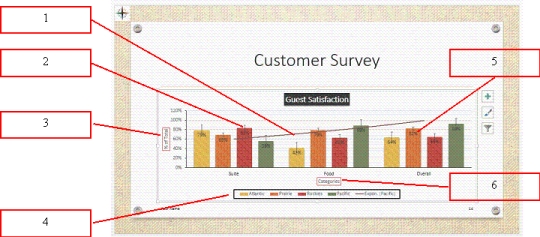
In the accompanying figure,number 4 is pointing to a(n)____________________.

Unlock Deck
Unlock for access to all 52 flashcards in this deck.
Unlock Deck
k this deck
23
You can enter a value from ____% to 100% in the Series Overlap text box.
A) -100
B) -10
C) 0
D) 50
A) -100
B) -10
C) 0
D) 50

Unlock Deck
Unlock for access to all 52 flashcards in this deck.
Unlock Deck
k this deck
24
Linear Up is a type of ____ that you can apply to data series markers.
A) gradient
B) pattern
C) trendline
D) tick mark
A) gradient
B) pattern
C) trendline
D) tick mark

Unlock Deck
Unlock for access to all 52 flashcards in this deck.
Unlock Deck
k this deck
25
The following statement is NOT true about linked objects:
A) Your PowerPoint presentation must be open to update a linked object.
B) You must have access to the linked object's source file.
C) You must have access to the linked object's source program.
D) You can open a linked object by double-clicking it.
A) Your PowerPoint presentation must be open to update a linked object.
B) You must have access to the linked object's source file.
C) You must have access to the linked object's source program.
D) You can open a linked object by double-clicking it.

Unlock Deck
Unlock for access to all 52 flashcards in this deck.
Unlock Deck
k this deck
26
The program used to create an embedded object is called the ____ program.
A) source
B) embedded
C) destination
D) linked
A) source
B) embedded
C) destination
D) linked

Unlock Deck
Unlock for access to all 52 flashcards in this deck.
Unlock Deck
k this deck
27
You can animate data markers of the same color individually ____.
A) by category
B) by chart
C) by group
D) by series
A) by category
B) by chart
C) by group
D) by series

Unlock Deck
Unlock for access to all 52 flashcards in this deck.
Unlock Deck
k this deck
28

The chart in the accompanying figure has ____ series for each category.
A) 1
B) 2
C) 3
D) 4

Unlock Deck
Unlock for access to all 52 flashcards in this deck.
Unlock Deck
k this deck
29
To edit or change a linked object,____.
A) click the object,then click the Link button on the HOME tab
B) double-click the source program
C) open the linked object's source file
D) open the Links dialog box
A) click the object,then click the Link button on the HOME tab
B) double-click the source program
C) open the linked object's source file
D) open the Links dialog box

Unlock Deck
Unlock for access to all 52 flashcards in this deck.
Unlock Deck
k this deck
30
In the chart in the accompanying figure,Rockies is a ____.
A) data series
B) data marker
C) category
D) legend
A) data series
B) data marker
C) category
D) legend

Unlock Deck
Unlock for access to all 52 flashcards in this deck.
Unlock Deck
k this deck
31
When adjusting the space between data series markers,a positive number ____.
A) moves the data markers up in the plot area
B) adds space between the data markers
C) moves the data markers to the left in the plot area
D) overlaps the data markers
A) moves the data markers up in the plot area
B) adds space between the data markers
C) moves the data markers to the left in the plot area
D) overlaps the data markers

Unlock Deck
Unlock for access to all 52 flashcards in this deck.
Unlock Deck
k this deck
32

The chart in the accompanying figure has ____ categories.
A) 1
B) 2
C) 3
D) 4

Unlock Deck
Unlock for access to all 52 flashcards in this deck.
Unlock Deck
k this deck
33
To format a linked Excel worksheet,right-click it and then click ____.
A) Format Object
B) Format Painter
C) Format Linked Object
D) Format
A) Format Object
B) Format Painter
C) Format Linked Object
D) Format

Unlock Deck
Unlock for access to all 52 flashcards in this deck.
Unlock Deck
k this deck
34
A destination file is ____.
A) the file that is saved by a source program when creating an embedded object
B) another type of source file
C) a linked object
D) the file,such as a presentation file,where an object is embedded
A) the file that is saved by a source program when creating an embedded object
B) another type of source file
C) a linked object
D) the file,such as a presentation file,where an object is embedded

Unlock Deck
Unlock for access to all 52 flashcards in this deck.
Unlock Deck
k this deck
35
When you change the source file of a linked object,____.
A) the linked object becomes invalid and is removed from the slide
B) a new linked object is created
C) the linked object reflects the changes made
D) access to the linked object is restricted
A) the linked object becomes invalid and is removed from the slide
B) a new linked object is created
C) the linked object reflects the changes made
D) access to the linked object is restricted

Unlock Deck
Unlock for access to all 52 flashcards in this deck.
Unlock Deck
k this deck
36
The object you create with the source program is saved to a file called the ____ file.
A) destination
B) linked
C) source
D) fixed layout
A) destination
B) linked
C) source
D) fixed layout

Unlock Deck
Unlock for access to all 52 flashcards in this deck.
Unlock Deck
k this deck
37
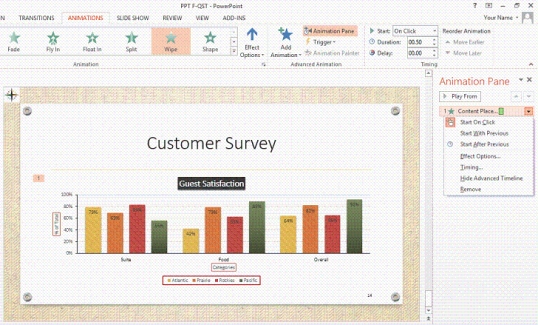
In the accompanying figure,the small pink #1 to the left of the chart indicates that the chart is ____.
A) filled with a gradient
B) a linked
C) animated
D) embedded

Unlock Deck
Unlock for access to all 52 flashcards in this deck.
Unlock Deck
k this deck
38
To change the space between data series markers in a chart,____.
A) adjust the number in the Series Overlap text box
B) drag a data series marker left or right
C) change the width of the data series marker outline
D) modify the data series marker formula
A) adjust the number in the Series Overlap text box
B) drag a data series marker left or right
C) change the width of the data series marker outline
D) modify the data series marker formula

Unlock Deck
Unlock for access to all 52 flashcards in this deck.
Unlock Deck
k this deck
39
Which tab is used for modifying a chart?
A) CHART TOOLS DESIGN
B) EXCEL
C) EXCEL TOOLS
D) MODIFY CHART
A) CHART TOOLS DESIGN
B) EXCEL
C) EXCEL TOOLS
D) MODIFY CHART

Unlock Deck
Unlock for access to all 52 flashcards in this deck.
Unlock Deck
k this deck
40
Which group in PowerPoint allows you to format the chart title and axis labels?
A) Arrange
B) Shape Styles
C) Chart Styles
D) Chart Designs
A) Arrange
B) Shape Styles
C) Chart Styles
D) Chart Designs

Unlock Deck
Unlock for access to all 52 flashcards in this deck.
Unlock Deck
k this deck
41
The object you create with a source program is saved in a(n)destination file._________________________

Unlock Deck
Unlock for access to all 52 flashcards in this deck.
Unlock Deck
k this deck
42
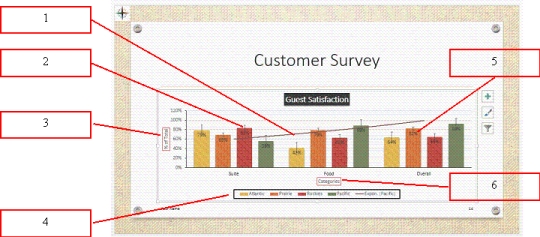
In the accompanying figure,number 2 points to a(n)____________________.

Unlock Deck
Unlock for access to all 52 flashcards in this deck.
Unlock Deck
k this deck
43
Minor gridlines are darker in color than other gridlines._________________________

Unlock Deck
Unlock for access to all 52 flashcards in this deck.
Unlock Deck
k this deck
44
A(n)linked object is stored in its source file,not on a presentation slide like an embedded objects._________________________

Unlock Deck
Unlock for access to all 52 flashcards in this deck.
Unlock Deck
k this deck
45
Major ____________________ identify major units on the axis and are usually identified by tick marks.

Unlock Deck
Unlock for access to all 52 flashcards in this deck.
Unlock Deck
k this deck
46
____________________ gridlines identify minor units on the axis and are usually identified by tick marks.

Unlock Deck
Unlock for access to all 52 flashcards in this deck.
Unlock Deck
k this deck
47
Describe in detail your understanding of embedded and linked charts.Discuss their differences and similarities and properly define the terms "source file," "destination file," and "source program."

Unlock Deck
Unlock for access to all 52 flashcards in this deck.
Unlock Deck
k this deck
48
You can change the color and effects of chart elements by applying one of the ____________________ in the Chart Styles gallery.

Unlock Deck
Unlock for access to all 52 flashcards in this deck.
Unlock Deck
k this deck
49
Explain how a chart is animated.Describe which parts of the chart can be animated and how the animation works.

Unlock Deck
Unlock for access to all 52 flashcards in this deck.
Unlock Deck
k this deck
50
Exit animation effects cause an object to leave the slide._________________________

Unlock Deck
Unlock for access to all 52 flashcards in this deck.
Unlock Deck
k this deck
51
Animating data markers individually by ____________________ displays the data markers of each series.

Unlock Deck
Unlock for access to all 52 flashcards in this deck.
Unlock Deck
k this deck
52
Animating data markers individually by ____________________ displays the data markers of each category in the chart.

Unlock Deck
Unlock for access to all 52 flashcards in this deck.
Unlock Deck
k this deck



