Deck 2: Creating a Basic Presentation
Question
Question
Question
Question
Question
Question
Question
Question
Question
Question
Question
Question
Question
Question
Question
Question
Question
Question
Question
Question
Question
Question
Question
Question
Question
Question
Question
Question
Question
Question
Question
Question
Question
Question
Question
Question
Question
Question
Question
Question
Question
Question
Question
Question
Question
Question
Question
Question
Question
Question
Question
Question
Question
Question
Question
Question
Question
Question
Question
Question
Question
Question
Question
Question
Question
Question
Question
Question
Question
Question
Question
Question
Question
Question
Question
Question
Question
Question
Question
Question

Unlock Deck
Sign up to unlock the cards in this deck!
Unlock Deck
Unlock Deck
1/100
Play
Full screen (f)
Deck 2: Creating a Basic Presentation
1
In Normal view, the Notes pane can be displayed ________ the Slide pane.
A)to the left of
B)to the right of
C)above
D)below
A)to the left of
B)to the right of
C)above
D)below
D
2
A ________ is a designer-quality appearance that includes coordinating colors, matching fonts, and effects such as shadows.
A)template
B)theme
C)style
D)placeholder
A)template
B)theme
C)style
D)placeholder
B
3
Which of the following panes is displayed in Normal view?
A)Slide Show
B)Slides
C)Reading
D)Outline
A)Slide Show
B)Slides
C)Reading
D)Outline
B
4
Which of the following is the default PowerPoint workspace view?
A)Normal
B)Reading
C)Notes Page
D)Slide Sorter
A)Normal
B)Reading
C)Notes Page
D)Slide Sorter

Unlock Deck
Unlock for access to all 100 flashcards in this deck.
Unlock Deck
k this deck
5
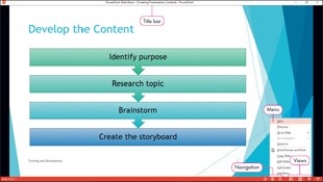 The figure shown above shows a screen using ________ view.
The figure shown above shows a screen using ________ view.A)Slide Sorter
B)Outline
C)Presenter
D)Reading

Unlock Deck
Unlock for access to all 100 flashcards in this deck.
Unlock Deck
k this deck
6
A ________ is the basic element of PowerPoint.
A)slide
B)page
C)frame
D)storyboard
A)slide
B)page
C)frame
D)storyboard

Unlock Deck
Unlock for access to all 100 flashcards in this deck.
Unlock Deck
k this deck
7
 The figure shown above depicts PowerPoint's ________ view.
The figure shown above depicts PowerPoint's ________ view.A)Slide Sorter
B)Presenter
C)Reading
D)Normal

Unlock Deck
Unlock for access to all 100 flashcards in this deck.
Unlock Deck
k this deck
8
The default file extension for a 2016 PowerPoint presentation is ________.
A))ppt
B))pptx
C))ppsx
D))potx
A))ppt
B))pptx
C))ppsx
D))potx

Unlock Deck
Unlock for access to all 100 flashcards in this deck.
Unlock Deck
k this deck
9
Which of the following views would you use to simultaneously display multiple slides and easily change the order of the slides, or to delete one or more slides?
A)Slide Sorter
B)Outline
C)Normal
D)Reading
A)Slide Sorter
B)Outline
C)Normal
D)Reading

Unlock Deck
Unlock for access to all 100 flashcards in this deck.
Unlock Deck
k this deck
10
The ________ is the main workspace and displays the current slide.
A)Notes pane
B)Slide pane
C)Storyboard
D)Placeholder
A)Notes pane
B)Slide pane
C)Storyboard
D)Placeholder

Unlock Deck
Unlock for access to all 100 flashcards in this deck.
Unlock Deck
k this deck
11
Which of the following views would you use to deliver a presentation using two monitors simultaneously?
A)Normal
B)Outline
C)Presenter
D)Reading
A)Normal
B)Outline
C)Presenter
D)Reading

Unlock Deck
Unlock for access to all 100 flashcards in this deck.
Unlock Deck
k this deck
12
A group of slides is called a ________.
A)deck
B)stack
C)storyboard
D)set
A)deck
B)stack
C)storyboard
D)set

Unlock Deck
Unlock for access to all 100 flashcards in this deck.
Unlock Deck
k this deck
13
A(n)________ is miniature view of a slide that is displayed in the Slides pane.
A)icon
B)thumbnail
C)logo
D)emblem
A)icon
B)thumbnail
C)logo
D)emblem

Unlock Deck
Unlock for access to all 100 flashcards in this deck.
Unlock Deck
k this deck
14
In Normal view, PowerPoint's ________ contains buttons such as Notes, Comments, and View.
A)status bar
B)Outline pane
C)Ribbon
D)Quick Access Toolbar
A)status bar
B)Outline pane
C)Ribbon
D)Quick Access Toolbar

Unlock Deck
Unlock for access to all 100 flashcards in this deck.
Unlock Deck
k this deck
15
Title Slide, Blank, and Picture with Caption are examples of ________.
A)templates
B)layouts
C)styles
D)themes
A)templates
B)layouts
C)styles
D)themes

Unlock Deck
Unlock for access to all 100 flashcards in this deck.
Unlock Deck
k this deck
16
Which of the following views would you use to enter and edit large amounts of text that you can look at when presenting?
A)Notes
B)Outline
C)Presenter
D)Reading
A)Notes
B)Outline
C)Presenter
D)Reading

Unlock Deck
Unlock for access to all 100 flashcards in this deck.
Unlock Deck
k this deck
17
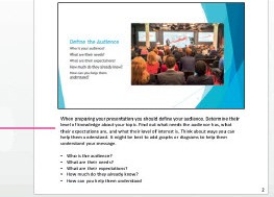 In the figure shown above, the line points to ________.
In the figure shown above, the line points to ________.A)a storyboard
B)speaker notes
C)a transition
D)an animation

Unlock Deck
Unlock for access to all 100 flashcards in this deck.
Unlock Deck
k this deck
18
The default file extension for a 2016 PowerPoint show is ________.
A))potm
B))pptx
C))ppsx
D))ppsm
A))potm
B))pptx
C))ppsx
D))ppsm

Unlock Deck
Unlock for access to all 100 flashcards in this deck.
Unlock Deck
k this deck
19
A(n)________ is a visual map of a presentation that displays the content of each slide in the slide show.
A)thumbnail
B)icon
C)outline
D)storyboard
A)thumbnail
B)icon
C)outline
D)storyboard

Unlock Deck
Unlock for access to all 100 flashcards in this deck.
Unlock Deck
k this deck
20
When making the transition from a storyboard to a PowerPoint presentation, which of the following is not suggested in the textbook?
A)Use short phrases instead of complete sentences
B)Have phrases begin with active voice
C)Follow the 6 x 6 guideline of no more than six words per line and six lines per slide
D)Use parallel construction with your bullets
A)Use short phrases instead of complete sentences
B)Have phrases begin with active voice
C)Follow the 6 x 6 guideline of no more than six words per line and six lines per slide
D)Use parallel construction with your bullets

Unlock Deck
Unlock for access to all 100 flashcards in this deck.
Unlock Deck
k this deck
21
A(n)________ is a written note or drawing on a slide that provides additional commentary or explanation.
A)imprint
B)comment
C)animation
D)annotation
A)imprint
B)comment
C)animation
D)annotation

Unlock Deck
Unlock for access to all 100 flashcards in this deck.
Unlock Deck
k this deck
22
When delivering a presentation, which of the following actions does not advance to the next slide?
A)Right-clicking the mouse
B)Left-clicking the mouse
C)Pressing Enter
D)Clicking the right arrow on the screen
A)Right-clicking the mouse
B)Left-clicking the mouse
C)Pressing Enter
D)Clicking the right arrow on the screen

Unlock Deck
Unlock for access to all 100 flashcards in this deck.
Unlock Deck
k this deck
23
Which of the following handout printing options places thumbnails of the slides on the left and lines on which the audience can write on the right side?
A)Two slides per page
B)Three slides per page
C)Five slides per page
D)Nine slides per page
A)Two slides per page
B)Three slides per page
C)Five slides per page
D)Nine slides per page

Unlock Deck
Unlock for access to all 100 flashcards in this deck.
Unlock Deck
k this deck
24
Which of the following is not an option when printing a PowerPoint presentation?
A)Full Page Slides
B)Notes Pages
C)Outlines
D)Annotations
A)Full Page Slides
B)Notes Pages
C)Outlines
D)Annotations

Unlock Deck
Unlock for access to all 100 flashcards in this deck.
Unlock Deck
k this deck
25
Doors is an example of a(n)________.
A)annotation
B)evolution
C)simulation
D)transition
A)annotation
B)evolution
C)simulation
D)transition

Unlock Deck
Unlock for access to all 100 flashcards in this deck.
Unlock Deck
k this deck
26
Which of the following slide layouts is often used to put text on one side of a slide and graphic content on the other side.
A)Picture with Caption
B)Content with Caption
C)Title and Content
D)Two Content
A)Picture with Caption
B)Content with Caption
C)Title and Content
D)Two Content

Unlock Deck
Unlock for access to all 100 flashcards in this deck.
Unlock Deck
k this deck
27
Which of the following is not an option when printing handouts?
A)One slide per page
B)Two slides per page
C)Five slides per page
D)Nine slides per page
A)One slide per page
B)Two slides per page
C)Five slides per page
D)Nine slides per page

Unlock Deck
Unlock for access to all 100 flashcards in this deck.
Unlock Deck
k this deck
28
A ________ is an object that holds specific content, such as text or images.
A)placeholder
B)template
C)style
D)theme
A)placeholder
B)template
C)style
D)theme

Unlock Deck
Unlock for access to all 100 flashcards in this deck.
Unlock Deck
k this deck
29
A slide ________ determines the position of placeholders in various locations on a slide.
A)template
B)layout
C)style
D)placeholder
A)template
B)layout
C)style
D)placeholder

Unlock Deck
Unlock for access to all 100 flashcards in this deck.
Unlock Deck
k this deck
30
The opening slide in a presentation uses the ________ layout.
A)Section Header
B)Content with Caption
C)Title Slide
D)Blank
A)Section Header
B)Content with Caption
C)Title Slide
D)Blank

Unlock Deck
Unlock for access to all 100 flashcards in this deck.
Unlock Deck
k this deck
31
A(n)________is motion applied to text and objects on a slide.
A)annotation
B)simulation
C)animation
D)transition
A)annotation
B)simulation
C)animation
D)transition

Unlock Deck
Unlock for access to all 100 flashcards in this deck.
Unlock Deck
k this deck
32
When delivering a presentation, which of the following actions returns to the previous animation?
A)Pressing Spacebar
B)Pressing Esc
C)Clicking the left arrow on the screen
D)Click the right arrow on the screen
A)Pressing Spacebar
B)Pressing Esc
C)Clicking the left arrow on the screen
D)Click the right arrow on the screen

Unlock Deck
Unlock for access to all 100 flashcards in this deck.
Unlock Deck
k this deck
33
A(n)________is a visual effect that takes place when moving from one slide to the next slide during a presentation.
A)simulation
B)evolution
C)animation
D)transition
A)simulation
B)evolution
C)animation
D)transition

Unlock Deck
Unlock for access to all 100 flashcards in this deck.
Unlock Deck
k this deck
34
________ is the presentation software included with Office 2016.

Unlock Deck
Unlock for access to all 100 flashcards in this deck.
Unlock Deck
k this deck
35
Which of the following icons is used for inserting a picture on the PC into a slide?
A)

B)

C)

D)

A)

B)

C)

D)


Unlock Deck
Unlock for access to all 100 flashcards in this deck.
Unlock Deck
k this deck
36
Float In is an example of a(n)________.
A)annotation
B)evolution
C)animation
D)simulation
A)annotation
B)evolution
C)animation
D)simulation

Unlock Deck
Unlock for access to all 100 flashcards in this deck.
Unlock Deck
k this deck
37
A ________generally appears at the bottom of slides in a presentation or at the bottom of pages in a handout or on a notes page.
A)footing
B)footer
C)footnote
D)placeholder
A)footing
B)footer
C)footnote
D)placeholder

Unlock Deck
Unlock for access to all 100 flashcards in this deck.
Unlock Deck
k this deck
38
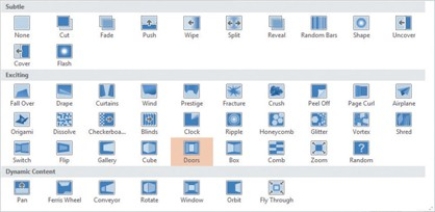 The object shown in the figure above is the ________.
The object shown in the figure above is the ________.A)Transition pane
B)Animations pane
C)Transition Gallery
D)Animations Gallery

Unlock Deck
Unlock for access to all 100 flashcards in this deck.
Unlock Deck
k this deck
39
A(n)________ is a grid of columns and rows that is used to organize data.
A)matrix
B)list
C)table
D)array
A)matrix
B)list
C)table
D)array

Unlock Deck
Unlock for access to all 100 flashcards in this deck.
Unlock Deck
k this deck
40
Which of the following layouts does not contain a palette for inserting objects?
A)Comparison
B)Content with Caption
C)Title
D)Title and Content
A)Comparison
B)Content with Caption
C)Title
D)Title and Content

Unlock Deck
Unlock for access to all 100 flashcards in this deck.
Unlock Deck
k this deck
41
A PowerPoint presentation is saved with a ________ file extension.

Unlock Deck
Unlock for access to all 100 flashcards in this deck.
Unlock Deck
k this deck
42
________ view displays two panes that give you the most flexibility when working with a presentation.

Unlock Deck
Unlock for access to all 100 flashcards in this deck.
Unlock Deck
k this deck
43
The ________ view is used to simultaneously display multiple slides and easily make changes to the order of the slides, or to delete one or more slides?

Unlock Deck
Unlock for access to all 100 flashcards in this deck.
Unlock Deck
k this deck
44
The ________ slide layout contains no placeholders.

Unlock Deck
Unlock for access to all 100 flashcards in this deck.
Unlock Deck
k this deck
45
A(n)________ is miniature view of a slide that is displayed in Slide Sorter view.

Unlock Deck
Unlock for access to all 100 flashcards in this deck.
Unlock Deck
k this deck
46
A(n)________ is a container that you use to hold text, images, graphs, or other objects to be used in your presentation.

Unlock Deck
Unlock for access to all 100 flashcards in this deck.
Unlock Deck
k this deck
47
In Normal view, PowerPoint's ________ contains the slide number, Spell check icon, and Zoom slider

Unlock Deck
Unlock for access to all 100 flashcards in this deck.
Unlock Deck
k this deck
48
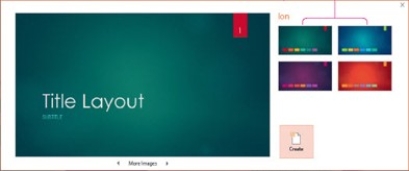
The four objects indicated in the figure shown above represent ________ of the Ion theme.

Unlock Deck
Unlock for access to all 100 flashcards in this deck.
Unlock Deck
k this deck
49
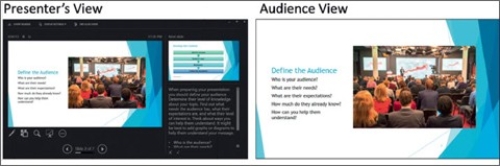
The figure shown above depicts PowerPoint's ________ view.

Unlock Deck
Unlock for access to all 100 flashcards in this deck.
Unlock Deck
k this deck
50

The figure shown above depicts a(n)________.

Unlock Deck
Unlock for access to all 100 flashcards in this deck.
Unlock Deck
k this deck
51
The Blank Presentation uses the ________ theme.

Unlock Deck
Unlock for access to all 100 flashcards in this deck.
Unlock Deck
k this deck
52
PowerPoint's most fundamental element is a(n)________.

Unlock Deck
Unlock for access to all 100 flashcards in this deck.
Unlock Deck
k this deck
53
To have a designer-quality look to your presentation that includes coordinating colors, matching fonts, and effects, you would apply a(n)________ to the presentation.

Unlock Deck
Unlock for access to all 100 flashcards in this deck.
Unlock Deck
k this deck
54
When planning a presentation, you should use ________ to ensure that your bullets are in the same grammatical form thereby helping your audience see the connection between your phrases.

Unlock Deck
Unlock for access to all 100 flashcards in this deck.
Unlock Deck
k this deck
55
A series of slides displayed onscreen for an audience is called a presentation or a(n)________.

Unlock Deck
Unlock for access to all 100 flashcards in this deck.
Unlock Deck
k this deck
56
Two Content and Blank are examples of slide ________.

Unlock Deck
Unlock for access to all 100 flashcards in this deck.
Unlock Deck
k this deck
57
You would use the ________ view when you need to enter and edit large amounts of text that you can look at when presenting.

Unlock Deck
Unlock for access to all 100 flashcards in this deck.
Unlock Deck
k this deck
58
To involve your audience, you should begin your phrases with ________ voice.

Unlock Deck
Unlock for access to all 100 flashcards in this deck.
Unlock Deck
k this deck
59
When distributing a PowerPoint presentation for distribution, you should save it with a ________ file extension.

Unlock Deck
Unlock for access to all 100 flashcards in this deck.
Unlock Deck
k this deck
60
The ________ slide layout is used for bulleted lists or to insert objects such as a table or video.

Unlock Deck
Unlock for access to all 100 flashcards in this deck.
Unlock Deck
k this deck
61
Float In is an example of a(n)________.

Unlock Deck
Unlock for access to all 100 flashcards in this deck.
Unlock Deck
k this deck
62
You can use Outline View to enter text into your presentation using an outline.

Unlock Deck
Unlock for access to all 100 flashcards in this deck.
Unlock Deck
k this deck
63
When delivering a presentation, pressing the ________ key ends the slide show.

Unlock Deck
Unlock for access to all 100 flashcards in this deck.
Unlock Deck
k this deck
64
The slide sorter view simultaneously delivers a presentation on two monitors.

Unlock Deck
Unlock for access to all 100 flashcards in this deck.
Unlock Deck
k this deck
65
When using Normal view, you can hide the Notes pane.

Unlock Deck
Unlock for access to all 100 flashcards in this deck.
Unlock Deck
k this deck
66
An icon is miniature view of a slide that is displayed in the Slides pane and in Slide Sorter view.

Unlock Deck
Unlock for access to all 100 flashcards in this deck.
Unlock Deck
k this deck
67
A PowerPoint presentation is an electronic slide show that can be edited or delivered in different ways.

Unlock Deck
Unlock for access to all 100 flashcards in this deck.
Unlock Deck
k this deck
68
After the last slide in a slide show displays, the audience sees a(n)________ slide.

Unlock Deck
Unlock for access to all 100 flashcards in this deck.
Unlock Deck
k this deck
69
When using Normal view, you cannot hide the left pane that shows the thumbnails.

Unlock Deck
Unlock for access to all 100 flashcards in this deck.
Unlock Deck
k this deck
70
You can use the Notes Page view to enter and edit large amounts of text.

Unlock Deck
Unlock for access to all 100 flashcards in this deck.
Unlock Deck
k this deck
71
The status bar is located at the bottom of your screen and contains information such as the slide number and the zoom settings.

Unlock Deck
Unlock for access to all 100 flashcards in this deck.
Unlock Deck
k this deck
72
By saving a presentation as a PowerPoint show, you bypass the PowerPoint interface and can open the presentation directly in Slide Show view.

Unlock Deck
Unlock for access to all 100 flashcards in this deck.
Unlock Deck
k this deck
73
A PowerPoint show is saved with the .ppsx file extension.

Unlock Deck
Unlock for access to all 100 flashcards in this deck.
Unlock Deck
k this deck
74

The figure shown above shows a screen using the Notes Page view.

Unlock Deck
Unlock for access to all 100 flashcards in this deck.
Unlock Deck
k this deck
75
During a presentation you may find it helpful to add notes or drawings called ________ to some of your slides.

Unlock Deck
Unlock for access to all 100 flashcards in this deck.
Unlock Deck
k this deck
76
The 
icon is used to insert a ________.

icon is used to insert a ________.

Unlock Deck
Unlock for access to all 100 flashcards in this deck.
Unlock Deck
k this deck
77
When using Normal view, modifications such as font and font size, and images made to speaker notes cannot be seen in Normal view.

Unlock Deck
Unlock for access to all 100 flashcards in this deck.
Unlock Deck
k this deck
78
Doors is an example of a(n)________.

Unlock Deck
Unlock for access to all 100 flashcards in this deck.
Unlock Deck
k this deck
79
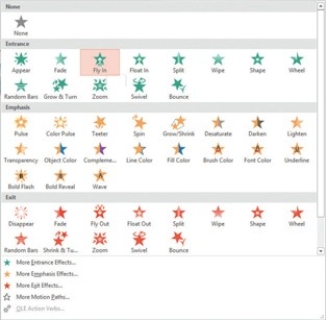
The object shown in the figure above is the ________.

Unlock Deck
Unlock for access to all 100 flashcards in this deck.
Unlock Deck
k this deck
80
A(n)________generally appears at the top of pages in a handout or on a notes page.

Unlock Deck
Unlock for access to all 100 flashcards in this deck.
Unlock Deck
k this deck



