Deck 5: Organizing Files and Folders
Question
Question
Question
Question
Question
Question
Question
Question
Question
Question
Question
Question
Question
Question
Question
Question
Question
Question
Question
Question
Question
Question
Question
Question
Question
Question
Question
Question
Question
Question
Question
Question
Question
Question
Question
Question
Question
Question
Question
Question
Question
Question
Question
Question
Question
Question
Question
Question
Question
Question
Question
Question
Question
Question
Question
Question
Question
Question
Question
Question
Question
Question
Question
Question
Question
Question
Question
Question
Question
Question
Question
Question
Question
Question
Question

Unlock Deck
Sign up to unlock the cards in this deck!
Unlock Deck
Unlock Deck
1/75
Play
Full screen (f)
Deck 5: Organizing Files and Folders
1
USB flash drives are referred to as UFDs, thumb drives, and jump drives.
True
2
When you copy a file, you create a duplicate of the file.
True
3
File Explorer is the operating system's file management module.
True
4
The Favorites list includes SkyDrive , an internet-based storage location for saving files in the cloud.

Unlock Deck
Unlock for access to all 75 flashcards in this deck.
Unlock Deck
k this deck
5
When a file or folder is moved from its current location to a new location, Windows copies the selected file or folder.

Unlock Deck
Unlock for access to all 75 flashcards in this deck.
Unlock Deck
k this deck
6
The address bar at the top of the Computer folder window depicts a file location.

Unlock Deck
Unlock for access to all 75 flashcards in this deck.
Unlock Deck
k this deck
7
A file path consists of a device letter, folder, subfolder, file name, and extension.

Unlock Deck
Unlock for access to all 75 flashcards in this deck.
Unlock Deck
k this deck
8
As you name a file, Windows automatically retains the old file extension for the new file name.

Unlock Deck
Unlock for access to all 75 flashcards in this deck.
Unlock Deck
k this deck
9
A subfolder is a container within a folder.

Unlock Deck
Unlock for access to all 75 flashcards in this deck.
Unlock Deck
k this deck
10
To avoid identity theft from your discarded computer equipment, you can run file shredder software to overwrite all hard disk sectors with random bits.

Unlock Deck
Unlock for access to all 75 flashcards in this deck.
Unlock Deck
k this deck
11
Each storage device on your PC is identified by a unique device number.

Unlock Deck
Unlock for access to all 75 flashcards in this deck.
Unlock Deck
k this deck
12
To hide levels of folders, click the plus sign.

Unlock Deck
Unlock for access to all 75 flashcards in this deck.
Unlock Deck
k this deck
13
The Recycle Bin is a holding area for the files you've deleted from your PC's hard disk.

Unlock Deck
Unlock for access to all 75 flashcards in this deck.
Unlock Deck
k this deck
14
The Rename command is used to change the name to better match its contents.

Unlock Deck
Unlock for access to all 75 flashcards in this deck.
Unlock Deck
k this deck
15
Hidden files are typically displayed in the file list.

Unlock Deck
Unlock for access to all 75 flashcards in this deck.
Unlock Deck
k this deck
16
Some hard disk drives are divided into sections, called device letters , and are treated like a separate drive.

Unlock Deck
Unlock for access to all 75 flashcards in this deck.
Unlock Deck
k this deck
17
When you cut a file from the hard disk, its name is removed from the file list, but the file itself remains on the disk and continues to occupy disk space.

Unlock Deck
Unlock for access to all 75 flashcards in this deck.
Unlock Deck
k this deck
18
Details view displays the name of each file along with a small icon that indicates its type.

Unlock Deck
Unlock for access to all 75 flashcards in this deck.
Unlock Deck
k this deck
19
The Windows Clipboard is a temporary holding area in your PC's memory.

Unlock Deck
Unlock for access to all 75 flashcards in this deck.
Unlock Deck
k this deck
20
When you move a file or folder, Windows makes a duplicate copy of the file.

Unlock Deck
Unlock for access to all 75 flashcards in this deck.
Unlock Deck
k this deck
21
If you run out of disk space, Windows displays a(n) ____ message.
A) error
B) Disk full
C) Delete files
D) Empty trash
A) error
B) Disk full
C) Delete files
D) Empty trash

Unlock Deck
Unlock for access to all 75 flashcards in this deck.
Unlock Deck
k this deck
22
What is the file name in the following path: C:\Documents\Sandy\letter.docx?
A) Documents
B) Sandy
C) C:\
D) letter.docx
A) Documents
B) Sandy
C) C:\
D) letter.docx

Unlock Deck
Unlock for access to all 75 flashcards in this deck.
Unlock Deck
k this deck
23
After you select a new location, Windows ____ the selected file or folder from the Clipboard to that location.
A) cuts
B) copies
C) pastes
D) deletes
A) cuts
B) copies
C) pastes
D) deletes

Unlock Deck
Unlock for access to all 75 flashcards in this deck.
Unlock Deck
k this deck
24
When you move a file or folder, Windows ____ it from its current location.
A) copies
B) cuts
C) pastes
D) deletes
A) copies
B) cuts
C) pastes
D) deletes

Unlock Deck
Unlock for access to all 75 flashcards in this deck.
Unlock Deck
k this deck
25
When working in the navigation pane, double-clicking a folder or clicking the ____ next to it displays additional levels of folders.
A) angled arrow
B) small arrow
C) plus sign
D) minus sign
A) angled arrow
B) small arrow
C) plus sign
D) minus sign

Unlock Deck
Unlock for access to all 75 flashcards in this deck.
Unlock Deck
k this deck
26
Which of the following is NOT a hint to improve the organization of your files?
A) Always store your data in a folder.
B) Try to store files directly in the folders that contain program modules for your application software.
C) Use descriptive names for files and folders.
D) Create subfolders to group files by project or by type.
A) Always store your data in a folder.
B) Try to store files directly in the folders that contain program modules for your application software.
C) Use descriptive names for files and folders.
D) Create subfolders to group files by project or by type.

Unlock Deck
Unlock for access to all 75 flashcards in this deck.
Unlock Deck
k this deck
27
____ give you fast access to folders you use frequently.
A) Favorites
B) Public folders
C) Shared folders
D) Private folders
A) Favorites
B) Public folders
C) Shared folders
D) Private folders

Unlock Deck
Unlock for access to all 75 flashcards in this deck.
Unlock Deck
k this deck
28
The Navigation pane depicts a ____ that shows a file's position in the hierarchy.
A) drive
B) file name
C) file path
D) shared folder
A) drive
B) file name
C) file path
D) shared folder

Unlock Deck
Unlock for access to all 75 flashcards in this deck.
Unlock Deck
k this deck
29
____ offer(s) access to shared folders, files, and printers on computers in a home network.
A) Favorites
B) Public folders
C) Homegroup
D) GroupHome
A) Favorites
B) Public folders
C) Homegroup
D) GroupHome

Unlock Deck
Unlock for access to all 75 flashcards in this deck.
Unlock Deck
k this deck
30
To create a ____, simply right-click a folder, select New, and then select Folder.
A) library
B) subfolder
C) Favorite
D) file
A) library
B) subfolder
C) Favorite
D) file

Unlock Deck
Unlock for access to all 75 flashcards in this deck.
Unlock Deck
k this deck
31
The ____ command standardizes the names of similar files.
A) Rename
B) Copy
C) Name
D) Format
A) Rename
B) Copy
C) Name
D) Format

Unlock Deck
Unlock for access to all 75 flashcards in this deck.
Unlock Deck
k this deck
32
Typically, you ____ a file when you want to create a duplicate.
A) paste
B) cut
C) copy
D) hide
A) paste
B) cut
C) copy
D) hide

Unlock Deck
Unlock for access to all 75 flashcards in this deck.
Unlock Deck
k this deck
33
When subfolders are written out in a file path, they are separated from folders with a ____.
A) \ backslash
B) / forward slash
C) : colon
D) ; semicolon
A) \ backslash
B) / forward slash
C) : colon
D) ; semicolon

Unlock Deck
Unlock for access to all 75 flashcards in this deck.
Unlock Deck
k this deck
34
You can get the big picture for the files stored on all the devices connected to your computer by using ____.
A) Internet Explorer
B) Private folders
C) Search
D) File Explorer
A) Internet Explorer
B) Private folders
C) Search
D) File Explorer

Unlock Deck
Unlock for access to all 75 flashcards in this deck.
Unlock Deck
k this deck
35
Which of the following is part of a file path?
A) a device letter
B) a file type
C) a file date
D) a file size
A) a device letter
B) a file type
C) a file date
D) a file size

Unlock Deck
Unlock for access to all 75 flashcards in this deck.
Unlock Deck
k this deck
36
A temporary holding area in your PC's memory is called ____.
A) Windows Clipboard
B) WordPad
C) TextPad
D) NotePad
A) Windows Clipboard
B) WordPad
C) TextPad
D) NotePad

Unlock Deck
Unlock for access to all 75 flashcards in this deck.
Unlock Deck
k this deck
37
To select a series of files, click the first file and then hold down the ____ key as you click the last file.
A) Ctrl
B) Shift
C) Alt
D) Fn
A) Ctrl
B) Shift
C) Alt
D) Fn

Unlock Deck
Unlock for access to all 75 flashcards in this deck.
Unlock Deck
k this deck
38
Windows groups folders into libraries, including four predefined libraries: Documents, Music, Videos, and ____.
A) Photos
B) Folders
C) Pictures
D) Scans
A) Photos
B) Folders
C) Pictures
D) Scans

Unlock Deck
Unlock for access to all 75 flashcards in this deck.
Unlock Deck
k this deck
39
If you want to select files that are not listed contiguously, hold down the ____ key while you select each file.
A) Ctrl
B) Alt
C) Shift
D) Fn
A) Ctrl
B) Alt
C) Shift
D) Fn

Unlock Deck
Unlock for access to all 75 flashcards in this deck.
Unlock Deck
k this deck
40
Windows uses a file's ____ to determine the application that opens it.
A) name
B) extension
C) type
D) size
A) name
B) extension
C) type
D) size

Unlock Deck
Unlock for access to all 75 flashcards in this deck.
Unlock Deck
k this deck
41
Which of the following is NOT referred to as a USB flash drive?
A) thumb drive
B) keychain drive
C) portable drive
D) jump drive
A) thumb drive
B) keychain drive
C) portable drive
D) jump drive

Unlock Deck
Unlock for access to all 75 flashcards in this deck.
Unlock Deck
k this deck
42
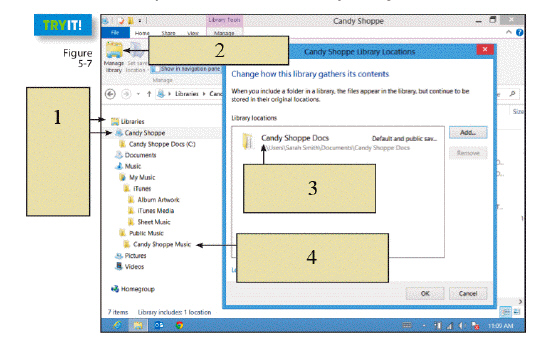 In the figure above, item 2 is pointing to the ____.
In the figure above, item 2 is pointing to the ____.A) custom library
B) Manage library icon
C) library folder
D) "real" location

Unlock Deck
Unlock for access to all 75 flashcards in this deck.
Unlock Deck
k this deck
43
Device letters are followed by a(n) ____ and a backslash.
A) colon
B) semicolon
C) forward slash
D) asterisk
A) colon
B) semicolon
C) forward slash
D) asterisk

Unlock Deck
Unlock for access to all 75 flashcards in this deck.
Unlock Deck
k this deck
44
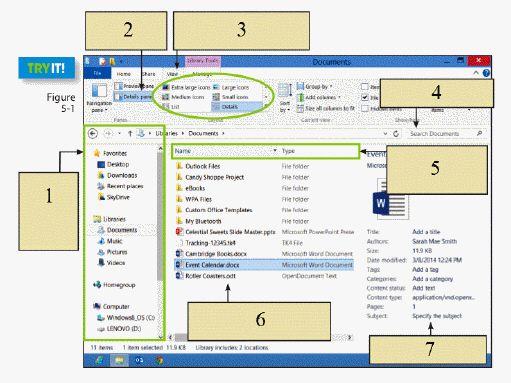 In the figure above, item 6 is pointing to the ____.
In the figure above, item 6 is pointing to the ____.A) file list displaying subfolders and files for the item
B) Navigation pane
C) column headings
D) details pane

Unlock Deck
Unlock for access to all 75 flashcards in this deck.
Unlock Deck
k this deck
45
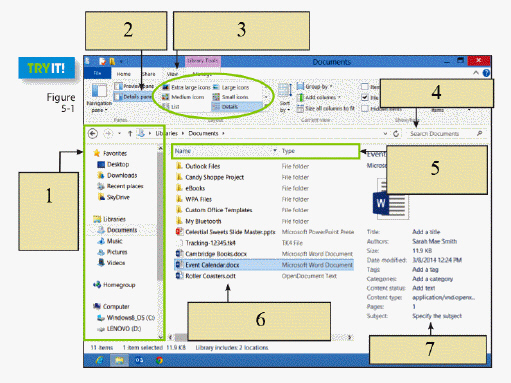 In the figure above, item 1 is pointing to the ____.
In the figure above, item 1 is pointing to the ____.A) file list displaying subfolders and files for the item
B) Navigation pane
C) column headings
D) details pane

Unlock Deck
Unlock for access to all 75 flashcards in this deck.
Unlock Deck
k this deck
46
When inserting a USB flash drive, the logo should be oriented ____.
A) in or toward the computer
B) up or toward you
C) down or away from you
D) out or away from you
A) in or toward the computer
B) up or toward you
C) down or away from you
D) out or away from you

Unlock Deck
Unlock for access to all 75 flashcards in this deck.
Unlock Deck
k this deck
47
To avoid identity theft from your discarded computer equipment, you can run ____ to overwrite all hard disk sectors with random bits.
A) file shredder software
B) deleted data restabilizers
C) the Recycle Bin
D) DVDs
A) file shredder software
B) deleted data restabilizers
C) the Recycle Bin
D) DVDs

Unlock Deck
Unlock for access to all 75 flashcards in this deck.
Unlock Deck
k this deck
48
If you discover that you should not have deleted the file, you can recover it by opening the ____ icon on the desktop and right-clicking the file you want to restore.
A) Empty Bin
B) Recycle Bin
C) Delete Bin
D) Windows Clipboard
A) Empty Bin
B) Recycle Bin
C) Delete Bin
D) Windows Clipboard

Unlock Deck
Unlock for access to all 75 flashcards in this deck.
Unlock Deck
k this deck
49
The use of folders and ____ allows you to group files for easy retrieval.
A) libraries
B) file name extensions
C) reserved words
D) the hard disk
A) libraries
B) file name extensions
C) reserved words
D) the hard disk

Unlock Deck
Unlock for access to all 75 flashcards in this deck.
Unlock Deck
k this deck
50
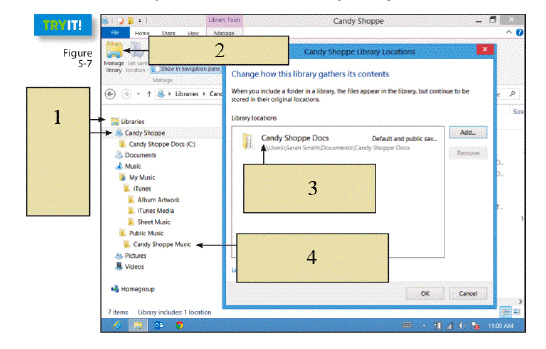 In the figure above, item 1 shows you where to create a(n) ____.
In the figure above, item 1 shows you where to create a(n) ____.A) custom library
B) Manage library icon
C) library folder
D) "real" location

Unlock Deck
Unlock for access to all 75 flashcards in this deck.
Unlock Deck
k this deck
51
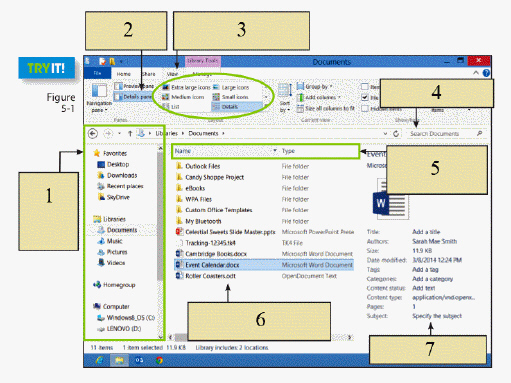 In the figure above, item 5 is pointing to the ____.
In the figure above, item 5 is pointing to the ____.A) file list displaying subfolders and files for the item
B) Navigation pane
C) column headings
D) details pane

Unlock Deck
Unlock for access to all 75 flashcards in this deck.
Unlock Deck
k this deck
52
Which of the following is NOT a Windows preconfigured library?
A) Files
B) Documents
C) Pictures
D) Music
A) Files
B) Documents
C) Pictures
D) Music

Unlock Deck
Unlock for access to all 75 flashcards in this deck.
Unlock Deck
k this deck
53
In many modern computers, the hard disk is divided into two ____: one for the operating system and one for data files.
A) sectors
B) portable drives
C) disk partitions
D) file servers
A) sectors
B) portable drives
C) disk partitions
D) file servers

Unlock Deck
Unlock for access to all 75 flashcards in this deck.
Unlock Deck
k this deck
54
A(n) ____ is a compact and portable solid state storage device that makes it easy to carry files and programs with you.
A) DVD
B) CD
C) USB flash drive
D) portable drive
A) DVD
B) CD
C) USB flash drive
D) portable drive

Unlock Deck
Unlock for access to all 75 flashcards in this deck.
Unlock Deck
k this deck
55
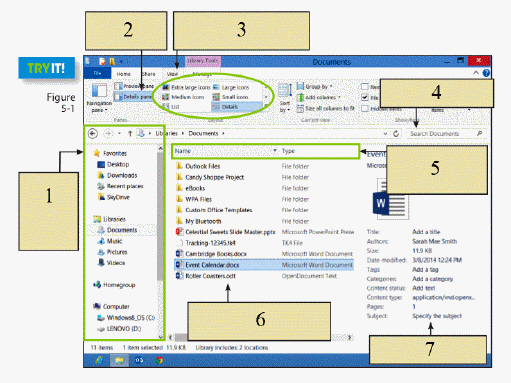 In the figure above, item 7 is pointing to the ____.
In the figure above, item 7 is pointing to the ____.A) file list displaying subfolders and files for the item
B) Navigation pane
C) column headings
D) details pane

Unlock Deck
Unlock for access to all 75 flashcards in this deck.
Unlock Deck
k this deck
56
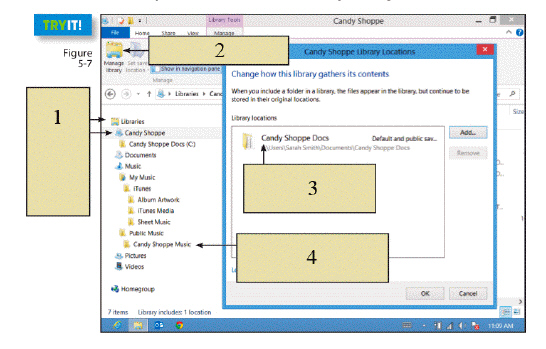 In the figure above, item 3 is pointing to the ____.
In the figure above, item 3 is pointing to the ____.A) custom library
B) Manage library icon
C) library folder
D) "real" location

Unlock Deck
Unlock for access to all 75 flashcards in this deck.
Unlock Deck
k this deck
57
When you remove a USB flash drive from a computer, you should wait for Windows to give you the ____ message.
A) Safe to Eject
B) Safe to Remove Hardware
C) Ready to Close
D) Eject Now
A) Safe to Eject
B) Safe to Remove Hardware
C) Ready to Close
D) Eject Now

Unlock Deck
Unlock for access to all 75 flashcards in this deck.
Unlock Deck
k this deck
58
You can use ____ to check the contents of a USB flash drive, and you can open files directly from it.
A) Internet Explorer
B) Private folders
C) Search
D) File Explorer
A) Internet Explorer
B) Private folders
C) Search
D) File Explorer

Unlock Deck
Unlock for access to all 75 flashcards in this deck.
Unlock Deck
k this deck
59
You can easily delete a file by ____ it and then selecting the Delete option.
A) double-clicking
B) left-clicking
C) clicking
D) right-clicking
A) double-clicking
B) left-clicking
C) clicking
D) right-clicking

Unlock Deck
Unlock for access to all 75 flashcards in this deck.
Unlock Deck
k this deck
60
When you are ready to remove a USB flash drive from a computer, you should first click the ____ icon.
A) eject
B) delete
C) Search
D) close
A) eject
B) delete
C) Search
D) close

Unlock Deck
Unlock for access to all 75 flashcards in this deck.
Unlock Deck
k this deck
61
Understanding elements of the ____________________ window helps you find files and keeps them organized.

Unlock Deck
Unlock for access to all 75 flashcards in this deck.
Unlock Deck
k this deck
62
When removing software, remember to use the ____________________ procedure rather than manually deleting program files.

Unlock Deck
Unlock for access to all 75 flashcards in this deck.
Unlock Deck
k this deck
63
Each storage device on your PC is identified by a unique device ____________________.

Unlock Deck
Unlock for access to all 75 flashcards in this deck.
Unlock Deck
k this deck
64
To copy groups of files that are not listed contiguously, hold down the ____________________ while you select the files.

Unlock Deck
Unlock for access to all 75 flashcards in this deck.
Unlock Deck
k this deck
65
USB flash drives use ____________________ technology, which holds data in erasable, rewritable circuitry.

Unlock Deck
Unlock for access to all 75 flashcards in this deck.
Unlock Deck
k this deck
66
Case-Based Critical Thinking Questions Case 5-1 Stacy is in the process of organizing the files and folders on her computer. Stacy is trying to find the subfolder that one of her files is stored in. The path for the file is C:\Stacy\Documents\Legal\FinancialStatement.xlsx. The subfolder is ____.
A) Stacy
B) Documents
C) Legal
D) FinancialStatement
A) Stacy
B) Documents
C) Legal
D) FinancialStatement

Unlock Deck
Unlock for access to all 75 flashcards in this deck.
Unlock Deck
k this deck
67
Describe three of the five navigation pane elements that help you quickly locate files.

Unlock Deck
Unlock for access to all 75 flashcards in this deck.
Unlock Deck
k this deck
68
If the file ____________________ is renamed, Windows might not be able to open it.

Unlock Deck
Unlock for access to all 75 flashcards in this deck.
Unlock Deck
k this deck
69
Case-Based Critical Thinking Questions Case 5-1 Stacy is in the process of organizing the files and folders on her computer. Stacy has finished organizing her computer. She is concerned that her files are not completely organized in the correct folders. Stacy has decided to create three new subfolders and needs to make duplicates of her files. Stacy needs to ____.
A) cut and paste her files to the new folders
B) copy and paste her files to the new folders
C) delete the files and then move them from the Recycle Bin
D) copy her files to a flash drive
A) cut and paste her files to the new folders
B) copy and paste her files to the new folders
C) delete the files and then move them from the Recycle Bin
D) copy her files to a flash drive

Unlock Deck
Unlock for access to all 75 flashcards in this deck.
Unlock Deck
k this deck
70
USB flash drives plug into a computer's ____________________, a rectangle socket positioned on the front, side, or back of the system unit.

Unlock Deck
Unlock for access to all 75 flashcards in this deck.
Unlock Deck
k this deck
71
Case-Based Critical Thinking Questions Case 5-1 Stacy is in the process of organizing the files and folders on her computer. Stacy is trying to decide what kind of folders she wants to store her files in. She has some files that she wants to be able to share with others. Where should Stacy store these files?
A) Private folders because they allow you to share your files with others
B) Cloud storage drives because they allow you to share your files with others
C) Her Favorites folder because it allows you to share your files with others
D) There is no way to make your files shareable
A) Private folders because they allow you to share your files with others
B) Cloud storage drives because they allow you to share your files with others
C) Her Favorites folder because it allows you to share your files with others
D) There is no way to make your files shareable

Unlock Deck
Unlock for access to all 75 flashcards in this deck.
Unlock Deck
k this deck
72
Describe folders and libraries and give examples of each.

Unlock Deck
Unlock for access to all 75 flashcards in this deck.
Unlock Deck
k this deck
73
____________________ is one of the easiest and safest methods to move one or more files and folders.

Unlock Deck
Unlock for access to all 75 flashcards in this deck.
Unlock Deck
k this deck
74
A(n) ____________________ contains a set of links to files that are stored on various devices and in various folders.

Unlock Deck
Unlock for access to all 75 flashcards in this deck.
Unlock Deck
k this deck
75
The ____________________ is a temporary holding area in your computer's memory.

Unlock Deck
Unlock for access to all 75 flashcards in this deck.
Unlock Deck
k this deck



