Deck 2: Looking at Windows
Question
Question
Question
Question
Question
Question
Question
Question
Question
Question
Question
Question
Question
Question
Question
Question
Question
Question
Question
Question
Question
Question
Question
Question
Question
Question
Question
Question
Question
Question
Question
Question
Question
Question
Question
Question
Question
Question
Question
Question
Question
Question
Question
Question
Question
Question
Question
Question
Question
Question
Question
Question
Question
Question
Question
Question
Question
Question
Question
Question
Question
Question
Question
Question
Question
Question
Question
Question
Question
Question
Question
Question
Question
Question
Question

Unlock Deck
Sign up to unlock the cards in this deck!
Unlock Deck
Unlock Deck
1/75
Play
Full screen (f)
Deck 2: Looking at Windows
1
Windows 8 was released in 2012.
True
2
The Start screen is optimized for a touch interface, so tiles can be dragged or selected using a mouse, your finger, or a stylus.
True
3
The desktop can display application windows, message windows called dialog boxes, and icons.
True
4
While looking at the Desktop , you can activate the Search box by typing the first few letters of the item you're looking for.

Unlock Deck
Unlock for access to all 75 flashcards in this deck.
Unlock Deck
k this deck
5
Start screen tiles represent applications, storage areas, and links to social media sites.

Unlock Deck
Unlock for access to all 75 flashcards in this deck.
Unlock Deck
k this deck
6
The Start screen, Charms menu, and PC Settings panel are part of the touchscreen toolkit because of their large format controls.

Unlock Deck
Unlock for access to all 75 flashcards in this deck.
Unlock Deck
k this deck
7
The Windows key opens the Start screen.

Unlock Deck
Unlock for access to all 75 flashcards in this deck.
Unlock Deck
k this deck
8
Windows Vista is the latest version of Windows.

Unlock Deck
Unlock for access to all 75 flashcards in this deck.
Unlock Deck
k this deck
9
The main area of the desktop displays application frames, dialog boxes, and icons.

Unlock Deck
Unlock for access to all 75 flashcards in this deck.
Unlock Deck
k this deck
10
When you search in Apps, you can find specific documents that you've created based on their titles or their contents.

Unlock Deck
Unlock for access to all 75 flashcards in this deck.
Unlock Deck
k this deck
11
Windows 8 has a dual personality that affects the way you work with it.

Unlock Deck
Unlock for access to all 75 flashcards in this deck.
Unlock Deck
k this deck
12
The Charms menu appears when you move the pointer to one of the corners of the screen.

Unlock Deck
Unlock for access to all 75 flashcards in this deck.
Unlock Deck
k this deck
13
A computer keeps track of the current date and time using a battery-operated internal clock.

Unlock Deck
Unlock for access to all 75 flashcards in this deck.
Unlock Deck
k this deck
14
On all computers, the taskbar is set to disappear when it is not in use.

Unlock Deck
Unlock for access to all 75 flashcards in this deck.
Unlock Deck
k this deck
15
Operating systems are available for all types of computers.

Unlock Deck
Unlock for access to all 75 flashcards in this deck.
Unlock Deck
k this deck
16
Additional icons from the notification area are displayed when you click the ScreepTip button.

Unlock Deck
Unlock for access to all 75 flashcards in this deck.
Unlock Deck
k this deck
17
Most of today's computers have 32-bit microprocessors.

Unlock Deck
Unlock for access to all 75 flashcards in this deck.
Unlock Deck
k this deck
18
Windows 8 is available in several editions including Standard, Pro, Enterprise, and RT.

Unlock Deck
Unlock for access to all 75 flashcards in this deck.
Unlock Deck
k this deck
19
A device driver is software that helps a peripheral device establish communication with a computer.

Unlock Deck
Unlock for access to all 75 flashcards in this deck.
Unlock Deck
k this deck
20
Windows Explorer is a collection of tools for customizing Windows system settings so that you can work more efficiently.

Unlock Deck
Unlock for access to all 75 flashcards in this deck.
Unlock Deck
k this deck
21
Which of the following Windows desktop features displays the time, along with icons that indicate the status of computer settings?
A) Control Panel
B) Start button
C) notification area
D) Show Desktop button
A) Control Panel
B) Start button
C) notification area
D) Show Desktop button

Unlock Deck
Unlock for access to all 75 flashcards in this deck.
Unlock Deck
k this deck
22
Which of the following is NOT a version of Windows?
A) XP
B) Vista
C) Safari
D) 7
A) XP
B) Vista
C) Safari
D) 7

Unlock Deck
Unlock for access to all 75 flashcards in this deck.
Unlock Deck
k this deck
23
To return to the ____ screen from any application, press the Windows key on your computer keyboard.
A) notification
B) Show Desktop
C) Start
D) Pinned
A) notification
B) Show Desktop
C) Start
D) Pinned

Unlock Deck
Unlock for access to all 75 flashcards in this deck.
Unlock Deck
k this deck
24
What kind of screen allows users to take the most advantage of the desktop's ability to display multiple application windows?
A) small screens
B) large screens
C) tablet screens
D) smart screens
A) small screens
B) large screens
C) tablet screens
D) smart screens

Unlock Deck
Unlock for access to all 75 flashcards in this deck.
Unlock Deck
k this deck
25
The ____ sets the standard for the on-screen controls displayed by all applications.
A) hard disk drive
B) hardware
C) operating system
D) CD/DVD drive
A) hard disk drive
B) hardware
C) operating system
D) CD/DVD drive

Unlock Deck
Unlock for access to all 75 flashcards in this deck.
Unlock Deck
k this deck
26
To find out what each taskbar button does, a ScreenTip will pop up if you ____.
A) click it and drag
B) point to the button and wait
C) right click the button
D) drag it to the Search bar
A) click it and drag
B) point to the button and wait
C) right click the button
D) drag it to the Search bar

Unlock Deck
Unlock for access to all 75 flashcards in this deck.
Unlock Deck
k this deck
27
Which of the following is not an edition of Windows 8?
A) Standard
B) Business
C) Enterprise
D) Pro
A) Standard
B) Business
C) Enterprise
D) Pro

Unlock Deck
Unlock for access to all 75 flashcards in this deck.
Unlock Deck
k this deck
28
Programs that you use frequently are known as ____ items.
A) personal library
B) user account
C) taskbar
D) pinned
A) personal library
B) user account
C) taskbar
D) pinned

Unlock Deck
Unlock for access to all 75 flashcards in this deck.
Unlock Deck
k this deck
29
If the Notification area contains more icons than can fit in the allocated space, the ____ displays additional notification icons.
A) Applications button
B) System Tools
C) Show hidden icons button
D) Control Panel
A) Applications button
B) System Tools
C) Show hidden icons button
D) Control Panel

Unlock Deck
Unlock for access to all 75 flashcards in this deck.
Unlock Deck
k this deck
30
On some computers, the ____ is set to disappear when it is not in use. To reveal it, pass the mouse pointer off the bottom edge of the screen.
A) taskbar
B) Start button
C) Search screen
D) Control Panel
A) taskbar
B) Start button
C) Search screen
D) Control Panel

Unlock Deck
Unlock for access to all 75 flashcards in this deck.
Unlock Deck
k this deck
31
Which of the following is a function of the operating system?
A) detect equipment failure
B) update application software
C) keep the desktop clean
D) stay connected to the Internet
A) detect equipment failure
B) update application software
C) keep the desktop clean
D) stay connected to the Internet

Unlock Deck
Unlock for access to all 75 flashcards in this deck.
Unlock Deck
k this deck
32
The preset search is for ____, but you can change the preset to search for settings or files.
A) files
B) applications
C) Bing
D) settings
A) files
B) applications
C) Bing
D) settings

Unlock Deck
Unlock for access to all 75 flashcards in this deck.
Unlock Deck
k this deck
33
If your computer has a touchscreen, you can scroll the Start screen by swiping ____.
A) right or left
B) up or down
C) only right
D) only left
A) right or left
B) up or down
C) only right
D) only left

Unlock Deck
Unlock for access to all 75 flashcards in this deck.
Unlock Deck
k this deck
34
Which of the following is NOT a Control Panel option category?
A) Devices and Printers
B) Color Management
C) Software and Sound
D) Location Settings
A) Devices and Printers
B) Color Management
C) Software and Sound
D) Location Settings

Unlock Deck
Unlock for access to all 75 flashcards in this deck.
Unlock Deck
k this deck
35
The ____ contains some of the most important tools for configuring and customizing Windows.
A) Control Panel
B) Windows Explorer
C) Start menu
D) taskbar
A) Control Panel
B) Windows Explorer
C) Start menu
D) taskbar

Unlock Deck
Unlock for access to all 75 flashcards in this deck.
Unlock Deck
k this deck
36
The Windows ____ is the gateway to Windows manuals, FAQs, and troubleshooting wizards.
A) taskbar
B) Help and Support Center
C) Start button
D) Start menu
A) taskbar
B) Help and Support Center
C) Start button
D) Start menu

Unlock Deck
Unlock for access to all 75 flashcards in this deck.
Unlock Deck
k this deck
37
The ____ tile displays a screen where you can work with multiple applications.
A) Search
B) Start
C) Desktop
D) Live
A) Search
B) Start
C) Desktop
D) Live

Unlock Deck
Unlock for access to all 75 flashcards in this deck.
Unlock Deck
k this deck
38
The options offered by the PC Settings panel are most relevant for ____, for customizing the Start screen, and for changing the password.
A) students
B) retirees
C) desktop users
D) tablet users
A) students
B) retirees
C) desktop users
D) tablet users

Unlock Deck
Unlock for access to all 75 flashcards in this deck.
Unlock Deck
k this deck
39
Windows 8 ____ edition is designed to meet the needs of businesses that have in-house and remote workers.
A) Standard
B) Business
C) Enterprise
D) Pro
A) Standard
B) Business
C) Enterprise
D) Pro

Unlock Deck
Unlock for access to all 75 flashcards in this deck.
Unlock Deck
k this deck
40
The taskbar's ____ icon lets you quickly adjust the sound level emitted by your computer's speakers.
A) Speaker
B) Volume
C) Internet Access
D) Calculator
A) Speaker
B) Volume
C) Internet Access
D) Calculator

Unlock Deck
Unlock for access to all 75 flashcards in this deck.
Unlock Deck
k this deck
41
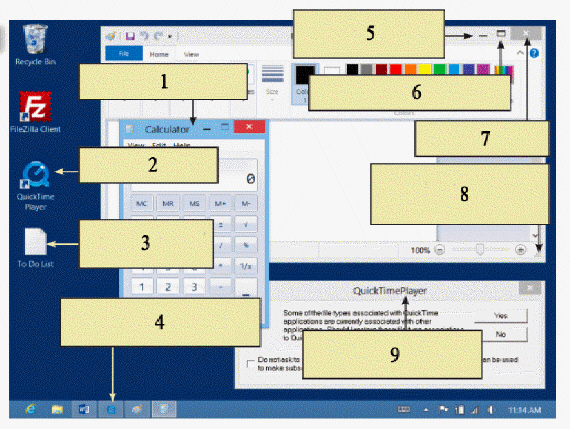 In the accompanying figure, item 2 is pointing to a ____.
In the accompanying figure, item 2 is pointing to a ____.A) Start button
B) desktop icon
C) notification area
D) pinned item

Unlock Deck
Unlock for access to all 75 flashcards in this deck.
Unlock Deck
k this deck
42
Search results from the Windows Help and Support Center include information from ____ if Online Help is activated.
A) Google Images
B) Microsoft's Web site
C) Bing
D) popular message boards
A) Google Images
B) Microsoft's Web site
C) Bing
D) popular message boards

Unlock Deck
Unlock for access to all 75 flashcards in this deck.
Unlock Deck
k this deck
43
____ represent applications, storage areas, and links to social media sites.
A) Charm icons
B) Start screen tiles
C) Search features
D) Desktop files
A) Charm icons
B) Start screen tiles
C) Search features
D) Desktop files

Unlock Deck
Unlock for access to all 75 flashcards in this deck.
Unlock Deck
k this deck
44
Which of the following keys opens the Start screen?
A) F1 key
B) Windows key
C) Alt key
D) Esc key
A) F1 key
B) Windows key
C) Alt key
D) Esc key

Unlock Deck
Unlock for access to all 75 flashcards in this deck.
Unlock Deck
k this deck
45
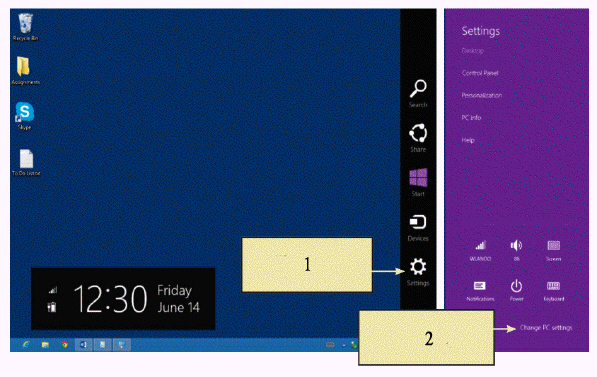 In the accompanying figure, item 2 is pointing to a ____.
In the accompanying figure, item 2 is pointing to a ____.A) search box
B) recently used programs
C) personal library
D) settings option

Unlock Deck
Unlock for access to all 75 flashcards in this deck.
Unlock Deck
k this deck
46
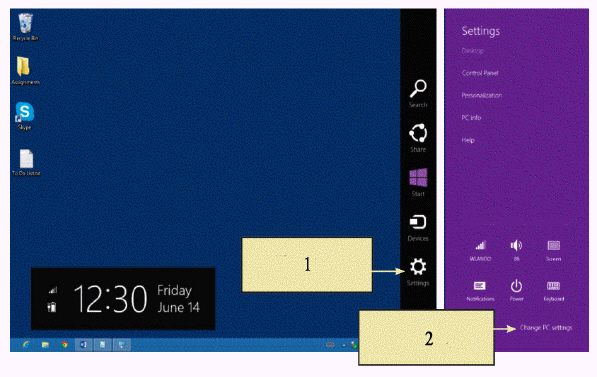 In the accompanying figure, item 1 is pointing to the ____.
In the accompanying figure, item 1 is pointing to the ____.A) recently used programs
B) search box
C) Charms menu
D) pinned items

Unlock Deck
Unlock for access to all 75 flashcards in this deck.
Unlock Deck
k this deck
47
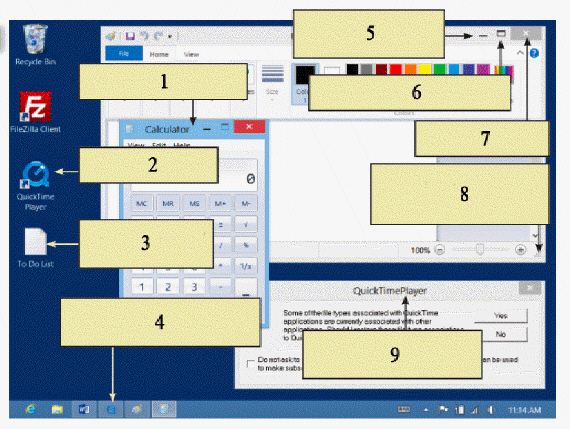 In the accompanying figure, item 4 is pointing to the ____.
In the accompanying figure, item 4 is pointing to the ____.A) Start button
B) desktop icons
C) Paint window
D) Application buttons

Unlock Deck
Unlock for access to all 75 flashcards in this deck.
Unlock Deck
k this deck
48
When adjusting settings from the Control Panel or PC Settings panel, you are using ____ designed to modify and customize the way the computer operates.
A) device drivers
B) operating systems
C) system utilities
D) antivirus software
A) device drivers
B) operating systems
C) system utilities
D) antivirus software

Unlock Deck
Unlock for access to all 75 flashcards in this deck.
Unlock Deck
k this deck
49
Microsoft Windows RT, iOS, and Android are used on ____.
A) tablet computers and smartphones
B) desktop computers only
C) desktop and tablet computers
D) tablet computers only
A) tablet computers and smartphones
B) desktop computers only
C) desktop and tablet computers
D) tablet computers only

Unlock Deck
Unlock for access to all 75 flashcards in this deck.
Unlock Deck
k this deck
50
The Start screen, Charms menu, and PC Settings are part of the ____ because of their large format controls.
A) desktop menu
B) touchscreen toolkit
C) device drivers
D) Help desk DVDs
A) desktop menu
B) touchscreen toolkit
C) device drivers
D) Help desk DVDs

Unlock Deck
Unlock for access to all 75 flashcards in this deck.
Unlock Deck
k this deck
51
Once installed, which of the following automatically starts when it is needed.
A) graphics applications
B) device drivers
C) USB flash drive
D) printer
A) graphics applications
B) device drivers
C) USB flash drive
D) printer

Unlock Deck
Unlock for access to all 75 flashcards in this deck.
Unlock Deck
k this deck
52
Whereas ____ is/are designed to help a person carry out a task such as word processing or sending e-mail, ____ is/are dedicated to the computer's internal operation.
A) operating systems, system software
B) operating systems, application software
C) application software, system software
D) system software, application software
A) operating systems, system software
B) operating systems, application software
C) application software, system software
D) system software, application software

Unlock Deck
Unlock for access to all 75 flashcards in this deck.
Unlock Deck
k this deck
53
The Search box also works with ____, such as Internet Explorer, AccuWeather, and Bing.
A) Apps
B) Settings
C) Files
D) Listed applications
A) Apps
B) Settings
C) Files
D) Listed applications

Unlock Deck
Unlock for access to all 75 flashcards in this deck.
Unlock Deck
k this deck
54
The ____ is located at the bottom of the Windows desktop and holds a variety of useful controls, including application buttons and a notification area.
A) PC Settings panel
B) taskbar
C) Charms menu
D) Help and Support Center
A) PC Settings panel
B) taskbar
C) Charms menu
D) Help and Support Center

Unlock Deck
Unlock for access to all 75 flashcards in this deck.
Unlock Deck
k this deck
55
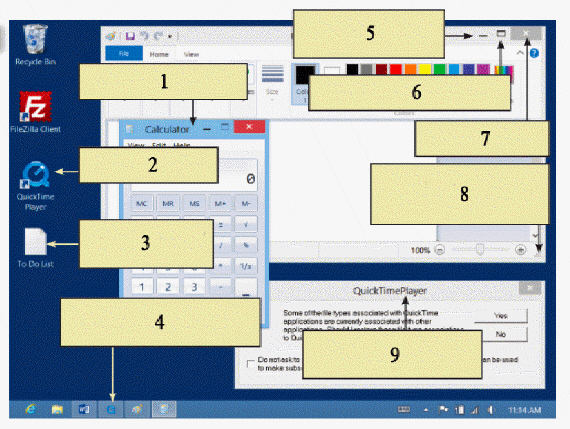 In the accompanying figure, item 9 is pointing to a ____.
In the accompanying figure, item 9 is pointing to a ____.A) dialog box
B) notification area
C) desktop icons
D) pinned items

Unlock Deck
Unlock for access to all 75 flashcards in this deck.
Unlock Deck
k this deck
56
When a mail tile is ____, it displays incoming e-mail messages.
A) wireless
B) active
C) live
D) hidden
A) wireless
B) active
C) live
D) hidden

Unlock Deck
Unlock for access to all 75 flashcards in this deck.
Unlock Deck
k this deck
57
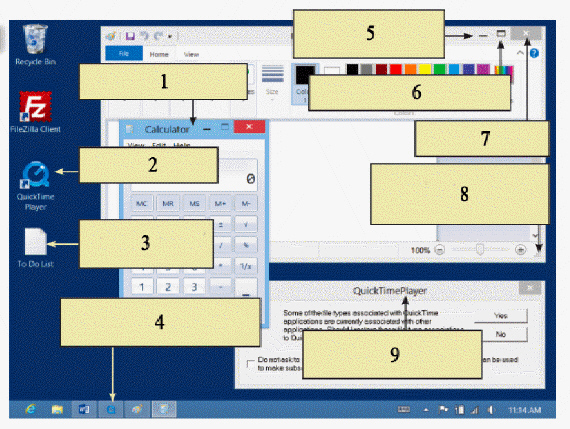 In the accompanying figure, item 5 is pointing to the ____.
In the accompanying figure, item 5 is pointing to the ____.A) Minimize button
B) Maximize button
C) Show Desktop button
D) Close button

Unlock Deck
Unlock for access to all 75 flashcards in this deck.
Unlock Deck
k this deck
58
Sometimes referred to as RT or Metro, ____ elements of Windows feature large icons, well-spaced menus, and applications that are used one at a time.
A) mouse
B) touch screen
C) trackpad
D) keyboard
A) mouse
B) touch screen
C) trackpad
D) keyboard

Unlock Deck
Unlock for access to all 75 flashcards in this deck.
Unlock Deck
k this deck
59
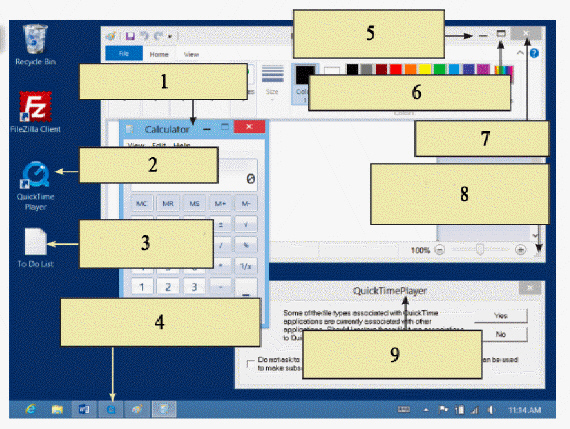 In the accompanying figure, item 6 is pointing to the ____.
In the accompanying figure, item 6 is pointing to the ____.A) Minimize button
B) Maximize button
C) Show Desktop button
D) Close button

Unlock Deck
Unlock for access to all 75 flashcards in this deck.
Unlock Deck
k this deck
60
A(n) ____ is software that helps a peripheral device establish communication with a computer.
A) device driver
B) operating system
C) system utility
D) antivirus software
A) device driver
B) operating system
C) system utility
D) antivirus software

Unlock Deck
Unlock for access to all 75 flashcards in this deck.
Unlock Deck
k this deck
61
Operating systems, such as Microsoft Windows, are examples of ____________________, which works behind the scenes to help a computer keep tabs on itself in order to function efficiently.

Unlock Deck
Unlock for access to all 75 flashcards in this deck.
Unlock Deck
k this deck
62
Case-Based Critical Thinking Questions Case 2-1 Laura has just purchased a new computer and is excited to start using it. This is Laura's first computer and she is still learning how to use it. Laura wants to customize the way Windows looks and works. In order to do this, Laura should ____.
A) use the Control Panel
B) use the PC Settings
C) use a Paint accessory
D) copy and paste a picture to the desktop
A) use the Control Panel
B) use the PC Settings
C) use a Paint accessory
D) copy and paste a picture to the desktop

Unlock Deck
Unlock for access to all 75 flashcards in this deck.
Unlock Deck
k this deck
63
The ____________________ displays icons that provide status information and shortcuts to utilities, such as volume control, power options, network strength, and antivirus software.

Unlock Deck
Unlock for access to all 75 flashcards in this deck.
Unlock Deck
k this deck
64
The ____________________ at the bottom of the screen includes applications buttons and the notification area.

Unlock Deck
Unlock for access to all 75 flashcards in this deck.
Unlock Deck
k this deck
65
On a PC, you can check the status of a device and change its settings by typing ____________________ at the Start screen and selecting Settings.

Unlock Deck
Unlock for access to all 75 flashcards in this deck.
Unlock Deck
k this deck
66
Case-Based Critical Thinking Questions Case 2-1 Laura has just purchased a new computer and is excited to start using it. This is Laura's first computer and she is still learning how to use it. Laura is reviewing her work schedule for the week and needs to find her meetings. What is the best way for her to view them from the Start screen?
A) saver her calendar to the Start screen
B) create a live tile
C) call the office and ask for times and dates
D) search online
A) saver her calendar to the Start screen
B) create a live tile
C) call the office and ask for times and dates
D) search online

Unlock Deck
Unlock for access to all 75 flashcards in this deck.
Unlock Deck
k this deck
67
Most of today's computers have ____________________ microprocessors.

Unlock Deck
Unlock for access to all 75 flashcards in this deck.
Unlock Deck
k this deck
68
A(n) ____________________ is an icon that displays a small arrow to indicate that it is simply a link to an application or file.

Unlock Deck
Unlock for access to all 75 flashcards in this deck.
Unlock Deck
k this deck
69
Describe a device driver, what types of devices it works with, and how it functions.

Unlock Deck
Unlock for access to all 75 flashcards in this deck.
Unlock Deck
k this deck
70
A(n) ____________________ is a type of software that can be used to add functionality to the operating system, customize your screen-based work environment, set up communication between the computer and peripheral devices, and enhance your computer's security.

Unlock Deck
Unlock for access to all 75 flashcards in this deck.
Unlock Deck
k this deck
71
Case-Based Critical Thinking Questions Case 2-1 Laura has just purchased a new computer and is excited to start using it. This is Laura's first computer and she is still learning how to use it. Laura needs to find the specifications of her computer. She needs to document if her computer is a 32-bit or 64-bit version. She needs to ____.
A) type 32-bit in the search box
B) type System in the Start menu's Search box, then select Settings
C) open the Control Panel and find the Version folder.
D) ask a friend to help her
A) type 32-bit in the search box
B) type System in the Start menu's Search box, then select Settings
C) open the Control Panel and find the Version folder.
D) ask a friend to help her

Unlock Deck
Unlock for access to all 75 flashcards in this deck.
Unlock Deck
k this deck
72
____________________ can be accessed from the Charms menu that appears when you move the pointer to one of the corners of the screen.

Unlock Deck
Unlock for access to all 75 flashcards in this deck.
Unlock Deck
k this deck
73
The ____________________ is a collection of tools for customizing Windows system settings so that you can work more effectively.

Unlock Deck
Unlock for access to all 75 flashcards in this deck.
Unlock Deck
k this deck
74
____________________ pull content from applications or storage areas and display it within the tile.

Unlock Deck
Unlock for access to all 75 flashcards in this deck.
Unlock Deck
k this deck
75
Describe the dual personality of Windows 8 and how it affects the way you work with it.

Unlock Deck
Unlock for access to all 75 flashcards in this deck.
Unlock Deck
k this deck



