Deck 4: Using Reports Question
Question
Question
Question
Question
Question
Question
Question
Question
Question
Question
Question
Question
Question
Question
Question
Question
Question
Question
Question
Question
Question
Question
Question
Question
Question
Question
Question
Question
Question
Question
Question
Question
Question
Question
Question
Question
Question
Question
Question
Question
Question
Question
Question
Question
Question
Question
Question
Question
Question
Question
Question
Question
Question
Question
Question
Question
Question
Question
Question
Question
Question
Question
Question
Question
Question
Match between columns
Question
Question
Question

Unlock Deck
Sign up to unlock the cards in this deck!
Unlock Deck
Unlock Deck
1/68
Play
Full screen (f)
Deck 4: Using Reports Question
1
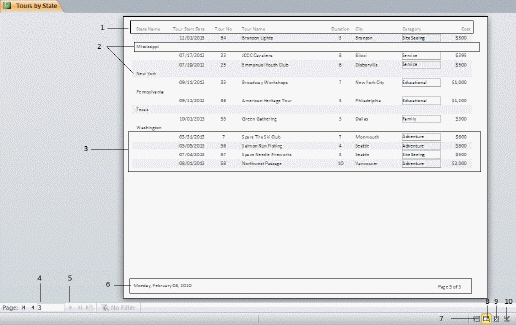 In the figure above, item 2 points to a Group Footer section.
In the figure above, item 2 points to a Group Footer section.False
2
Which control is most commonly placed in the Detail section of a report?
A)Label
B)Subtotal
C)Text box
D)Command button
A)Label
B)Subtotal
C)Text box
D)Command button
C
3
The purpose of a report is to provide an easy-to-use data entry interface.
False
4
Which of the following is NOT a common report embellishment?
A)Headers
B)Footers
C)Multiple fonts and colors
D)Command Buttons
A)Headers
B)Footers
C)Multiple fonts and colors
D)Command Buttons

Unlock Deck
Unlock for access to all 68 flashcards in this deck.
Unlock Deck
k this deck
5
You may apply multiple grouping orders to a report.

Unlock Deck
Unlock for access to all 68 flashcards in this deck.
Unlock Deck
k this deck
6
The Report Wizard applies many formatting embellishments to a report.

Unlock Deck
Unlock for access to all 68 flashcards in this deck.
Unlock Deck
k this deck
7
Access reports can be based on either a table or query object.

Unlock Deck
Unlock for access to all 68 flashcards in this deck.
Unlock Deck
k this deck
8
The Group Footer section prints ____.
A)Before every group of records
B)After every group of records
C)At the top of every page
D)At the bottom of every page
A)Before every group of records
B)After every group of records
C)At the top of every page
D)At the bottom of every page

Unlock Deck
Unlock for access to all 68 flashcards in this deck.
Unlock Deck
k this deck
9
The same expression in different sections of a report produces different calculations.

Unlock Deck
Unlock for access to all 68 flashcards in this deck.
Unlock Deck
k this deck
10
Grouping means to sort records plus provide extra report sections.

Unlock Deck
Unlock for access to all 68 flashcards in this deck.
Unlock Deck
k this deck
11
Calculated expressions within text boxes start with an equal sign.

Unlock Deck
Unlock for access to all 68 flashcards in this deck.
Unlock Deck
k this deck
12
The capabilities of various report views are mutually exclusive.

Unlock Deck
Unlock for access to all 68 flashcards in this deck.
Unlock Deck
k this deck
13
Which report view's primary purpose is to allow you to modify report controls while reviewing live data?
A)Report View
B)Print Preview
C)Layout View
D)Design View
A)Report View
B)Print Preview
C)Layout View
D)Design View

Unlock Deck
Unlock for access to all 68 flashcards in this deck.
Unlock Deck
k this deck
14
The same expression in different report sections will calculate using a different number of records.

Unlock Deck
Unlock for access to all 68 flashcards in this deck.
Unlock Deck
k this deck
15
Portrait orientation is 8.5" wide by 13" tall.

Unlock Deck
Unlock for access to all 68 flashcards in this deck.
Unlock Deck
k this deck
16
Which report view's primary purpose is to review each page of the entire report as it will appear if printed?
A)Report View
B)Layout View
C)Design View
D)Print Preview
A)Report View
B)Layout View
C)Design View
D)Print Preview

Unlock Deck
Unlock for access to all 68 flashcards in this deck.
Unlock Deck
k this deck
17
You can both group and sort records on the same report.

Unlock Deck
Unlock for access to all 68 flashcards in this deck.
Unlock Deck
k this deck
18
Which report creation tool is similar to the Form Wizard?
A)Report Design View
B)Report Layout View
C)Object Wizard
D)Report Wizard
A)Report Design View
B)Report Layout View
C)Object Wizard
D)Report Wizard

Unlock Deck
Unlock for access to all 68 flashcards in this deck.
Unlock Deck
k this deck
19
Which report view's primary purpose is to quickly review the first page of the report?
A)Print Preview
B)Layout View
C)Design View
D)Report View
A)Print Preview
B)Layout View
C)Design View
D)Report View

Unlock Deck
Unlock for access to all 68 flashcards in this deck.
Unlock Deck
k this deck
20
When using a wizard, you can click the Back button to review previous dialog boxes.

Unlock Deck
Unlock for access to all 68 flashcards in this deck.
Unlock Deck
k this deck
21
The Report Header section prints ____.
A)At the top of every page
B)At the top of the first page
C)Before every group of records
D)Once for every record
A)At the top of every page
B)At the top of the first page
C)Before every group of records
D)Once for every record

Unlock Deck
Unlock for access to all 68 flashcards in this deck.
Unlock Deck
k this deck
22
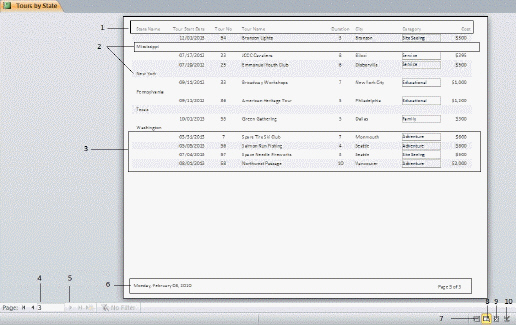 In the figure above, item 5 points to the ____.
In the figure above, item 5 points to the ____.A)Page number
B)Next Page button
C)Previous Page button
D)Last Page button

Unlock Deck
Unlock for access to all 68 flashcards in this deck.
Unlock Deck
k this deck
23
The Page Header section prints ____.
A)At the top of the first page
B)At the top of every page (but below the Report Header on page one)
C)Before every group of records
D)After every group of records
A)At the top of the first page
B)At the top of every page (but below the Report Header on page one)
C)Before every group of records
D)After every group of records

Unlock Deck
Unlock for access to all 68 flashcards in this deck.
Unlock Deck
k this deck
24
The Report Footer section prints ____.
A)At the end of the entire report
B)At the bottom of every page
C)At the top of the entire report
D)At the top of every page
A)At the end of the entire report
B)At the bottom of every page
C)At the top of the entire report
D)At the top of every page

Unlock Deck
Unlock for access to all 68 flashcards in this deck.
Unlock Deck
k this deck
25
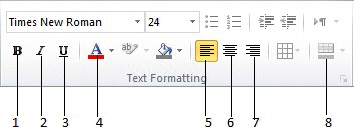 In the figure above, what button is identified as item 2?
In the figure above, what button is identified as item 2?A)Italic
B)Bold
C)Underline
D)Center

Unlock Deck
Unlock for access to all 68 flashcards in this deck.
Unlock Deck
k this deck
26
This section prints once for every record.
A)Group Header
B)Group Footer
C)Report Header
D)Detail
A)Group Header
B)Group Footer
C)Report Header
D)Detail

Unlock Deck
Unlock for access to all 68 flashcards in this deck.
Unlock Deck
k this deck
27
Which of the following is the correct expression to count the number of records using a field named City?
A)=Count([City])
B)=Count[City]
C)=Count(City)
D)=Count{City}
A)=Count([City])
B)=Count[City]
C)=Count(City)
D)=Count{City}

Unlock Deck
Unlock for access to all 68 flashcards in this deck.
Unlock Deck
k this deck
28
Which control is most commonly placed in the Report Header section?
A)Text box
B)Subtotal
C)Check box
D)Label
A)Text box
B)Subtotal
C)Check box
D)Label

Unlock Deck
Unlock for access to all 68 flashcards in this deck.
Unlock Deck
k this deck
29
Which section would most likely contain page number and date expressions?
A)Report Header
B)Group Header
C)Detail
D)Page Footer
A)Report Header
B)Group Header
C)Detail
D)Page Footer

Unlock Deck
Unlock for access to all 68 flashcards in this deck.
Unlock Deck
k this deck
30
The Page Footer section prints ____.
A)At the bottom of every page
B)At the end of the entire report
C)At the end of the first and last pages in the report
D)Once for every group of records
A)At the bottom of every page
B)At the end of the entire report
C)At the end of the first and last pages in the report
D)Once for every group of records

Unlock Deck
Unlock for access to all 68 flashcards in this deck.
Unlock Deck
k this deck
31
 In the figure above, item 3 points to the ____ section.
In the figure above, item 3 points to the ____ section.A)Page Footer
B)Group Footer
C)Report Footer
D)Detail

Unlock Deck
Unlock for access to all 68 flashcards in this deck.
Unlock Deck
k this deck
32
Which two sections can be added to a report if you group records?
A)Group Header and Group Footer
B)Group Header and Detail
C)Group Footer and Detail
D)Group Summary and Detail
A)Group Header and Group Footer
B)Group Header and Detail
C)Group Footer and Detail
D)Group Summary and Detail

Unlock Deck
Unlock for access to all 68 flashcards in this deck.
Unlock Deck
k this deck
33
The Group Header and Group Footer section can be turned on or off in which pane?
A)Properties
B)Field List
C)Toolbox
D)Group, Sort, and Total
A)Properties
B)Field List
C)Toolbox
D)Group, Sort, and Total

Unlock Deck
Unlock for access to all 68 flashcards in this deck.
Unlock Deck
k this deck
34
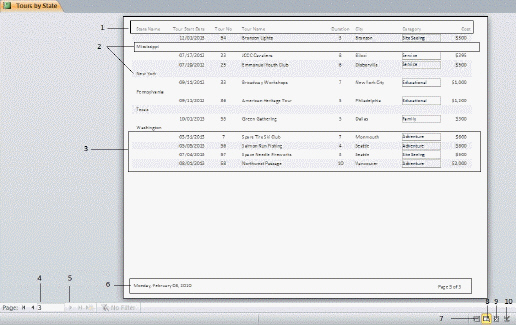 In the figure above, item 6 points to the ____ section.
In the figure above, item 6 points to the ____ section.A)Page Footer
B)Report Footer
C)Group Footer
D)Report Header

Unlock Deck
Unlock for access to all 68 flashcards in this deck.
Unlock Deck
k this deck
35
Which of the following shows a calculated expression using appropriate syntax to subtotal a field called Quantity?
A)=Sum(Quantity)
B)=Sum[Quantity]
C)=Sum{Quantity}
D)=Sum([Quantity])
A)=Sum(Quantity)
B)=Sum[Quantity]
C)=Sum{Quantity}
D)=Sum([Quantity])

Unlock Deck
Unlock for access to all 68 flashcards in this deck.
Unlock Deck
k this deck
36
Which section prints below the Report Header on page one?
A)Report Header
B)Page Header
C)Page Footer
D)Report Footer
A)Report Header
B)Page Header
C)Page Footer
D)Report Footer

Unlock Deck
Unlock for access to all 68 flashcards in this deck.
Unlock Deck
k this deck
37
 In the figure above, item 2 points to the ____ section.
In the figure above, item 2 points to the ____ section.A)Page Header
B)Report Header
C)Group Header
D)Text box

Unlock Deck
Unlock for access to all 68 flashcards in this deck.
Unlock Deck
k this deck
38
This section generally constitutes the largest physical space on the report.
A)Report Header
B)Group Header
C)Group Footer
D)Detail
A)Report Header
B)Group Header
C)Group Footer
D)Detail

Unlock Deck
Unlock for access to all 68 flashcards in this deck.
Unlock Deck
k this deck
39
The Group Header section prints ____.
A)At the top of the first page of the report
B)At the top of every page
C)Once for every record
D)Before every group of records
A)At the top of the first page of the report
B)At the top of every page
C)Once for every record
D)Before every group of records

Unlock Deck
Unlock for access to all 68 flashcards in this deck.
Unlock Deck
k this deck
40
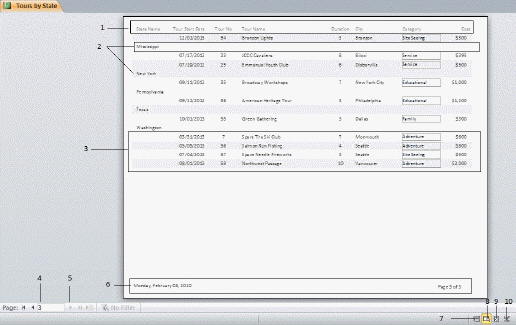 In the figure above, item 1 points to the ____ section.
In the figure above, item 1 points to the ____ section.A)Group Header
B)Page Header
C)Detail
D)Page Footer

Unlock Deck
Unlock for access to all 68 flashcards in this deck.
Unlock Deck
k this deck
41
Pressing the arrow keys while holding [Ctrl] moves selected controls one millimeter at a time in the direction of the arrow.

Unlock Deck
Unlock for access to all 68 flashcards in this deck.
Unlock Deck
k this deck
42
Use the alignment buttons on the Design tab to align the edges of the controls with respect to one another.

Unlock Deck
Unlock for access to all 68 flashcards in this deck.
Unlock Deck
k this deck
43
Use the alignment buttons on the Design tab to align the content of a control within its own border. _________________________

Unlock Deck
Unlock for access to all 68 flashcards in this deck.
Unlock Deck
k this deck
44
Use the Group, Sort, and ____________________ pane to modify sort orders in Report Design View.

Unlock Deck
Unlock for access to all 68 flashcards in this deck.
Unlock Deck
k this deck
45
____________________ orientation is 8.5" wide by 11" tall.

Unlock Deck
Unlock for access to all 68 flashcards in this deck.
Unlock Deck
k this deck
46
The ____________________ source is the table or query that defines the fields and records displayed on a report.

Unlock Deck
Unlock for access to all 68 flashcards in this deck.
Unlock Deck
k this deck
47
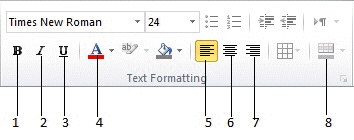 In the figure above, what button is identified as item 3?
In the figure above, what button is identified as item 3?A)Underline
B)Align Text Left
C)Align Text Right
D)Align Text Under

Unlock Deck
Unlock for access to all 68 flashcards in this deck.
Unlock Deck
k this deck
48
The report section before a group of records is called the Group ____________________ section.

Unlock Deck
Unlock for access to all 68 flashcards in this deck.
Unlock Deck
k this deck
49
Tables, queries, forms, and reports can all be printed, but reports provide more sophisticated printing capabilities.What central feature of tables, queries, and forms is not shared by reports?

Unlock Deck
Unlock for access to all 68 flashcards in this deck.
Unlock Deck
k this deck
50
The Alternate Back Color property helps differentiate parts of the report by allowing you to specify a new color for every other time that the section prints.

Unlock Deck
Unlock for access to all 68 flashcards in this deck.
Unlock Deck
k this deck
51
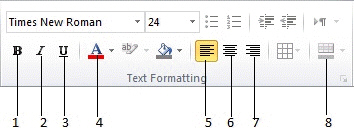 In the figure above, what button is identified as item 1?
In the figure above, what button is identified as item 1?A)Bold
B)Italic
C)Underline
D)Bottom Alignment

Unlock Deck
Unlock for access to all 68 flashcards in this deck.
Unlock Deck
k this deck
52
____________________ orientation is 11" wide by 8.5" tall.

Unlock Deck
Unlock for access to all 68 flashcards in this deck.
Unlock Deck
k this deck
53
How does grouping compare to sorting?

Unlock Deck
Unlock for access to all 68 flashcards in this deck.
Unlock Deck
k this deck
54
A(n)____________________ is a built-in formula such as Sum or Count.

Unlock Deck
Unlock for access to all 68 flashcards in this deck.
Unlock Deck
k this deck
55
In the expression =Sum([Price]), the ____________________ function is used.

Unlock Deck
Unlock for access to all 68 flashcards in this deck.
Unlock Deck
k this deck
56
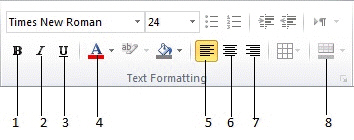 In the figure above, what button is identified as item 4?
In the figure above, what button is identified as item 4?A)Label Color
B)Background Color
C)Font Color
D)Shape Color

Unlock Deck
Unlock for access to all 68 flashcards in this deck.
Unlock Deck
k this deck
57
The quick keystroke for Redo is [Ctrl][Z].

Unlock Deck
Unlock for access to all 68 flashcards in this deck.
Unlock Deck
k this deck
58
Discuss the meanings of calculation, expression, function, and argument.

Unlock Deck
Unlock for access to all 68 flashcards in this deck.
Unlock Deck
k this deck
59
[Ctrl][Y] is the quick keystroke for the ____________________ command.

Unlock Deck
Unlock for access to all 68 flashcards in this deck.
Unlock Deck
k this deck
60
Reports are view -only objects, meaning they can be used to read and display data but cannot be used to change data.

Unlock Deck
Unlock for access to all 68 flashcards in this deck.
Unlock Deck
k this deck
61
Marshall plans to generate reports from an Access table using the Report Wizard. The table contains information about the equipment he uses in his lawn and landscape business, with the following field names: EquipmentID, EquipmentType (mower, blower, trimmer, so forth), EquipmentDescription, BrandName, SerialNo, DateofPurchase, PurchasePrice. How could Marshall create a report that listed the blowers first, then the mowers, and then the trimmers?

Unlock Deck
Unlock for access to all 68 flashcards in this deck.
Unlock Deck
k this deck
62
The Mailing Wizard is a special report wizard that precisely positions and sizes information for hundreds of standard business labels.

Unlock Deck
Unlock for access to all 68 flashcards in this deck.
Unlock Deck
k this deck
63
Marshall plans to generate reports from an Access table using the Report Wizard. The table contains information about the equipment he uses in his lawn and landscape business, with the following field names: EquipmentID, EquipmentType (mower, blower, trimmer, so forth), EquipmentDescription, BrandName, SerialNo, DateofPurchase, PurchasePrice. How could Marshall design a report to quickly organize his equipment by most expensive to least expensive?

Unlock Deck
Unlock for access to all 68 flashcards in this deck.
Unlock Deck
k this deck
64
Marshall plans to generate reports from an Access table using the Report Wizard. The table contains information about the equipment he uses in his lawn and landscape business, with the following field names: EquipmentID, EquipmentType (mower, blower, trimmer, so forth), EquipmentDescription, BrandName, SerialNo, DateofPurchase, PurchasePrice. Marshall decides to create a report grouped by brand name (John Deere, Exmark, Ryobi, etc.), and wants to include report, page and group headers. On the report, where does each section print on the page? Give an example of how the report header, page header, and one group header might read.

Unlock Deck
Unlock for access to all 68 flashcards in this deck.
Unlock Deck
k this deck
65
Match between columns

Unlock Deck
Unlock for access to all 68 flashcards in this deck.
Unlock Deck
k this deck
66
Marshall plans to generate reports from an Access table using the Report Wizard. The table contains information about the equipment he uses in his lawn and landscape business, with the following field names: EquipmentID, EquipmentType (mower, blower, trimmer, so forth), EquipmentDescription, BrandName, SerialNo, DateofPurchase, PurchasePrice. What expression would Marshall use to calculate a grand total of the PurchasePrice field in the Report Footer?

Unlock Deck
Unlock for access to all 68 flashcards in this deck.
Unlock Deck
k this deck
67
Koch labels are the most common manufacturer of labels, and therefore the default choice.

Unlock Deck
Unlock for access to all 68 flashcards in this deck.
Unlock Deck
k this deck
68
Marshall plans to generate reports from an Access table using the Report Wizard. The table contains information about the equipment he uses in his lawn and landscape business, with the following field names: EquipmentID, EquipmentType (mower, blower, trimmer, so forth), EquipmentDescription, BrandName, SerialNo, DateofPurchase, PurchasePrice. What feature of Report Design View would Marshall use to change sorting and grouping orders?

Unlock Deck
Unlock for access to all 68 flashcards in this deck.
Unlock Deck
k this deck



