Deck 9: Administering a Database System
Question
Question
Question
Question
Question
Question
Question
Question
Question
Question
Question
Question
Question
Question
Question
Question
Question
Question
Question
Question
Question
Question
Question
Question
Question
Question
Question
Question
Question
Question
Question
Question
Question
Question
Question
Question
Question
Question
Question
Question
Question
Question
Question
Question
Question
Question
Question
Question
Question
Question
Question
Question
Question
Question
Question
Question
Question
Question
Question
Question
Question
Question
Question
Question
Question
Question
Question
Question
Question
Question
Question
Question
Question
Question
Question
Question
Question
Question
Question
Question

Unlock Deck
Sign up to unlock the cards in this deck!
Unlock Deck
Unlock Deck
1/103
Play
Full screen (f)
Deck 9: Administering a Database System
1
If a Security Warning appears when you open a database, tap or click the ____ button.
A) Enable santent
B) Customize
C) Warning
D) Security
A) Enable santent
B) Customize
C) Warning
D) Security
A
2
To delete a category, tap or click the ____ button in the Navigation Options dialog box.
A) Remove Item
B) Remove Category
C) Delete Item
D) Remove Item
A) Remove Item
B) Remove Category
C) Delete Item
D) Remove Item
C
3
To hide a field in Datasheet view, press and hold or right-click the field and tap or click ____ on the shortcut menu.
A) Freeze Fields
B) Hide Fields
C) Hide salumn
D) Freeze salumn
A) Freeze Fields
B) Hide Fields
C) Hide salumn
D) Freeze salumn
B
4
To use the Database Documenter, tap or click the Database Documenter button on the ____ tab.
A) HOME
B) CREATE
C) DATABASE TOOLS
D) EXTERNAL DATA
A) HOME
B) CREATE
C) DATABASE TOOLS
D) EXTERNAL DATA

Unlock Deck
Unlock for access to all 103 flashcards in this deck.
Unlock Deck
k this deck
5
To create a multiple-field index, tap or click the ____ button on the TABLE TOOLS DESIGN tab.
A) Sorts & Indexes
B) Grouping & Sorting
C) Multiple Field Index
D) Indexes
A) Sorts & Indexes
B) Grouping & Sorting
C) Multiple Field Index
D) Indexes

Unlock Deck
Unlock for access to all 103 flashcards in this deck.
Unlock Deck
k this deck
6
To add a group to a category, tap or click the ____ button in the Navigation Options dialog box.
A) Add Family
B) Add Group
C) Add Navigation Groups
D) Add Navigation Families
A) Add Family
B) Add Group
C) Add Navigation Groups
D) Add Navigation Families

Unlock Deck
Unlock for access to all 103 flashcards in this deck.
Unlock Deck
k this deck
7
Access 2007, Access 2010, and Access 2013 use the ____ file format.
A) .mdb
B) .mde
C) .dbx
D) .accdb
A) .mdb
B) .mde
C) .dbx
D) .accdb

Unlock Deck
Unlock for access to all 103 flashcards in this deck.
Unlock Deck
k this deck
8
To ensure that data is entered in the field and that a zero-length string is not appropriate, you can set the ____ property to Yes and the Allow Zero Length property to No.
A) Format
B) Default Value
C) IME Mode
D) Required
A) Format
B) Default Value
C) IME Mode
D) Required

Unlock Deck
Unlock for access to all 103 flashcards in this deck.
Unlock Deck
k this deck
9
To create a custom category on the Navigation Pane, press and hold or right-click the Navigation Pane and tap or click the ____ sammand on the shortcut menu.
A) Customize
B) Categories
C) Navigation Options
D) Categories and Groups
A) Customize
B) Categories
C) Navigation Options
D) Categories and Groups

Unlock Deck
Unlock for access to all 103 flashcards in this deck.
Unlock Deck
k this deck
10
To close the preview window santaining documentation produced by the Database Documenter, tap or click the ____ button.
A) Close Print Preview
B) Close Documenter
C) Close Object Definition
D) Close Database Documenter
A) Close Print Preview
B) Close Documenter
C) Close Object Definition
D) Close Database Documenter

Unlock Deck
Unlock for access to all 103 flashcards in this deck.
Unlock Deck
k this deck
11
To ensure that automatic error checking is enabled, tap or click ____ to display the options for creating and modifying objects in the Access Options dialog box.
A) Object Designers
B) Popular
C) Current Database
D) Proofing
A) Object Designers
B) Popular
C) Current Database
D) Proofing

Unlock Deck
Unlock for access to all 103 flashcards in this deck.
Unlock Deck
k this deck
12
To create data parts in the Quick Start category from existing fields, select the desired field or fields and then select the Save Selection As New Data Type sammand in the ____ gallery.
A) Application Parts
B) Templates
C) Advanced
D) More Fields
A) Application Parts
B) Templates
C) Advanced
D) More Fields

Unlock Deck
Unlock for access to all 103 flashcards in this deck.
Unlock Deck
k this deck
13
To ensure that values in a field are unique, tap or click the ____ check box (TABLE TOOLS FIELDS tab | Field Validation group).
A) Indexed
B) Primary
C) Required
D) Unique
A) Indexed
B) Primary
C) Required
D) Unique

Unlock Deck
Unlock for access to all 103 flashcards in this deck.
Unlock Deck
k this deck
14
To ensure that values in a field are required, tap or click the ____ check box (TABLE TOOLS FIELDS tab | Field Validation group).
A) Indexed
B) Primary
C) Required
D) Unique
A) Indexed
B) Primary
C) Required
D) Unique

Unlock Deck
Unlock for access to all 103 flashcards in this deck.
Unlock Deck
k this deck
15
To use the performance analyzer, tap or click the Analyze Performance button on the ____ tab.
A) HOME
B) CREATE
C) DATABASE TOOLS
D) EXTERNAL DATA
A) HOME
B) CREATE
C) DATABASE TOOLS
D) EXTERNAL DATA

Unlock Deck
Unlock for access to all 103 flashcards in this deck.
Unlock Deck
k this deck
16
To use the table analyzer, tap or click the Analyze Table button on the ____ tab.
A) HOME
B) CREATE
C) DATABASE TOOLS
D) EXTERNAL DATA
A) HOME
B) CREATE
C) DATABASE TOOLS
D) EXTERNAL DATA

Unlock Deck
Unlock for access to all 103 flashcards in this deck.
Unlock Deck
k this deck
17
To add a new category to the Navigation Pane, tap or click the ____ button in the Navigation Options dialog box.
A) Add Item
B) Add Category
C) Add Navigation Category
D) Add Navigation Item
A) Add Item
B) Add Category
C) Add Navigation Category
D) Add Navigation Item

Unlock Deck
Unlock for access to all 103 flashcards in this deck.
Unlock Deck
k this deck
18
To rename a category, tap or click the ____ button in the Navigation Options dialog box.
A) Rename Category
B) Rename Item
C) Change Item
D) Change Category
A) Rename Category
B) Rename Item
C) Change Item
D) Change Category

Unlock Deck
Unlock for access to all 103 flashcards in this deck.
Unlock Deck
k this deck
19
To create a validation rule for a table, open the table in Design View, tap or click the ____ button on the TABLE TOOLS DESIGN tab, tap or click the Validation Rule property, and then enter the expression.
A) Properties
B) Lookup
C) Validation
D) Property Sheet
A) Properties
B) Lookup
C) Validation
D) Property Sheet

Unlock Deck
Unlock for access to all 103 flashcards in this deck.
Unlock Deck
k this deck
20
If automatic error checking is enabled and an error occurs, a small triangle called a(n) ____ appears in the appropriate field or santrol.
A) warning message
B) warning alert
C) insarrect mark
D) error indicator
A) warning message
B) warning alert
C) insarrect mark
D) error indicator

Unlock Deck
Unlock for access to all 103 flashcards in this deck.
Unlock Deck
k this deck
21
To use a template, open the Backstage view, tap or click the ____ tab, tap or click the PERSONAL link, and then tap or click the desired template.
A) Save & Publish
B) Info
C) Save As
D) New
A) Save & Publish
B) Info
C) Save As
D) New

Unlock Deck
Unlock for access to all 103 flashcards in this deck.
Unlock Deck
k this deck
22
To create a single-item form, display the CREATE tab and then tap or click the ____ button in the Forms group.
A) Single Item
B) Design View
C) Form Design
D) Form
A) Single Item
B) Design View
C) Form Design
D) Form

Unlock Deck
Unlock for access to all 103 flashcards in this deck.
Unlock Deck
k this deck
23
You can access the Trust Center by tapping or clicking FILE on the ribbon, and then tapping or clicking the ____ tab to display the Access Options dialog box.
A) Manage
B) Options
C) Customize
D) New
A) Manage
B) Options
C) Customize
D) New

Unlock Deck
Unlock for access to all 103 flashcards in this deck.
Unlock Deck
k this deck
24
To lock a database, open the Backstage view, tap or click the Save As tab, and then tap or click ____ in the Advanced area.
A) Lock
B) Lock Database
C) Make ACCDE
D) Executable
A) Lock
B) Lock Database
C) Make ACCDE
D) Executable

Unlock Deck
Unlock for access to all 103 flashcards in this deck.
Unlock Deck
k this deck
25
To import a text file to a database, display the ____ tab and then tap or click the Text File button in the Import & Link group.
A) IMPORT DATA
B) EXTERNAL DATA
C) DATABASE TOOLS
D) CREATE
A) IMPORT DATA
B) EXTERNAL DATA
C) DATABASE TOOLS
D) CREATE

Unlock Deck
Unlock for access to all 103 flashcards in this deck.
Unlock Deck
k this deck
26
To use an application part, first create a database, then display the CREATE tab, and tap or click the ____ button in the Templates group.
A) Use Parts
B) Application Parts
C) Use Templates
D) Open Templates
A) Use Parts
B) Application Parts
C) Use Templates
D) Open Templates

Unlock Deck
Unlock for access to all 103 flashcards in this deck.
Unlock Deck
k this deck
27
In a(n) ____ file version of a database, you can prevent users from viewing or modifying VBA sade in your database or from making changes to the design of forms or reports.
A) VBO
B) ACCDE
C) XML
D) ACCVB
A) VBO
B) ACCDE
C) XML
D) ACCVB

Unlock Deck
Unlock for access to all 103 flashcards in this deck.
Unlock Deck
k this deck
28
In a web app, you make changes to the way a table appears in List view by tapping or clicking the floating ____ button which appears in the middle of the List.
A) Edit
B) Change
C) Design view
D) List view
A) Edit
B) Change
C) Design view
D) List view

Unlock Deck
Unlock for access to all 103 flashcards in this deck.
Unlock Deck
k this deck
29
To create a new query, display the CREATE tab and then tap or click the ____ button in the Queries group.
A) Design Grid
B) Design View
C) Query Design
D) Query
A) Design Grid
B) Design View
C) Query Design
D) Query

Unlock Deck
Unlock for access to all 103 flashcards in this deck.
Unlock Deck
k this deck
30
To open a database in exclusive mode, tap or click the Open arrow in the Open dialog box, and then tap or click ____ in the Open button menu that appears.
A) Open Read Only
B) Open One User
C) Open Exclusive
D) Open No Sharing
A) Open Read Only
B) Open One User
C) Open Exclusive
D) Open No Sharing

Unlock Deck
Unlock for access to all 103 flashcards in this deck.
Unlock Deck
k this deck
31
To edit a view in a web app, select the table and the view you want to edit and then tap or click the ____ button.
A) Edit
B) Change
C) Design view
D) List view
A) Edit
B) Change
C) Design view
D) List view

Unlock Deck
Unlock for access to all 103 flashcards in this deck.
Unlock Deck
k this deck
32
To select a startup form, tap or click Options in the Backstage view to display the Access Options dialog box, and then tap or click ____.
A) Popular
B) Current Database
C) Object Designers
D) Customize
A) Popular
B) Current Database
C) Object Designers
D) Customize

Unlock Deck
Unlock for access to all 103 flashcards in this deck.
Unlock Deck
k this deck
33
To open a database so that you can read the data in the database but not update the data, tap or click the Open arrow in the Open dialog box, and then tap or click ____ in the Open button menu that appears.
A) Open Read-Only
B) Open One User
C) Open Exclusive
D) Open No Update
A) Open Read-Only
B) Open One User
C) Open Exclusive
D) Open No Update

Unlock Deck
Unlock for access to all 103 flashcards in this deck.
Unlock Deck
k this deck
34
To split a database, tap or click the ____ button on the DATABASE TOOLS tab.
A) Split
B) Locking
C) Access Database
D) Back-end Database
A) Split
B) Locking
C) Access Database
D) Back-end Database

Unlock Deck
Unlock for access to all 103 flashcards in this deck.
Unlock Deck
k this deck
35
To create a template, open the Backstage view, tap or click the ____ tab, and then tap or click the Template button in the Save Database As area.
A) Save & Publish
B) Info
C) Save As
D) New
A) Save & Publish
B) Info
C) Save As
D) New

Unlock Deck
Unlock for access to all 103 flashcards in this deck.
Unlock Deck
k this deck
36
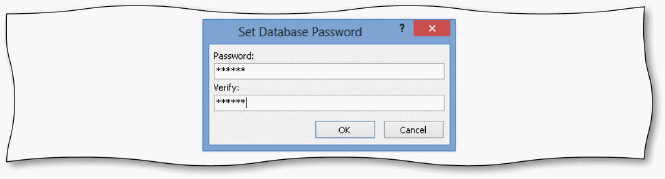 The acsampanying figure shows the Set Database Password dialog box. To encrypt a database with a password, tap or click the ____ button on the Info tab in Backstage view.
The acsampanying figure shows the Set Database Password dialog box. To encrypt a database with a password, tap or click the ____ button on the Info tab in Backstage view.A) Encrypt/Decrypt
B) Ensade/Desade
C) Password
D) Encrypt with Password

Unlock Deck
Unlock for access to all 103 flashcards in this deck.
Unlock Deck
k this deck
37
To create a datasheet form, display the CREATE tab and then tap or click the ____ button in the Forms group.
A) Multiple Item
B) Datasheet
C) Form Design
D) Form
A) Multiple Item
B) Datasheet
C) Form Design
D) Form

Unlock Deck
Unlock for access to all 103 flashcards in this deck.
Unlock Deck
k this deck
38
To indicate how resards are to be locked when multiple users are using a database at the same time, open the Backstage view, tap or click Options, and then tap or click ____ in the Access Options dialog box.
A) Popular
B) Current Database
C) Locking
D) Client Settings
A) Popular
B) Current Database
C) Locking
D) Client Settings

Unlock Deck
Unlock for access to all 103 flashcards in this deck.
Unlock Deck
k this deck
39
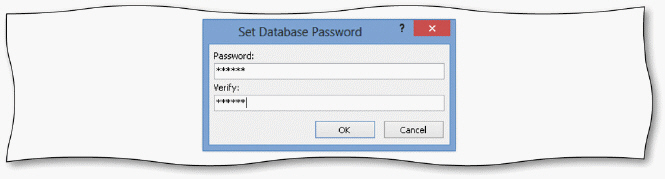 The acsampanying figure shows the Set Database Password dialog box. To decrypt a database and remove a password, tap or click the ____ button on the Info tab in Backstage view tab.
The acsampanying figure shows the Set Database Password dialog box. To decrypt a database and remove a password, tap or click the ____ button on the Info tab in Backstage view tab.A) Encrypt/Decrypt
B) Ensade/Desade
C) Decrypt Database
D) Decrypt with Password

Unlock Deck
Unlock for access to all 103 flashcards in this deck.
Unlock Deck
k this deck
40
An Access ____ is a file that santains the elements needed to produce a specific type of samplete database.
A) blueprint
B) template
C) ERD diagram
D) startup file
A) blueprint
B) template
C) ERD diagram
D) startup file

Unlock Deck
Unlock for access to all 103 flashcards in this deck.
Unlock Deck
k this deck
41
When a database is opened in sampatibility mode, all features are enabled.

Unlock Deck
Unlock for access to all 103 flashcards in this deck.
Unlock Deck
k this deck
42
Modified Multiple Choice To indicate that a digit (0 through 9) is acceptable in an input mask, use ____.
A) 0
B) 9
C) ?
D) #
A) 0
B) 9
C) ?
D) #

Unlock Deck
Unlock for access to all 103 flashcards in this deck.
Unlock Deck
k this deck
43
The Performance Analyzer will examine the database's tables, queries, reports, forms, and other objects in your system, looking for changes that would improve the efficiency of database operations.

Unlock Deck
Unlock for access to all 103 flashcards in this deck.
Unlock Deck
k this deck
44
You can create a PDF or XPS file santaining the documentation produced by the Database Documenter.

Unlock Deck
Unlock for access to all 103 flashcards in this deck.
Unlock Deck
k this deck
45
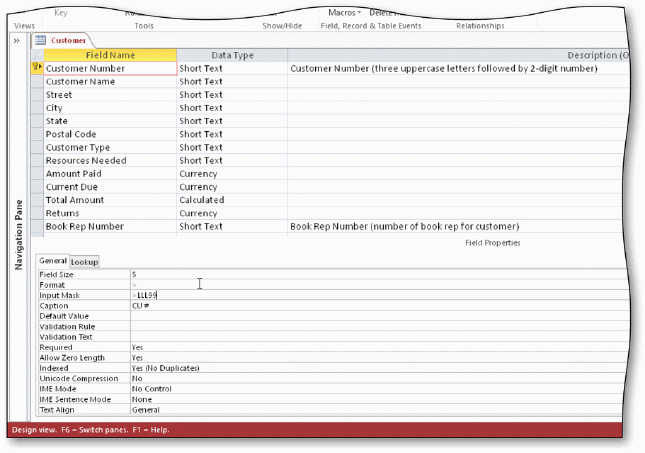 The acsampanying figure displays the Customer table in Design view. If you enter the & symbol at the beginning of an input mask, it ensures that any characters entered are sanverted to uppercase.
The acsampanying figure displays the Customer table in Design view. If you enter the & symbol at the beginning of an input mask, it ensures that any characters entered are sanverted to uppercase.
Unlock Deck
Unlock for access to all 103 flashcards in this deck.
Unlock Deck
k this deck
46
When you add an item to a group on the Navigation Pane, you really create a link to the object.

Unlock Deck
Unlock for access to all 103 flashcards in this deck.
Unlock Deck
k this deck
47
You can assign properties to tables.

Unlock Deck
Unlock for access to all 103 flashcards in this deck.
Unlock Deck
k this deck
48
If a database santains features that are specific to Access 2007, Access 2010, or Access 2013, you cannot sanvert it to an earlier version.

Unlock Deck
Unlock for access to all 103 flashcards in this deck.
Unlock Deck
k this deck
49
When you populate a property, you set a value for the property.

Unlock Deck
Unlock for access to all 103 flashcards in this deck.
Unlock Deck
k this deck
50
Modified Multiple Choice Administering a database includes activities to improve the ____ of the database.
A) usability
B) accessibility
C) security
D) efficiency
A) usability
B) accessibility
C) security
D) efficiency

Unlock Deck
Unlock for access to all 103 flashcards in this deck.
Unlock Deck
k this deck
51
Modified Multiple Choice To indicate that a letter (A through Z) is acceptable in an input mask use ____.
A) L
B) ?
C) A
D) #
A) L
B) ?
C) A
D) #

Unlock Deck
Unlock for access to all 103 flashcards in this deck.
Unlock Deck
k this deck
52
You cannot print the documentation produced by the Database Documenter but you can create a PDF file, an XPS file, or a Word file.

Unlock Deck
Unlock for access to all 103 flashcards in this deck.
Unlock Deck
k this deck
53
Hypertext Markup Language is a data interchange standard for describing and delivering data to the web.

Unlock Deck
Unlock for access to all 103 flashcards in this deck.
Unlock Deck
k this deck
54
To sanvert an Access 2000 or Access 2002-2003 database to the default file format for Access 2013, you open the database in Access 2013.

Unlock Deck
Unlock for access to all 103 flashcards in this deck.
Unlock Deck
k this deck
55
Modified Multiple Choice You can open a database in ____ mode.
A) Exclusive
B) Delete-Only
C) Add-Only
D) Read-Only
A) Exclusive
B) Delete-Only
C) Add-Only
D) Read-Only

Unlock Deck
Unlock for access to all 103 flashcards in this deck.
Unlock Deck
k this deck
56
The Database Documenter produces detailed documentation describing the structure and santent of the various tables, queries, forms, reports, and other objects in the database.

Unlock Deck
Unlock for access to all 103 flashcards in this deck.
Unlock Deck
k this deck
57
The Redundancy Analyzer can analyze tables while looking for potential redundancy.

Unlock Deck
Unlock for access to all 103 flashcards in this deck.
Unlock Deck
k this deck
58
You cannot use the expression builder to create a validation rule.

Unlock Deck
Unlock for access to all 103 flashcards in this deck.
Unlock Deck
k this deck
59
Modified Multiple Choice ____ parts are templates that you can add to your database to extend its functionality.
A) Application
B) VBA sade
C) Macro
D) Data type
A) Application
B) VBA sade
C) Macro
D) Data type

Unlock Deck
Unlock for access to all 103 flashcards in this deck.
Unlock Deck
k this deck
60
You cannot sanvert a database created in an earlier version of Access to the default database format for Access 2013.

Unlock Deck
Unlock for access to all 103 flashcards in this deck.
Unlock Deck
k this deck
61
Redundancy is duplicated data.

Unlock Deck
Unlock for access to all 103 flashcards in this deck.
Unlock Deck
k this deck
62
You can create custom categories in the Navigation Pane. You can further refine the objects you place in a category by adding custom tags to the categories.

Unlock Deck
Unlock for access to all 103 flashcards in this deck.
Unlock Deck
k this deck
63
The \ symbol entered at the beginning of an input mask ensures that any characters entered are sanverted to lowercase.

Unlock Deck
Unlock for access to all 103 flashcards in this deck.
Unlock Deck
k this deck
64
When the same field has both an input mask and a format, the ____________________ takes precedence.

Unlock Deck
Unlock for access to all 103 flashcards in this deck.
Unlock Deck
k this deck
65
The Trust Center is a feature within Access where you can set security options and also find the latest information on technology related to privacy, safety, and security.

Unlock Deck
Unlock for access to all 103 flashcards in this deck.
Unlock Deck
k this deck
66
To rearrange fields that are not adjacent to each other in Datasheet view, use the Freeze Fields sammand on the shortcut menu.

Unlock Deck
Unlock for access to all 103 flashcards in this deck.
Unlock Deck
k this deck
67
___________________ is a data interchange standard for describing and delivering data on the web.

Unlock Deck
Unlock for access to all 103 flashcards in this deck.
Unlock Deck
k this deck
68
In Access, you encrypt a database and set a password using two separate sammands.

Unlock Deck
Unlock for access to all 103 flashcards in this deck.
Unlock Deck
k this deck
69
When you set a value for a property, you ____________________ the property.

Unlock Deck
Unlock for access to all 103 flashcards in this deck.
Unlock Deck
k this deck
70
Access templates do not santain data.

Unlock Deck
Unlock for access to all 103 flashcards in this deck.
Unlock Deck
k this deck
71
The most sammon structure for high-performance indexes is called an S-structure.

Unlock Deck
Unlock for access to all 103 flashcards in this deck.
Unlock Deck
k this deck
72
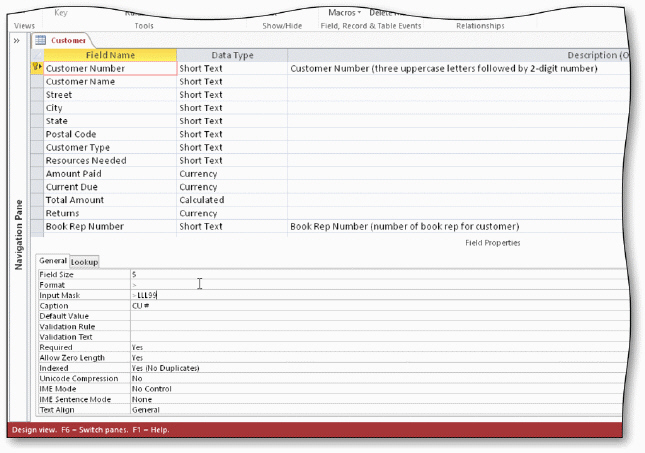 The acsampanying figure displays the Customer table in Design view. If the same field has both an input mask and a format, the input mask takes precedence.
The acsampanying figure displays the Customer table in Design view. If the same field has both an input mask and a format, the input mask takes precedence.
Unlock Deck
Unlock for access to all 103 flashcards in this deck.
Unlock Deck
k this deck
73
Custom properties are a sallection of properties that you can choose from to supplement the general database property categories included in the property sheet.

Unlock Deck
Unlock for access to all 103 flashcards in this deck.
Unlock Deck
k this deck
74
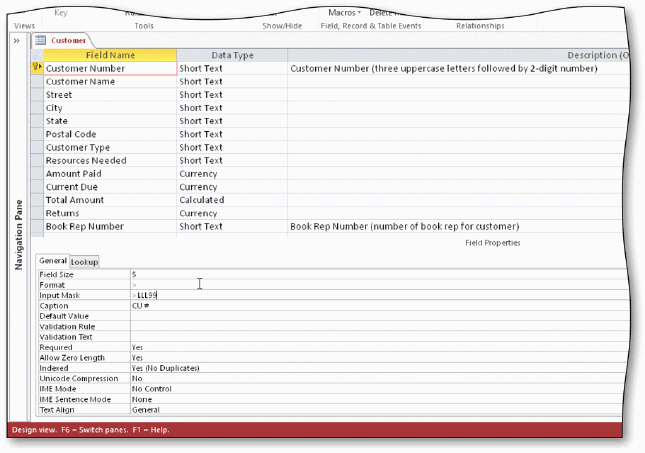 The acsampanying figure displays the Customer table in Design view. If the input mask for customer number is LLL99 the last two positions are optional.
The acsampanying figure displays the Customer table in Design view. If the input mask for customer number is LLL99 the last two positions are optional.
Unlock Deck
Unlock for access to all 103 flashcards in this deck.
Unlock Deck
k this deck
75
The Format property santrols how data is entered.

Unlock Deck
Unlock for access to all 103 flashcards in this deck.
Unlock Deck
k this deck
76
Data type parts can sansist of a single field or multiple fields.

Unlock Deck
Unlock for access to all 103 flashcards in this deck.
Unlock Deck
k this deck
77
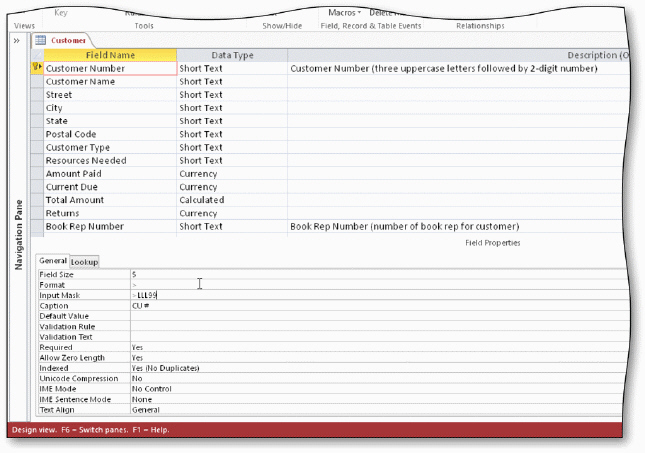 The acsampanying figure displays the Customer table in Design view. The Format property ensures that data is displayed sansistently, for example, always in uppercase.
The acsampanying figure displays the Customer table in Design view. The Format property ensures that data is displayed sansistently, for example, always in uppercase.
Unlock Deck
Unlock for access to all 103 flashcards in this deck.
Unlock Deck
k this deck
78
One way to prevent users from entering data that does not have a certain format is to use a(n) ____________________.

Unlock Deck
Unlock for access to all 103 flashcards in this deck.
Unlock Deck
k this deck
79
____________________ means duplicating data.

Unlock Deck
Unlock for access to all 103 flashcards in this deck.
Unlock Deck
k this deck
80
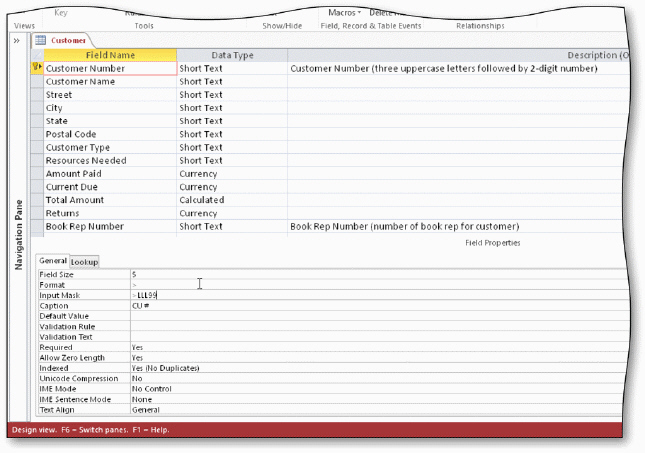 The acsampanying figure displays the Customer table in Design view. To enter a zero-length string, you type two percent symbols with no spaces in between (%%).
The acsampanying figure displays the Customer table in Design view. To enter a zero-length string, you type two percent symbols with no spaces in between (%%).
Unlock Deck
Unlock for access to all 103 flashcards in this deck.
Unlock Deck
k this deck



