Deck 8: Powerpoint: Creating and Editing a Presentation With Clip Art
Question
Question
Question
Question
Question
Question
Question
Question
Question
Question
Question
Question
Question
Question
Question
Question
Question
Question
Question
Question
Question
Question
Question
Question
Question
Question
Question
Question
Question
Question
Question
Question
Question
Question
Question
Question
Question
Question
Question
Question
Question
Question
Question
Question
Question
Question
Question
Question
Question
Question
Question
Question
Question
Question
Question
Question
Question
Question
Question
Question
Question
Question
Question
Question
Question
Question
Question
Question
Question
Question
Question
Question
Question
Question
Question
Question
Question
Question
Question
Question

Unlock Deck
Sign up to unlock the cards in this deck!
Unlock Deck
Unlock Deck
1/112
Play
Full screen (f)
Deck 8: Powerpoint: Creating and Editing a Presentation With Clip Art
1
All of the following are PowerPoint content used to customize slides EXCEPT ____.
A)diagrams
B)databases
C)video
D)shapes
A)diagrams
B)databases
C)video
D)shapes
B
2
The box on a slide with a thin border that is displayed when you create a new slide is a ____.
A)placeholder
B)pane
C)layout
D)recorder
A)placeholder
B)pane
C)layout
D)recorder
A
3
The default document theme is the ____.
A)Opulent theme
B)Civic theme
C)Office Theme
D)Origin theme
A)Opulent theme
B)Civic theme
C)Office Theme
D)Origin theme
C
4
A PowerPoint ____ can help you deliver a dynamic, professional-looking message to an audience.
A)calendar
B)worksheet
C)presentation
D)database
A)calendar
B)worksheet
C)presentation
D)database

Unlock Deck
Unlock for access to all 112 flashcards in this deck.
Unlock Deck
k this deck
5
A ____ provides consistency in design and color throughout the entire presentation.
A)placeholder
B)slide show
C)chart
D)document theme
A)placeholder
B)slide show
C)chart
D)document theme

Unlock Deck
Unlock for access to all 112 flashcards in this deck.
Unlock Deck
k this deck
6
The Themes gallery is located on the ____ ribbon tab.
A)Home
B)Design
C)Themes
D)View
A)Home
B)Design
C)Themes
D)View

Unlock Deck
Unlock for access to all 112 flashcards in this deck.
Unlock Deck
k this deck
7
All of the following are general project guidelines for a new presentation EXCEPT ____.
A)find the appropriate theme
B)add clip art to every slide
C)format specific elements of the text
D)determine where to save the presentation
A)find the appropriate theme
B)add clip art to every slide
C)format specific elements of the text
D)determine where to save the presentation

Unlock Deck
Unlock for access to all 112 flashcards in this deck.
Unlock Deck
k this deck
8
PowerPoint ____ should reinforce the speaker's message and help the audience retain the information presented.
A)events
B)slides
C)markers
D)files
A)events
B)slides
C)markers
D)files

Unlock Deck
Unlock for access to all 112 flashcards in this deck.
Unlock Deck
k this deck
9
PowerPoint assumes every new slide, except for a blank slide, has ____.
A)clip art
B)a title
C)large font sizes
D)transitions
A)clip art
B)a title
C)large font sizes
D)transitions

Unlock Deck
Unlock for access to all 112 flashcards in this deck.
Unlock Deck
k this deck
10
The Undo button is located on the ____.
A)Home tab on the ribbon
B)Standard toolbar
C)vertical scroll bar
D)status bar
A)Home tab on the ribbon
B)Standard toolbar
C)vertical scroll bar
D)status bar

Unlock Deck
Unlock for access to all 112 flashcards in this deck.
Unlock Deck
k this deck
11
Text ____ defines the appearance and shape of letters, numbers, punctuation marks, and symbols.
A)size
B)style
C)format
D)font
A)size
B)style
C)format
D)font

Unlock Deck
Unlock for access to all 112 flashcards in this deck.
Unlock Deck
k this deck
12
Which of the following is not a design guideline for formatting text?
A)Make careful color choices
B)Avoid text with a font size greater than 30 point
C)Avoid all capital letters
D)Use complementary colors that work well together
A)Make careful color choices
B)Avoid text with a font size greater than 30 point
C)Avoid all capital letters
D)Use complementary colors that work well together

Unlock Deck
Unlock for access to all 112 flashcards in this deck.
Unlock Deck
k this deck
13
The best starting point to developing a presentation is to ____.
A)establish why the presentation is needed
B)analyze the intended audience
C)decide what to include in the presentation
D)gather information
A)establish why the presentation is needed
B)analyze the intended audience
C)decide what to include in the presentation
D)gather information

Unlock Deck
Unlock for access to all 112 flashcards in this deck.
Unlock Deck
k this deck
14
A point is ____ of an inch in height.
A)1/72
B)1/6
C)1/5
D)1/65
A)1/72
B)1/6
C)1/5
D)1/65

Unlock Deck
Unlock for access to all 112 flashcards in this deck.
Unlock Deck
k this deck
15
When you open a new presentation, a slide with the default ____ layout appears.
A)Title and Content
B)Title Only
C)Blank
D)Title Slide
A)Title and Content
B)Title Only
C)Blank
D)Title Slide

Unlock Deck
Unlock for access to all 112 flashcards in this deck.
Unlock Deck
k this deck
16
When you type the wrong letter, you can press the ____ key to erase all the characters back to and including the one that is incorrect.
A)ENTER
B)DELETE
C)BACKSPACE
D)HOME
A)ENTER
B)DELETE
C)BACKSPACE
D)HOME

Unlock Deck
Unlock for access to all 112 flashcards in this deck.
Unlock Deck
k this deck
17
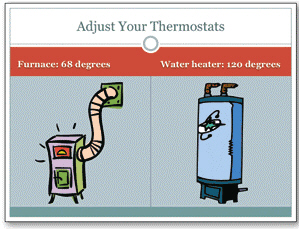 The accompanying figure illustrates the ____ slide layout.
The accompanying figure illustrates the ____ slide layout.A)Title Slide
B)Title and Content
C)Title Only
D)Comparison

Unlock Deck
Unlock for access to all 112 flashcards in this deck.
Unlock Deck
k this deck
18
By default, slides in a new presentation are in ____ orientation.
A)right to left
B)landscape
C)top to bottom
D)portrait
A)right to left
B)landscape
C)top to bottom
D)portrait

Unlock Deck
Unlock for access to all 112 flashcards in this deck.
Unlock Deck
k this deck
19
Pressing the ____ key when entering title text in a placeholder creates a new paragraph.
A)COMMAND
B)SHIFT
C)DELETE
D)RETURN
A)COMMAND
B)SHIFT
C)DELETE
D)RETURN

Unlock Deck
Unlock for access to all 112 flashcards in this deck.
Unlock Deck
k this deck
20
____ text has a slanted appearance.
A)Colored
B)Highlighted
C)Bolded
D)Italicized
A)Colored
B)Highlighted
C)Bolded
D)Italicized

Unlock Deck
Unlock for access to all 112 flashcards in this deck.
Unlock Deck
k this deck
21
The Slide Show button, located in the ____ of the PowerPoint window above the status bar, allows you to show a presentation using a computer.
A)lower-right corner
B)lower-left corner
C)upper-right corner
D)upper-left corner
A)lower-right corner
B)lower-left corner
C)upper-right corner
D)upper-left corner

Unlock Deck
Unlock for access to all 112 flashcards in this deck.
Unlock Deck
k this deck
22
To redisplay the closed Tabs pane, click View in the menu bar and then choose ____ in the View menu.
A)Title Only
B)Normal
C)Comparison
D)Standard
A)Title Only
B)Normal
C)Comparison
D)Standard

Unlock Deck
Unlock for access to all 112 flashcards in this deck.
Unlock Deck
k this deck
23
In a multi-level bulleted list slide, creating a lower-level paragraph is called ____ the text.
A)demoting
B)decreasing
C)promoting
D)increasing
A)demoting
B)decreasing
C)promoting
D)increasing

Unlock Deck
Unlock for access to all 112 flashcards in this deck.
Unlock Deck
k this deck
24
When selecting text colors, try to limit using ____.
A)blue
B)red
C)green
D)yellow
A)blue
B)red
C)green
D)yellow

Unlock Deck
Unlock for access to all 112 flashcards in this deck.
Unlock Deck
k this deck
25
The default PowerPoint view is ____ view.
A)Slide Sorter
B)Notes Page
C)Normal
D)Slide Show
A)Slide Sorter
B)Notes Page
C)Normal
D)Slide Show

Unlock Deck
Unlock for access to all 112 flashcards in this deck.
Unlock Deck
k this deck
26
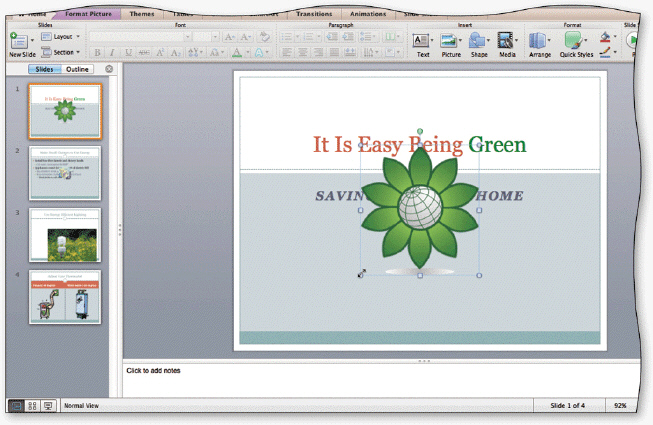 You can drag a selected clip's sizing ____, as shown in the accompanying figure, to resize the clip.
You can drag a selected clip's sizing ____, as shown in the accompanying figure, to resize the clip.A)point
B)rectangle
C)handle
D)arrow

Unlock Deck
Unlock for access to all 112 flashcards in this deck.
Unlock Deck
k this deck
27
What is the correct path to the Bold button?
A)(Home tab | Font group)
B)(Design tab | Themes group)
C)(Home tab | Paragraph group)
D)(View tab | Presentation Views group)
A)(Home tab | Font group)
B)(Design tab | Themes group)
C)(Home tab | Paragraph group)
D)(View tab | Presentation Views group)

Unlock Deck
Unlock for access to all 112 flashcards in this deck.
Unlock Deck
k this deck
28
You can insert a new slide by pressing the ____ keyboard shortcut keys.
A)COMMAND-SHIFT-N
B)COMMAND-I
C)COMMAND-N
D)COMMAND-HOME
A)COMMAND-SHIFT-N
B)COMMAND-I
C)COMMAND-N
D)COMMAND-HOME

Unlock Deck
Unlock for access to all 112 flashcards in this deck.
Unlock Deck
k this deck
29
The Italic button is located on the ____.
A)Standard toolbar
B)File tab
C)Home tab
D)status bar
A)Standard toolbar
B)File tab
C)Home tab
D)status bar

Unlock Deck
Unlock for access to all 112 flashcards in this deck.
Unlock Deck
k this deck
30
You can insert clips into a presentation using the ____.
A)Notes pane
B)Tabs pane
C)Slide pane
D)Clip Gallery
A)Notes pane
B)Tabs pane
C)Slide pane
D)Clip Gallery

Unlock Deck
Unlock for access to all 112 flashcards in this deck.
Unlock Deck
k this deck
31
A thumbnail of the current slide appears in the ____.
A)shortcut menu
B)Design tab
C)Slides tab
D)Paragraph gallery
A)shortcut menu
B)Design tab
C)Slides tab
D)Paragraph gallery

Unlock Deck
Unlock for access to all 112 flashcards in this deck.
Unlock Deck
k this deck
32
The ____ provides a group of various media clips, pictures, audio files, movie files, shape files, and clip art.
A)Themes gallery
B)Media Browser
C)Windows Explorer
D)Backstage view
A)Themes gallery
B)Media Browser
C)Windows Explorer
D)Backstage view

Unlock Deck
Unlock for access to all 112 flashcards in this deck.
Unlock Deck
k this deck
33
The ____ layout provides a title placeholder in a content area for text, art, charts, and other graphics.
A)Text and Graphics
B)Text and Art
C)Title and Content
D)all the above
A)Text and Graphics
B)Text and Art
C)Title and Content
D)all the above

Unlock Deck
Unlock for access to all 112 flashcards in this deck.
Unlock Deck
k this deck
34
The process of moving a slide object to a new location using the mouse pointer is called ____.
A)drop and drag
B)drag and drop
C)drag and drip
D)slide and drop
A)drop and drag
B)drag and drop
C)drag and drip
D)slide and drop

Unlock Deck
Unlock for access to all 112 flashcards in this deck.
Unlock Deck
k this deck
35
Document ____ are the details about a file.
A)properties
B)facts
C)themes
D)keywords
A)properties
B)facts
C)themes
D)keywords

Unlock Deck
Unlock for access to all 112 flashcards in this deck.
Unlock Deck
k this deck
36
Which of the following is not a standard document property?
A)author
B)date the presentation file was created or changed
C)title
D)subject
A)author
B)date the presentation file was created or changed
C)title
D)subject

Unlock Deck
Unlock for access to all 112 flashcards in this deck.
Unlock Deck
k this deck
37
A slide ____ is a special animation effect used to progress from one slide to the next slide in a slide show.
A)animation
B)layout
C)transition
D)theme
A)animation
B)layout
C)transition
D)theme

Unlock Deck
Unlock for access to all 112 flashcards in this deck.
Unlock Deck
k this deck
38
Sending electronic documents is a way to contribute to ____ computing.
A)electronic
B)brown
C)hardcopy
D)green
A)electronic
B)brown
C)hardcopy
D)green

Unlock Deck
Unlock for access to all 112 flashcards in this deck.
Unlock Deck
k this deck
39
Using the____, you can choose the arrangement of placeholders on a new slide.
A)Themes gallery
B)New Slide gallery
C)Text gallery
D)Layout gallery
A)Themes gallery
B)New Slide gallery
C)Text gallery
D)Layout gallery

Unlock Deck
Unlock for access to all 112 flashcards in this deck.
Unlock Deck
k this deck
40
You can type comments to yourself in the ____ for a specific slide while working in Normal view.
A)Slide pane
B)Notes pane
C)Slides tab
D)Outline tab
A)Slide pane
B)Notes pane
C)Slides tab
D)Outline tab

Unlock Deck
Unlock for access to all 112 flashcards in this deck.
Unlock Deck
k this deck
41
When formatting text, a careless color choice may elicit the incorrect psychological response.

Unlock Deck
Unlock for access to all 112 flashcards in this deck.
Unlock Deck
k this deck
42
The Notes pane is located above the Slide pane and is an area where you can type notes and additional information.

Unlock Deck
Unlock for access to all 112 flashcards in this deck.
Unlock Deck
k this deck
43
The overall appearance of a presentation significantly affects its capability to communicate information clearly.

Unlock Deck
Unlock for access to all 112 flashcards in this deck.
Unlock Deck
k this deck
44
A slide show is another name for a PowerPoint presentation.

Unlock Deck
Unlock for access to all 112 flashcards in this deck.
Unlock Deck
k this deck
45
Modified Multiple Choice You can format slide text by changing the ____.
A)font
B)color
C)point size
D)style
A)font
B)color
C)point size
D)style

Unlock Deck
Unlock for access to all 112 flashcards in this deck.
Unlock Deck
k this deck
46
When you create media files, they are stored on your hard disk in Favorites.

Unlock Deck
Unlock for access to all 112 flashcards in this deck.
Unlock Deck
k this deck
47
Modified Multiple Choice A document theme sets the ____ for a presentation.
A)color scheme
B)font set
C)layout
D)line and fill effects
A)color scheme
B)font set
C)layout
D)line and fill effects

Unlock Deck
Unlock for access to all 112 flashcards in this deck.
Unlock Deck
k this deck
48
Modified Multiple Choice Which of the following slide properties can be specified if you create a custom layout?
A)number, size, and location of placeholders
B)background content
C)number of clips that can be inserted
D)number of slides in the presentation
A)number, size, and location of placeholders
B)background content
C)number of clips that can be inserted
D)number of slides in the presentation

Unlock Deck
Unlock for access to all 112 flashcards in this deck.
Unlock Deck
k this deck
49
Style defines the hue of text characters.

Unlock Deck
Unlock for access to all 112 flashcards in this deck.
Unlock Deck
k this deck
50
The Layout gallery displays 10 slide layouts with a variety of placeholders to define text and content positioning and formatting.

Unlock Deck
Unlock for access to all 112 flashcards in this deck.
Unlock Deck
k this deck
51
The default slide layouts are set up in portrait orientation.

Unlock Deck
Unlock for access to all 112 flashcards in this deck.
Unlock Deck
k this deck
52
The Font Color gallery is located in the Color Group on the Design tab.

Unlock Deck
Unlock for access to all 112 flashcards in this deck.
Unlock Deck
k this deck
53
A paragraph is a segment of text with the same format that begins when you press the RETURN key and ends when you press the RETURN key again.

Unlock Deck
Unlock for access to all 112 flashcards in this deck.
Unlock Deck
k this deck
54
A level is a position within a structure, such as an outline, that indicates the magnitude of importance.

Unlock Deck
Unlock for access to all 112 flashcards in this deck.
Unlock Deck
k this deck
55
The Theme Fonts group of formatting choices for a document theme contains a set of lines and fill effects.

Unlock Deck
Unlock for access to all 112 flashcards in this deck.
Unlock Deck
k this deck
56
The only way to select a paragraph is to triple-click it.

Unlock Deck
Unlock for access to all 112 flashcards in this deck.
Unlock Deck
k this deck
57
The Media Browser allows you to scroll through clips by group, and by media type.

Unlock Deck
Unlock for access to all 112 flashcards in this deck.
Unlock Deck
k this deck
58
Each clip has properties that identify its characteristics.

Unlock Deck
Unlock for access to all 112 flashcards in this deck.
Unlock Deck
k this deck
59
Modified Multiple Choice You can increase the font size of slide text by ____.
A)clicking the Font Size box arrow (Home tab | Font group)
B)pressing the COMMAND-I keys
A)clicking the Font Size box arrow (Home tab | Font group)
B)pressing the COMMAND-I keys

Unlock Deck
Unlock for access to all 112 flashcards in this deck.
Unlock Deck
k this deck
60
Modified Multiple Choice Which of the following PowerPoint window elements are visible in Normal view?
A)splitter bar
B)scroller box
C)Slide pane
D)Outline tab
A)splitter bar
B)scroller box
C)Slide pane
D)Outline tab

Unlock Deck
Unlock for access to all 112 flashcards in this deck.
Unlock Deck
k this deck
61
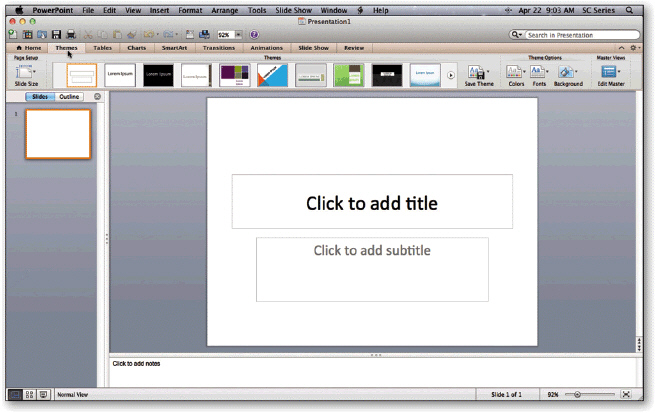
PowerPoint initially uses the ____________________, as shown in the accompanying figure, until you select a different theme.

Unlock Deck
Unlock for access to all 112 flashcards in this deck.
Unlock Deck
k this deck
62
A(n)____________________ is a list of paragraphs, each of which is preceded by a bullet.

Unlock Deck
Unlock for access to all 112 flashcards in this deck.
Unlock Deck
k this deck
63
The Preview Transitions button is located in the Preview group on the Home tab.

Unlock Deck
Unlock for access to all 112 flashcards in this deck.
Unlock Deck
k this deck
64
Examples of how you can modify or format text include changing its shape, size, color, and position on the slide.

Unlock Deck
Unlock for access to all 112 flashcards in this deck.
Unlock Deck
k this deck
65
Using all capital letters leaves no room for emphasis or inflection.

Unlock Deck
Unlock for access to all 112 flashcards in this deck.
Unlock Deck
k this deck
66
Font style indicates the height of text characters.

Unlock Deck
Unlock for access to all 112 flashcards in this deck.
Unlock Deck
k this deck
67
It is considered good practice to save a presentation before printing it.

Unlock Deck
Unlock for access to all 112 flashcards in this deck.
Unlock Deck
k this deck
68
You can remove selected text from a slide by pressing the COMMAND-X keyboard shortcut keys.

Unlock Deck
Unlock for access to all 112 flashcards in this deck.
Unlock Deck
k this deck
69
The Title Slide layout contains three text placeholders.

Unlock Deck
Unlock for access to all 112 flashcards in this deck.
Unlock Deck
k this deck
70
One popular electronic image format is PDF.

Unlock Deck
Unlock for access to all 112 flashcards in this deck.
Unlock Deck
k this deck
71
By default, PowerPoint ends a slide show with a black slide.

Unlock Deck
Unlock for access to all 112 flashcards in this deck.
Unlock Deck
k this deck
72
Some PowerPoint users create the ____________________ as their last step in the design process so that it reflects the tone of the presentation.

Unlock Deck
Unlock for access to all 112 flashcards in this deck.
Unlock Deck
k this deck
73
When making a presentation to an audience using PowerPoint, you use Notes Page view.

Unlock Deck
Unlock for access to all 112 flashcards in this deck.
Unlock Deck
k this deck
74
Unlike clip art, you cannot resize a photograph using the mouse.

Unlock Deck
Unlock for access to all 112 flashcards in this deck.
Unlock Deck
k this deck
75
You can ____________________-click a paragraph to select it, as shown in the accompanying figure.

Unlock Deck
Unlock for access to all 112 flashcards in this deck.
Unlock Deck
k this deck
76
You can advance slides during a slide show by pressing the SPACE BAR.

Unlock Deck
Unlock for access to all 112 flashcards in this deck.
Unlock Deck
k this deck
77
One of the more common uses of a presentation is to enhance a(n)____________________ presentation.

Unlock Deck
Unlock for access to all 112 flashcards in this deck.
Unlock Deck
k this deck
78
Metadata is another term for document properties.

Unlock Deck
Unlock for access to all 112 flashcards in this deck.
Unlock Deck
k this deck
79
In Normal view, you can adjust the width of the Slide pane by dragging the sizing handle .

Unlock Deck
Unlock for access to all 112 flashcards in this deck.
Unlock Deck
k this deck
80
Animation includes special visual and sound effects applied to text or other content.

Unlock Deck
Unlock for access to all 112 flashcards in this deck.
Unlock Deck
k this deck



