Deck 10: Powerpoint: Reusing a Presentation and Adding Media
Question
Question
Question
Question
Question
Question
Question
Question
Question
Question
Question
Question
Question
Question
Question
Question
Question
Question
Question
Question
Question
Question
Question
Question
Question
Question
Question
Question
Question
Question
Question
Question
Question
Question
Question
Question
Question
Question
Question
Question
Question
Question
Question
Question
Question
Question
Question
Question
Question
Question
Question
Question
Question
Question
Question
Question
Question
Question
Question
Question
Question
Question
Question
Question
Question
Question
Question
Question
Question
Question
Question
Question
Question
Question
Question
Question
Question
Question
Question
Question

Unlock Deck
Sign up to unlock the cards in this deck!
Unlock Deck
Unlock Deck
1/112
Play
Full screen (f)
Deck 10: Powerpoint: Reusing a Presentation and Adding Media
1
Which of the following is the group containing the Send Backward button?
A)Send group
B)Arrange group
C)Styles group
D)Back group
A)Send group
B)Arrange group
C)Styles group
D)Back group
B
2
Click ____ to move a stacked object toward the top of the stack.
A)Move Forward
B)Bring Forward
C)Send Forward
D)Slide Forward
A)Move Forward
B)Bring Forward
C)Send Forward
D)Slide Forward
B
3
Click ____ to move a stacked object to the top of the stack.
A)Move to Top
B)Bring to Front
C)Slide to Top
D)Move to Front
A)Move to Top
B)Bring to Front
C)Slide to Top
D)Move to Front
B
4
English language readers are accustomed to seeing paragraphs that are ____.
A)right-aligned
B)center-aligned
C)justified
D)left-aligned
A)right-aligned
B)center-aligned
C)justified
D)left-aligned

Unlock Deck
Unlock for access to all 112 flashcards in this deck.
Unlock Deck
k this deck
5
The audience's attention should focus primarily on the ____.
A)slides
B)media
C)presenter
D)all of the above
A)slides
B)media
C)presenter
D)all of the above

Unlock Deck
Unlock for access to all 112 flashcards in this deck.
Unlock Deck
k this deck
6
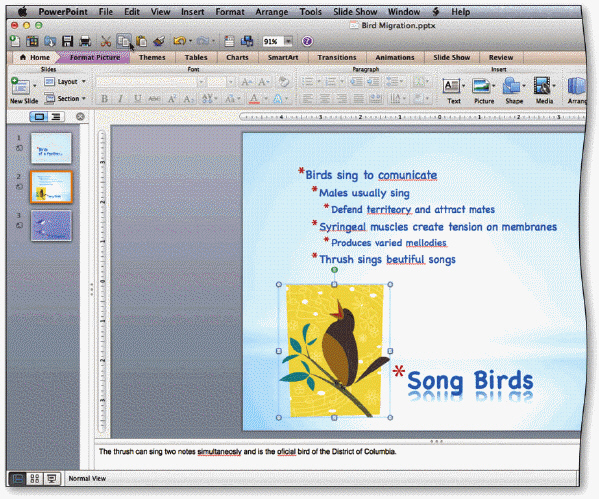 In the accompanying figure, words underlined with a red wavy line are possibly ____.
In the accompanying figure, words underlined with a red wavy line are possibly ____.A)antonyms
B)emphasized
C)misspelled
D)synonyms

Unlock Deck
Unlock for access to all 112 flashcards in this deck.
Unlock Deck
k this deck
7
You can delete multiple adjacent slides by clicking the Slides tab thumbnail for the first slide and pressing the ____ key as you click the last slide thumbnail.
A)SHIFT
B)COMMAND
C)TAB
D)ALT
A)SHIFT
B)COMMAND
C)TAB
D)ALT

Unlock Deck
Unlock for access to all 112 flashcards in this deck.
Unlock Deck
k this deck
8
Color ____ changes the intensity of colors.
A)tone
B)density
C)saturation
D)brightness
A)tone
B)density
C)saturation
D)brightness

Unlock Deck
Unlock for access to all 112 flashcards in this deck.
Unlock Deck
k this deck
9
____ effects convert colors in a picture to a wide variety of hues.
A)Recolor
B)Redesign
C)Reorganize
D)Repair
A)Recolor
B)Redesign
C)Reorganize
D)Repair

Unlock Deck
Unlock for access to all 112 flashcards in this deck.
Unlock Deck
k this deck
10
____ changes picture color into black, white, and shades of gray.
A)Blackscale
B)Grayscale
C)Whitescale
D)Colorscale
A)Blackscale
B)Grayscale
C)Whitescale
D)Colorscale

Unlock Deck
Unlock for access to all 112 flashcards in this deck.
Unlock Deck
k this deck
11
Color ____ indicates that one color is dominating a picture.
A)cast
B)tone
C)saturation
D)hue
A)cast
B)tone
C)saturation
D)hue

Unlock Deck
Unlock for access to all 112 flashcards in this deck.
Unlock Deck
k this deck
12
To show the same formatted placeholder on multiple slides, you can customize the ____ master.
A)slide
B)placeholder
C)text
D)layout
A)slide
B)placeholder
C)text
D)layout

Unlock Deck
Unlock for access to all 112 flashcards in this deck.
Unlock Deck
k this deck
13
If lines of text exceed the size of the text placeholder, the ____ button displays on the left side of the slide.
A)Slide Options
B)Line Options
C)Text Options
D)AutoFit Options
A)Slide Options
B)Line Options
C)Text Options
D)AutoFit Options

Unlock Deck
Unlock for access to all 112 flashcards in this deck.
Unlock Deck
k this deck
14
A ____ paragraph places the last character of text near the right border of a paragraph.
A)centered
B)left-aligned
C)justified
D)right-aligned
A)centered
B)left-aligned
C)justified
D)right-aligned

Unlock Deck
Unlock for access to all 112 flashcards in this deck.
Unlock Deck
k this deck
15
A ____ paragraph places the first character of a text line near the left border of a placeholder.
A)left-aligned
B)right-line
C)centered
D)justified
A)left-aligned
B)right-line
C)centered
D)justified

Unlock Deck
Unlock for access to all 112 flashcards in this deck.
Unlock Deck
k this deck
16
The ____ pop-up menu has a wide variety of preset formatting combinations for coloring pictures.
A)Recolor
B)Design
C)Style
D)Format
A)Recolor
B)Design
C)Style
D)Format

Unlock Deck
Unlock for access to all 112 flashcards in this deck.
Unlock Deck
k this deck
17
Switching between ____ helps you review your presentation, assess whether the slides have an attractive design and adequate content, and make sure they are organized for the most impact.
A)Notes view and Normal view
B)Slide Sorter view and Normal view
C)Reading view and Outline view
D)Reading view and Notes view
A)Notes view and Normal view
B)Slide Sorter view and Normal view
C)Reading view and Outline view
D)Reading view and Notes view

Unlock Deck
Unlock for access to all 112 flashcards in this deck.
Unlock Deck
k this deck
18
The path to the text alignment buttons is ____.
A)(Home tab | Font group)
B)(Home tab | Clipboard group)
C)(Home tab | Editing group)
D)(Home tab | Paragraph group)
A)(Home tab | Font group)
B)(Home tab | Clipboard group)
C)(Home tab | Editing group)
D)(Home tab | Paragraph group)

Unlock Deck
Unlock for access to all 112 flashcards in this deck.
Unlock Deck
k this deck
19
Sepia changes picture colors into ____.
A)black, white, and gray
B)red, blue, and green
C)orange, yellow, and blue
D)brown, gold, and yellow
A)black, white, and gray
B)red, blue, and green
C)orange, yellow, and blue
D)brown, gold, and yellow

Unlock Deck
Unlock for access to all 112 flashcards in this deck.
Unlock Deck
k this deck
20
To select multiple nonadjacent slides in the Slides tab, press the ____ key as you click each slide thumbnail.
A)SHIFT
B)COMMAND
C)OPTION
D)TAB
A)SHIFT
B)COMMAND
C)OPTION
D)TAB

Unlock Deck
Unlock for access to all 112 flashcards in this deck.
Unlock Deck
k this deck
21
Which of the following is not an option on the Timing Start pop-up menu?
A)On Click
B)Autoplay
C)With Previous
D)After Previous
A)On Click
B)Autoplay
C)With Previous
D)After Previous

Unlock Deck
Unlock for access to all 112 flashcards in this deck.
Unlock Deck
k this deck
22
The ____ button inserts the slide number only on the currently displayed slide.
A)Normal
B)Insert on current
C)Apply
D)Add to currently displayed
A)Normal
B)Insert on current
C)Apply
D)Add to currently displayed

Unlock Deck
Unlock for access to all 112 flashcards in this deck.
Unlock Deck
k this deck
23
The ____ command on the Start button in the Audio Options group on the Format Audio tab sound to play while other slides in the presentation are displayed.
A)Play Across Slides
B)On Click
C)Automatically
D)none of the above
A)Play Across Slides
B)On Click
C)Automatically
D)none of the above

Unlock Deck
Unlock for access to all 112 flashcards in this deck.
Unlock Deck
k this deck
24
Microsoft Office programs use the ____ feature to correct typing mistakes and commonly misspelled words.
A)AutoComplete
B)Auto Fill
C)AutoFormat
D)AutoCorrect
A)AutoComplete
B)Auto Fill
C)AutoFormat
D)AutoCorrect

Unlock Deck
Unlock for access to all 112 flashcards in this deck.
Unlock Deck
k this deck
25
Click the ____ button in the Animation Options group to open the Custom Animation window.
A)Animated Disclosure
B)Animate Slides
C)Custom Animation
D)Reorder
A)Animated Disclosure
B)Animate Slides
C)Custom Animation
D)Reorder

Unlock Deck
Unlock for access to all 112 flashcards in this deck.
Unlock Deck
k this deck
26
As you develop a lengthy presentation with many visuals, ____ may help you organize your material.
A)slides
B)text
C)notes
D)handouts
A)slides
B)text
C)notes
D)handouts

Unlock Deck
Unlock for access to all 112 flashcards in this deck.
Unlock Deck
k this deck
27
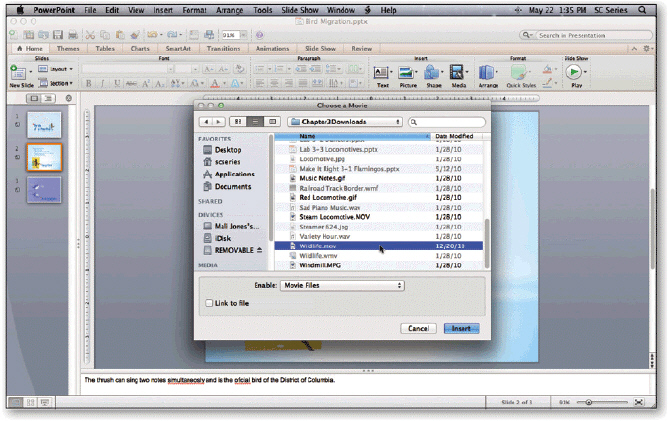 To open the dialog box in the accompanying figure, choose ____ from the Media pop-up menu.
To open the dialog box in the accompanying figure, choose ____ from the Media pop-up menu.A)Choose a Movie
B)Multimedia
C)Movie from File
D)Media options

Unlock Deck
Unlock for access to all 112 flashcards in this deck.
Unlock Deck
k this deck
28
To have a video repeat until you click the next slide, select the ____ option.
A)Loop until Stopped
B)Continuous display
C)Repeat until next slide
D)Repeat until advance
A)Loop until Stopped
B)Continuous display
C)Repeat until next slide
D)Repeat until advance

Unlock Deck
Unlock for access to all 112 flashcards in this deck.
Unlock Deck
k this deck
29
Each ____ determines where the slide number is displayed in the footer.
A)layout
B)style
C)theme
D)slide
A)layout
B)style
C)theme
D)slide

Unlock Deck
Unlock for access to all 112 flashcards in this deck.
Unlock Deck
k this deck
30
The ____ option allows a video clip to begin playing when a presenter clicks the slide during the slideshow.
A)On Display
B)Auto-display
C)At Click
D)On Click
A)On Display
B)Auto-display
C)At Click
D)On Click

Unlock Deck
Unlock for access to all 112 flashcards in this deck.
Unlock Deck
k this deck
31
PowerPoint provides a(n)____, which is a list of synonyms and antonyms.
A)glossary
B)thesaurus
C)roster
D)online encyclopedia
A)glossary
B)thesaurus
C)roster
D)online encyclopedia

Unlock Deck
Unlock for access to all 112 flashcards in this deck.
Unlock Deck
k this deck
32
If the ____ option is chosen, an audio clip repeats for as long as one slide is displayed.
A)Play Across Slides
B)Loop Until Stopped
C)Continuous Play
D)Nonstop
A)Play Across Slides
B)Loop Until Stopped
C)Continuous Play
D)Nonstop

Unlock Deck
Unlock for access to all 112 flashcards in this deck.
Unlock Deck
k this deck
33
You can add special words, such as proper names, cities, and acronyms to a ____.
A)standard dictionary
B)custom dictionary
C)standard thesaurus
D)custom thesaurus
A)standard dictionary
B)custom dictionary
C)standard thesaurus
D)custom thesaurus

Unlock Deck
Unlock for access to all 112 flashcards in this deck.
Unlock Deck
k this deck
34
You can type and format comments in the ____ in Normal view.
A)Outline tab
B)Slide pane
C)Notes pane
D)Slides tab
A)Outline tab
B)Slide pane
C)Notes pane
D)Slides tab

Unlock Deck
Unlock for access to all 112 flashcards in this deck.
Unlock Deck
k this deck
35
Animated GIF files move only in ____ views.
A)Slide Show and Reading
B)Normal and Slide Sorter
C)Slide Show and Normal
D)Slide Sorter and Slide Show
A)Slide Show and Reading
B)Normal and Slide Sorter
C)Slide Show and Normal
D)Slide Sorter and Slide Show

Unlock Deck
Unlock for access to all 112 flashcards in this deck.
Unlock Deck
k this deck
36
Comments added to slides in the ____ give the speaker information that supplements the text on a slide.
A)Notes pane
B)Slide pane
C)Slides tab
D)Outline tab
A)Notes pane
B)Slide pane
C)Slides tab
D)Outline tab

Unlock Deck
Unlock for access to all 112 flashcards in this deck.
Unlock Deck
k this deck
37
Which of the following has the songs and calls that birds make to each other as audio files that you can download and insert into your presentation?
A)the Audio Insert function
B)the Multimedia Gallery
C)the Audio Browser
D)the Media Browser
A)the Audio Insert function
B)the Multimedia Gallery
C)the Audio Browser
D)the Media Browser

Unlock Deck
Unlock for access to all 112 flashcards in this deck.
Unlock Deck
k this deck
38
If the ____ option is chosen, an audio clip would play only once, but it would continue to play while other slides in the presentation are displayed.
A)Ongoing Playback
B)Nonstop
C)Play Across Slides
D)Loop Until Stopped
A)Ongoing Playback
B)Nonstop
C)Play Across Slides
D)Loop Until Stopped

Unlock Deck
Unlock for access to all 112 flashcards in this deck.
Unlock Deck
k this deck
39
PowerPoint classifies animated ____ files as a type of video or movie because the clips have movement or action.
A)JPEG
B)GIF
C)TIFF
D)PNG
A)JPEG
B)GIF
C)TIFF
D)PNG

Unlock Deck
Unlock for access to all 112 flashcards in this deck.
Unlock Deck
k this deck
40
____ files are commonplace on Web sites.
A)BMP
B)GIF
C)TIFF
D)All of the above
A)BMP
B)GIF
C)TIFF
D)All of the above

Unlock Deck
Unlock for access to all 112 flashcards in this deck.
Unlock Deck
k this deck
41
The AutoFit Options button is used to resize a placeholder to fit its text content.

Unlock Deck
Unlock for access to all 112 flashcards in this deck.
Unlock Deck
k this deck
42
Modified Multiple Choice Which of the following are considered cool colors?
A)purple
B)orange
C)green
D)blue
A)purple
B)orange
C)green
D)blue

Unlock Deck
Unlock for access to all 112 flashcards in this deck.
Unlock Deck
k this deck
43
You can apply artistic effects to a picture used as a slide's background.

Unlock Deck
Unlock for access to all 112 flashcards in this deck.
Unlock Deck
k this deck
44
Modified Multiple Choice Which of the following are commands in the Recolor pop-up menu that you can use to fine-tune color adjustments?
A)Grayscale
B)Picture Color Options
C)Color Cast
D)More Colors
A)Grayscale
B)Picture Color Options
C)Color Cast
D)More Colors

Unlock Deck
Unlock for access to all 112 flashcards in this deck.
Unlock Deck
k this deck
45
Switching between PowerPoint views help you review your presentation's design, content, and organization.

Unlock Deck
Unlock for access to all 112 flashcards in this deck.
Unlock Deck
k this deck
46
Modified Multiple Choice Which of the following design choices are appropriate for a presentation containing illustrations?
A)Use the color wheel to determine color choices
B)Vary paragraph alignment
C)Use multimedia indiscriminately
D)Evaluate your finished presentation
A)Use the color wheel to determine color choices
B)Vary paragraph alignment
C)Use multimedia indiscriminately
D)Evaluate your finished presentation

Unlock Deck
Unlock for access to all 112 flashcards in this deck.
Unlock Deck
k this deck
47
The presentation theme determines the formatting characteristics of fonts and colors.

Unlock Deck
Unlock for access to all 112 flashcards in this deck.
Unlock Deck
k this deck
48
Changing a slide master does not change any other slides in the presentation.

Unlock Deck
Unlock for access to all 112 flashcards in this deck.
Unlock Deck
k this deck
49
Modified Multiple Choice Which of the following are considered warm colors?
A)red
B)yellow
C)orange
D)green
A)red
B)yellow
C)orange
D)green

Unlock Deck
Unlock for access to all 112 flashcards in this deck.
Unlock Deck
k this deck
50
You can mix picture recoloring and artistic effects to create a unique image.

Unlock Deck
Unlock for access to all 112 flashcards in this deck.
Unlock Deck
k this deck
51
Themes dictate whether paragraph text is aligned left, center, or right in a placeholder, but you can modify these design decisions when necessary.

Unlock Deck
Unlock for access to all 112 flashcards in this deck.
Unlock Deck
k this deck
52
High color saturation produces gray tones.

Unlock Deck
Unlock for access to all 112 flashcards in this deck.
Unlock Deck
k this deck
53
When a digital camera does not measure a picture's tone correctly, a color cast occurs.

Unlock Deck
Unlock for access to all 112 flashcards in this deck.
Unlock Deck
k this deck
54
Paragraphs cannot be justified in PowerPoint.

Unlock Deck
Unlock for access to all 112 flashcards in this deck.
Unlock Deck
k this deck
55
You can change the look and style of text box characters by using formatting features in the Font group on the Home tab.

Unlock Deck
Unlock for access to all 112 flashcards in this deck.
Unlock Deck
k this deck
56
Modified Multiple Choice Which of the following are audio controls in PowerPoint?
A)pausing the sound
B)elapsed time
C)moving forward 0.25 seconds
D)muting the sound
A)pausing the sound
B)elapsed time
C)moving forward 0.25 seconds
D)muting the sound

Unlock Deck
Unlock for access to all 112 flashcards in this deck.
Unlock Deck
k this deck
57
When you paste an object from the Office Clipboard into a slide, it is deleted from the clipboard.

Unlock Deck
Unlock for access to all 112 flashcards in this deck.
Unlock Deck
k this deck
58
Effective speakers do not waste time preparing their verbal message that will accompany each slide.

Unlock Deck
Unlock for access to all 112 flashcards in this deck.
Unlock Deck
k this deck
59
A rectangle object is used to insert text in a slide area where there is no text placeholder.

Unlock Deck
Unlock for access to all 112 flashcards in this deck.
Unlock Deck
k this deck
60
The Bring Forward command moves a selected object to the top of a stack of objects.

Unlock Deck
Unlock for access to all 112 flashcards in this deck.
Unlock Deck
k this deck
61
If you want to add text in an area of the slide where a content placeholder is not located, you can insert a(n)____________________.

Unlock Deck
Unlock for access to all 112 flashcards in this deck.
Unlock Deck
k this deck
62
Well-produced video clips add value when they help explain a procedure or show movement that cannot be captured in a photograph.

Unlock Deck
Unlock for access to all 112 flashcards in this deck.
Unlock Deck
k this deck
63
You can click inside a(n)____________________ to add or paste text.

Unlock Deck
Unlock for access to all 112 flashcards in this deck.
Unlock Deck
k this deck
64
As you create a presentation with illustrations, use the ___________________ to determine color choices.

Unlock Deck
Unlock for access to all 112 flashcards in this deck.
Unlock Deck
k this deck
65
Click an active placeholder's border to change the line from dotted to solid.

Unlock Deck
Unlock for access to all 112 flashcards in this deck.
Unlock Deck
k this deck
66
Keep in mind that the audience's attention should focus primarily on the multimedia on slides, so use as many multimedia elements as you want.

Unlock Deck
Unlock for access to all 112 flashcards in this deck.
Unlock Deck
k this deck
67
Dragging a round sizing handle alters the shape of a placeholder or other selected object.

Unlock Deck
Unlock for access to all 112 flashcards in this deck.
Unlock Deck
k this deck
68
As soon as you finish your presentation, you should critique your ____________________.

Unlock Deck
Unlock for access to all 112 flashcards in this deck.
Unlock Deck
k this deck
69
You cannot change the color of a video clip.

Unlock Deck
Unlock for access to all 112 flashcards in this deck.
Unlock Deck
k this deck
70
PowerPoint classifies JPEG files as a type of video or movie because the clips have movement or action.

Unlock Deck
Unlock for access to all 112 flashcards in this deck.
Unlock Deck
k this deck
71
The Send to Back command moves a selected object underneath all stacked objects.

Unlock Deck
Unlock for access to all 112 flashcards in this deck.
Unlock Deck
k this deck
72
____________________ are miniature versions of slides that you can use to associate a slide image with a script.

Unlock Deck
Unlock for access to all 112 flashcards in this deck.
Unlock Deck
k this deck
73
Once an audio file is inserted into a slide, you can add options that specify how long and how loudly the clip will play.

Unlock Deck
Unlock for access to all 112 flashcards in this deck.
Unlock Deck
k this deck
74
When you select the 'Play across slides' option in the Start box (Format tab | Audio Options group), the audio clip will play only when you click the sound icon on the slide.

Unlock Deck
Unlock for access to all 112 flashcards in this deck.
Unlock Deck
k this deck
75
Media files can enrich a presentation if they are used correctly.

Unlock Deck
Unlock for access to all 112 flashcards in this deck.
Unlock Deck
k this deck
76
If you are inserting multimedia just because you can, you might want to reconsider your decision.

Unlock Deck
Unlock for access to all 112 flashcards in this deck.
Unlock Deck
k this deck
77
The theme layouts determine where the text and content placeholders display on the slide.

Unlock Deck
Unlock for access to all 112 flashcards in this deck.
Unlock Deck
k this deck
78
Thumbnails in the Picture pop-up menu display the more common color saturation, color tone, and recolor adjustments.

Unlock Deck
Unlock for access to all 112 flashcards in this deck.
Unlock Deck
k this deck
79
If you decide to play a slideshow automatically and have it display full screen, you can drag the video frame to the gray area off the slide so that it does not display briefly before going to full screen.

Unlock Deck
Unlock for access to all 112 flashcards in this deck.
Unlock Deck
k this deck
80
If you select the 'Play across slides' option, be certain the length of the clip exceeds the total time you will display all slides in your slideshow.

Unlock Deck
Unlock for access to all 112 flashcards in this deck.
Unlock Deck
k this deck



