Deck 8: Using Edge Mail and People
Question
Question
Question
Question
Question
Question
Question
Question
Question
Question
Question
Question
Question
Question
Question
Question
Question
Question
Question
Question
Question
Question
Question
Question
Question
Question
Question
Question
Question
Question
Question
Question
Question
Question
Question
Question
Question
Question
Question
Question
Question
Question
Question
Question
Question
Question
Question
Question
Question
Question
Question
Question
Question
Question
Question
Question
Question
Question
Question
Question
Question
Question
Question
Question
Question
Question
Question
Question
Question
Question
Question
Question
Question
Question

Unlock Deck
Sign up to unlock the cards in this deck!
Unlock Deck
Unlock Deck
1/74
Play
Full screen (f)
Deck 8: Using Edge Mail and People
1
Which of the following is true of the Back and Forward buttons in Microsoft Edge?
A)They open a linked Web page in a new tab.
B)They display a blank area of the current web page to close the SETTINGS pane.
C)They move only between those Web pages that have been viewed on that tab.
D)They are used to scroll to different areas of a Web page.
A)They open a linked Web page in a new tab.
B)They display a blank area of the current web page to close the SETTINGS pane.
C)They move only between those Web pages that have been viewed on that tab.
D)They are used to scroll to different areas of a Web page.
C
2
In the accompanying figure of Microsoft Edge, which of the following boxes points to the Forward button?

A)Box A
B)Box B
C)Box C
D)Box D

A)Box A
B)Box B
C)Box C
D)Box D
A
3
In the accompanying figure, Box A points to the _____.
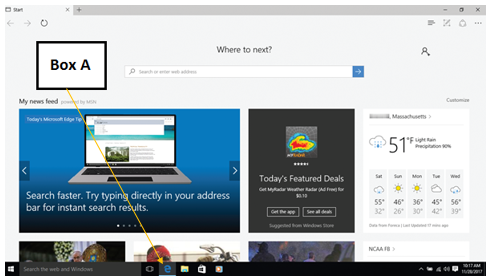
A)Edge button
B)Excel button
C)External drive button
D)Home page Edit Button
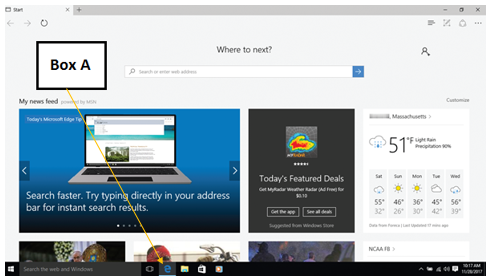
A)Edge button
B)Excel button
C)External drive button
D)Home page Edit Button
A
4
Which of the following is true of Microsoft Edge?
A)While typing Web addresses, there is no need to type www.
B)The start page appears when the domain name and top-level domain of a Web site are typed.
C)Web addresses are always case-sensitive and are typed in either uppercase or lowercase letters.
D)The home page is the start page in Edge.
A)While typing Web addresses, there is no need to type www.
B)The start page appears when the domain name and top-level domain of a Web site are typed.
C)Web addresses are always case-sensitive and are typed in either uppercase or lowercase letters.
D)The home page is the start page in Edge.

Unlock Deck
Unlock for access to all 74 flashcards in this deck.
Unlock Deck
k this deck
5
The reading list in Edge is organized in folders.

Unlock Deck
Unlock for access to all 74 flashcards in this deck.
Unlock Deck
k this deck
6
In the People app, the collected information about a contact is called memoranda.

Unlock Deck
Unlock for access to all 74 flashcards in this deck.
Unlock Deck
k this deck
7
As part of the reply to an email, Mail fills in the To and Subject boxes and includes the text of the original message.

Unlock Deck
Unlock for access to all 74 flashcards in this deck.
Unlock Deck
k this deck
8
In the accompanying figure of Microsoft Edge, Box A points to the _____.

A)Status bar
B)Taskbar
C)Address bar
D)Title bar

A)Status bar
B)Taskbar
C)Address bar
D)Title bar

Unlock Deck
Unlock for access to all 74 flashcards in this deck.
Unlock Deck
k this deck
9
If more than one tab is open in Edge, clicking the Close button of any one tab directly closes the application.

Unlock Deck
Unlock for access to all 74 flashcards in this deck.
Unlock Deck
k this deck
10
Using the People app, you can pin your contacts to the Start menu.

Unlock Deck
Unlock for access to all 74 flashcards in this deck.
Unlock Deck
k this deck
11
The file content of an attachment appears within the message body of an email.

Unlock Deck
Unlock for access to all 74 flashcards in this deck.
Unlock Deck
k this deck
12
You can open only one tab at a time in Edge.

Unlock Deck
Unlock for access to all 74 flashcards in this deck.
Unlock Deck
k this deck
13
In the context of tabs, which of the following is true of Microsoft Edge?
A)Edge can open only one tab at a time.
B)When you start Edge, the start page appears in a tab in the application window.
C)Each tab in Edge forgets the Web pages that have been viewed on that tab.
D)Edge cannot open a link in a new tab.
A)Edge can open only one tab at a time.
B)When you start Edge, the start page appears in a tab in the application window.
C)Each tab in Edge forgets the Web pages that have been viewed on that tab.
D)Edge cannot open a link in a new tab.

Unlock Deck
Unlock for access to all 74 flashcards in this deck.
Unlock Deck
k this deck
14
When you delete a message from your Mail inbox, it is permanently removed from the Inbox.

Unlock Deck
Unlock for access to all 74 flashcards in this deck.
Unlock Deck
k this deck
15
If you respond to questions or insert comments in the original email, you should use the same text color to type your additions, thereby ensuring uniformity.

Unlock Deck
Unlock for access to all 74 flashcards in this deck.
Unlock Deck
k this deck
16
The Print dialog box shows a preview of the printed page based on the current print settings.

Unlock Deck
Unlock for access to all 74 flashcards in this deck.
Unlock Deck
k this deck
17
In the accompanying figure of Microsoft Edge, which of the following boxes points to a link?
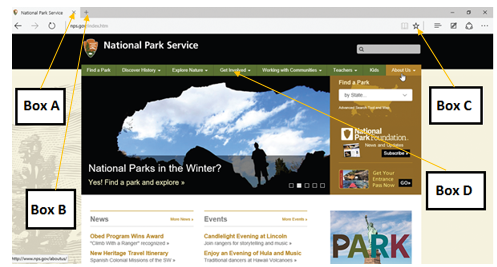
A)Box A
B)Box B
C)Box C
D)Box D
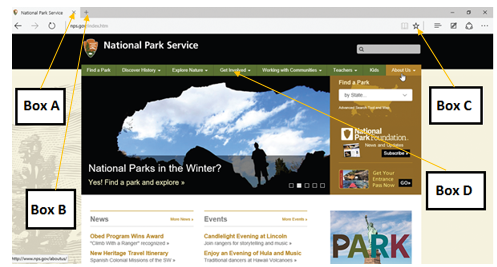
A)Box A
B)Box B
C)Box C
D)Box D

Unlock Deck
Unlock for access to all 74 flashcards in this deck.
Unlock Deck
k this deck
18
Even if you clear your browsing History, Edge remembers the Web pages that you have viewed.

Unlock Deck
Unlock for access to all 74 flashcards in this deck.
Unlock Deck
k this deck
19
Even if you delete messages from the Deleted Items folder, the messages are deleted temporarily.

Unlock Deck
Unlock for access to all 74 flashcards in this deck.
Unlock Deck
k this deck
20
In Edge, you can save a Web note as a favorite.

Unlock Deck
Unlock for access to all 74 flashcards in this deck.
Unlock Deck
k this deck
21
Which of the following is a difference between the Favorites list and a reading list in Microsoft Edge?
A)The Favorites list contains only Web pages, whereas a reading list contains only Web sites.
B)The Favorites list can be organized into folders, whereas a reading list cannot be organized.
C)The Favorites list temporarily saves links to Web pages, whereas a reading list saves links to Web pages permanently.
D)The Favorites list can be accessed by clicking a cross-shaped button, whereas a reading list can be accessed by clicking an arrow-shaped button.
A)The Favorites list contains only Web pages, whereas a reading list contains only Web sites.
B)The Favorites list can be organized into folders, whereas a reading list cannot be organized.
C)The Favorites list temporarily saves links to Web pages, whereas a reading list saves links to Web pages permanently.
D)The Favorites list can be accessed by clicking a cross-shaped button, whereas a reading list can be accessed by clicking an arrow-shaped button.

Unlock Deck
Unlock for access to all 74 flashcards in this deck.
Unlock Deck
k this deck
22
In the accompanying figure of Microsoft Edge, which of the following boxes points to the History button?
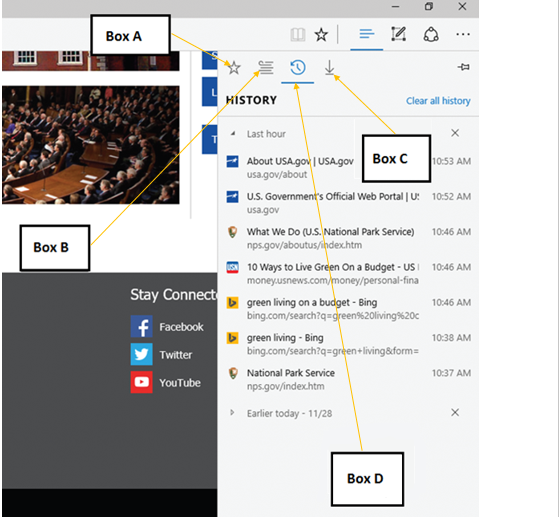
A)Box A
B)Box B
C)Box C
D)Box D
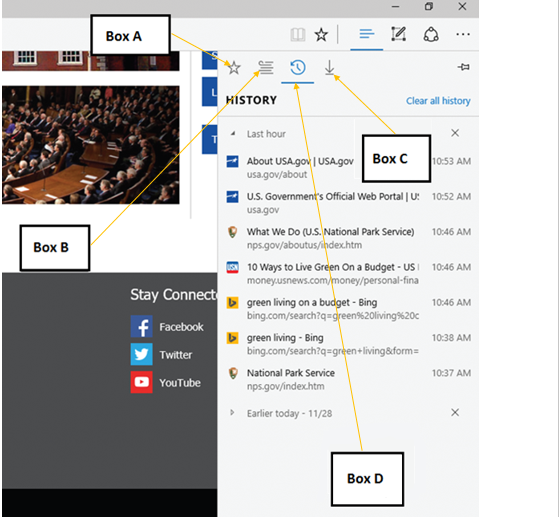
A)Box A
B)Box B
C)Box C
D)Box D

Unlock Deck
Unlock for access to all 74 flashcards in this deck.
Unlock Deck
k this deck
23
In the accompanying figure of Microsoft Edge, which of the following buttons does Box A indicate?
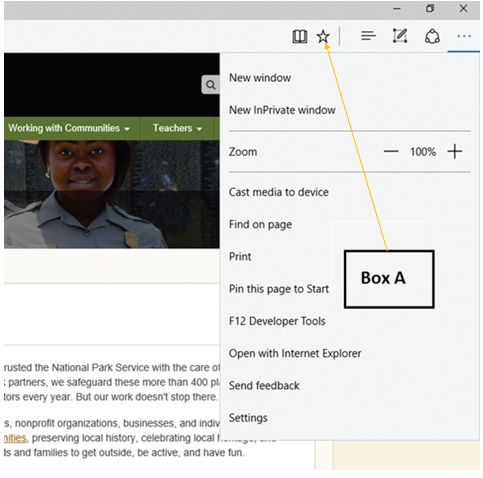
A)More button
B)Settings button
C)Bookmark button
D)Favorites button
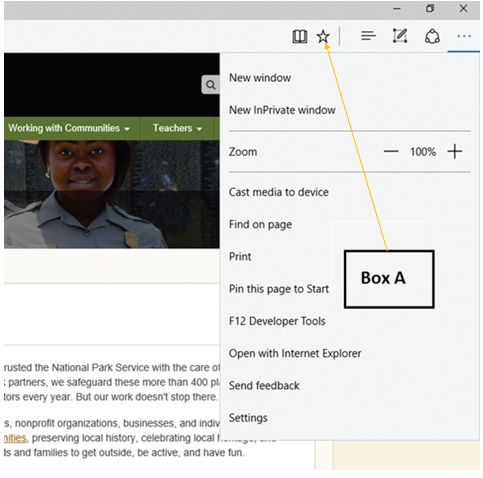
A)More button
B)Settings button
C)Bookmark button
D)Favorites button

Unlock Deck
Unlock for access to all 74 flashcards in this deck.
Unlock Deck
k this deck
24
Jeremy, a college student, is preparing to give a speech on "Social Responsibilities." He refers to a Web page on a tab using Microsoft Edge to collect all the required information. Once done with the research, he decides to exit the application. To do this, Jeremy should click the:
A)Disconnect button
B)End Now button
C)Close button
D)Unpin Web page button
A)Disconnect button
B)End Now button
C)Close button
D)Unpin Web page button

Unlock Deck
Unlock for access to all 74 flashcards in this deck.
Unlock Deck
k this deck
25
In the accompanying figure of Mail, _____ points to the area where the list of messages will appear.
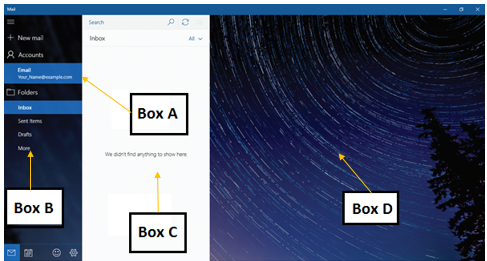
A)Box A
B)Box B
C)Box C
D)Box D
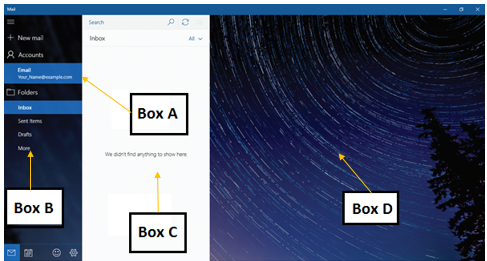
A)Box A
B)Box B
C)Box C
D)Box D

Unlock Deck
Unlock for access to all 74 flashcards in this deck.
Unlock Deck
k this deck
26
Which of the following items appears in the Folders list in the left pane of the Mail window?
A)Reminders
B)Calendars
C)Drafts
D)View settings
A)Reminders
B)Calendars
C)Drafts
D)View settings

Unlock Deck
Unlock for access to all 74 flashcards in this deck.
Unlock Deck
k this deck
27
In the context of applications in Windows 10, which of the following is true of Mail?
A)To use Mail, users do not require an Internet connection.
B)To use Mail, users do not require an email address.
C)It functions regardless of the type of operating system.
D)It functions differently based on the type of computer.
A)To use Mail, users do not require an Internet connection.
B)To use Mail, users do not require an email address.
C)It functions regardless of the type of operating system.
D)It functions differently based on the type of computer.

Unlock Deck
Unlock for access to all 74 flashcards in this deck.
Unlock Deck
k this deck
28
If more than one tab is open, to exit edge, you should click the:
A)Close button of any one tab.
B)Close button on the title bar, and then the Close All button on the dialog box that appears.
C)Disconnect button of any one tab.
D)Disconnect button on the title bar, and then the Disconnect All button on the dialog box that appears.
A)Close button of any one tab.
B)Close button on the title bar, and then the Close All button on the dialog box that appears.
C)Disconnect button of any one tab.
D)Disconnect button on the title bar, and then the Disconnect All button on the dialog box that appears.

Unlock Deck
Unlock for access to all 74 flashcards in this deck.
Unlock Deck
k this deck
29
Which of the following is true of the HISTORY pane in Microsoft Edge?
A)It lists Web addresses for the Web sites you have visited.
B)It lists the links related to history and evolution of Edge.
C)It lists the links related to the previous versions of Edge.
D)It lists Web addresses you have marked as favorites.
A)It lists Web addresses for the Web sites you have visited.
B)It lists the links related to history and evolution of Edge.
C)It lists the links related to the previous versions of Edge.
D)It lists Web addresses you have marked as favorites.

Unlock Deck
Unlock for access to all 74 flashcards in this deck.
Unlock Deck
k this deck
30
In the accompanying figure of Microsoft Edge, Box A points to the _____.

A)Eraser button
B)Pen button
C)Clip button
D)Save button

A)Eraser button
B)Pen button
C)Clip button
D)Save button

Unlock Deck
Unlock for access to all 74 flashcards in this deck.
Unlock Deck
k this deck
31
Which of the following is true of a Web note?
A)It saves a static version of a Web page.
B)It cannot be saved to OneNote.
C)It cannot be saved to a reading list.
D)It is saved as a link of a Web page.
A)It saves a static version of a Web page.
B)It cannot be saved to OneNote.
C)It cannot be saved to a reading list.
D)It is saved as a link of a Web page.

Unlock Deck
Unlock for access to all 74 flashcards in this deck.
Unlock Deck
k this deck
32
In Microsoft Edge, a Web note:
A)cannot be saved as an image.
B)cannot be saved to a reading list.
C)can be saved as a link of a Web page.
D)can be saved to OneNote.
A)cannot be saved as an image.
B)cannot be saved to a reading list.
C)can be saved as a link of a Web page.
D)can be saved to OneNote.

Unlock Deck
Unlock for access to all 74 flashcards in this deck.
Unlock Deck
k this deck
33
In the accompanying figure of the Print dialog box in Microsoft Edge, Box A points to the _____.
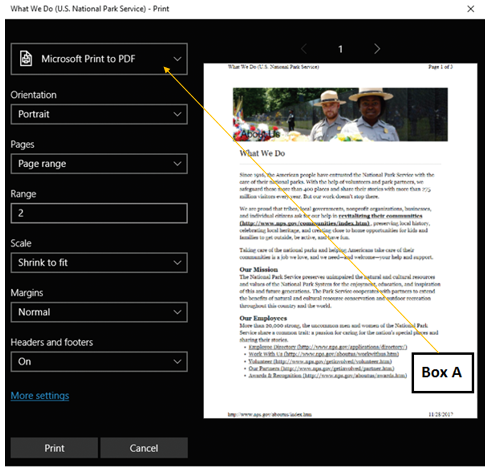
A)ScreenTip in the Print dialog box
B)print status
C)printer name
D)default print option for OneNote
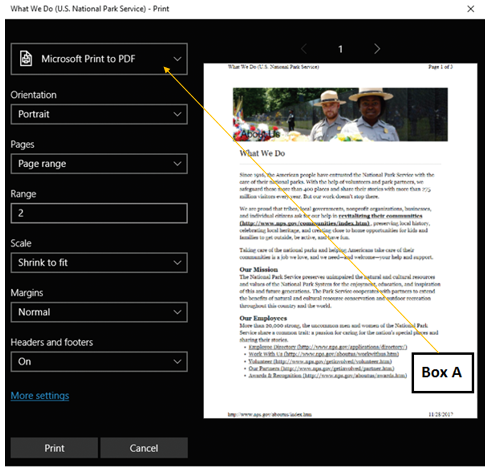
A)ScreenTip in the Print dialog box
B)print status
C)printer name
D)default print option for OneNote

Unlock Deck
Unlock for access to all 74 flashcards in this deck.
Unlock Deck
k this deck
34
In the accompanying figure of Microsoft Edge, Box A points to the _____.
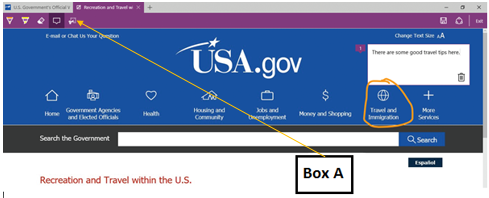
A)Eraser button
B)Pen button
C)Clip button
D)Save button
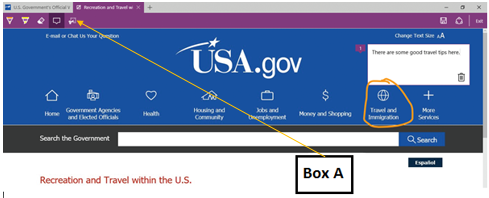
A)Eraser button
B)Pen button
C)Clip button
D)Save button

Unlock Deck
Unlock for access to all 74 flashcards in this deck.
Unlock Deck
k this deck
35
Which of the following provides a quick overview of the message topic, similar to a headline?
A)Cc line
B)From line
C)Subject line
D)Body line
A)Cc line
B)From line
C)Subject line
D)Body line

Unlock Deck
Unlock for access to all 74 flashcards in this deck.
Unlock Deck
k this deck
36
Which of the following is a true statement about the printing of Web pages?
A)The orientation of the Web pages being printed cannot be changed.
B)The printer-friendly version of Web pages prints all the information in them.
C)The data on Web pages can be printed only if copied to any Office application.
D)The print settings can be changed for the Web pages being printed.
A)The orientation of the Web pages being printed cannot be changed.
B)The printer-friendly version of Web pages prints all the information in them.
C)The data on Web pages can be printed only if copied to any Office application.
D)The print settings can be changed for the Web pages being printed.

Unlock Deck
Unlock for access to all 74 flashcards in this deck.
Unlock Deck
k this deck
37
Which of the following is true of deleting Web pages and Web notes in Edge?
A)Deleting Web pages and Web notes from the Hub is not possible.
B)Deleting Web pages and Web notes keeps entries current and streamlined.
C)Deleting Web pages and Web notes is not possible once shared.
D)Deleting Web pages and Web notes reduces the free space on the computer hard drive.
A)Deleting Web pages and Web notes from the Hub is not possible.
B)Deleting Web pages and Web notes keeps entries current and streamlined.
C)Deleting Web pages and Web notes is not possible once shared.
D)Deleting Web pages and Web notes reduces the free space on the computer hard drive.

Unlock Deck
Unlock for access to all 74 flashcards in this deck.
Unlock Deck
k this deck
38
To delete Web pages and Web notes, you need to first click the _____.
A)Hub button
B)Favorites button
C)Enhancement button
D)Settings button
A)Hub button
B)Favorites button
C)Enhancement button
D)Settings button

Unlock Deck
Unlock for access to all 74 flashcards in this deck.
Unlock Deck
k this deck
39
In the accompanying figure of Microsoft Edge , Box A points to the _____.
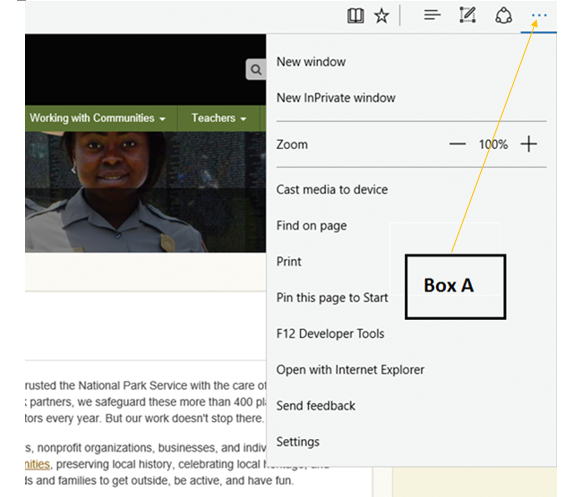
A)More button
B)Reading list button
C)Bookmark button
D)Favorites button
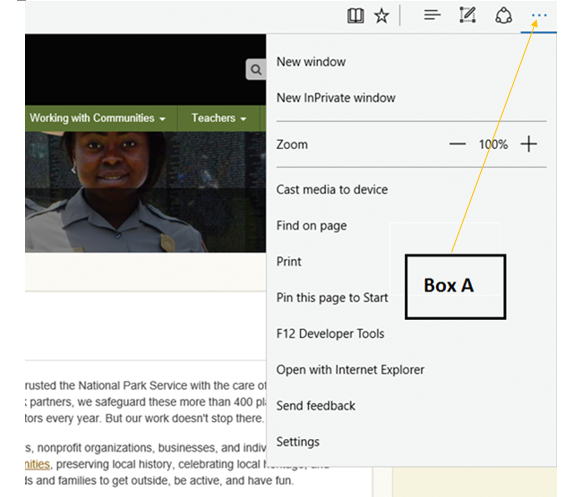
A)More button
B)Reading list button
C)Bookmark button
D)Favorites button

Unlock Deck
Unlock for access to all 74 flashcards in this deck.
Unlock Deck
k this deck
40
If you pin a Web page to the start menu, you:
A)need to first start Edge to open the Web page.
B)can open the Web page without Internet connection.
C)can find the Web page as a tile on the right side of the menu.
D)need to open the folder containing the Web page every time you want to access it.
A)need to first start Edge to open the Web page.
B)can open the Web page without Internet connection.
C)can find the Web page as a tile on the right side of the menu.
D)need to open the folder containing the Web page every time you want to access it.

Unlock Deck
Unlock for access to all 74 flashcards in this deck.
Unlock Deck
k this deck
41
Jordon sends an email to his subordinates Ray, Jim, and Pino, marking Tim, his team leader, in Cc and Stephanie, his manager, in Bcc. If Ray replies to Jordon's email using the reply command, the message will be delivered to _____.
A)Jordon only
B)Jordon and Tim
C)Jordon, Jim, and Pino
D)Jordon, Tim, and Stephanie
A)Jordon only
B)Jordon and Tim
C)Jordon, Jim, and Pino
D)Jordon, Tim, and Stephanie

Unlock Deck
Unlock for access to all 74 flashcards in this deck.
Unlock Deck
k this deck
42
In the accompanying figure of Mail, Box A points to the _____.
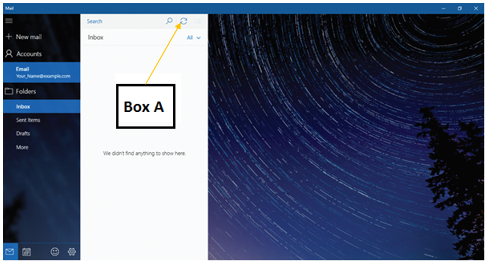
A)Sync this view button
B)Refresh button
C)Recycle button
D)Change template button
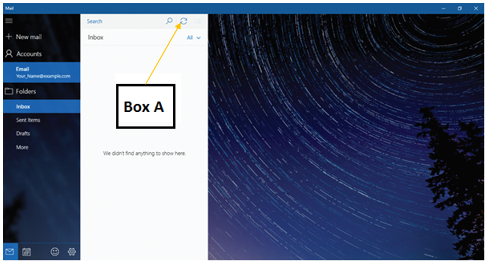
A)Sync this view button
B)Refresh button
C)Recycle button
D)Change template button

Unlock Deck
Unlock for access to all 74 flashcards in this deck.
Unlock Deck
k this deck
43
Kylie receives an email from her manager which requires an immediate response. While replying to the email using the Reply command, Kylie should:
A)fill the To box before replying as it will be blank.
B)fill the Subject box before replying as it will be blank.
C)type her response in the New message screen which opens.
D)type the message body containing just the reply of the original message.
A)fill the To box before replying as it will be blank.
B)fill the Subject box before replying as it will be blank.
C)type her response in the New message screen which opens.
D)type the message body containing just the reply of the original message.

Unlock Deck
Unlock for access to all 74 flashcards in this deck.
Unlock Deck
k this deck
44
In the Edge browser, the Web address for a displayed page appears in the _________ at the top of the window.
A)Address bar
B)status bar
C)title bar
D)Favorites bar
A)Address bar
B)status bar
C)title bar
D)Favorites bar

Unlock Deck
Unlock for access to all 74 flashcards in this deck.
Unlock Deck
k this deck
45
Case 8-2 Jenny uses Mail, a Windows 10 app, for all email communications.
Jenny sends an email message to her colleagues, asking them to read the Word document sent along with the email. In this scenario, the Word document is called a(n) _____.
A)attachment
B)Web page
C)Web note
D)link
Jenny sends an email message to her colleagues, asking them to read the Word document sent along with the email. In this scenario, the Word document is called a(n) _____.
A)attachment
B)Web page
C)Web note
D)link

Unlock Deck
Unlock for access to all 74 flashcards in this deck.
Unlock Deck
k this deck
46
_________ are Web sites designed specifically to help you find information on the Web.
A)Search engines
B)Search sites
C)Information sites
D)Information engines
A)Search engines
B)Search sites
C)Information sites
D)Information engines

Unlock Deck
Unlock for access to all 74 flashcards in this deck.
Unlock Deck
k this deck
47
Case 8-1 Jonathan, a journalist, makes use of the printer-friendly version of many Web pages that print only essential information. He uses only Microsoft Edge as the browser for his research.
Jonathan refers to a Web page for information about the gross domestic product (GDP) of his country. He finds relevant information only on the third page of the Web site and intends to print just that page. To do this, Jonathan should specify the page number in the _____of the Print Dialog box.
A)Scale box
B)Range box
C)Orientation box
D)Page Setup box
Jonathan refers to a Web page for information about the gross domestic product (GDP) of his country. He finds relevant information only on the third page of the Web site and intends to print just that page. To do this, Jonathan should specify the page number in the _____of the Print Dialog box.
A)Scale box
B)Range box
C)Orientation box
D)Page Setup box

Unlock Deck
Unlock for access to all 74 flashcards in this deck.
Unlock Deck
k this deck
48
In Mail, which of the following elements of an email message is invisible in the pane in which you create an email message?
A)Date line
B)Subject line
C)From line
D)To line
A)Date line
B)Subject line
C)From line
D)To line

Unlock Deck
Unlock for access to all 74 flashcards in this deck.
Unlock Deck
k this deck
49
Case 8-2 Jenny uses Mail, a Windows 10 app, for all email communications.
Jenny sends a mail about meeting notes to her colleague Jamie and informs her over a call about the mail. Jamie notices that there are no new messages in her Inbox. In this case, Jamie should click the _____ button at the top of the Inbox pane so that the new message appears in the Inbox folder.
A) Filter Email
B)Pin mail
C)Flag this view
D)Sync this view
Jenny sends a mail about meeting notes to her colleague Jamie and informs her over a call about the mail. Jamie notices that there are no new messages in her Inbox. In this case, Jamie should click the _____ button at the top of the Inbox pane so that the new message appears in the Inbox folder.
A) Filter Email
B)Pin mail
C)Flag this view
D)Sync this view

Unlock Deck
Unlock for access to all 74 flashcards in this deck.
Unlock Deck
k this deck
50
When Drake opens Mail, he can point out the unread messages without opening them because the _____ appears in in blue, bold text.
A)subject of the message
B)name of the sender
C)message folder
D)content of the message
A)subject of the message
B)name of the sender
C)message folder
D)content of the message

Unlock Deck
Unlock for access to all 74 flashcards in this deck.
Unlock Deck
k this deck
51
In the accompanying figure of the People app, Box A points to the _____.
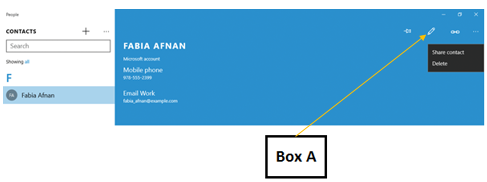
A)Pin button
B)Edit button
C)Link button
D)Review button
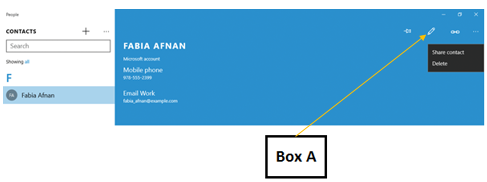
A)Pin button
B)Edit button
C)Link button
D)Review button

Unlock Deck
Unlock for access to all 74 flashcards in this deck.
Unlock Deck
k this deck
52
Case 8-1 Jonathan, a journalist, makes use of the printer-friendly version of many Web pages that print only essential information. He uses only Microsoft Edge as the browser for his research.
Jonathan refers to a Web page for his research on debt crisis and wants to print only the main contents of the Web page. Which of the following buttons should Jonathan click before he opens the Print Dialog box?
A) Reading view button
B) Print preview button
C) Edit view button
D) Review button
Jonathan refers to a Web page for his research on debt crisis and wants to print only the main contents of the Web page. Which of the following buttons should Jonathan click before he opens the Print Dialog box?
A) Reading view button
B) Print preview button
C) Edit view button
D) Review button

Unlock Deck
Unlock for access to all 74 flashcards in this deck.
Unlock Deck
k this deck
53
In the accompanying figure of the People app, clicking the option that _____ points to opens a new message addressed to the contact shown.
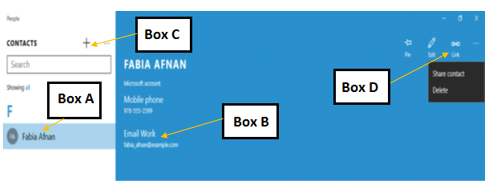
A)Box A
B)Box B
C)Box C
D)Box D
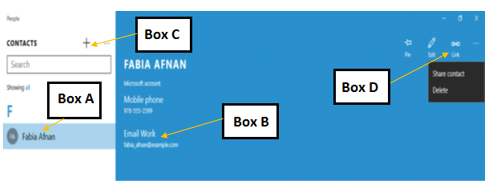
A)Box A
B)Box B
C)Box C
D)Box D

Unlock Deck
Unlock for access to all 74 flashcards in this deck.
Unlock Deck
k this deck
54
In the accompanying figure of Mail, Box A points to the _____.
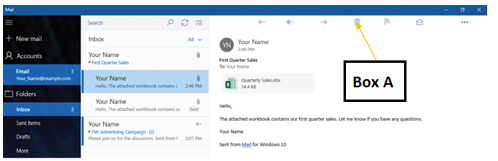
A)Delete button
B)Recycle button
C)Mark as read button
D)Reply button
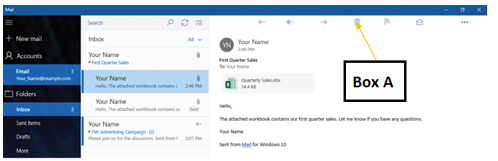
A)Delete button
B)Recycle button
C)Mark as read button
D)Reply button

Unlock Deck
Unlock for access to all 74 flashcards in this deck.
Unlock Deck
k this deck
55
Case 8-1 Jonathan, a journalist, makes use of the printer-friendly version of many Web pages that print only essential information. He uses only Microsoft Edge as the browser for his research.
Jonathan wants the contents in a Web page to fit within 6 pages. To get the desired result, Jonathan should enter the specified number of pages in the _____ of the Print dialog box.
A)Page Setup box
B)Range box
C)Orientation box
D)Scale box
Jonathan wants the contents in a Web page to fit within 6 pages. To get the desired result, Jonathan should enter the specified number of pages in the _____ of the Print dialog box.
A)Page Setup box
B)Range box
C)Orientation box
D)Scale box

Unlock Deck
Unlock for access to all 74 flashcards in this deck.
Unlock Deck
k this deck
56
In an email message, a name stored in the contact list or the email address of the original sender appears in the _____ line.
A)From
B)Subject
C)To
D)Body
A)From
B)Subject
C)To
D)Body

Unlock Deck
Unlock for access to all 74 flashcards in this deck.
Unlock Deck
k this deck
57
Andy sends an email to his colleagues James, Ryan, John, and Kathy, marking Keith and Mathew in Cc and Stephanie in Bcc. When the email is delivered to Andy's colleagues, which of the following recipients will be invisible to Keith?
A)James
B)Stephanie
C)Mathew
D)Ryan
A)James
B)Stephanie
C)Mathew
D)Ryan

Unlock Deck
Unlock for access to all 74 flashcards in this deck.
Unlock Deck
k this deck
58
In the accompanying figure of Mail, the symbol that Box A points to implies that the message:
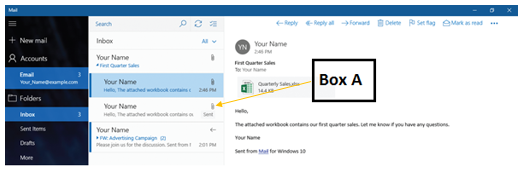
A)contains an attachment.
B)contains a subject line.
C)is unread.
D)is of high importance.
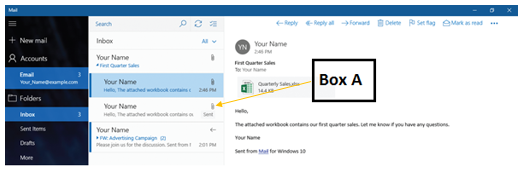
A)contains an attachment.
B)contains a subject line.
C)is unread.
D)is of high importance.

Unlock Deck
Unlock for access to all 74 flashcards in this deck.
Unlock Deck
k this deck
59
Case 8-2 Jenny uses Mail, a Windows 10 app, for all email communications.
Jenny receives an email from her manager asking her to forward it to all her subordinates. To forward the email, Jenny should click the button that _____ points to in the accompanying figure.
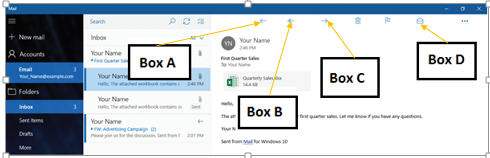
A)Box A
B)Box B
C)Box C
D)Box D
Jenny receives an email from her manager asking her to forward it to all her subordinates. To forward the email, Jenny should click the button that _____ points to in the accompanying figure.
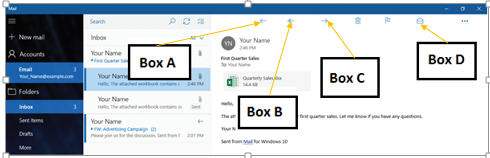
A)Box A
B)Box B
C)Box C
D)Box D

Unlock Deck
Unlock for access to all 74 flashcards in this deck.
Unlock Deck
k this deck
60
In the accompanying figure of a Mail message, the message body will be in the space indicated by _____.
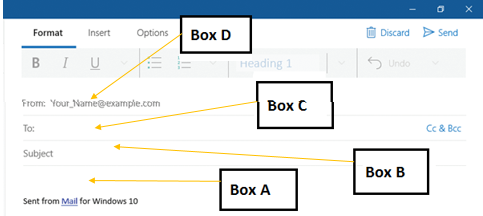
A)Box A
B)Box B
C)Box C
D)Box D
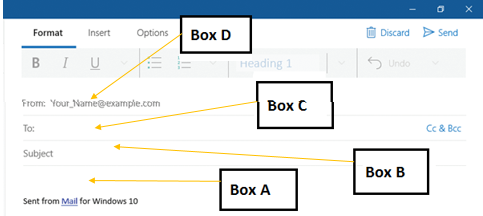
A)Box A
B)Box B
C)Box C
D)Box D

Unlock Deck
Unlock for access to all 74 flashcards in this deck.
Unlock Deck
k this deck
61
A(n) _________ is a file that you send with an email message.
A)attachment
B)linked file
C)embedded file
D)mail
A)attachment
B)linked file
C)embedded file
D)mail

Unlock Deck
Unlock for access to all 74 flashcards in this deck.
Unlock Deck
k this deck
62
To exit Mail, you can click the _________ on the top-right corner of the title bar.
A)Exit button
B)Close button
C)Shut-Down button
D)Minimize button
A)Exit button
B)Close button
C)Shut-Down button
D)Minimize button

Unlock Deck
Unlock for access to all 74 flashcards in this deck.
Unlock Deck
k this deck
63
In Microsoft Edge, _________ tracks the Web pages you visit over multiple browsing sessions.
A)Favorites
B)Web tracker
C)History
D)Recent sites
A)Favorites
B)Web tracker
C)History
D)Recent sites

Unlock Deck
Unlock for access to all 74 flashcards in this deck.
Unlock Deck
k this deck
64
The running list of an original email and its replies is called a _________.
A)conversation
B)email list
C)message trail
D)conference
A)conversation
B)email list
C)message trail
D)conference

Unlock Deck
Unlock for access to all 74 flashcards in this deck.
Unlock Deck
k this deck
65
Provide a brief account on printing Web pages and Web notes.

Unlock Deck
Unlock for access to all 74 flashcards in this deck.
Unlock Deck
k this deck
66
You access Web notes you saved as favorites or added to your reading list from the _________.
A)Hub
B)Bookmarks
C)Address bar
D)Status bar
A)Hub
B)Bookmarks
C)Address bar
D)Status bar

Unlock Deck
Unlock for access to all 74 flashcards in this deck.
Unlock Deck
k this deck
67
Explain the process of deleting email messages.

Unlock Deck
Unlock for access to all 74 flashcards in this deck.
Unlock Deck
k this deck
68
You can save a Web note to OneNote, as a favorite, or to your reading list from the dialog box that opens when you click the _________ button on the toolbar.
A)Save As favorite
B)Save Web Note
C)Save to OneNote
D)Save reading list
A)Save As favorite
B)Save Web Note
C)Save to OneNote
D)Save reading list

Unlock Deck
Unlock for access to all 74 flashcards in this deck.
Unlock Deck
k this deck
69
In the People app, the collected information about a contact is sometimes called a _________.
A)Biodata
B)Portfolio
C)Profile
D)Memoir
A)Biodata
B)Portfolio
C)Profile
D)Memoir

Unlock Deck
Unlock for access to all 74 flashcards in this deck.
Unlock Deck
k this deck
70
In Microsoft Edge, a _________ is a link to a Web page saved in the Favorites list.
A)favorite
B)favorite site
C)bookmark
D)bookmark tab
A)favorite
B)favorite site
C)bookmark
D)bookmark tab

Unlock Deck
Unlock for access to all 74 flashcards in this deck.
Unlock Deck
k this deck
71
The _________ app is a communication tool in Windows 10 that you use to store information about the people and businesses with whom you communicate.
A)Instagram
B)Messenger
C)People
D)Communicate
A)Instagram
B)Messenger
C)People
D)Communicate

Unlock Deck
Unlock for access to all 74 flashcards in this deck.
Unlock Deck
k this deck
72
The Bcc link in an email refers to _________.
A)belie courtesy copy
B)brisk component copy
C)blunt component copy
D)blind courtesy copy
A)belie courtesy copy
B)brisk component copy
C)blunt component copy
D)blind courtesy copy

Unlock Deck
Unlock for access to all 74 flashcards in this deck.
Unlock Deck
k this deck
73
Multiple keywords describing what you are looking for is called a _________.
A)search result
B)search phrase
C)search terminology
D)search link
A)search result
B)search phrase
C)search terminology
D)search link

Unlock Deck
Unlock for access to all 74 flashcards in this deck.
Unlock Deck
k this deck
74
Briefly explain attachments in the context of Mail.

Unlock Deck
Unlock for access to all 74 flashcards in this deck.
Unlock Deck
k this deck



