Deck 4: Creating a Custom Publication From Scratch
Question
Question
Question
Question
Question
Question
Question
Question
Question
Question
Question
Question
Question
Question
Question
Question
Question
Question
Question
Question
Question
Question
Question
Question
Question
Question
Question
Question
Question
Question
Question
Question
Question
Question
Question
Question
Question
Question
Question
Question
Question
Question
Question
Question
Question
Question
Question
Question
Question
Question
Question
Question
Question
Question
Question
Question
Question
Question
Question
Question
Question
Question
Question
Question
Question
Question
Question
Question
Question
Question
Question
Question
Question
Question
Question
Question
Question
Question
Question
Question

Unlock Deck
Sign up to unlock the cards in this deck!
Unlock Deck
Unlock Deck
1/103
Play
Full screen (f)
Deck 4: Creating a Custom Publication From Scratch
1
The ____ accent color typically is used as fill color in prominent publication shapes.
A) second
B) third
C) fourth
D) fifth
A) second
B) third
C) fourth
D) fifth
A
2
Creating a ____ means choosing your own colors that will apply to text and objects in a publication.
A) custom color scheme
B) table card
C) blank publication
D) template
A) custom color scheme
B) table card
C) blank publication
D) template
A
3
Publisher and other Office applications use the term ____ to refer to the process of changing the document margins, orientation, and size, among other settings.
A) customization
B) page setup
C) blank publication
D) production
A) customization
B) page setup
C) blank publication
D) production
B
4
Creating a ____ scheme means choosing your own fonts to use in a publication.
A) default setup
B) custom font
C) custom page
D) default font
A) default setup
B) custom font
C) custom page
D) default font

Unlock Deck
Unlock for access to all 103 flashcards in this deck.
Unlock Deck
k this deck
5
____ indicate where in a publication you pressed the ENTER key, SPACEBAR, and other keys.
A) Pixels
B) Setting marks
C) Points
D) Formatting marks
A) Pixels
B) Setting marks
C) Points
D) Formatting marks

Unlock Deck
Unlock for access to all 103 flashcards in this deck.
Unlock Deck
k this deck
6
____ refers to scalable fonts that produce high-quality characters on both computer screens and printers.
A) TrueType
B) VerifiedType
C) RealType
D) SerifType
A) TrueType
B) VerifiedType
C) RealType
D) SerifType

Unlock Deck
Unlock for access to all 103 flashcards in this deck.
Unlock Deck
k this deck
7
Publisher provides ____ with no preset objects or designs, allowing you to start from scratch.
A) custom-sized publications
B) broadliners
C) blank publications
D) table cards
A) custom-sized publications
B) broadliners
C) blank publications
D) table cards

Unlock Deck
Unlock for access to all 103 flashcards in this deck.
Unlock Deck
k this deck
8
The term, ____, when it applies to graphics, means changing the vertical or horizontal size of the graphic by a percentage.
A) distorting
B) effecting
C) scaling
D) waging
A) distorting
B) effecting
C) scaling
D) waging

Unlock Deck
Unlock for access to all 103 flashcards in this deck.
Unlock Deck
k this deck
9
If you do not enter a name for a modified color scheme, Publisher assigns a name that begins with the word, ____, followed by a number.
A) Setting
B) Item
C) Custom
D) Scheme
A) Setting
B) Item
C) Custom
D) Scheme

Unlock Deck
Unlock for access to all 103 flashcards in this deck.
Unlock Deck
k this deck
10
The ____ color is used for graphical lines, boxes, and separators.
A) first accent
B) main
C) second accent
D) third accent
A) first accent
B) main
C) second accent
D) third accent

Unlock Deck
Unlock for access to all 103 flashcards in this deck.
Unlock Deck
k this deck
11
The ____ color is used as the font color for hyperlink text.
A) custom
B) hyperlink
C) main
D) first accent
A) custom
B) hyperlink
C) main
D) first accent

Unlock Deck
Unlock for access to all 103 flashcards in this deck.
Unlock Deck
k this deck
12
Most Publisher color galleries display approximately ____ common colors.
A) 40
B) 60
C) 20
D) 150
A) 40
B) 60
C) 20
D) 150

Unlock Deck
Unlock for access to all 103 flashcards in this deck.
Unlock Deck
k this deck
13
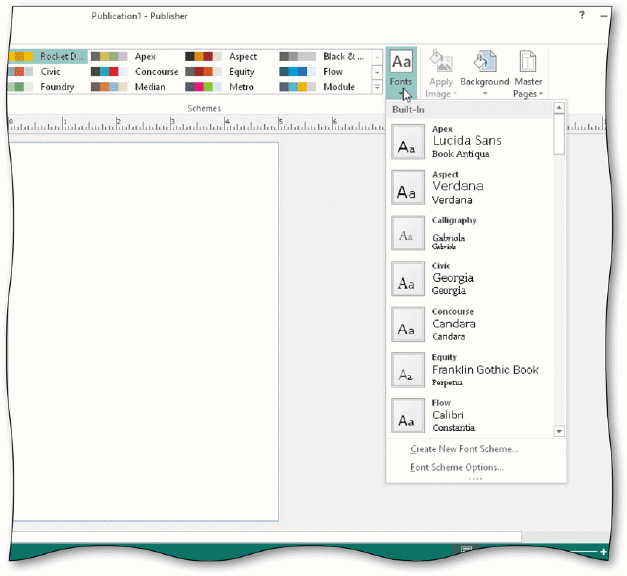 As shown in the accompanying figure, tap or click the Scheme Fonts button on the PAGE DESIGN tab in the Schemes group to display the ____ gallery.
As shown in the accompanying figure, tap or click the Scheme Fonts button on the PAGE DESIGN tab in the Schemes group to display the ____ gallery.A) Scheme Fonts
B) Change Fonts
C) Custom fonts
D) Graphic fonts

Unlock Deck
Unlock for access to all 103 flashcards in this deck.
Unlock Deck
k this deck
14
A ____ is a set of choices, often graphical, arranged in a grid or in a list.
A) scheme
B) gallery
C) template
D) blank publication
A) scheme
B) gallery
C) template
D) blank publication

Unlock Deck
Unlock for access to all 103 flashcards in this deck.
Unlock Deck
k this deck
15
____ commonly are displayed in acrylic stands on counters and tables in many kinds of businesses.
A) Table publications
B) Brochure cards
C) Table cards
D) Blank publications
A) Table publications
B) Brochure cards
C) Table cards
D) Blank publications

Unlock Deck
Unlock for access to all 103 flashcards in this deck.
Unlock Deck
k this deck
16
Once created, the name of a ____ appears in the list of color schemes.
A) blank publication
B) custom publication
C) custom color scheme
D) template
A) blank publication
B) custom publication
C) custom color scheme
D) template

Unlock Deck
Unlock for access to all 103 flashcards in this deck.
Unlock Deck
k this deck
17
Most galleries support ____, a feature that allows you to point to a gallery choice and see its effect in the publication, without actually selecting the choice.
A) live preview
B) customization
C) default setup
D) hyperlink color
A) live preview
B) customization
C) default setup
D) hyperlink color

Unlock Deck
Unlock for access to all 103 flashcards in this deck.
Unlock Deck
k this deck
18
If customers or designers do not want to use a preset size for a publication, you may want to create a ____.
A) standard publication
B) blank publication
C) custom-sized publication
D) template
A) standard publication
B) blank publication
C) custom-sized publication
D) template

Unlock Deck
Unlock for access to all 103 flashcards in this deck.
Unlock Deck
k this deck
19
When multiple objects are selected, you can ____ them, which means they stay together for purposes such as cutting, pasting, moving, and formatting.
A) group
B) select
C) ungroup
D) fill 1
A) group
B) select
C) ungroup
D) fill 1

Unlock Deck
Unlock for access to all 103 flashcards in this deck.
Unlock Deck
k this deck
20
____ ornamentation refers to serif, structure, form, or style.
A) Color
B) Graphic
C) Type
D) Font
A) Color
B) Graphic
C) Type
D) Font

Unlock Deck
Unlock for access to all 103 flashcards in this deck.
Unlock Deck
k this deck
21
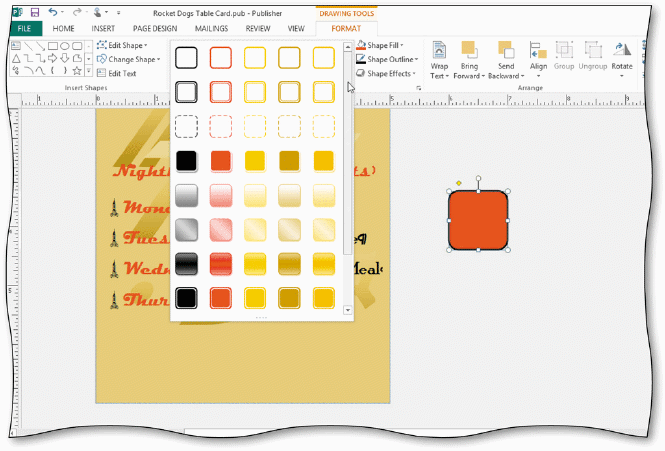 As seen in the accompanying figure, tap or click the More button on the DRAWING TOOLS FORMAT tab in the Shape Styles group to display the ____.
As seen in the accompanying figure, tap or click the More button on the DRAWING TOOLS FORMAT tab in the Shape Styles group to display the ____.A) Shapes Styles gallery
B) template gallery
C) Font Color gallery
D) Drawing Tools gallery

Unlock Deck
Unlock for access to all 103 flashcards in this deck.
Unlock Deck
k this deck
22
____ are graphical elements that you can insert in a publication, including advertisement items, business information components, calendars, design accents, and page parts.
A) Zoom points
B) Building blocks
C) Galleries
D) Templates
A) Zoom points
B) Building blocks
C) Galleries
D) Templates

Unlock Deck
Unlock for access to all 103 flashcards in this deck.
Unlock Deck
k this deck
23
____ add subtle contrast and create an illusion of texture and depth.
A) Tints
B) Shades
C) Picture fills
D) Shape fills
A) Tints
B) Shades
C) Picture fills
D) Shape fills

Unlock Deck
Unlock for access to all 103 flashcards in this deck.
Unlock Deck
k this deck
24
____ is a gallery of text styles that works with Publisher to create fancy text effects.
A) FontArt
B) TextArt
C) WordArt
D) GraphicArt
A) FontArt
B) TextArt
C) WordArt
D) GraphicArt

Unlock Deck
Unlock for access to all 103 flashcards in this deck.
Unlock Deck
k this deck
25
When you ____ an object in Publisher, you turn it so that the top of the object faces a different direction.
A) flip
B) brighten
C) rotate
D) drag
A) flip
B) brighten
C) rotate
D) drag

Unlock Deck
Unlock for access to all 103 flashcards in this deck.
Unlock Deck
k this deck
26
A(n) ____ is a color created from a base color mixed with a percentage of white.
A) fill
B) gradient
C) tint
D) shade
A) fill
B) gradient
C) tint
D) shade

Unlock Deck
Unlock for access to all 103 flashcards in this deck.
Unlock Deck
k this deck
27
A ____ is a mixture of a base color and black.
A) gradient
B) shade
C) tint
D) fill
A) gradient
B) shade
C) tint
D) fill

Unlock Deck
Unlock for access to all 103 flashcards in this deck.
Unlock Deck
k this deck
28
A(n) ____ results in a gradual progression of colors and shades.
A) solid fill
B) gradient fill
C) outline
D) tint
A) solid fill
B) gradient fill
C) outline
D) tint

Unlock Deck
Unlock for access to all 103 flashcards in this deck.
Unlock Deck
k this deck
29
Publisher has more than ____ shapes that you can use to create logos, graphics, banners, illustrations, and other ornamental objects.
A) 50
B) 100
C) 150
D) 200
A) 50
B) 100
C) 150
D) 200

Unlock Deck
Unlock for access to all 103 flashcards in this deck.
Unlock Deck
k this deck
30
Line ____ is the amount of space from the bottom of one line of text to the bottom of the next line.
A) area
B) spacing
C) fill
D) shape
A) area
B) spacing
C) fill
D) shape

Unlock Deck
Unlock for access to all 103 flashcards in this deck.
Unlock Deck
k this deck
31
The ____ button places the entire, original graphic within the cropping handle dimensions, even if that means creating a disproportional image.
A) Fit
B) Fill
C) Crop
D) Clear Crop
A) Fit
B) Fill
C) Crop
D) Clear Crop

Unlock Deck
Unlock for access to all 103 flashcards in this deck.
Unlock Deck
k this deck
32
With ____ you eliminate part of a graphic from the display while maintaining the size of the objects in the picture.
A) restoration
B) enhancement
C) cropping
D) resizing
A) restoration
B) enhancement
C) cropping
D) resizing

Unlock Deck
Unlock for access to all 103 flashcards in this deck.
Unlock Deck
k this deck
33
With ____, an entire graphic becomes smaller or larger.
A) zooming
B) cropping
C) filling
D) resizing
A) zooming
B) cropping
C) filling
D) resizing

Unlock Deck
Unlock for access to all 103 flashcards in this deck.
Unlock Deck
k this deck
34
You may press the ____ key to begin checking the publication for spelling errors.
A) F4
B) F5
C) F6
D) F7
A) F4
B) F5
C) F6
D) F7

Unlock Deck
Unlock for access to all 103 flashcards in this deck.
Unlock Deck
k this deck
35
Publisher allows you to ____, or trim, the edges of a graphic or picture to a different shape.
A) trap
B) resize
C) crop
D) overlay
A) trap
B) resize
C) crop
D) overlay

Unlock Deck
Unlock for access to all 103 flashcards in this deck.
Unlock Deck
k this deck
36
A picture of a person facing left could be ____ horizontally so that it would appear that the person is facing right.
A) rotated
B) pivoted
C) flipped
D) drug
A) rotated
B) pivoted
C) flipped
D) drug

Unlock Deck
Unlock for access to all 103 flashcards in this deck.
Unlock Deck
k this deck
37
When you ____ a graphic, you make a large-scale color change to the entire graphic.
A) refill
B) reverse
C) revert
D) recolor
A) refill
B) reverse
C) revert
D) recolor

Unlock Deck
Unlock for access to all 103 flashcards in this deck.
Unlock Deck
k this deck
38
Publisher provides ____ different textures from which you may choose.
A) 20
B) 24
C) 28
D) 34
A) 20
B) 24
C) 28
D) 34

Unlock Deck
Unlock for access to all 103 flashcards in this deck.
Unlock Deck
k this deck
39
____ include variations of repeating designs such as lines, stripes, checks, and bricks.
A) Patterns
B) Textures
C) Fills
D) Shades
A) Patterns
B) Textures
C) Fills
D) Shades

Unlock Deck
Unlock for access to all 103 flashcards in this deck.
Unlock Deck
k this deck
40
Publisher does not go back and change ____ in a saved publication.
A) specifications
B) settings
C) templates
D) images
A) specifications
B) settings
C) templates
D) images

Unlock Deck
Unlock for access to all 103 flashcards in this deck.
Unlock Deck
k this deck
41
When you first start Publisher, the template gallery displays a list of featured and built-in templates, as well as blank publications.

Unlock Deck
Unlock for access to all 103 flashcards in this deck.
Unlock Deck
k this deck
42
Modified Multiple Choice In Publisher, ____ means to make purposeful decisions on how objects appear in front of one another.
A) shadowing
B) layering
C) texturing
D) ordering
A) shadowing
B) layering
C) texturing
D) ordering

Unlock Deck
Unlock for access to all 103 flashcards in this deck.
Unlock Deck
k this deck
43
A template will always fit every situation.

Unlock Deck
Unlock for access to all 103 flashcards in this deck.
Unlock Deck
k this deck
44
Publisher does not allow you to flip objects.

Unlock Deck
Unlock for access to all 103 flashcards in this deck.
Unlock Deck
k this deck
45
After a hyperlink is clicked, its color changes to show users which path, or trail, they have clicked previously.

Unlock Deck
Unlock for access to all 103 flashcards in this deck.
Unlock Deck
k this deck
46
The hyperlink color in a custom color scheme is typically used as fill color in prominent publication shapes.

Unlock Deck
Unlock for access to all 103 flashcards in this deck.
Unlock Deck
k this deck
47
Modified Multiple Choice Custom-sized publications have specific ____.
A) dimensions
B) orientation
C) margins
D) requirements
A) dimensions
B) orientation
C) margins
D) requirements

Unlock Deck
Unlock for access to all 103 flashcards in this deck.
Unlock Deck
k this deck
48
Publications with edited graphics look rigid and computer-generated.

Unlock Deck
Unlock for access to all 103 flashcards in this deck.
Unlock Deck
k this deck
49
Modified Multiple Choice Custom color schemes allow you to choose ____.
A) one main color
B) a hyperlink color
C) five accent colors
D) a followed hyperlink color
A) one main color
B) a hyperlink color
C) five accent colors
D) a followed hyperlink color

Unlock Deck
Unlock for access to all 103 flashcards in this deck.
Unlock Deck
k this deck
50
Publisher does not provide an option for users to create their own color schemes.

Unlock Deck
Unlock for access to all 103 flashcards in this deck.
Unlock Deck
k this deck
51
Modified Multiple Choice The colors chosen for a custom color scheme will appear in the galleries related to ____.
A) shapes
B) fills
C) templates
D) outlines
A) shapes
B) fills
C) templates
D) outlines

Unlock Deck
Unlock for access to all 103 flashcards in this deck.
Unlock Deck
k this deck
52
Custom-sized publications are used for everything from newspaper advertisements to greeting cards to church bulletins.

Unlock Deck
Unlock for access to all 103 flashcards in this deck.
Unlock Deck
k this deck
53
Type ornamentation refers to scalable fonts that produce high-quality characters on both computer screens and printers.

Unlock Deck
Unlock for access to all 103 flashcards in this deck.
Unlock Deck
k this deck
54
The second accent color typically is used to fill color in prominent publications shapes.

Unlock Deck
Unlock for access to all 103 flashcards in this deck.
Unlock Deck
k this deck
55
Blank publications allow you to start from scratch.

Unlock Deck
Unlock for access to all 103 flashcards in this deck.
Unlock Deck
k this deck
56
Caricature drawings and intentionally distorted photographs routinely use scaling.

Unlock Deck
Unlock for access to all 103 flashcards in this deck.
Unlock Deck
k this deck
57
Modified Multiple Choice Building blocks are graphical elements that you can insert in a publication, including ____.
A) advertisement items
B) calendars
C) business information components
D) design accents
A) advertisement items
B) calendars
C) business information components
D) design accents

Unlock Deck
Unlock for access to all 103 flashcards in this deck.
Unlock Deck
k this deck
58
When you rotate an object in Publisher, you turn it so that the top of the object faces a different direction.

Unlock Deck
Unlock for access to all 103 flashcards in this deck.
Unlock Deck
k this deck
59
The first accent color in a custom color scheme is used for graphical lines, boxes, and separators.

Unlock Deck
Unlock for access to all 103 flashcards in this deck.
Unlock Deck
k this deck
60
Page Setup customizations affect only the current publication.

Unlock Deck
Unlock for access to all 103 flashcards in this deck.
Unlock Deck
k this deck
61
The Building Block Gallery displays folders of building block components.

Unlock Deck
Unlock for access to all 103 flashcards in this deck.
Unlock Deck
k this deck
62
A gradient is a gradual progression of colors and shades.

Unlock Deck
Unlock for access to all 103 flashcards in this deck.
Unlock Deck
k this deck
63
Tints and shades are applied in ____________________-percent increments.

Unlock Deck
Unlock for access to all 103 flashcards in this deck.
Unlock Deck
k this deck
64
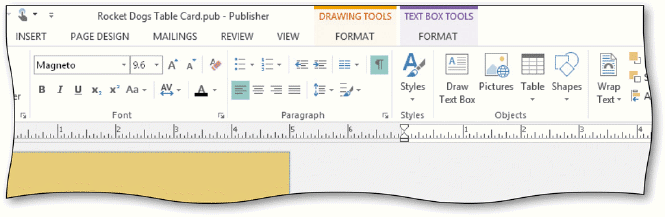
To change the ____________________, you tap or click the Line Spacing button on the ribbon, as shown in the accompanying figure.

Unlock Deck
Unlock for access to all 103 flashcards in this deck.
Unlock Deck
k this deck
65
A(n) ____________________ is a button on a slider to set exactly where a color should start to change in the gradient.

Unlock Deck
Unlock for access to all 103 flashcards in this deck.
Unlock Deck
k this deck
66
To insert a building block into a publication, you tap or click the appropriate button on the INSERT tab, such as Calendars or Advertisements.

Unlock Deck
Unlock for access to all 103 flashcards in this deck.
Unlock Deck
k this deck
67
A(n) ____________________ is a color created from a base color mixed with a percentage of white.

Unlock Deck
Unlock for access to all 103 flashcards in this deck.
Unlock Deck
k this deck
68
____________________ means to line up an object relative to the page margin or relative to another object.

Unlock Deck
Unlock for access to all 103 flashcards in this deck.
Unlock Deck
k this deck
69
A(n)____________________ is a special effect that inserts clip art or your own graphic to create a unique and personal shape.

Unlock Deck
Unlock for access to all 103 flashcards in this deck.
Unlock Deck
k this deck
70
Cropping is the same as resizing.

Unlock Deck
Unlock for access to all 103 flashcards in this deck.
Unlock Deck
k this deck
71
The letters ____________________ stand for space, which is measured in inches by default.

Unlock Deck
Unlock for access to all 103 flashcards in this deck.
Unlock Deck
k this deck
72
You cannot resize a cropped graphic or crop a resized graphic.

Unlock Deck
Unlock for access to all 103 flashcards in this deck.
Unlock Deck
k this deck
73
Cropping makes an entire graphic smaller or larger.

Unlock Deck
Unlock for access to all 103 flashcards in this deck.
Unlock Deck
k this deck
74
In the Create New Building Block dialog box, you can change the Gallery list.

Unlock Deck
Unlock for access to all 103 flashcards in this deck.
Unlock Deck
k this deck
75
To change the ____________________ you must select the object and then choose to either bring it forward or send it backward.

Unlock Deck
Unlock for access to all 103 flashcards in this deck.
Unlock Deck
k this deck
76
____________________ include variations of repeating designs such as lines, stripes, checks, and bricks.

Unlock Deck
Unlock for access to all 103 flashcards in this deck.
Unlock Deck
k this deck
77
A point is a physical measurement approximately equal to 1/16th of an inch.

Unlock Deck
Unlock for access to all 103 flashcards in this deck.
Unlock Deck
k this deck
78
You can rotate only drawing objects.

Unlock Deck
Unlock for access to all 103 flashcards in this deck.
Unlock Deck
k this deck
79
In Publisher, layering, or ordering, means to make purposeful decisions on how objects appear in front of one another.

Unlock Deck
Unlock for access to all 103 flashcards in this deck.
Unlock Deck
k this deck
80
In Publisher, you can ____________________ or paint text with a color or with a special effect.

Unlock Deck
Unlock for access to all 103 flashcards in this deck.
Unlock Deck
k this deck



