Deck 25: Word 4: Formatting Documents
Question
Question
Question
Question
Question
Question
Question
Question
Question
Question
Question
Question
Question
Question
Question
Question
Question
Question
Question
Question
Question
Question
Question
Question
Question
Question
Question
Question
Question
Question
Question
Question
Question
Question
Question
Question
Question
Question
Question
Question
Question
Question
Question
Question
Match between columns
Question
Question
Question
Match between columns
Question
Question
Question
Question
Question
Question
Question
Question
Question
Question
Question
Question
Question
Question
Question
Match between columns
Question
Question
Match between columns
Question
Match between columns
Question
Question
Question
Question
Match between columns
Question
Match between columns
Question
Match between columns
Question
Question
Match between columns
Question
Match between columns
Question

Unlock Deck
Sign up to unlock the cards in this deck!
Unlock Deck
Unlock Deck
1/75
Play
Full screen (f)
Deck 25: Word 4: Formatting Documents
1
You use the options on the TABLE TOOLS LAYOUT tab to change the alignment of text in a table.
True
2
When the Header and Footer areas are open, the text in the main document can still be edited.
False
3
To delete a table, click in the table, click the TABLE TOOLS LAYOUT tab, click the Remove button in the Rows & Columns group, and then click Remove Table.
False
4
What is the default margin size in a Word document?
A) .5"
B) 1"
C) 1.5"
D) 2"
A) .5"
B) 1"
C) 1.5"
D) 2"

Unlock Deck
Unlock for access to all 75 flashcards in this deck.
Unlock Deck
k this deck
5
What type of document might use a mirror margin?
A) letter
B) business card
C) magazine
D) Web page
A) letter
B) business card
C) magazine
D) Web page

Unlock Deck
Unlock for access to all 75 flashcards in this deck.
Unlock Deck
k this deck
6
Which of the following is NOT a way to change the margins of a document?
A) Click the Margins button on the PAGE LAYOUT tab.
B) Use the Margins tab in the Page Setup dialog box.
C) Click the Margins button on the HOME tab.
D) Use the pointer to drag the intersection of the white and shaded areas on the ruler to a new location.
A) Click the Margins button on the PAGE LAYOUT tab.
B) Use the Margins tab in the Page Setup dialog box.
C) Click the Margins button on the HOME tab.
D) Use the pointer to drag the intersection of the white and shaded areas on the ruler to a new location.

Unlock Deck
Unlock for access to all 75 flashcards in this deck.
Unlock Deck
k this deck
7
The minimal allowable margin settings depend on your _______.
A) printer
B) columns
C) sections
D) orientation
A) printer
B) columns
C) sections
D) orientation

Unlock Deck
Unlock for access to all 75 flashcards in this deck.
Unlock Deck
k this deck
8
What are the default page settings for a Word document?
A) 11" x 14" paper, landscape orientation
B) 8.5" x 11" paper, landscape orientation
C) 8.5" x 11" paper, portrait orientation
D) 11" x 14" paper, portrait orientation
A) 11" x 14" paper, landscape orientation
B) 8.5" x 11" paper, landscape orientation
C) 8.5" x 11" paper, portrait orientation
D) 11" x 14" paper, portrait orientation

Unlock Deck
Unlock for access to all 75 flashcards in this deck.
Unlock Deck
k this deck
9
A document with mirror margins has inside and outside margins instead of left and right margins.

Unlock Deck
Unlock for access to all 75 flashcards in this deck.
Unlock Deck
k this deck
10
____ are formatting marks you insert in a document to show the end of a section.
A) Section breaks
B) Section markers
C) Section indicators
D) Page breaks
A) Section breaks
B) Section markers
C) Section indicators
D) Page breaks

Unlock Deck
Unlock for access to all 75 flashcards in this deck.
Unlock Deck
k this deck
11
Which section break begins a new section on the same page?
A) continuous
B) even page
C) odd page
D) same page
A) continuous
B) even page
C) odd page
D) same page

Unlock Deck
Unlock for access to all 75 flashcards in this deck.
Unlock Deck
k this deck
12
What type of margin adds extra space to a top, left, or inside margin to make room for a binding?
A) mirror
B) gutter
C) inside
D) landscape
A) mirror
B) gutter
C) inside
D) landscape

Unlock Deck
Unlock for access to all 75 flashcards in this deck.
Unlock Deck
k this deck
13
To change the location or formatting of page numbers, click the Page Number button, point to a page number location, and then select a format from the gallery.

Unlock Deck
Unlock for access to all 75 flashcards in this deck.
Unlock Deck
k this deck
14
When you delete a section break, what happens to the formatting of the text before the break?
A) The text reverts to the default text formatting in Word.
B) The text in the following section takes on the formatting of the text before the break.
C) Nothing happens - the text in the sections before and after the break keep the same formatting they already had.
D) The text becomes part of the following section and assumes the formatting of that section.
A) The text reverts to the default text formatting in Word.
B) The text in the following section takes on the formatting of the text before the break.
C) Nothing happens - the text in the sections before and after the break keep the same formatting they already had.
D) The text becomes part of the following section and assumes the formatting of that section.

Unlock Deck
Unlock for access to all 75 flashcards in this deck.
Unlock Deck
k this deck
15
Pressing [Ctrl][Enter] inserts a soft page break.

Unlock Deck
Unlock for access to all 75 flashcards in this deck.
Unlock Deck
k this deck
16
The HOME tab is used to change document margins.

Unlock Deck
Unlock for access to all 75 flashcards in this deck.
Unlock Deck
k this deck
17
What type of margins are used in a document with facing pages, such as a magazine?
A) gutter
B) mirror
C) default
D) facing
A) gutter
B) mirror
C) default
D) facing

Unlock Deck
Unlock for access to all 75 flashcards in this deck.
Unlock Deck
k this deck
18
The information you insert in any Header or Footer area appears on every page in a document unless you set different headers and footers for different sections.

Unlock Deck
Unlock for access to all 75 flashcards in this deck.
Unlock Deck
k this deck
19
The Layout tab in the Page Setup dialog box is used to change the orientation of pages in a document.

Unlock Deck
Unlock for access to all 75 flashcards in this deck.
Unlock Deck
k this deck
20
Right-clicking the document text closes the Footer area if it is open.

Unlock Deck
Unlock for access to all 75 flashcards in this deck.
Unlock Deck
k this deck
21
How do you force text in a column to the top of the next column?
A) Insert a continuous break
B) Insert a column break
C) Insert a page break
D) Apply text wrapping
A) Insert a continuous break
B) Insert a column break
C) Insert a page break
D) Apply text wrapping

Unlock Deck
Unlock for access to all 75 flashcards in this deck.
Unlock Deck
k this deck
22
Which tab or dialog box do you use to organize your sources?
A) Source Organizer dialog box
B) Source Manager dialog box
C) SOURCE MANAGER tab
D) Citations & Bibliography dialog box
A) Source Organizer dialog box
B) Source Manager dialog box
C) SOURCE MANAGER tab
D) Citations & Bibliography dialog box

Unlock Deck
Unlock for access to all 75 flashcards in this deck.
Unlock Deck
k this deck
23
Which of the following statements about citations is NOT true?
A) Citations usually include the name of the author and, for print sources, a page number.
B) When you add a new citation to a document, the source is automatically added to the bibliography when you generate it.
C) You can edit a citation by clicking the Citation Options list arrow next to the citation, then clicking Edit Citation.
D) When you add a new citation to a document, the source is only associated with that document and is not available for use in other documents.
A) Citations usually include the name of the author and, for print sources, a page number.
B) When you add a new citation to a document, the source is automatically added to the bibliography when you generate it.
C) You can edit a citation by clicking the Citation Options list arrow next to the citation, then clicking Edit Citation.
D) When you add a new citation to a document, the source is only associated with that document and is not available for use in other documents.

Unlock Deck
Unlock for access to all 75 flashcards in this deck.
Unlock Deck
k this deck
24
What is the function of text wrapping?
A) Forces text after the break to begin on the next line.
B) Ensures that at least two lines of a paragraph appear at the top and bottom of every page.
C) Forces text after the break to begin at the top of the next section.
D) Balances the columns on a page.
A) Forces text after the break to begin on the next line.
B) Ensures that at least two lines of a paragraph appear at the top and bottom of every page.
C) Forces text after the break to begin at the top of the next section.
D) Balances the columns on a page.

Unlock Deck
Unlock for access to all 75 flashcards in this deck.
Unlock Deck
k this deck
25
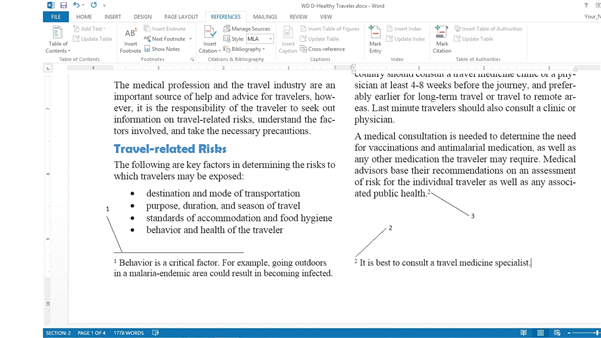 In the accompanying figure, label 3 indicates the ____.
In the accompanying figure, label 3 indicates the ____.A) note reference mark
B) footnote mark
C) section mark
D) separator line

Unlock Deck
Unlock for access to all 75 flashcards in this deck.
Unlock Deck
k this deck
26
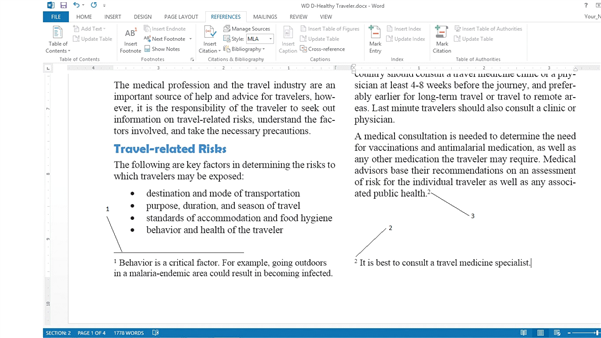 In the accompanying figure, label 2 indicates the ____.
In the accompanying figure, label 2 indicates the ____.A) note reference mark
B) footnote text
C) section mark
D) separator line

Unlock Deck
Unlock for access to all 75 flashcards in this deck.
Unlock Deck
k this deck
27
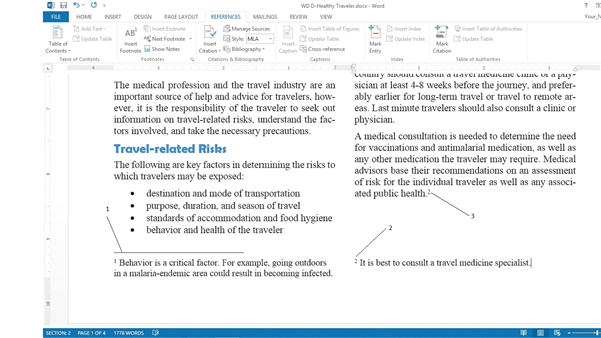 In the accompanying figure, label 1 indicates the ____.
In the accompanying figure, label 1 indicates the ____.A) note reference mark
B) footnote mark
C) section mark
D) separator line

Unlock Deck
Unlock for access to all 75 flashcards in this deck.
Unlock Deck
k this deck
28
How are page numbers inserted in a document?
A) as formatted text
B) as a symbol
C) as a field
D) as a section
A) as formatted text
B) as a symbol
C) as a field
D) as a section

Unlock Deck
Unlock for access to all 75 flashcards in this deck.
Unlock Deck
k this deck
29
Which tab contains the tools for inserting and managing footnotes and endnotes?
A) PAGE LAYOUT tab
B) REFERENCES tab
C) REVIEW tab
D) INSERT tab
A) PAGE LAYOUT tab
B) REFERENCES tab
C) REVIEW tab
D) INSERT tab

Unlock Deck
Unlock for access to all 75 flashcards in this deck.
Unlock Deck
k this deck
30
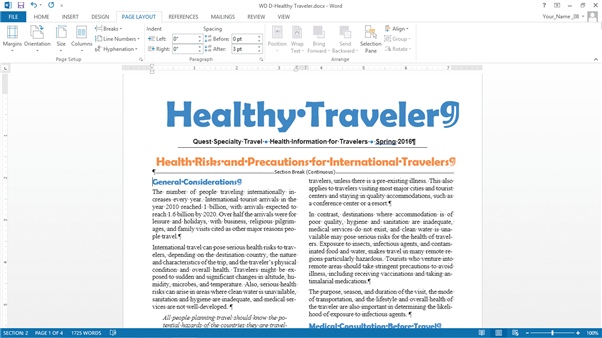 In the document shown in the accompanying figure, what type of section break has been inserted?
In the document shown in the accompanying figure, what type of section break has been inserted?A) next page
B) even page
C) odd page
D) continuous

Unlock Deck
Unlock for access to all 75 flashcards in this deck.
Unlock Deck
k this deck
31
Which tab includes options for creating a different header and footer for the first page of a document or a section, and for creating different headers and footers for odd- and even-numbered pages?
A) PAGE LAYOUT tab
B) HEADER & FOOTER TOOLS DESIGN tab
C) HEADER & FOOTER TOOLS LAYOUT tab
D) VIEW tab
A) PAGE LAYOUT tab
B) HEADER & FOOTER TOOLS DESIGN tab
C) HEADER & FOOTER TOOLS LAYOUT tab
D) VIEW tab

Unlock Deck
Unlock for access to all 75 flashcards in this deck.
Unlock Deck
k this deck
32
Which of the following is a list of sources that only includes sources that are cited in your current document?
A) bibliography
B) master list
C) sources cited list
D) works cited list
A) bibliography
B) master list
C) sources cited list
D) works cited list

Unlock Deck
Unlock for access to all 75 flashcards in this deck.
Unlock Deck
k this deck
33
____ are reusable pieces of formatted content or document parts, such as custom headers.
A) Building blocks
B) Fields
C) Content controls
D) Custom parts
A) Building blocks
B) Fields
C) Content controls
D) Custom parts

Unlock Deck
Unlock for access to all 75 flashcards in this deck.
Unlock Deck
k this deck
34
How can you balance columns of unequal length on a page?
A) Insert a column break at the end of the last column on the page.
B) Insert a page break at the end of the last column on the page.
C) Apply text wrapping to the columns.
D) Insert a continuous section break at the end of the last column on the page.
A) Insert a column break at the end of the last column on the page.
B) Insert a page break at the end of the last column on the page.
C) Apply text wrapping to the columns.
D) Insert a continuous section break at the end of the last column on the page.

Unlock Deck
Unlock for access to all 75 flashcards in this deck.
Unlock Deck
k this deck
35
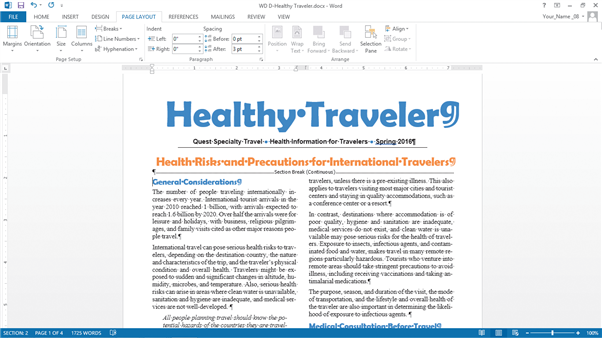 In the document shown in the accompanying figure, where is the insertion point?
In the document shown in the accompanying figure, where is the insertion point?A) Page 2
B) Page 4
C) Page 1
D) Impossible to tell

Unlock Deck
Unlock for access to all 75 flashcards in this deck.
Unlock Deck
k this deck
36
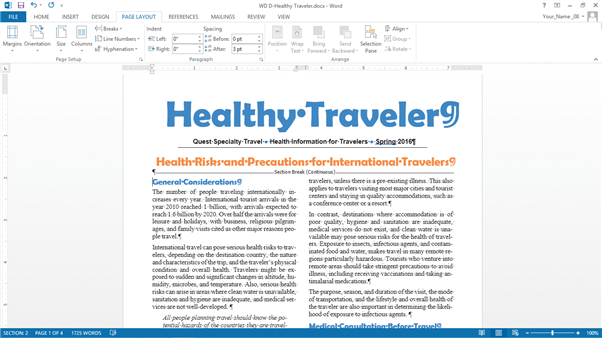 In the document shown in the accompanying figure, what is the active section?
In the document shown in the accompanying figure, what is the active section?A) Section 1
B) Section 2
C) Section 3
D) Section 4

Unlock Deck
Unlock for access to all 75 flashcards in this deck.
Unlock Deck
k this deck
37
Which setting ensures that at least two lines of a paragraph appear at the top and bottom of every page?
A) Widow/Orphan control
B) Keep lines together
C) Keep with next
D) Text wrapping
A) Widow/Orphan control
B) Keep lines together
C) Keep with next
D) Text wrapping

Unlock Deck
Unlock for access to all 75 flashcards in this deck.
Unlock Deck
k this deck
38
Which tab includes options to apply a table style to a table?
A) TABLE TOOLS LAYOUT tab
B) TABLE TOOLS DESIGN tab
C) TABLE STYLES tab
D) INSERT tab
A) TABLE TOOLS LAYOUT tab
B) TABLE TOOLS DESIGN tab
C) TABLE STYLES tab
D) INSERT tab

Unlock Deck
Unlock for access to all 75 flashcards in this deck.
Unlock Deck
k this deck
39
When do you need to divide a document into sections?
A) To format the sections with different fonts.
B) To change the page orientation of one page in the document.
C) To add page numbers to the document.
D) To add headers and footers to the document.
A) To format the sections with different fonts.
B) To change the page orientation of one page in the document.
C) To add page numbers to the document.
D) To add headers and footers to the document.

Unlock Deck
Unlock for access to all 75 flashcards in this deck.
Unlock Deck
k this deck
40
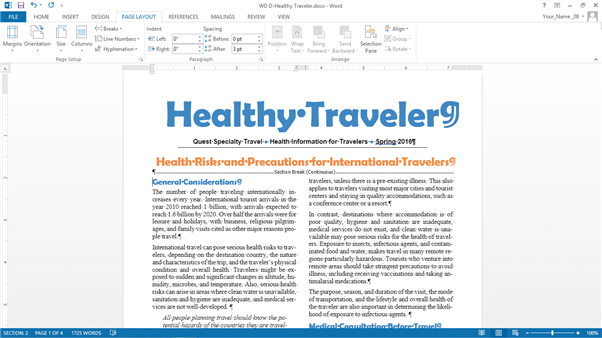 In the document shown in the accompanying figure, how many sections are visible on the screen?
In the document shown in the accompanying figure, how many sections are visible on the screen?A) 1
B) 2
C) 3
D) 4

Unlock Deck
Unlock for access to all 75 flashcards in this deck.
Unlock Deck
k this deck
41
Lori wants to include some additional information about a part of her report by adding a note at the end of a page. Describe how she can do this. What will happen if she decides to add another note earlier in her report?

Unlock Deck
Unlock for access to all 75 flashcards in this deck.
Unlock Deck
k this deck
42
The location of each margin (right, left, top, and bottom) is shown on the ____________________ at the intersection of the white and shaded areas.

Unlock Deck
Unlock for access to all 75 flashcards in this deck.
Unlock Deck
k this deck
43
If your list of sources becomes ____________________ when you select the heading Bibliography, this indicates the Bibliography field is active.

Unlock Deck
Unlock for access to all 75 flashcards in this deck.
Unlock Deck
k this deck
44
Match between columns

Unlock Deck
Unlock for access to all 75 flashcards in this deck.
Unlock Deck
k this deck
45
The orientation of a page that is wider than it is tall is called ____________________.

Unlock Deck
Unlock for access to all 75 flashcards in this deck.
Unlock Deck
k this deck
46
The Insert Citation button is located in the Citations & ______ group.

Unlock Deck
Unlock for access to all 75 flashcards in this deck.
Unlock Deck
k this deck
47
Match between columns

Unlock Deck
Unlock for access to all 75 flashcards in this deck.
Unlock Deck
k this deck
48
A(n) ____________________ is a parenthetical reference in the document text that credits the source of a quotation or information used in the document.

Unlock Deck
Unlock for access to all 75 flashcards in this deck.
Unlock Deck
k this deck
49
Explain how to control automatic pagination. Include the terms widow and orphan in your response.

Unlock Deck
Unlock for access to all 75 flashcards in this deck.
Unlock Deck
k this deck
50
Explain what Quick Parts are. Explain how to insert the different kinds of Quick Parts items into a document.

Unlock Deck
Unlock for access to all 75 flashcards in this deck.
Unlock Deck
k this deck
51
Lori has written a report and she wants to create a header with her company's name and logo. She also wants to be able to use this header in future reports, without having to recreate it each time. How can she do this?

Unlock Deck
Unlock for access to all 75 flashcards in this deck.
Unlock Deck
k this deck
52
Use the ____________________ menu to turn on and off the display of information in the status bar.

Unlock Deck
Unlock for access to all 75 flashcards in this deck.
Unlock Deck
k this deck
53
Divide a document into a(n) ____________________ in order to format each part of the document with different page layout settings.

Unlock Deck
Unlock for access to all 75 flashcards in this deck.
Unlock Deck
k this deck
54
Ben finished his paper and is almost ready to create his bibliography. First, however, he wants to include a source he created on his computer for an earlier paper. Describe how he can include this source in his current paper, and then how he would generate his bibliography.

Unlock Deck
Unlock for access to all 75 flashcards in this deck.
Unlock Deck
k this deck
55
Use the Header or Footer command on the ____________________ tab to insert predesigned headers and footers.

Unlock Deck
Unlock for access to all 75 flashcards in this deck.
Unlock Deck
k this deck
56
Ben is writing a paper for his college history class, and he wants to include some information he found on a Web site. What are some things he needs to keep in mind when he is using a Web site as a source?

Unlock Deck
Unlock for access to all 75 flashcards in this deck.
Unlock Deck
k this deck
57
The ____________________ tab in the Page Setup dialog box is used to add a gutter to a document.

Unlock Deck
Unlock for access to all 75 flashcards in this deck.
Unlock Deck
k this deck
58
The ____________________ list shows all the sources available on your computer.

Unlock Deck
Unlock for access to all 75 flashcards in this deck.
Unlock Deck
k this deck
59
To convert all footnotes to endnotes, click the launcher in the Footnotes group, click ____________________, click OK, and then click Close.

Unlock Deck
Unlock for access to all 75 flashcards in this deck.
Unlock Deck
k this deck
60
Discuss changing page layout settings for a section.

Unlock Deck
Unlock for access to all 75 flashcards in this deck.
Unlock Deck
k this deck
61
'Headers' and 'Footers' can both come at the top or the bottom of a page depending on the type of document.

Unlock Deck
Unlock for access to all 75 flashcards in this deck.
Unlock Deck
k this deck
62
Match between columns

Unlock Deck
Unlock for access to all 75 flashcards in this deck.
Unlock Deck
k this deck
63
It is impossible to later convert footnotes to endnotes once footnotes are chosen.
A) Yes
B) No
A) Yes
B) No

Unlock Deck
Unlock for access to all 75 flashcards in this deck.
Unlock Deck
k this deck
64
Match between columns

Unlock Deck
Unlock for access to all 75 flashcards in this deck.
Unlock Deck
k this deck
65
Match between columns

Unlock Deck
Unlock for access to all 75 flashcards in this deck.
Unlock Deck
k this deck
66
What are building blocks?

Unlock Deck
Unlock for access to all 75 flashcards in this deck.
Unlock Deck
k this deck
67
A simple way to insert a table into a Word document is to hit the 'view' button.

Unlock Deck
Unlock for access to all 75 flashcards in this deck.
Unlock Deck
k this deck
68
The Word 'Quick Parts' feature makes it easy to insert reusable pieces of content into a document quickly.

Unlock Deck
Unlock for access to all 75 flashcards in this deck.
Unlock Deck
k this deck
69
Match between columns

Unlock Deck
Unlock for access to all 75 flashcards in this deck.
Unlock Deck
k this deck
70
Match between columns

Unlock Deck
Unlock for access to all 75 flashcards in this deck.
Unlock Deck
k this deck
71
Match between columns

Unlock Deck
Unlock for access to all 75 flashcards in this deck.
Unlock Deck
k this deck
72
What is the difference between a works cited list and a bibliography?

Unlock Deck
Unlock for access to all 75 flashcards in this deck.
Unlock Deck
k this deck
73
Match between columns

Unlock Deck
Unlock for access to all 75 flashcards in this deck.
Unlock Deck
k this deck
74
Match between columns

Unlock Deck
Unlock for access to all 75 flashcards in this deck.
Unlock Deck
k this deck
75
A(n) ______________ is a list of sources cited and consulted in creating a document.

Unlock Deck
Unlock for access to all 75 flashcards in this deck.
Unlock Deck
k this deck



