Deck 15: Working With Tables
Question
Question
Question
Question
Question
Question
Question
Question
Question
Question
Question
Question
Question
Question
Question
Question
Question
Question
Question
Question
Question
Question
Question
Question
Question
Question
Question
Question
Question
Question
Question
Question
Question
Question
Question
Question
Question
Question
Question
Question
Question
Question
Match between columns
Question
Question
Question
Question

Unlock Deck
Sign up to unlock the cards in this deck!
Unlock Deck
Unlock Deck
1/46
Play
Full screen (f)
Deck 15: Working With Tables
1
The Table button is located on the ____ tab.
A) Home
B) Insert
C) Page Layout
D) View
A) Home
B) Insert
C) Page Layout
D) View
B
2
The ____ button toggles to rotate text top to bottom, bottom to top, and horizontal.
A) Text Direction
B) Cell Margins
C) Align Center
D) Merge Cells
A) Text Direction
B) Cell Margins
C) Align Center
D) Merge Cells
A
3
The ____ tool is very useful for creating complex tables.
A) Eraser
B) Quick Tables
C) Draw Table
D) AutoFit
A) Eraser
B) Quick Tables
C) Draw Table
D) AutoFit
C
4
Gridlines show on the screen, but they do not print.

Unlock Deck
Unlock for access to all 46 flashcards in this deck.
Unlock Deck
k this deck
5
The ____ tool enables you to remove cell boundaries.
A) Split Cells
B) AutoFit
C) Draw Table
D) Eraser
A) Split Cells
B) AutoFit
C) Draw Table
D) Eraser

Unlock Deck
Unlock for access to all 46 flashcards in this deck.
Unlock Deck
k this deck
6
When you use the Draw Table tool, you use the mouse to draw the table grid on the screen the same way you would use a pen to draw the grid on a sheet of paper.

Unlock Deck
Unlock for access to all 46 flashcards in this deck.
Unlock Deck
k this deck
7
You can merge cells horizontally, but not vertically.

Unlock Deck
Unlock for access to all 46 flashcards in this deck.
Unlock Deck
k this deck
8
When you click the Eraser button, the pointer changes to a(n) pencil .

Unlock Deck
Unlock for access to all 46 flashcards in this deck.
Unlock Deck
k this deck
9
Word can convert text separated by paragraph markers, commas, tabs, or other characters into a table with cells.

Unlock Deck
Unlock for access to all 46 flashcards in this deck.
Unlock Deck
k this deck
10
Tables can include text, numbers, or graphics.

Unlock Deck
Unlock for access to all 46 flashcards in this deck.
Unlock Deck
k this deck
11
Sorting data in descending order rearranges it into alphabetical order from A to Z, or numerical order from lowest number to highest number.

Unlock Deck
Unlock for access to all 46 flashcards in this deck.
Unlock Deck
k this deck
12
Aligning numbers within a cell can make the data easier to read.

Unlock Deck
Unlock for access to all 46 flashcards in this deck.
Unlock Deck
k this deck
13
To move the insertion point from one cell or another, you can press the arrow keys or ____.
A) Delete
B) Shift
C) Enter
D) Tab
A) Delete
B) Shift
C) Enter
D) Tab

Unlock Deck
Unlock for access to all 46 flashcards in this deck.
Unlock Deck
k this deck
14
By default, Word formats a 1 1/2 point single-line border around all cells in a table.

Unlock Deck
Unlock for access to all 46 flashcards in this deck.
Unlock Deck
k this deck
15
You can split a table into two separate tables.

Unlock Deck
Unlock for access to all 46 flashcards in this deck.
Unlock Deck
k this deck
16
When you delete a row or column, the text in the cells is also deleted.

Unlock Deck
Unlock for access to all 46 flashcards in this deck.
Unlock Deck
k this deck
17
When you remove the boundary between two cells, it is called splitting cells.

Unlock Deck
Unlock for access to all 46 flashcards in this deck.
Unlock Deck
k this deck
18
You can use the Cut, Copy, and Paste commands to edit text in tables.

Unlock Deck
Unlock for access to all 46 flashcards in this deck.
Unlock Deck
k this deck
19
Internet fraud is considered a blue-collar crime.

Unlock Deck
Unlock for access to all 46 flashcards in this deck.
Unlock Deck
k this deck
20
To insert a new row at the end of the table, you can position the insertion point in the last table cell and press Tab.

Unlock Deck
Unlock for access to all 46 flashcards in this deck.
Unlock Deck
k this deck
21
You can ____ to create a heading that will span across two or more columns.
A) split cells
B) merge cells
C) sort a table
D) rotate text
A) split cells
B) merge cells
C) sort a table
D) rotate text

Unlock Deck
Unlock for access to all 46 flashcards in this deck.
Unlock Deck
k this deck
22
When you create a table grid, Word makes all the columns the same ____________________ and the rows the same height.

Unlock Deck
Unlock for access to all 46 flashcards in this deck.
Unlock Deck
k this deck
23
Case 15-1 Joshua is working on a group project and wants to create a document to help his group get organized. He wants to include a schedule, a calendar, and a contacts list. Which command should Joshua use to create a calendar quickly?
A) Draw Table
B) Insert Table
C) Convert Text to Table
D) Quick Tables
A) Draw Table
B) Insert Table
C) Convert Text to Table
D) Quick Tables

Unlock Deck
Unlock for access to all 46 flashcards in this deck.
Unlock Deck
k this deck
24
Case 15-1 Joshua is working on a group project and wants to create a document to help his group get organized. He wants to include a schedule, a calendar, and a contacts list. Joshua created the contact list with columns of names and telephone numbers aligned with tabs. He decides he would rather have it formatted as a table. Which command should he use?
A) Convert Text to Table
B) Convert Table to Text
C) Quick Table
D) Draw Table
A) Convert Text to Table
B) Convert Table to Text
C) Quick Table
D) Draw Table

Unlock Deck
Unlock for access to all 46 flashcards in this deck.
Unlock Deck
k this deck
25
FIGURE 15-2 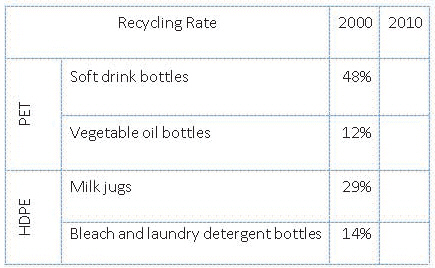 Which button was used to format the word PET in Figure 15-2 above?
Which button was used to format the word PET in Figure 15-2 above?
A) Cell Margin
B) Text Direction
C) Align Left
D) Split Cells
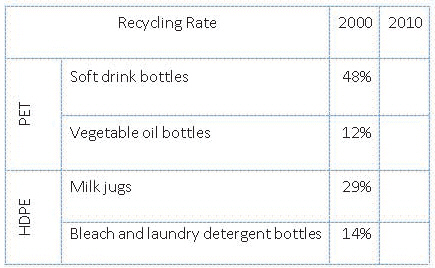 Which button was used to format the word PET in Figure 15-2 above?
Which button was used to format the word PET in Figure 15-2 above?A) Cell Margin
B) Text Direction
C) Align Left
D) Split Cells

Unlock Deck
Unlock for access to all 46 flashcards in this deck.
Unlock Deck
k this deck
26
Case 15-2 Carmen works for a nonprofit agency that is in the midst of a fundraising campaign. Carmen is responsible for updating a table that displays the updated numbers and major contributors. She wants to format it so that it will be easy to update. Carmen wants the table to adjust automatically to fit the window, no matter how much data is in the table. Which command should she choose?
A) AutoFit Contents
B) Fixed Column Width
C) AutoFit Window
D) Text Direction
A) AutoFit Contents
B) Fixed Column Width
C) AutoFit Window
D) Text Direction

Unlock Deck
Unlock for access to all 46 flashcards in this deck.
Unlock Deck
k this deck
27
Case 15-2 Carmen works for a nonprofit agency that is in the midst of a fundraising campaign. Carmen is responsible for updating a table that displays the updated numbers and major contributors. She wants to format it so that it will be easy to update. Carmen wants to choose a built-in table style to format the table. What can she do to see previews of the styles before choosing one?
A) Click the More button
B) Position the mouse pointer over each style
C) Dcroll through the styles on the menu
D) Display the document in print preview
A) Click the More button
B) Position the mouse pointer over each style
C) Dcroll through the styles on the menu
D) Display the document in print preview

Unlock Deck
Unlock for access to all 46 flashcards in this deck.
Unlock Deck
k this deck
28
It is common to add ____ at the top of columns to label the content in the columns.
A) cells
B) headings
C) tabs
D) gridlines
A) cells
B) headings
C) tabs
D) gridlines

Unlock Deck
Unlock for access to all 46 flashcards in this deck.
Unlock Deck
k this deck
29
To delete all the text in a row, select the row and ____.
A) click the Delete Table button and then click Delete Table
B) click the Merge Cells button
C) press Delete
D) click the Delete Table button and then click Delete Rows
A) click the Delete Table button and then click Delete Table
B) click the Merge Cells button
C) press Delete
D) click the Delete Table button and then click Delete Rows

Unlock Deck
Unlock for access to all 46 flashcards in this deck.
Unlock Deck
k this deck
30
When you draw a table, the document must be displayed in ____ view.
A) Outline
B) Full Screen Reading
C) Draft
D) Print Layout
A) Outline
B) Full Screen Reading
C) Draft
D) Print Layout

Unlock Deck
Unlock for access to all 46 flashcards in this deck.
Unlock Deck
k this deck
31
The ____ appears in the lower-right corner of a table when you point to it.
A) table move handle
B) resize handle
C) end of row marker
D) end of cell marker
A) table move handle
B) resize handle
C) end of row marker
D) end of cell marker

Unlock Deck
Unlock for access to all 46 flashcards in this deck.
Unlock Deck
k this deck
32
Shading is applied to ____.
A) cells
B) borders
C) gridlines
D) text
A) cells
B) borders
C) gridlines
D) text

Unlock Deck
Unlock for access to all 46 flashcards in this deck.
Unlock Deck
k this deck
33
The numbers 7, 10, 15, and 18 are arranged in ____ order.
A) ascending
B) descending
C) split
D) merged
A) ascending
B) descending
C) split
D) merged

Unlock Deck
Unlock for access to all 46 flashcards in this deck.
Unlock Deck
k this deck
34
FIGURE 15-1 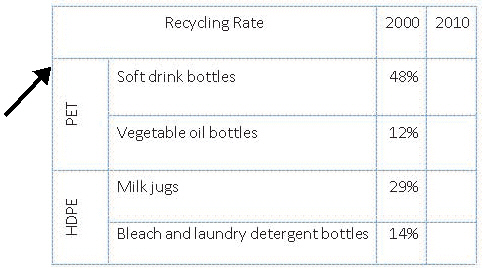 What is the arrow pointing to in Figure 15-1 above?
What is the arrow pointing to in Figure 15-1 above?
A) Row
B) Column
C) Gridline
D) Cell
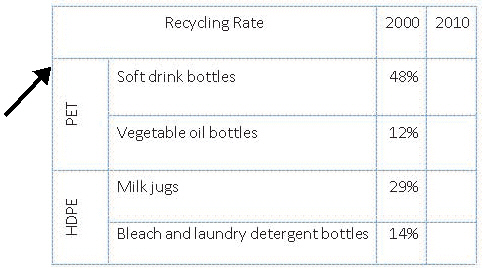 What is the arrow pointing to in Figure 15-1 above?
What is the arrow pointing to in Figure 15-1 above?A) Row
B) Column
C) Gridline
D) Cell

Unlock Deck
Unlock for access to all 46 flashcards in this deck.
Unlock Deck
k this deck
35
The ____ button converts a cell into multiple cells.
A) Merge Cells
B) Split Table
C) AutoFit
D) Split Cells
A) Merge Cells
B) Split Table
C) AutoFit
D) Split Cells

Unlock Deck
Unlock for access to all 46 flashcards in this deck.
Unlock Deck
k this deck
36
When a table cell is formatted for ____, Word will automatically adjust the cell width each time the cell contents change.
A) AutoFit Window
B) AutoFit Contents
C) Fixed Column Width
D) Columns
A) AutoFit Window
B) AutoFit Contents
C) Fixed Column Width
D) Columns

Unlock Deck
Unlock for access to all 46 flashcards in this deck.
Unlock Deck
k this deck
37
After you insert a ____, you replace sample data with your own data.
A) Table Style
B) row
C) column
D) Quick Table
A) Table Style
B) row
C) column
D) Quick Table

Unlock Deck
Unlock for access to all 46 flashcards in this deck.
Unlock Deck
k this deck
38
Built-in table designs that you can apply with a single click are called ____.
A) Table Tools
B) Borders and Shading
C) AutoFit Designs
D) Table Styles
A) Table Tools
B) Borders and Shading
C) AutoFit Designs
D) Table Styles

Unlock Deck
Unlock for access to all 46 flashcards in this deck.
Unlock Deck
k this deck
39
When nonprinting characters are displayed, small squares, called ____ show in the left corner of each table cell.
A) paragraph markers
B) cells
C) end-of-cell markers
D) table move handles
A) paragraph markers
B) cells
C) end-of-cell markers
D) table move handles

Unlock Deck
Unlock for access to all 46 flashcards in this deck.
Unlock Deck
k this deck
40
To insert a row at the top of a table, select the top row and click the ___ button.
A) Insert Rows Above
B) Insert Rows Below
C) Insert Left
D) Insert Right
A) Insert Rows Above
B) Insert Rows Below
C) Insert Left
D) Insert Right

Unlock Deck
Unlock for access to all 46 flashcards in this deck.
Unlock Deck
k this deck
41
You can access commands to insert and delete cells, rows, and columns by right-clicking the selected cell or cells and then choosing a command from the ____________________ menu.

Unlock Deck
Unlock for access to all 46 flashcards in this deck.
Unlock Deck
k this deck
42
Match between columns

Unlock Deck
Unlock for access to all 46 flashcards in this deck.
Unlock Deck
k this deck
43
In a table, ____________________ go across and columns go down.

Unlock Deck
Unlock for access to all 46 flashcards in this deck.
Unlock Deck
k this deck
44
Sorting data in ____________________ order rearranges the data in alphabetical order from Z to A, or numerical order from highest number to lowest number.

Unlock Deck
Unlock for access to all 46 flashcards in this deck.
Unlock Deck
k this deck
45
Arranging text and numbers in columns using tables is easier than setting ____________________.

Unlock Deck
Unlock for access to all 46 flashcards in this deck.
Unlock Deck
k this deck
46
Do you prefer to format tables using borders and shading tools or by using the built-in table styles? List at least three reasons for your choice.

Unlock Deck
Unlock for access to all 46 flashcards in this deck.
Unlock Deck
k this deck



