Deck 16: Enhancing Documents
Question
Question
Question
Question
Question
Question
Question
Question
Question
Question
Question
Question
Question
Question
Question
Question
Question
Question
Question
Question
Question
Question
Question
Question
Question
Question
Question
Question
Question
Question
Question
Question
Question
Question
Question
Question
Question
Question
Question
Question
Question
Question
Question
Match between columns
Question
Question
Question

Unlock Deck
Sign up to unlock the cards in this deck!
Unlock Deck
Unlock Deck
1/46
Play
Full screen (f)
Deck 16: Enhancing Documents
1
The advantage of SMS over e-mail is that SMS can go with you anywhere, making communication convenient and more efficient.
True
2
One common example of desktop publishing is newsletters.
True
3
Placeholder text in fields prompts you for the information.
True
4
Styles are not included in templates.

Unlock Deck
Unlock for access to all 46 flashcards in this deck.
Unlock Deck
k this deck
5
To work with a graphic, you must select it.

Unlock Deck
Unlock for access to all 46 flashcards in this deck.
Unlock Deck
k this deck
6
A ____ divides the document into sections.
A) manual column break
B) border
C) section break
D) page break
A) manual column break
B) border
C) section break
D) page break

Unlock Deck
Unlock for access to all 46 flashcards in this deck.
Unlock Deck
k this deck
7
An organization chart is an example of the type of graphic you can create with WordArt.

Unlock Deck
Unlock for access to all 46 flashcards in this deck.
Unlock Deck
k this deck
8
____ is a common document part that you frequently use in documents.
A) Boilerplate text
B) Desktop publishing
C) Placeholder text
D) A blog
A) Boilerplate text
B) Desktop publishing
C) Placeholder text
D) A blog

Unlock Deck
Unlock for access to all 46 flashcards in this deck.
Unlock Deck
k this deck
9
When you start to enter calendar terms, such as the month, the day of the week, or the current date, AutoComplete will show the complete term in a ScreenTip .

Unlock Deck
Unlock for access to all 46 flashcards in this deck.
Unlock Deck
k this deck
10
A header is information and/or graphics that print in the bottom margin of the page.

Unlock Deck
Unlock for access to all 46 flashcards in this deck.
Unlock Deck
k this deck
11
Use one of the circle corner sizing handles to reduce or enlarge a graphic proportionally, changing both dimensions of the graphic approximately equally.

Unlock Deck
Unlock for access to all 46 flashcards in this deck.
Unlock Deck
k this deck
12
Blog is an abbreviated version of the term "Web logon."

Unlock Deck
Unlock for access to all 46 flashcards in this deck.
Unlock Deck
k this deck
13
Footnotes are placed together at the end of the document.

Unlock Deck
Unlock for access to all 46 flashcards in this deck.
Unlock Deck
k this deck
14
When you insert page numbers in a document, the page number will appear in a header or a footer.

Unlock Deck
Unlock for access to all 46 flashcards in this deck.
Unlock Deck
k this deck
15
Newsletter text is often formatted in multiple ____.
A) banners
B) headings
C) columns
D) fields
A) banners
B) headings
C) columns
D) fields

Unlock Deck
Unlock for access to all 46 flashcards in this deck.
Unlock Deck
k this deck
16
Your document can have a header or footer, but not both.

Unlock Deck
Unlock for access to all 46 flashcards in this deck.
Unlock Deck
k this deck
17
Because a text box is a graphic, you can resize and position it like other graphics.

Unlock Deck
Unlock for access to all 46 flashcards in this deck.
Unlock Deck
k this deck
18
Footnotes and endnotes are linked to an in-text reference symbol--usually a letter or numeral in superscript.

Unlock Deck
Unlock for access to all 46 flashcards in this deck.
Unlock Deck
k this deck
19
To adjust where a column ends, you can insert a ____.
A) banner
B) manual column break
C) graphic
D) border
A) banner
B) manual column break
C) graphic
D) border

Unlock Deck
Unlock for access to all 46 flashcards in this deck.
Unlock Deck
k this deck
20
____are built-in document parts that are already designed and formatted.
A) Placeholders
B) Thumbnails
C) Fields
D) Building blocks
A) Placeholders
B) Thumbnails
C) Fields
D) Building blocks

Unlock Deck
Unlock for access to all 46 flashcards in this deck.
Unlock Deck
k this deck
21
Case 16-1 Paul works for a financial analyst and is formatting a multi-page report for a client that includes charts, spreadsheets, and financial equations. Paul cannot find the greater than or equal to ( ³ ) sign on his keyboard, but he needs to include it in the report. Which command should he use?
A) AutoShapes
B) Insert Picture from File
C) Insert Hyperlink
D) Insert Symbol
A) AutoShapes
B) Insert Picture from File
C) Insert Hyperlink
D) Insert Symbol

Unlock Deck
Unlock for access to all 46 flashcards in this deck.
Unlock Deck
k this deck
22
A ____________________ is a headline that spreads the full width of the page.

Unlock Deck
Unlock for access to all 46 flashcards in this deck.
Unlock Deck
k this deck
23
A ____ is a journal maintained by an individual or a group and posted on a Web site for public viewing and comment.
A) graphic
B) blog
C) template
D) field
A) graphic
B) blog
C) template
D) field

Unlock Deck
Unlock for access to all 46 flashcards in this deck.
Unlock Deck
k this deck
24
Case 16-2 Shar is writing a book report for her Language Arts class. She is including information about the main characters, the plot, and the setting. Which feature should Shar use to format the title, headings, and body text to keep them consistent throughout each segment?
A) Building blocks
B) Fields
C) Styles
D) Section breaks
A) Building blocks
B) Fields
C) Styles
D) Section breaks

Unlock Deck
Unlock for access to all 46 flashcards in this deck.
Unlock Deck
k this deck
25
Which feature can you use to create a fax cover sheet quickly?
A) Blog
B) SmartArt graphic
C) Templates
D) Building Blocks
A) Blog
B) SmartArt graphic
C) Templates
D) Building Blocks

Unlock Deck
Unlock for access to all 46 flashcards in this deck.
Unlock Deck
k this deck
26
You can create your own building block by selecting the text and/or graphics and clicking the ____ button.
A) Building Block
B) Text Box
C) WordArt
D) Quick Parts
A) Building Block
B) Text Box
C) WordArt
D) Quick Parts

Unlock Deck
Unlock for access to all 46 flashcards in this deck.
Unlock Deck
k this deck
27
FIGURE 16-1 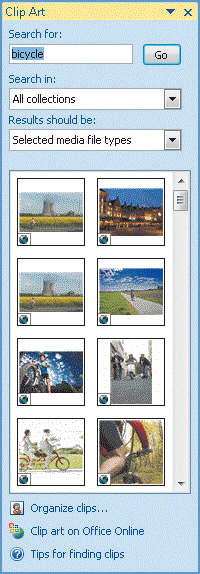 The small pictures shown in Figure 16-1 are called ____.
The small pictures shown in Figure 16-1 are called ____.
A) banners
B) thumbnails
C) sizing handles
D) cropping handles
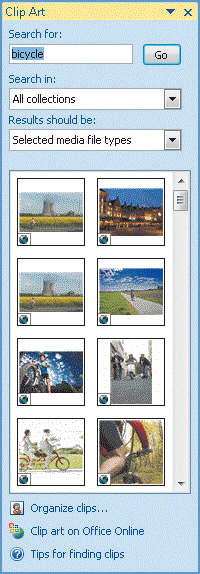 The small pictures shown in Figure 16-1 are called ____.
The small pictures shown in Figure 16-1 are called ____.A) banners
B) thumbnails
C) sizing handles
D) cropping handles

Unlock Deck
Unlock for access to all 46 flashcards in this deck.
Unlock Deck
k this deck
28
Case 16-1 Paul works for a financial analyst and is formatting a multi-page report for a client that includes charts, spreadsheets, and financial equations. Paul wants the client to be able to view the report on the screen and click a link that will take him to an Excel worksheet. Which button should he use?
A) Insert Symbol
B) Insert Hyperlink
C) Insert Page and Section Breaks
D) Insert Page Number
A) Insert Symbol
B) Insert Hyperlink
C) Insert Page and Section Breaks
D) Insert Page Number

Unlock Deck
Unlock for access to all 46 flashcards in this deck.
Unlock Deck
k this deck
29
You can insert a ____ to show the current date and/or time.
A) manual column break
B) field
C) style
D) thumbnail
A) manual column break
B) field
C) style
D) thumbnail

Unlock Deck
Unlock for access to all 46 flashcards in this deck.
Unlock Deck
k this deck
30
A(n) ____ is inserted at the beginning of a document.
A) footnote
B) endnote
C) cover page
D) section break
A) footnote
B) endnote
C) cover page
D) section break

Unlock Deck
Unlock for access to all 46 flashcards in this deck.
Unlock Deck
k this deck
31
To draw a perfect square, hold down ____ as you drag the crosshair.
A) Shift
B) Enter
C) Tab
D) Ctrl
A) Shift
B) Enter
C) Tab
D) Ctrl

Unlock Deck
Unlock for access to all 46 flashcards in this deck.
Unlock Deck
k this deck
32
A(n) ____ is a drawing object that enables you to add text to artwork.
A) text box
B) AutoShape
C) SmartArt graphic
D) graphic
A) text box
B) AutoShape
C) SmartArt graphic
D) graphic

Unlock Deck
Unlock for access to all 46 flashcards in this deck.
Unlock Deck
k this deck
33
____ are eight small circles and squares on the border of the graphic.
A) Thumbnails
B) Rotate handles
C) Sizing handles
D) Cropping handles
A) Thumbnails
B) Rotate handles
C) Sizing handles
D) Cropping handles

Unlock Deck
Unlock for access to all 46 flashcards in this deck.
Unlock Deck
k this deck
34
____ provide additional information or comments for the reader.
A) Section breaks
B) Styles
C) AutoShapes
D) Footnotes
A) Section breaks
B) Styles
C) AutoShapes
D) Footnotes

Unlock Deck
Unlock for access to all 46 flashcards in this deck.
Unlock Deck
k this deck
35
A ____ is a set of formatting characteristics that you can apply to characters, paragraphs, tables, and numbered and bulleted lists in your document.
A) field
B) thumbnail
C) style
D) blog
A) field
B) thumbnail
C) style
D) blog

Unlock Deck
Unlock for access to all 46 flashcards in this deck.
Unlock Deck
k this deck
36
By default, Word inserts graphics ____.
A) at the insertion point
B) on the first page
C) on the last page
D) in the center of the page
A) at the insertion point
B) on the first page
C) on the last page
D) in the center of the page

Unlock Deck
Unlock for access to all 46 flashcards in this deck.
Unlock Deck
k this deck
37
Case 16-2 Shar is writing a book report for her Language Arts class. She is including information about the main characters, the plot, and the setting. Shar wants to format the top half of a page in two columns and the bottom half of the page in one column. What does she need to insert in order to make this formatting change?
A) Style
B) Section break
C) Border
D) Page break
A) Style
B) Section break
C) Border
D) Page break

Unlock Deck
Unlock for access to all 46 flashcards in this deck.
Unlock Deck
k this deck
38
FIGURE 16-2 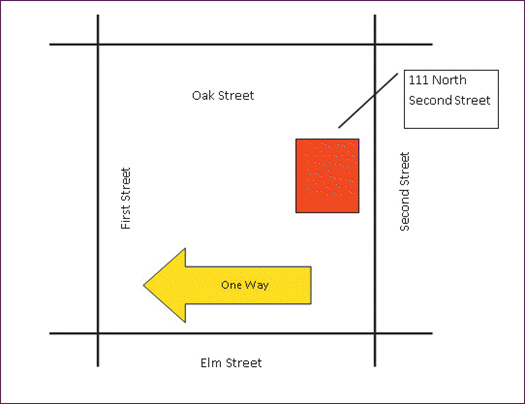 Figure 16-2 contains which of the following types of graphics?
Figure 16-2 contains which of the following types of graphics?
A) SmartArt
B) Clip Art
C) WordArt
D) AutoShapes
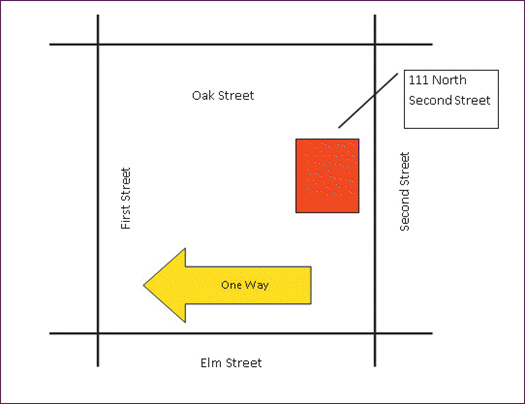 Figure 16-2 contains which of the following types of graphics?
Figure 16-2 contains which of the following types of graphics?A) SmartArt
B) Clip Art
C) WordArt
D) AutoShapes

Unlock Deck
Unlock for access to all 46 flashcards in this deck.
Unlock Deck
k this deck
39
The ____ shows all the building blocks available.
A) Quick Parts button
B) header
C) Building Blocks Organizer
D) text box
A) Quick Parts button
B) header
C) Building Blocks Organizer
D) text box

Unlock Deck
Unlock for access to all 46 flashcards in this deck.
Unlock Deck
k this deck
40
In the Paragraph group of the Home tab, which button can you use to add a line around all four sides of a paragraph?
A) Border button
B) Shading button
C) Show/Hide ¶ button
D) Line Spacing button
A) Border button
B) Shading button
C) Show/Hide ¶ button
D) Line Spacing button

Unlock Deck
Unlock for access to all 46 flashcards in this deck.
Unlock Deck
k this deck
41
What is desktop publishing? When developing a document, why is it important to keep in mind its purpose and the needs of the reader? List at least three examples of the types of documents you can create using desktop publishing.

Unlock Deck
Unlock for access to all 46 flashcards in this deck.
Unlock Deck
k this deck
42
A ____________________ is information and/or graphics that print in the top margin of the page.

Unlock Deck
Unlock for access to all 46 flashcards in this deck.
Unlock Deck
k this deck
43
Match between columns

Unlock Deck
Unlock for access to all 46 flashcards in this deck.
Unlock Deck
k this deck
44
When you ____________________ a graphic, you cut off portions of the graphic that you do not want to show.

Unlock Deck
Unlock for access to all 46 flashcards in this deck.
Unlock Deck
k this deck
45
Building blocks often include ____________________, which indicate where you can insert variable text or data.

Unlock Deck
Unlock for access to all 46 flashcards in this deck.
Unlock Deck
k this deck
46
____________________ are non-text items such as digital photos, scanned images, and pictures.

Unlock Deck
Unlock for access to all 46 flashcards in this deck.
Unlock Deck
k this deck



