Deck 14: Sharing Documents
Question
Question
Question
Question
Question
Question
Question
Question
Question
Question
Question
Question
Question
Question
Question
Question
Question
Question
Question
Question
Question
Question
Question
Question
Question
Question
Question
Question
Question
Question
Question
Question
Question
Question
Question
Question
Question
Question
Question
Question
Question
Match between columns
Question
Question
Question
Question
Question

Unlock Deck
Sign up to unlock the cards in this deck!
Unlock Deck
Unlock Deck
1/46
Play
Full screen (f)
Deck 14: Sharing Documents
1
You cannot print comments.
False
2
The Track Changes button is a toggle button.
True
3
The development of a document may involve multiple team members.
True
4
To quickly open the print queue during the print process, double-click the printer icon in the tray on the right side of the task bar.

Unlock Deck
Unlock for access to all 46 flashcards in this deck.
Unlock Deck
k this deck
5
Others can open, view, and make changes to a read-only document.

Unlock Deck
Unlock for access to all 46 flashcards in this deck.
Unlock Deck
k this deck
6
If you want to make all the changes the reviewers suggest, click the ____ button.
A) Next Change
B) Accept and Move to Next
C) Accept All Changes in Document
D) Reject and Move to Next
A) Next Change
B) Accept and Move to Next
C) Accept All Changes in Document
D) Reject and Move to Next

Unlock Deck
Unlock for access to all 46 flashcards in this deck.
Unlock Deck
k this deck
7
A document workspace allows you to publish the document at the Web site and keep the local document on your computer synchronized with the changes and updates.

Unlock Deck
Unlock for access to all 46 flashcards in this deck.
Unlock Deck
k this deck
8
A computer must be properly configured to output or receive and open documents as a PDF, XPS, fax, e-mail attachment or Web page.

Unlock Deck
Unlock for access to all 46 flashcards in this deck.
Unlock Deck
k this deck
9
To show comments and revisions at the left side of the document, click ____.
A) Reviewing Pane button arrow in the Tracking group, and then click Reviewing Pane Horizontal
B) Show Markup in the Tracking group, and the click Comments
C) Track Changes button in the Tracking group, and then click Change Tracking Options
D) Reviewing Pane button arrow in the Tracking group, and then click Reviewing Pane Vertical
A) Reviewing Pane button arrow in the Tracking group, and then click Reviewing Pane Horizontal
B) Show Markup in the Tracking group, and the click Comments
C) Track Changes button in the Tracking group, and then click Change Tracking Options
D) Reviewing Pane button arrow in the Tracking group, and then click Reviewing Pane Vertical

Unlock Deck
Unlock for access to all 46 flashcards in this deck.
Unlock Deck
k this deck
10
The Track Changes button is located on the ____ tab.
A) Tracking
B) Review
C) View
D) Home
A) Tracking
B) Review
C) View
D) Home

Unlock Deck
Unlock for access to all 46 flashcards in this deck.
Unlock Deck
k this deck
11
The initials at the beginning of a comment indicate ____.
A) the type of comment
B) the number of the comment
C) the author of the comment
D) the date of the comment
A) the type of comment
B) the number of the comment
C) the author of the comment
D) the date of the comment

Unlock Deck
Unlock for access to all 46 flashcards in this deck.
Unlock Deck
k this deck
12
To see what the final document will look like, you can hide all of the markup.

Unlock Deck
Unlock for access to all 46 flashcards in this deck.
Unlock Deck
k this deck
13
A hard copy of a file can be shared via an e-mail attachment.

Unlock Deck
Unlock for access to all 46 flashcards in this deck.
Unlock Deck
k this deck
14
The XML Paper Specification (XPS) format was created by Adobe Systems.

Unlock Deck
Unlock for access to all 46 flashcards in this deck.
Unlock Deck
k this deck
15
If you do not want to make a change suggested by a reviewer, click the ____ button.
A) Next Change
B) Previous
C) Accept and Move to Next
D) Reject and Move to Next
A) Next Change
B) Previous
C) Accept and Move to Next
D) Reject and Move to Next

Unlock Deck
Unlock for access to all 46 flashcards in this deck.
Unlock Deck
k this deck
16
After the document is finalized, you can prepare a soft copy--a printed copy--of the document to share the information.

Unlock Deck
Unlock for access to all 46 flashcards in this deck.
Unlock Deck
k this deck
17
When tracking changes, you can easily identify reviewers by their initials in the ScreenTips .

Unlock Deck
Unlock for access to all 46 flashcards in this deck.
Unlock Deck
k this deck
18
If you forget a password on a Word document, your teacher can retrieve it for you.

Unlock Deck
Unlock for access to all 46 flashcards in this deck.
Unlock Deck
k this deck
19
You can use the print queue to cancel print jobs.

Unlock Deck
Unlock for access to all 46 flashcards in this deck.
Unlock Deck
k this deck
20
There is no limit on the number of reviewers for a document.

Unlock Deck
Unlock for access to all 46 flashcards in this deck.
Unlock Deck
k this deck
21
Case 14-1 Christopher has seen two students in his computer class accessing some school computer files that should be confidential. He wants to submit an anonymous letter to the lab instructor to let him know what is going on. Christopher wants to save the document in a format that can be read, but not edited. Which format should he use?
A) HTML
B) Read-only
C) PDF
D) XPS
A) HTML
B) Read-only
C) PDF
D) XPS

Unlock Deck
Unlock for access to all 46 flashcards in this deck.
Unlock Deck
k this deck
22
How can you tell if the Track Changes feature is on?
A) The button flashes
B) The button is green
C) The button is blue
D) The button is orange
A) The button flashes
B) The button is green
C) The button is blue
D) The button is orange

Unlock Deck
Unlock for access to all 46 flashcards in this deck.
Unlock Deck
k this deck
23
It is recommended that passwords include ____.
A) text only
B) numbers only
C) a combination of text and numbers
D) a combination of text, numbers, and symbols
A) text only
B) numbers only
C) a combination of text and numbers
D) a combination of text, numbers, and symbols

Unlock Deck
Unlock for access to all 46 flashcards in this deck.
Unlock Deck
k this deck
24
____ is the speed of data transfer.
A) Service
B) Bandwidth
C) Encryption
D) Synchronization
A) Service
B) Bandwidth
C) Encryption
D) Synchronization

Unlock Deck
Unlock for access to all 46 flashcards in this deck.
Unlock Deck
k this deck
25
Word will assign a different color for each of the first ____ reviewers.
A) three
B) four
C) six
D) eight
A) three
B) four
C) six
D) eight

Unlock Deck
Unlock for access to all 46 flashcards in this deck.
Unlock Deck
k this deck
26
Which command on the Office Button menu contains the Document Inspector?
A) Prepare
B) Publish
C) Send
D) Print
A) Prepare
B) Publish
C) Send
D) Print

Unlock Deck
Unlock for access to all 46 flashcards in this deck.
Unlock Deck
k this deck
27
The option to distribute a document to a document management server is located in the ____ command on the Office Button menu.
A) Prepare
B) Send
C) Publish
D) Save
A) Prepare
B) Send
C) Publish
D) Save

Unlock Deck
Unlock for access to all 46 flashcards in this deck.
Unlock Deck
k this deck
28
Case 14-2 Elaine works at a law firm and is currently working with very sensitive data for a client named Jane Maxwell. She wants to make sure the data remains secure and confidential. Elaine wants to create a password for the document. Which is the better choice?
A) Maxwelldata
B) Maxwell123
C) Max23Well57*El
D) MaxwellElaine
A) Maxwelldata
B) Maxwell123
C) Max23Well57*El
D) MaxwellElaine

Unlock Deck
Unlock for access to all 46 flashcards in this deck.
Unlock Deck
k this deck
29
To remove the restriction from a document, click the ____ button at the bottom of the Restrict Formatting and Editing task pane.
A) No changes (Read only)
B) Yes, Start Enforcing Protection
C) Close
D) Stop Protection
A) No changes (Read only)
B) Yes, Start Enforcing Protection
C) Close
D) Stop Protection

Unlock Deck
Unlock for access to all 46 flashcards in this deck.
Unlock Deck
k this deck
30
____ document formats are designed to preserve the visual appearance and layout of each page, and they enable fast viewing and printing.
A) Read-only
B) XPS
C) PDF
D) Both XPS and PDF
A) Read-only
B) XPS
C) PDF
D) Both XPS and PDF

Unlock Deck
Unlock for access to all 46 flashcards in this deck.
Unlock Deck
k this deck
31
Which of the following is considered unethical behavior?
A) Respecting the property of others
B) Sharing passwords with those who are not authorized to access the files
C) Viewing and editing files which you are authorized to access
D) Following procedures to keep information secure
A) Respecting the property of others
B) Sharing passwords with those who are not authorized to access the files
C) Viewing and editing files which you are authorized to access
D) Following procedures to keep information secure

Unlock Deck
Unlock for access to all 46 flashcards in this deck.
Unlock Deck
k this deck
32
____ is printing on both sides of the page.
A) Grayscale printing
B) Scaling
C) Duplex printing
D) Collating
A) Grayscale printing
B) Scaling
C) Duplex printing
D) Collating

Unlock Deck
Unlock for access to all 46 flashcards in this deck.
Unlock Deck
k this deck
33
The ____ shows information about documents that are waiting to print.
A) print queue
B) print properties
C) print quality
D) status bar
A) print queue
B) print properties
C) print quality
D) status bar

Unlock Deck
Unlock for access to all 46 flashcards in this deck.
Unlock Deck
k this deck
34
A ____________________ is a note that the author or a reviewer adds to the document.

Unlock Deck
Unlock for access to all 46 flashcards in this deck.
Unlock Deck
k this deck
35
FIGURE 14-2 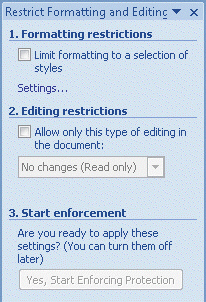 Which button on the Review tab opens the task pane in Figure 14-2 above?
Which button on the Review tab opens the task pane in Figure 14-2 above?
A) Track Changes
B) Reviewing Pane
C) Protect Document
D) New Comment
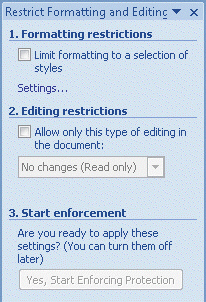 Which button on the Review tab opens the task pane in Figure 14-2 above?
Which button on the Review tab opens the task pane in Figure 14-2 above?A) Track Changes
B) Reviewing Pane
C) Protect Document
D) New Comment

Unlock Deck
Unlock for access to all 46 flashcards in this deck.
Unlock Deck
k this deck
36
Case 14-2 Elaine works at a law firm and is currently working with very sensitive data for a client named Jane Maxwell. She wants to make sure the data remains secure and confidential. Which is the most secure option for controlling sensitive information?
A) Saving it as read-only
B) Encryption
C) Restricting editing
D) Removing metadata
A) Saving it as read-only
B) Encryption
C) Restricting editing
D) Removing metadata

Unlock Deck
Unlock for access to all 46 flashcards in this deck.
Unlock Deck
k this deck
37
Adding ____ is a useful feature which allows reviewers to provide feedback and express opinions without changing the content of the document.
A) underlines
B) colors
C) comments
D) markup
A) underlines
B) colors
C) comments
D) markup

Unlock Deck
Unlock for access to all 46 flashcards in this deck.
Unlock Deck
k this deck
38
Case 14-1 Christopher has seen two students in his computer class accessing some school computer files that should be confidential. He wants to submit an anonymous letter to the lab instructor to let him know what is going on. Which feature can Christopher use to find and remove data such as personal information and hidden text?
A) Restrict Formatting and Editing task pane
B) Document Properties dialog box
C) Document Information Panel
D) Document Inspector
A) Restrict Formatting and Editing task pane
B) Document Properties dialog box
C) Document Information Panel
D) Document Inspector

Unlock Deck
Unlock for access to all 46 flashcards in this deck.
Unlock Deck
k this deck
39
FIGURE 14-1 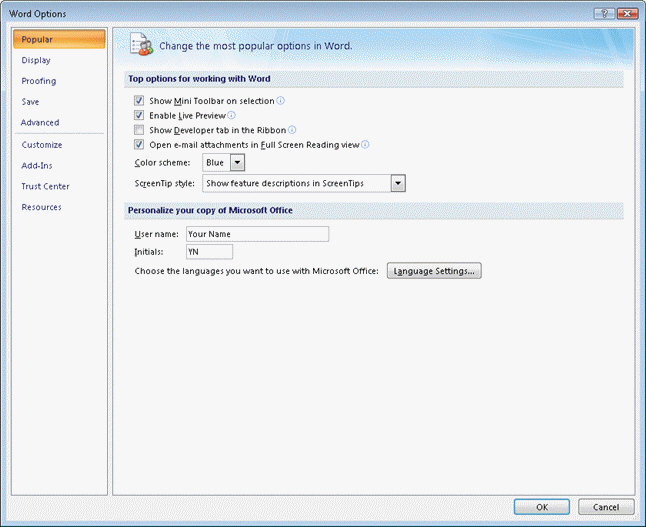 Which commands open the dialog box in Figure 14-1 above?
Which commands open the dialog box in Figure 14-1 above?
A) Track Changes button arrow, Change User Name
B) Track Changes button arrow, Change Tracking Options
C) Show Markup button arrow, Reviewers
D) Insert Comment button
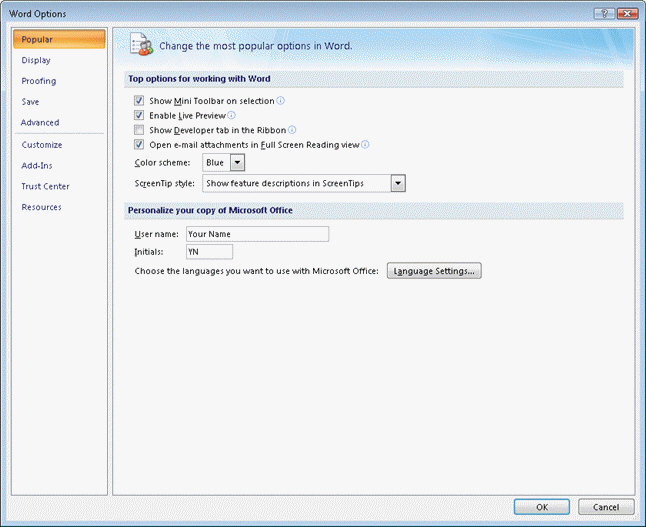 Which commands open the dialog box in Figure 14-1 above?
Which commands open the dialog box in Figure 14-1 above?A) Track Changes button arrow, Change User Name
B) Track Changes button arrow, Change Tracking Options
C) Show Markup button arrow, Reviewers
D) Insert Comment button

Unlock Deck
Unlock for access to all 46 flashcards in this deck.
Unlock Deck
k this deck
40
The ____ appears at the top of the document window and shows information about the author, title, subject matter, and keywords.
A) Restrict Formatting and Editing task pane
B) Reviewing Pane
C) Print Queue
D) Document Information Panel
A) Restrict Formatting and Editing task pane
B) Reviewing Pane
C) Print Queue
D) Document Information Panel

Unlock Deck
Unlock for access to all 46 flashcards in this deck.
Unlock Deck
k this deck
41
Match between columns

Unlock Deck
Unlock for access to all 46 flashcards in this deck.
Unlock Deck
k this deck
42
Another time-saving print option is to ____________________, which automatically arranges the pages in the proper order when you print several copies of a multi-page document.

Unlock Deck
Unlock for access to all 46 flashcards in this deck.
Unlock Deck
k this deck
43
Invisible data such as the author of the document or the date the document was created is referred to as ____________________.

Unlock Deck
Unlock for access to all 46 flashcards in this deck.
Unlock Deck
k this deck
44
Before computers and Microsoft Word's Track Changes feature, adding comments and suggesting revisions was done on hard copies of documents with a colored pen. List as many pros and cons of the Track Changes feature as you can.

Unlock Deck
Unlock for access to all 46 flashcards in this deck.
Unlock Deck
k this deck
45
A ____________________ copy is a digital copy of data.

Unlock Deck
Unlock for access to all 46 flashcards in this deck.
Unlock Deck
k this deck
46
When Word encrypts a file, a ____________________ is assigned.

Unlock Deck
Unlock for access to all 46 flashcards in this deck.
Unlock Deck
k this deck



