Deck 9: Finalizing a Presentation
Question
Question
Question
Question
Question
Question
Question
Question
Question
Question
Question
Question
Question
Question
Question
Question
Question
Question
Question
Question
Question
Question
Question
Question
Question
Question
Question
Question
Question
Question
Question
Question
Question
Question
Question
Question
Question
Question
Question
Question
Question
Question
Question
Question
Question
Question
Question
Question
Question
Question
Question
Question
Question
Question
Question
Question
Question
Question
Question
Question
Question
Question
Question
Question
Question
Question
Question
Question
Question
Question
Question
Question
Question
Question
Question

Unlock Deck
Sign up to unlock the cards in this deck!
Unlock Deck
Unlock Deck
1/75
Play
Full screen (f)
Deck 9: Finalizing a Presentation
1
To effectively use Presenter View, Windows must be configured to support two monitors.
True
2
You can use the drag-and-drop method to move a slide to a new location.
True
3
Text view displays the text of your slides instead of slide thumbnails.
False
4
You can change the font attributes for all the slides in your presentation at the same time by using the font master.

Unlock Deck
Unlock for access to all 75 flashcards in this deck.
Unlock Deck
k this deck
5
Themes are preformatted with fonts and font sizes, but not with the background design and color.

Unlock Deck
Unlock for access to all 75 flashcards in this deck.
Unlock Deck
k this deck
6
You can hide a slide so that it won't appear when you show the presentation.

Unlock Deck
Unlock for access to all 75 flashcards in this deck.
Unlock Deck
k this deck
7
Speaker notes are always projected for the audience together with your presentation.

Unlock Deck
Unlock for access to all 75 flashcards in this deck.
Unlock Deck
k this deck
8
Handouts should contain not more than two slides per page.

Unlock Deck
Unlock for access to all 75 flashcards in this deck.
Unlock Deck
k this deck
9
To print speaker notes, first click the PRINT tab.

Unlock Deck
Unlock for access to all 75 flashcards in this deck.
Unlock Deck
k this deck
10
Most of the time, when you build the basic structure of your presentation, you will work in Design view.

Unlock Deck
Unlock for access to all 75 flashcards in this deck.
Unlock Deck
k this deck
11
PowerPoint's AutoCorrect feature can automatically correct common typing errors as you work.

Unlock Deck
Unlock for access to all 75 flashcards in this deck.
Unlock Deck
k this deck
12
With PowerPoint 2013 you can save the presentation as a video.

Unlock Deck
Unlock for access to all 75 flashcards in this deck.
Unlock Deck
k this deck
13
PowerPoint's spelling checker is very similar to the one you use in Word.

Unlock Deck
Unlock for access to all 75 flashcards in this deck.
Unlock Deck
k this deck
14
A program called PowerPoint Presenter displays presentations on computers on which PowerPoint is not installed.

Unlock Deck
Unlock for access to all 75 flashcards in this deck.
Unlock Deck
k this deck
15
The Border Slides option gives your handouts a professional look by drawing a thin black line around each slide.

Unlock Deck
Unlock for access to all 75 flashcards in this deck.
Unlock Deck
k this deck
16
PowerPoint provides one specific view that you can use to build, modify, and display your presentation.

Unlock Deck
Unlock for access to all 75 flashcards in this deck.
Unlock Deck
k this deck
17
You can change a transition by selecting a slide, clicking the ANIMATION tab, then selecting a different transition.

Unlock Deck
Unlock for access to all 75 flashcards in this deck.
Unlock Deck
k this deck
18
Animation effects can only be applied to graphics.

Unlock Deck
Unlock for access to all 75 flashcards in this deck.
Unlock Deck
k this deck
19
The Enter key demotes a level, as when you want to add bullet points.

Unlock Deck
Unlock for access to all 75 flashcards in this deck.
Unlock Deck
k this deck
20
You cannot change a transition after it has been selected.

Unlock Deck
Unlock for access to all 75 flashcards in this deck.
Unlock Deck
k this deck
21
Many font options are located in the Font Dialog Box Launcher in the __________.
A) FONT tab
B) Font group
C) Font ribbon
D) Font box
A) FONT tab
B) Font group
C) Font ribbon
D) Font box

Unlock Deck
Unlock for access to all 75 flashcards in this deck.
Unlock Deck
k this deck
22
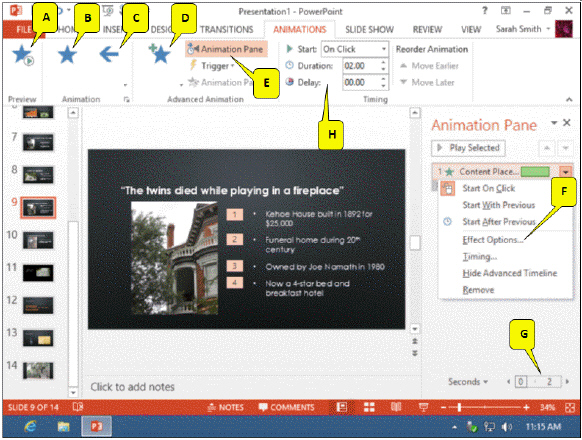 Referring to the figure above, which callout points to the Add Animation button to select an animation effect?
Referring to the figure above, which callout points to the Add Animation button to select an animation effect?A) A
B) B
C) C
D) D

Unlock Deck
Unlock for access to all 75 flashcards in this deck.
Unlock Deck
k this deck
23
You can change a transition by selecting a slide, clicking the __________ tab, then selecting a different transition from the Transition to This Slide group.
A) ANIMATIONS
B) TRANSITIONS
C) DESIGN
D) SLIDE SHOW
A) ANIMATIONS
B) TRANSITIONS
C) DESIGN
D) SLIDE SHOW

Unlock Deck
Unlock for access to all 75 flashcards in this deck.
Unlock Deck
k this deck
24
If you have created an outline using Word or other software, the text can be imported into PowerPoint by selecting the arrow on the New Slides button and selecting ____________.
A) Slides from Document
B) Slides from Outline
C) Slides from Word
D) Outline Slides
A) Slides from Document
B) Slides from Outline
C) Slides from Word
D) Outline Slides

Unlock Deck
Unlock for access to all 75 flashcards in this deck.
Unlock Deck
k this deck
25
Which of the following keys is useful for taking you to the next slide, bullet, or placeholder, when entering text into Outline panel?
A) Tab
B) Shift Tab
C) Enter
D) Ctrl Tab
A) Tab
B) Shift Tab
C) Enter
D) Ctrl Tab

Unlock Deck
Unlock for access to all 75 flashcards in this deck.
Unlock Deck
k this deck
26
Which of the following buttons switches between Normal view and Outline view?
A)
B)
C)
D)
A)

B)

C)

D)


Unlock Deck
Unlock for access to all 75 flashcards in this deck.
Unlock Deck
k this deck
27
In Slide Show view, a presentation advances from one slide to the next when you press _____ key.
A) the Enter
B) the Tab
C) the Shift
D) any
A) the Enter
B) the Tab
C) the Shift
D) any

Unlock Deck
Unlock for access to all 75 flashcards in this deck.
Unlock Deck
k this deck
28
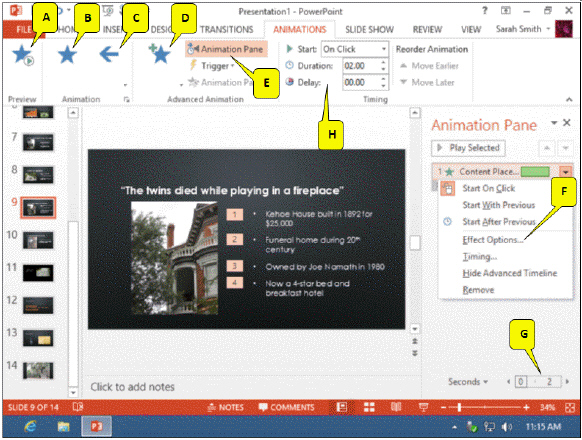 Referring to the figure above, which callout points to the option used to customize the animation?
Referring to the figure above, which callout points to the option used to customize the animation?A) D
B) E
C) F
D) G

Unlock Deck
Unlock for access to all 75 flashcards in this deck.
Unlock Deck
k this deck
29
Which of the following keys promotes a level, as when you have been entering bullets and want to start a new slide?
A) Tab
B) Shift Tab
C) Enter
D) Ctrl Tab
A) Tab
B) Shift Tab
C) Enter
D) Ctrl Tab

Unlock Deck
Unlock for access to all 75 flashcards in this deck.
Unlock Deck
k this deck
30
If you do not want a slide appear during the presentation, switch to Normal view, right-click the slide, then click __________ on the shortcut menu.
A) Cut Slide
B) Lock Up Slide
C) Remove Slide
D) Hide Slide
A) Cut Slide
B) Lock Up Slide
C) Remove Slide
D) Hide Slide

Unlock Deck
Unlock for access to all 75 flashcards in this deck.
Unlock Deck
k this deck
31
If you want a slide to advance automatically after a specified period of time, you should set up a transition time in the _________ format:
A) hh:mm:ss
B) mm:ss.ss
C) mm:ssss
D) mm.ss
A) hh:mm:ss
B) mm:ss.ss
C) mm:ssss
D) mm.ss

Unlock Deck
Unlock for access to all 75 flashcards in this deck.
Unlock Deck
k this deck
32
_______ view is convenient for building the basic structure of your presentation and for adding speaker notes.
A) Outline
B) Normal
C) Slide Sorter
D) Default
A) Outline
B) Normal
C) Slide Sorter
D) Default

Unlock Deck
Unlock for access to all 75 flashcards in this deck.
Unlock Deck
k this deck
33
After applying a slide master use ___________ view to verify that the new font attributes are applied to the text on all of the slides in your presentation.
A) Normal
B) Slide Sorter
C) Slide Preview
D) Slide Show
A) Normal
B) Slide Sorter
C) Slide Preview
D) Slide Show

Unlock Deck
Unlock for access to all 75 flashcards in this deck.
Unlock Deck
k this deck
34
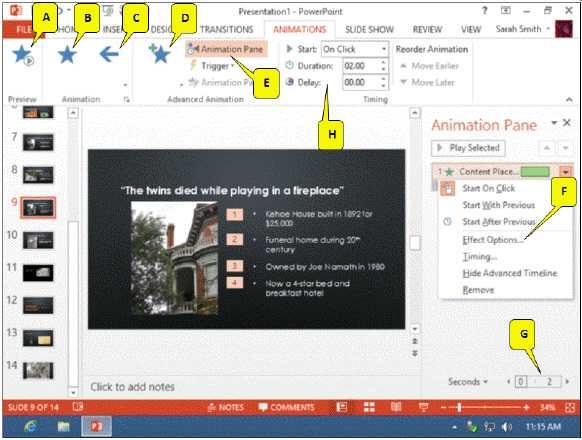 Referring to the figure above, which callout points to the option used to add sound to an animation?
Referring to the figure above, which callout points to the option used to add sound to an animation?A) E
B) F
C) G
D) H

Unlock Deck
Unlock for access to all 75 flashcards in this deck.
Unlock Deck
k this deck
35
Which of the following buttons is a Slide Sorter button?
A)
B)
C)
D)
A)

B)

C)

D)


Unlock Deck
Unlock for access to all 75 flashcards in this deck.
Unlock Deck
k this deck
36
You can change the font attributes for all the slides in your presentation at the same time by using the ___________.
A) slide master
B) slide template
C) slide pattern
D) slide font
A) slide master
B) slide template
C) slide pattern
D) slide font

Unlock Deck
Unlock for access to all 75 flashcards in this deck.
Unlock Deck
k this deck
37
In a brightly lit room, slides are easier to read if you use ________________________.
A) a dark background with light font colors
B) a light background with light but contrasting background font colors
C) a dark background with dark but contrasting background font colors
D) a light background with dark font colors
A) a dark background with light font colors
B) a light background with light but contrasting background font colors
C) a dark background with dark but contrasting background font colors
D) a light background with dark font colors

Unlock Deck
Unlock for access to all 75 flashcards in this deck.
Unlock Deck
k this deck
38
The easiest way to rearrange slides, delete slides, hide slides, and duplicate slides is to use ______________.
A) Normal View
B) Slide Sorter view
C) Outline View
D) Special View
A) Normal View
B) Slide Sorter view
C) Outline View
D) Special View

Unlock Deck
Unlock for access to all 75 flashcards in this deck.
Unlock Deck
k this deck
39
You can enter text for your presentation in _______ view instead of entering it directly on the slide.
A) Outline
B) Normal
C) Slide Sorter
D) Preview
A) Outline
B) Normal
C) Slide Sorter
D) Preview

Unlock Deck
Unlock for access to all 75 flashcards in this deck.
Unlock Deck
k this deck
40
Which of the following icons is a Play Animations icon?
A)
B)
C)
D)
A)

B)

C)

D)


Unlock Deck
Unlock for access to all 75 flashcards in this deck.
Unlock Deck
k this deck
41
Which of the following buttons is the Slide Show button used to start the presentation?
A)
B)
C)
D)
A)

B)

C)

D)


Unlock Deck
Unlock for access to all 75 flashcards in this deck.
Unlock Deck
k this deck
42
PowerPoint provides an inline spelling checker that automatically indicates possible spelling errors with wavy ______ underlines.
A) grey
B) blue
C) red
D) green
A) grey
B) blue
C) red
D) green

Unlock Deck
Unlock for access to all 75 flashcards in this deck.
Unlock Deck
k this deck
43
Capitalization errors usually are caused by accidental use of the ________ key.
A) Shift
B) Caps Lock
C) Tab
D) Num Lock
A) Shift
B) Caps Lock
C) Tab
D) Num Lock

Unlock Deck
Unlock for access to all 75 flashcards in this deck.
Unlock Deck
k this deck
44
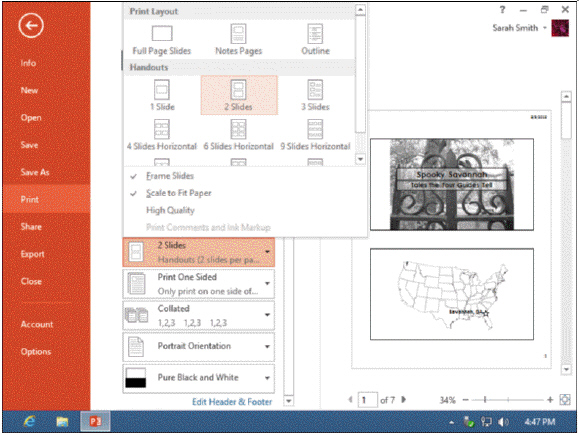 Referring to the picture above, what is the maximum number of slides per page?
Referring to the picture above, what is the maximum number of slides per page?A) 4
B) 6
C) 9
D) 12

Unlock Deck
Unlock for access to all 75 flashcards in this deck.
Unlock Deck
k this deck
45
Which of the following options allows you to convert the colors on your slides to the most readable grayscales for a black and white printer?
A) Monochrome
B) Black and White
C) Pure Black and White
D) Grayscale
A) Monochrome
B) Black and White
C) Pure Black and White
D) Grayscale

Unlock Deck
Unlock for access to all 75 flashcards in this deck.
Unlock Deck
k this deck
46
Which of the following buttons is the Spelling button?
A)
B)
C)
D)
A)

B)

C)

D)


Unlock Deck
Unlock for access to all 75 flashcards in this deck.
Unlock Deck
k this deck
47
To print speaker notes, click the FILE tab, then click Print, and select __________ in the Settings section.
A) Notes
B) Comments
C) Notes Pages
D) Speaker Notes
A) Notes
B) Comments
C) Notes Pages
D) Speaker Notes

Unlock Deck
Unlock for access to all 75 flashcards in this deck.
Unlock Deck
k this deck
48
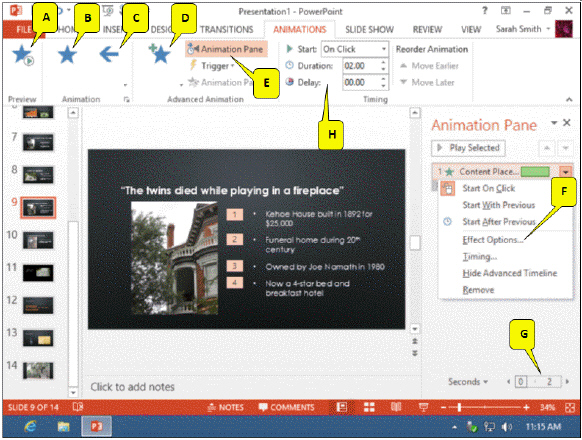 Referring to the figure above, which callout points to the control used to specify the direction of the animation?
Referring to the figure above, which callout points to the control used to specify the direction of the animation?A) A
B) B
C) C
D) H

Unlock Deck
Unlock for access to all 75 flashcards in this deck.
Unlock Deck
k this deck
49
You can print a text-only version of your presentation by selecting Outline in the __________ section.
A) Text-only
B) Handouts
C) Options
D) Settings
A) Text-only
B) Handouts
C) Options
D) Settings

Unlock Deck
Unlock for access to all 75 flashcards in this deck.
Unlock Deck
k this deck
50
Which of the following buttons is the NOTES button used to display speaker notes?
A)
B)
C)
D)
A)

B)

C)

D)


Unlock Deck
Unlock for access to all 75 flashcards in this deck.
Unlock Deck
k this deck
51
PowerPoint's __________ feature can automatically correct common typing errors as you work.
A) AutoCorrection
B) Correct
C) AutoCorrect
D) AutoFormat
A) AutoCorrection
B) Correct
C) AutoCorrect
D) AutoFormat

Unlock Deck
Unlock for access to all 75 flashcards in this deck.
Unlock Deck
k this deck
52
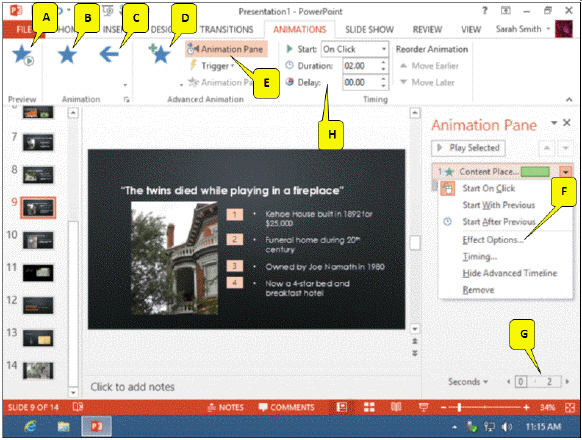 Referring to the figure above, which callout points to the control used to specify the speed of the animation?
Referring to the figure above, which callout points to the control used to specify the speed of the animation?A) A
B) H
C) E
D) F

Unlock Deck
Unlock for access to all 75 flashcards in this deck.
Unlock Deck
k this deck
53
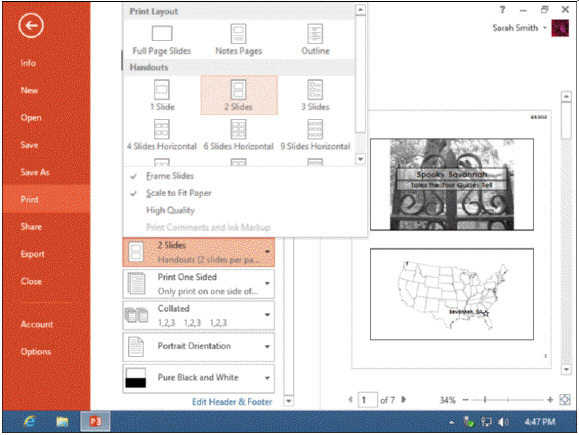 Referring to the picture above, which of the following layouts prints blank lines to the right of each slide?
Referring to the picture above, which of the following layouts prints blank lines to the right of each slide?A) 3 slides
B) 2 slides
C) 4 slides
D) 6 slides

Unlock Deck
Unlock for access to all 75 flashcards in this deck.
Unlock Deck
k this deck
54
Some presentation software converts slides to HTML pages that you can post online, but these pages typically do not incorporate _________________.
A) transitions
B) transitions and animations
C) animations
D) bitmap graphics
A) transitions
B) transitions and animations
C) animations
D) bitmap graphics

Unlock Deck
Unlock for access to all 75 flashcards in this deck.
Unlock Deck
k this deck
55
To use the Presenter View, Windows must be configured to support _______.
A) one monitor and projector
B) two monitors
C) one monitor only
D) none of the above
A) one monitor and projector
B) two monitors
C) one monitor only
D) none of the above

Unlock Deck
Unlock for access to all 75 flashcards in this deck.
Unlock Deck
k this deck
56
To view your presentation on any computer with Adobe Reader installed, you should convert your presentation into ______ format.
A) .doc
B) .j p g
C) PDF
D) Word document
A) .doc
B) .j p g
C) PDF
D) Word document

Unlock Deck
Unlock for access to all 75 flashcards in this deck.
Unlock Deck
k this deck
57
To check spelling in a presentation, click the _________ tab, then click the Spelling button.
A) REVIEW
B) PREVIEW
C) FORMAT
D) VIEW
A) REVIEW
B) PREVIEW
C) FORMAT
D) VIEW

Unlock Deck
Unlock for access to all 75 flashcards in this deck.
Unlock Deck
k this deck
58
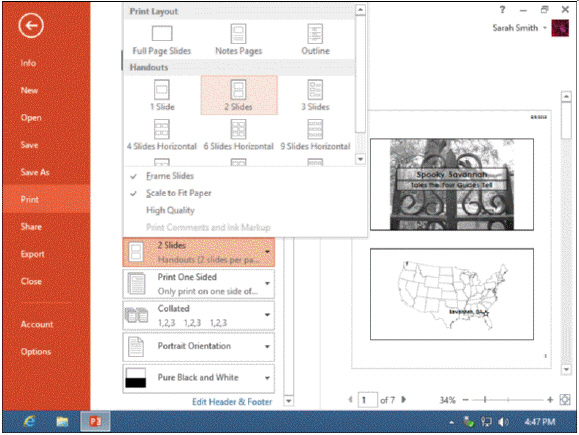 Referring to the picture above, which of the following sections controls the layout of handouts?
Referring to the picture above, which of the following sections controls the layout of handouts?A) Handouts
B) Print Layout
C) Orientation
D) Collated

Unlock Deck
Unlock for access to all 75 flashcards in this deck.
Unlock Deck
k this deck
59
After selecting Effect Options, you can use the ____________ option to indicate whether the object should change to a different color or disappear after the animation.
A) After animation
B) After transition
C) After effect
D) Change animation
A) After animation
B) After transition
C) After effect
D) Change animation

Unlock Deck
Unlock for access to all 75 flashcards in this deck.
Unlock Deck
k this deck
60
Which of the following options should be selected under the FILE tab to access the Create a Video button?
A) Import
B) Save as Video
C) Export
D) Video
A) Import
B) Save as Video
C) Export
D) Video

Unlock Deck
Unlock for access to all 75 flashcards in this deck.
Unlock Deck
k this deck
61
Explain the ways you can distribute your presentation.

Unlock Deck
Unlock for access to all 75 flashcards in this deck.
Unlock Deck
k this deck
62
Outline view displays the text of your slides instead of slide ___________.

Unlock Deck
Unlock for access to all 75 flashcards in this deck.
Unlock Deck
k this deck
63
PowerPoint displays a(n) ________ between slides to indicate the proposed slide position before you release the mouse button.

Unlock Deck
Unlock for access to all 75 flashcards in this deck.
Unlock Deck
k this deck
64
While in ___________ or Normal view, right-click a slide that you want to hide, then click Hide Slide on the shortcut menu.

Unlock Deck
Unlock for access to all 75 flashcards in this deck.
Unlock Deck
k this deck
65
The __________ is a template you can modify to create a consistent look for your presentation.

Unlock Deck
Unlock for access to all 75 flashcards in this deck.
Unlock Deck
k this deck
66
Case-Based Critical Thinking Questions Case 9-1 Kyra is preparing speaker notes and handouts for her presentation. Please answer the questions below. To print speaker notes, Kyra clicks the ______ tab, then clicks Print
A) HOME
B) FILE
C) REVIEW
D) OUTPUT
A) HOME
B) FILE
C) REVIEW
D) OUTPUT

Unlock Deck
Unlock for access to all 75 flashcards in this deck.
Unlock Deck
k this deck
67
Case-Based Critical Thinking Questions Case 9-1 Kyra is preparing speaker notes and handouts for her presentation. Please answer the questions below. Kyra wants the speaker notes on the computer screen she will use at the lectern, but displaying the notes-free slides on the projection image seen by the audience. She uses _____________.
A) Speaker View
B) Slide View
C) Presenter View
D) Normal View
A) Speaker View
B) Slide View
C) Presenter View
D) Normal View

Unlock Deck
Unlock for access to all 75 flashcards in this deck.
Unlock Deck
k this deck
68
You can prepare _______ notes that remind you what to say about each slide.

Unlock Deck
Unlock for access to all 75 flashcards in this deck.
Unlock Deck
k this deck
69
Case-Based Critical Thinking Questions Case 9-1 Kyra is preparing speaker notes and handouts for her presentation. Please answer the questions below. Kyra notices that several of the slides do not contain notes. Kyra will click the ____ view button to display speaker notes, and will add them to the slides where notes are missing.
A) Slide Show
B) Presenter
C) Print
D) Normal
A) Slide Show
B) Presenter
C) Print
D) Normal

Unlock Deck
Unlock for access to all 75 flashcards in this deck.
Unlock Deck
k this deck
70
PowerPoint gives you the ability to format the text on the slide. Please define a slide master and explain how you would go about accessing and modifying the font attributes on a slide master.

Unlock Deck
Unlock for access to all 75 flashcards in this deck.
Unlock Deck
k this deck
71
You can use the Spelling button on the ________ tab to manually initiate a spelling check of the entire presentation.

Unlock Deck
Unlock for access to all 75 flashcards in this deck.
Unlock Deck
k this deck
72
A slide __________ is an effect that specifies how a slide replaces the previous slide during a presentation.

Unlock Deck
Unlock for access to all 75 flashcards in this deck.
Unlock Deck
k this deck
73
Use the ______ box to set the display time when automatically advancing to the next slide.

Unlock Deck
Unlock for access to all 75 flashcards in this deck.
Unlock Deck
k this deck
74
The _____ key demotes a level, as when you want to add bullet points.

Unlock Deck
Unlock for access to all 75 flashcards in this deck.
Unlock Deck
k this deck
75
___________ effects are typically used to draw attention to bullets as they appear on the slide during a presentation.

Unlock Deck
Unlock for access to all 75 flashcards in this deck.
Unlock Deck
k this deck



