Deck 4: Operating Systems and File Management
Question
Question
Question
Question
Question
Question
Question
Question
Question
Question
Question
Question
Question
Question
Question
Question
Question
Question
Question
Question
Question
Question
Question
Question
Question
Question
Question
Question
Question
Question
Question
Question
Question
Question
Question
Question
Question
Question
Question
Question
Question
Question
Question
Question
Question
Question
Question
Question
Question
Question
Question
Question
Question
Question
Question
Question
Question
Question
Question
Question
Question
Question
Question
Question
Question
Question
Question
Question
Question
Question
Question
Question
Question
Question
Question
Question
Question
Question
Question
Question

Unlock Deck
Sign up to unlock the cards in this deck!
Unlock Deck
Unlock Deck
1/139
Play
Full screen (f)
Deck 4: Operating Systems and File Management
1
One of the reasons Microsoft Windows suffers from the reputation for being the most vulnerable to viruses, worms and other attacks is because of hackers with anti-establishment sentiments.
True
2
In a GUI each graphical object represents a computer program.
False
3
You should backup every file each time you do a backup.
False
4
When creating a file, you must keep track of the size of the file manually.

Unlock Deck
Unlock for access to all 139 flashcards in this deck.
Unlock Deck
k this deck
5
A sequence of events that occurs between the time that you turn on a computer and the time that it is ready for you to issue commands is referred to as the boot process.

Unlock Deck
Unlock for access to all 139 flashcards in this deck.
Unlock Deck
k this deck
6
A file is deleted when you hit the Delete key.

Unlock Deck
Unlock for access to all 139 flashcards in this deck.
Unlock Deck
k this deck
7
A file extension is always the same as a file format.

Unlock Deck
Unlock for access to all 139 flashcards in this deck.
Unlock Deck
k this deck
8
When you use Windows, Mac OS, or a Linux graphical file manager, each subdirectory is depicted as a folder.

Unlock Deck
Unlock for access to all 139 flashcards in this deck.
Unlock Deck
k this deck
9
One of the primary strengths of Windows is security.

Unlock Deck
Unlock for access to all 139 flashcards in this deck.
Unlock Deck
k this deck
10
Often file management is represented by a tree metaphor.

Unlock Deck
Unlock for access to all 139 flashcards in this deck.
Unlock Deck
k this deck
11
During the boot process, the operating system is totally loaded into the kernel.

Unlock Deck
Unlock for access to all 139 flashcards in this deck.
Unlock Deck
k this deck
12
Today's Windows operating systems do not require the DOS kernel.

Unlock Deck
Unlock for access to all 139 flashcards in this deck.
Unlock Deck
k this deck
13
During a typical computing session, your computer might run an average of 50 processes.

Unlock Deck
Unlock for access to all 139 flashcards in this deck.
Unlock Deck
k this deck
14
The D drive must refer to a CD or DVD drive.

Unlock Deck
Unlock for access to all 139 flashcards in this deck.
Unlock Deck
k this deck
15
Software specifically designed to do backups of your files also scans the files for viruses so you don't have to worry about it.

Unlock Deck
Unlock for access to all 139 flashcards in this deck.
Unlock Deck
k this deck
16
To be certain a file can be opened by the recipient simply save it as an .exe and then anyone can open it.

Unlock Deck
Unlock for access to all 139 flashcards in this deck.
Unlock Deck
k this deck
17
In a dual boot system, you must select which operating system to use.

Unlock Deck
Unlock for access to all 139 flashcards in this deck.
Unlock Deck
k this deck
18
Some systems streamline the backup process by restoring a computer's operating system, device drivers, settings, and data in a single step - a process called bare restore.

Unlock Deck
Unlock for access to all 139 flashcards in this deck.
Unlock Deck
k this deck
19
A General Purpose License or GPL allows anyone to make copies for their own use to give to others or to sell.

Unlock Deck
Unlock for access to all 139 flashcards in this deck.
Unlock Deck
k this deck
20
A combo button allows you to select one item from several options.

Unlock Deck
Unlock for access to all 139 flashcards in this deck.
Unlock Deck
k this deck
21
Symbian OS is a multitasking, multiprocessing operating system.

Unlock Deck
Unlock for access to all 139 flashcards in this deck.
Unlock Deck
k this deck
22
DOS and Windows 3.1 limited file names to twelve characters.

Unlock Deck
Unlock for access to all 139 flashcards in this deck.
Unlock Deck
k this deck
23
An example of a computer resource is ____.
A) a file
B) RAM
C) storage space
D) b and c
A) a file
B) RAM
C) storage space
D) b and c

Unlock Deck
Unlock for access to all 139 flashcards in this deck.
Unlock Deck
k this deck
24
Upward compatibility refers to the ability to work with products designed for prior-generation hardware or software.

Unlock Deck
Unlock for access to all 139 flashcards in this deck.
Unlock Deck
k this deck
25
Tracks and sectors are numbered to provide addresses for each data storage bin.

Unlock Deck
Unlock for access to all 139 flashcards in this deck.
Unlock Deck
k this deck
26
When formatting a disk, tracks are divided into sectors .

Unlock Deck
Unlock for access to all 139 flashcards in this deck.
Unlock Deck
k this deck
27
Most personal computers are sold with preinstalled operating systems such as ____.
A) Microsoft Windows
B) Mac OS
C) all of the above
D) none of the above
A) Microsoft Windows
B) Mac OS
C) all of the above
D) none of the above

Unlock Deck
Unlock for access to all 139 flashcards in this deck.
Unlock Deck
k this deck
28
File synchronization is typically used to backup all data files.

Unlock Deck
Unlock for access to all 139 flashcards in this deck.
Unlock Deck
k this deck
29
A program called ____ is an example of Windows software.
A) Windows XP
B) Microsoft Word for Windows
C) C++
D) iPhoto
A) Windows XP
B) Microsoft Word for Windows
C) C++
D) iPhoto

Unlock Deck
Unlock for access to all 139 flashcards in this deck.
Unlock Deck
k this deck
30
A desktop operating system is designed for a personal computer.

Unlock Deck
Unlock for access to all 139 flashcards in this deck.
Unlock Deck
k this deck
31
When formatting a disk, the disk is divided into tracks .

Unlock Deck
Unlock for access to all 139 flashcards in this deck.
Unlock Deck
k this deck
32
A file type is an optional file identifier that is separated from the main file name by a period.

Unlock Deck
Unlock for access to all 139 flashcards in this deck.
Unlock Deck
k this deck
33
The section of data at the beginning of a file that contains information about a file is the file format .

Unlock Deck
Unlock for access to all 139 flashcards in this deck.
Unlock Deck
k this deck
34
A restore point is a snapshot of your computer settings.

Unlock Deck
Unlock for access to all 139 flashcards in this deck.
Unlock Deck
k this deck
35
A(n) operating-system disk is a removable storage medium containing the operating system files needed to boot your computer without accessing the hard disk.

Unlock Deck
Unlock for access to all 139 flashcards in this deck.
Unlock Deck
k this deck
36
UNIX is rather unique because it is distributed along with its source code under the terms of a GPL (General Public License).

Unlock Deck
Unlock for access to all 139 flashcards in this deck.
Unlock Deck
k this deck
37
The most obvious responsibility of your computer's operating system is to ____.
A) provide an environment for running software
B) allow device drivers to work
C) provide a graphic interface for your interactions with the computer
D) allow you to use your keyboard
A) provide an environment for running software
B) allow device drivers to work
C) provide a graphic interface for your interactions with the computer
D) allow you to use your keyboard

Unlock Deck
Unlock for access to all 139 flashcards in this deck.
Unlock Deck
k this deck
38
Activities associated with resource management include ____.
A) manage processor resources
B) manage memory
C) keep track of storage resources
D) all the above
A) manage processor resources
B) manage memory
C) keep track of storage resources
D) all the above

Unlock Deck
Unlock for access to all 139 flashcards in this deck.
Unlock Deck
k this deck
39
When selecting a backup device, your selection should depend upon the value of your data, your current equipment, and your budget .

Unlock Deck
Unlock for access to all 139 flashcards in this deck.
Unlock Deck
k this deck
40
A window user interface provides a way to point and click a mouse to select menu options and manipulate graphical objects displayed on the screen.

Unlock Deck
Unlock for access to all 139 flashcards in this deck.
Unlock Deck
k this deck
41
In the Mac OS, the resource ____ stores information about the data.
A) file
B) fork
C) segment
D) metadata
A) file
B) fork
C) segment
D) metadata

Unlock Deck
Unlock for access to all 139 flashcards in this deck.
Unlock Deck
k this deck
42
Microsoft Windows is installed on more than ____ percent of the world's personal computers.
A) 80
B) 85
C) 90
D) 95
A) 80
B) 85
C) 90
D) 95

Unlock Deck
Unlock for access to all 139 flashcards in this deck.
Unlock Deck
k this deck
43
____ provides process and memory management services that allow two or more tasks, jobs, or programs to run simultaneously.
A) Multitasking
B) Multithreading
C) Multiprocessing
D) Multicomputing
A) Multitasking
B) Multithreading
C) Multiprocessing
D) Multicomputing

Unlock Deck
Unlock for access to all 139 flashcards in this deck.
Unlock Deck
k this deck
44
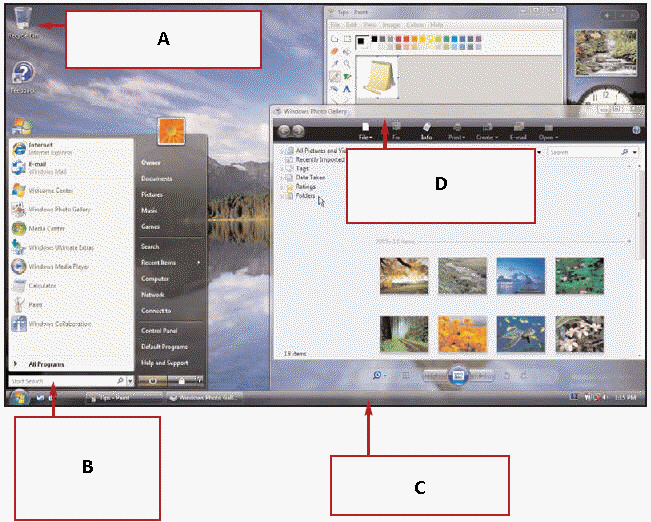 In the figure above, Box B points to ____.
In the figure above, Box B points to ____.A) an icon
B) the Start menu
C) the taskbar
D) a window

Unlock Deck
Unlock for access to all 139 flashcards in this deck.
Unlock Deck
k this deck
45
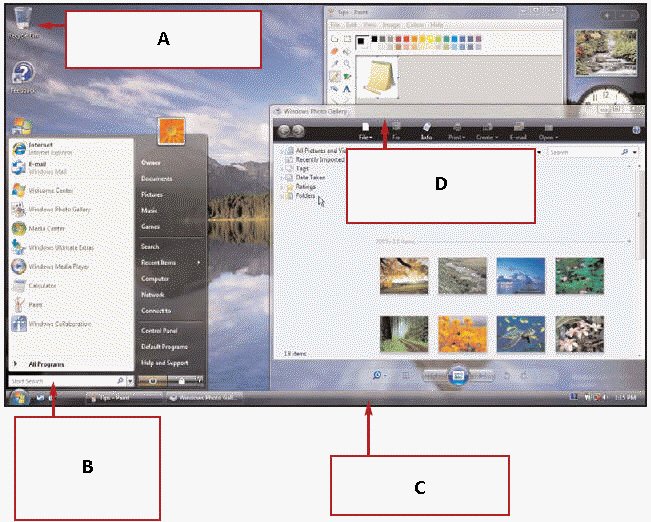 In the figure above, Box D points to ____.
In the figure above, Box D points to ____.A) an icon
B) the Start menu
C) the taskbar
D) a window

Unlock Deck
Unlock for access to all 139 flashcards in this deck.
Unlock Deck
k this deck
46
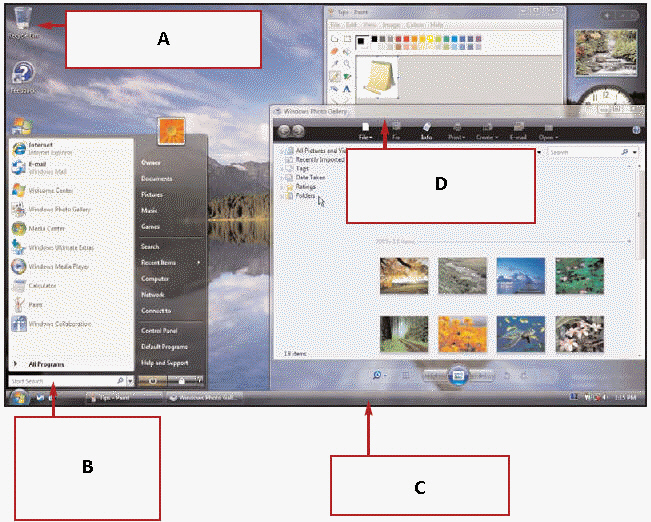 In the figure above, Box A points to ____.
In the figure above, Box A points to ____.A) an icon
B) the Start menu
C) the taskbar
D) a window

Unlock Deck
Unlock for access to all 139 flashcards in this deck.
Unlock Deck
k this deck
47
The strengths of Mac OS include ____.
A) its use of resource forks
B) the number of software applications that run on it
C) security
D) all the above
A) its use of resource forks
B) the number of software applications that run on it
C) security
D) all the above

Unlock Deck
Unlock for access to all 139 flashcards in this deck.
Unlock Deck
k this deck
48
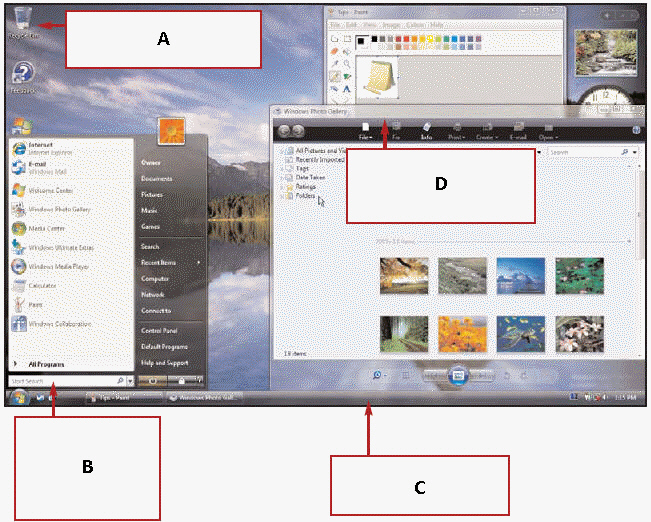 In the figure above, Box C points to ____.
In the figure above, Box C points to ____.A) an icon
B) the Start menu
C) the taskbar
D) a window

Unlock Deck
Unlock for access to all 139 flashcards in this deck.
Unlock Deck
k this deck
49
A ____ is an additional set of commands that the computer displays after you make a selection from the main menu.
A) submenu
B) dialog box
C) menu selection
D) all the above
A) submenu
B) dialog box
C) menu selection
D) all the above

Unlock Deck
Unlock for access to all 139 flashcards in this deck.
Unlock Deck
k this deck
50
The strengths of Microsoft Windows include ____.
A) number of applications
B) variety of hardware platforms on which it runs
C) its ability to do handwriting recognition
D) all the above
A) number of applications
B) variety of hardware platforms on which it runs
C) its ability to do handwriting recognition
D) all the above

Unlock Deck
Unlock for access to all 139 flashcards in this deck.
Unlock Deck
k this deck
51
In the Mac OS, the data ____ contains data or the commands for a program.
A) file
B) fork
C) segment
D) identifier
A) file
B) fork
C) segment
D) identifier

Unlock Deck
Unlock for access to all 139 flashcards in this deck.
Unlock Deck
k this deck
52
VMWare and Parallels Desktop software are examples of ____.
A) virtual machine software
B) dual boot software
C) applications software
D) operating systems
A) virtual machine software
B) dual boot software
C) applications software
D) operating systems

Unlock Deck
Unlock for access to all 139 flashcards in this deck.
Unlock Deck
k this deck
53
Within a single program, ____ allows multiple parts to run simultaneously.
A) multitasking
B) multithreading
C) multiprocessing
D) multicomputing
A) multitasking
B) multithreading
C) multiprocessing
D) multicomputing

Unlock Deck
Unlock for access to all 139 flashcards in this deck.
Unlock Deck
k this deck
54
The first versions of Windows were referred to as operating environments because ____.
A) they required DOS to supply the operating system kernel
B) they were DOS with a GUI
C) DOS was not required by the operating system kernel
D) it was so new they really didn't know what to call it
A) they required DOS to supply the operating system kernel
B) they were DOS with a GUI
C) DOS was not required by the operating system kernel
D) it was so new they really didn't know what to call it

Unlock Deck
Unlock for access to all 139 flashcards in this deck.
Unlock Deck
k this deck
55
____ was developed by a Finnish student. It continues to gain popularity as an operating system for personal computers. It is distributed under the terms of a GPL.
A) INIX
B) UNIX
C) LINUX
D) LUNUX
A) INIX
B) UNIX
C) LINUX
D) LUNUX

Unlock Deck
Unlock for access to all 139 flashcards in this deck.
Unlock Deck
k this deck
56
An operating system's ____ capability supports a division of labor among all the processing units.
A) multitasking
B) multithreading
C) multiprocessing
D) multicomputing
A) multitasking
B) multithreading
C) multiprocessing
D) multicomputing

Unlock Deck
Unlock for access to all 139 flashcards in this deck.
Unlock Deck
k this deck
57
Files maintained by the Macintosh operating system can have two parts called ____.
A) components
B) segments
C) forks
D) identifier and size
A) components
B) segments
C) forks
D) identifier and size

Unlock Deck
Unlock for access to all 139 flashcards in this deck.
Unlock Deck
k this deck
58
A ____ displays the options associated with a command.
A) submenu
B) dialog box
C) menu selection
D) all the above
A) submenu
B) dialog box
C) menu selection
D) all the above

Unlock Deck
Unlock for access to all 139 flashcards in this deck.
Unlock Deck
k this deck
59
The operating system that was developed in 1969 by AT&T's Bell Labs and gained a good reputation for its dependability is ____.
A) INIX
B) UNIX
C) LINUX
D) LUNIX
A) INIX
B) UNIX
C) LINUX
D) LUNIX

Unlock Deck
Unlock for access to all 139 flashcards in this deck.
Unlock Deck
k this deck
60
Weakness(es) of Mac OS include ____.
A) limited applications
B) typically requires more tinkering
C) cryptic command-line user interface
D) all the above
A) limited applications
B) typically requires more tinkering
C) cryptic command-line user interface
D) all the above

Unlock Deck
Unlock for access to all 139 flashcards in this deck.
Unlock Deck
k this deck
61
Current versions of Windows support file names up to ____ characters long.
A) 125
B) 200
C) 255
D) unlimited
A) 125
B) 200
C) 255
D) unlimited

Unlock Deck
Unlock for access to all 139 flashcards in this deck.
Unlock Deck
k this deck
62
An optional file identifier that is separated from a main file name by a period is a ____.
A) file convention
B) file extension
C) file path
D) file folder
A) file convention
B) file extension
C) file path
D) file folder

Unlock Deck
Unlock for access to all 139 flashcards in this deck.
Unlock Deck
k this deck
63
 In the figure above, Reggae is an example of a ____.
In the figure above, Reggae is an example of a ____.A) drive
B) primary folder
C) secondary folder
D) file name

Unlock Deck
Unlock for access to all 139 flashcards in this deck.
Unlock Deck
k this deck
64
____ OS is a multitasking, multithreading operating system used on Ericsson and Nokia smart phones.
A) Palm
B) Windows Mobile
C) iPhone
D) Symbian
A) Palm
B) Windows Mobile
C) iPhone
D) Symbian

Unlock Deck
Unlock for access to all 139 flashcards in this deck.
Unlock Deck
k this deck
65
An extension of .sys designates a ____ type of file.
A) configuration
B) support
C) sound
D) database
A) configuration
B) support
C) sound
D) database

Unlock Deck
Unlock for access to all 139 flashcards in this deck.
Unlock Deck
k this deck
66
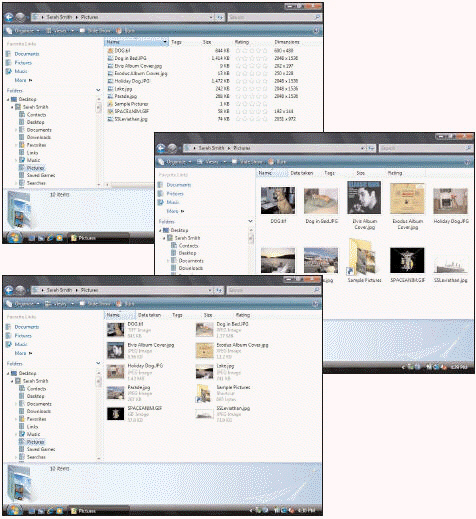 The figure above is an example of a(n) ____ utility.
The figure above is an example of a(n) ____ utility.A) file management
B) explore
C) find file
D) file organization

Unlock Deck
Unlock for access to all 139 flashcards in this deck.
Unlock Deck
k this deck
67
Files ending with .exe are ____ files.
A) executable
B) executive
C) exception
D) all the above
A) executable
B) executive
C) exception
D) all the above

Unlock Deck
Unlock for access to all 139 flashcards in this deck.
Unlock Deck
k this deck
68
The term ____ is a technical term for the region of memory that holds data waiting to be transferred from one device to another.
A) RAM
B) ROM
C) buffer
D) storage
A) RAM
B) ROM
C) buffer
D) storage

Unlock Deck
Unlock for access to all 139 flashcards in this deck.
Unlock Deck
k this deck
69
An extension of .ocx designates a ____ type of file.
A) configuration
B) support
C) sound
D) database
A) configuration
B) support
C) sound
D) database

Unlock Deck
Unlock for access to all 139 flashcards in this deck.
Unlock Deck
k this deck
70
File management capabilities available from application software include ____ files.
A) copying
B) renaming
C) deleting
D) all the above
A) copying
B) renaming
C) deleting
D) all the above

Unlock Deck
Unlock for access to all 139 flashcards in this deck.
Unlock Deck
k this deck
71
An extension of .wav designates a ____ type of file.
A) configuration
B) support
C) sound
D) database
A) configuration
B) support
C) sound
D) database

Unlock Deck
Unlock for access to all 139 flashcards in this deck.
Unlock Deck
k this deck
72
Using Microsoft Windows products, to select files and folders which are not listed consecutively, ____.
A) click on each file
B) click on each file while holding down the Ctrl key
C) click on each file while holding down the Shift key
D) you can't do it
A) click on each file
B) click on each file while holding down the Ctrl key
C) click on each file while holding down the Shift key
D) you can't do it

Unlock Deck
Unlock for access to all 139 flashcards in this deck.
Unlock Deck
k this deck
73
 In the figure above, C: is an example of a(n) ____.
In the figure above, C: is an example of a(n) ____.A) drive
B) folder
C) file name
D) extension

Unlock Deck
Unlock for access to all 139 flashcards in this deck.
Unlock Deck
k this deck
74
One file storage metaphor that is based on a hierarchical diagram is sometimes referred to as a ____ structure.
A) visual
B) file
C) logical
D) tree
A) visual
B) file
C) logical
D) tree

Unlock Deck
Unlock for access to all 139 flashcards in this deck.
Unlock Deck
k this deck
75
The ____ OS is produced by ACCESS and currently used in PDAs and smart phones.
A) Palm
B) Windows Mobile
C) iPhone
D) Symbian
A) Palm
B) Windows Mobile
C) iPhone
D) Symbian

Unlock Deck
Unlock for access to all 139 flashcards in this deck.
Unlock Deck
k this deck
76
The difference between the Save and the Save As command is that ____.
A) one is used when a new file without a name is open and one is used with an existing file
B) one is used with an existing file and one is used when you need a new name
C) one is used with an existing file and one is used when you want to save in a new location
D) all of the above
A) one is used when a new file without a name is open and one is used with an existing file
B) one is used with an existing file and one is used when you need a new name
C) one is used with an existing file and one is used when you want to save in a new location
D) all of the above

Unlock Deck
Unlock for access to all 139 flashcards in this deck.
Unlock Deck
k this deck
77
 In the figure above, mp3 is an example of a ____.
In the figure above, mp3 is an example of a ____.A) primary folder
B) secondary folder
C) file name
D) file extension

Unlock Deck
Unlock for access to all 139 flashcards in this deck.
Unlock Deck
k this deck
78
 In the figure above, Marley One Love is an example of a ____.
In the figure above, Marley One Love is an example of a ____.A) primary folder
B) secondary folder
C) file name
D) file extension

Unlock Deck
Unlock for access to all 139 flashcards in this deck.
Unlock Deck
k this deck
79
File management utilities often use some sort of storage metaphor to help you visualize and mentally organize the files on your disks. The metaphors are called ____ storage models.
A) visual
B) file
C) logical
D) tree
A) visual
B) file
C) logical
D) tree

Unlock Deck
Unlock for access to all 139 flashcards in this deck.
Unlock Deck
k this deck
80
 In the figure above, Music is an example of a ____.
In the figure above, Music is an example of a ____.A) drive
B) primary folder
C) secondary folder
D) file name

Unlock Deck
Unlock for access to all 139 flashcards in this deck.
Unlock Deck
k this deck



