Deck 8: Enhancing Forms
Question
Question
Question
Question
Question
Question
Question
Question
Question
Question
Question
Question
Question
Question
Question
Question
Question
Question
Question
Question
Question
Question
Question
Question
Question
Question
Question
Question
Question
Question
Question
Question
Question
Question
Question
Question
Question
Question
Question
Question
Question
Question
Question
Question
Question
Question
Question
Question
Question
Question
Question
Question
Question
Question
Question
Question
Question
Question
Question
Question
Question
Question
Question
Question
Question
Question
Question
Question
Question
Question
Question
Question
Question
Question
Question
Question
Question
Question
Question
Question

Unlock Deck
Sign up to unlock the cards in this deck!
Unlock Deck
Unlock Deck
1/81
Play
Full screen (f)
Deck 8: Enhancing Forms
1
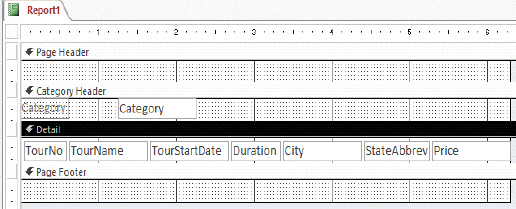 In the accompanying figure, how many controls are in the Category Header section?
In the accompanying figure, how many controls are in the Category Header section?A) 1
B) 2
C) 7
D) 8
B
2
Compared to forms and datasheets, ____ give you more control over how data is printed and greater flexibility in presenting summary information.
A) Macros
B) Modules
C) Queries
D) Reports
A) Macros
B) Modules
C) Queries
D) Reports
D
3
Report Design View gives you full control of all aspects of a report.
True
4
In a report, label controls display data from underlying fields.

Unlock Deck
Unlock for access to all 81 flashcards in this deck.
Unlock Deck
k this deck
5
Report sections have properties.

Unlock Deck
Unlock for access to all 81 flashcards in this deck.
Unlock Deck
k this deck
6
It is necessary for every report to have Report Header and Report Footer sections.

Unlock Deck
Unlock for access to all 81 flashcards in this deck.
Unlock Deck
k this deck
7
It is necessary to keep all of the report sections the same height in order for the report to display properly.

Unlock Deck
Unlock for access to all 81 flashcards in this deck.
Unlock Deck
k this deck
8
You can use the Format Painter to format lines, labels, and text boxes.

Unlock Deck
Unlock for access to all 81 flashcards in this deck.
Unlock Deck
k this deck
9
To move a control from one report section to another, use cut and paste.

Unlock Deck
Unlock for access to all 81 flashcards in this deck.
Unlock Deck
k this deck
10
Conditional formatting allows you to compare the values of one column to another with small data bars.

Unlock Deck
Unlock for access to all 81 flashcards in this deck.
Unlock Deck
k this deck
11
You use conditional formatting to highlight important data in a report.

Unlock Deck
Unlock for access to all 81 flashcards in this deck.
Unlock Deck
k this deck
12
It is necessary for each report to have at least one control in the Detail section.

Unlock Deck
Unlock for access to all 81 flashcards in this deck.
Unlock Deck
k this deck
13
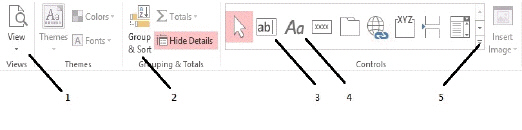 In the accompanying figure, click the button identified as item 1 to change the Force New Page property.
In the accompanying figure, click the button identified as item 1 to change the Force New Page property.
Unlock Deck
Unlock for access to all 81 flashcards in this deck.
Unlock Deck
k this deck
14
In Access parameter reports, you can shorten date criteria by entering only two digits for the year instead of four.

Unlock Deck
Unlock for access to all 81 flashcards in this deck.
Unlock Deck
k this deck
15
The Group, Sort, and Total pane allows you to open group header and footer sections.

Unlock Deck
Unlock for access to all 81 flashcards in this deck.
Unlock Deck
k this deck
16
Double-clicking the Format Painter button formats all controls in that section with the formatting characteristics of the currently selected control.

Unlock Deck
Unlock for access to all 81 flashcards in this deck.
Unlock Deck
k this deck
17
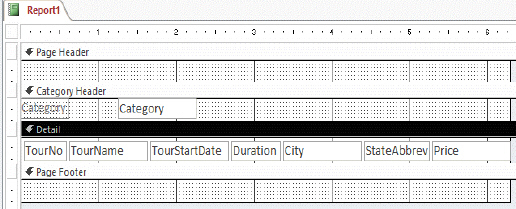 In the accompanying figure, what is the grouping field?
In the accompanying figure, what is the grouping field?A) Category
B) TourNo
C) TourName
D) Cost

Unlock Deck
Unlock for access to all 81 flashcards in this deck.
Unlock Deck
k this deck
18
In Report Design View, if you want to view the grouping and sorting fields, click the ____.
A) Footer button
B) Sections button
C) Group & Sort button
D) Text Box button
A) Footer button
B) Sections button
C) Group & Sort button
D) Text Box button

Unlock Deck
Unlock for access to all 81 flashcards in this deck.
Unlock Deck
k this deck
19
Themes can include font, color, and alignment choices.

Unlock Deck
Unlock for access to all 81 flashcards in this deck.
Unlock Deck
k this deck
20
In Report Design View, lines can be difficult to find when they are against the edge of a section or the edge of another control.

Unlock Deck
Unlock for access to all 81 flashcards in this deck.
Unlock Deck
k this deck
21
You can add ____ conditional format(s) for any combination of selected controls.
A) One
B) Two
C) Multiple
D) Currency
A) One
B) Two
C) Multiple
D) Currency

Unlock Deck
Unlock for access to all 81 flashcards in this deck.
Unlock Deck
k this deck
22
You create a parameter report based on a parameter query by setting the report's ____ property.
A) Recordset
B) Group Controls
C) Record Source
D) None of the above.
A) Recordset
B) Group Controls
C) Record Source
D) None of the above.

Unlock Deck
Unlock for access to all 81 flashcards in this deck.
Unlock Deck
k this deck
23
A ____ prompts you for criteria to determine the records to use for the report.
A) Subreport
B) Parameter report
C) Main report
D) Query
A) Subreport
B) Parameter report
C) Main report
D) Query

Unlock Deck
Unlock for access to all 81 flashcards in this deck.
Unlock Deck
k this deck
24
Which report section is most commonly used for titles, dates, and page numbers?
A) Group Header
B) Detail
C) Report Header
D) Page Header
A) Group Header
B) Detail
C) Report Header
D) Page Header

Unlock Deck
Unlock for access to all 81 flashcards in this deck.
Unlock Deck
k this deck
25
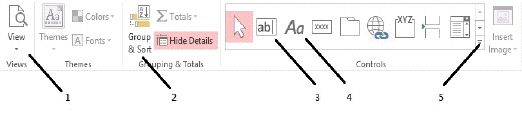 In the accompanying figure, item 5 helps you ____.
In the accompanying figure, item 5 helps you ____.A) add controls to the report that are not currently visible
B) set the tab order for the report
C) set sorting and grouping fields
D) enter expressions for calculations

Unlock Deck
Unlock for access to all 81 flashcards in this deck.
Unlock Deck
k this deck
26
Which report section is most commonly used to calculate a summary statistic on a group of records?
A) Detail
B) Group Footer
C) Page Footer
D) Calculation Footer
A) Detail
B) Group Footer
C) Page Footer
D) Calculation Footer

Unlock Deck
Unlock for access to all 81 flashcards in this deck.
Unlock Deck
k this deck
27
Which report section prints once for every record?
A) Record
B) Group
C) Detail
D) Page
A) Record
B) Group
C) Detail
D) Page

Unlock Deck
Unlock for access to all 81 flashcards in this deck.
Unlock Deck
k this deck
28
Which report section would be the most logical choice to display the grouping field value?
A) Report Header
B) Page Header
C) Detail Header
D) Group Header
A) Report Header
B) Page Header
C) Detail Header
D) Group Header

Unlock Deck
Unlock for access to all 81 flashcards in this deck.
Unlock Deck
k this deck
29
You enter parameter criteria in Query Design View inside of ____.
A) [square brackets]
B) {curly brackets}
C) (parentheses)
D) "quotation marks"
A) [square brackets]
B) {curly brackets}
C) (parentheses)
D) "quotation marks"

Unlock Deck
Unlock for access to all 81 flashcards in this deck.
Unlock Deck
k this deck
30
Which of the following is NOT an option in the Conditional Formatting Rules Manager dialog box?
A) Defining the rules.
B) Defining the formats.
C) Determining which control to conditionally format.
D) Changing the value of the control.
A) Defining the rules.
B) Defining the formats.
C) Determining which control to conditionally format.
D) Changing the value of the control.

Unlock Deck
Unlock for access to all 81 flashcards in this deck.
Unlock Deck
k this deck
31
Which section prints at the top of the first page of the report?
A) Report Header
B) Page Header
C) Section Header
D) Group Header
A) Report Header
B) Page Header
C) Section Header
D) Group Header

Unlock Deck
Unlock for access to all 81 flashcards in this deck.
Unlock Deck
k this deck
32
Which report section would be the most logical choice to use for the report title or logo?
A) Page Footer
B) Report Footer
C) Detail
D) Report Header
A) Page Footer
B) Report Footer
C) Detail
D) Report Header

Unlock Deck
Unlock for access to all 81 flashcards in this deck.
Unlock Deck
k this deck
33
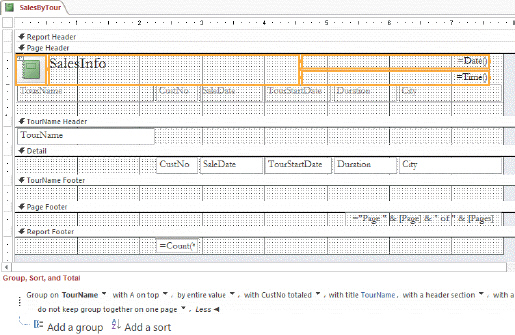 In the accompanying figure, why might the controls in the Report Header section be selected?
In the accompanying figure, why might the controls in the Report Header section be selected?A) to create a calculated field
B) to add a subform
C) to add a text box
D) to remove a report layout

Unlock Deck
Unlock for access to all 81 flashcards in this deck.
Unlock Deck
k this deck
34
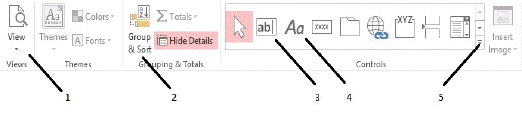 In the accompanying figure, click item 5 to add a _____ to a report.
In the accompanying figure, click item 5 to add a _____ to a report.A) label
B) text box
C) sort order
D) subreport

Unlock Deck
Unlock for access to all 81 flashcards in this deck.
Unlock Deck
k this deck
35
 In the accompanying figure, what type of control is NOT found in the Page Header section?
In the accompanying figure, what type of control is NOT found in the Page Header section?A) Label
B) Combo box
C) All of these controls are found in the Page Header section
D) Text box

Unlock Deck
Unlock for access to all 81 flashcards in this deck.
Unlock Deck
k this deck
36
The report's ____ property determines what table or query provides the fields and records for a report.
A) Parameter
B) Record Source
C) Conditional Formatting
D) Group and Sort
A) Parameter
B) Record Source
C) Conditional Formatting
D) Group and Sort

Unlock Deck
Unlock for access to all 81 flashcards in this deck.
Unlock Deck
k this deck
37
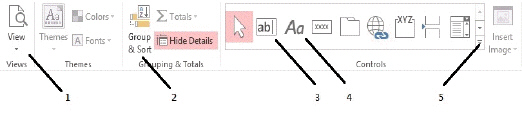 In the accompanying figure, item 2 helps you ____.
In the accompanying figure, item 2 helps you ____.A) open Group Header and Footer sections
B) add grouping fields
C) set sort orders
D) All of the above

Unlock Deck
Unlock for access to all 81 flashcards in this deck.
Unlock Deck
k this deck
38
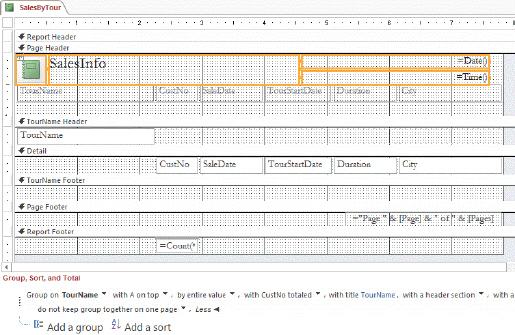 In the accompanying figure, which section does not contain any controls?
In the accompanying figure, which section does not contain any controls?A) Report Header
B) Category Header
C) TourName Footer
D) Report Footer

Unlock Deck
Unlock for access to all 81 flashcards in this deck.
Unlock Deck
k this deck
39
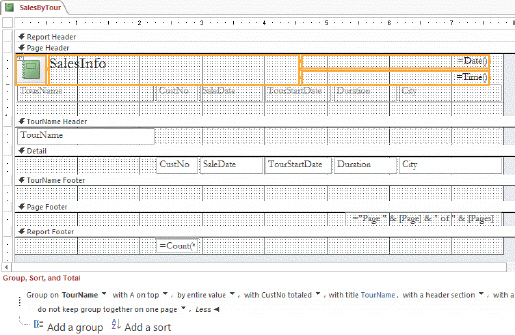 In the accompanying figure, what field is used as the grouping field?
In the accompanying figure, what field is used as the grouping field?A) Category
B) TourName
C) CustNo
D) SaleDate

Unlock Deck
Unlock for access to all 81 flashcards in this deck.
Unlock Deck
k this deck
40
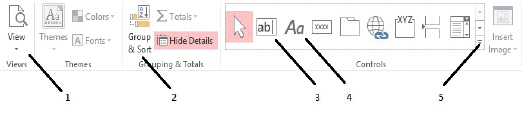 In the accompanying figure, item 5 helps you ____.
In the accompanying figure, item 5 helps you ____.A) add fields
B) set the database theme
C) add controls
D) add lines

Unlock Deck
Unlock for access to all 81 flashcards in this deck.
Unlock Deck
k this deck
41
Which control is used to add a report to another report?
A) text box
B) combo box
C) subreport
D) group section
A) text box
B) combo box
C) subreport
D) group section

Unlock Deck
Unlock for access to all 81 flashcards in this deck.
Unlock Deck
k this deck
42
Report ____________________ View allows you to work with a complete range of report, section, and control properties.

Unlock Deck
Unlock for access to all 81 flashcards in this deck.
Unlock Deck
k this deck
43
Summary reports typically have no controls in which section?
A) Detail
B) Group Header
C) Group Footer
D) Report Footer
A) Detail
B) Group Header
C) Group Footer
D) Report Footer

Unlock Deck
Unlock for access to all 81 flashcards in this deck.
Unlock Deck
k this deck
44
Short double lines under the calculations in the Report Footer section indicate ____.
A) changed data
B) grand totals
C) exceptional conditions
D) conditional formatting
A) changed data
B) grand totals
C) exceptional conditions
D) conditional formatting

Unlock Deck
Unlock for access to all 81 flashcards in this deck.
Unlock Deck
k this deck
45
____________________ formatting allows you to change the appearance of a control on a form or report based on criteria you specify.

Unlock Deck
Unlock for access to all 81 flashcards in this deck.
Unlock Deck
k this deck
46
Which key do you press and hold to create a perfectly horizontal line?
A) [Alt]
B) [Ctrl]
C) [Shift]
D) [Caps Lock]
A) [Alt]
B) [Ctrl]
C) [Shift]
D) [Caps Lock]

Unlock Deck
Unlock for access to all 81 flashcards in this deck.
Unlock Deck
k this deck
47
Which of the following reports would be the most logical choice for a Vice President who is interested in high level, aggregated totals and not individual details?
A) parameter report
B) subreport
C) main report
D) summary report
A) parameter report
B) subreport
C) main report
D) summary report

Unlock Deck
Unlock for access to all 81 flashcards in this deck.
Unlock Deck
k this deck
48
____________________ are predefined formats that you apply to the database to set all of the formatting enhancements such as font, color, and alignment.

Unlock Deck
Unlock for access to all 81 flashcards in this deck.
Unlock Deck
k this deck
49
A(n) ____________________ gives you more control over how data is printed than forms and datasheets.

Unlock Deck
Unlock for access to all 81 flashcards in this deck.
Unlock Deck
k this deck
50
Which of the following is not a category tab in the Property Sheet?
A) Print
B) Format
C) Data
D) All
A) Print
B) Format
C) Data
D) All

Unlock Deck
Unlock for access to all 81 flashcards in this deck.
Unlock Deck
k this deck
51
The ____________________ New Page property helps you start printing a section at the top of a new page.

Unlock Deck
Unlock for access to all 81 flashcards in this deck.
Unlock Deck
k this deck
52
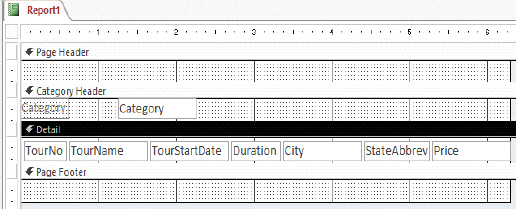 In the accompanying figure, text boxes are positioned in the ____________________ section.
In the accompanying figure, text boxes are positioned in the ____________________ section.
Unlock Deck
Unlock for access to all 81 flashcards in this deck.
Unlock Deck
k this deck
53
What type of line under a value indicates grand totals?
A) A bold line of any color.
B) A thick red line.
C) A thick blue line.
D) Double lines.
A) A bold line of any color.
B) A thick red line.
C) A thick blue line.
D) Double lines.

Unlock Deck
Unlock for access to all 81 flashcards in this deck.
Unlock Deck
k this deck
54
The Format ____________________ is a tool used to copy formatting properties from one control to another.

Unlock Deck
Unlock for access to all 81 flashcards in this deck.
Unlock Deck
k this deck
55
Which of the following is NOT changed with a theme?
A) fonts
B) colors
C) field values
D) control alignment
A) fonts
B) colors
C) field values
D) control alignment

Unlock Deck
Unlock for access to all 81 flashcards in this deck.
Unlock Deck
k this deck
56
A report that contains a subreport is called the ____ report.
A) control
B) main
C) parent
D) property
A) control
B) main
C) parent
D) property

Unlock Deck
Unlock for access to all 81 flashcards in this deck.
Unlock Deck
k this deck
57
To create a report that shows only group summary information, delete all of the controls in the ____________________ section.

Unlock Deck
Unlock for access to all 81 flashcards in this deck.
Unlock Deck
k this deck
58
To create a summary report, you should delete all of the controls in the ____ section of the report.
A) Group Footer
B) Group Header
C) Detail
D) Report Footer
A) Group Footer
B) Group Header
C) Detail
D) Report Footer

Unlock Deck
Unlock for access to all 81 flashcards in this deck.
Unlock Deck
k this deck
59
Report section ____________________ are the characteristics that define each section.

Unlock Deck
Unlock for access to all 81 flashcards in this deck.
Unlock Deck
k this deck
60
Default margins are often 0.25 inches in Report Design View. For a report printed in portrait orientation on 8.5x11" paper, this means that the report can be no wider than ____.
A) 10.5 inches
B) 8 inches
C) 11 inches
D) the paper
A) 10.5 inches
B) 8 inches
C) 11 inches
D) the paper

Unlock Deck
Unlock for access to all 81 flashcards in this deck.
Unlock Deck
k this deck
61
You modify the Set New Page property of a section to force each section to start printing at the top of a new page.

Unlock Deck
Unlock for access to all 81 flashcards in this deck.
Unlock Deck
k this deck
62
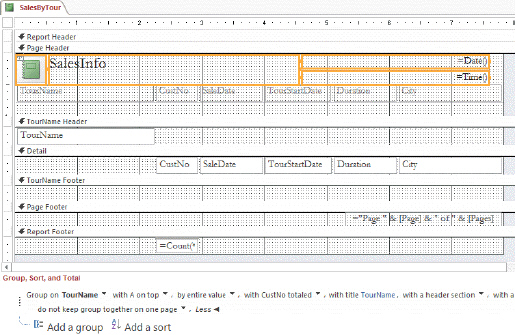 Aaron builds the report shown in the accompanying figure. What will happen to the controls that are shown in the Page Header section if the TourName Footer section properties specify that a new report page should start at the top of each page?
Aaron builds the report shown in the accompanying figure. What will happen to the controls that are shown in the Page Header section if the TourName Footer section properties specify that a new report page should start at the top of each page?
Unlock Deck
Unlock for access to all 81 flashcards in this deck.
Unlock Deck
k this deck
63
Identify at least two major ways you can improve report formatting productivity.

Unlock Deck
Unlock for access to all 81 flashcards in this deck.
Unlock Deck
k this deck
64
Report section properties cannot be modified to improve report printouts.

Unlock Deck
Unlock for access to all 81 flashcards in this deck.
Unlock Deck
k this deck
65
Parameters are predefined formats that you apply to the database to set all of the formatting enhancements.

Unlock Deck
Unlock for access to all 81 flashcards in this deck.
Unlock Deck
k this deck
66
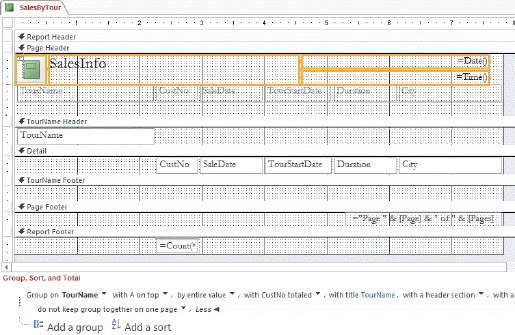 Doug builds the report shown in the accompanying figure. How did Doug group the records and why might he have the TourName Footer section open even though there are no controls in that section?
Doug builds the report shown in the accompanying figure. How did Doug group the records and why might he have the TourName Footer section open even though there are no controls in that section?
Unlock Deck
Unlock for access to all 81 flashcards in this deck.
Unlock Deck
k this deck
67
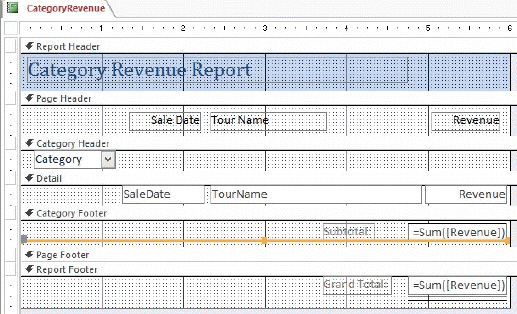 Kelsey uses Access to track the sales by category for each tour. Referring to the accompanying figure, what is the name of the field she should use in an expression to total the sales?
Kelsey uses Access to track the sales by category for each tour. Referring to the accompanying figure, what is the name of the field she should use in an expression to total the sales?
Unlock Deck
Unlock for access to all 81 flashcards in this deck.
Unlock Deck
k this deck
68
Parameter formatting allows you to change the appearance of a control on a form or report based on criteria you specify.

Unlock Deck
Unlock for access to all 81 flashcards in this deck.
Unlock Deck
k this deck
69
____________________ reports are reports that show statistics on groups of records rather than detailed information.

Unlock Deck
Unlock for access to all 81 flashcards in this deck.
Unlock Deck
k this deck
70
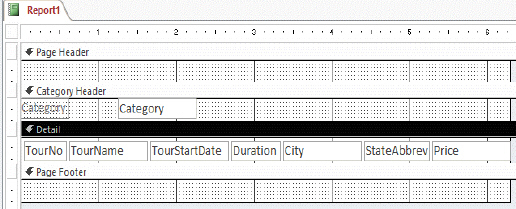 Jim builds the report shown in the accompanying figure. How has Jim grouped the records and what does that tell you about the information he is trying to emphasize in this report?
Jim builds the report shown in the accompanying figure. How has Jim grouped the records and what does that tell you about the information he is trying to emphasize in this report?
Unlock Deck
Unlock for access to all 81 flashcards in this deck.
Unlock Deck
k this deck
71
You can use a(n) subreport control to change the order in which information prints.

Unlock Deck
Unlock for access to all 81 flashcards in this deck.
Unlock Deck
k this deck
72
The report that contains the subreport control is called the main report.

Unlock Deck
Unlock for access to all 81 flashcards in this deck.
Unlock Deck
k this deck
73
How are lines used in a typical Access report?

Unlock Deck
Unlock for access to all 81 flashcards in this deck.
Unlock Deck
k this deck
74
Why might you want to use a subreport control?

Unlock Deck
Unlock for access to all 81 flashcards in this deck.
Unlock Deck
k this deck
75
Discuss two reasons you might want to modify section properties in a report.

Unlock Deck
Unlock for access to all 81 flashcards in this deck.
Unlock Deck
k this deck
76
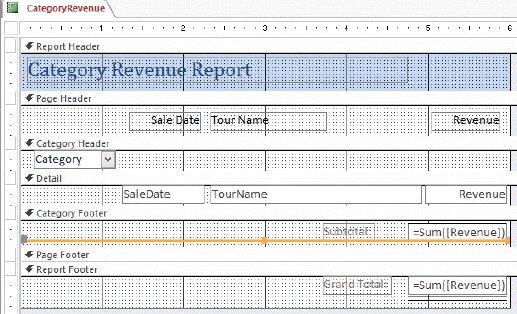 In the accompanying figure, the expression =Sum( Revenue ) is contained in a text box in both the Category Footer as well as Report Footer sections. Explain the difference between these two controls.
In the accompanying figure, the expression =Sum( Revenue ) is contained in a text box in both the Category Footer as well as Report Footer sections. Explain the difference between these two controls.
Unlock Deck
Unlock for access to all 81 flashcards in this deck.
Unlock Deck
k this deck
77
A(n) theme displays a report within another report.

Unlock Deck
Unlock for access to all 81 flashcards in this deck.
Unlock Deck
k this deck
78
To create a parameter report, you base it on a parameter table .

Unlock Deck
Unlock for access to all 81 flashcards in this deck.
Unlock Deck
k this deck
79
The Theme Painter is a tool you use to copy multiple formatting properties from one control to another.

Unlock Deck
Unlock for access to all 81 flashcards in this deck.
Unlock Deck
k this deck
80
You enter criteria in the Enter Parameter Value box for a parameter report.

Unlock Deck
Unlock for access to all 81 flashcards in this deck.
Unlock Deck
k this deck



