Deck 12: Creating Database Reports
Question
Question
Question
Question
Question
Question
Question
Question
Question
Question
Question
Question
Question
Question
Question
Question
Question
Question
Question
Question
Question
Question
Question
Question
Question
Question
Question
Question
Question
Question
Question
Question
Question
Question
Question
Question
Question
Question
Question
Question
Question
Question
Question
Question
Question
Question
Question
Question
Question
Question
Question
Question
Question
Question
Question
Question
Question
Question
Question
Question
Question
Question
Match between columns

Unlock Deck
Sign up to unlock the cards in this deck!
Unlock Deck
Unlock Deck
1/62
Play
Full screen (f)
Deck 12: Creating Database Reports
1
You can save reports as objects in a database, so you can open or print them anytime.
True
2
Design view allows you to see exactly how your report will look when printed
False
3
Access includes a Label Wizard to help you create labels containing data from any fields in a database.
True
4
To switch views, click the View buttons on the status bar

Unlock Deck
Unlock for access to all 62 flashcards in this deck.
Unlock Deck
k this deck
5
You can add summary information to a report while creating the report with the Report Wizard

Unlock Deck
Unlock for access to all 62 flashcards in this deck.
Unlock Deck
k this deck
6
Report view is the default view when you open a report from the Navigation Pane

Unlock Deck
Unlock for access to all 62 flashcards in this deck.
Unlock Deck
k this deck
7
Field values appear as #### characters if the column is too wide

Unlock Deck
Unlock for access to all 62 flashcards in this deck.
Unlock Deck
k this deck
8
You can add fields to a report in Layout view

Unlock Deck
Unlock for access to all 62 flashcards in this deck.
Unlock Deck
k this deck
9
Applying numerical formatting to an Access report is a great way to draw attention to information that meets specific criteria

Unlock Deck
Unlock for access to all 62 flashcards in this deck.
Unlock Deck
k this deck
10
Spotting statistical trends in a large database is usually easy.

Unlock Deck
Unlock for access to all 62 flashcards in this deck.
Unlock Deck
k this deck
11
In Design view, you can add or delete fields and resize, move, or delete columns while also viewing records

Unlock Deck
Unlock for access to all 62 flashcards in this deck.
Unlock Deck
k this deck
12
You can only print reports on standard sheets of paper.

Unlock Deck
Unlock for access to all 62 flashcards in this deck.
Unlock Deck
k this deck
13
You may need to move or resize columns in a report so that all the fields and data are visible and look good on the page.

Unlock Deck
Unlock for access to all 62 flashcards in this deck.
Unlock Deck
k this deck
14
You cannot apply conditional formatting in an Access report.

Unlock Deck
Unlock for access to all 62 flashcards in this deck.
Unlock Deck
k this deck
15
You can create labels based on queries or tables.

Unlock Deck
Unlock for access to all 62 flashcards in this deck.
Unlock Deck
k this deck
16
Report data can be from one or multiple database objects.

Unlock Deck
Unlock for access to all 62 flashcards in this deck.
Unlock Deck
k this deck
17
A(n) check box control is used for field values that have the Yes/No data type

Unlock Deck
Unlock for access to all 62 flashcards in this deck.
Unlock Deck
k this deck
18
Summaries can include statistics for the sum, average, minimum, or maximum value in any numerical field.

Unlock Deck
Unlock for access to all 62 flashcards in this deck.
Unlock Deck
k this deck
19
The Report Wizard automatically creates a report based on settings that you specify and displays it in Display Preview.

Unlock Deck
Unlock for access to all 62 flashcards in this deck.
Unlock Deck
k this deck
20
When viewing a report, the Zoom Out pointer appears when you place the pointer over the report

Unlock Deck
Unlock for access to all 62 flashcards in this deck.
Unlock Deck
k this deck
21
____ view is the default view when you open a report from the Navigation pane.
A) Layout
B) Design
C) Print
D) Report
A) Layout
B) Design
C) Print
D) Report

Unlock Deck
Unlock for access to all 62 flashcards in this deck.
Unlock Deck
k this deck
22
A ____ is a summary of database information designed specifically for printing.
A) query
B) table
C) report
D) design
A) query
B) table
C) report
D) design

Unlock Deck
Unlock for access to all 62 flashcards in this deck.
Unlock Deck
k this deck
23
____ organizes a report by field or field values.
A) Selecting
B) Merging
C) Grouping
D) Valuing
A) Selecting
B) Merging
C) Grouping
D) Valuing

Unlock Deck
Unlock for access to all 62 flashcards in this deck.
Unlock Deck
k this deck
24
You access the Conditional Formatting Rules Manager dialog box from the ____ tab in Layout view.
A) REPORT LAYOUT TOOLS
B) REPORT LAYOUT TOOLS FORMAT
C) REPORT FORMAT TOOLS
D) REPORT TOOLS LAYOUT
A) REPORT LAYOUT TOOLS
B) REPORT LAYOUT TOOLS FORMAT
C) REPORT FORMAT TOOLS
D) REPORT TOOLS LAYOUT

Unlock Deck
Unlock for access to all 62 flashcards in this deck.
Unlock Deck
k this deck
25

In the accompanying figure, item 3 points to the ____.
A) Select Single Field button
B) Table/Queries list arrow
C) Available Fields list
D) Selected Fields list

Unlock Deck
Unlock for access to all 62 flashcards in this deck.
Unlock Deck
k this deck
26
____ view includes many powerful tools for modifying a report, however, it can be a difficult view in which to work because it shows only the structure of the report and not the data contained in it.
A) Layout
B) Design
C) Print
D) Report
A) Layout
B) Design
C) Print
D) Report

Unlock Deck
Unlock for access to all 62 flashcards in this deck.
Unlock Deck
k this deck
27
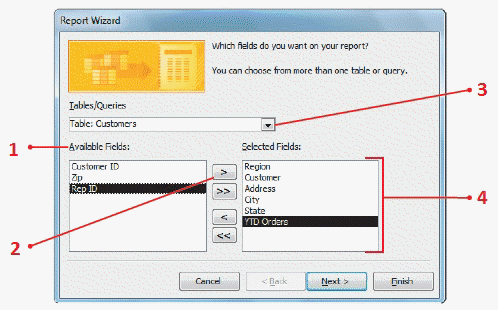
In the accompanying figure, item 4 points to the ____.
A) Selected Queries list
B) Available Fields list
C) Selected Fields list
D) Tables/Queries list arrow

Unlock Deck
Unlock for access to all 62 flashcards in this deck.
Unlock Deck
k this deck
28
____ view does not include many modification tools, but it shows you report data as you work.
A) Layout
B) Design
C) Print
D) Report
A) Layout
B) Design
C) Print
D) Report

Unlock Deck
Unlock for access to all 62 flashcards in this deck.
Unlock Deck
k this deck
29
The summary calculation that calculates the average of all values in the field is ____.
A) COUNT
B) AVG
C) SUM
D) MIN
A) COUNT
B) AVG
C) SUM
D) MIN

Unlock Deck
Unlock for access to all 62 flashcards in this deck.
Unlock Deck
k this deck
30
If you need to make layout changes to your report, you can use either Layout view or ____ view.
A) Report
B) Design
C) Preview
D) Print
A) Report
B) Design
C) Preview
D) Print

Unlock Deck
Unlock for access to all 62 flashcards in this deck.
Unlock Deck
k this deck
31
The summary calculation that calculates the total of all values in the field is ____.
A) COUNT
B) AVG
C) SUM
D) MIN
A) COUNT
B) AVG
C) SUM
D) MIN

Unlock Deck
Unlock for access to all 62 flashcards in this deck.
Unlock Deck
k this deck
32
The database object from which a report gets its data is known as the ____ source.
A) data
B) object
C) report
D) record
A) data
B) object
C) report
D) record

Unlock Deck
Unlock for access to all 62 flashcards in this deck.
Unlock Deck
k this deck
33
The summary calculation that calculates the number of records in the database is ____.
A) COUNT
B) AVG
C) SUM
D) MIN
A) COUNT
B) AVG
C) SUM
D) MIN

Unlock Deck
Unlock for access to all 62 flashcards in this deck.
Unlock Deck
k this deck
34
____ view looks similar to Print Preview, except that it displays the report in a continuous flow, without page breaks.
A) Document
B) Page
C) Report
D) Design
A) Document
B) Page
C) Report
D) Design

Unlock Deck
Unlock for access to all 62 flashcards in this deck.
Unlock Deck
k this deck
35
You can add fields to a report in ____ using the Field list.
A) Layout view
B) Print Preview
C) Update view
D) Report view
A) Layout view
B) Print Preview
C) Update view
D) Report view

Unlock Deck
Unlock for access to all 62 flashcards in this deck.
Unlock Deck
k this deck
36
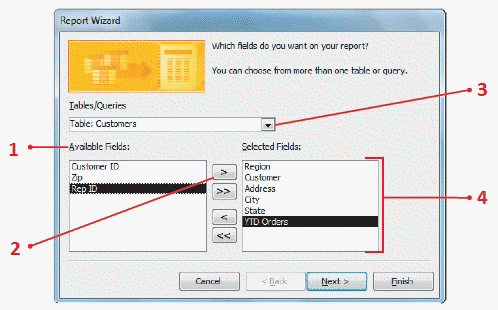
In the accompanying figure, item 1 points to the ____.
A) Available Fields button
B) Available Fields list
C) Selected Fields list
D) Tables/Queries list arrow

Unlock Deck
Unlock for access to all 62 flashcards in this deck.
Unlock Deck
k this deck
37
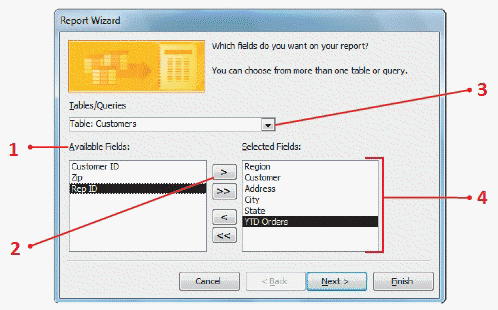
In the accompanying figure, item 2 points to the ____ button.
A) Select Single Field
B) Single Field
C) Single Highlighted Field
D) Selected Field

Unlock Deck
Unlock for access to all 62 flashcards in this deck.
Unlock Deck
k this deck
38
All reports are composed of ____, each of which contains specific information.
A) divisions
B) sections
C) objects
D) areas
A) divisions
B) sections
C) objects
D) areas

Unlock Deck
Unlock for access to all 62 flashcards in this deck.
Unlock Deck
k this deck
39
To add a field to a report, simply open the ____, and then double-click the field you want.
A) Record Group
B) Field Group
C) Record List
D) Field list
A) Record Group
B) Field Group
C) Record List
D) Field list

Unlock Deck
Unlock for access to all 62 flashcards in this deck.
Unlock Deck
k this deck
40
You can create new reports quickly using ____.
A) the Report Wizard
B) Report View
C) the Print Wizard
D) Display View
A) the Report Wizard
B) Report View
C) the Print Wizard
D) Display View

Unlock Deck
Unlock for access to all 62 flashcards in this deck.
Unlock Deck
k this deck
41
____________________ allows you to add or edit controls, change properties, and view the underlying report structure but not the data.

Unlock Deck
Unlock for access to all 62 flashcards in this deck.
Unlock Deck
k this deck
42
You have a database containing customer information, including orders, for a small retail store you work at. The database is relational and the database designer organized the tables so that the columns contain only single pieces of information. For example, the names of customers take up to three fields (First, Middle, and Last Name). Naming conventions in the database use uppercase characters for each word in a field name.
Describe how you can create a report that lists only the Last Name and Phone Number for each customer in your database.
Describe how you can create a report that lists only the Last Name and Phone Number for each customer in your database.

Unlock Deck
Unlock for access to all 62 flashcards in this deck.
Unlock Deck
k this deck
43
The ____________________ contains field labels and appears at the top of every page (below the Report Header on the first page).

Unlock Deck
Unlock for access to all 62 flashcards in this deck.
Unlock Deck
k this deck
44
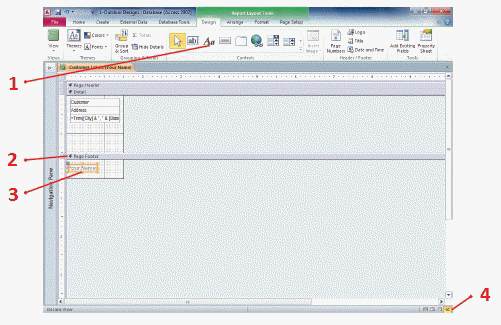
In the accompanying figure, item 3 points to the ____.
A) Label control
B) Design View button
C) Page Footer bar
D) Label button

Unlock Deck
Unlock for access to all 62 flashcards in this deck.
Unlock Deck
k this deck
45
____________________ information in a report displays statistics about one or more fields in a database.

Unlock Deck
Unlock for access to all 62 flashcards in this deck.
Unlock Deck
k this deck
46
A field is composed of two parts: the ____________________ and it associated control.

Unlock Deck
Unlock for access to all 62 flashcards in this deck.
Unlock Deck
k this deck
47
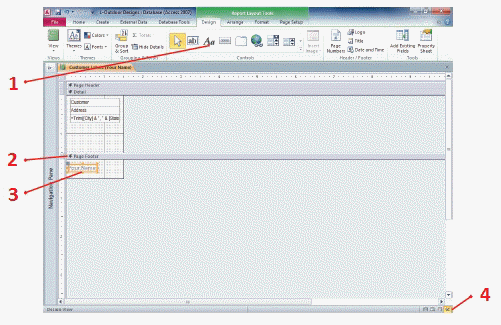
In the accompanying figure, item 4 points to the ____.
A) Label control
B) Design View button
C) Page Footer bar
D) Label button

Unlock Deck
Unlock for access to all 62 flashcards in this deck.
Unlock Deck
k this deck
48
Explain why you might see the characters ##### in a summary column.

Unlock Deck
Unlock for access to all 62 flashcards in this deck.
Unlock Deck
k this deck
49
You can use ____________________ view to resize, move, and delete columns.

Unlock Deck
Unlock for access to all 62 flashcards in this deck.
Unlock Deck
k this deck
50
The summary calculation that calculates the largest value in the field is ____.
A) COUNT
B) AVG
C) MAX
D) MIN
A) COUNT
B) AVG
C) MAX
D) MIN

Unlock Deck
Unlock for access to all 62 flashcards in this deck.
Unlock Deck
k this deck
51
A(n) ____________________ is an object that displays information in a report.

Unlock Deck
Unlock for access to all 62 flashcards in this deck.
Unlock Deck
k this deck
52
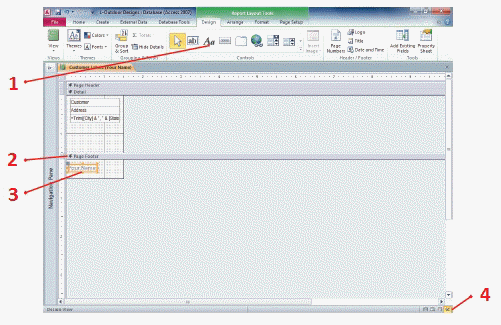
In the accompanying figure, item 1 points to the ____.
A) Label control
B) Design View button
C) Page Footer bar
D) Label button

Unlock Deck
Unlock for access to all 62 flashcards in this deck.
Unlock Deck
k this deck
53
You have a database containing customer information, including orders, for a small retail store you work at. The database is relational and the database designer organized the tables so that the columns contain only single pieces of information. For example, the names of customers take up to three fields (First, Middle, and Last Name). Naming conventions in the database use uppercase characters for each word in a field name.
Your supervisor wants to see how reports have been modified. How do you use the different views of reports to help you accomplish this task?
Your supervisor wants to see how reports have been modified. How do you use the different views of reports to help you accomplish this task?

Unlock Deck
Unlock for access to all 62 flashcards in this deck.
Unlock Deck
k this deck
54
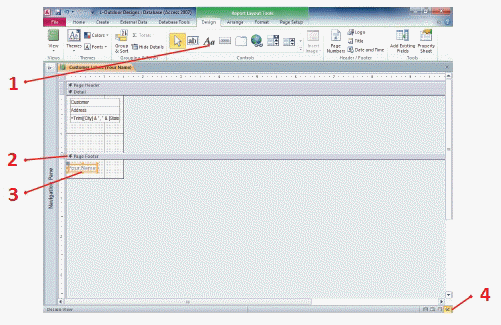
In the accompanying figure, item 2 points to the ____.
A) Label control
B) Design View button
C) Page Footer bar
D) Label button

Unlock Deck
Unlock for access to all 62 flashcards in this deck.
Unlock Deck
k this deck
55
You have a database containing customer information, including orders, for a small retail store you work at. The database is relational and the database designer organized the tables so that the columns contain only single pieces of information. For example, the names of customers take up to three fields (First, Middle, and Last Name). Naming conventions in the database use uppercase characters for each word in a field name.
Describe how you can create a report that lists the Names of customers and their phone numbers, grouped by the City in which they live.
Describe how you can create a report that lists the Names of customers and their phone numbers, grouped by the City in which they live.

Unlock Deck
Unlock for access to all 62 flashcards in this deck.
Unlock Deck
k this deck
56
The summary calculation that calculates the smallest value in the field is ____.
A) COUNT
B) AVG
C) MAX
D) MIN
A) COUNT
B) AVG
C) MAX
D) MIN

Unlock Deck
Unlock for access to all 62 flashcards in this deck.
Unlock Deck
k this deck
57
The ____________________ contains the report name or company logo and appears only at the top of the first page of the report.

Unlock Deck
Unlock for access to all 62 flashcards in this deck.
Unlock Deck
k this deck
58
A developer already created a database for the small business you work for. Your supervisor likes the way that the database performs, but needs some changes made to the reports that are part of the database.
The "Finance Report" needs a new title. How do you change the title of the "Finance Report" to "Accounts Payable"?
The "Finance Report" needs a new title. How do you change the title of the "Finance Report" to "Accounts Payable"?

Unlock Deck
Unlock for access to all 62 flashcards in this deck.
Unlock Deck
k this deck
59
Explain why you might want to use conditional formatting.

Unlock Deck
Unlock for access to all 62 flashcards in this deck.
Unlock Deck
k this deck
60
Explain how to apply a theme to a report.

Unlock Deck
Unlock for access to all 62 flashcards in this deck.
Unlock Deck
k this deck
61
A developer already created a database for the small business you work for. Your supervisor likes the way that the database performs, but needs some changes made to the reports that are part of the database.
Describe how to change a sales report that contains the names and order amounts of your customers so that any order over $25,000.00, in the Orders column, appears bold.
Describe how to change a sales report that contains the names and order amounts of your customers so that any order over $25,000.00, in the Orders column, appears bold.

Unlock Deck
Unlock for access to all 62 flashcards in this deck.
Unlock Deck
k this deck
62
Match between columns

Unlock Deck
Unlock for access to all 62 flashcards in this deck.
Unlock Deck
k this deck



