Deck 8: Using Complex Formulas, Functions, and Tables
Question
Question
Question
Question
Question
Question
Question
Question
Question
Question
Question
Question
Question
Question
Question
Question
Question
Question
Question
Question
Question
Question
Question
Question
Question
Question
Question
Question
Question
Question
Question
Question
Question
Question
Question
Question
Question
Question
Question
Question
Question
Question
Question
Question
Question
Question
Question
Question
Question
Question
Question
Question
Question
Question
Question
Question
Question
Question
Question
Question
Question
Match between columns
Question
Question
Question
Question
Question

Unlock Deck
Sign up to unlock the cards in this deck!
Unlock Deck
Unlock Deck
1/66
Play
Full screen (f)
Deck 8: Using Complex Formulas, Functions, and Tables
1
There are four parts to every formula
False
2
A range reference, such as A12:G30, can be part of a(n) argument
True
3
The TODAY function requires no arguments
True
4
Date & Time functions are available in the Date & Time Library group

Unlock Deck
Unlock for access to all 66 flashcards in this deck.
Unlock Deck
k this deck
5
The COUNT function adds values in a range of cells

Unlock Deck
Unlock for access to all 66 flashcards in this deck.
Unlock Deck
k this deck
6
To insert a(n) absolute cell reference, select the cell you want to use for this purpose, and then press F4.

Unlock Deck
Unlock for access to all 66 flashcards in this deck.
Unlock Deck
k this deck
7
AVERAGE is a common statistical function

Unlock Deck
Unlock for access to all 66 flashcards in this deck.
Unlock Deck
k this deck
8
When a formula contains multiple operators, Excel uses standard algebraic rules to determine which calculation to perform first.

Unlock Deck
Unlock for access to all 66 flashcards in this deck.
Unlock Deck
k this deck
9
In a complex formula, addition and subtraction are performed before multiplication and division.

Unlock Deck
Unlock for access to all 66 flashcards in this deck.
Unlock Deck
k this deck
10
All date and time functions produce recognizable text values that you can display "as is" in your worksheets.

Unlock Deck
Unlock for access to all 66 flashcards in this deck.
Unlock Deck
k this deck
11
When you create worksheets that contain many calculations, you rarely need to create formulas that contain more than one mathematical operator.

Unlock Deck
Unlock for access to all 66 flashcards in this deck.
Unlock Deck
k this deck
12
The Quick Access gallery provides easy access to common formatting tools

Unlock Deck
Unlock for access to all 66 flashcards in this deck.
Unlock Deck
k this deck
13
Functions are prewritten formulas that come with Excel

Unlock Deck
Unlock for access to all 66 flashcards in this deck.
Unlock Deck
k this deck
14
The formula =C6+D6+E6-F6 is an example of a complex formula.

Unlock Deck
Unlock for access to all 66 flashcards in this deck.
Unlock Deck
k this deck
15
Once you've written a complex formula, you can drag it to adjacent cells using the fill handle pointer.

Unlock Deck
Unlock for access to all 66 flashcards in this deck.
Unlock Deck
k this deck
16
When you copy a formula from one cell to another, Excel automatically adjusts the cell references in the copied formula to reflect the new formula location.

Unlock Deck
Unlock for access to all 66 flashcards in this deck.
Unlock Deck
k this deck
17
Calculations in parentheses are always evaluated last.

Unlock Deck
Unlock for access to all 66 flashcards in this deck.
Unlock Deck
k this deck
18
An absolute cell reference contains a # symbol before the column letter and row number.

Unlock Deck
Unlock for access to all 66 flashcards in this deck.
Unlock Deck
k this deck
19
Formula AutoComplete is a feature that offers a list of valid functions and names beginning with the letter that you type following the = sign.

Unlock Deck
Unlock for access to all 66 flashcards in this deck.
Unlock Deck
k this deck
20
Functions save time and help ensure accuracy, and they are available for both simple calculations and extremely complex ones.

Unlock Deck
Unlock for access to all 66 flashcards in this deck.
Unlock Deck
k this deck
21
Excel allows you to analyze a separate range of worksheet data in a(n) ____.
A) table
B) argument
C) pie chart
D) graph
A) table
B) argument
C) pie chart
D) graph

Unlock Deck
Unlock for access to all 66 flashcards in this deck.
Unlock Deck
k this deck
22
Which of the following is NOT a conditional formatting option?
A) Color Scales
B) Icon Sets
C) Sparklines
D) Data Bars
A) Color Scales
B) Icon Sets
C) Sparklines
D) Data Bars

Unlock Deck
Unlock for access to all 66 flashcards in this deck.
Unlock Deck
k this deck
23
The _________ gallery contains popular conditional formatting options like data bars and color scales.
A) Conditional Formatting
B) Quick Analysis
C) Cell Styles
D) Quick Formatting
A) Conditional Formatting
B) Quick Analysis
C) Cell Styles
D) Quick Formatting

Unlock Deck
Unlock for access to all 66 flashcards in this deck.
Unlock Deck
k this deck
24
____ formulas perform more than one calculation at a time.
A) Simple
B) Complex
C) Working
D) Function
A) Simple
B) Complex
C) Working
D) Function

Unlock Deck
Unlock for access to all 66 flashcards in this deck.
Unlock Deck
k this deck
25
An Excel table is similar to a table in a ____because you can sort data in much the same way.
A) Word document
B) chart
C) database
D) gallery
A) Word document
B) chart
C) database
D) gallery

Unlock Deck
Unlock for access to all 66 flashcards in this deck.
Unlock Deck
k this deck
26
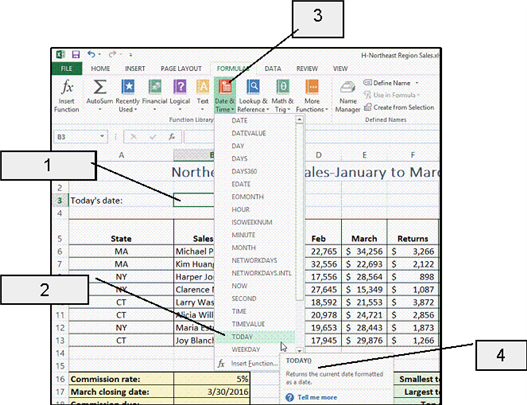
In the accompanying figure, which item displays where the result of the function will appear?
A) 1
B) 2
C) 3
D) 4

Unlock Deck
Unlock for access to all 66 flashcards in this deck.
Unlock Deck
k this deck
27
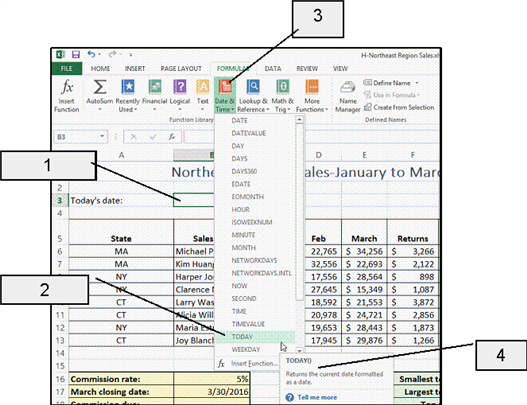
In the accompanying figure, which item is the name of a function?
A) 1
B) 2
C) 3
D) 4

Unlock Deck
Unlock for access to all 66 flashcards in this deck.
Unlock Deck
k this deck
28
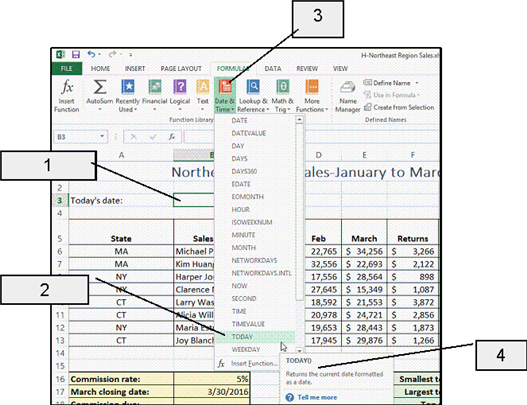
In the accompanying figure, which item represents a description of the function?
A) 1
B) 2
C) 3
D) 4

Unlock Deck
Unlock for access to all 66 flashcards in this deck.
Unlock Deck
k this deck
29

The accompanying figure is an example of ____.
A) using themes
B) conditional formatting
C) sorting
D) filtering

Unlock Deck
Unlock for access to all 66 flashcards in this deck.
Unlock Deck
k this deck
30
When you are ready to specify criteria in the list of available filters, you click the _____ check box to first remove all of the existing check marks.
A) None
B) (Select All)
C) Remove Check Marks
D) Reset
A) None
B) (Select All)
C) Remove Check Marks
D) Reset

Unlock Deck
Unlock for access to all 66 flashcards in this deck.
Unlock Deck
k this deck
31
When you choose from a list of available filters for a column, you are specifying the ____ you wish to use to filter the data.
A) criteria
B) values
C) order
D) data
A) criteria
B) values
C) order
D) data

Unlock Deck
Unlock for access to all 66 flashcards in this deck.
Unlock Deck
k this deck
32
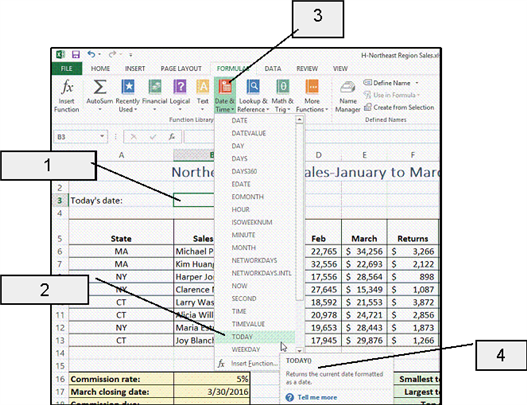
In the accompanying figure, which item displays the Date & Time button?
A) 1
B) 2
C) 3
D) 4

Unlock Deck
Unlock for access to all 66 flashcards in this deck.
Unlock Deck
k this deck
33
To change the way a page breaks, in the Page Break Preview, drag the ____ dotted line.
A) blue
B) black
C) red
D) white
A) blue
B) black
C) red
D) white

Unlock Deck
Unlock for access to all 66 flashcards in this deck.
Unlock Deck
k this deck
34
Custom Sort is available by clicking the Sort & Filter button on the ____ tab.
A) HOME
B) SORT
C) DATA
D) INSERT
A) HOME
B) SORT
C) DATA
D) INSERT

Unlock Deck
Unlock for access to all 66 flashcards in this deck.
Unlock Deck
k this deck
35
What are the four parts to every function?
A) an equal sign, the function name, a set of parentheses, and variables
B) an equal sign, the function name, a set of brackets, and arguments
C) an equal sign, the function name, a set of parentheses, and arguments
D) a plus sign, the function name, a set of parentheses, and arguments
A) an equal sign, the function name, a set of parentheses, and variables
B) an equal sign, the function name, a set of brackets, and arguments
C) an equal sign, the function name, a set of parentheses, and arguments
D) a plus sign, the function name, a set of parentheses, and arguments

Unlock Deck
Unlock for access to all 66 flashcards in this deck.
Unlock Deck
k this deck
36
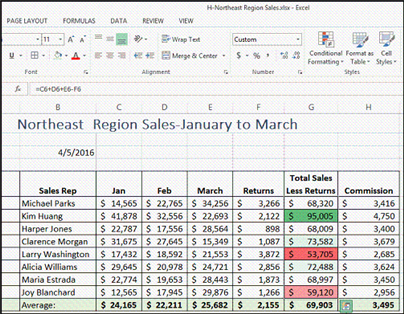
In the accompanying figure, the Total Sales Less Returns column has ___ applied to its cells.
A) Gradients
B) Color Bars
C) Borders & Shading
D) Color Scales

Unlock Deck
Unlock for access to all 66 flashcards in this deck.
Unlock Deck
k this deck
37
When you are ready to convert a range of cells to a table, select the range, and then click the Format as Table button in the ____ group.
A) Format
B) Data
C) Styles
D) Tables
A) Format
B) Data
C) Styles
D) Tables

Unlock Deck
Unlock for access to all 66 flashcards in this deck.
Unlock Deck
k this deck
38
You can apply _____ formatting to individual cells based on certain conditions being met.
A) automatic
B) conditional
C) thematic
D) temporary
A) automatic
B) conditional
C) thematic
D) temporary

Unlock Deck
Unlock for access to all 66 flashcards in this deck.
Unlock Deck
k this deck
39
To display only the data you need, you can use the ____ feature.
A) filter
B) sort
C) criteria
D) analysis
A) filter
B) sort
C) criteria
D) analysis

Unlock Deck
Unlock for access to all 66 flashcards in this deck.
Unlock Deck
k this deck
40
To make a range of cells stand out visually, you may want to apply ____ and borders.
A) patterns
B) sticky notes
C) hatch marks
D) shading
A) patterns
B) sticky notes
C) hatch marks
D) shading

Unlock Deck
Unlock for access to all 66 flashcards in this deck.
Unlock Deck
k this deck
41
Describe how dates are calculated using serial values.

Unlock Deck
Unlock for access to all 66 flashcards in this deck.
Unlock Deck
k this deck
42
As in database tables, Excel table columns are often called ____.
A) cells
B) fields
C) data sets
D) records
A) cells
B) fields
C) data sets
D) records

Unlock Deck
Unlock for access to all 66 flashcards in this deck.
Unlock Deck
k this deck
43
The COUNT function counts the number of cells in a range containing ____.
A) numbers
B) conditional formatting
C) formulas
D) mathematical operators
A) numbers
B) conditional formatting
C) formulas
D) mathematical operators

Unlock Deck
Unlock for access to all 66 flashcards in this deck.
Unlock Deck
k this deck
44
The Quick Analysis button appears whenever you select a range of ____ or more cells.
A) 1
B) 2
C) 3
D) 4
A) 1
B) 2
C) 3
D) 4

Unlock Deck
Unlock for access to all 66 flashcards in this deck.
Unlock Deck
k this deck
45
____________________ are all of the information a function needs to perform a task.

Unlock Deck
Unlock for access to all 66 flashcards in this deck.
Unlock Deck
k this deck
46
Which of the following is not part of a function?
A) =
B) arguments separated by commas
C) [ ]
D) function name
A) =
B) arguments separated by commas
C) [ ]
D) function name

Unlock Deck
Unlock for access to all 66 flashcards in this deck.
Unlock Deck
k this deck
47
The ____________________ function counts the number of cells in a range containing numbers.

Unlock Deck
Unlock for access to all 66 flashcards in this deck.
Unlock Deck
k this deck
48
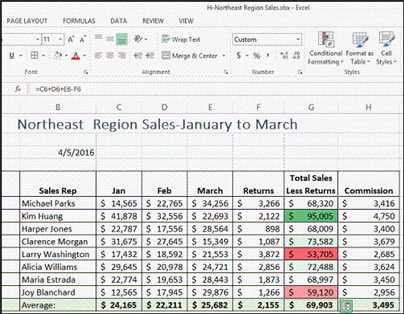
In the accompanying figure, what is another type of conditional formatting that could be applied to the Total Sales Less Returns column?
A) Icon Sets
B) Sparklines
C) Data Boxes
D) Blends

Unlock Deck
Unlock for access to all 66 flashcards in this deck.
Unlock Deck
k this deck
49
Excel ____________________ let you manage and analyze rows of data that have the same kind of information.

Unlock Deck
Unlock for access to all 66 flashcards in this deck.
Unlock Deck
k this deck
50
You can identify the smallest value in a range of cells using the ____________________ function.

Unlock Deck
Unlock for access to all 66 flashcards in this deck.
Unlock Deck
k this deck
51
The ____ function returns the current date.
A) CURRENT DATE
B) TIME & DATE
C) DATE
D) TODAY
A) CURRENT DATE
B) TIME & DATE
C) DATE
D) TODAY

Unlock Deck
Unlock for access to all 66 flashcards in this deck.
Unlock Deck
k this deck
52
Rows of data in an Excel table are called ____.
A) sets
B) table rows
C) fields
D) records
A) sets
B) table rows
C) fields
D) records

Unlock Deck
Unlock for access to all 66 flashcards in this deck.
Unlock Deck
k this deck
53
List the six common categories of functions in Microsoft Excel.

Unlock Deck
Unlock for access to all 66 flashcards in this deck.
Unlock Deck
k this deck
54
Formulas that contain more than one operator are called ____________________ formulas.

Unlock Deck
Unlock for access to all 66 flashcards in this deck.
Unlock Deck
k this deck
55
The AVERAGE ____ lets you calculate the average of a range of cells.
A) function
B) formula
C) operator
D) criterion
A) function
B) formula
C) operator
D) criterion

Unlock Deck
Unlock for access to all 66 flashcards in this deck.
Unlock Deck
k this deck
56
You can identify the largest value in a range of cells using the ____________________ function.

Unlock Deck
Unlock for access to all 66 flashcards in this deck.
Unlock Deck
k this deck
57
If your Excel table contains a large amount of data, you might want to ____ it to display only the data you need.
A) sort
B) update
C) filter
D) organize
A) sort
B) update
C) filter
D) organize

Unlock Deck
Unlock for access to all 66 flashcards in this deck.
Unlock Deck
k this deck
58
Describe how Microsoft Excel computes formulas containing more than one operator.

Unlock Deck
Unlock for access to all 66 flashcards in this deck.
Unlock Deck
k this deck
59
You can sort up to ____ levels in the Sort dialog box.
A) three
B) five
C) six
D) twelve
A) three
B) five
C) six
D) twelve

Unlock Deck
Unlock for access to all 66 flashcards in this deck.
Unlock Deck
k this deck
60
A(n) ____________________ cell reference is a cell reference that always stays the same, even when you copy a formula that contains it to a new location.

Unlock Deck
Unlock for access to all 66 flashcards in this deck.
Unlock Deck
k this deck
61
Match between columns

Unlock Deck
Unlock for access to all 66 flashcards in this deck.
Unlock Deck
k this deck
62
You are working on a spreadsheet that contains many different kinds of calculations. Your supervisor knows that Excel has built-in functions for many of the calculations.
Your spreadsheet contains a list of dates and you need to determine the intervals between the dates in the list. Which set of functions should you use to determine how many days have passed?
Your spreadsheet contains a list of dates and you need to determine the intervals between the dates in the list. Which set of functions should you use to determine how many days have passed?

Unlock Deck
Unlock for access to all 66 flashcards in this deck.
Unlock Deck
k this deck
63
You are working on a spreadsheet that contains many different kinds of calculations. Your supervisor knows that Excel has built-in functions for many of the calculations.
Your spreadsheet contains a set of test results, and your supervisor needs to know information such as the average, maximum, and minimum. Which set of functions should you use in your spreadsheet?
Your spreadsheet contains a set of test results, and your supervisor needs to know information such as the average, maximum, and minimum. Which set of functions should you use in your spreadsheet?

Unlock Deck
Unlock for access to all 66 flashcards in this deck.
Unlock Deck
k this deck
64
You have a spreadsheet containing the sales figures for every sale that has taken place in your organization. The spreadsheet includes the sales person's name, the customer's name, the date of the sale, the amount of the sale, as well as the highest and lowest priced items from the sale.
How can you change the color of the cells that contain values under one dollar in the lowest priced column?
How can you change the color of the cells that contain values under one dollar in the lowest priced column?

Unlock Deck
Unlock for access to all 66 flashcards in this deck.
Unlock Deck
k this deck
65
You have a spreadsheet containing the sales figures for every sale that has taken place in your organization. The spreadsheet includes the sales person's name, the customer's name, the date of the sale, the amount of the sale, as well as the highest and lowest priced items from the sale.
Your supervisor has asked you to print out a version of the spreadsheet that only contains sales that are greater than $25,000.00. How can you accomplish his request?
Your supervisor has asked you to print out a version of the spreadsheet that only contains sales that are greater than $25,000.00. How can you accomplish his request?

Unlock Deck
Unlock for access to all 66 flashcards in this deck.
Unlock Deck
k this deck
66
You have a spreadsheet containing the sales figures for every sale that has taken place in your organization. The spreadsheet includes the sales person's name, the customer's name, the date of the sale, the amount of the sale, as well as the highest and lowest priced items from the sale.
Your supervisor would like to see the sales figures arranged by total sales and then sales person. How can you rearrange the figures to accomplish her request?
Your supervisor would like to see the sales figures arranged by total sales and then sales person. How can you rearrange the figures to accomplish her request?

Unlock Deck
Unlock for access to all 66 flashcards in this deck.
Unlock Deck
k this deck



