Deck 9: Working With Charts
Question
Question
Question
Question
Question
Question
Question
Question
Question
Question
Question
Question
Question
Question
Question
Question
Question
Question
Question
Question
Question
Question
Question
Question
Question
Question
Question
Question
Question
Question
Question
Question
Question
Question
Question
Question
Question
Question
Question
Question
Question
Question
Question
Question
Question
Question
Question
Question
Question
Question
Question
Question
Question
Question
Question
Question
Question
Question
Question
Question
Question
Question
Question
Match between columns
Question
Question
Question

Unlock Deck
Sign up to unlock the cards in this deck!
Unlock Deck
Unlock Deck
1/66
Play
Full screen (f)
Deck 9: Working With Charts
1
A trendline is a line that connects high or low points in a data series and shows a trend.
True
2
The horizontal axis is also known as the Y-axis.
False
3
A chart layout is a predefined set of chart colors and fills.
False
4
A(n) data series is a sequence of related numbers that shows a trend

Unlock Deck
Unlock for access to all 66 flashcards in this deck.
Unlock Deck
k this deck
5
A worksheet is a much more effective way to communicate data to an audience than a chart.

Unlock Deck
Unlock for access to all 66 flashcards in this deck.
Unlock Deck
k this deck
6
The vertical axis provides values, not categories.

Unlock Deck
Unlock for access to all 66 flashcards in this deck.
Unlock Deck
k this deck
7
A data marker represents one value in a data series.

Unlock Deck
Unlock for access to all 66 flashcards in this deck.
Unlock Deck
k this deck
8
A scatter chart is used for showing relative importance of values over a period of time.

Unlock Deck
Unlock for access to all 66 flashcards in this deck.
Unlock Deck
k this deck
9
It is possible to move a chart to a new location on the worksheet after it has been created.

Unlock Deck
Unlock for access to all 66 flashcards in this deck.
Unlock Deck
k this deck
10
Data series identify the values on each axis

Unlock Deck
Unlock for access to all 66 flashcards in this deck.
Unlock Deck
k this deck
11
A chart layout is a predefined arrangement of chart elements

Unlock Deck
Unlock for access to all 66 flashcards in this deck.
Unlock Deck
k this deck
12
Clustered Column is a type of Column chart

Unlock Deck
Unlock for access to all 66 flashcards in this deck.
Unlock Deck
k this deck
13
It is important to organize your rows and columns of data so that when you create a chart, it illustrates the points you want to make.

Unlock Deck
Unlock for access to all 66 flashcards in this deck.
Unlock Deck
k this deck
14
You can move the legend of a chart to a new location using the Chart Elements menu

Unlock Deck
Unlock for access to all 66 flashcards in this deck.
Unlock Deck
k this deck
15
The chart area is also known as the plot area.

Unlock Deck
Unlock for access to all 66 flashcards in this deck.
Unlock Deck
k this deck
16
Pointing to a sizing handle of a chart allows you to move it

Unlock Deck
Unlock for access to all 66 flashcards in this deck.
Unlock Deck
k this deck
17
The horizontal and vertical axes are included in the plot area.

Unlock Deck
Unlock for access to all 66 flashcards in this deck.
Unlock Deck
k this deck
18
In a worksheet, you select the cells that contain the data you want to chart, and then click the Recommended Charts button on the INSERT tab to choose from a selection of chart types

Unlock Deck
Unlock for access to all 66 flashcards in this deck.
Unlock Deck
k this deck
19
The chart background is an example of a chart object .

Unlock Deck
Unlock for access to all 66 flashcards in this deck.
Unlock Deck
k this deck
20
You can change one type of chart to another by clicking the Change Chart Type button on the CHANGE TOOLS DESIGN tab

Unlock Deck
Unlock for access to all 66 flashcards in this deck.
Unlock Deck
k this deck
21
The ____ is the horizontal line at the base of the chart that shows categories.
A) title axis
B) z-axis
C) x-axis
D) y-axis
A) title axis
B) z-axis
C) x-axis
D) y-axis

Unlock Deck
Unlock for access to all 66 flashcards in this deck.
Unlock Deck
k this deck
22
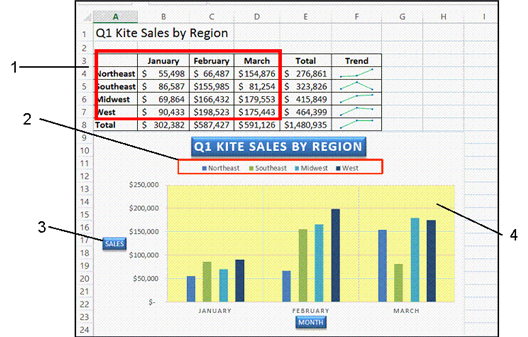
In the accompanying figure, item 2 points to the ____.
A) data series
B) legend
C) chart title
D) data range

Unlock Deck
Unlock for access to all 66 flashcards in this deck.
Unlock Deck
k this deck
23
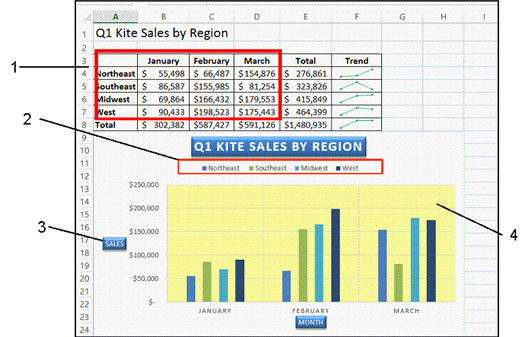
In the accompanying figure, item 1 points to the ____.
A) x-axis
B) data range
C) axis titles
D) data series

Unlock Deck
Unlock for access to all 66 flashcards in this deck.
Unlock Deck
k this deck
24
Tiny charts that fit into one cell and show a trend are known as ____.
A) mini charts
B) micro charts
C) sparklines
D) scatterlines
A) mini charts
B) micro charts
C) sparklines
D) scatterlines

Unlock Deck
Unlock for access to all 66 flashcards in this deck.
Unlock Deck
k this deck
25
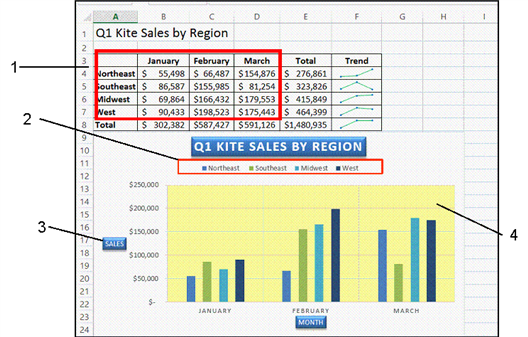
In the accompanying figure, there are ____ categories.
A) four
B) five
C) zero
D) three

Unlock Deck
Unlock for access to all 66 flashcards in this deck.
Unlock Deck
k this deck
26
To change the color of a sparkline marker is to change its ____.
A) priority
B) style
C) level
D) significance
A) priority
B) style
C) level
D) significance

Unlock Deck
Unlock for access to all 66 flashcards in this deck.
Unlock Deck
k this deck
27
A chart ____ is a predefined set of chart colors and fills.
A) tool
B) gallery
C) layout
D) style
A) tool
B) gallery
C) layout
D) style

Unlock Deck
Unlock for access to all 66 flashcards in this deck.
Unlock Deck
k this deck
28
A column sparkline is a miniature line chart that includes a bar for each cell in a selected ____.
A) chart
B) range
C) line graph
D) worksheet
A) chart
B) range
C) line graph
D) worksheet

Unlock Deck
Unlock for access to all 66 flashcards in this deck.
Unlock Deck
k this deck
29
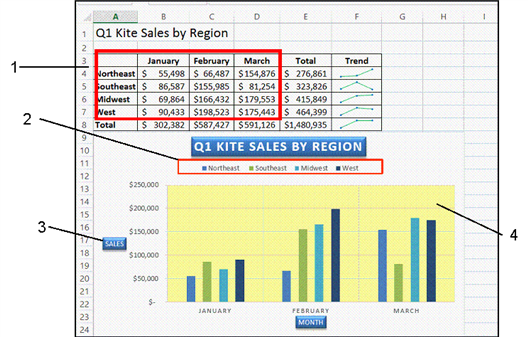
In the accompanying figure, the item "Month" is the ____.
A) horizontal axis title
B) chart title
C) vertical axis title
D) legend

Unlock Deck
Unlock for access to all 66 flashcards in this deck.
Unlock Deck
k this deck
30
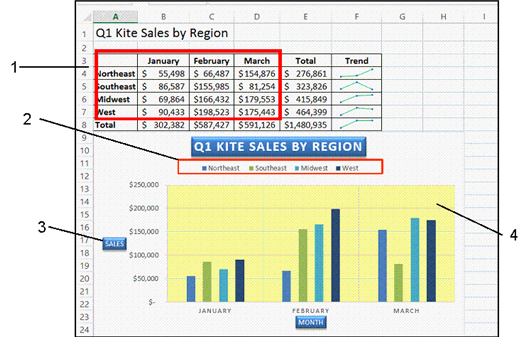
In the accompanying figure, item 4 points to the ____.
A) plot area
B) chart area
C) fill color
D) highlighted area

Unlock Deck
Unlock for access to all 66 flashcards in this deck.
Unlock Deck
k this deck
31
____ are vertical and horizontal lines in a chart that help to identify the value for each data series.
A) Data lines
B) Data markers
C) Gridlines
D) Grid markers
A) Data lines
B) Data markers
C) Gridlines
D) Grid markers

Unlock Deck
Unlock for access to all 66 flashcards in this deck.
Unlock Deck
k this deck
32
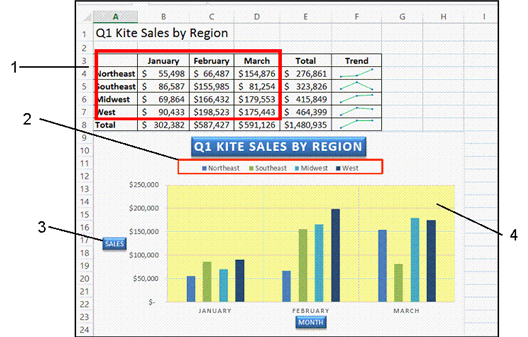
In the accompanying figure, item 3 points to the ____.
A) x-axis
B) y-axis
C) vertical axis title
D) horizontal axis title

Unlock Deck
Unlock for access to all 66 flashcards in this deck.
Unlock Deck
k this deck
33
The ____ is the vertical line that defines the left edge of the chart and provides values.
A) title axis
B) z-axis
C) x-axis
D) y-axis
A) title axis
B) z-axis
C) x-axis
D) y-axis

Unlock Deck
Unlock for access to all 66 flashcards in this deck.
Unlock Deck
k this deck
34
You can add _____ to a sparkline to indicate values for each cell in the selected range.
A) color
B) weight
C) stars
D) markers
A) color
B) weight
C) stars
D) markers

Unlock Deck
Unlock for access to all 66 flashcards in this deck.
Unlock Deck
k this deck
35
The ____ identifies what each data series represents.
A) legend
B) data marker
C) data title
D) gridline
A) legend
B) data marker
C) data title
D) gridline

Unlock Deck
Unlock for access to all 66 flashcards in this deck.
Unlock Deck
k this deck
36
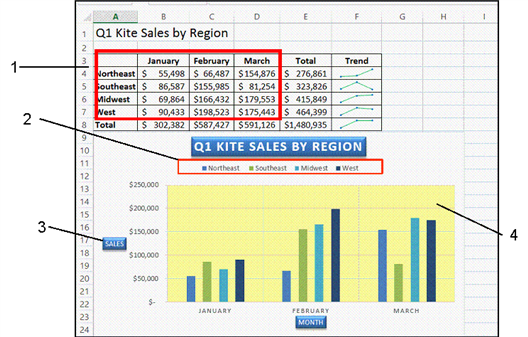
In the accompanying figure, in each category, there are ____ data series.
A) two
B) three
C) four
D) five

Unlock Deck
Unlock for access to all 66 flashcards in this deck.
Unlock Deck
k this deck
37
The ____ is for comparing data equally across categories and series.
A) title axis
B) z-axis
C) x-axis
D) y-axis
A) title axis
B) z-axis
C) x-axis
D) y-axis

Unlock Deck
Unlock for access to all 66 flashcards in this deck.
Unlock Deck
k this deck
38
The Move Chart button is in the ____ group on the CHART TOOLS DESIGN tab.
A) Location
B) Move
C) Copy/Move
D) Copy/Paste
A) Location
B) Move
C) Copy/Move
D) Copy/Paste

Unlock Deck
Unlock for access to all 66 flashcards in this deck.
Unlock Deck
k this deck
39
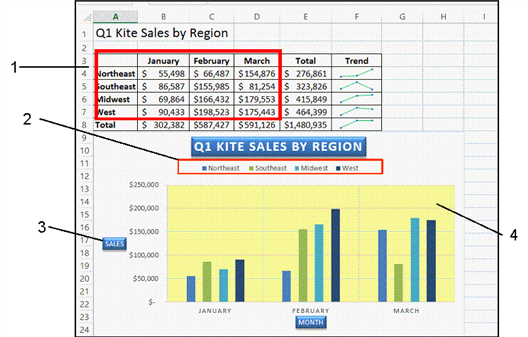
In the accompanying figure, the plot area is ____.
A) yellow
B) transparent
C) light blue
D) white

Unlock Deck
Unlock for access to all 66 flashcards in this deck.
Unlock Deck
k this deck
40
A ____ sheet does not include any worksheet cells.
A) spread
B) backup
C) data
D) chart
A) spread
B) backup
C) data
D) chart

Unlock Deck
Unlock for access to all 66 flashcards in this deck.
Unlock Deck
k this deck
41
To select nonadjacent ranges, hold the ____ key.
A) [Tab]
B) [Enter]
C) [Ctrl]]
D) [Shift]
A) [Tab]
B) [Enter]
C) [Ctrl]]
D) [Shift]

Unlock Deck
Unlock for access to all 66 flashcards in this deck.
Unlock Deck
k this deck
42
An assortment of different chart layouts can be found in the ____.
A) Quick Layout gallery
B) Chart Styles gallery
C) Layout dialog box
D) Chart Themes gallery
A) Quick Layout gallery
B) Chart Styles gallery
C) Layout dialog box
D) Chart Themes gallery

Unlock Deck
Unlock for access to all 66 flashcards in this deck.
Unlock Deck
k this deck
43
Explain what a data table is.

Unlock Deck
Unlock for access to all 66 flashcards in this deck.
Unlock Deck
k this deck
44
If you want to modify the formatting or alignment of a chart element, you can do so in the ____ pane.
A) Modify
B) Chart Changes
C) Format
D) Design
A) Modify
B) Chart Changes
C) Format
D) Design

Unlock Deck
Unlock for access to all 66 flashcards in this deck.
Unlock Deck
k this deck
45
To remove a data table from a chart click the Data Table check box in the Chart _____________ menu to remove it.

Unlock Deck
Unlock for access to all 66 flashcards in this deck.
Unlock Deck
k this deck
46
The Switch Row/Column button is in the ____ group on the CHART TOOLS DESIGN tab.
A) Chart
B) Data
C) Tools
D) Number
A) Chart
B) Data
C) Tools
D) Number

Unlock Deck
Unlock for access to all 66 flashcards in this deck.
Unlock Deck
k this deck
47
A win/loss sparkline only shows _______ type(s) of bar(s).
A) one
B) three
C) two
D) four
A) one
B) three
C) two
D) four

Unlock Deck
Unlock for access to all 66 flashcards in this deck.
Unlock Deck
k this deck
48
To modify chart element text, such as a title, click in the ____ text.
A) box
B) placeholder
C) dialog box
D) pane
A) box
B) placeholder
C) dialog box
D) pane

Unlock Deck
Unlock for access to all 66 flashcards in this deck.
Unlock Deck
k this deck
49
To change fill colors, textures and fonts for your chart, click the Chart ____ button.
A) Styles
B) Layout
C) Gallery
D) Themes
A) Styles
B) Layout
C) Gallery
D) Themes

Unlock Deck
Unlock for access to all 66 flashcards in this deck.
Unlock Deck
k this deck
50
Compare a chart layout to a chart style.

Unlock Deck
Unlock for access to all 66 flashcards in this deck.
Unlock Deck
k this deck
51
After you move a chart to a chart sheet, which button can you use to apply a layout?
A) Chart Style
B) Quick Layout
C) Quick Chart
D) Layout Style
A) Chart Style
B) Quick Layout
C) Quick Chart
D) Layout Style

Unlock Deck
Unlock for access to all 66 flashcards in this deck.
Unlock Deck
k this deck
52
The Offset Bottom Shadow style is an example of a shape _______________ that can be added to a chart element.

Unlock Deck
Unlock for access to all 66 flashcards in this deck.
Unlock Deck
k this deck
53
A(n) _____________________ in a chart is a grid containing the chart's underlying worksheet data.

Unlock Deck
Unlock for access to all 66 flashcards in this deck.
Unlock Deck
k this deck
54
Primary Major Horizontal is an example of a type of _____________________.

Unlock Deck
Unlock for access to all 66 flashcards in this deck.
Unlock Deck
k this deck
55
If data labels on a chart are too small to read you can increase their ____ size before printing the chart.
A) text
B) font
C) letter
D) form
A) text
B) font
C) letter
D) form

Unlock Deck
Unlock for access to all 66 flashcards in this deck.
Unlock Deck
k this deck
56
Describe how to print a chart without printing the worksheet data.

Unlock Deck
Unlock for access to all 66 flashcards in this deck.
Unlock Deck
k this deck
57
The _____________________ is the part of the chart contained within the horizontal and vertical axes.

Unlock Deck
Unlock for access to all 66 flashcards in this deck.
Unlock Deck
k this deck
58
On the CHART TOOLS FORMAT tab, click the More button in the ______________ Styles gallery to add a shape style to your chart element.

Unlock Deck
Unlock for access to all 66 flashcards in this deck.
Unlock Deck
k this deck
59
A ____ chart is an effective tool for comparing the relative values of parts to a whole.
A) Pie
B) Column
C) Bubble
D) Circle
A) Pie
B) Column
C) Bubble
D) Circle

Unlock Deck
Unlock for access to all 66 flashcards in this deck.
Unlock Deck
k this deck
60
The Chart ________________gallery shows four Colorful palette options and several Monochromatic palette options.

Unlock Deck
Unlock for access to all 66 flashcards in this deck.
Unlock Deck
k this deck
61
You put together a spreadsheet for your company containing the quarterly sales figures for each region. Each column of the spreadsheet represents a quarter and each row represents a department's figures.
Describe which chart type you should use to show how three of the departments compared to each other for all of the quarters.
Describe which chart type you should use to show how three of the departments compared to each other for all of the quarters.

Unlock Deck
Unlock for access to all 66 flashcards in this deck.
Unlock Deck
k this deck
62
Your supervisor has created a spreadsheet and a chart is included in the workbook.
Your supervisor thinks the chart legend is too large, how should you fix the chart?
Your supervisor thinks the chart legend is too large, how should you fix the chart?

Unlock Deck
Unlock for access to all 66 flashcards in this deck.
Unlock Deck
k this deck
63
Match between columns

Unlock Deck
Unlock for access to all 66 flashcards in this deck.
Unlock Deck
k this deck
64
Your supervisor has created a spreadsheet and a chart is included in the workbook.
Describe how you should change the chart to have an overall theme of purple elements.
Describe how you should change the chart to have an overall theme of purple elements.

Unlock Deck
Unlock for access to all 66 flashcards in this deck.
Unlock Deck
k this deck
65
You put together a spreadsheet for your company containing the quarterly sales figures for each region. Each column of the spreadsheet represents a quarter and each row represents a department's figures.
Describe which chart type you should use to show how each quarter contributed to the total sales for a single department.
Describe which chart type you should use to show how each quarter contributed to the total sales for a single department.

Unlock Deck
Unlock for access to all 66 flashcards in this deck.
Unlock Deck
k this deck
66
You put together a spreadsheet for your company containing the quarterly sales figures for each region. Each column of the spreadsheet represents a quarter and each row represents a department's figures.
Describe which chart type(s) you should use to display how all of the departments performed for the first quarter.
Describe which chart type(s) you should use to display how all of the departments performed for the first quarter.

Unlock Deck
Unlock for access to all 66 flashcards in this deck.
Unlock Deck
k this deck



