Deck 3: Working With Templates and Styles
Question
Question
Question
Question
Question
Question
Question
Question
Question
Question
Question
Question
Question
Question
Question
Question
Question
Question
Question
Question
Question
Question
Question
Question
Question
Question
Question
Question
Question
Question
Question
Question
Question
Question
Question
Question
Question
Question
Question
Question
Question
Question
Question
Question
Question
Question
Question
Question
Question
Question
Question
Question
Question
Question
Question
Question
Question
Question
Question
Question
Question
Question
Question
Question
Question
Question
Question
Question
Question
Question
Question
Question
Question
Question
Question
Question
Question
Question
Question
Question

Unlock Deck
Sign up to unlock the cards in this deck!
Unlock Deck
Unlock Deck
1/98
Play
Full screen (f)
Deck 3: Working With Templates and Styles
1
____ templates include multiple pages and folders in an organized site structure.
A) Site
B) Page
C) Style
D) Image
A) Site
B) Page
C) Style
D) Image
A
2
Clicking the ____ command on the Edit menu allows you to choose to insert the text with or without line breaks and other paragraph formatting.
A) Paste Formatting
B) Paste Text
C) Paste Breaks
D) Paste Paragraph Formatting
A) Paste Formatting
B) Paste Text
C) Paste Breaks
D) Paste Paragraph Formatting
B
3
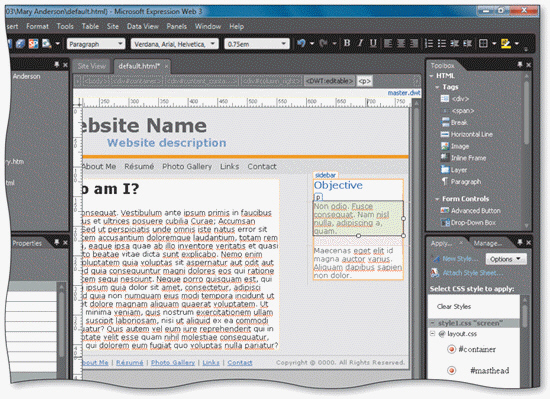 You can click the p tag on the ____, as shown in the accompanying figure, to select all of the placeholder text within the paragraph.
You can click the p tag on the ____, as shown in the accompanying figure, to select all of the placeholder text within the paragraph.A) Toolbox
B) Common toolbar
C) Folder List
D) Quick Tag Selector
D
4
You can press the ____ keyboard shortcut keys to save a page after you edit its content.
A) SHIFT+S
B) ALT+S
C) CTRL+S
D) TAB+S
A) SHIFT+S
B) ALT+S
C) CTRL+S
D) TAB+S

Unlock Deck
Unlock for access to all 98 flashcards in this deck.
Unlock Deck
k this deck
5
A site created with ____ provides visitors with familiar page layout and navigation tools.
A) a template
B) a browser
C) styles
D) divs
A) a template
B) a browser
C) styles
D) divs

Unlock Deck
Unlock for access to all 98 flashcards in this deck.
Unlock Deck
k this deck
6
____ templates use CSS to define the formatting of a page or site.
A) Page
B) Business
C) Style
D) Site
A) Page
B) Business
C) Style
D) Site

Unlock Deck
Unlock for access to all 98 flashcards in this deck.
Unlock Deck
k this deck
7
A Web ____ is site that includes sample layouts, pages, styles, fonts, text, and images.
A) file
B) folder
C) template
D) document
A) file
B) folder
C) template
D) document

Unlock Deck
Unlock for access to all 98 flashcards in this deck.
Unlock Deck
k this deck
8
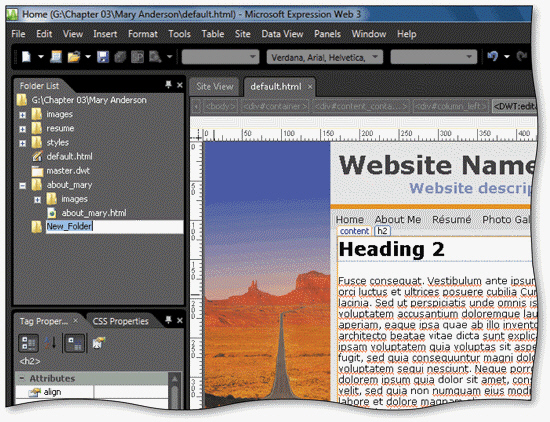 You can click the ____ command on the New submenu and then click the Folder command to create a new folder like the one shown in the accompanying figure.
You can click the ____ command on the New submenu and then click the Folder command to create a new folder like the one shown in the accompanying figure.A) Establish
B) Add
C) New
D) Create

Unlock Deck
Unlock for access to all 98 flashcards in this deck.
Unlock Deck
k this deck
9
You can press the ____ keyboard shortcut keys to open the Open dialog box in Microsoft Word.
A) SHIFT+O
B) TAB+O
C) CTRL+O
D) ALT+O
A) SHIFT+O
B) TAB+O
C) CTRL+O
D) ALT+O

Unlock Deck
Unlock for access to all 98 flashcards in this deck.
Unlock Deck
k this deck
10
All Web pages contain content areas, called ____.
A) text areas
B) div containers
C) editable regions
D) body text
A) text areas
B) div containers
C) editable regions
D) body text

Unlock Deck
Unlock for access to all 98 flashcards in this deck.
Unlock Deck
k this deck
11
You use the ____ dialog box to create a new Web site using a template.
A) Template
B) New
C) Site
D) Master
A) Template
B) New
C) Site
D) Master

Unlock Deck
Unlock for access to all 98 flashcards in this deck.
Unlock Deck
k this deck
12
The ____ is shared by other Windows programs and can be used to paste text from other programs into Expression Web.
A) Ruler
B) Clipboard
C) Toolbox
D) Folder List
A) Ruler
B) Clipboard
C) Toolbox
D) Folder List

Unlock Deck
Unlock for access to all 98 flashcards in this deck.
Unlock Deck
k this deck
13
A ____ is a div or tag that is used to specify the placement of headers, images, and text on pages.
A) folder
B) file
C) container
D) placeholder
A) folder
B) file
C) container
D) placeholder

Unlock Deck
Unlock for access to all 98 flashcards in this deck.
Unlock Deck
k this deck
14
Each page should have a ____ that states its purpose and has appropriate text and graphic content.
A) footer
B) header
C) div
D) bulleted list
A) footer
B) header
C) div
D) bulleted list

Unlock Deck
Unlock for access to all 98 flashcards in this deck.
Unlock Deck
k this deck
15
You can press the ____ keyboard shortcut keys to select all of the text in a document.
A) CTRL+A
B) CTRL+S
C) CTRL+O
D) CTRL+Z
A) CTRL+A
B) CTRL+S
C) CTRL+O
D) CTRL+Z

Unlock Deck
Unlock for access to all 98 flashcards in this deck.
Unlock Deck
k this deck
16
The Paste Text command is located on the ____ menu.
A) File
B) Edit
C) Tools
D) Task Panes
A) File
B) Edit
C) Tools
D) Task Panes

Unlock Deck
Unlock for access to all 98 flashcards in this deck.
Unlock Deck
k this deck
17
You can change a folder's name by right-clicking the folder in the Folder List and then clicking the ____ command on the shortcut menu.
A) Rename
B) Name
C) New Name
D) Change Name
A) Rename
B) Name
C) New Name
D) Change Name

Unlock Deck
Unlock for access to all 98 flashcards in this deck.
Unlock Deck
k this deck
18
Expression Web uses XHTML-based templates called ____ Web templates.
A) superior
B) dynamic
C) fast
D) quality
A) superior
B) dynamic
C) fast
D) quality

Unlock Deck
Unlock for access to all 98 flashcards in this deck.
Unlock Deck
k this deck
19
You can click the ____ command on the File menu's New submenu to open the Attach Dynamic Web Template dialog box.
A) Create from Template
B) Create New Site
C) Attach Dynamic Web Template
D) Create from Dynamic Web Template
A) Create from Template
B) Create New Site
C) Attach Dynamic Web Template
D) Create from Dynamic Web Template

Unlock Deck
Unlock for access to all 98 flashcards in this deck.
Unlock Deck
k this deck
20
 The ____ sign or symbol to the left of a folder name in the Folder List indicates that the folder is expanded to show its contents, as shown in the accompanying figure.
The ____ sign or symbol to the left of a folder name in the Folder List indicates that the folder is expanded to show its contents, as shown in the accompanying figure.A) plus (+)
B) minus (-)
C) asterisk (*)
D) at (@)

Unlock Deck
Unlock for access to all 98 flashcards in this deck.
Unlock Deck
k this deck
21
A(n) ____ is used to format a section of text and is defined by including a tag in the body of the document.
A) external style sheet
B) internal style sheet
C) inline style
D) grouped style sheet
A) external style sheet
B) internal style sheet
C) inline style
D) grouped style sheet

Unlock Deck
Unlock for access to all 98 flashcards in this deck.
Unlock Deck
k this deck
22
In a Web page created using an Expression Web template, the layout and formatting are saved to ____.
A) placeholders
B) CSS files
C) divs
D) documents
A) placeholders
B) CSS files
C) divs
D) documents

Unlock Deck
Unlock for access to all 98 flashcards in this deck.
Unlock Deck
k this deck
23
A separate file containing style rules that can be applied to multiple pages at a site is called a(n) ____.
A) internal style sheet
B) inline style
C) external style sheet
D) style rule sheet
A) internal style sheet
B) inline style
C) external style sheet
D) style rule sheet

Unlock Deck
Unlock for access to all 98 flashcards in this deck.
Unlock Deck
k this deck
24
Using ____ ensures consistency of styles among elements.
A) style sheets
B) divs
C) placeholders
D) tags
A) style sheets
B) divs
C) placeholders
D) tags

Unlock Deck
Unlock for access to all 98 flashcards in this deck.
Unlock Deck
k this deck
25
The Find command is located on the ____ menu.
A) File
B) Insert
C) Edit
D) Site
A) File
B) Insert
C) Edit
D) Site

Unlock Deck
Unlock for access to all 98 flashcards in this deck.
Unlock Deck
k this deck
26
A style rule declaration is surrounded by ____.
A) parentheses
B) brackets
C) asterisks
D) pound signs
A) parentheses
B) brackets
C) asterisks
D) pound signs

Unlock Deck
Unlock for access to all 98 flashcards in this deck.
Unlock Deck
k this deck
27
The first part of a style's syntax is the ____.
A) value
B) selector
C) property
D) declaration
A) value
B) selector
C) property
D) declaration

Unlock Deck
Unlock for access to all 98 flashcards in this deck.
Unlock Deck
k this deck
28
You can select one character at a time by holding down the ____ key as you press the LEFT ARROW or RIGHT ARROW keys.
A) CTRL
B) BACKSPACE
C) SHIFT
D) DELETE
A) CTRL
B) BACKSPACE
C) SHIFT
D) DELETE

Unlock Deck
Unlock for access to all 98 flashcards in this deck.
Unlock Deck
k this deck
29
The dynamic Web template uses ____ to contain common page elements, such as the masthead.
A) divs
B) placeholders
C) boxes
D) images
A) divs
B) placeholders
C) boxes
D) images

Unlock Deck
Unlock for access to all 98 flashcards in this deck.
Unlock Deck
k this deck
30
 In style rule syntax, a ____ specifies the change or degree of change to be applied, as shown in the accompanying figure.
In style rule syntax, a ____ specifies the change or degree of change to be applied, as shown in the accompanying figure.A) declaration
B) selector
C) property
D) value

Unlock Deck
Unlock for access to all 98 flashcards in this deck.
Unlock Deck
k this deck
31
____ generally means that the rule that is higher in the priority is used if there is a conflict in style rules.
A) Cascading
B) Ruling
C) Prioritizing
D) Specificity
A) Cascading
B) Ruling
C) Prioritizing
D) Specificity

Unlock Deck
Unlock for access to all 98 flashcards in this deck.
Unlock Deck
k this deck
32
Pressing the ____ key deletes one character at a time to the right of the insertion point.
A) CTRL
B) BACKSPACE
C) SHIFT
D) DELETE
A) CTRL
B) BACKSPACE
C) SHIFT
D) DELETE

Unlock Deck
Unlock for access to all 98 flashcards in this deck.
Unlock Deck
k this deck
33
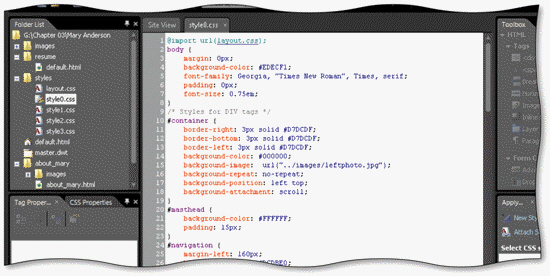 In style rule syntax, a ____ specifies how the element will be changed, such as font style or font size, as shown in the accompanying figure.
In style rule syntax, a ____ specifies how the element will be changed, such as font style or font size, as shown in the accompanying figure.A) value
B) selector
C) property
D) declaration

Unlock Deck
Unlock for access to all 98 flashcards in this deck.
Unlock Deck
k this deck
34
You can press the ____ keys to insert a line break.
A) ENTER
B) CTRL+ENTER
C) ALT+ENTER
D) SHIFT+ENTER
A) ENTER
B) CTRL+ENTER
C) ALT+ENTER
D) SHIFT+ENTER

Unlock Deck
Unlock for access to all 98 flashcards in this deck.
Unlock Deck
k this deck
35
You can ____ in a paragraph to select the entire paragraph.
A) click
B) double-click
C) triple-click
D) quadruple-click
A) click
B) double-click
C) triple-click
D) quadruple-click

Unlock Deck
Unlock for access to all 98 flashcards in this deck.
Unlock Deck
k this deck
36
To edit master page information, such as the Web site title, you must edit the ____ page.
A) default.html
B) default.dwt
C) master.dwt
D) master.html
A) default.html
B) default.dwt
C) master.dwt
D) master.html

Unlock Deck
Unlock for access to all 98 flashcards in this deck.
Unlock Deck
k this deck
37
You can press and hold down the ____ keys and then press the LEFT ARROW or RIGHT ARROW keys to select one word at a time.
A) SHIFT and CTRL
B) ALT and CTRL
C) BACKSPACE and CTRL
D) DELETE and CTRL
A) SHIFT and CTRL
B) ALT and CTRL
C) BACKSPACE and CTRL
D) DELETE and CTRL

Unlock Deck
Unlock for access to all 98 flashcards in this deck.
Unlock Deck
k this deck
38
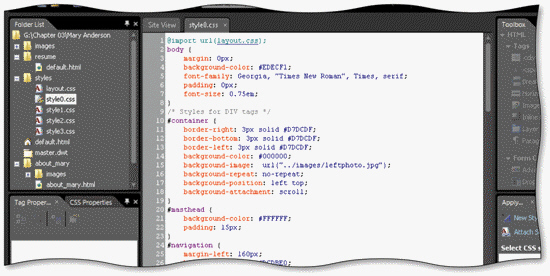 In style rule syntax, a ____ specifies the element to which the rule applies, as shown in the accompanying figure.
In style rule syntax, a ____ specifies the element to which the rule applies, as shown in the accompanying figure.A) declaration
B) selector
C) property
D) value

Unlock Deck
Unlock for access to all 98 flashcards in this deck.
Unlock Deck
k this deck
39
When style conflicts arise, a(n) ____ has first priority.
A) inline style
B) internal style sheet
C) grouped style sheet
D) external style sheet
A) inline style
B) internal style sheet
C) grouped style sheet
D) external style sheet

Unlock Deck
Unlock for access to all 98 flashcards in this deck.
Unlock Deck
k this deck
40
Pressing the ____ key deletes one character of text to the left of the insertion point.
A) BACKSPACE
B) DELETE
C) SHIFT
D) CTRL
A) BACKSPACE
B) DELETE
C) SHIFT
D) CTRL

Unlock Deck
Unlock for access to all 98 flashcards in this deck.
Unlock Deck
k this deck
41
When renaming a page or folder, Expression Web prompts you to update links.

Unlock Deck
Unlock for access to all 98 flashcards in this deck.
Unlock Deck
k this deck
42
You can undo a page or folder deletion in Expression Web.

Unlock Deck
Unlock for access to all 98 flashcards in this deck.
Unlock Deck
k this deck
43
When adding folders to a site, it does not matter where you insert them in the folder structure.

Unlock Deck
Unlock for access to all 98 flashcards in this deck.
Unlock Deck
k this deck
44
To insert text from another source on a Web page, first open the file in its native program and copy the text to the Clipboard.

Unlock Deck
Unlock for access to all 98 flashcards in this deck.
Unlock Deck
k this deck
45
Within a site, folders and filenames can contain spaces.

Unlock Deck
Unlock for access to all 98 flashcards in this deck.
Unlock Deck
k this deck
46
To remove formatting from text, you can select the text and then click the Remove Formatting command on the Format menu.

Unlock Deck
Unlock for access to all 98 flashcards in this deck.
Unlock Deck
k this deck
47
In its most general form, a template is a model for creating a new version of an existing document, based on layout and content of the model.

Unlock Deck
Unlock for access to all 98 flashcards in this deck.
Unlock Deck
k this deck
48
Each page in a site contains common text or image elements that relate general information about the site, such as a masthead.

Unlock Deck
Unlock for access to all 98 flashcards in this deck.
Unlock Deck
k this deck
49
A style is a formatting attribute or group of attributes applied to a single character, word section, or an entire Web site.

Unlock Deck
Unlock for access to all 98 flashcards in this deck.
Unlock Deck
k this deck
50
To edit text by typing additional text or to remove text using the DELETE or BACKSPACE keys, you must first position the insertion point where your edits will take place.

Unlock Deck
Unlock for access to all 98 flashcards in this deck.
Unlock Deck
k this deck
51
As you make edits to the master page, the changes are immediately applied to the other affected pages.

Unlock Deck
Unlock for access to all 98 flashcards in this deck.
Unlock Deck
k this deck
52
A folder within a folder is called a mini folder.

Unlock Deck
Unlock for access to all 98 flashcards in this deck.
Unlock Deck
k this deck
53
Keeping a site organized includes adding new files and folders, placing newly created files or embedded images into the correct folder, and deleting unnecessary files and folders.

Unlock Deck
Unlock for access to all 98 flashcards in this deck.
Unlock Deck
k this deck
54
When pasting text into a Web page, be sure also to paste the formatting.

Unlock Deck
Unlock for access to all 98 flashcards in this deck.
Unlock Deck
k this deck
55
Deleting an HTML page also deletes the folders and embedded files related to the page.

Unlock Deck
Unlock for access to all 98 flashcards in this deck.
Unlock Deck
k this deck
56
Metadata is information about styles and structure that is created as part of a Web site and stored in hidden files and folders.

Unlock Deck
Unlock for access to all 98 flashcards in this deck.
Unlock Deck
k this deck
57
You should save and close all open pages prior to opening the master.dwt page.

Unlock Deck
Unlock for access to all 98 flashcards in this deck.
Unlock Deck
k this deck
58
When you add a page in a site created with a template, you must attach the dynamic Web template to the page.

Unlock Deck
Unlock for access to all 98 flashcards in this deck.
Unlock Deck
k this deck
59
Closing files and quitting programs after you are done working with them frees up computer resources for other tasks and prevents data loss.

Unlock Deck
Unlock for access to all 98 flashcards in this deck.
Unlock Deck
k this deck
60
You can use the Locate and Replace commands to locate and change single instances or all occurrences of a word or phrase.

Unlock Deck
Unlock for access to all 98 flashcards in this deck.
Unlock Deck
k this deck
61
All browsers support slightly different features of CSS.

Unlock Deck
Unlock for access to all 98 flashcards in this deck.
Unlock Deck
k this deck
62
Editing ____________________ can be done directly on the Web page using skills you have likely used in a word-processing program.

Unlock Deck
Unlock for access to all 98 flashcards in this deck.
Unlock Deck
k this deck
63
The site name, which is the ____________________ that contains the site contents, can contain spaces.

Unlock Deck
Unlock for access to all 98 flashcards in this deck.
Unlock Deck
k this deck
64
A(n) ____________________ is a collection of documents, images, or projects, compiled to show a variety of examples of someone's work.

Unlock Deck
Unlock for access to all 98 flashcards in this deck.
Unlock Deck
k this deck
65
To create multiple lines of text within the same paragraph, press the ____________________ keys to insert a line break.

Unlock Deck
Unlock for access to all 98 flashcards in this deck.
Unlock Deck
k this deck
66
A site created with a(n) ____________________ comes with a sample structure, which might not reflect the pages required for your planned site.

Unlock Deck
Unlock for access to all 98 flashcards in this deck.
Unlock Deck
k this deck
67
To apply, create, and modify styles and style sheets, you can use the Apply Styles and Manage Styles panels.

Unlock Deck
Unlock for access to all 98 flashcards in this deck.
Unlock Deck
k this deck
68
You can use text, images, or a table that is saved in another file or Web page by copying it to the ____________________ and then pasting it into the placeholder.

Unlock Deck
Unlock for access to all 98 flashcards in this deck.
Unlock Deck
k this deck
69
When ____________________ pages with Expression Web, the software prompts you to update all relevant links.

Unlock Deck
Unlock for access to all 98 flashcards in this deck.
Unlock Deck
k this deck
70
When creating a(n) ____________________ Web site, consider your privacy needs before entering personal information.

Unlock Deck
Unlock for access to all 98 flashcards in this deck.
Unlock Deck
k this deck
71
You create styles in the Modify Styles dialog box.

Unlock Deck
Unlock for access to all 98 flashcards in this deck.
Unlock Deck
k this deck
72
You can customize the look of your site by creating, modifying, and applying ___________________.

Unlock Deck
Unlock for access to all 98 flashcards in this deck.
Unlock Deck
k this deck
73
When you add a page in a site created with a template, you must attach the ____________________ to it.

Unlock Deck
Unlock for access to all 98 flashcards in this deck.
Unlock Deck
k this deck
74
____________________ refers to the weighting, or prioritizing, of potential style conflicts.

Unlock Deck
Unlock for access to all 98 flashcards in this deck.
Unlock Deck
k this deck
75
_____________________ a word selects the word and the space after it for editing or deletion.

Unlock Deck
Unlock for access to all 98 flashcards in this deck.
Unlock Deck
k this deck
76
The ____________________ are where you include the content and images specific to each page.

Unlock Deck
Unlock for access to all 98 flashcards in this deck.
Unlock Deck
k this deck
77
A style rule has two parts: a selector and a value.

Unlock Deck
Unlock for access to all 98 flashcards in this deck.
Unlock Deck
k this deck
78
To delete more than one word or sentence, you must first ____________________ the text, then press the DELETE or BACKSPACE key or type new replacement text.

Unlock Deck
Unlock for access to all 98 flashcards in this deck.
Unlock Deck
k this deck
79
The ____________________ of a sidebar is, by default, the page name.

Unlock Deck
Unlock for access to all 98 flashcards in this deck.
Unlock Deck
k this deck
80
When creating style rules, proper use of punctuation, such as braces, semicolons, and colons ensures that the styles are interpreted correctly by a browser.

Unlock Deck
Unlock for access to all 98 flashcards in this deck.
Unlock Deck
k this deck



