Deck 7: Working With Forms
Question
Question
Question
Question
Question
Question
Question
Question
Question
Question
Question
Question
Question
Question
Question
Question
Question
Question
Question
Question
Question
Question
Question
Question
Question
Question
Question
Question
Question
Question
Question
Question
Question
Question
Question
Question
Question
Question
Question
Question
Question
Question
Question
Question
Question
Question
Question
Question
Question
Question
Question
Question
Question
Question
Question
Question
Question
Question
Question
Question
Question
Question
Question
Question
Question
Question
Question
Question
Question
Question
Question
Question
Question
Question
Question
Question
Question
Question
Question
Question

Unlock Deck
Sign up to unlock the cards in this deck!
Unlock Deck
Unlock Deck
1/98
Play
Full screen (f)
Deck 7: Working With Forms
1
____ are facts and answers that are entered in a form using the form controls.
A) Information
B) Notes
C) Data
D) Text
A) Information
B) Notes
C) Data
D) Text
C
2
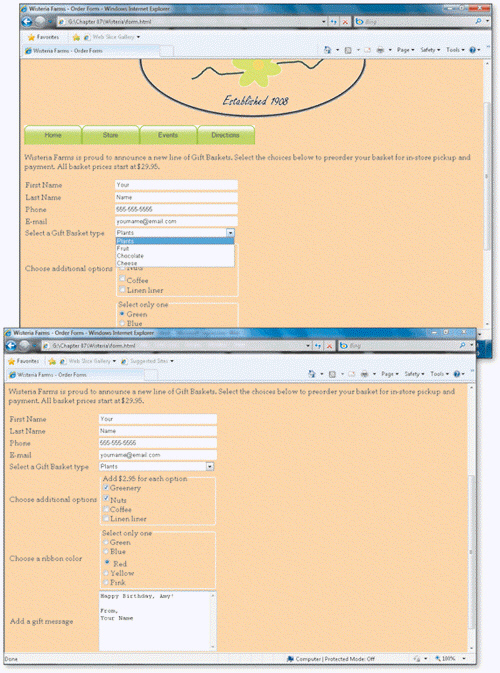 In the accompanying figure, ____ is/are located in the left column of the form.
In the accompanying figure, ____ is/are located in the left column of the form.A) form controls
B) prompting text
C) text area data
D) values
B
3
The terms data and ____ are often used interchangeably; however, they are not the same thing.
A) text
B) information
C) narrative
D) characters
A) text
B) information
C) narrative
D) characters
B
4
Text that distinguishes one form control from another is called a ____.
A) label
B) value
C) script
D) none of the above
A) label
B) value
C) script
D) none of the above

Unlock Deck
Unlock for access to all 98 flashcards in this deck.
Unlock Deck
k this deck
5
You should use ____ form controls when a visitor must choose only one option from many options.
A) checkbox
B) drop-down box
C) radio button
D) text box
A) checkbox
B) drop-down box
C) radio button
D) text box

Unlock Deck
Unlock for access to all 98 flashcards in this deck.
Unlock Deck
k this deck
6
Each database record needs one field that uniquely identifies the record; this field is called the ____ key.
A) major
B) primary
C) unique
D) selected
A) major
B) primary
C) unique
D) selected

Unlock Deck
Unlock for access to all 98 flashcards in this deck.
Unlock Deck
k this deck
7
Closing the ____ enables you to see more form controls that you can add to a form.
A) Toolbox
B) Folder List
C) Apply Styles panel
D) none of the above
A) Toolbox
B) Folder List
C) Apply Styles panel
D) none of the above

Unlock Deck
Unlock for access to all 98 flashcards in this deck.
Unlock Deck
k this deck
8
____ are a helpful layout tool when creating forms.
A) Boxes
B) Task panes
C) Tables
D) Toolbars
A) Boxes
B) Task panes
C) Tables
D) Toolbars

Unlock Deck
Unlock for access to all 98 flashcards in this deck.
Unlock Deck
k this deck
9
You should use a ____ form control when you want to offer visitors multiple choices while conserving space on the Web page.
A) checkbox
B) drop-down box
C) text box
D) text area box
A) checkbox
B) drop-down box
C) text box
D) text area box

Unlock Deck
Unlock for access to all 98 flashcards in this deck.
Unlock Deck
k this deck
10
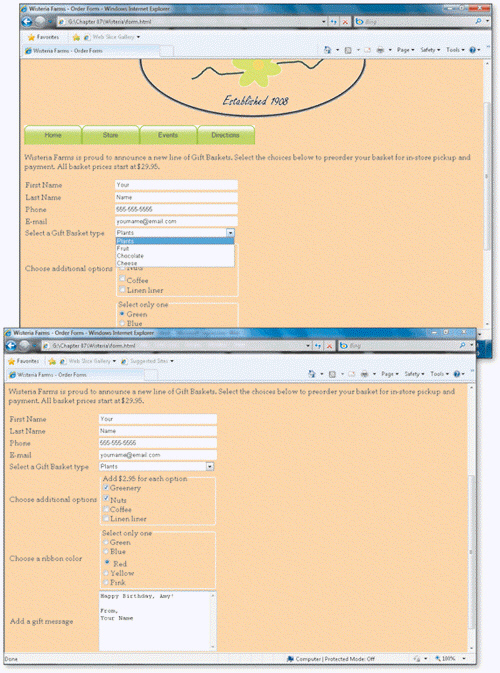 In the accompanying figure, ____ is/are located in the right column of the form.
In the accompanying figure, ____ is/are located in the right column of the form.A) values
B) constants
C) form controls
D) prompting text

Unlock Deck
Unlock for access to all 98 flashcards in this deck.
Unlock Deck
k this deck
11
When you use copy and paste to create a new Web page from an existing page, you can change the title of the new page in the ____ dialog box.
A) New Page
B) Pasted Page
C) Form Properties
D) Page Properties
A) New Page
B) Pasted Page
C) Form Properties
D) Page Properties

Unlock Deck
Unlock for access to all 98 flashcards in this deck.
Unlock Deck
k this deck
12
Within the form area, you can create ____ boxes to position similar options together.
A) text
B) drop-down
C) image
D) group
A) text
B) drop-down
C) image
D) group

Unlock Deck
Unlock for access to all 98 flashcards in this deck.
Unlock Deck
k this deck
13
Facts and answers entered into a Web-based form are known as ____ values.
A) table
B) form
C) field
D) record
A) table
B) form
C) field
D) record

Unlock Deck
Unlock for access to all 98 flashcards in this deck.
Unlock Deck
k this deck
14
You can click a blank area of the page, then double-click Form in/on the ____ to insert a new form area.
A) Toolbox
B) Forms dialog box
C) Common toolbar
D) Format menu
A) Toolbox
B) Forms dialog box
C) Common toolbar
D) Format menu

Unlock Deck
Unlock for access to all 98 flashcards in this deck.
Unlock Deck
k this deck
15
____ are documents that are used to collect data.
A) Boxes
B) Forms
C) Tables
D) Frames
A) Boxes
B) Forms
C) Tables
D) Frames

Unlock Deck
Unlock for access to all 98 flashcards in this deck.
Unlock Deck
k this deck
16
You should use ____ form controls when visitors can select multiple options and space for the controls is not an issue.
A) text box
B) radio button
C) drop-down box
D) checkbox
A) text box
B) radio button
C) drop-down box
D) checkbox

Unlock Deck
Unlock for access to all 98 flashcards in this deck.
Unlock Deck
k this deck
17
The commands for adding form areas, group boxes, form controls, and labels are all located in/on the ____.
A) Add Forms dialog box
B) Toolbox
C) Forms task pane
D) Common toolbar
A) Add Forms dialog box
B) Toolbox
C) Forms task pane
D) Common toolbar

Unlock Deck
Unlock for access to all 98 flashcards in this deck.
Unlock Deck
k this deck
18
In Expression Web, a form must be created within a(n) ____.
A) inline frame
B) text box
C) form area
D) database
A) inline frame
B) text box
C) form area
D) database

Unlock Deck
Unlock for access to all 98 flashcards in this deck.
Unlock Deck
k this deck
19
Separating a long form into multiple HTML ____ makes your form easier to use.
A) tables
B) modules
C) fields
D) mini-forms
A) tables
B) modules
C) fields
D) mini-forms

Unlock Deck
Unlock for access to all 98 flashcards in this deck.
Unlock Deck
k this deck
20
Form element questions are called ____ text.
A) prompting
B) form
C) data
D) script
A) prompting
B) form
C) data
D) script

Unlock Deck
Unlock for access to all 98 flashcards in this deck.
Unlock Deck
k this deck
21
You can click the Insert Table command on the ____ menu to open the Insert Table dialog box.
A) Format
B) File
C) Forms
D) Table
A) Format
B) File
C) Forms
D) Table

Unlock Deck
Unlock for access to all 98 flashcards in this deck.
Unlock Deck
k this deck
22
Which of the following form controls displays a list of menu choices?
A) text area
B) checkbox
C) group box
D) drop-down box
A) text area
B) checkbox
C) group box
D) drop-down box

Unlock Deck
Unlock for access to all 98 flashcards in this deck.
Unlock Deck
k this deck
23
Which of the following form controls allows a visitor to transmit a file?
A) text box
B) file upload
C) radio button
D) control button
A) text box
B) file upload
C) radio button
D) control button

Unlock Deck
Unlock for access to all 98 flashcards in this deck.
Unlock Deck
k this deck
24
A new group box has text, called a ____, with the words Group Box at the top of the box.
A) notation
B) caption
C) legend
D) none of the above
A) notation
B) caption
C) legend
D) none of the above

Unlock Deck
Unlock for access to all 98 flashcards in this deck.
Unlock Deck
k this deck
25
Which of the following is the correct syntax for a text box control name that identifies where a visitor will type his or her first name in the form?
A) First Name
B) First*Name
C) FirstName
D) First&Name
A) First Name
B) First*Name
C) FirstName
D) First&Name

Unlock Deck
Unlock for access to all 98 flashcards in this deck.
Unlock Deck
k this deck
26
When you add a group box, Expression Web inserts a ____, within which you will place all of the controls for the group.
A) div
B) fieldset tag
C) text box
D) text area
A) div
B) fieldset tag
C) text box
D) text area

Unlock Deck
Unlock for access to all 98 flashcards in this deck.
Unlock Deck
k this deck
27
You can right-click a ____ box, and then click a command on the shortcut menu to open the Group Box Properties dialog box.
A) group
B) text
C) drop-down
D) text area
A) group
B) text
C) drop-down
D) text area

Unlock Deck
Unlock for access to all 98 flashcards in this deck.
Unlock Deck
k this deck
28
By default, a ____ form control displays only one menu item until the visitor clicks the box arrow.
A) checkbox
B) text box
C) text area
D) drop-down box
A) checkbox
B) text box
C) text area
D) drop-down box

Unlock Deck
Unlock for access to all 98 flashcards in this deck.
Unlock Deck
k this deck
29
Which of the following form controls allows a visitor to add feedback in the form of sentences or words?
A) text area
B) radio button
C) checkbox
D) drop-down box
A) text area
B) radio button
C) checkbox
D) drop-down box

Unlock Deck
Unlock for access to all 98 flashcards in this deck.
Unlock Deck
k this deck
30
Which of the following form controls provides multiple choice options?
A) text area
B) control button
C) radio button
D) checkbox
A) text area
B) control button
C) radio button
D) checkbox

Unlock Deck
Unlock for access to all 98 flashcards in this deck.
Unlock Deck
k this deck
31
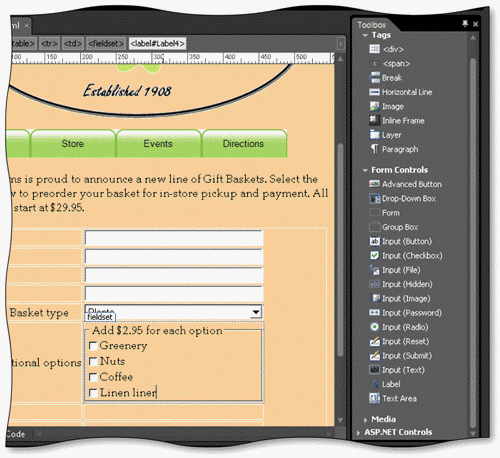 To add explanatory text to a form control, you can click the ____ option in the Toolbox, as shown in the accompanying figure.
To add explanatory text to a form control, you can click the ____ option in the Toolbox, as shown in the accompanying figure.A) Input (Text)
B) Label
C) Image
D) Paragraph

Unlock Deck
Unlock for access to all 98 flashcards in this deck.
Unlock Deck
k this deck
32
Which of the following options inserts a Push button control on a form?
A) Input (Radio)
B) Image
C) Input (File)
D) Input (Submit)
A) Input (Radio)
B) Image
C) Input (File)
D) Input (Submit)

Unlock Deck
Unlock for access to all 98 flashcards in this deck.
Unlock Deck
k this deck
33
Which of the following properties can be assigned to a text box control?
A) initial value
B) character limits
C) password
D) all of the above
A) initial value
B) character limits
C) password
D) all of the above

Unlock Deck
Unlock for access to all 98 flashcards in this deck.
Unlock Deck
k this deck
34
In addition to prompting text, a ____ can be assigned to each control to make the form accessible to people with disabilities.
A) legend
B) caption
C) link
D) label
A) legend
B) caption
C) link
D) label

Unlock Deck
Unlock for access to all 98 flashcards in this deck.
Unlock Deck
k this deck
35
You can double-click a radio button to open the ____ dialog box.
A) Option Button Properties
B) Radio Button Properties
C) Control Properties
D) Control Settings
A) Option Button Properties
B) Radio Button Properties
C) Control Properties
D) Control Settings

Unlock Deck
Unlock for access to all 98 flashcards in this deck.
Unlock Deck
k this deck
36
A newly created drop-down box has ____ list item(s) already created.
A) one
B) two
C) three
D) four
A) one
B) two
C) three
D) four

Unlock Deck
Unlock for access to all 98 flashcards in this deck.
Unlock Deck
k this deck
37
If no data collection method is specified for a form, nothing will happen if you click the ____ on the form.
A) check box
B) radio button
C) text box
D) Submit button
A) check box
B) radio button
C) text box
D) Submit button

Unlock Deck
Unlock for access to all 98 flashcards in this deck.
Unlock Deck
k this deck
38
To enable visitors to select more than one item from a list, click the Yes option in the ____ section of the Drop-Down Box Properties dialog box.
A) Select selections
B) Allow multiple selections
C) Create multiple selections
D) Set selections
A) Select selections
B) Allow multiple selections
C) Create multiple selections
D) Set selections

Unlock Deck
Unlock for access to all 98 flashcards in this deck.
Unlock Deck
k this deck
39
Which of the following form controls is best suited to offer visitors a list of states from which to choose?
A) drop-down box
B) checkbox
C) text box
D) text area
A) drop-down box
B) checkbox
C) text box
D) text area

Unlock Deck
Unlock for access to all 98 flashcards in this deck.
Unlock Deck
k this deck
40
Radio buttons are also called ____ buttons.
A) choice
B) option
C) selection
D) text
A) choice
B) option
C) selection
D) text

Unlock Deck
Unlock for access to all 98 flashcards in this deck.
Unlock Deck
k this deck
41
To specify a form handler in Expression Web, you must have FrontPage Server Extensions installed and know the e-mail address or database filename where the data is being sent.

Unlock Deck
Unlock for access to all 98 flashcards in this deck.
Unlock Deck
k this deck
42
A legend is a descriptive or instructional text for a form.

Unlock Deck
Unlock for access to all 98 flashcards in this deck.
Unlock Deck
k this deck
43
When planning a form in Expression Web, it is important to understand how the form is structured on the Web page.

Unlock Deck
Unlock for access to all 98 flashcards in this deck.
Unlock Deck
k this deck
44
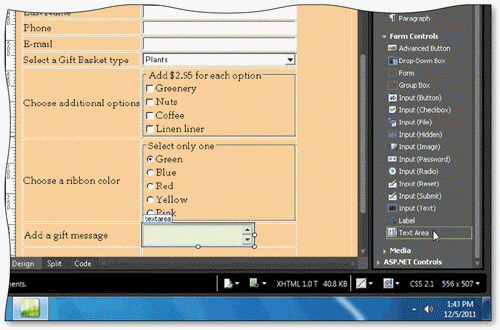 To provide form users with an option to add a text message to their input, you should include a text box form control, as shown in the accompanying figure.
To provide form users with an option to add a text message to their input, you should include a text box form control, as shown in the accompanying figure.
Unlock Deck
Unlock for access to all 98 flashcards in this deck.
Unlock Deck
k this deck
45
First name or last name data is appropriately gathered using text area controls.

Unlock Deck
Unlock for access to all 98 flashcards in this deck.
Unlock Deck
k this deck
46
Most often, when updating a database with form data, you will first create the form and then the related database.

Unlock Deck
Unlock for access to all 98 flashcards in this deck.
Unlock Deck
k this deck
47
Many online forms require a visitor to fill out certain controls to ensure that the form collects the basic information needed for follow up.

Unlock Deck
Unlock for access to all 98 flashcards in this deck.
Unlock Deck
k this deck
48
By default, a drop-down box displays only two menu items.

Unlock Deck
Unlock for access to all 98 flashcards in this deck.
Unlock Deck
k this deck
49
State data is an example of the type of data best gathered with a checkbox form control.

Unlock Deck
Unlock for access to all 98 flashcards in this deck.
Unlock Deck
k this deck
50
Expression Web forms must use control names that correspond to the field names in the database.

Unlock Deck
Unlock for access to all 98 flashcards in this deck.
Unlock Deck
k this deck
51
Each form that you create should have the same name, Data Form.

Unlock Deck
Unlock for access to all 98 flashcards in this deck.
Unlock Deck
k this deck
52
Form control labels make the form accessible for visitors with disabilities because the label is read using assistive technologies and associated with the data to be entered.

Unlock Deck
Unlock for access to all 98 flashcards in this deck.
Unlock Deck
k this deck
53
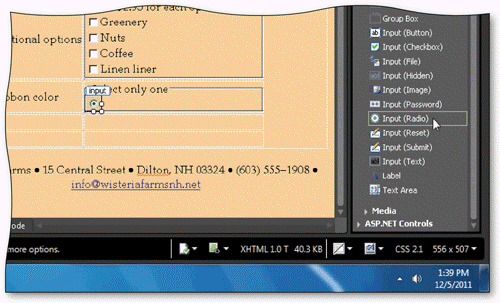 You can double-click Input (Image) to insert a new radio button form control, as shown in the accompanying figure.
You can double-click Input (Image) to insert a new radio button form control, as shown in the accompanying figure.
Unlock Deck
Unlock for access to all 98 flashcards in this deck.
Unlock Deck
k this deck
54
A form area is a tag that contains all of the elements for the form.

Unlock Deck
Unlock for access to all 98 flashcards in this deck.
Unlock Deck
k this deck
55
Keeping a drop-down box small enables you to save screen space.

Unlock Deck
Unlock for access to all 98 flashcards in this deck.
Unlock Deck
k this deck
56
An electronic form collects the same data as a paper form, but uses technology to receive, analyze, and process the data.

Unlock Deck
Unlock for access to all 98 flashcards in this deck.
Unlock Deck
k this deck
57
Information refers to the facts and answers entered in a Web-based form.

Unlock Deck
Unlock for access to all 98 flashcards in this deck.
Unlock Deck
k this deck
58
Using copy and paste functions to create a new Web page from a page that you already created can save time because the new page will have the same style sheet and page elements as the original.

Unlock Deck
Unlock for access to all 98 flashcards in this deck.
Unlock Deck
k this deck
59
A radio button form control can be set to allow a user to choose only one option or allow for multiple selections.

Unlock Deck
Unlock for access to all 98 flashcards in this deck.
Unlock Deck
k this deck
60
Data collected online is sent to the site server using a scripted file called a form handler.

Unlock Deck
Unlock for access to all 98 flashcards in this deck.
Unlock Deck
k this deck
61
A form must include a Submit button to indicate that the data entry is finished.

Unlock Deck
Unlock for access to all 98 flashcards in this deck.
Unlock Deck
k this deck
62
After you have decided on the text for each of the form's questions, you next should determine which type of ____________________ is most likely to enable the visitor to enter the proper data.

Unlock Deck
Unlock for access to all 98 flashcards in this deck.
Unlock Deck
k this deck
63
You can set various properties for a Submit button in the Submit Button Properties dialog box.

Unlock Deck
Unlock for access to all 98 flashcards in this deck.
Unlock Deck
k this deck
64
A script used to transmit form data to a database is called a(n) ____________________.

Unlock Deck
Unlock for access to all 98 flashcards in this deck.
Unlock Deck
k this deck
65
A database ____________________ is a collection of fields related to each customer (or product, or order, and so on).

Unlock Deck
Unlock for access to all 98 flashcards in this deck.
Unlock Deck
k this deck
66
Check boxes and ____________________ are helpful when you want the visitor to be able to choose multiple options.

Unlock Deck
Unlock for access to all 98 flashcards in this deck.
Unlock Deck
k this deck
67
If there are more than four to six options a visitor can make for a form control, you should consider using a(n) ____________________ to save space.

Unlock Deck
Unlock for access to all 98 flashcards in this deck.
Unlock Deck
k this deck
68
A(n) ____________________ is text that distinguishes a form control from other controls in a group box.

Unlock Deck
Unlock for access to all 98 flashcards in this deck.
Unlock Deck
k this deck
69
A(n) ____________________ is a collection of data organized in a manner that allows access, retrieval, and use of that data.

Unlock Deck
Unlock for access to all 98 flashcards in this deck.
Unlock Deck
k this deck
70
A control's ____________________ describes for the visitor the choice associated with the specific control.

Unlock Deck
Unlock for access to all 98 flashcards in this deck.
Unlock Deck
k this deck
71
You can create a new style for a Submit button by setting options in the New Button Style dialog box.

Unlock Deck
Unlock for access to all 98 flashcards in this deck.
Unlock Deck
k this deck
72
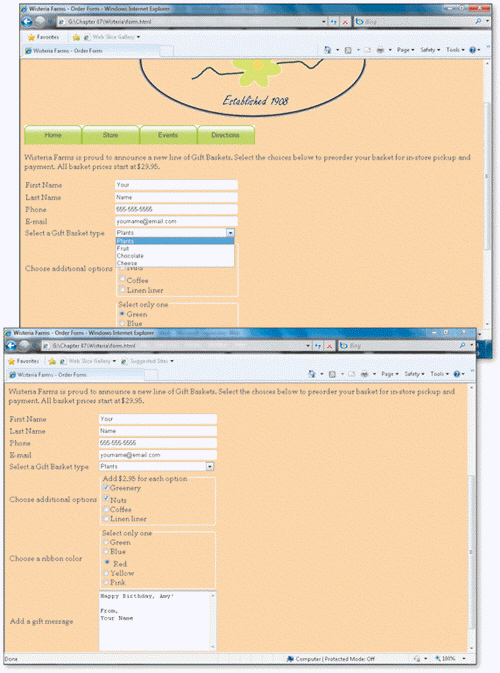 The text File Name, Last Name, Phone, and E-mail, shown in the accompanying figure, is ____________________ for the text box controls.
The text File Name, Last Name, Phone, and E-mail, shown in the accompanying figure, is ____________________ for the text box controls.
Unlock Deck
Unlock for access to all 98 flashcards in this deck.
Unlock Deck
k this deck
73
The tag that contains the entire form is called the ____________________.

Unlock Deck
Unlock for access to all 98 flashcards in this deck.
Unlock Deck
k this deck
74
On forms that contain sensitive information, ____________________, such as HTTPS or SSL, are used to encrypt the data before it is transferred over the Internet.

Unlock Deck
Unlock for access to all 98 flashcards in this deck.
Unlock Deck
k this deck
75
A form handler must interact with and add information to a database that is stored on the company's server.

Unlock Deck
Unlock for access to all 98 flashcards in this deck.
Unlock Deck
k this deck
76
Taking a survey, enrolling in a class, or purchasing an item are all actions that are facilitated by using a paper or electronic ____________________.

Unlock Deck
Unlock for access to all 98 flashcards in this deck.
Unlock Deck
k this deck
77
When planning a new form, you should decide how the data will be collected and interpreted by selecting a(n) ____________________.

Unlock Deck
Unlock for access to all 98 flashcards in this deck.
Unlock Deck
k this deck
78
You must assign a(n) ____________________ for a drop-down box that corresponds with the field name in the database.

Unlock Deck
Unlock for access to all 98 flashcards in this deck.
Unlock Deck
k this deck
79
Microsoft Access is an example of a(n) ____________________.

Unlock Deck
Unlock for access to all 98 flashcards in this deck.
Unlock Deck
k this deck
80
You can purchase form handler services to process your site's form data and send a response, such as a confirmation e-mail, to the site visitor.

Unlock Deck
Unlock for access to all 98 flashcards in this deck.
Unlock Deck
k this deck



