Deck 3: Designing a Newsletter
Question
Question
Question
Question
Question
Question
Question
Question
Question
Question
Question
Question
Question
Question
Question
Question
Question
Question
Question
Question
Question
Question
Question
Question
Question
Question
Question
Question
Question
Question
Question
Question
Question
Question
Question
Question
Question
Question
Question
Question
Question
Question
Question
Question
Question
Question
Question
Question
Question
Question
Question
Question
Question
Question
Question
Question
Question
Question
Question
Question
Question
Question
Question
Question
Question
Question
Question
Question
Question
Question
Question
Question
Question
Question
Question
Question
Question
Question
Question
Question

Unlock Deck
Sign up to unlock the cards in this deck!
Unlock Deck
Unlock Deck
1/98
Play
Full screen (f)
Deck 3: Designing a Newsletter
1
A ____ is a predefined group of shapes, designed in patterns to create a template style.
A) publication set
B) publisher task set
C) printing set
D) pasting set
A) publication set
B) publisher task set
C) printing set
D) pasting set
A
2
To display formatting marks on the screen, click the ____ button on the Standard toolbar.
A) Nonprinting Characters
B) Formatting Marks
C) Special Characters
D) Hidden Characters
A) Nonprinting Characters
B) Formatting Marks
C) Special Characters
D) Hidden Characters
C
3
If you were designing a newsletter with only two pages, it would be best to delete pages 2 and ____.
A) 1
B) 3
C) 4
D) 5
A) 1
B) 3
C) 4
D) 5
B
4
A ____ is a double-sided multipage publication with newspaper features.
A) logo
B) sidebar
C) masthead
D) newsletter
A) logo
B) sidebar
C) masthead
D) newsletter

Unlock Deck
Unlock for access to all 98 flashcards in this deck.
Unlock Deck
k this deck
5
A ____ refers to text in a single text box or a chain of linked text boxes.
A) story
B) sidebar
C) pull quote
D) footer
A) story
B) sidebar
C) pull quote
D) footer

Unlock Deck
Unlock for access to all 98 flashcards in this deck.
Unlock Deck
k this deck
6
Which of the following steps is NOT part of the general guidelines for creating a newsletter publication?
A) Publish the newsletter quickly to avoid outdated material.
B) Decide on the newsletter's purpose and audience.
C) Plan the newsletter's layout and printing options.
D) Research the newsletter's topic and gather data.
A) Publish the newsletter quickly to avoid outdated material.
B) Decide on the newsletter's purpose and audience.
C) Plan the newsletter's layout and printing options.
D) Research the newsletter's topic and gather data.

Unlock Deck
Unlock for access to all 98 flashcards in this deck.
Unlock Deck
k this deck
7
The button with a(n) ____ in a template textbox is a smart tag notation.
A) i
B) j
C) k
D) s
A) i
B) j
C) k
D) s

Unlock Deck
Unlock for access to all 98 flashcards in this deck.
Unlock Deck
k this deck
8
Which of the following benefits of newsletters result in increased exposure?
A) A form of legitimized contact.
B) A way to create a discussion forum.
C) A pass-along publication for other interested parties.
D) A reusable design.
A) A form of legitimized contact.
B) A way to create a discussion forum.
C) A pass-along publication for other interested parties.
D) A reusable design.

Unlock Deck
Unlock for access to all 98 flashcards in this deck.
Unlock Deck
k this deck
9
Publisher displays a ____ button to indicate additional text exists that is not currently displayed.
A) Text Extra
B) Overflow data
C) Text in Overflow
D) Overflow in Text
A) Text Extra
B) Overflow data
C) Text in Overflow
D) Overflow in Text

Unlock Deck
Unlock for access to all 98 flashcards in this deck.
Unlock Deck
k this deck
10
The ____ button provides the option of inserting a left-hand page or right-hand page.
A) Template
B) Workspace
C) Insert
D) Page
A) Template
B) Workspace
C) Insert
D) Page

Unlock Deck
Unlock for access to all 98 flashcards in this deck.
Unlock Deck
k this deck
11
____ text boxes are text boxes whose contents flows from box to box.
A) Chained
B) Linked
C) Stepped
D) Looped
A) Chained
B) Linked
C) Stepped
D) Looped

Unlock Deck
Unlock for access to all 98 flashcards in this deck.
Unlock Deck
k this deck
12
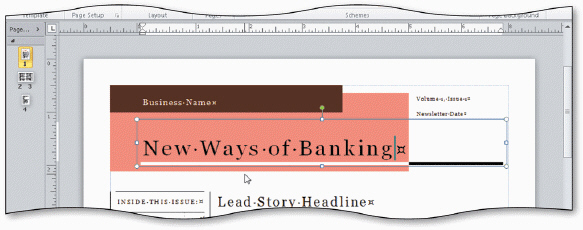 Most newsletters and brochures contain a ____ similar to those used in newspapers, as shown in the accompanying figure.
Most newsletters and brochures contain a ____ similar to those used in newspapers, as shown in the accompanying figure.A) sidebar
B) masthead
C) pull quote
D) graphic

Unlock Deck
Unlock for access to all 98 flashcards in this deck.
Unlock Deck
k this deck
13
The more ____ you have, the more white space is created on the page.
A) columns
B) characters
C) tabs
D) formatting
A) columns
B) characters
C) tabs
D) formatting

Unlock Deck
Unlock for access to all 98 flashcards in this deck.
Unlock Deck
k this deck
14
The Publisher newsletter template produces ____ pages of stories, graphics, and other objects.
A) four
B) five
C) six
D) seven
A) four
B) five
C) six
D) seven

Unlock Deck
Unlock for access to all 98 flashcards in this deck.
Unlock Deck
k this deck
15
It is easy to customize the _____ the way that you want it. This allows you to add new buttons to a custom group.
A) ribbon
B) templates
C) masthead
D) text boxes
A) ribbon
B) templates
C) masthead
D) text boxes

Unlock Deck
Unlock for access to all 98 flashcards in this deck.
Unlock Deck
k this deck
16
Continued notices are also called ____.
A) sidebars
B) pull quotes
C) jump lines
D) headers
A) sidebars
B) pull quotes
C) jump lines
D) headers

Unlock Deck
Unlock for access to all 98 flashcards in this deck.
Unlock Deck
k this deck
17
Publisher uses the term ____ to describe inserting text or objects from any other source into the Publisher workspace.
A) uploading
B) downloading
C) importing
D) exporting
A) uploading
B) downloading
C) importing
D) exporting

Unlock Deck
Unlock for access to all 98 flashcards in this deck.
Unlock Deck
k this deck
18
Click the ____ button to display the Page Content dialog box.
A) Change Template
B) Insert
C) Page Navigation
D) Options
A) Change Template
B) Insert
C) Page Navigation
D) Options

Unlock Deck
Unlock for access to all 98 flashcards in this deck.
Unlock Deck
k this deck
19
A ____ notice indicates a story that flows from one page to the next page, such as from page 1 to page 2.
A) continued on
B) continued next
C) continued to
D) continue from
A) continued on
B) continued next
C) continued to
D) continue from

Unlock Deck
Unlock for access to all 98 flashcards in this deck.
Unlock Deck
k this deck
20
All of the following statements are true EXCEPT that ____.
A) newsletters are designed easily using desktop publishing software
B) newsletters are more expensive to produce than brochures
C) newsletters are an integral part of many marketing plans
D) newsletters are a perfect forum for information that rapidly becomes dated
A) newsletters are designed easily using desktop publishing software
B) newsletters are more expensive to produce than brochures
C) newsletters are an integral part of many marketing plans
D) newsletters are a perfect forum for information that rapidly becomes dated

Unlock Deck
Unlock for access to all 98 flashcards in this deck.
Unlock Deck
k this deck
21
You should not save a personal template in the My Templates folder on ____ computers,.
A) personal laptop
B) lab
C) office
D) home
A) personal laptop
B) lab
C) office
D) home

Unlock Deck
Unlock for access to all 98 flashcards in this deck.
Unlock Deck
k this deck
22
When deciding how many graphics are too many to use, a graphic designer usually believes that remembering more than ____ graphics after an arm's length glance is too many.
A) two
B) three
C) four
D) five
A) two
B) three
C) four
D) five

Unlock Deck
Unlock for access to all 98 flashcards in this deck.
Unlock Deck
k this deck
23
Microsoft Word version ____or later must be installed on your computer in order to edit a story using Word in conjunction with Publisher.
A) 2.0
B) 3.0
C) 5.0
D) 6.0
A) 2.0
B) 3.0
C) 5.0
D) 6.0

Unlock Deck
Unlock for access to all 98 flashcards in this deck.
Unlock Deck
k this deck
24
A ____ is a decorative shape that is designed to fit with the current color scheme and template.
A) duplicate
B) pattern
C) coupon
D) advertisement
A) duplicate
B) pattern
C) coupon
D) advertisement

Unlock Deck
Unlock for access to all 98 flashcards in this deck.
Unlock Deck
k this deck
25
In printing and publishing, the left-hand page of a two-page spread is called ____.
A) verso
B) recto
C) sidebar
D) breakout
A) verso
B) recto
C) sidebar
D) breakout

Unlock Deck
Unlock for access to all 98 flashcards in this deck.
Unlock Deck
k this deck
26
Publisher lets you edit text using the Office Suite word processing program by clicking the ____ command on the shortcut menu.
A) Word Editor
B) Edit Story in Microsoft Word
C) Import with Word
D) Adjust Word Text
A) Word Editor
B) Edit Story in Microsoft Word
C) Import with Word
D) Adjust Word Text

Unlock Deck
Unlock for access to all 98 flashcards in this deck.
Unlock Deck
k this deck
27
A newsletter ____ is usually a narrow, short list that is used to refer readers to specific pages.
A) sidebar
B) pullout
C) masthead
D) margin table
A) sidebar
B) pullout
C) masthead
D) margin table

Unlock Deck
Unlock for access to all 98 flashcards in this deck.
Unlock Deck
k this deck
28
Graphics that are taller than they are wide are displayed in ____ orientation.
A) portrait
B) sideways
C) landscape
D) top-to-bottom
A) portrait
B) sideways
C) landscape
D) top-to-bottom

Unlock Deck
Unlock for access to all 98 flashcards in this deck.
Unlock Deck
k this deck
29
The ____ command removes any previous cropping or resizing.
A) Revert
B) Revise Picture
C) Undo
D) Reset Picture
A) Revert
B) Revise Picture
C) Undo
D) Reset Picture

Unlock Deck
Unlock for access to all 98 flashcards in this deck.
Unlock Deck
k this deck
30
You may use ____+click to select more than one object.
A) ENTER
B) CTRL
C) SHIFT
D) INSERT
A) ENTER
B) CTRL
C) SHIFT
D) INSERT

Unlock Deck
Unlock for access to all 98 flashcards in this deck.
Unlock Deck
k this deck
31
____ refers to splitting a word that would otherwise extend beyond the right margin.
A) Hyphenation
B) Captioning
C) Orientation
D) Flipping
A) Hyphenation
B) Captioning
C) Orientation
D) Flipping

Unlock Deck
Unlock for access to all 98 flashcards in this deck.
Unlock Deck
k this deck
32
____ graphics are proportional.
A) Scanned
B) Meta
C) Clip art
D) Web
A) Scanned
B) Meta
C) Clip art
D) Web

Unlock Deck
Unlock for access to all 98 flashcards in this deck.
Unlock Deck
k this deck
33
A____ is a small piece of text, set off with a box or graphic, and placed beside an article.
A) sidebar
B) page part
C) verso
D) recto
A) sidebar
B) page part
C) verso
D) recto

Unlock Deck
Unlock for access to all 98 flashcards in this deck.
Unlock Deck
k this deck
34
You cannot select ____ text in Publisher.
A) italicized
B) bold
C) nonadjacent
D) adjacent
A) italicized
B) bold
C) nonadjacent
D) adjacent

Unlock Deck
Unlock for access to all 98 flashcards in this deck.
Unlock Deck
k this deck
35
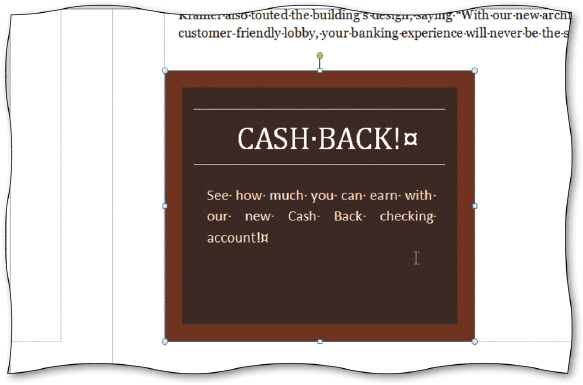 In the accompany figure, ____ the border of the sidebar to move the sidebar to the lower-left corner of the page.
In the accompany figure, ____ the border of the sidebar to move the sidebar to the lower-left corner of the page.A) highlight
B) double-click
C) cut and paste
D) drag the border

Unlock Deck
Unlock for access to all 98 flashcards in this deck.
Unlock Deck
k this deck
36
A key can be used as a(n) ____ switch that turns a feature both on and off.
A) AutoTool
B) ScreenTip
C) pull quote
D) toggle
A) AutoTool
B) ScreenTip
C) pull quote
D) toggle

Unlock Deck
Unlock for access to all 98 flashcards in this deck.
Unlock Deck
k this deck
37
Moving or copying an object using the mouse pointer is called ____ editing.
A) move-and-copy
B) cut-and-copy
C) drag-and-drop
D) place-and-format
A) move-and-copy
B) cut-and-copy
C) drag-and-drop
D) place-and-format

Unlock Deck
Unlock for access to all 98 flashcards in this deck.
Unlock Deck
k this deck
38
Text automatically ____ graphics in newsletter templates.
A) wraps around
B) overlays
C) centers itself around
D) deletes
A) wraps around
B) overlays
C) centers itself around
D) deletes

Unlock Deck
Unlock for access to all 98 flashcards in this deck.
Unlock Deck
k this deck
39
____ are especially useful for breaking the monotony of long columns of text and adding visual interest.
A) Headers
B) Pull quotes
C) Mastheads
D) Footers
A) Headers
B) Pull quotes
C) Mastheads
D) Footers

Unlock Deck
Unlock for access to all 98 flashcards in this deck.
Unlock Deck
k this deck
40
If you resize a graphic, be sure to hold down the ____ key while dragging a handle to maintain the graphic's proportionality.
A) CTRL
B) SHIFT
C) F9
D) ALT
A) CTRL
B) SHIFT
C) F9
D) ALT

Unlock Deck
Unlock for access to all 98 flashcards in this deck.
Unlock Deck
k this deck
41
Publisher accepts graphics and pictures created by other programs, as well as scanned photos and digital photos.

Unlock Deck
Unlock for access to all 98 flashcards in this deck.
Unlock Deck
k this deck
42
A pull quote is an excerpt from the main article in a newsletter.

Unlock Deck
Unlock for access to all 98 flashcards in this deck.
Unlock Deck
k this deck
43
A publication set helps in branding a company across publication types.

Unlock Deck
Unlock for access to all 98 flashcards in this deck.
Unlock Deck
k this deck
44
You can click Page Options in the Publisher Tasks task pane to specify the number of columns in a newsletter.

Unlock Deck
Unlock for access to all 98 flashcards in this deck.
Unlock Deck
k this deck
45
Graphics can make or break a publication.

Unlock Deck
Unlock for access to all 98 flashcards in this deck.
Unlock Deck
k this deck
46
Publisher accepts most file formats from popular word processing programs and text editors.

Unlock Deck
Unlock for access to all 98 flashcards in this deck.
Unlock Deck
k this deck
47
While you are working on a story in Word, you cannot edit the corresponding text box in Publisher.

Unlock Deck
Unlock for access to all 98 flashcards in this deck.
Unlock Deck
k this deck
48
Tables of contents and bulleted points of interest are examples of sidebars.

Unlock Deck
Unlock for access to all 98 flashcards in this deck.
Unlock Deck
k this deck
49
One disadvantage of using a newsletter template is the increased risk of publication error.

Unlock Deck
Unlock for access to all 98 flashcards in this deck.
Unlock Deck
k this deck
50
Inserting pages in a newsletter is much more involved than deleting them.

Unlock Deck
Unlock for access to all 98 flashcards in this deck.
Unlock Deck
k this deck
51
To move an object with the mouse, you must drag the object's gray dotted line border.

Unlock Deck
Unlock for access to all 98 flashcards in this deck.
Unlock Deck
k this deck
52
A good newsletter must deliver its message in the most clear and attractive manner possible.

Unlock Deck
Unlock for access to all 98 flashcards in this deck.
Unlock Deck
k this deck
53
A sidebar contains text that is considered to be vital to the understanding of the main text.

Unlock Deck
Unlock for access to all 98 flashcards in this deck.
Unlock Deck
k this deck
54
A newsletter's scope and appeal is generally narrower than a newspaper.

Unlock Deck
Unlock for access to all 98 flashcards in this deck.
Unlock Deck
k this deck
55
Publisher uses the term, exporting, to describe inserting text or objects from any other source into the Publisher workspace.

Unlock Deck
Unlock for access to all 98 flashcards in this deck.
Unlock Deck
k this deck
56
Graphics in a landscape orientation are taller than they are wide.

Unlock Deck
Unlock for access to all 98 flashcards in this deck.
Unlock Deck
k this deck
57
Brochures have a shorter shelf life than newsletters.

Unlock Deck
Unlock for access to all 98 flashcards in this deck.
Unlock Deck
k this deck
58
Editing text is easier if you view the text at 75% magnification or smaller.

Unlock Deck
Unlock for access to all 98 flashcards in this deck.
Unlock Deck
k this deck
59
Publisher offers more than 100 newsletter templates, each with its own color and font scheme.

Unlock Deck
Unlock for access to all 98 flashcards in this deck.
Unlock Deck
k this deck
60
Usually, brochures are published in fewer quantities and on less expensive paper than newsletters.

Unlock Deck
Unlock for access to all 98 flashcards in this deck.
Unlock Deck
k this deck
61
To zoom a masthead, you can press the ____________________ key.

Unlock Deck
Unlock for access to all 98 flashcards in this deck.
Unlock Deck
k this deck
62
A story should include a(n) ____________________,which is a short phrase printed at the top of a story, usually in a bigger font than the story.

Unlock Deck
Unlock for access to all 98 flashcards in this deck.
Unlock Deck
k this deck
63
The ALT + click technique is a great way to select an entire sentence.

Unlock Deck
Unlock for access to all 98 flashcards in this deck.
Unlock Deck
k this deck
64
Not only is ____________________ unethical, it is also considered an academic crime with severe penalties.

Unlock Deck
Unlock for access to all 98 flashcards in this deck.
Unlock Deck
k this deck
65
A(n) ____________________ is an excerpt from a main article used to highlight the ideas or to attract readers.

Unlock Deck
Unlock for access to all 98 flashcards in this deck.
Unlock Deck
k this deck
66
When you flip a graphic, you invert it horizontally or vertically.

Unlock Deck
Unlock for access to all 98 flashcards in this deck.
Unlock Deck
k this deck
67
A(n) ____________________ is a box or section printed in each issue displaying information like the name, publisher, location, volume, and date.

Unlock Deck
Unlock for access to all 98 flashcards in this deck.
Unlock Deck
k this deck
68
____________________ articles instead of keying them saves time and adds the convenience of using word processing.

Unlock Deck
Unlock for access to all 98 flashcards in this deck.
Unlock Deck
k this deck
69
A(n) ____________________ is usually double-sided.

Unlock Deck
Unlock for access to all 98 flashcards in this deck.
Unlock Deck
k this deck
70
The early phase of the design process is a synthesis involving proofreading, editing, and publishing.

Unlock Deck
Unlock for access to all 98 flashcards in this deck.
Unlock Deck
k this deck
71
Publisher provides a(n) ____________________ link between it and Microsoft Word.

Unlock Deck
Unlock for access to all 98 flashcards in this deck.
Unlock Deck
k this deck
72
Publisher suggests that 175 to ____________________ words will fit in the space allocated for the lead story.

Unlock Deck
Unlock for access to all 98 flashcards in this deck.
Unlock Deck
k this deck
73
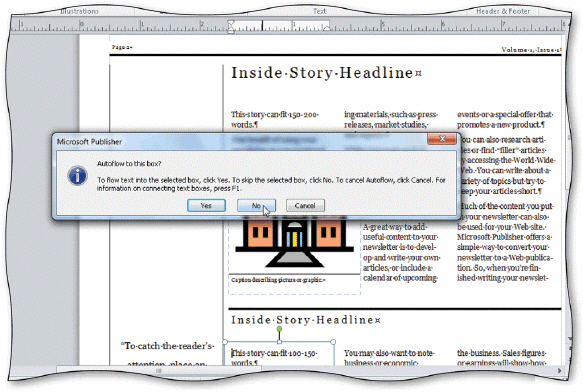 If a story contains more text than will fit in the default text box, you have the option of allowing Publisher to ____________________ the text to another available text box, as shown in the accompanying figure.
If a story contains more text than will fit in the default text box, you have the option of allowing Publisher to ____________________ the text to another available text box, as shown in the accompanying figure.
Unlock Deck
Unlock for access to all 98 flashcards in this deck.
Unlock Deck
k this deck
74
Formatting of ____________________ notices may be necessary when stories flow from one page to another.

Unlock Deck
Unlock for access to all 98 flashcards in this deck.
Unlock Deck
k this deck
75
Evaluating the ____________________ of a source involves checking the source organization's reputation and the source author's credentials.

Unlock Deck
Unlock for access to all 98 flashcards in this deck.
Unlock Deck
k this deck
76
Blue dots inside a text box indicate a(n) ____________________ tag notation.

Unlock Deck
Unlock for access to all 98 flashcards in this deck.
Unlock Deck
k this deck
77
A duplicate of a graphic uses the Clipboard to store the image.

Unlock Deck
Unlock for access to all 98 flashcards in this deck.
Unlock Deck
k this deck
78
Coupons are often widely distributed as large printed documents through mail, magazines, newspapers, and newsletters.

Unlock Deck
Unlock for access to all 98 flashcards in this deck.
Unlock Deck
k this deck
79
A(n) ____________________ is a small piece of text, set off with a box or graphic, and placed beside an article.

Unlock Deck
Unlock for access to all 98 flashcards in this deck.
Unlock Deck
k this deck
80
Publisher uses the term, ____________________, when referring to text that is contained within a single text box or a chain of linked text boxes.

Unlock Deck
Unlock for access to all 98 flashcards in this deck.
Unlock Deck
k this deck



