Deck 5: Enhancing a Publication
Question
Question
Question
Question
Question
Question
Question
Question
Question
Question
Question
Question
Question
Question
Question
Question
Question
Question
Question
Question
Question
Question
Question
Question
Question
Question
Question
Question
Question
Question
Question
Question
Question
Question
Question
Question
Question
Question
Question
Question
Question
Question
Question
Question
Question
Question
Question
Question
Question
Question
Question
Question
Question
Question
Question
Question
Question
Question
Question
Question
Question
Match between columns
Question
Question

Unlock Deck
Sign up to unlock the cards in this deck!
Unlock Deck
Unlock Deck
1/63
Play
Full screen (f)
Deck 5: Enhancing a Publication
1
You can create and name a style to use in your publication.
True
2
When text is justified, it appears balanced between the left and right margins.
True
3
Two or more narrow columns on a page tend to be easier to scan than a single wide column of text.
True
4
The default font for a drop cap is the same as the font in the story.

Unlock Deck
Unlock for access to all 63 flashcards in this deck.
Unlock Deck
k this deck
5
When you place the pointer over a style name in the Pick formatting to apply list, the attributes of the style display.

Unlock Deck
Unlock for access to all 63 flashcards in this deck.
Unlock Deck
k this deck
6
When reversing text, you should always change the font color first.

Unlock Deck
Unlock for access to all 63 flashcards in this deck.
Unlock Deck
k this deck
7
Autoflow gives you greater control than placing text manually, when placing text that doesn't fit into a text box.

Unlock Deck
Unlock for access to all 63 flashcards in this deck.
Unlock Deck
k this deck
8
When text is justified , it appears with a ragged right edge.

Unlock Deck
Unlock for access to all 63 flashcards in this deck.
Unlock Deck
k this deck
9
When text is centered you can fit more text in the same amount of space than using left-aligned text.

Unlock Deck
Unlock for access to all 63 flashcards in this deck.
Unlock Deck
k this deck
10
Styles can be imported into other publications.

Unlock Deck
Unlock for access to all 63 flashcards in this deck.
Unlock Deck
k this deck
11
Publisher automatically kerns characters with point sizes of 10 and larger.

Unlock Deck
Unlock for access to all 63 flashcards in this deck.
Unlock Deck
k this deck
12
Text boxes that contain text continued from another text box need to be manually linked to the previous text box.

Unlock Deck
Unlock for access to all 63 flashcards in this deck.
Unlock Deck
k this deck
13
A font scheme assigns coordinated fonts for headers and body text.

Unlock Deck
Unlock for access to all 63 flashcards in this deck.
Unlock Deck
k this deck
14
A continued on notice tells the reader where the story's previous segment can be found.

Unlock Deck
Unlock for access to all 63 flashcards in this deck.
Unlock Deck
k this deck
15
A(n) baseline guide is used to balance text among columns.

Unlock Deck
Unlock for access to all 63 flashcards in this deck.
Unlock Deck
k this deck
16
 To access the dialog box above, you should click the Styles button in the Styles group on the Home tab of the Ribbon.
To access the dialog box above, you should click the Styles button in the Styles group on the Home tab of the Ribbon.
Unlock Deck
Unlock for access to all 63 flashcards in this deck.
Unlock Deck
k this deck
17
A style is a defined set of text and formatting attributes, such as font, size, and paragraph alignment.

Unlock Deck
Unlock for access to all 63 flashcards in this deck.
Unlock Deck
k this deck
18
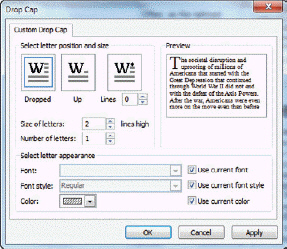 The figure above shows the Drop Cap palette.
The figure above shows the Drop Cap palette.
Unlock Deck
Unlock for access to all 63 flashcards in this deck.
Unlock Deck
k this deck
19
Emphasized text formats light characters on a dark background.

Unlock Deck
Unlock for access to all 63 flashcards in this deck.
Unlock Deck
k this deck
20
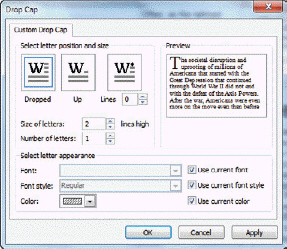 The figure above shows the Drop Cap dialog box.
The figure above shows the Drop Cap dialog box.
Unlock Deck
Unlock for access to all 63 flashcards in this deck.
Unlock Deck
k this deck
21
The distance between text characters is called ____.
A) tracking
B) kerning
C) spacing
D) scaling
A) tracking
B) kerning
C) spacing
D) scaling

Unlock Deck
Unlock for access to all 63 flashcards in this deck.
Unlock Deck
k this deck
22
Which of the following is NOT true about manually creating multiple columns?
A) The Draw Text button is available from the Home tab.
B) The Draw Text button is available from the Insert tab.
C) The number of columns can be changed using the Width dialog box.
D) The spacing between columns can be changed using the Columns dialog box.
A) The Draw Text button is available from the Home tab.
B) The Draw Text button is available from the Insert tab.
C) The number of columns can be changed using the Width dialog box.
D) The spacing between columns can be changed using the Columns dialog box.

Unlock Deck
Unlock for access to all 63 flashcards in this deck.
Unlock Deck
k this deck
23
The drop cap option is available in the ____ group.
A) Typography
B) Objects
C) Type
D) Font
A) Typography
B) Objects
C) Type
D) Font

Unlock Deck
Unlock for access to all 63 flashcards in this deck.
Unlock Deck
k this deck
24
Which of the following is NOT true about Continued on/from notices?
A) They appear even if they refer to a text box on the current page.
B) They can be turned on or off.
C) They take up space in the text box.
D) They automatically update page references.
A) They appear even if they refer to a text box on the current page.
B) They can be turned on or off.
C) They take up space in the text box.
D) They automatically update page references.

Unlock Deck
Unlock for access to all 63 flashcards in this deck.
Unlock Deck
k this deck
25
When creating black and white ____ text, at one point the text seems to disappear.
A) styled
B) reversed
C) shaded
D) colored
A) styled
B) reversed
C) shaded
D) colored

Unlock Deck
Unlock for access to all 63 flashcards in this deck.
Unlock Deck
k this deck
26
To assign a style name to text that is already formatted, select the text, click New Style at the bottom of the Styles in use palette, and then type the name in the ____ text box.
A) Style
B) Style by example
C) Format
D) Assign
A) Style
B) Style by example
C) Format
D) Assign

Unlock Deck
Unlock for access to all 63 flashcards in this deck.
Unlock Deck
k this deck
27
To change the background of a text box, use the ____ list arrow.
A) Background
B) Format Text box
C) Font Color
D) Fill Color
A) Background
B) Format Text box
C) Font Color
D) Fill Color

Unlock Deck
Unlock for access to all 63 flashcards in this deck.
Unlock Deck
k this deck
28
The Create Link button can be found in the Text Box ____ Format tab on the Ribbon.
A) Autoflow
B) Tools
C) Boxes
D) Linking
A) Autoflow
B) Tools
C) Boxes
D) Linking

Unlock Deck
Unlock for access to all 63 flashcards in this deck.
Unlock Deck
k this deck
29
 In the figure above, the Font..., Paragraph..., and Tabs... buttons change the style ____.
In the figure above, the Font..., Paragraph..., and Tabs... buttons change the style ____.A) attributes
B) alignments
C) descriptions
D) properties

Unlock Deck
Unlock for access to all 63 flashcards in this deck.
Unlock Deck
k this deck
30
 In the figure above, the box containing gray and black lines under the word Sample, shows the ____.
In the figure above, the box containing gray and black lines under the word Sample, shows the ____.A) size of text
B) alignment of text
C) length of text
D) highlighting of text

Unlock Deck
Unlock for access to all 63 flashcards in this deck.
Unlock Deck
k this deck
31
Which of the following is NOT considered a font style attribute?
A) font
B) font size
C) paragraph alignment
D) sans serif
A) font
B) font size
C) paragraph alignment
D) sans serif

Unlock Deck
Unlock for access to all 63 flashcards in this deck.
Unlock Deck
k this deck
32
You can use the ____ button in the Page Design tab to change a layout to include fewer columns.
A) Publication
B) Columns
C) Options
D) Style
A) Publication
B) Columns
C) Options
D) Style

Unlock Deck
Unlock for access to all 63 flashcards in this deck.
Unlock Deck
k this deck
33
The ____ feature flows text overflow to the next available text box when necessary.
A) Autotext
B) Autoflow
C) Autopour
D) Autorun
A) Autotext
B) Autoflow
C) Autopour
D) Autorun

Unlock Deck
Unlock for access to all 63 flashcards in this deck.
Unlock Deck
k this deck
34
If words have too much or too little space in between them, you may need to adjust the ____.
A) serifs
B) alignment
C) kerning
D) style
A) serifs
B) alignment
C) kerning
D) style

Unlock Deck
Unlock for access to all 63 flashcards in this deck.
Unlock Deck
k this deck
35
The width of text characters is called ____.
A) tracking
B) kerning
C) spacing
D) scaling
A) tracking
B) kerning
C) spacing
D) scaling

Unlock Deck
Unlock for access to all 63 flashcards in this deck.
Unlock Deck
k this deck
36
In order to use a style you created in another publication, you need to ____ it.
A) define
B) import
C) assign
D) name
A) define
B) import
C) assign
D) name

Unlock Deck
Unlock for access to all 63 flashcards in this deck.
Unlock Deck
k this deck
37
Arial is an example of a(n) ____ font.
A) serif
B) sans serif
C) bolded
D) styled
A) serif
B) sans serif
C) bolded
D) styled

Unlock Deck
Unlock for access to all 63 flashcards in this deck.
Unlock Deck
k this deck
38
Which of the following is true about font schemes?
A) There are usually at least five fonts in a scheme.
B) They should be used sparingly.
C) A font scheme can change all the fonts in a publication.
D) The major font is used for body text.
A) There are usually at least five fonts in a scheme.
B) They should be used sparingly.
C) A font scheme can change all the fonts in a publication.
D) The major font is used for body text.

Unlock Deck
Unlock for access to all 63 flashcards in this deck.
Unlock Deck
k this deck
39
Which of the following is NOT true about horizontal text alignment options?
A) Left-aligned and right-aligned are the two most common settings for ordinary text.
B) Left-alignment makes it easy for a reader to move between lines.
C) Justified text should be proofed for hyphenation.
D) Center-aligned text is equally balanced between the margins.
A) Left-aligned and right-aligned are the two most common settings for ordinary text.
B) Left-alignment makes it easy for a reader to move between lines.
C) Justified text should be proofed for hyphenation.
D) Center-aligned text is equally balanced between the margins.

Unlock Deck
Unlock for access to all 63 flashcards in this deck.
Unlock Deck
k this deck
40
Which of the following is true about drop caps?
A) It is common to have a drop cap applied to an entire sentence
B) A drop cap adds to the length of a story
C) The default font for the drop cap is always a serif font
D) You cannot create a custom drop cap
A) It is common to have a drop cap applied to an entire sentence
B) A drop cap adds to the length of a story
C) The default font for the drop cap is always a serif font
D) You cannot create a custom drop cap

Unlock Deck
Unlock for access to all 63 flashcards in this deck.
Unlock Deck
k this deck
41
Case Morgan is creating a newsletter for his client, MegaGraphics. They have sent him several text files to use for content, as well as a sample publication. To open the Drop Cap dialog box, Morgan should click the Drop Cap button on the ____ Tools Format tab.
A) Paragraph
B) Text Box
C) Drop Cap
D) Typography
A) Paragraph
B) Text Box
C) Drop Cap
D) Typography

Unlock Deck
Unlock for access to all 63 flashcards in this deck.
Unlock Deck
k this deck
42
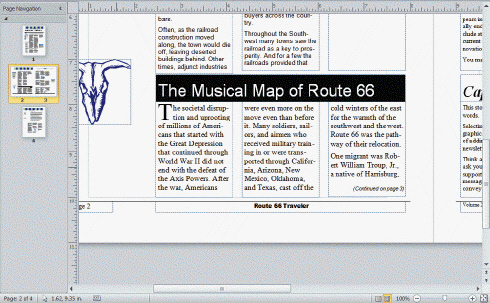 In the figure above, ____ has been added to the document.
In the figure above, ____ has been added to the document.A) a Continued on notice
B) a drop cap
C) reversed text
D) All of the above.

Unlock Deck
Unlock for access to all 63 flashcards in this deck.
Unlock Deck
k this deck
43
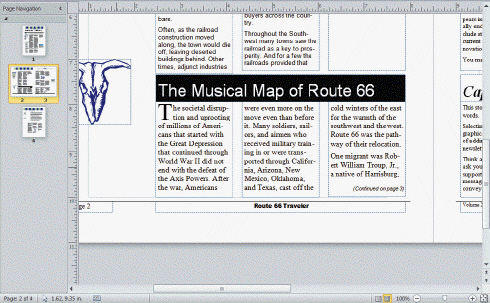 In the figure above, ____ has been added to the title of the article.
In the figure above, ____ has been added to the title of the article.A) a Continued on notice
B) a drop cap
C) reversed text
D) Both A and B.

Unlock Deck
Unlock for access to all 63 flashcards in this deck.
Unlock Deck
k this deck
44
Case Morgan is creating a newsletter for his client, MegaGraphics. They have sent him several text files to use for content, as well as a sample publication. Which text alignment option should Morgan use to make his publication more formal by neatly lining the text between the side margins?
A) right-aligned
B) left-aligned
C) centered
D) justified
A) right-aligned
B) left-aligned
C) centered
D) justified

Unlock Deck
Unlock for access to all 63 flashcards in this deck.
Unlock Deck
k this deck
45
A(n) ____________________ is a small decorative stroke added to the end of a letter's main strokes.

Unlock Deck
Unlock for access to all 63 flashcards in this deck.
Unlock Deck
k this deck
46
To align multiple columns of text so they are evenly spaced, add a(n) ____________________ guide.

Unlock Deck
Unlock for access to all 63 flashcards in this deck.
Unlock Deck
k this deck
47
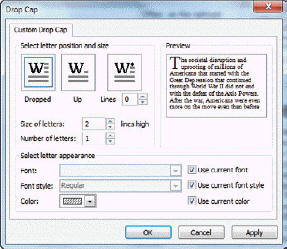 In the figure above, the text in the Preview box is a sample of the ____ setting.
In the figure above, the text in the Preview box is a sample of the ____ setting.A) current
B) default
C) recommended
D) previously used

Unlock Deck
Unlock for access to all 63 flashcards in this deck.
Unlock Deck
k this deck
48
A(n) ____________________ is a defined set of text and formatting attributes, such as font, size, and paragraph alignment.

Unlock Deck
Unlock for access to all 63 flashcards in this deck.
Unlock Deck
k this deck
49
A(n) ____________________ is an enlarged first character in a story or paragraph.

Unlock Deck
Unlock for access to all 63 flashcards in this deck.
Unlock Deck
k this deck
50
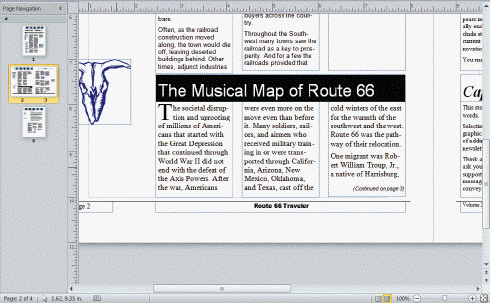 In the figure above, the heading uses a ____ font.
In the figure above, the heading uses a ____ font.A) sans serif
B) kerned
C) serif
D) justified

Unlock Deck
Unlock for access to all 63 flashcards in this deck.
Unlock Deck
k this deck
51
Case Morgan is creating a newsletter for his client, MegaGraphics. They have sent him several text files to use for content, as well as a sample publication. What should Morgan consider when importing the text from his clients into the publication?
A) Spreading stories over multiple pages can be confusing and should be avoided.
B) Using drop caps in each paragraph of the publication can create visual interest.
C) He can use columns to make long stories more readable.
D) To call attention to text, it is best to apply a new font.
A) Spreading stories over multiple pages can be confusing and should be avoided.
B) Using drop caps in each paragraph of the publication can create visual interest.
C) He can use columns to make long stories more readable.
D) To call attention to text, it is best to apply a new font.

Unlock Deck
Unlock for access to all 63 flashcards in this deck.
Unlock Deck
k this deck
52
____________________ is a feature that moves extra text to the next available text box.

Unlock Deck
Unlock for access to all 63 flashcards in this deck.
Unlock Deck
k this deck
53
Case Morgan is creating a newsletter for his client, MegaGraphics. They have sent him several text files to use for content, as well as a sample publication. When creating columns, which of the following is an option for Morgan?
A) To manually create columns for a single text box.
B) To choose to have a variety of columns on a page.
C) To choose which page the column options should apply.
D) All of the above.
A) To manually create columns for a single text box.
B) To choose to have a variety of columns on a page.
C) To choose which page the column options should apply.
D) All of the above.

Unlock Deck
Unlock for access to all 63 flashcards in this deck.
Unlock Deck
k this deck
54
Case Morgan is creating a newsletter for his client, MegaGraphics. They have sent him several text files to use for content, as well as a sample publication. Which text alignment option should Morgan use to make the publication easy for readers to move between lines?
A) right-aligned
B) left-aligned
C) centered
D) justified
A) right-aligned
B) left-aligned
C) centered
D) justified

Unlock Deck
Unlock for access to all 63 flashcards in this deck.
Unlock Deck
k this deck
55
Describe the characteristics that can be assigned to a text style, and the different ways to modify or define text styles.

Unlock Deck
Unlock for access to all 63 flashcards in this deck.
Unlock Deck
k this deck
56
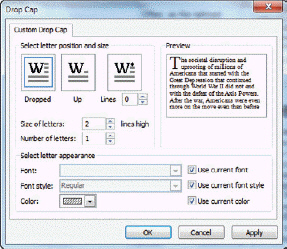 In the figure above, the number 2 indicated next to the label Size of letters: controls the character s ____.
In the figure above, the number 2 indicated next to the label Size of letters: controls the character s ____.A) height
B) width
C) position
D) color

Unlock Deck
Unlock for access to all 63 flashcards in this deck.
Unlock Deck
k this deck
57
 In the figure above, under the heading Sample, the box on the right shows the word Arial as a sample of the ____ style.
In the figure above, under the heading Sample, the box on the right shows the word Arial as a sample of the ____ style.A) previously used
B) currently selected
C) default
D) recommended

Unlock Deck
Unlock for access to all 63 flashcards in this deck.
Unlock Deck
k this deck
58
Case Morgan is creating a newsletter for his client, MegaGraphics. They have sent him several text files to use for content, as well as a sample publication. Morgan wants to use a style MegaGraphics used in the sample they sent over to other text boxes. To do this he should use the ____ .
A) Copy button
B) Style by example feature
C) Styles task pane
D) Modify Style dialog box
A) Copy button
B) Style by example feature
C) Styles task pane
D) Modify Style dialog box

Unlock Deck
Unlock for access to all 63 flashcards in this deck.
Unlock Deck
k this deck
59
Case Morgan is creating a newsletter for his client, MegaGraphics. They have sent him several text files to use for content, as well as a sample publication. Morgan wants to align multiple columns of text so that they are spaced evenly. To do so he should add ____ guides.
A) baseline
B) grid
C) margin
D) column
A) baseline
B) grid
C) margin
D) column

Unlock Deck
Unlock for access to all 63 flashcards in this deck.
Unlock Deck
k this deck
60
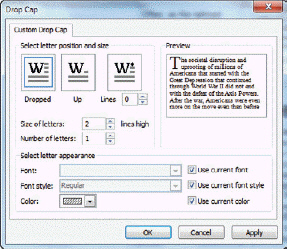 In the figure above, the terms Dropped and Up refer to the letter s ____.
In the figure above, the terms Dropped and Up refer to the letter s ____.A) height
B) width
C) position
D) color

Unlock Deck
Unlock for access to all 63 flashcards in this deck.
Unlock Deck
k this deck
61
Match between columns

Unlock Deck
Unlock for access to all 63 flashcards in this deck.
Unlock Deck
k this deck
62
What are two reasons for using text overflow tools? Describe the different tools available.

Unlock Deck
Unlock for access to all 63 flashcards in this deck.
Unlock Deck
k this deck
63
Describe how you can use drop caps, font schemes, and formatting options such as reversed text to create visual interest while balancing the number of fonts in your publication.

Unlock Deck
Unlock for access to all 63 flashcards in this deck.
Unlock Deck
k this deck



