Deck 14: Sharing Documents
Question
Question
Question
Question
Question
Question
Question
Question
Question
Question
Question
Question
Question
Question
Question
Question
Question
Question
Question
Question
Question
Question
Question
Question
Question
Question
Question
Question
Question
Question
Question
Question
Question
Question
Question
Question
Question
Question
Question
Question
Question
Match between columns
Question
Match between columns
Question
Question
Match between columns
Question
Match between columns
Question
Match between columns

Unlock Deck
Sign up to unlock the cards in this deck!
Unlock Deck
Unlock Deck
1/46
Play
Full screen (f)
Deck 14: Sharing Documents
1
Which of the following is NOT true about comments and revision marks?
A) When revisions are set to show inline, the comment reference numbers appear in brackets in the line of text.
B) Comments are automatically numbered sequentially.
C) When you move or copy text with a comment, the comment markup is pasted with the text.
D) All of the above are true.
A) When revisions are set to show inline, the comment reference numbers appear in brackets in the line of text.
B) Comments are automatically numbered sequentially.
C) When you move or copy text with a comment, the comment markup is pasted with the text.
D) All of the above are true.
D
2
A printed copy of a document is called a(n) soft copy.
False
3
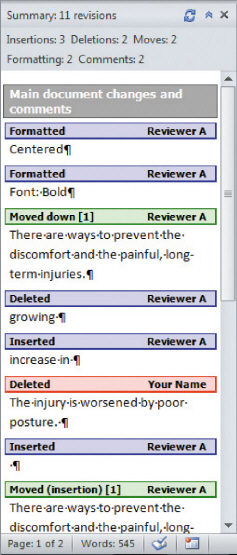 The accompanying figure shows the ____ Pane.
The accompanying figure shows the ____ Pane.A) Reviewing
B) Track Changes
C) Proofing
D) Summary
A
4
Adding comments to a document allows reviewers to provide feedback without changing the content of the document.

Unlock Deck
Unlock for access to all 46 flashcards in this deck.
Unlock Deck
k this deck
5
When the Track Changes feature is toggled on with default settings, ____ text is identified in a different font color and with an underline.
A) deleted
B) new
C) formatted
D) All of the above.
A) deleted
B) new
C) formatted
D) All of the above.

Unlock Deck
Unlock for access to all 46 flashcards in this deck.
Unlock Deck
k this deck
6
The print queue shows information about print jobs that are waiting to print.

Unlock Deck
Unlock for access to all 46 flashcards in this deck.
Unlock Deck
k this deck
7
If you forget the password of an encrypted document, the file can still be reopened.

Unlock Deck
Unlock for access to all 46 flashcards in this deck.
Unlock Deck
k this deck
8
The Track Changes button is a toggle button.

Unlock Deck
Unlock for access to all 46 flashcards in this deck.
Unlock Deck
k this deck
9
The Track Changes feature is located on the ____ tab.
A) Review
B) Proofing
C) Home
D) File
A) Review
B) Proofing
C) Home
D) File

Unlock Deck
Unlock for access to all 46 flashcards in this deck.
Unlock Deck
k this deck
10
It is impossible to remove Marked as Final status.

Unlock Deck
Unlock for access to all 46 flashcards in this deck.
Unlock Deck
k this deck
11
When the Track Changes feature is toggled on, formatting changes are indicated by balloons.

Unlock Deck
Unlock for access to all 46 flashcards in this deck.
Unlock Deck
k this deck
12
When the Track Changes feature is toggled on, all insertions, deletions, and format changes are indicated with revision marks.

Unlock Deck
Unlock for access to all 46 flashcards in this deck.
Unlock Deck
k this deck
13
When you move text with Track Changes turned on, the text in its new location is shown in green font with a double-strikethrough.

Unlock Deck
Unlock for access to all 46 flashcards in this deck.
Unlock Deck
k this deck
14
You can choose whether comments will be included when you print the document.

Unlock Deck
Unlock for access to all 46 flashcards in this deck.
Unlock Deck
k this deck
15
Files that are marked as final in Microsoft Office 2010 are still read-only when opened with an earlier version of Microsoft Office.

Unlock Deck
Unlock for access to all 46 flashcards in this deck.
Unlock Deck
k this deck
16
The Next and Preceding buttons in the Comments group help you quickly navigate the comments in the document.

Unlock Deck
Unlock for access to all 46 flashcards in this deck.
Unlock Deck
k this deck
17
Encryption is a standard method for encoding data.

Unlock Deck
Unlock for access to all 46 flashcards in this deck.
Unlock Deck
k this deck
18
Which of the following is NOT true about revision marks in a document?
A) Position the mouse pointer over inserted text to display a ScreenTip that shows a user name, date, and time.
B) You can change the user name in the Word Options dialog box.
C) A vertical mark in the right margin indicates the lines of text that contain revisions.
D) The Track Changes feature is on when the button has an orange highlight.
A) Position the mouse pointer over inserted text to display a ScreenTip that shows a user name, date, and time.
B) You can change the user name in the Word Options dialog box.
C) A vertical mark in the right margin indicates the lines of text that contain revisions.
D) The Track Changes feature is on when the button has an orange highlight.

Unlock Deck
Unlock for access to all 46 flashcards in this deck.
Unlock Deck
k this deck
19
When you click a comment in the Reviewing pane, the insertion point is moved to that location in the document window.

Unlock Deck
Unlock for access to all 46 flashcards in this deck.
Unlock Deck
k this deck
20
A(n) blog is a journal posted on a Web site for public viewing and comment.

Unlock Deck
Unlock for access to all 46 flashcards in this deck.
Unlock Deck
k this deck
21
Which of the following is NOT true about protecting documents?
A) To create a strong password, use a combination of text, numbers, and symbols.
B) Passwords are case sensitive.
C) Passwords should be at least four characters in length.
D) You can create a second password that enables users to edit and save changes to an encrypted document.
A) To create a strong password, use a combination of text, numbers, and symbols.
B) Passwords are case sensitive.
C) Passwords should be at least four characters in length.
D) You can create a second password that enables users to edit and save changes to an encrypted document.

Unlock Deck
Unlock for access to all 46 flashcards in this deck.
Unlock Deck
k this deck
22
Which of the following is most likely the cause if nothing happens when you try to print a document?
A) Your document may be blocked by one or more documents waiting to be printed.
B) The margins are less than 0.5".
C) The printer driver is not installed.
D) The printer may be low on ink or toner.
A) Your document may be blocked by one or more documents waiting to be printed.
B) The margins are less than 0.5".
C) The printer driver is not installed.
D) The printer may be low on ink or toner.

Unlock Deck
Unlock for access to all 46 flashcards in this deck.
Unlock Deck
k this deck
23
When a document is Marked as Final, it becomes a(n) ____________________ document.

Unlock Deck
Unlock for access to all 46 flashcards in this deck.
Unlock Deck
k this deck
24
When enabled, the ____ setting prints all of the pages in one copy of the document before printing the next copy.
A) custom
B) collating
C) duplex
D) print queue
A) custom
B) collating
C) duplex
D) print queue

Unlock Deck
Unlock for access to all 46 flashcards in this deck.
Unlock Deck
k this deck
25
Ken is helping Mary troubleshoot her printer problems. Mary tells Ken that she didn't get a printed document, and Word itself stops running. Ken tells her that ____.
A) the printer may be out of paper
B) the document may be from a previous version of Word
C) the paper may be jammed
D) the printer driver is likely not installed
A) the printer may be out of paper
B) the document may be from a previous version of Word
C) the paper may be jammed
D) the printer driver is likely not installed

Unlock Deck
Unlock for access to all 46 flashcards in this deck.
Unlock Deck
k this deck
26
To print a range of pages, use a(n) ____ to indicate the page range.
A) comma
B) period
C) underscore
D) hyphen
A) comma
B) period
C) underscore
D) hyphen

Unlock Deck
Unlock for access to all 46 flashcards in this deck.
Unlock Deck
k this deck
27
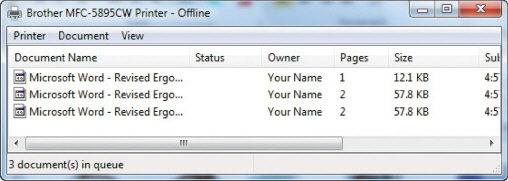 The accompanying figure shows an example of ____.
The accompanying figure shows an example of ____.A) Backstage view
B) Print Preview
C) the Print dialog box
D) the print queue

Unlock Deck
Unlock for access to all 46 flashcards in this deck.
Unlock Deck
k this deck
28
Lucy and Margarita are collaborating on a document together. Lucy opens the Reviewing pane to view Margarita's changes. Which of the following is NOT true about the Reviewing pane?
A) The Reviewing pane can be shown vertically or horizontally.
B) You cannot edit comments in the Reviewing pane.
C) At the top, a summary shows the number of revisions.
D) You can use the scroll bar to view additional comments.
A) The Reviewing pane can be shown vertically or horizontally.
B) You cannot edit comments in the Reviewing pane.
C) At the top, a summary shows the number of revisions.
D) You can use the scroll bar to view additional comments.

Unlock Deck
Unlock for access to all 46 flashcards in this deck.
Unlock Deck
k this deck
29
Information such as the author of the document or the date the document was created is referred to as ____.
A) soft copies
B) hard copies
C) metadata
D) docudata
A) soft copies
B) hard copies
C) metadata
D) docudata

Unlock Deck
Unlock for access to all 46 flashcards in this deck.
Unlock Deck
k this deck
30
If the printed document does not look the same as what you see on the screen, ___.
A) change the font to TrueType
B) install an updated printer driver
C) the printer may be low on or out of ink or toner
D) check the print queue
A) change the font to TrueType
B) install an updated printer driver
C) the printer may be low on or out of ink or toner
D) check the print queue

Unlock Deck
Unlock for access to all 46 flashcards in this deck.
Unlock Deck
k this deck
31
Lucy and Margarita are collaborating on a document together. Which of the following is NOT true about the edits in Lucy and Margarita's document?
A) Red font indicates moved content.
B) All of Lucy's edits will be in the same color.
C) Comments can appear anywhere in the document.
D) When the revisions are shown inline, there is no markup to indicate format changes.
A) Red font indicates moved content.
B) All of Lucy's edits will be in the same color.
C) Comments can appear anywhere in the document.
D) When the revisions are shown inline, there is no markup to indicate format changes.

Unlock Deck
Unlock for access to all 46 flashcards in this deck.
Unlock Deck
k this deck
32
Which of the following is NOT true about showing and hiding markup?
A) You can choose to show only the edits from a specific reviewer.
B) There is a limit of eight reviewers per document.
C) You can hide the entire markup.
D) Word assigns different colors for reviewers.
A) You can choose to show only the edits from a specific reviewer.
B) There is a limit of eight reviewers per document.
C) You can hide the entire markup.
D) Word assigns different colors for reviewers.

Unlock Deck
Unlock for access to all 46 flashcards in this deck.
Unlock Deck
k this deck
33
Which of the following is NOT true about printing a document?
A) When you click the Print button in Backstage view, the content in the active window is sent directly to the printer.
B) You can specify the number of copies and range of pages to print.
C) Most print options vary widely for different applications.
D) A preview of the print layout is displayed in Backstage view.
A) When you click the Print button in Backstage view, the content in the active window is sent directly to the printer.
B) You can specify the number of copies and range of pages to print.
C) Most print options vary widely for different applications.
D) A preview of the print layout is displayed in Backstage view.

Unlock Deck
Unlock for access to all 46 flashcards in this deck.
Unlock Deck
k this deck
34
A(n) ____________________ copy is a digital copy of data, such as a file viewed on a computer's display.

Unlock Deck
Unlock for access to all 46 flashcards in this deck.
Unlock Deck
k this deck
35
____________________ printing is printing on both sides of the page.

Unlock Deck
Unlock for access to all 46 flashcards in this deck.
Unlock Deck
k this deck
36
When a document is marked as final, all of the following are true, EXCEPT: ____.
A) Editing is disabled.
B) Markup is still shown.
C) Others can open and view the file.
D) When you share the document, others know they are viewing the final version.
A) Editing is disabled.
B) Markup is still shown.
C) Others can open and view the file.
D) When you share the document, others know they are viewing the final version.

Unlock Deck
Unlock for access to all 46 flashcards in this deck.
Unlock Deck
k this deck
37
PDF stands for ____ Document Format.
A) Printable
B) Program
C) Portable
D) PowerPoint
A) Printable
B) Program
C) Portable
D) PowerPoint

Unlock Deck
Unlock for access to all 46 flashcards in this deck.
Unlock Deck
k this deck
38
A(n) ____________________ is a note that the author or a reviewer adds to a document.

Unlock Deck
Unlock for access to all 46 flashcards in this deck.
Unlock Deck
k this deck
39
The revision marks and annotations that appear in a document are referred to as ____________________.

Unlock Deck
Unlock for access to all 46 flashcards in this deck.
Unlock Deck
k this deck
40
Ken is helping Mary troubleshoot her printer problems. Mary wants to stop the document from being printed, but leave it in the print queue. Ken tells her to use the ____ command.
A) Resume
B) Restart
C) Pause
D) Cancel
A) Resume
B) Restart
C) Pause
D) Cancel

Unlock Deck
Unlock for access to all 46 flashcards in this deck.
Unlock Deck
k this deck
41
Match between columns

Unlock Deck
Unlock for access to all 46 flashcards in this deck.
Unlock Deck
k this deck
42
Match between columns

Unlock Deck
Unlock for access to all 46 flashcards in this deck.
Unlock Deck
k this deck
43
What is encryption and what does it do to the document? What happens if you forget the password? How do you permit others to edit and save changes? How many characters should a password be at minimum, and what should they include? What does case sensitive mean, and how is it applied to passwords?

Unlock Deck
Unlock for access to all 46 flashcards in this deck.
Unlock Deck
k this deck
44
Match between columns

Unlock Deck
Unlock for access to all 46 flashcards in this deck.
Unlock Deck
k this deck
45
Match between columns

Unlock Deck
Unlock for access to all 46 flashcards in this deck.
Unlock Deck
k this deck
46
Match between columns

Unlock Deck
Unlock for access to all 46 flashcards in this deck.
Unlock Deck
k this deck



