Deck 1: Get Started With Microsoft Publisher
Question
Question
Question
Question
Question
Question
Question
Question
Question
Question
Question
Question
Question
Question
Question
Question
Question
Question
Question
Question
Question
Question
Question
Question
Question
Question
Question
Question
Question
Question
Question
Question
Question
Question
Question
Question
Question
Question
Question
Question
Question
Match between columns
Question
Question
Question
Question
Match between columns
Question
Match between columns
Question
Question
Question
Question
Question
Question
Match between columns
Question
Question
Match between columns
Question
Question
Question
Match between columns
Question
Question
Question
Question
Match between columns
Question
Question
Match between columns
Question
Match between columns
Question
Question
Question
Match between columns
Question
Match between columns
Question
Match between columns
Question
Match between columns

Unlock Deck
Sign up to unlock the cards in this deck!
Unlock Deck
Unlock Deck
1/70
Play
Full screen (f)
Deck 1: Get Started With Microsoft Publisher
1
In Publisher, Pages is an example of a pane.
True
2
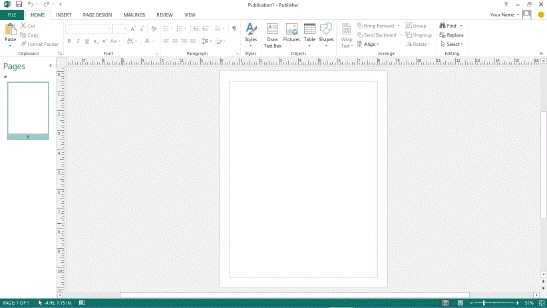 In the accompanying figure, the numbers in the lower left corner (-4.95,7.75 IN.) are the dimensions of the workspace page.
In the accompanying figure, the numbers in the lower left corner (-4.95,7.75 IN.) are the dimensions of the workspace page.False
3
You can create and store an unlimited number of Business Information Sets .
True
4
To create a copy of a file with a new name, use the Save command.

Unlock Deck
Unlock for access to all 70 flashcards in this deck.
Unlock Deck
k this deck
5
When using dialog box views, the List view displays the same information as Details view, but includes the size, the last date and time the file was saved, and the file type.

Unlock Deck
Unlock for access to all 70 flashcards in this deck.
Unlock Deck
k this deck
6
 In the accompanying figure, the gray area surrounding the publication page is called the scratch area.
In the accompanying figure, the gray area surrounding the publication page is called the scratch area.
Unlock Deck
Unlock for access to all 70 flashcards in this deck.
Unlock Deck
k this deck
7
When measuring font size, there are 8 points in an inch.

Unlock Deck
Unlock for access to all 70 flashcards in this deck.
Unlock Deck
k this deck
8
 If you click the Publisher 2013 program icon in the Apps list shown in the accompanying figure, the program will open.
If you click the Publisher 2013 program icon in the Apps list shown in the accompanying figure, the program will open.
Unlock Deck
Unlock for access to all 70 flashcards in this deck.
Unlock Deck
k this deck
9
Which of the following is NOT a feature of Publisher:
A) Adding and deleting pages
B) Storing information in a database
C) Publishing to the Internet
D) Adding graphics such as clip art
A) Adding and deleting pages
B) Storing information in a database
C) Publishing to the Internet
D) Adding graphics such as clip art

Unlock Deck
Unlock for access to all 70 flashcards in this deck.
Unlock Deck
k this deck
10
In desktop publishing, text is entered directly on the page.

Unlock Deck
Unlock for access to all 70 flashcards in this deck.
Unlock Deck
k this deck
11
When working with a text box, clicking outside the text box selects it.

Unlock Deck
Unlock for access to all 70 flashcards in this deck.
Unlock Deck
k this deck
12
Before you print a publication, you should examine it in the Print view to make sure that it fits on a page and looks the way you want.

Unlock Deck
Unlock for access to all 70 flashcards in this deck.
Unlock Deck
k this deck
13
Font size is measured in pixels.

Unlock Deck
Unlock for access to all 70 flashcards in this deck.
Unlock Deck
k this deck
14
You can save a publication as a template.

Unlock Deck
Unlock for access to all 70 flashcards in this deck.
Unlock Deck
k this deck
15
Use the Save command to save any changes made to an existing file on your disk.

Unlock Deck
Unlock for access to all 70 flashcards in this deck.
Unlock Deck
k this deck
16
Microsoft Publisher is a word processing program.

Unlock Deck
Unlock for access to all 70 flashcards in this deck.
Unlock Deck
k this deck
17
The launch screen is a landing page that appears when you first start an Office app.

Unlock Deck
Unlock for access to all 70 flashcards in this deck.
Unlock Deck
k this deck
18
A ____ is a specially formatted publication with placeholder text that serves as a master for other, similar publications.
A) template
B) clip
C) logo
D) prepublication
A) template
B) clip
C) logo
D) prepublication

Unlock Deck
Unlock for access to all 70 flashcards in this deck.
Unlock Deck
k this deck
19
Once you choose a template from the Featured Templates list, it is difficult to modify it to meet specific needs.

Unlock Deck
Unlock for access to all 70 flashcards in this deck.
Unlock Deck
k this deck
20
Using templates that have the same patterns for multiple publications can help you create ____ publications.
A) informational
B) specialty
C) branded
D) promotional
A) informational
B) specialty
C) branded
D) promotional

Unlock Deck
Unlock for access to all 70 flashcards in this deck.
Unlock Deck
k this deck
21
When viewing a publication, you can double-click the program icon on the ____ to exit the program.
A) Quick Access toolbar
B) HOME tab
C) status bar
D) shortcut menu
A) Quick Access toolbar
B) HOME tab
C) status bar
D) shortcut menu

Unlock Deck
Unlock for access to all 70 flashcards in this deck.
Unlock Deck
k this deck
22
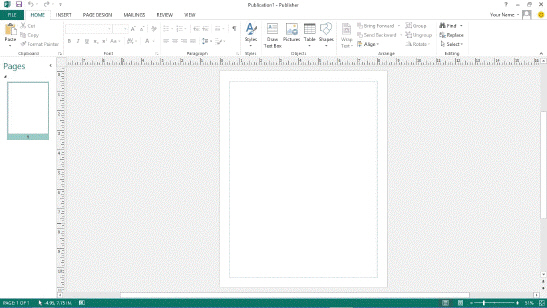 In the accompanying figure, which item should you use to navigate to a different page in your publication?
In the accompanying figure, which item should you use to navigate to a different page in your publication?A) Ribbon
B) Rulers
C) Workspace page
D) Pages pane

Unlock Deck
Unlock for access to all 70 flashcards in this deck.
Unlock Deck
k this deck
23
Before you print a publication, you should ____.
A) save it
B) examine it in Backstage view
C) check that the printer is on
D) All of the above
A) save it
B) examine it in Backstage view
C) check that the printer is on
D) All of the above

Unlock Deck
Unlock for access to all 70 flashcards in this deck.
Unlock Deck
k this deck
24
To help you position an object where you want it, use ____.
A) points
B) ruler guides
C) handles
D) frames
A) points
B) ruler guides
C) handles
D) frames

Unlock Deck
Unlock for access to all 70 flashcards in this deck.
Unlock Deck
k this deck
25
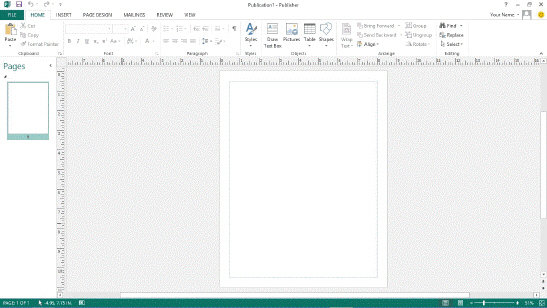 Referring to the accompanying figure, the status bar is ____ of the Publisher window.
Referring to the accompanying figure, the status bar is ____ of the Publisher window.A) at the top
B) at the bottom
C) on the right-hand side
D) on the left-hand side

Unlock Deck
Unlock for access to all 70 flashcards in this deck.
Unlock Deck
k this deck
26
Which of the following is true about selected objects?
A) To deselect an object, double-click it.
B) Handles appear at 4 points of the perimeter.
C) They can be moved or resized.
D) None of the above.
A) To deselect an object, double-click it.
B) Handles appear at 4 points of the perimeter.
C) They can be moved or resized.
D) None of the above.

Unlock Deck
Unlock for access to all 70 flashcards in this deck.
Unlock Deck
k this deck
27
You can quickly open a recently used publication with a ____ using the Recent list.
A) right click
B) single click
C) double click
D) Shift+click
A) right click
B) single click
C) double click
D) Shift+click

Unlock Deck
Unlock for access to all 70 flashcards in this deck.
Unlock Deck
k this deck
28
A(n) ____ stores frequently used information, such as addresses, names, and phone numbers, about entities you frequently create publications for.
A) Business Information Set
B) Contact Sheet
C) Organization Page
D) Clip Organizer
A) Business Information Set
B) Contact Sheet
C) Organization Page
D) Clip Organizer

Unlock Deck
Unlock for access to all 70 flashcards in this deck.
Unlock Deck
k this deck
29
To visit the Publisher Web site, click the ____, then verify that you are connected to Office.com.
A) Publisher icon
B) VIEW tab
C) Info command
D) Help button
A) Publisher icon
B) VIEW tab
C) Info command
D) Help button

Unlock Deck
Unlock for access to all 70 flashcards in this deck.
Unlock Deck
k this deck
30
A ____ is a window that opens when more information is needed to carry out a command.
A) toolbar
B) message
C) menu
D) dialog box
A) toolbar
B) message
C) menu
D) dialog box

Unlock Deck
Unlock for access to all 70 flashcards in this deck.
Unlock Deck
k this deck
31
A(n) ____ is a symbol or shape used to identify an organization.
A) logo
B) object
C) swoosh
D) brand
A) logo
B) object
C) swoosh
D) brand

Unlock Deck
Unlock for access to all 70 flashcards in this deck.
Unlock Deck
k this deck
32
 In the accompanying figure, the ____ is at the top of the screen and states Publication1 - Publisher.
In the accompanying figure, the ____ is at the top of the screen and states Publication1 - Publisher.A) status bar
B) tab bar
C) title bar
D) menu bar

Unlock Deck
Unlock for access to all 70 flashcards in this deck.
Unlock Deck
k this deck
33
 The accompanying figure shows a ____, which is an area of the Publisher window that is a visual gallery, and appears alongside your publication.
The accompanying figure shows a ____, which is an area of the Publisher window that is a visual gallery, and appears alongside your publication.A) menu
B) pane
C) toolbar
D) dialog box

Unlock Deck
Unlock for access to all 70 flashcards in this deck.
Unlock Deck
k this deck
34
In Publisher, a(n) ____ is an example of an Informational publication.
A) invitation
B) banner
C) catalog
D) calendar
A) invitation
B) banner
C) catalog
D) calendar

Unlock Deck
Unlock for access to all 70 flashcards in this deck.
Unlock Deck
k this deck
35
Which of the following is false about the Publisher Preview feature?
A) You can edit your publication in this view.
B) It can show your publication in color.
C) It can show your publication in grayscale.
D) You can view multiple pages at once.
A) You can edit your publication in this view.
B) It can show your publication in color.
C) It can show your publication in grayscale.
D) You can view multiple pages at once.

Unlock Deck
Unlock for access to all 70 flashcards in this deck.
Unlock Deck
k this deck
36
When text is identified as misspelled, it has ____ under it.
A) wavy red lines
B) handles
C) placeholders
D) a button
A) wavy red lines
B) handles
C) placeholders
D) a button

Unlock Deck
Unlock for access to all 70 flashcards in this deck.
Unlock Deck
k this deck
37
The Publisher ____ feature provides definitions, explanations, and useful tips.
A) Search
B) Help
C) Research
D) Information
A) Search
B) Help
C) Research
D) Information

Unlock Deck
Unlock for access to all 70 flashcards in this deck.
Unlock Deck
k this deck
38
When you first open Publisher, the ____ window displays in the center of the window.
A) Featured Templates
B) Other Publications
C) File
D) New Publication
A) Featured Templates
B) Other Publications
C) File
D) New Publication

Unlock Deck
Unlock for access to all 70 flashcards in this deck.
Unlock Deck
k this deck
39
The ____ is a landing page that appears when you first start an Office app.
A) File tab
B) template screen
C) start screen
D) Preview pane
A) File tab
B) template screen
C) start screen
D) Preview pane

Unlock Deck
Unlock for access to all 70 flashcards in this deck.
Unlock Deck
k this deck
40
____ a file puts a publication away so you can no longer work on it, but leaves Publisher running.
A) Exiting
B) Closing
C) Storing
D) Saving
A) Exiting
B) Closing
C) Storing
D) Saving

Unlock Deck
Unlock for access to all 70 flashcards in this deck.
Unlock Deck
k this deck
41
Match between columns

Unlock Deck
Unlock for access to all 70 flashcards in this deck.
Unlock Deck
k this deck
42
Located on the INSERT tab, ____ let you add borders, accents, advertisements, and other elements that distinguish your publication and help make it unique.
A) Smart Blocks
B) Quick Blocks
C) Easy Blocks
D) Building Blocks
A) Smart Blocks
B) Quick Blocks
C) Easy Blocks
D) Building Blocks

Unlock Deck
Unlock for access to all 70 flashcards in this deck.
Unlock Deck
k this deck
43
 To access the program list shown in the accompanying figure, you would press the ____________________ button on the keyboard to go to the Start screen, then type pub .
To access the program list shown in the accompanying figure, you would press the ____________________ button on the keyboard to go to the Start screen, then type pub .
Unlock Deck
Unlock for access to all 70 flashcards in this deck.
Unlock Deck
k this deck
44
To view the Print Settings in Publisher, click the ____________________ tab, then click Print.

Unlock Deck
Unlock for access to all 70 flashcards in this deck.
Unlock Deck
k this deck
45
Match between columns

Unlock Deck
Unlock for access to all 70 flashcards in this deck.
Unlock Deck
k this deck
46
Match between columns

Unlock Deck
Unlock for access to all 70 flashcards in this deck.
Unlock Deck
k this deck
47
You can click the VIEW tab on the Ribbon, then click the Whole Page button in the ____________________ group so that the entire page is in view on the screen.

Unlock Deck
Unlock for access to all 70 flashcards in this deck.
Unlock Deck
k this deck
48
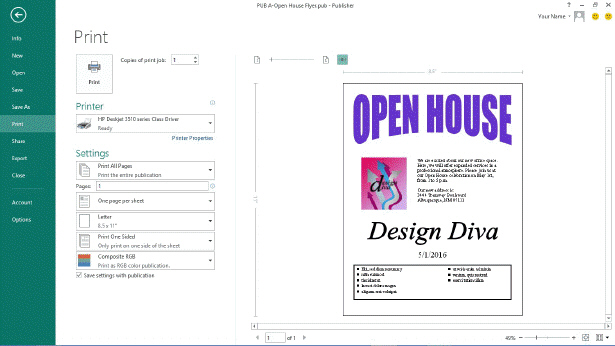 The publication in the accompanying figure is displayed in ____ view.
The publication in the accompanying figure is displayed in ____ view.A) Backstage
B) Frontpage
C) Publisher
D) Design

Unlock Deck
Unlock for access to all 70 flashcards in this deck.
Unlock Deck
k this deck
49
CASE Asher is the vice president of his school's drama club. He is in charge of creating publications to promote the upcoming production of Romeo and Juliet. When Asher sees red wavy lines in his text boxes, he knows that ____.
A) there is overflow text
B) the point size is too small to read
C) a word is identified as possibly misspelled
D) the text is part of his Business Information Set
A) there is overflow text
B) the point size is too small to read
C) a word is identified as possibly misspelled
D) the text is part of his Business Information Set

Unlock Deck
Unlock for access to all 70 flashcards in this deck.
Unlock Deck
k this deck
50
CASE Asher is the vice president of his school's drama club. He is in charge of creating publications to promote the upcoming production of Romeo and Juliet. To create a new flyer efficiently, which of the following should Asher use?
A) A recently opened publication
B) A template
C) The Publisher Page Parts Gallery
D) A blank publication
A) A recently opened publication
B) A template
C) The Publisher Page Parts Gallery
D) A blank publication

Unlock Deck
Unlock for access to all 70 flashcards in this deck.
Unlock Deck
k this deck
51
CASE Asher is the vice president of his school's drama club. He is in charge of creating publications to promote the upcoming production of Romeo and Juliet. Asher is connected to a black and white printer. In Print Preview his publication will appear in ____.
A) negative
B) multiple pages
C) full color
D) grayscale
A) negative
B) multiple pages
C) full color
D) grayscale

Unlock Deck
Unlock for access to all 70 flashcards in this deck.
Unlock Deck
k this deck
52
Match between columns

Unlock Deck
Unlock for access to all 70 flashcards in this deck.
Unlock Deck
k this deck
53
In the Save As dialog box, the ____________________ view displays the names of the contents of a given folder.

Unlock Deck
Unlock for access to all 70 flashcards in this deck.
Unlock Deck
k this deck
54
Match between columns

Unlock Deck
Unlock for access to all 70 flashcards in this deck.
Unlock Deck
k this deck
55
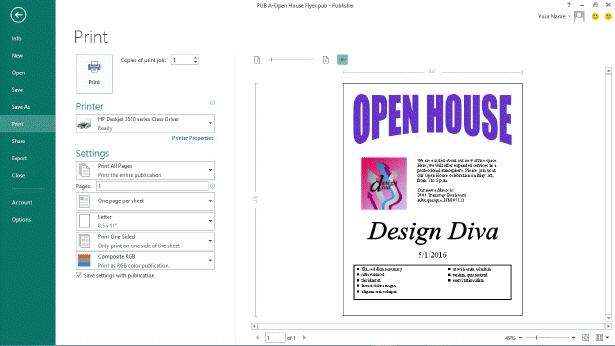 In the accompanying figure, you can see that this publication contains ____ page(s).
In the accompanying figure, you can see that this publication contains ____ page(s).A) 1
B) 2
C) 3
D) 4

Unlock Deck
Unlock for access to all 70 flashcards in this deck.
Unlock Deck
k this deck
56
A document created in Publisher is called a(n) ____________________.

Unlock Deck
Unlock for access to all 70 flashcards in this deck.
Unlock Deck
k this deck
57
Match between columns

Unlock Deck
Unlock for access to all 70 flashcards in this deck.
Unlock Deck
k this deck
58
CASE Asher is the vice president of his school's drama club. He is in charge of creating publications to promote the upcoming production of Romeo and Juliet. Asher is trying to position an object on a flyer precisely. Which of the following shows the size and position of selected objects?
A) Status bar
B) Formatting toolbar
C) Objects toolbar
D) Title bar
A) Status bar
B) Formatting toolbar
C) Objects toolbar
D) Title bar

Unlock Deck
Unlock for access to all 70 flashcards in this deck.
Unlock Deck
k this deck
59
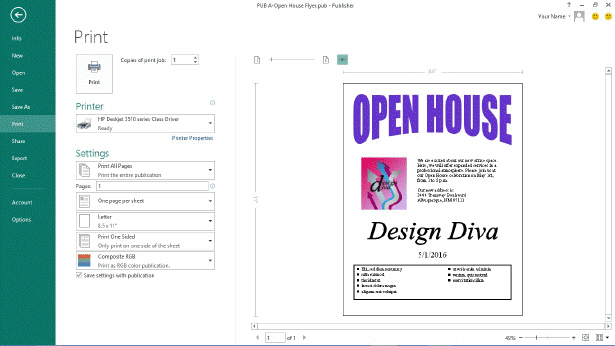 In the accompanying figure, to adjust which pages are printed you click options in the ____ section.
In the accompanying figure, to adjust which pages are printed you click options in the ____ section.A) Print
B) Settings
C) Printer
D) File

Unlock Deck
Unlock for access to all 70 flashcards in this deck.
Unlock Deck
k this deck
60
CASE Asher is the vice president of his school's drama club. He is in charge of creating publications to promote the upcoming production of Romeo and Juliet. Which Publisher tool should Asher use to easily insert saved information when creating his publications?
A) Publisher Page Parts Gallery
B) Building Blocks
C) Business Information Sets
D) Featured Templates
A) Publisher Page Parts Gallery
B) Building Blocks
C) Business Information Sets
D) Featured Templates

Unlock Deck
Unlock for access to all 70 flashcards in this deck.
Unlock Deck
k this deck
61
Match between columns

Unlock Deck
Unlock for access to all 70 flashcards in this deck.
Unlock Deck
k this deck
62
Describe four benefits of using Microsoft Publisher to create publications.

Unlock Deck
Unlock for access to all 70 flashcards in this deck.
Unlock Deck
k this deck
63
Match between columns

Unlock Deck
Unlock for access to all 70 flashcards in this deck.
Unlock Deck
k this deck
64
Match between columns

Unlock Deck
Unlock for access to all 70 flashcards in this deck.
Unlock Deck
k this deck
65
Describe two Publisher features that help you size and position objects accurately.

Unlock Deck
Unlock for access to all 70 flashcards in this deck.
Unlock Deck
k this deck
66
You can change the way files are displayed in the Open Publication and Save As dialog boxes by using different views. Describe three of these views.

Unlock Deck
Unlock for access to all 70 flashcards in this deck.
Unlock Deck
k this deck
67
Match between columns

Unlock Deck
Unlock for access to all 70 flashcards in this deck.
Unlock Deck
k this deck
68
Match between columns

Unlock Deck
Unlock for access to all 70 flashcards in this deck.
Unlock Deck
k this deck
69
Match between columns

Unlock Deck
Unlock for access to all 70 flashcards in this deck.
Unlock Deck
k this deck
70
Match between columns

Unlock Deck
Unlock for access to all 70 flashcards in this deck.
Unlock Deck
k this deck



