Deck 14: Word: Using a Template to Create a Resume and Sharing a Finished Document
Question
Question
Question
Question
Question
Question
Question
Question
Question
Question
Question
Question
Question
Question
Question
Question
Question
Question
Question
Question
Question
Question
Question
Question
Question
Question
Question
Question
Question
Question
Question
Question
Question
Question
Question
Question
Question
Question
Question
Question
Question
Question
Question
Question
Question
Question
Question
Question
Question
Question
Question
Question
Question
Question
Question
Question
Question
Question
Question
Question
Question
Question
Question
Question
Question
Question
Question
Question
Question
Question
Question
Question
Question
Question
Question
Question
Question
Question
Question
Question

Unlock Deck
Sign up to unlock the cards in this deck!
Unlock Deck
Unlock Deck
1/112
Play
Full screen (f)
Deck 14: Word: Using a Template to Create a Resume and Sharing a Finished Document
1
A style is a predefined style that appears in the Styles gallery ____.
A) on the STYLES tab
B) in the Styles Manager dialog box
C) in the Style Wizard
D) on the ribbon
A) on the STYLES tab
B) in the Styles Manager dialog box
C) in the Style Wizard
D) on the ribbon
D
2
If you accidentally drag text to the wrong location, click the ____ button on the Quick Access Toolbar and try again.
A) Redo
B) Fix
C) Undo
D) Edit
A) Redo
B) Fix
C) Undo
D) Edit
C
3
A(n) ____ resume is recommended by experts for an entry-level job search.
A) indexed
B) remastered
C) chronological
D) functional
A) indexed
B) remastered
C) chronological
D) functional
C
4
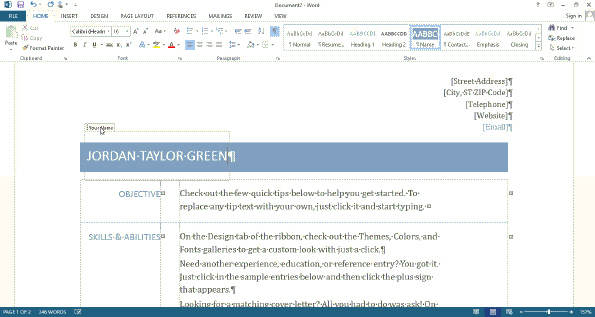 To delete the item in the accompanying figure, right-click it and click ____ on the shortcut menu.
To delete the item in the accompanying figure, right-click it and click ____ on the shortcut menu.A) Delete Field
B) Remove Content Control
C) Clear Content
D) Remove Field

Unlock Deck
Unlock for access to all 112 flashcards in this deck.
Unlock Deck
k this deck
5
One place from which Word draws its AutoComplete suggestions is from AutoText entries you create and save in the ____ template.
A) Regular
B) Normal
C) Main
D) Calibri
A) Regular
B) Normal
C) Main
D) Calibri

Unlock Deck
Unlock for access to all 112 flashcards in this deck.
Unlock Deck
k this deck
6
Available online templates include all of the following EXCEPT ____.
A) greeting cards
B) agendas
C) memos
D) novellas
A) greeting cards
B) agendas
C) memos
D) novellas

Unlock Deck
Unlock for access to all 112 flashcards in this deck.
Unlock Deck
k this deck
7
If a(n) ____ prediction is correct, you can instruct Word to finish your typing with its prediction, or you can ignore it.
A) AutoEdit
B) QuickCorrect
C) Quick Fix
D) AutoComplete
A) AutoEdit
B) QuickCorrect
C) Quick Fix
D) AutoComplete

Unlock Deck
Unlock for access to all 112 flashcards in this deck.
Unlock Deck
k this deck
8
To select a content control, you ____ it.
A) tap or click
B) long-press or right-click
C) hover over
D) triple-click
A) tap or click
B) long-press or right-click
C) hover over
D) triple-click

Unlock Deck
Unlock for access to all 112 flashcards in this deck.
Unlock Deck
k this deck
9
When you press the ____ key(s), Word automatically carries forward the paragraph formatting.
A) SHIFT+ENTER
B) F1
C) ENTER
D) ALT+ENTER
A) SHIFT+ENTER
B) F1
C) ENTER
D) ALT+ENTER

Unlock Deck
Unlock for access to all 112 flashcards in this deck.
Unlock Deck
k this deck
10
When you select an online template, Word downloads it from the ____ website to your computer or mobile device.
A) Templates.com
B) Office.com
C) Microsoft.com
D) Word.com
A) Templates.com
B) Office.com
C) Microsoft.com
D) Word.com

Unlock Deck
Unlock for access to all 112 flashcards in this deck.
Unlock Deck
k this deck
11
A(n) ____ contains instructions for filling areas of a template.
A) building block
B) AutoText area
C) template key
D) content control
A) building block
B) AutoText area
C) template key
D) content control

Unlock Deck
Unlock for access to all 112 flashcards in this deck.
Unlock Deck
k this deck
12
To assist with the task of creating certain types of documents, Word provides ____.
A) rosters
B) content blocks
C) templates
D) quick fonts
A) rosters
B) content blocks
C) templates
D) quick fonts

Unlock Deck
Unlock for access to all 112 flashcards in this deck.
Unlock Deck
k this deck
13
If you find that Word ignores entries in placeholder text due to certain settings, you can use the ____ command to convert values entered in placeholder text to regular text.
A) Convert to Regular
B) Remove Content Control
C) Plain Text
D) Convert to Plain Text
A) Convert to Regular
B) Remove Content Control
C) Plain Text
D) Convert to Plain Text

Unlock Deck
Unlock for access to all 112 flashcards in this deck.
Unlock Deck
k this deck
14
A(n) ____ resume groups information by skills and accomplishments.
A) functional
B) mastered
C) chronological
D) indexed
A) functional
B) mastered
C) chronological
D) indexed

Unlock Deck
Unlock for access to all 112 flashcards in this deck.
Unlock Deck
k this deck
15
At a minimum, your resume should present all of the following EXCEPT ____.
A) contact information
B) past salaries earned
C) objective
D) educational background
A) contact information
B) past salaries earned
C) objective
D) educational background

Unlock Deck
Unlock for access to all 112 flashcards in this deck.
Unlock Deck
k this deck
16
To replace ____ text in a content control, you select it and then type.
A) indexed
B) remastered
C) building
D) placeholder
A) indexed
B) remastered
C) building
D) placeholder

Unlock Deck
Unlock for access to all 112 flashcards in this deck.
Unlock Deck
k this deck
17
Each time you tap or click the Increase Indent button, the paragraph is indented ____ inch.
A) one
B) one-half
C) one-quarter
D) one-eighth
A) one
B) one-half
C) one-quarter
D) one-eighth

Unlock Deck
Unlock for access to all 112 flashcards in this deck.
Unlock Deck
k this deck
18
To display formatting applied to text, use the ____ task pane.
A) All Formats
B) Display Formats
C) Reveal Formatting
D) Show Formats
A) All Formats
B) Display Formats
C) Reveal Formatting
D) Show Formats

Unlock Deck
Unlock for access to all 112 flashcards in this deck.
Unlock Deck
k this deck
19
A font ____ defines one font for headings in a document and another font for body text.
A) chapter
B) aggregate
C) cluster
D) set
A) chapter
B) aggregate
C) cluster
D) set

Unlock Deck
Unlock for access to all 112 flashcards in this deck.
Unlock Deck
k this deck
20
Depending on your typing and settings, Word automatically formats all of the following EXCEPT ____.
A) ordinals
B) quotation marks
C) fractions
D) indices
A) ordinals
B) quotation marks
C) fractions
D) indices

Unlock Deck
Unlock for access to all 112 flashcards in this deck.
Unlock Deck
k this deck
21
Word provides several built-in ____ to help you quickly change the look of the entire document.
A) style sets
B) templates
C) indexes
D) masters
A) style sets
B) templates
C) indexes
D) masters

Unlock Deck
Unlock for access to all 112 flashcards in this deck.
Unlock Deck
k this deck
22
Users can view a(n) ____ document without the software that created the original document.
A) DOCM
B) XPS
C) PDF
D) TFT
A) DOCM
B) XPS
C) PDF
D) TFT

Unlock Deck
Unlock for access to all 112 flashcards in this deck.
Unlock Deck
k this deck
23
The file extension for the Word 97-2003 Template file type is ____.
A) )dot
B) )dotx
C) )doc
D) )docx
A) )dot
B) )dotx
C) )doc
D) )docx

Unlock Deck
Unlock for access to all 112 flashcards in this deck.
Unlock Deck
k this deck
24
Which of the following is a popular format for electronic document distribution?
A) DOCM
B) BMB
C) XPS
D) TFT
A) DOCM
B) BMB
C) XPS
D) TFT

Unlock Deck
Unlock for access to all 112 flashcards in this deck.
Unlock Deck
k this deck
25
____ is a file format created by Microsoft that shows all elements of a printed document as an electronic image.
A) PDF
B) XPS
C) TIFF
D) XLS
A) PDF
B) XPS
C) TIFF
D) XLS

Unlock Deck
Unlock for access to all 112 flashcards in this deck.
Unlock Deck
k this deck
26
Before saving a document in an earlier Word format, you want to ensure that all of its elements are ____ with earlier versions of Word.
A) indexed
B) compatible
C) concatenated
D) formatted
A) indexed
B) compatible
C) concatenated
D) formatted

Unlock Deck
Unlock for access to all 112 flashcards in this deck.
Unlock Deck
k this deck
27
The file extension for the file type that is designed to ensure that it can be opened and read in many programs is ____.
A) )rtf
B) )pdf
C) )doc
D) )wps
A) )rtf
B) )pdf
C) )doc
D) )wps

Unlock Deck
Unlock for access to all 112 flashcards in this deck.
Unlock Deck
k this deck
28
The ____ format enables users easily to share documents with others.
A) PDF
B) DOCM
C) TFT
D) XLS
A) PDF
B) DOCM
C) TFT
D) XLS

Unlock Deck
Unlock for access to all 112 flashcards in this deck.
Unlock Deck
k this deck
29
The file extension for the Word Template file type is ____.
A) )dot
B) )dotx
C) )doc
D) )docx
A) )dot
B) )dotx
C) )doc
D) )docx

Unlock Deck
Unlock for access to all 112 flashcards in this deck.
Unlock Deck
k this deck
30
All of the following are examples of building blocks EXCEPT ____.
A) footers
B) page numbers
C) text boxes
D) narratives
A) footers
B) page numbers
C) text boxes
D) narratives

Unlock Deck
Unlock for access to all 112 flashcards in this deck.
Unlock Deck
k this deck
31
A ____ is a formatted object that you can reuse in a document.
A) content control
B) content cluster
C) building block
D) theme font
A) content control
B) content cluster
C) building block
D) theme font

Unlock Deck
Unlock for access to all 112 flashcards in this deck.
Unlock Deck
k this deck
32
The file extension for webpages is ____.
A) )htm
B) )web
C) )rtf
D) )xps
A) )htm
B) )web
C) )rtf
D) )xps

Unlock Deck
Unlock for access to all 112 flashcards in this deck.
Unlock Deck
k this deck
33
Word 2013 documents have a file type of ____.
A) )docx
B) )doct
C) )doc
D) both a and b
A) )docx
B) )doct
C) )doc
D) both a and b

Unlock Deck
Unlock for access to all 112 flashcards in this deck.
Unlock Deck
k this deck
34
The ____ format allows users to share documents with others easily.
A) BMB
B) TFT
C) XLS
D) XPS
A) BMB
B) TFT
C) XLS
D) XPS

Unlock Deck
Unlock for access to all 112 flashcards in this deck.
Unlock Deck
k this deck
35
Word versions prior to Word 2007 have a ____ file type.
A) )dc
B) )docx
C) )doc
D) )doct
A) )dc
B) )docx
C) )doc
D) )doct

Unlock Deck
Unlock for access to all 112 flashcards in this deck.
Unlock Deck
k this deck
36
The file extension for the Single File Web Page file type is ____.
A) )htm
B) )mht
C) )sfw
D) )shtml
A) )htm
B) )mht
C) )sfw
D) )shtml

Unlock Deck
Unlock for access to all 112 flashcards in this deck.
Unlock Deck
k this deck
37
____ is the process of making a webpage available to others on a network.
A) Networking
B) Outsourcing
C) Printing
D) Publishing
A) Networking
B) Outsourcing
C) Printing
D) Publishing

Unlock Deck
Unlock for access to all 112 flashcards in this deck.
Unlock Deck
k this deck
38
Press ____ to open the Reveal Formatting task pane.
A) CTRL+F1
B) SHIFT+F1
C) CTRL+F5
D) SHIFT+F5
A) CTRL+F1
B) SHIFT+F1
C) CTRL+F5
D) SHIFT+F5

Unlock Deck
Unlock for access to all 112 flashcards in this deck.
Unlock Deck
k this deck
39
Press ____ to display the Save As dialog box.
A) ALT+F9
B) F11
C) F12
D) CTRL+F9
A) ALT+F9
B) F11
C) F12
D) CTRL+F9

Unlock Deck
Unlock for access to all 112 flashcards in this deck.
Unlock Deck
k this deck
40
Users can view a(n) ____ document without the software that created the original document.
A) XPS
B) DOCM
C) XLT
D) XLSM are
A) XPS
B) DOCM
C) XLT
D) XLSM are

Unlock Deck
Unlock for access to all 112 flashcards in this deck.
Unlock Deck
k this deck
41
Modified Multiple Choice Which of the following file types can be opened in Word?
A) )dotx
B) )tiff
C) ) J p g
D) )mht
A) )dotx
B) )tiff
C) ) J p g
D) )mht

Unlock Deck
Unlock for access to all 112 flashcards in this deck.
Unlock Deck
k this deck
42
After Word creates a document from a template, you fill in the blanks or replace prewritten words in the document.

Unlock Deck
Unlock for access to all 112 flashcards in this deck.
Unlock Deck
k this deck
43
Tapping or clicking a button in the Reveal Formatting task pane displays an associated dialog box, allowing you to change the format of the current text.

Unlock Deck
Unlock for access to all 112 flashcards in this deck.
Unlock Deck
k this deck
44
If you do not want to use the text proposed in an AutoComplete ScreenTip, simply press the DELETE key.

Unlock Deck
Unlock for access to all 112 flashcards in this deck.
Unlock Deck
k this deck
45
You can create your own styles.

Unlock Deck
Unlock for access to all 112 flashcards in this deck.
Unlock Deck
k this deck
46
When you save a Word document as a PDF document, the original Word document changes significantly.

Unlock Deck
Unlock for access to all 112 flashcards in this deck.
Unlock Deck
k this deck
47
Modified Multiple Choice Which of the following should be included on a resume?
A) work experience
B) objective
C) educational background
D) contact information
A) work experience
B) objective
C) educational background
D) contact information

Unlock Deck
Unlock for access to all 112 flashcards in this deck.
Unlock Deck
k this deck
48
Modified Multiple Choice Which of the following is a type of resume?
A) indexed
B) chronological
C) remastered
D) functional
A) indexed
B) chronological
C) remastered
D) functional

Unlock Deck
Unlock for access to all 112 flashcards in this deck.
Unlock Deck
k this deck
49
A file name for a Word document cannot be the same as the PDF to which it is saved.

Unlock Deck
Unlock for access to all 112 flashcards in this deck.
Unlock Deck
k this deck
50
All resumes are either entirely functional or entirely chronological in format.

Unlock Deck
Unlock for access to all 112 flashcards in this deck.
Unlock Deck
k this deck
51
If you try to open an XPS file without an XPS viewer, you will not be able to open the file.

Unlock Deck
Unlock for access to all 112 flashcards in this deck.
Unlock Deck
k this deck
52
As soon as you begin typing in a selected content control, your typing replaces the instructions in the control.

Unlock Deck
Unlock for access to all 112 flashcards in this deck.
Unlock Deck
k this deck
53
Modified Multiple Choice A popular format for saving a file so that it allows others to view the document as you see it is ____.
A) DOCX
B) DOCT
C) XPS
D) PDF
A) DOCX
B) DOCT
C) XPS
D) PDF

Unlock Deck
Unlock for access to all 112 flashcards in this deck.
Unlock Deck
k this deck
54
You do not have to select the rows in a table in order to move them.

Unlock Deck
Unlock for access to all 112 flashcards in this deck.
Unlock Deck
k this deck
55
Line break characters print.

Unlock Deck
Unlock for access to all 112 flashcards in this deck.
Unlock Deck
k this deck
56
Word uses key text to indicate where text can be typed.

Unlock Deck
Unlock for access to all 112 flashcards in this deck.
Unlock Deck
k this deck
57
In the .rtf file format, all or most of the formatting is removed from the document.

Unlock Deck
Unlock for access to all 112 flashcards in this deck.
Unlock Deck
k this deck
58
Office.com templates come installed on your hard disk.

Unlock Deck
Unlock for access to all 112 flashcards in this deck.
Unlock Deck
k this deck
59
Modified Multiple Choice Which of the following should be included on a resume?
A) previous pay rates
B) legal name
C) citizenship
D) mailing address
A) previous pay rates
B) legal name
C) citizenship
D) mailing address

Unlock Deck
Unlock for access to all 112 flashcards in this deck.
Unlock Deck
k this deck
60
Depending on previous Word entries, you need to type more characters in order for Word to predict a particular word or phrase accurately with the AutoComplete feature.

Unlock Deck
Unlock for access to all 112 flashcards in this deck.
Unlock Deck
k this deck
61
If you are using a mouse to select table rows, point to the left of the first row to select and then drag downward or upward when the mouse pointer changes to a left -pointing block arrow.

Unlock Deck
Unlock for access to all 112 flashcards in this deck.
Unlock Deck
k this deck
62
A style set contains formats for fonts and paragraphs.

Unlock Deck
Unlock for access to all 112 flashcards in this deck.
Unlock Deck
k this deck
63
A(n) ____________________ is similar to a form with prewritten text; that is, Word prepares the requested document with text and/or formatting common to all documents of this nature.

Unlock Deck
Unlock for access to all 112 flashcards in this deck.
Unlock Deck
k this deck
64
You cannot send and receive faxes in Word unless you have a stand-alone fax machine.

Unlock Deck
Unlock for access to all 112 flashcards in this deck.
Unlock Deck
k this deck
65
With its ____________________ feature, Word predicts the word or phrase you are typing and displays its prediction in a ScreenTip.

Unlock Deck
Unlock for access to all 112 flashcards in this deck.
Unlock Deck
k this deck
66
A(n) subscript is a reusable formatted object that is stored in a gallery.

Unlock Deck
Unlock for access to all 112 flashcards in this deck.
Unlock Deck
k this deck
67
Some selected content controls are surrounded by a rectangle.

Unlock Deck
Unlock for access to all 112 flashcards in this deck.
Unlock Deck
k this deck
68
A(n) chronological resume groups information by skills and accomplishments.

Unlock Deck
Unlock for access to all 112 flashcards in this deck.
Unlock Deck
k this deck
69
If you e-mail a document, consider that the recipient may not have the same software you used to create the document and thus may not be able to open the file.

Unlock Deck
Unlock for access to all 112 flashcards in this deck.
Unlock Deck
k this deck
70
CTRL+clicking an email address should open an email window.

Unlock Deck
Unlock for access to all 112 flashcards in this deck.
Unlock Deck
k this deck
71
To exit Read mode, press the ALT key.

Unlock Deck
Unlock for access to all 112 flashcards in this deck.
Unlock Deck
k this deck
72
To view, navigate, and print a PDF file, you use a program called Adobe Reader .

Unlock Deck
Unlock for access to all 112 flashcards in this deck.
Unlock Deck
k this deck
73
In Word, you can test a hyperlink by holding down the ALT key while clicking the hyperlink.

Unlock Deck
Unlock for access to all 112 flashcards in this deck.
Unlock Deck
k this deck
74
A(n) ____________________ advances the insertion point to the beginning of the next physical line, ignoring any paragraph formatting.

Unlock Deck
Unlock for access to all 112 flashcards in this deck.
Unlock Deck
k this deck
75
Press CTRL+L to display the Edit Hyperlink dialog box.

Unlock Deck
Unlock for access to all 112 flashcards in this deck.
Unlock Deck
k this deck
76
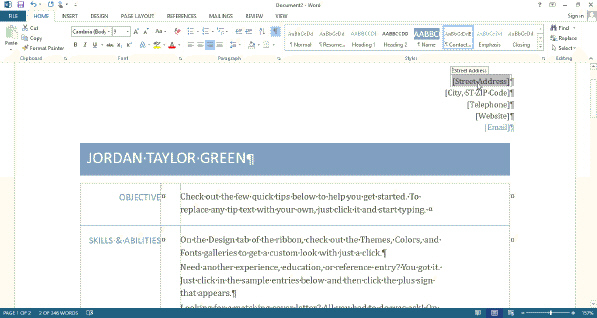 Word uses ____________________ text to indicate where text can be typed, as shown in the accompanying figure.
Word uses ____________________ text to indicate where text can be typed, as shown in the accompanying figure.
Unlock Deck
Unlock for access to all 112 flashcards in this deck.
Unlock Deck
k this deck
77
To display the Word Options dialog box, open the Backstage view and then tap or click Options in the Backstage view.

Unlock Deck
Unlock for access to all 112 flashcards in this deck.
Unlock Deck
k this deck
78
A(n) ____________________ usually contains an applicant's educational background and job experience, in addition to some personal information.

Unlock Deck
Unlock for access to all 112 flashcards in this deck.
Unlock Deck
k this deck
79
When sending a fax, Word converts the document to an image file and attaches it to an email message where you enter the recipient's fax number, name, subject, and message for the cover sheet, and then tap or click a Send button to deliver the fax.

Unlock Deck
Unlock for access to all 112 flashcards in this deck.
Unlock Deck
k this deck
80
All of Word's formatting features are supported by webpages.

Unlock Deck
Unlock for access to all 112 flashcards in this deck.
Unlock Deck
k this deck



