Deck 16: Collaborating With Coworkers
Question
Question
Question
Question
Question
Question
Question
Question
Question
Question
Question
Question
Question
Question
Question
Question
Question
Question
Question
Question
Question
Question
Question
Question
Question
Question
Question
Question
Question
Question
Question
Question
Question
Question
Question
Question
Question
Question
Question
Question
Question
Question
Question
Question
Question
Question
Question
Question
Question
Question
Question
Question
Question
Question
Question
Question
Question
Question
Question
Question
Question
Match between columns
Question
Question
Question
Question
Question

Unlock Deck
Sign up to unlock the cards in this deck!
Unlock Deck
Unlock Deck
1/66
Play
Full screen (f)
Deck 16: Collaborating With Coworkers
1
Which command do you use to show the differences between an original document and an edited copy of the original?
A) Combine
B) Compare
C) Track
D) Changes
A) Combine
B) Compare
C) Track
D) Changes
B
2
Word shows differences between two documents as highlighted changes. _________________________
False
3
In the Track Changes Options dialog box, you can choose to display inserted text with a double underline.
True
4
In the Find and Replace dialog box, click the Remove Formatting button to remove any formatting assigned to the text in the Replace with text box.

Unlock Deck
Unlock for access to all 66 flashcards in this deck.
Unlock Deck
k this deck
5
Which tab contains the options for inserting comments into a document?
A) REVIEW tab
B) REFERENCES tab
C) INSERT tab
D) HOME tab
A) REVIEW tab
B) REFERENCES tab
C) INSERT tab
D) HOME tab

Unlock Deck
Unlock for access to all 66 flashcards in this deck.
Unlock Deck
k this deck
6
In Print Layout view, comment balloons appear in the right margin when All Markup is selected.

Unlock Deck
Unlock for access to all 66 flashcards in this deck.
Unlock Deck
k this deck
7
To view comments contained directly within the document, click the Options button in the Tracking group. _________________________

Unlock Deck
Unlock for access to all 66 flashcards in this deck.
Unlock Deck
k this deck
8
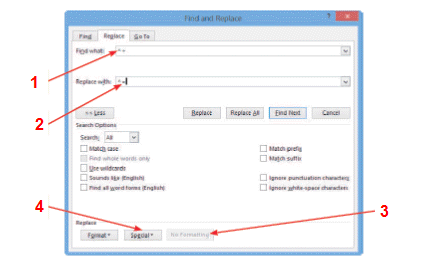
In the above figure, you would click item 3 to find and replace an em dash with an en dash.

Unlock Deck
Unlock for access to all 66 flashcards in this deck.
Unlock Deck
k this deck
9
The collaboration commands are included in five groups on the REVIEW tab.

Unlock Deck
Unlock for access to all 66 flashcards in this deck.
Unlock Deck
k this deck
10
Which is the is the default option in the Tracking group on the REVIEW tab?
A) Simple Markup
B) No Markup
C) All Markup
D) Show Markup
A) Simple Markup
B) No Markup
C) All Markup
D) Show Markup

Unlock Deck
Unlock for access to all 66 flashcards in this deck.
Unlock Deck
k this deck
11
When you compare two documents in a split screen, the original document appears in the lower pane to the right of the compared document.

Unlock Deck
Unlock for access to all 66 flashcards in this deck.
Unlock Deck
k this deck
12
By default, deleted text appears as underlined in a document

Unlock Deck
Unlock for access to all 66 flashcards in this deck.
Unlock Deck
k this deck
13
Shading appears in a document at the point where a comment is inserted.

Unlock Deck
Unlock for access to all 66 flashcards in this deck.
Unlock Deck
k this deck
14
A digital signature is an electronic stamp that you attach to a document to authenticate the document. _________________________

Unlock Deck
Unlock for access to all 66 flashcards in this deck.
Unlock Deck
k this deck
15
You can use the Compare command to combine the changes and comments of multiple reviewers into a single document. _________________________

Unlock Deck
Unlock for access to all 66 flashcards in this deck.
Unlock Deck
k this deck
16
You can use Word's advanced find and replace options to search for and replace nonprinting elements such as paragraph marks.

Unlock Deck
Unlock for access to all 66 flashcards in this deck.
Unlock Deck
k this deck
17
Word Office Web Apps allow for coworker collaboration over the Internet.

Unlock Deck
Unlock for access to all 66 flashcards in this deck.
Unlock Deck
k this deck
18
Click the Replace button in the Editing group on the HOME tab to open the Find and Replace dialog box. _________________________

Unlock Deck
Unlock for access to all 66 flashcards in this deck.
Unlock Deck
k this deck
19
How do comments appear in Print Layout view?
A) As rectangles
B) As text boxes
C) As highlighted text
D) As colored balloons
A) As rectangles
B) As text boxes
C) As highlighted text
D) As colored balloons

Unlock Deck
Unlock for access to all 66 flashcards in this deck.
Unlock Deck
k this deck
20
You use the ____ pane to view comments.
A) Review
B) Tracking
C) Markups
D) Revisions
A) Review
B) Tracking
C) Markups
D) Revisions

Unlock Deck
Unlock for access to all 66 flashcards in this deck.
Unlock Deck
k this deck
21
Which of the following statements is NOT true about tracked changes?
A) Insertions are bolded.
B) Each reviewer is assigned a different color.
C) Deleted text appears as strikethrough.
D) Click the Track Changes button to turn on tracked changes.
A) Insertions are bolded.
B) Each reviewer is assigned a different color.
C) Deleted text appears as strikethrough.
D) Click the Track Changes button to turn on tracked changes.

Unlock Deck
Unlock for access to all 66 flashcards in this deck.
Unlock Deck
k this deck
22
How can you make every change you make to a document appear in colored text?
A) Click Show Comments in the Comments group.
B) Click the Simple Markup button in the Tracking group.
C) Click the Track Changes button in the Tracking group.
D) Click Reviewing on the VIEW tab.
A) Click Show Comments in the Comments group.
B) Click the Simple Markup button in the Tracking group.
C) Click the Track Changes button in the Tracking group.
D) Click Reviewing on the VIEW tab.

Unlock Deck
Unlock for access to all 66 flashcards in this deck.
Unlock Deck
k this deck
23
Which group contains the button used to turn on track changes?
A) Tracking
B) Proofing
C) Changes
D) Comments
A) Tracking
B) Proofing
C) Changes
D) Comments

Unlock Deck
Unlock for access to all 66 flashcards in this deck.
Unlock Deck
k this deck
24
How do inserted items appear in a document when Track Changes are turned on?
A) As bolded text
B) As strikethrough text
C) As underlined text
D) In a separate comment balloon
A) As bolded text
B) As strikethrough text
C) As underlined text
D) In a separate comment balloon

Unlock Deck
Unlock for access to all 66 flashcards in this deck.
Unlock Deck
k this deck
25
Where does your response to a comment appear in relation to the original comment?
A) indented above the original comment
B) to the right of the original comment
C) to the left of the original comment
D) indented under the original comment
A) indented above the original comment
B) to the right of the original comment
C) to the left of the original comment
D) indented under the original comment

Unlock Deck
Unlock for access to all 66 flashcards in this deck.
Unlock Deck
k this deck
26
How do you delete all the comments in a document?
A) Click the Delete All button in the Comments group.
B) Click the Delete list arrow in the Comments group, then click Delete All Comments in Document.
C) Click the Reject list arrow in the Changes group, then click Reject All Changes in Document.
D) Click the Delete list arrow in the Comments group, then click Delete All.
A) Click the Delete All button in the Comments group.
B) Click the Delete list arrow in the Comments group, then click Delete All Comments in Document.
C) Click the Reject list arrow in the Changes group, then click Reject All Changes in Document.
D) Click the Delete list arrow in the Comments group, then click Delete All.

Unlock Deck
Unlock for access to all 66 flashcards in this deck.
Unlock Deck
k this deck
27
In the Compare Documents dialog box, where will you find the Browse buttons?
A) to the left of the filename text boxes
B) to the right of the filename text boxes
C) in the bottom corners of the dialog box
D) in the top corners of the dialog box
A) to the left of the filename text boxes
B) to the right of the filename text boxes
C) in the bottom corners of the dialog box
D) in the top corners of the dialog box

Unlock Deck
Unlock for access to all 66 flashcards in this deck.
Unlock Deck
k this deck
28
What steps do you take when you want to insert a response to a comment?
A) Right-click the comment balloon, then click Respond.
B) Click in the comment balloon, then click the Reply button in the comment.
C) Click in the comment balloon, then click Respond in the Comments groups.
D) Right-click the comment balloon, then click New Comment.
A) Right-click the comment balloon, then click Respond.
B) Click in the comment balloon, then click the Reply button in the comment.
C) Click in the comment balloon, then click Respond in the Comments groups.
D) Right-click the comment balloon, then click New Comment.

Unlock Deck
Unlock for access to all 66 flashcards in this deck.
Unlock Deck
k this deck
29
With Track Changes on, new text is displayed in what color?
A) The color chosen by the reviewer
B) The same color as the color of the original document
C) The same color as the color associated with the reviewer
D) The color chosen by the original author
A) The color chosen by the reviewer
B) The same color as the color of the original document
C) The same color as the color associated with the reviewer
D) The color chosen by the original author

Unlock Deck
Unlock for access to all 66 flashcards in this deck.
Unlock Deck
k this deck
30
In which group are the buttons for accepting and rejecting changes?
A) Compare group
B) Proofing group
C) Tracking group
D) Changes group
A) Compare group
B) Proofing group
C) Tracking group
D) Changes group

Unlock Deck
Unlock for access to all 66 flashcards in this deck.
Unlock Deck
k this deck
31
How do formatting changes appear when tracked changes is turned on?
A) As bolded text.
B) As underlined text.
C) In a balloon next to the selected text.
D) As highlighted text.
A) As bolded text.
B) As underlined text.
C) In a balloon next to the selected text.
D) As highlighted text.

Unlock Deck
Unlock for access to all 66 flashcards in this deck.
Unlock Deck
k this deck
32
With Track Changes on, deleted text appears ____.
A) in a balloon
B) highlighted
C) underlined
D) as strikethrough
A) in a balloon
B) highlighted
C) underlined
D) as strikethrough

Unlock Deck
Unlock for access to all 66 flashcards in this deck.
Unlock Deck
k this deck
33
What appears in a document at the point where you insert a comment?
A) Underlined text
B) A balloon
C) Shaded text
D) Highlighted text
A) Underlined text
B) A balloon
C) Shaded text
D) Highlighted text

Unlock Deck
Unlock for access to all 66 flashcards in this deck.
Unlock Deck
k this deck
34
With Track Changes on, how is an individual item from the Clipboard pasted into a new location?
A) As bold text in a new color
B) As highlighted text
C) As underlined text in the reviewer's color
D) As double-underlined text in a new color
A) As bold text in a new color
B) As highlighted text
C) As underlined text in the reviewer's color
D) As double-underlined text in a new color

Unlock Deck
Unlock for access to all 66 flashcards in this deck.
Unlock Deck
k this deck
35
To view two versions of a document in a split screen, you first click the ____ button in the Compare group.
A) View Side by Side
B) Compare
C) Split Screen
D) Compare Documents
A) View Side by Side
B) Compare
C) Split Screen
D) Compare Documents

Unlock Deck
Unlock for access to all 66 flashcards in this deck.
Unlock Deck
k this deck
36
How do you view only the changes made by certain reviewers?
A) Click the Show Markup button, point to Specific People, then deselect the reviewers you do not want to view.
B) Click the Track Changes list arrow, then click Change Reviewers.
C) Click the Reviewers button in the Tracking group, then deselect the reviewers you do not want to view.
D) Click the Change Reviewers button in the Reviewing Pane.
A) Click the Show Markup button, point to Specific People, then deselect the reviewers you do not want to view.
B) Click the Track Changes list arrow, then click Change Reviewers.
C) Click the Reviewers button in the Tracking group, then deselect the reviewers you do not want to view.
D) Click the Change Reviewers button in the Reviewing Pane.

Unlock Deck
Unlock for access to all 66 flashcards in this deck.
Unlock Deck
k this deck
37
What dialog box contains options for changing your user name?
A) Signature Setup dialog box
B) Word Options dialog box
C) Sign dialog box
D) Find and Replace dialog box
A) Signature Setup dialog box
B) Word Options dialog box
C) Sign dialog box
D) Find and Replace dialog box

Unlock Deck
Unlock for access to all 66 flashcards in this deck.
Unlock Deck
k this deck
38
Which dialog box contains options for changing the appearance of comment balloons?
A) Find and Replace dialog box
B) Compare Documents dialog box
C) Advanced Track Change Options dialog box
D) Signature Setup dialog box
A) Find and Replace dialog box
B) Compare Documents dialog box
C) Advanced Track Change Options dialog box
D) Signature Setup dialog box

Unlock Deck
Unlock for access to all 66 flashcards in this deck.
Unlock Deck
k this deck
39
After editing is complete, which of the following options would you select to view a document with all the comments and tracked changes visible?
A) All Markup
B) Final With Markup
C) Final
D) Show Changes
A) All Markup
B) Final With Markup
C) Final
D) Show Changes

Unlock Deck
Unlock for access to all 66 flashcards in this deck.
Unlock Deck
k this deck
40
In which group are the buttons for finding and removing comments?
A) Comments
B) Changes
C) Editing
D) Compare
A) Comments
B) Changes
C) Editing
D) Compare

Unlock Deck
Unlock for access to all 66 flashcards in this deck.
Unlock Deck
k this deck
41
How do you change the formatting of insertions so they appear with a double underline?

Unlock Deck
Unlock for access to all 66 flashcards in this deck.
Unlock Deck
k this deck
42
Where is the space for your signature in the Signature Setup dialog box?
A) in the right margin
B) in the header
C) in the footer
D) in the left margin
A) in the right margin
B) in the header
C) in the footer
D) in the left margin

Unlock Deck
Unlock for access to all 66 flashcards in this deck.
Unlock Deck
k this deck
43
How do you insert a comment into a document? How does the comment appear?

Unlock Deck
Unlock for access to all 66 flashcards in this deck.
Unlock Deck
k this deck
44
As a courtesy to others using a shared computer, what should you do before saving and closing a document?
A) Restore the default settings for track changes.
B) Save the new settings for track changes.
C) Change your user name.
D) Initial all your comments.
A) Restore the default settings for track changes.
B) Save the new settings for track changes.
C) Change your user name.
D) Initial all your comments.

Unlock Deck
Unlock for access to all 66 flashcards in this deck.
Unlock Deck
k this deck
45
Which button in the Find and Replace dialog box do you click to replace an em dash with an en dash?
A) Symbol
B) Advanced
C) Special
D) Character
A) Symbol
B) Advanced
C) Special
D) Character

Unlock Deck
Unlock for access to all 66 flashcards in this deck.
Unlock Deck
k this deck
46
Which button in the Find and Replace dialog box do you click to search for and replace text formatted with bold or italics?
A) Format
B) Character
C) Advanced
D) Special
A) Format
B) Character
C) Advanced
D) Special

Unlock Deck
Unlock for access to all 66 flashcards in this deck.
Unlock Deck
k this deck
47
Text that is deleted is marked with a(n) ____________________ when Track Changes is turned on.

Unlock Deck
Unlock for access to all 66 flashcards in this deck.
Unlock Deck
k this deck
48
Why would you want to view two documents at the same time? Give an example of a time you might need to do this. What Word feature would you use and how does this feature work?

Unlock Deck
Unlock for access to all 66 flashcards in this deck.
Unlock Deck
k this deck
49
Which of the following definitions best describes a digital signature?
A) Your name and address attached to the bottom of the document.
B) Encrypted private key that identifies the signer.
C) Digital code that identifies the originating company.
D) An electronic stamp attached to a document to authenticate the document.
A) Your name and address attached to the bottom of the document.
B) Encrypted private key that identifies the signer.
C) Digital code that identifies the originating company.
D) An electronic stamp attached to a document to authenticate the document.

Unlock Deck
Unlock for access to all 66 flashcards in this deck.
Unlock Deck
k this deck
50
How would you search for every instance of a word or phrase of unformatted text, and then replace it with the same text formatted with bold?

Unlock Deck
Unlock for access to all 66 flashcards in this deck.
Unlock Deck
k this deck
51
Which tab contains the Signature Line button?
A) REVIEW tab
B) REFERENCES tab
C) INSERT tab
D) PAGE LAYOUT tab
A) REVIEW tab
B) REFERENCES tab
C) INSERT tab
D) PAGE LAYOUT tab

Unlock Deck
Unlock for access to all 66 flashcards in this deck.
Unlock Deck
k this deck
52
The groups on the REVIEW tab include Comments, Tracking, ____________________, and Compare.

Unlock Deck
Unlock for access to all 66 flashcards in this deck.
Unlock Deck
k this deck
53
You enter information about who can sign a document in the ____ dialog box.
A) Create Signature
B) New Signature
C) Insert Signature
D) Signature Setup
A) Create Signature
B) New Signature
C) Insert Signature
D) Signature Setup

Unlock Deck
Unlock for access to all 66 flashcards in this deck.
Unlock Deck
k this deck
54
Use the ____________________ pane to view comments.

Unlock Deck
Unlock for access to all 66 flashcards in this deck.
Unlock Deck
k this deck
55
Which statement is true about a digital signatures?
A) The digital signature must be revised to make changes to the document.
B) The digital signature restricts document changes to font colors and sizes.
C) The digital signature restricts document changes to line spacing.
D) The digital signature makes the document read-only, accepting no changes.
A) The digital signature must be revised to make changes to the document.
B) The digital signature restricts document changes to font colors and sizes.
C) The digital signature restricts document changes to line spacing.
D) The digital signature makes the document read-only, accepting no changes.

Unlock Deck
Unlock for access to all 66 flashcards in this deck.
Unlock Deck
k this deck
56
What is a digital signature? How do you attach a digital signature to a document?

Unlock Deck
Unlock for access to all 66 flashcards in this deck.
Unlock Deck
k this deck
57
Use the ____________________ dialog box to select a specific color for inserted text.

Unlock Deck
Unlock for access to all 66 flashcards in this deck.
Unlock Deck
k this deck
58
The All Markup button is found in the ____________________ group on the REVIEW tab.

Unlock Deck
Unlock for access to all 66 flashcards in this deck.
Unlock Deck
k this deck
59
Word's advanced find and replace options can search for nonprinting elements such as ____.
A) special characters
B) section breaks
C) symbols
D) em dashes
A) special characters
B) section breaks
C) symbols
D) em dashes

Unlock Deck
Unlock for access to all 66 flashcards in this deck.
Unlock Deck
k this deck
60
A line in the margin indicates that there is a(n) ____________________ made to the associated line of text.

Unlock Deck
Unlock for access to all 66 flashcards in this deck.
Unlock Deck
k this deck
61
Match between columns

Unlock Deck
Unlock for access to all 66 flashcards in this deck.
Unlock Deck
k this deck
62
Ramona and her colleague are working on a document together. Ramona's colleague has sent her the first draft of the document, and Ramona needs to make some edits to the document.
How will Ramona ensure that her colleague can see exactly where she makes changes? How will text that she inserts or deletes appear?
How will Ramona ensure that her colleague can see exactly where she makes changes? How will text that she inserts or deletes appear?

Unlock Deck
Unlock for access to all 66 flashcards in this deck.
Unlock Deck
k this deck
63
Several of Derek's colleagues have made revisions to the same version of his document and are now sending the document back to him. He now needs to review their changes and accept or reject each change.
How does Derek accept or reject the changes made to his document?
How does Derek accept or reject the changes made to his document?

Unlock Deck
Unlock for access to all 66 flashcards in this deck.
Unlock Deck
k this deck
64
Several of Derek's colleagues have made revisions to the same version of his document and are now sending the document back to him. He now needs to review their changes and accept or reject each change.
How can Derek choose to display only the changes and comments made by one of his colleagues?
How can Derek choose to display only the changes and comments made by one of his colleagues?

Unlock Deck
Unlock for access to all 66 flashcards in this deck.
Unlock Deck
k this deck
65
Ramona and her colleague are working on a document together. Ramona's colleague has sent her the first draft of the document, and Ramona needs to make some edits to the document.
Ramona needs to move some text to a new location in the document. How will she do this and how will the text appear?
Ramona needs to move some text to a new location in the document. How will she do this and how will the text appear?

Unlock Deck
Unlock for access to all 66 flashcards in this deck.
Unlock Deck
k this deck
66
Ramona and her colleague are working on a document together. Ramona's colleague has sent her the first draft of the document, and Ramona needs to make some edits to the document.
How can Ramona change the way her username and initials will appear in the document?
How can Ramona change the way her username and initials will appear in the document?

Unlock Deck
Unlock for access to all 66 flashcards in this deck.
Unlock Deck
k this deck



